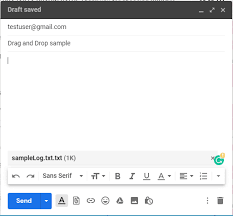How To Trick A Website About Your Ip
How to Use a Fake IP Address and Mask Yourself Online
As the notion of privacy gets trampled on with each passing year, online privacy only becomes even more important.
That’s why many people use fake IP addresses. To be clear, “fake IP address” is a bit of a misnomer that implies creating a new one out of thin air. That’s not possible. The best you can do is hide your IP address behind someone else’s already-existing IP address. This is called IP masking. So how do you spoof your IP address?
1. Use a VPN
VPN stands for Virtual Private Network, but is much simpler than it sounds. Basically, you can connect your computer or device to someone else’s network, then browse the web through it. Whatever activity you’re doing looks like it’s coming from them, not from you.
When you connect to a VPN, you’re masking your IP address with one of the IP addresses on that network. To trace the traffic back to you, the VPN would have to give you up (or your IP address would have to be revealed via DNS leak).
For best results, use a paid VPN service because free VPNs come with too many risks and downsides. The most important one is that you can never quite trust a free service. Are they selling your data? If asked, would they give up your true IP address? It does happen.
As such, we only recommend using a logless VPN. Such VPNs don’t keep activity logs, so they can’t give up your IP address even if requested. Plus, most logless VPNs encrypt all of your traffic to and from the network, preventing any snooping by ISPs or governments.
VPNs are useful in so many circumstances, but there are too many myths about them that might put you off; you should dispense with misinformation and use a VPN for secure searching.
Which Is the Best VPN For You?
ExpressVPN and CyberGhost are both excellent options. If neither suits you, have a look at our overview of best VPN services. Long story short: whichever service you pick, you just download the app, run it, and use it to connect to the VPN on demand. It’s really that simple.
Use this link for up to 49% off ExpressVPN plans!
2. Use a Web Proxy
A web proxy works in much the same way as a VPN. You connect to the proxy server, then all your web traffic flows through the proxy server. As such, your IP address gets hidden by the proxy server’s IP address.
But there are two major differences between proxy and VPN.
Firstly, web proxies are typically unencrypted. Even if your IP address is masked by a proxy, the traffic itself can still be sniffed by ISPs and governments. Not only that, but some websites may still be able to see your real IP address using JavaScript and the now largely-defunct Flash, which are another set of threats to your online security.
Secondly, some browsers let you route only browser traffic. To use a web proxy, you go into your web browser’s settings and manually input the proxy server’s IP address. This allows applications and devices outside the web browser, like Skype, to still use your actual IP address.
Find a free web proxy using a site like PremProxy or Proxy List. Using a proxy server in your country will keep it fast, but using a proxy server in another country can be useful for bypassing region-blocked content and adding a tiny layer of extra obscurity.
How to Set Up a Web Proxy in Firefox
In the browser, select Preferences from the dropdown menu in the top-left corner.
In the General section, scroll down to Network Settings.
Click on Settings.
Select Manual proxy configuration, then type in the proxy’s address and port in the HTTP Proxy field.
How to Set Up a Web Proxy in Microsoft Edge
On the homepage, click on three dots from the top-left corner.
Select Settings.
Search for proxy in search settings, and selectOpen your computer’s proxy settings.
In the Settings window, toggle the Use a proxy server option, and type in the proxy’s address and port in the Address field.
Click on Save to finalize your proxy setup.
How to Set Up a Web Proxy in Chrome, Opera, Vivaldi
In the main menu, select Settings.
Under Network, click Change proxy settings…
In the Connections tab, click LAN settings.
Enable Use a proxy server for your LAN, then type in the proxy’s address and port in the Address field.
Note: Chrome, Opera, Vivaldi, and other Chromium-based browsers do not have a built-in browser-specific proxy feature. Instead, they only use system-wide proxy settings. However, you can use an extension like Proxy Switcher & Manager to use web proxies that only affect browser traffic.
3. Use Public Wi-Fi
Instead of routing your traffic through another person’s network, you can opt to connect directly to their network—and the easiest way to do this is to hop onto public Wi-Fi.
The funny thing is that this is really the only way to hide your home IP address. When you’re on public Wi-Fi, there’s no way for someone to trace it back to your home. And if it’s a popular hotspot (e. g. Starbucks), your activity will be obscured by dozens of other users at any time.
But remember that public Wi-Fi has its risks.
By default, most public Wi-Fi hotspots are unencrypted. All your activities while connected can be seen by anyone else on the network (if they’re sniffing it out), which includes login details for websites like banks and e-commerce shopping. Public Wi-Fi hotspots can also spread malware infections to your device.
On top of this, there are several other ways for hackers to steal your identity on public Wi-Fi. So while you might be hiding your IP address, you’re still opening yourself up to a whole host of other privacy and security risks.
4. Use Tor Browser
Tor browser, sometimes also called the Onion router, is a free browser that hides your IP address every time you connect to the internet. It does this by connecting you with the Tor network at the start, which transmits your data through random relay servers hosted by worldwide volunteers.
For most people not living in authoritarian countries like China, Venezuela, etc. (where Tor is banned), it’s a handy tool to have in your arsenal of privacy solutions.
To get started, go to the official Tor website and install the browser from there. When the setup is complete, click on Connect. The Tor browser will then link up to the Tor network. This could take a few minutes, so you’ll have to wait a short time.
When it’s done, you’re free to browse the internet anonymously. If you’re using Tor for the first time, though, make sure that you read up on all the online security tips about using Tor efficiently. They are given on the homepage itself!
And That’s How You Can Hide Your IP Address!
Now you know all the different ways you can mask your IP address. If you’re like us, and just can’t accept that “big brother” is prying on you all the time, these tricks will be enough to get started with securing your online anonymity.
Privacy vs. Anonymity vs. Security: Why They Don’t All Mean the Same ThingWhat’s the difference between security, anonymity, and privacy? And when should you prioritize one over another?
Read Next
About The Author
Joel Lee
(1521 Articles Published)
Joel Lee is the Editor in Chief of MakeUseOf since 2018. He has a B. S. in Computer Science and over nine years of professional writing and editing experience.
More
From Joel Lee
Subscribe to our newsletter
Join our newsletter for tech tips, reviews, free ebooks, and exclusive deals!
Click here to subscribe

Can Websites See Your Physical Location? – HowToGeek
Boris Rabtsevich/
Websites you access can determine your physical geographical location in a few ways. Your IP address reveals your general area—unless you use a VPN. Websites can also ask for a more precise location.
What Your IP Address Tells Websites
Your internet service provider gives you a public IP address. All the devices on your home network share that IP address, and your address is unique on the internet.
When you connect to a website, that website then sees your IP address. Your computer connects to the website’s IP address, and the website sends data back to your IP address. Packets are transmitted through network routers, and the IP address on those packets tells the routers where they need to go.
However, websites can’t trace that unique IP address to your physical home or business address. Instead, websites can tie your IP address to your internet service provider, city, region, and even possibly your ZIP code. This is why you see ads for local businesses in your area online, for example.
For instance, if you go to a website like this IP Location Finder, you’ll see that the website can use your IP address to determine the name of your internet service provider, along with your local city, region, and country.
But that’s all the information websites can get. They don’t know your physical address within that city or region.
While this usually works well, it isn’t perfect. Websites may sometimes think your home IP address is in a different city from the one you live in, for example.
Websites Can Ask for Your Precise Location
Websites can sometimes see your precise physical location, but they have to ask you first. When a website asks for your location, modern web browsers show a permission prompt.
For example, a weather website may want to show you the weather down to your precise location, or a retail store’s website might want to show you all its nearby stores and their precise distance from your location. A mapping website could use your physical location to provide navigation directions and so on.
When a website wants this access, you’ll see a prompt in your browser asking for it. If you give the website permanent access to your location, it can always see your location without having to ask again whenever you load the website in your browser.
To check which websites can see your location, you’ll need to check your browser’s settings. For example, in Chrome, click Menu > Settings > Site Settings > Location. You’ll see a list of websites that are allowed to see your location under the “Allow” heading.
You’ll also see a placemark indicator in Chrome’s address bar when a website has accessed your location. Other browsers work similarly, providing a visual indication that this has occurred on the current page.
How Your Devices Can Find Your Precise Location
If you use a phone or tablet with a built-in GPS radio, your precise location is determined using GPS, and then provided to the website. That’s how it works with location services in apps on iPhone, iPad, Android, and even some Windows 10 tablets.
But what if you’re just using a computer? Well, your device can use Wi-Fi-based location services. By scanning for a list of nearby Wi-Fi networks and their relative signal strengths, your precise location can be estimated and then provided to the website if you choose to allow it. This same feature is used on mobile platforms when there isn’t a solid GPS signal.
And what if you’re using a computer without a Wi-Fi radio—in other words, just a PC plugged into an Ethernet cable? In this scenario, you won’t be able to give a precise physical location to a website. If you try, you’ll just end up providing a more general location based on your IP address—likely just the city or area you live in.
Big Data and Cross-referencing Location Information
By the way, it’s technically possible for websites and advertising networks to cross-reference data. They might be able to tie your IP address to a physical address, for example.
For instance, let’s say that you have multiple devices on your network, and they all share a single IP address—the usual situation. Now, let’s say one device on the network goes to a particular website, which we’ll call “ExampleCorp, ” and gives it access to your precise location. ExampleCorp now knows the current physical address associated with the IP address.
Now, let’s say that you head to the ExampleCorp on another device and deny it access to your precise location. ExampleCorp’s website may not act like it has your precise location. However, ExampleCorp knows your IP address, and it knows that the IP address was tied to a specific location.
We don’t know how many companies are tying this data together in this fashion. However, some websites and advertising tracking networks likely are. It’s certainly possible with the technology they have.
VPNs and Hiding Your Location
If you really want to hide your physical location from a website, you can use a VPN (virtual private network) Or, for additional privacy at the cost of speed, use Tor.
When you access a website through a VPN, you connect directly to the VPN server, and the VPN server connects to the website on your behalf. It functions as a middleman, passing traffic back and forth.
So, when you access a website through a VPN, the website will see that VPN’s IP address, but it won’t know your IP address. This is how VPNs allow you to bypass geographical restrictions on the web. If a website or streaming service is only available in the U. K. and you’re in the U. S., you can connect to a U. -based VPN and access the website. After all, the website thinks you’re connecting from the VPN’s address in the U. K.
Update: Note that, if you’re connected to a VPN and give a website permission to see your physical location in your web browser, that website may be able to see your real location. Your web browser will still be able to determine your location from nearby Wi-Fi access points (if it has a Wi-Fi radio) or GPS (if your browser is running on a device with built-in GPS hardware) and report it to the website. This is only the case if you give the website access to see your location—if not, the website will have to go by your IP address, which will appear to be the VPN’s IP address.
RELATED: What Is a VPN, and Why Would I Need One?
READ NEXT
› How to Enable Dark Mode on Google Search
› How to Turn Off Suggested Ads in the Firefox Address Bar
› What Is HTML?
› Take a Look Inside Valve’s Upcoming Steam Deck PC
› How to Lock Your Windows 11 PC When You Walk Away

9 Easy Ways to Hide Your IP Address in 2021 (Some Are Free)
Hiding your IP address is the best way to enjoy total digital freedom and protect your identity online – and it’s also super easy.
There are lots of reasons to hide your IP address, from getting discounts on plane tickets to accessing content that’s not available in your region. It allows you to unlock different countries’ Netflix libraries and use platforms like Hulu and BBC iPlayer, which are blocked in many parts of the world.
It’s also a great way to protect your privacy and keep your personal information from falling into the hands of advertisers, hackers, and other third parties.
The best way to hide your IP address is to use a VPN. My all-time favorite is ExpressVPN, as it’s the fastest service and has over 3, 000 servers in 90 different countries, giving you 25, 000+ IP addresses to choose from. It also offers a 30-day money-back guarantee so you can try it risk-free!
Hide Your IP With ExpressVPN Now!
What Is an IP Address?
An or IP (Internet Protocol) address is a unique string of numbers and decimals used to identify every device that connects to the internet. Each device that’s connected to a computer network has its own, unique IP address. But if you have multiple devices connected through one WiFi router, their IP addresses are the same.
When you visit a website, your device sends out a request to the website’s server using the website’s IP address. The request comes back with the information you requested using your own IP address.
There are two types of IP addresses. IPv4 (Internet Protocol version 4) addresses consist of four two- or three-digit numbers separated by periods (123. 45. 67. 89, for example). IPv6 (Internet Protocol version 6) addresses are much longer and include both letters and numbers separated by colons.
IPv6 is being deployed because the number of available IPv4 addresses is running out. It also has more efficient routing and data flow than IPv4, and improved security. But most of the world still uses IPv4, and switching to IPv6 isn’t an easy process.
If you do want to change to IPv6, your ISP, router, and operating system all have to be compatible with it. Unfortunately, most internet service providers don’t support IPv6 yet.
If you want to see your own IP address right now, you can easily do so with our IP checking tool. I used it to check my IP address with and without a VPN:
Your IP address isn’t randomly assigned. A nonprofit organization called the Internet Assigned Numbers Authority creates IP addresses and gives them to the world’s five regional internet registries (RIRs), which then give IP addresses to internet service providers in their region.
This means that your IP address can be used to identify your location.
Since your computer and other devices need an IP address to access information online, there’s no way to avoid using an IP address altogether. The only way to hide your real IP address is to mask it with a different one.
Hide Your IP Address With ExpressVPN
Why Hide My IP Address?
Handing out your real IP address to every website you visit can threaten your privacy and anonymity online.
This is because your IP address can easily be used to figure out your location – sometimes with a scary level of accuracy. Hiding your IP address keeps this from happening. It’s especially important if you’re going to torrent or do any other activity that falls in a legal gray area.
But even if you’re just browsing, revealing your location has consequences. Websites and third-party advertisers can use this data to target you with specific content, in order to profit from your online activity.
For example, airlines and travel companies change their prices based on the location of your IP address. You might be shocked by how much plane ticket prices can vary because of this.
Another reason to hide your IP address is to bypass the restrictions of websites, service providers, government agencies, workplaces, and even schools. One common example is Netflix, which uses your IP address to determine the content you’re able to watch.
If you don’t hide your IP address, you’ll only be able to see the Netflix library for your actual location. But if you want to get around regional restrictions and access content from all over the world, hiding your IP address will do the trick.
Get a New IP Address Now
9 Ways to Hide Your IP Address
1. Use a VPN – The Fastest, Easiest, and Safest Option
This is the best and most reliable way to hide your IP address. All you have to do is pick one of the top VPN services, download it, and then choose which country you want to connect through. The VPN will assign you a virtual IP address associated with that country, effectively hiding your real location.
One of the biggest advantages of using a VPN is fast connection speed. Unlike with other methods, you won’t have to worry about super slow browsing, streaming, or downloading.
This is particularly important if you want to stream content on Netflix or other platforms. These sites are very good at detecting when users are trying to bypass their restrictions, and won’t hesitate to block you. But the best VPNs can easily get around even the strictest geoblocks.
VPNs are also the safest way to torrent. In addition to hiding your IP address and protecting your identity, some VPN providers offer dedicated torrenting and P2P profiles.
VPNs are incredibly safe in general, as long as you choose a reputable service that uses advanced encryption and security profiles, such as ExpressVPN. This keeps your real IP address from being leaked.
The best VPNs on the market require you to pay a subscription fee, but they’re absolutely worth it. Although there are some decent free VPNs available, they are very limited and will usually give you a slow connection and only a small amount of bandwidth and data transfer. Some free VPNs can even put you at risk of data theft, malware attacks, and other security threats.
In my opinion, investing in a premium VPN like the ones listed below is essential; a few extra bucks per month is a small price to pay when it comes to protecting your privacy. My recommended VPNs offer money-back guarantees, so you can test out their service risk-free.
The Best VPNs to Hide Your IP Address
1. ExpressVPN
ExpressVPN has thousands of servers around the world and boasts incredible speeds. When we tested ExpressVPN, we found that it’s especially good at accessing platforms that don’t support VPNs, which means you can use it to watch content on Netflix, Hulu, BBC iPlayer, and more.
ExpressVPN also supports P2P connections on all servers, making torrenting a breeze. Its advanced security features include TrustedServer technology, DNS leak protection, and more. You can try ExpressVPN risk-free before you decide. It offers a 30-day money-back guarantee, so you can ask for a refund if you’re not happy with it.
Change Your IP With ExpressVPN
2. CyberGhost
CyberGhost is an incredibly stable and secure service, with over 7, 260 servers around the world. It’s super easy to set up, allowing you to connect in a matter of seconds. Our speed tests show that it’s not as fast as ExpressVPN, but its speeds are sufficient to stream in HD.
It’s also very affordable, but lower prices don’t mean less security; it has advanced encryption, zero logging, leak-proof apps, and an extra kill switch. One thing that sets CyberGhost apart is its 45-day money-back guarantee, which is much longer than most competitors’ offers.
Change Your IP With CyberGhost
2. Proxy – Slow and Not Safe for Torrenting
Proxies are commonly used to access geoblocked content. Let’s say you want to view something that’s only available in a certain country. Your computer sends a request to the website to view it, but the proxy intercepts the request and resends it using an IP address from that country. When the proxy server gains access, it sends it back to you — et voilà.
There are several downsides to proxies: they’re super slow and not very secure, as they don’t encrypt your traffic like VPNs do. They also don’t work well for torrenting, since they won’t hide all your activity from your ISP. And many popular sites, like Hulu, can easily tell when you’re using a proxy and block your access.
3. Tor – Mask Your IP for Free (Not for Streaming or Torrenting)
If you want to stay completely anonymous online without paying a cent, Tor is a solid solution. It consists of a large network of volunteer-operated servers around the world. When you use Tor, your traffic is routed through several of these servers and encrypted various times, making it nearly impossible for anyone to trace it back to your IP address.
However, all of that encryption and decryption makes Tor incredibly slow, so it’s not useful for streaming or downloading – and its developers advise against using it to torrent. If you just want to browse, you can use Tor Browser or download the Firefox extension. However, for the highest possible level of privacy, I recommend using Tor in combination with a VPN.
Hide Your IP With ExpressVPN
4. Public WiFi – A Risky Last Resort
Your IP address is assigned to you by your internet service provider, so if you connect to the internet through a different network, you’ll be assigned a new one. If you need to quickly and temporarily change your IP address, you can go to a café or other spot with public WiFi. Since it’s a shared connection, your activity can’t be traced back to you.
That said, public WiFi makes you vulnerable to hackers, malware, and all kinds of other security threats. I always suggest using a VPN when connected to public WiFi anyway. Plus, public WiFi won’t help you bypass geoblocks – so it’s more of a quick fix than a long-term solution.
5. Use Your Mobile Network – A Temporary Solution
If you don’t have easy access to a public WiFi connection – or prefer not to subject yourself to all of the risks it involves – you can also temporarily change your IP address by using data on your mobile device instead of WiFi.
The main downside of this method is that it can get expensive, especially if you want to stream or download a lot of content. Again, it’s far from a permanent solution, and I only recommend it if you think your regular IP address has been compromised. If that’s the case, using your mobile network is an easy way to immediately get a new IP address.
6. Unplug Your Modem – Reset Your IP Address
This may sound silly, but sometimes unplugging your modem for a while can actually change your IP address. When you disconnect from your ISP, the link with your current IP address is deleted – but only if your ISP uses dynamic IP addresses (which is likely).
Leave the modem unplugged for as long as you can stand, as this increases the chance that your IP address will be changed. When you plug it back in, you should receive a brand new one. However, this isn’t the most reliable method, so it shouldn’t be your first choice.
7. Renew Your IP address – Follow These Steps
I mentioned above that your main IP address is publicly visible, but if you’re using WiFi or an ethernet cable, you also have a private IP address. This method only works for replacing the private one, not the public one.
If you want to get a new private IP address, all you have to do is enter some commands on your computer.
On MacOS:
From the Apple menu, open System Preferences.
Open Network settings.
Click on the network you’re using.
Click “Advanced…”.
Choose the TCP/IP tab.
Click “Renew DHCP Lease. ”
On Windows:
Search for Command Prompt.
Right click on it, then select “Run as administrator. ”
Type in ipconfig /release.
Type in ipconfig /renew.
After following these steps, your device should have a new private IP address.
8. Use a NAT Firewall – Hide Your Private IP Address
Like the previous method, this option only applies to your private IP address. A NAT (Network Address Translation) firewall lets different devices keep their private IP addresses hidden by using the same public IP address. In other words, multiple devices that are connected to the same router can share a public IP address.
The main benefit of NAT is that it protects you from receiving unrequested communications from unknown internet users, which may be malicious. But it doesn’t hide your device’s public IP address, which is what matters most when it comes to online privacy. As I said before, the best way to do that is with a VPN.
9. Get Your ISP to Change It for You – Ask Nicely
Since your internet service provider assigns your IP address, you can simply ask them to change it. You’ll need to contact them directly and provide your account information. This is a fairly straightforward way to change your IP address, but it won’t solve any problems related to geoblocks or security, like a VPN would.
Don’t forget that if your ISP uses dynamic IP addresses, it will change again at some point in the future. If you want it to stay the same, you can ask for a static IP address – but this usually costs extra and requires additional effort.
How to Check Your IP Address
Once you’ve used a VPN or another method to hide your IP address, it’s important to check that it’s working. You should do this right after hiding it, and then periodically for as long as you need it to stay hidden. This will help you detect any errors that could compromise your privacy.
Our IP checking tool is the simplest way to ensure that your IP address is completely hidden. It will automatically display your IP address and the geolocation associated with it.
If your IP address has been hidden correctly, our tool will display the IP address and location of the VPN or proxy server you’re connected to. If not, it will display your own IP address and physical location – letting you know that something has gone wrong.
FAQ
What else can a VPN do?
In addition to hiding your IP address, the best VPNs allow you to access geoblocked content from all over the world. It can also get you past online restrictions put in place by service providers, government agencies, or other entities. Finally, it’s the best way to hide your identity and internet activity if you want to maximize your privacy and keep your data safe.
To learn more about what a VPN can do, read our beginner’s guide to VPNs.
How can I see my IP address?
The easiest way to see your IP address is by using our IP checking tool. All you have to do is click the link in the previous sentence, and you’ll see your IP address, browser, country, and city at the top of the page.
Can my IP address reveal my identity?
Technically, your IP address alone cannot reveal your identity. However, when combined with other easily accessible information like usernames, browsing activity, and the physical location associated with it, people can use your IP address to figure out who you are. This is why if you value your privacy, you should use a trustworthy VPN, like ExpressVPN, to hide your IP address.
Why would I need to hide my IP address?
There are lots of reasons why you might need to hide your IP address, but the most common ones are to bypass geoblocks to access online content (such as streaming sites like Netflix) and to protect your privacy online. Beyond that, if you’re traveling to a country with strict internet censorship (like China), a VPN is vital in order to stay connected and safe.
How can I hide my IP address for free?
There are a few ways to avoid paying to hide your IP address. You could use the Tor network, which is totally free – but also infamous for slow connection speeds. Or you could use a free VPN, but I don’t recommend this for security reasons.
Instead, I suggest downloading a premium VPN like ExpressVPN. If you’re not happy with it, you have 30 days to ask for your money back.
What is IP masking?
IP masking is just another term for hiding your IP address. Essentially, it means that you’re covering up your actual IP address with a different one from another server somewhere else in the world. This is the only way to use the internet without revealing your IP address.
The best way to mask your IP address is with a VPN, which makes it impossible for anyone to identify your location or identity based on your online activity.
Can I use a free VPN to hide my IP address?
Yes, there are some free VPNs that will allow you to hide your IP address. However, I don’t recommend using these services, as their lack of advanced security can make you incredibly vulnerable online.
If you really don’t want to pay, use a premium VPN’s money-back guarantee to try the service for a month, then cancel for a full refund. CyberGhost’s 45-day guarantee period is one of the longest on the market.
Is it illegal to hide my IP address?
No, it’s not illegal to hide your IP address – or to use a VPN to do so. Even in countries like China, where VPNs are strictly regulated, it’s not technically against the law to use one. Although some people may think that hiding your IP address is a sign that you’re doing something shady online, there are plenty of legitimate and totally legal reasons for it.
Is an IP address permanent?
Most IP addresses are dynamic, which means they’re not permanent. Some IP addresses are static, meaning they never change, but it takes extra effort and money to request a static IP address.
It’s important to remember that even if you have a static IP address, it does not move with you; if you switch to a different internet connection, you’ll have a different IP address.
Is there a way to hide my IP address from my ISP?
No, there is no way to hide your IP address from your internet service provider. Even when you use a VPN, your IP address is still being used to communicate with the VPN server. However, a VPN keeps your ISP from seeing what you’re doing online, while hiding your IP address from the apps and websites you’re using – so no one can see the whole picture.
What’s the difference between IPv4 and IPv6?
IPv4 and IPv6 are two different types of IP addresses. IPv4 addresses are more common and less complex, consisting of a string of numbers and periods. IPv6 addresses are much longer, and include both letters and numbers separated by colons. IPv6 is currently being deployed to provide more IP addresses and to resolve some issues associated with IPv4.
Bottom Line
While there are a few ways to mask your IP address, it’s hard to beat the safety and reliability of a VPN. High-quality VPN services like ExpressVPN are an easy way to hide your IP address, and they also protect your privacy and anonymity with strong security protocols.
VPNs also give you the fastest connection speeds, help you access and stream content from anywhere, support torrenting, and encrypt your data for maximum security.
If you want to learn more, read our guides about proxies vs. VPNs and Tor vs VPNs.
To summarize, the best VPNs to hide your IP address are…
Privacy Alert!
Your data is exposed to the websites you visit!
The information above can be used to track you, target you for ads, and monitor what you do online.
VPNs can help you hide this information from websites so that you are protected at all times. We recommend ExpressVPN — the #1 VPN out of over 350 providers we’ve tested. It has military-grade encryption and privacy features that will ensure your digital security, plus — it’s currently offering 49% off.
Visit ExpressVPN
Frequently Asked Questions about how to trick a website about your ip
Is it possible to fake an IP address?
Can IP addresses be falsified or spoofed? Yes it is possible for IP addresses to be falsified (also known as spoofing). In order to spoof an IP address, a user alters the source of a packet (information sent between computers) so as to appear to be sent from a different location than the actual location.
Can a website grab your IP?
When you connect to a website, that website then sees your IP address. … However, websites can’t trace that unique IP address to your physical home or business address. Instead, websites can tie your IP address to your internet service provider, city, region, and even possibly your ZIP code.Dec 1, 2020
Is hiding your IP illegal?
Is it illegal to hide my IP address? No, it’s not illegal to hide your IP address – or to use a VPN to do so. … Although some people may think that hiding your IP address is a sign that you’re doing something shady online, there are plenty of legitimate and totally legal reasons for it.Sep 21, 2021