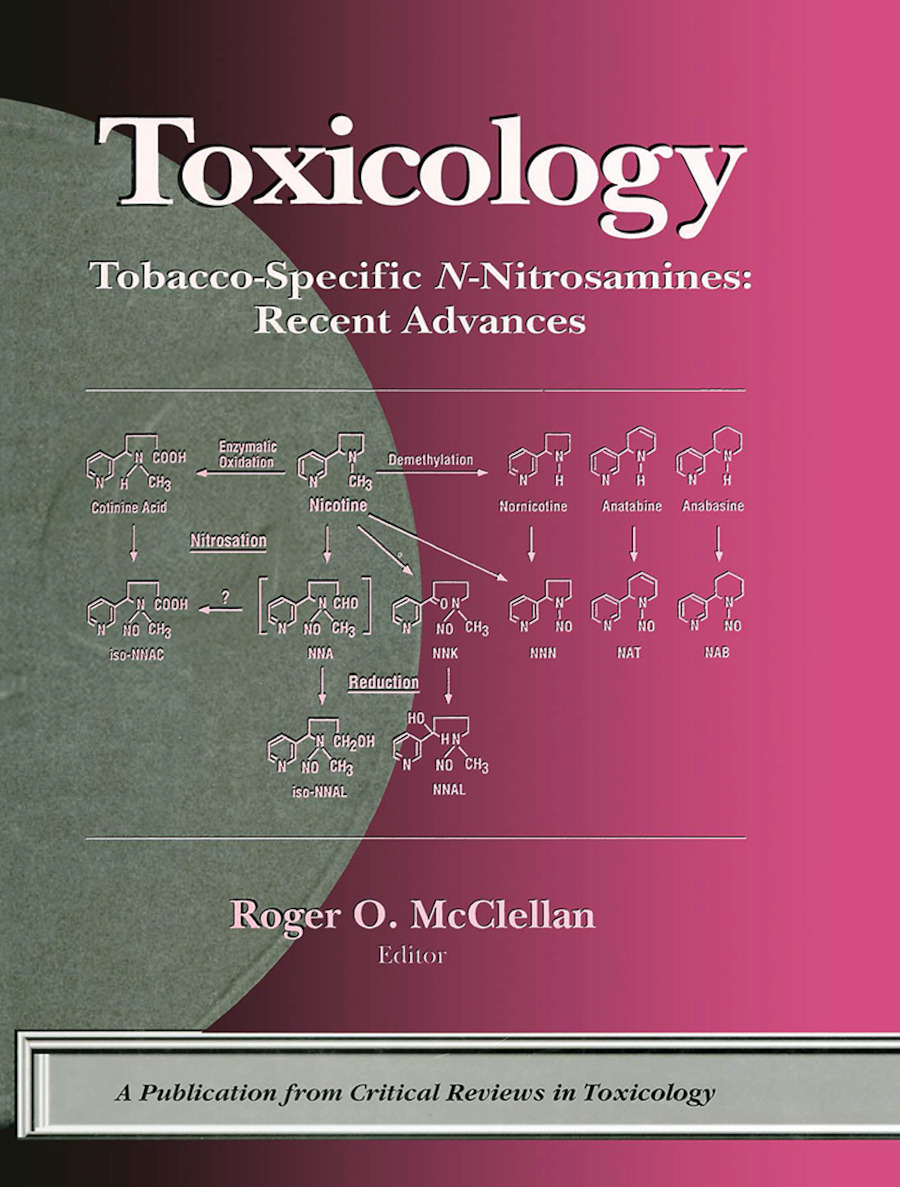Softether Vpn Guide

Connect to VPN Gate by Using SoftEther VPN (SSL-VPN)
This document describes how to connect to a VPN Relay
Server of VPN Gate by using SoftEther VPN Client.
You can make a VPN connection easily, comfortably and
quickly by using SoftEther VPN Client. Note that SoftEther
VPN Client runs only on Windows.
Mac, iPhone / iPad and Android users have to
choose other method.
Tips: How does VPN Gate implements its VPN Server
function?
Visit our another VPN
project, “SoftEther Project”.
This is the parent project. VPN Gate is a child project of
SoftEther Project.
VPN on Windows step by step guide (Using SoftEther VPN)
1. Install SoftEther VPN Client with VPN Gate Client
Plug-in (only once at the first time)
Download the special version of SoftEther VPN Client
which has the “VPN Gate Client Plug-in”.
Download SoftEther VPN Client +
VPN Gate Client Plug-in
Extract contents of the downloaded ZIP file to a folder.
As the above figure, a setup program and some DLL files are
extracted.
Execute the setup program which the filename begins with
“vpngate-client-“, and proceed with the installation.
The setup will start as above. You have to choose
“SoftEther VPN Client” in the “Select Software Components to
Install” screen.
After installation completed, an icon of SoftEther VPN
Client will be created on the desktop.
2. Run VPN Gate Client Plug-in and connect to VPN Gate
Server
Double-click the SoftEther VPN Client icon on the
desktop.
As the above figure, “VPN Gate Public VPN Relay Servers”
icon appears on the window. Double-click the icon.
If some notifications are displayed, continue to proceed
as the screen describes.
The “VPN Gate Academic Experiment Project Plugin for
SoftEther VPN Client” starts.
In this screen you can see the list of currently running
VPN Gate Public VPN Servers. This list on the screen is same
as the list of the top page. Choose one
from the list to connect, and click “Connect to the VPN
Server” button.
If the selected VPN Gate Server supports both TCP
and UDP protocols, the above screen will appear. Choose
either TCP or UDP on the screen.
If a VPN connection will be established successfully, the
above message will appear. This windows will disappear
automatically in 5 seconds. If you failed to connect
specified VPN server, try another.
3. Enjoy Internet via VPN relaying
While a VPN connection is established, a Virtual Network
Adapter on Windows will be created and the adapter will be
assigned an IP address which begins with the
“10. 211. ” block. The default gateway address will
be designated on the Virtual Network Adapter. You can
confirm these network configuration by running “ipconfig
/all” command on the Windows Command Prompt.
While VPN is established, all communications towards the
Internet will be relayed via the VPN Server. You can verify
that by using “tracert 8. 8. 8” command on
the Windows Command Prompt.
As the above figure, if the packet-path are through
“10. 254. 254”, your communication is now relayed via one
of VPN Gate Public VPN Servers.
You can also visit the VPN Gate Top Page
to see your current global IP address. You can see your
source country or region has been changed to other if you
are connecting to a VPN server which is located on oversea
country.
Enjoy YouTube, Facebook or Twitter while your VPN
connection is established.
Facebook, Twitter and Gmail uses HTTPS (SSL) encrypted
communication protocols. Regardless of VPN or non-VPN, no
one can tap these encrypted communications.
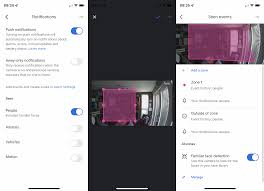
What Is SoftEther? (Complete Guide) – CactusVPN
Table of contents
What Is SoftEther?
How Does the SoftEther VPN Protocol Work?
How to Use SoftEther
Is SoftEther VPN Safe to Use?
Is the SoftEther VPN Protocol Fast?
SoftEther VPN Advantages and Disadvantages
What Is a SoftEther VPN?
The SoftEther VPN Protocol Compared to Other VPN Protocols
SoftEther vs. OpenVPN
SoftEther vs. PPTP
SoftEther vs. L2TP/IPSec
SoftEther vs. IPSec
SoftEther vs. SSTP
SoftEther vs. IKEv2/IPSec
SoftEther vs. Wireguard
Looking for a SoftEther VPN to Secure Your Connections?
Conclusion
But what is SoftEther, actually? And what makes it so special compared to other protocols?
Well, here’s everything you need to know:
SoftEther is free open-source VPN software that was developed as part of a master’s thesis research at the University of Tsukuba. SoftEther was fully released back in 2014, making it one of the newest protocols around.
When talking about SoftEther, it’s important to make the distinction between the SoftEther protocol and the SoftEther VPN server:
The SoftEther VPN Protocol – The protocol is used for secure client-to-server communications. It’s relatively fast and SoftEther VPN Server – The server software supports the use of multiple VPN protocols, such as SoftEther, OpenVPN, IPSec, L2TP/IPSec, and SSTP.
The SoftEther VPN protocol is responsible for securing communications between the VPN client and the VPN server. It basically establishes an encrypted tunnel between the two, ensuring that any information that passes through said tunnel can’t be monitored by anyone.
General Technical Details About SoftEther
SoftEther supports both client-to-server and site-to-site communications (through the SoftEther Bridge). SoftEther has support for the Deep-inspect packet logging function. The protocol uses SSL-VPN Tunneling through HTTPS to bypass ftEther doesn’t require any static or fixed IP address since it has embedded dynamic-DNS and NAT-traversal ftEther supports powerful encryption like AES-256 and SoftEther VPN protocol’s throughput is measured at around 1 Gbps-class ftEther can also support legacy OpenVPN clients thanks to its OpenVPN clone settings can be configured through the GUI. SoftEther supports RSA certificate authentication and IPv4/IPv6 dual-stacking.
The SoftEther VPN protocol is pretty simple to use, but since it’s a software-based solution, you’ll need to first install the SoftEther VPN client on your device. This is usually the case even if you already have a VPN service subscription.
We’ll be taking a look at how to use SoftEther on Windows, but the setup process is pretty similar on other platforms too.
So, here are the main things you need to know about using SoftEther:
First, You Install the Client
To get the SoftEther VPN client, just head over to the Downloads page on the SoftEther website. Once the installer is downloaded, just run it and follow the onscreen instructions.
When asked to choose between SoftEther VPN Client and SoftEther VPN Client Manager (Admin Tools Only), pick the first option. You should also know that the full name of SoftEther VPN Client is SoftEther VPN Client Manager.
You can choose a different install directory when prompted to do so, or just go with the default one. Once the program has been installed, you can launch the SoftEther VPN Client Manager.
Next, You Set Up the Connection
To do that, just click on Add VPN Connection in the SoftEther VPN Client Manager. You’ll notice that you’ll be asked if you want a Virtual Network Adapter to be configured. The adapter is necessary for the VPN connection, so click on Yes to proceed with the process.
Once the adapter is in place, click on Add VPN Connection again. At this point, you’ll be greeted by a table of properties you’ll need to fill out with information provided to you by your VPN provider:
Host Name – The IP address of the server you want to connect Number – The port you’ll be using. For SoftEther, it’s normally 443, but your VPN provider might offer you other options rtual Hub Name – It’s usually the VPN provider’s service name or so, but the field isn’t always Type – The type of authentication that’s used for the connection. Your provider will normally recommend which option to ername – The username you use for your VPN ssword – The password you use for your VPN account.
Regarding the Setting Name field, that’s basically the name for the VPN connection. Feel free to type in whatever you want. Also, when it comes to the Proxy Type option, it’s best to just go with the default setting – Direct TCP/IP Connection (No Proxy). As for the Advanced Settings, there’s quite a lot to be discussed, and it’s easier if you just check out the info on the official SoftEther website regarding those options.
Once everything is done, just click on OK, and the new VPN connection will be added to the SoftEther VPN Client Manager list. To run it, just right-click on the connection, and choose Connect. When you want to disconnect, do the same thing and click Disconnect.
Additional Functions You Can Use
The SoftEther VPN Client Manager has quite a lot of functions you can use to tweak your experience:
Simple Mode/Normal Mode – The SoftEther VPN Client Manager works in the Normal Mode by default, but you can switch to Simple Mode if you’re new to everything or just want the interface to be simplified even anslucent Window Function – This option lets you choose the level of transparency you want on the VPN client windows. Keep in mind the transparency level can’t be set below 20%, ternet Connection Maintenance Function – This is a useful function if you want the SoftEther client to maintain a VPN connection that’s similar to the SoftEther VPN Server Guide Function – A nifty little tool that can either explain the process by voice guide or read a message. To enable it, select “Normal Voice Guide” when you open “Voice” in the client manager.
Testing the Connection Throughput
SoftEther has a Network Traffic Speed Test Tool you can use to monitor how well your VPN connection is doing. To use it on the SoftEther VPN Client Manager, click on the Tool menu within the client, and then select Network Traffic Speed Test Tool.
In case you’d like more information on how to test a VPN connection, feel free to check out our guide on the subject. And if you’d like to know more about the SoftEther speed test tool (further configurations and precautions), follow this link.
Other Useful Information
In case you’d like more in-depth information about the SoftEther VPN client and how connection works, check out this link. Also, there’s a manual available if you’d like to learn even more about the SoftEther VPN protocol.
Short answer – yes, definitely.
SoftEther encryption and security is very reliable, and it’s an excellent protocol to use whenever you need to secure your online data and traffic.
Here are just some things that make SoftEther such a secure VPN protocol:
The protocol is programmed in such a way that it can prevent Man-in-the-Middle encryption, decryption, and authentication processes of SoftEther VPN are based on OpenSSL – a well-known open-source software ftEther offers support for a ton of encryption ciphers like AES, RC4, DES, Triple-DES, SHA and MDS. SoftEther offers numerous options for user authentication as an extra layer of SoftEther VPN protocol offers users access to packet filtering and security policy options to keep harmful packets at bay.
Still, we should let you know that – at the beginning of 2018 – there was an 80-hour security audit of SoftEther which claimed that the protocol suffered from 11 security vulnerabilities. However, the information isn’t very in-depth and clear on what security issues users might face, and it’s pretty safe to assume that those problems have long been patched. Here’s the link if you want to take a look.
Yes, SoftEther offers fast online speeds. According to the people behind the protocol, it was programmed with high performance and throughput in mind. According to these results, SoftEther is faster than both OpenVPN and PPTP, and is capable of a throughput of up to 900 Mbps.
It seems that SoftEther’s high speeds were also achieved because the developers focused on reducing the number of memory copies for every cycle of processing VPN packets (since a high number can decrease speeds).
Also, SoftEther uses a streaming tunneling mechanism to avoid dealing with the “MTU (Maximum Transmission Unit) Problem, ” which you can read more about on the page we linked above.
Advantages
SoftEther connections are extremely secure.
SoftEther works across multiple platforms, and is fairly easy to set up.
Despite the high level of SoftEther security, the protocol is surprisingly fast.
SoftEther is open-source (making it very trustworthy) and free to use as well.
Since SoftEther uses port 443, it can’t be easily blocked with a firewall.
Disadvantages
Not many VPN providers offer access to this protocol.
Even though it came out back in 2014, it’s still considered a relatively new protocol.
SoftEther isn’t natively supported on operating systems and devices. Also, you might have to install additional software even when using the protocol from a VPN provider.
A SoftEther VPN is a service offered by third-party VPN providers. It’s basically a VPN service that uses the SoftEther protocol. With some providers, you need to install additional software from SoftEther, while other providers integrate the protocol into their clients, meaning you don’t need to do anything else.
There aren’t many VPN providers who offer access to the SoftEther VPN protocol at the moment.
We’ve got your back – CactusVPN offers easy, secure access to SoftEther connections. And you get to enjoy the utmost privacy and security since we don’t log any of your data, and our connections use military-grade ciphers.
Furthermore, you’re not only limited to SoftEther. While it’s an excellent VPN protocol, we realize you might want to try out other options too. That’s why we also offer access to: OpenVPN (both TCP and UDP), WireGuard, SSTP, L2TP/IPSec, IKEv2/IPSec, PPTP.
You’ll be happy to know that our VPN applications are very easy to set up, and they work across many platforms: Windows, macOS, iOS, Android, Android TV, and Amazon Fire TV.
Special Deal! Get CactusVPN for $3. 5/mo!
And once you do become a CactusVPN customer, we’ll still have your back with a 30-day money-back guarantee.
Save 64% Now
Want to know how SoftEther compares to the other VPN protocols that are available to online users? Here’s an overview of everything you need to know:
SoftEther is often compared to OpenVPN when it comes to security – and for good reason. The protocol is able to offer users the same level of encryption and data protection OpenVPN can provide (256-bit security, AES cipher, OpenSSL, SSL 3. 0). What’s more, OpenVPN is open-source just like SoftEther, making both of them very trustworthy. The only way OpenVPN is better in that regard is the fact that it’s older than SoftEther, so it has “more experience under its belt, ” so to say.
When it comes to speed, SoftEther has the upper hand, though. According to the people behind SoftEther, the protocol is 13 times faster than OpenVPN. SoftEther actually has a throughput of up to 900 Mbps, while OpenVPN’s throughput hovers around 100 Mbps or less. What’s more, SoftEther offers features which are not found in OpenVPN, such as:
Packet filteringVirtual DHCP functionMulti-tenants supportNAT traversal functionalityConfig file handwritingSupport for smart cards and USB tokens
Also, it’s worth mentioning that while both SoftEther and OpenVPN allow users to run their own servers, only the SoftEther VPN server has support for multiple protocols like SoftEther, SSTP, L2TP/IPSec, IPSec, and OpenVPN itself. The OpenVPN server, on the other hand, can only run the OpenVPN custom protocol.
As for cross-platform compatibility, both SoftEther and OpenVPN can be configured on the same platforms in general. However, SoftEther will often require you to install additional software – even when using it on a VPN provider’s servers. But SoftEther is also relatively easier to set up than OpenVPN. And while we’re on the topic, not many VPN providers offer the SoftEther VPN protocol (likely due to how “young” it is), while you can easily find tons of providers who offer access to OpenVPN connections.
Overall, both VPN protocols are very decent, but if you’d like to enjoy all the security OpenVPN has to offer (and more) alongside fast speeds, we recommend choosing SoftEther.
In case you’d like to find out more about the OpenVPN protocol, follow this link.
In terms of security, SoftEther is the clear winner. Not only does it have support for 256-bit encryption and multiple ciphers, but PPTP’s own encryption (MPPE) isn’t reliable at all since it’s vulnerable to many exploits.
What’s more, PPTP can be easily blocked with a firewall (especially a NAT firewall). SoftEther, on the other hand, uses port 443 (the HTTPS traffic port), making it near impossible to block. Also, SoftEther is able to carry any kind of packets, while PPTP is restricted to just IPv4 packets. And there’s also the problem that PPTP is closed-source and was apparently cracked by the NSA.
Now, one of the main things that makes PPTP so popular despite its security flaws is how fast the protocol is. Well, surprisingly enough, SoftEther is actually faster than PPTP (four times faster, to be exact) even though it offers such strong levels of encryption.
Pretty much the only way PPTP is better than SoftEther is when it comes to the setup process and cross-platform availability. That’s not to say that SoftEther doesn’t work on as many platforms as PPTP, but the protocol isn’t natively built into them. For instance, you can easily configure a PPTP connection on Windows 7 with just a few clicks, while setting up SoftEther connection requires a bit more work.
However, you should know that PPTP might no longer be natively supported by newer operating systems and devices in the future. macOS and iOS have already dropped native support for PPTP since macOS Sierra and iOS 10 (likely due to its lack of security), and something like that can happen with other platforms too.
Interested in finding out more about PPTP? Check out our in-depth article on it.
For starters, both protocols offer support for 256-bit encryption and powerful ciphers, but SoftEther security is much better because it also uses SSL 3. 0, and it’s open-source, making it a more trustworthy protocol. You should also know that Edward Snowden has previously claimed that L2TP/IPSec has been intentionally weakened by the NSA, but there is no clear evidence that can show how legit those claims are yet.
In terms of stability, SoftEther fares better because it can use port 443. Since L2TP is paired up with IPSec, it can get blocked if port 500 and IP protocols 50 and 51 are blocked. Also, L2TP can encounter NAT issues if L2TP Passthrough isn’t enabled on the router.
The SoftEther VPN protocol also provides better connection speeds, as L2TP/IPSec tends to take longer to negotiate a VPN tunnel – not to mention the double encapsulation feature can reduce speeds too.
When it comes to availability, though, L2TP/IPSec is a better choice because it’s natively built into many platforms. So, it’s very easy to set up a connection. Also, there are more VPN providers who offer L2TP/IPSec connections than providers who offer SoftEther connections.
And like the protocols we discussed above, the SoftEther VPN server also offers support for L2TP/IPSec.
In case you’d like to read more about L2TP/IPSec, follow this link.
Most VPN providers pair up IPSec with L2TP and IKEv2, but you might still find some services that offer access to IPSec on its own. Generally, it’s a pretty secure VPN protocol, though if it’s not set up and configured properly, the protection it offers could be flawed.
Regarding stability, IPSec is much easier to block with a firewall than SoftEther is because of the use of limited and easy-to-block ports. SoftEther is also faster than IPSec, and the SoftEther VPN server actually supports the IPSec protocol.
IPSec works on numerous platforms – pretty much the same ones SoftEther works on. However, IPSec is more convenient to configure because you don’t normally need to download extra software.
Lastly, SoftEther supports more packets than IPSec which is normally restricted to IPv4 packets. As a quick example, SoftEther can also transmit IPv6, PPPoE, STP, VLAN, and RIP.
All in all, IPSec is a decent protocol, but SoftEther is simply a much better choice.
If you’d like to learn more about IPSec, here’s our article about it.
SSTP pretty much offers the same level of security as SoftEther. The only reason it isn’t better than SoftEther in that regard is because it’s not open-source, and because it’s solely owned by Microsoft – a company that has been known to hand the NSA access to encrypted messages and collaborate with both the NSA and the FBI. If that somehow doesn’t bother you, though, it’s safe to say that SSTP is as safe to use as SoftEther.
However, you should know that while SSTP can use port 443, it only uses the TCP transmission protocol. Because of that, the protocol can be susceptible to the “TCP Meltdown” issue, which can cause connectivity issues. Also, SSTP doesn’t offer support for authenticated web proxies. Unfortunately, if it uses non-authenticated web proxies, there’s a chance a network admin could spot SSTP headers and drop the connection if they want.
Regarding speeds, it’s safe to assume that SoftEther is much faster than SSTP. Why? Because SSTP online speeds are often compared to the connection speeds offered by OpenVPN, and we’ve already seen that SoftEther is faster than OpenVPN.
The SoftEther VPN protocol also offers better cross-platform compatibility since SSTP is only natively available on Windows (Vista and higher). Besides that, the protocol can also be configured on routers, Linux, and Android. SoftEther, on the other hand, works on all those platforms (including Windows XP and Windows 98), and many other operating systems and devices too:
macOSiOSSolarisFreeBSD
And like it was the case with most of the VPN protocols discussed up until now, the SoftEther VPN server can run SSTP while the SSTP server can’t run the SoftEther protocol.
In case you’d like to learn more about SSTP, here’s a guide we wrote on that topic.
Both SoftEther and IKEv2/IPSec are really secure and offer decent speeds, but there’s a chance SoftEther might be faster simply because of the way it’s programmed. However, IKEv2/IPSec is easier to block since it only uses UDP port 500. IKEv2/IPSec is normally closed-source (being developed by Microsoft together with Cisco), but there are open-source implementations of IKEv2.
When it comes to stability, though, IKEv2/IPSec might fare better than SoftEther on mobile devices. Why? Because the protocol has been built to resist network changes, meaning you can easily switch from a WiFi network to your data plan on the go without having to worry about your VPN connection going down. While SoftEther is definitely reliable and its quick auto-connect features are always a plus, it can’t really compete with IKEv2’s feature.
And when it comes to availability, both protocols are pretty tied. Still, IKEv2/IPSec might have an advantage since it works on BlackBerry devices too, making it a better choice for mobile users.
In the end, we would only recommend using IKEv2/IPSec if you are concerned about SoftEther dropping the connection when you switch networks.
If you want to find out more about IKEv2/IPSec, follow this link.
SoftEther vs. WireGuard®
You get powerful security with both protocols. And they’re both open-source, so easy to trust.
WireGuard and SoftEther are both stable, but SoftEther can use TCP port 443. So network admins can’t block it as easily as WireGuard.
You should get fast speeds with both protocols.
WireGuard offers more cross-platform compatibility since the SoftEther client only works on Windows, macOS, and Linux.
If you’re looking for an easy protocol to use, you should pick WireGuard. SoftEther is better suited to more advanced users.
Want to learn more about Wireguard? Feel free to check out the protocol’s guide.
So, Is SoftEther the Best Option?
As things stand for the moment, we’d say that yes. SoftEther is very secure, it works on tons of platforms, and it offers high online speeds and great stability as well. Whether you want to access geo-blocked content, secure your online data on public WiFi, or just protect your Internet privacy from online surveillance, SoftEther is a great choice.
What Is SoftEther? The Main Idea
SoftEther is free-to-use, open-source VPN software that offers both a secure VPN protocol and a versatile VPN server that can run multiple protocols (SoftEther, OpenVPN, L2TP/IPSec, IPSec, and SSTP). Despite being relatively new, the SoftEther VPN protocol is pretty popular since it’s offers strong encryption while also providing fast speeds. Also, it’s very cross-platform compatible.
SoftEther is so well programmed, in fact, that it’s a better choice than most VPN protocols. The only ones that currently comes close to it is WireGuard and OpenVPN, but OpenVPN is significantly slower than SoftEther. Unfortunately, finding a VPN provider that offers SoftEther connections is a bit difficult. In case you’re looking for one, feel free to check out our service.
“WireGuard” is a registered trademark of Jason A. nology vector created by starline –
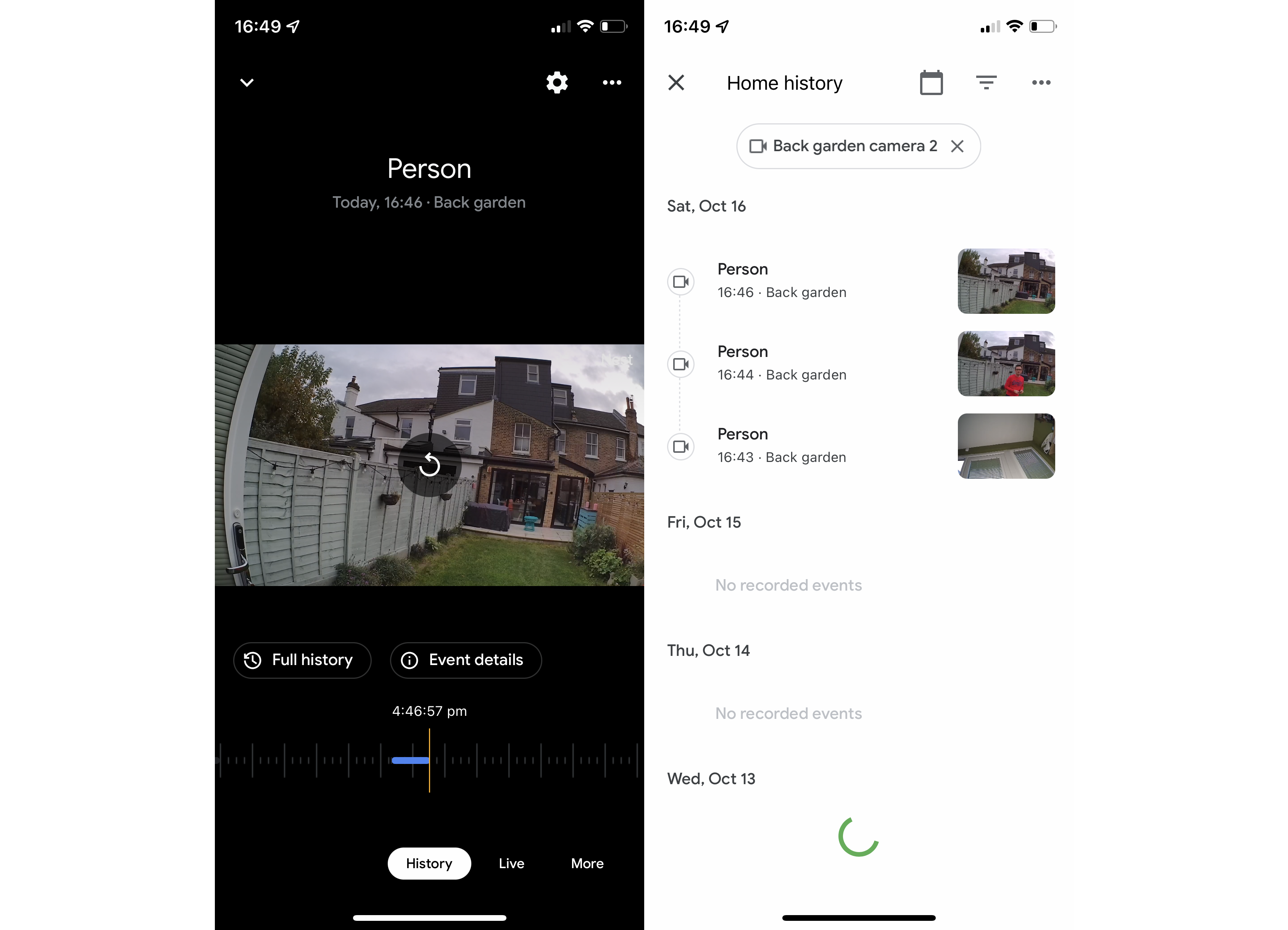
Why SoftEther VPN
SoftEther VPN is one of the most powerful and easiest VPN software in the world. It is freeware, developed as an academic research project in University of Tsukuba, Japan.
Download SoftEther VPN and enjoy it today. It is open source.
Features
Free and open-source software. Easy to establish both remote-access and site-to-site VPN. SSL-VPN Tunneling on HTTPS to pass through NATs and firewalls. Revolutionary VPN over ICMP and VPN over DNS features. Resistance to highly-restricted firewall. Ethernet-bridging (L2) and IP-routing (L3) over VPN. Embedded dynamic-DNS and NAT-traversal so that no static nor fixed IP address is required. AES 256-bit and RSA 4096-bit encryptions. Sufficient security features such as logging and firewall inner VPN tunnel. 1Gbps-class high-speed throughput performance with low memory and CPU usage. Windows, Linux, Mac, Android, iPhone, iPad and Windows Mobile are supported. SSL-VPN (HTTPS) and 6 major VPN protocols (OpenVPN, IPsec, L2TP, MS-SSTP, L2TPv3 and EtherIP) are all supported as VPN tunneling underlay protocols. The OpenVPN clone function supports legacy OpenVPN clients. IPv4 / IPv6 dual-stack. The VPN server runs on Windows, Linux, FreeBSD, Solaris and Mac OS X. Configure All settings on GUI. Multi-languages (English, Japanese and Simplified-Chinese). No memory leaks. High quality stable codes, intended for long-term runs. We always verify that there are no memory or resource leaks before releasing the build. RADIUS / NT Domain user authentication function RSA certificate authentication function Deep-inspect packet logging function Source IP address control list function syslog transfer function More details at Specification.
Architecture of SoftEther VPN
Virtualization of Ethernet devices is the key of the SoftEther VPN architecture. SoftEther VPN virtualizes Ethernet devices in order to realize a flexible virtual private network for both remote-access VPN and site-to-site VPN. SoftEther VPN implements the Virtual Network Adapter program as a software-emulated traditional Ethernet network adapter. SoftEther VPN implements the Virtual Ethernet Switch program (called Virtual Hub) as a software-emulated traditional Ethernet switch. SoftEther VPN implements VPN Session as a software-emulated Ethernet cable between the network adapter and the switch.
You can create one or many Virtual Hub with SoftEther VPN on your server computer. This server computer will become a VPN server, which accepts VPN connection requests from VPN client computers.
You can create one or many Virtual Network Adapter with SoftEther VPN on your client computer. This client computer will become a VPN client, which establishes a VPN connections to the Virtual Hub on the VPN server.
You can establish VPN sessions, as called ‘VPN tunnels’, between VPN clients and VPN servers. A VPN session is the virtualized network cable. A VPN session is realized over a TCP/IP connection. The signals through the VPN session is encrypted by SSL. Therefore, you can safely establish a VPN session beyond the Internet. A VPN session is established by SoftEther VPN’s “VPN over HTTPS” technology. It means that SoftEther VPN can create a VPN connection beyond any kinds of firewalls and NATs.
The Virtual Hub exchanges all Ethernet packets from each connected VPN session to other connected sessions. The behavior is same to traditional Ethernet switches. The Virtual Hub has a FDB (forwarding database) to optimize the transmission of Ethernet frames.
You can define a local bridge between the Virtual Hub and the existing physical Ethernet segment by using the Local Bridge function. The Local Bridge exchanges packets between the physical Ethernet adapter and the Virtual Hub. You can realize a remote-access VPN from home or mobile to the company network by using the Local Bridge function.
You can define a cascading connection between two or more remote Virtual Hubs. With cascading, you can integrate two or more remote Ethernet segments to a single Ethernet segment. For example, after you establish cascading connections between the site A, B and C, then any computers in the site A will be able to communicate with the computers in the site B and the site C. This is a site-to-site VPN.
SoftEther VPN can also establish a VPN session over UDP. The UDP-mode of SoftEther VPN supports NAT traversal. The NAT traversal function allows the VPN server behind existing NATs or firewalls to accept incoming VPN sessions. You need no network administrator’s special permission before setting up a VPN server on the company network behind firewalls or NATs. Additionally, SoftEther VPN Server may be placed on the dynamic IP address environment since SoftEther VPN has built-in Dynamic DNS (DDNS) function.
SoftEther VPN Server supports additional VPN protocols, including L2TP/IPsec, OpenVPN, Microsoft SSTP, L2TPv3 and EtherIP. These realizes the interoperability with built-in L2TP/IPsec VPN clients on iPhone, iPad, Android, Windows and Mac OS X, and also with Cisco’s VPN routers and other vendors VPN products.
How to Use SoftEther VPN?
SoftEther VPN is an essential infrastructure to build-up IT systems on enterprises and small-businesses.
Ad-hoc VPN Make an ad-hoc VPN consists of the small-number computers with SoftEther VPN. Despite long-distance, it is easy to communicate mutually with any kinds of LAN-oriented protocols. LAN to LAN Bridge Geologically distributed branches are isolated as networks by default. SoftEther VPN lays virtual Ethernet cables between your all branches. Then all computers of all branches are connected to the single LAN. Remote Access to LAN Does employees need to connect to the company LAN from outside or home? Remote Access VPN will realizes virtual network cable from a Client PC to the LAN from anywhere and anytime.
SoftEther VPN can build-up flexible and dependable virtual network around Clouds. Amazon EC2, Windows Azure and most of other Clouds are supporting SoftEther VPN.
Join a Local PC into Cloud Your desktop or laptop PC can join into the Cloud VM network. You can make use of Cloud VM as if it is on your own local network easily. Join a Cloud VM into LAN Your Cloud VM can join to your company LAN with SoftEther VPN. Anyone on your company can access to the Cloud VM without any settings. Cloud to LAN Bridge VPN SoftEther VPN keeps a virtual dedicate Ethernet line from the Cloud to the LAN 24h/365d. You can consider remote Cloud private network as a part of your corporate network. Cloud to Cloud Bridge VPN Are you using Amazon EC2 and Windows Azure, or using two or more remote datacenters of a Cloud service? SoftEther VPN can make a single united network between all Cloud VMs despite differences of physical locations.
SoftEther VPN supports several mobile devices including iPhone and Android. Your smartphone is now a part of your on-premise or Cloud network by using SoftEther VPN.
iPhone and Android iPhone and Android has a built-in VPN client but originally they need Cisco, Juniper or other expensive hardware-based VPNs for remote-access. SoftEther VPN has a same function to Cisco, and supports your iPhone and Android easily. Windows and Mac Laptops Your mobile PCs with Windows or Mac can be easily connected to SoftEther VPN anywhere and anytime, despite firewalls or packet filters on Wi-Fi or overseas ISP. Windows RT is also supported.
SoftEther VPN is also an ultra-convenient tool for effective system management by IT professionals on enterprises and system integrators.
Remote Management Are you having problem with many servers, clients and printers of your client companies are distributed around the state? SoftEther VPN will help you a network administrator as a handy tool just from your desk. You can reach to any networks by only installing SoftEther VPN. Building Your Own Cloud Do you want to build and provide your own Cloud service which can beat Amazon EC2 or Windows Azure? SoftEther VPN can help you to build an inter-VMs network and remote-bridging network between your Cloud and your customer’s on-premise. VPN for Network Testing, Simulation and Debugging SoftEther VPN is not a program only for building remote network. It can be used for network design, test, and simulation by IT professionals. For example, delay, jitter and packet loss generator is implemented on SoftEther VPN. So network designer can test VoIP phones under the bad-condition IP network.
SoftEther VPN is also convenient for home users. You can be proud of using enterprise-class VPN for your home-use.
Remote Access Do you want to access to your home server or digital appliance from outside? Set up SoftEther VPN Server on your home PC and gain access to your server or HDTV recorder from anywhere even the opposite side of the earth, through the Internet. Comfortable Network Anywhere Are you a business man and running around the world? Most of Wi-Fi and local ISPs of several countries are discomfort to use because of packet filtering or censorship. So set up your private relay server on your own home PC and use it from fields to gain ease.
Does your network administrator hesitates to assign you a global IP address? Or Does your company has a firewall on the border between the private network and the Internet? No problem! SoftEther VPN has a strong function to penetrate troublesome corporate firewalls.
Dynamic DNS and NAT Traversal Unlike legacy IPsec-based VPN, even if your corporate network doesn’t have any static global IP address you can set up your stable SoftEther VPN Server on your corporate network. VPN Azure If the corporate firewall is more restricted and the NAT Traversal of SoftEther VPN doesn’t work correctly, use VPN Azure to penetrate such a firewall.
IPsec-based VPN protocols which are developed on 1990’s are now obsoleted. IPsec-based VPN are not familiar with most of firewalls, NATs or proxies. Unlike IPsec-based VPN, SoftEther VPN is familiar with any kind of firewalls. Additionally SoftEther VPN requires no expensive Cisco or other hardware devices. You can replace your Cisco or OpenVPN to SoftEther VPN today.
Penetrates Firewall by SSL-VPN Are you having trouble with IPsec-based legacy VPN products? Replace it to SoftEther VPN. SoftEther VPN Protocol is based on HTTPS so almost all kinds of firewalls will permits SoftEther VPN’s packets. Replacements of Cisco or other hardware-based VPNs Cisco, Juniper or other hardware-based IPsec VPNs are expensive for set-up and management. They are also lack of usability and compatibility with Firewalls. Replace them to SoftEther VPN. You can very easily replace because SoftEther VPN also has the L2TP/IPsec VPN function which is same to Cisco’s. Replacements of OpenVPN Are you still using OpenVPN? SoftEther VPN has more ability, better performance and easy-configurable GUI-based management tools. SoftEther VPN has also the OpenVPN Server Clone Function so that any OpenVPN clients, including iPhone and Android, can connect to SoftEther VPN easily.
Frequently Asked Questions about softether vpn guide
Is SoftEther VPN safe?
Short answer – yes, definitely. SoftEther encryption and security is very reliable, and it’s an excellent protocol to use whenever you need to secure your online data and traffic.Feb 18, 2019
How does SoftEther VPN Work?
SoftEther VPN implements VPN Session as a software-emulated Ethernet cable between the network adapter and the switch. You can create one or many Virtual Hub with SoftEther VPN on your server computer. This server computer will become a VPN server, which accepts VPN connection requests from VPN client computers.
How do I setup a SoftEther VPN server?
How to set up a home SoftEther VPN server in WindowsDownload and install the software. … Once the software is installed, the Server Manager window will open. … Select the Remote Access Server checkbox then click Next.Name your new Virtual Hub anything you like, then click OK.More items…•Mar 6, 2020