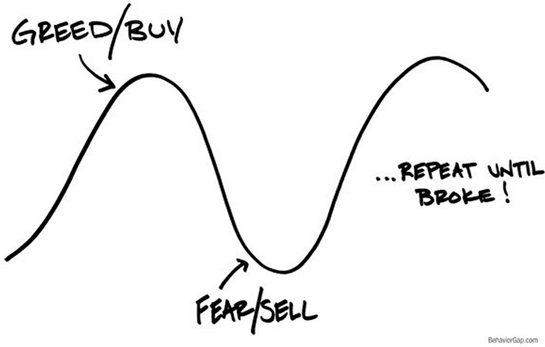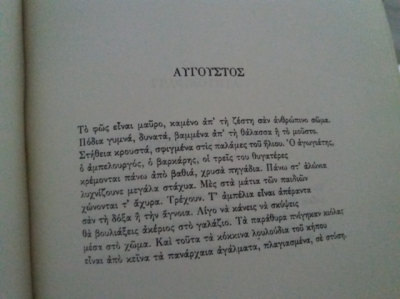Sockscaps
SocksCap64 Official Homepage
Latest Version: [4. 7]
Published at: 2017-11-16 12:55:08
File size: 8. 1M
Setup MD5: 8c2e80dec0f8fb17f7cdb8074079986a
Changelog
下载: SSTap和SocksCap64已于2017年11月19日停止开发及维护和下载.
Software Description
SocksCap64 support the 32-bit and 64-bit system of Windows XP/Vista/Win7/Win8/Win8. 1/Win10 perfectly.
SocksCap64, developed by Taro. It’s designed to reduce delays of cross-regional online game. It can also assist you to speed up of the network through the socks proxy server, reduce ping of online games. SocksCap64 currently support the SOCKS 4/SOCKS 5/HTTP/Shadowsocks protocols, supports TCP and UDP.
SocksCap64 provides great convenience for Windows applications to visit the network through a SOCKS proxy. SocksCap64, compared with VPN, is more convenient, considering the fact that the entire traffic went through the VPN, once the VPN is connected. It means that the games you are playing and the IM software online need reconnection. But with SocksCap64, what the users need to do is to open an application without any mutual influence. Of course, some browser plugins can also have such a function like SocksCap64. But they have some obvious defects. They don’t support proxies with account password authentication; their configurations are relatively complex; and only several mainstreams browsers have such kinds of plugins.
The SocksCap64 prototype comes from the author’s personal use of a game proxy tool. One day, I sent this software to a friend. After the friend used it, he was amazed by the tool and said: “You should put it to internet and make it available to netizens who have the same needs worldwide. ” So the author accepted the suggestion and organize this private proxy tool into an easy-to-use software.
SocksCap was the most popular proxy made by Permeo in the era of Windows XP. Unfortunately, Permeo gave up the maintenance of SocksCap so it couldn’t be used in the 64-bit system.
Key Features
Include the functions, which SocksCap has, and meanwhile support perfectly the 32-bit and 64-bit system of Windows XP/Vista/Win7/Win8/Win8. 1/Win10.
Support the SOCKS 4/SOCKS 5/HTTP/Shadowsocks perfectly.
Support the TCP and UDP network protocols perfectly.
Be able to display the current connection information through the proxy and the program information in tunnels.
Be able to create the SC64 shortcuts, which enables the programs under proxy to be started up over the desk instead of starting up SC64 in advance.
Be able to add numerous proxies and change identifications by switching proxies in service.
Be able to join network rules and specify whether some websites or IP shall pass the proxy/ be connected directly/ be stopped.
Be able to stop the SocksCap64 in service temporarily and use the real identification to visit network. (After the temporary stop of the SocksCap64, websites will show your real IP address, if a new one is opened. )
Program selector: Select software, which has already been installed on your computer, to forward the traffic through the proxy server using SocksCap64.
Import automatically the Web Brower, which has already been installed into the system and start the Web Browsing quickly…
Register an account and have it logged in on SocksCap64. Then purchase or apply for the trial use of the proxy for free so that you get a quick synchronization with the SocksCap64 client.
Support 3 types of DNS resolution: the local resolution of domain names; local resolution first and then remote resolution by Socks; and remote resolution by Socks directly.
Support Socks 4/5 agreement, which is scripted thoroughly according to the RFC files. The visit speed is very fast. More features are to be found.
About Author
Taro is a student, dropping out in Senior high school. He likes Google, Facebook, Apple and American dramas. He has been a delivery boy, a courier and a worker in the production line. Currently, he inherits his father’s business as a cobbler, the so-called boss. He learns to program all by himself only out of his enthusiasm. Friends often say to he that you can look for a job in an IT company and get more incomes than now. But I believe that if the hobbies becomes a kind of life tool, hobbies will not exist and skills will become boring. What do you think of it?
Internationalization
The SocksCap64 is internationalized through gettext and has only en_US and zh_CN files by default. Please find the. lang files under installation directory for translation, if you would like to help SocksCap64 translate more languages. Please send me the translated files and send me your social-media account by emails to [email protected] Your name will be listed in the contributor lists. Meanwhile, your language files will be released together with the next upgrade. Suggest using PoEdit for translation, efficient and quick! SocksCap64 thanks for your participation.
If you want to help translate the SocksCap64 client or website into other languages, here are some guidelines to help you do this as efficiently as possible.
Note that even if you can’t translate many pages for your language, a few pages will still be helpful. Also, rather than just translating each page word by word, please try to translate the ideas so they make the most sense in your language.
please visit our Translation Overview for a clear overview of what needs translation help.
Donation
It’s really not easy to meet with you. There are many works to deal with so that the private tools can be transformed into software for public use, although SocksCap64 is software, evolved from the proxy I used previously. I have to complete, all by myself the tasks as follow: the UI/UE design, interface, menu function, website template development, website background specialized plug-ins development, the application compatibility of multiple operating systems, and the eventual testing of the operating systems. I have spent lots of time and energy over them and forgotten how many days and nights I sat for coding before the computer. And I begin to realize that life is tough for those professional programmers.
Ok, so donations. Many people love this software and to my surprise, many have actually asked to donate. In all good conscience, I can’t on the one hand write about how awesome and cost-effective web hosting is then, on the other hand, ask for donations to fund it. It’s cheap — I’ve got it covered.
Let me instead talk about the sacrifices required to make a service like this work. It can be enormously time consuming and that’s the real cost here. Plus there are a few services I pay for out of my own pocket to make the magic happen. If you want to kick in to help me cover those costs, that would be awesome. And no problem if you don’t want to either; just share the love and help others make use of the software.
Okay, Then if you think that SocksCap64 is good. Please give me financial support through Paypal or Alipay. And also write me letters to give me spiritual support, Thanks!
Want to show your support now?
Click here to Donate via PayPal or Alipay or WeChat.
Sockscap Tutorial | Sockscap32 Download – Socks Proxy …
My IP Hide
If you only need to access blocked sites, please try My IP Hide. Here is the comparison between My IP Hide and Socks Proxy Checker.
Affiliate Program
Earn money when a visitor comes from your website buys our product or service. You can get 30% commission on sales. Start to earn now!
If the Internet program you are using does not have a socks proxy option you can use Sockscap to make it support socks proxy. Here is a tutorial showing how to use Sockscap.
1) Please download Sockscap here and then run You can see this main window of Sockscap:
2) Please click the Sockscap menu FILE -> SETTINGS to set the socks proxy. Input the socks proxy checked by Socks Proxy Checker into this dialog and tick the version of the socks proxy.
3) Click OK to save the settings, then click the menu FILE -> NEW -> BROWSE to add a program. Sockscap will make that program use the socks proxy. For demonstration, I add the game program “World of Warcraft” to Sockscap.
4) After adding to Sockscap, please double click the icon in Sockscap to launch the program by Sockscap. Now the program are using the socks proxy (which is set in Sockscap in step 2) to connect to the server.
Notes for Sockscap:
a) After changing the socks proxy in Sockscap, you have to close the program (World of Warcraft here) and then run it again to make it use the new socks proxy.
b) In Windows Vista, you should give Administrator right to Sockscap. To do that, you need to go to your Sockscap install directory (e. g. C:Program FilesSockscapV2). Right Click on your sc32 or Then click PROPERTIES then under the COMPATIBILITY tab at the bottom, tick “Run this Program as an Administrator” then click APPLY.
c) Please set the program to use direct connection if you use Sockscap to launch it.
SocksCap – Manual ( Tutorial )
About SocksCap
SocksCap is a freeware, windows applications program that
enables you to use SOCKS proxies on applications that don’t support it
naturally. It uses tunneling systems to route the connection of any program
within a specified SOCKS proxy. This is very useful if you want to add
anonymity to your browsing, for you to be safe and hidden.
This is a software from Permeo that will allows you to use
SOCKS v4 or v5 proxies on almost anything you do that requires an internet
connection, in which you just can’t do it normally. That’s why you need to use
SocksCap in order to use these higher level proxies.
After installation, you will be prompted if you wanted to
change the SocksCap settings, but right now, you need to have a SOCKS proxy,
you can get it at
Getting Proxies
1. Go to and sign-in to your account.
2. Then you will now have access to the proxies via
two ways: Searching and Listing proxys. Listing proxies is obviously the
easiest way, however if you are into finding much more specific proxy depending
on your need, you can use the Search feature.
3. Listing proxys will show you the list of available
proxies, sorted by its hostname.
4. Click on the host name to open a pop-up window that
will display further information regarding that proxy.
5. Click the “click here to view” link to show the
exact proxy server address and as well as the port of that certain proxy.
Sometimes, you might be getting an error of information fetching failure if a
proxy was down or too slow. But you can always try for the succeeding proxy
entries.
Then you now have a SOCKS proxy available for usage
with SocksCap.
Using Sockscap
This is SocksCap settings
window. It will appear at your first launch of the application. From here, you
can input the required information regarding the SOCKS proxy that you will use.
On the SOCKS server
field, input the SOCKS proxy server address you had obtained from as
well as its port on their respective fields. Select SOCKS version 5.
Then hit on the Apply
button to save the settings, and then click on the Okay button.
The SocksCap application
will now run. Here is how it looks like:
Clicking on the New
button will open you a window where in it will allow you to browse for a
specific app in which you want to use SOCKS proxy via SocksCap.
Click n OK button and
then the application will be added to SocksCap window.
From the Sockscap window,
right-click on the added application’s icon and select the Run Socksified!
option to run the program under SocksCap proxy settings. Alternatively, you can
just click on the icon and then click the Run button.
The program will launch
and then you do not need to change any settings on it, just browse and you are
good to go. To check if the Socksification works, go to to check your proxy.
You can always change the
proxy settings from the File > Settings menu.
Enjoy being Socksified!