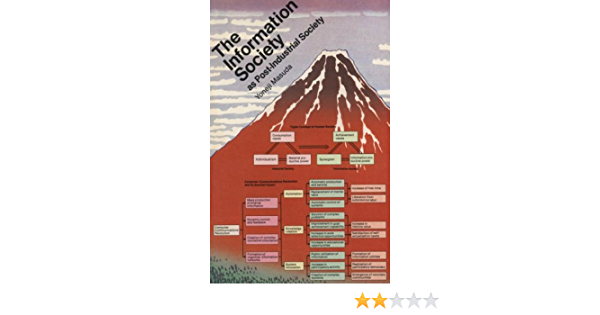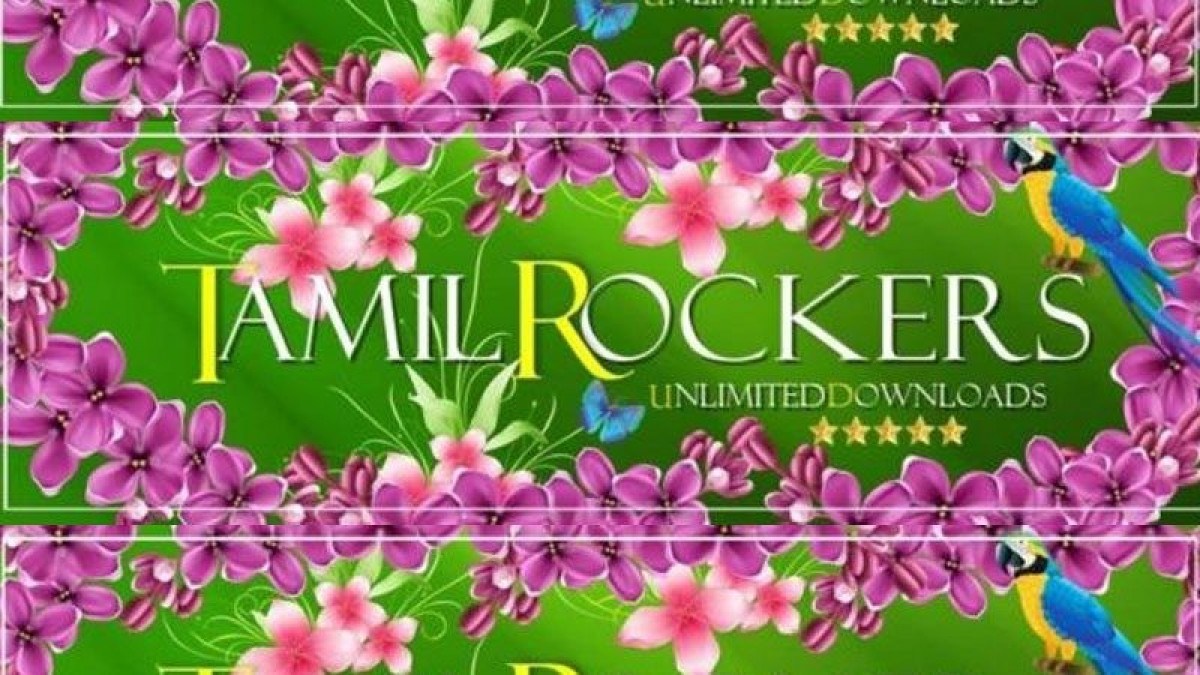
Proxy Server Country
List of Free Public Proxy Servers (Updated November 2021)
Proxy Server List – this page provides and maintains the largest and the most up-to-date list
of working proxy servers that are available for public use. Our powerful software checks over a million proxy
servers daily, with most proxies tested at least once every 15 minutes, thus creating one of the most reliable
proxy lists on the Internet – all for free.
Any proxy server listed on this page can be used with a software application that supports the
use of proxies such as your web browser. The most popular uses of proxies include hiding your real IP address,
disguising your geographic location, and accessing blocked websites.
This proxy list is updated once every 60 seconds from the data stored in our gigabyte-sized
proxy database.
The list can be filtered down by a number of attributes such as the port number of a proxy, country of origin of
a proxy, and the level of anonymity of a proxy.
Note: If you do not know what any of these numbers mean, or how to use proxy servers in
general, scroll to the bottom of this page.
Proxy IP
Proxy Port
Last Check
Proxy Speed
Uptime
Proxy Country
Anonymity
6666
3050 ms
11%
(53)
India
Elite
8080
3599 ms
34%
(85)
Bangladesh
Transparent
2794 ms
57%
(543)
Ukraine
4203 ms
2%
(105)
3431 ms
19%
(228)
Poland
– Warsaw
9090
3673 ms
16%
(293)
Turkey
– Istanbul
8081
1227 ms
67%
(565)
Russia
– Shakhty
Anonymous
80
3888 ms
18%
(70)
Thailand
– Bangkok
2029 ms
26%
(45)
Indonesia
1097 ms
(176)
Hong Kong
– Central
3333 ms
(35)
South Africa
– Tembisa
999
2835 ms
21%
(78)
Colombia
4460 ms
(26)
Ecuador
4444
3400 ms
25%
(173)
– Irkutsk
4247 ms
30%
(42)
Uganda
2706 ms
43%
(23)
Mexico
– Mexicali
3098 ms
(131)
– Nizhniy Novgorod
1251 ms
(37)
United States
– Bettendorf
2378 ms
29%
(48)
Czech Republic
– Veseli nad Moravou
3573 ms
20%
(58)
– Safford
3077 ms
33%
(71)
– Denpasar
2777 ms
38%
(169)
Brazil
– Montes Claros
3183 ms
39%
Iran
8089
3117 ms
32%
(50)
– Jakarta
2818 ms
48%
(82)
Honduras
– San Pedro Sula
8888
3331 ms
(102)
– Simferopol
3827 ms
Argentina
– Formosa
25
729 ms
97%
(76)
France
– Clichy
1259 ms
55%
(178)
606 ms
85%
(115)
2468 ms
23%
(38)
8118
1957 ms
(92)
Vietnam
– Ho Chi Minh City
8000
2764 ms
17%
(144)
– Dhaka
603 ms
86%
(172)
8123
604 ms
84%
Proxy Anonymity Levels Explained
A more detailed explanation about the specifics can be found on our
proxy levels explained
page, but the basic behavior of each proxy level goes like this:
Transparent – target server knows your IP address
and it knows that you are connecting via a proxy server.
Anonymous – target server does not know your IP
address, but it knows that you’re using a proxy.
Elite – target server does not know your IP address, or
that the request is relayed through a proxy server.
How to use Proxy Servers?
Almost any application, such as your own web-browser, can be configured to route your connections through a
proxy server for reasons of anonimity or performance.
Configuring your browser to use a proxy server is quick and easy, and the instructions for doing that are
described in our articles section.
However, the recommended alternative to doing all those steps anytime you wish to use a different proxy, is to
use our homemade proxy switcher
that can simplify the whole process to just a few mouse clicks. Our Nova Proxy Switcher can be downloaded from
our
proxy software page.
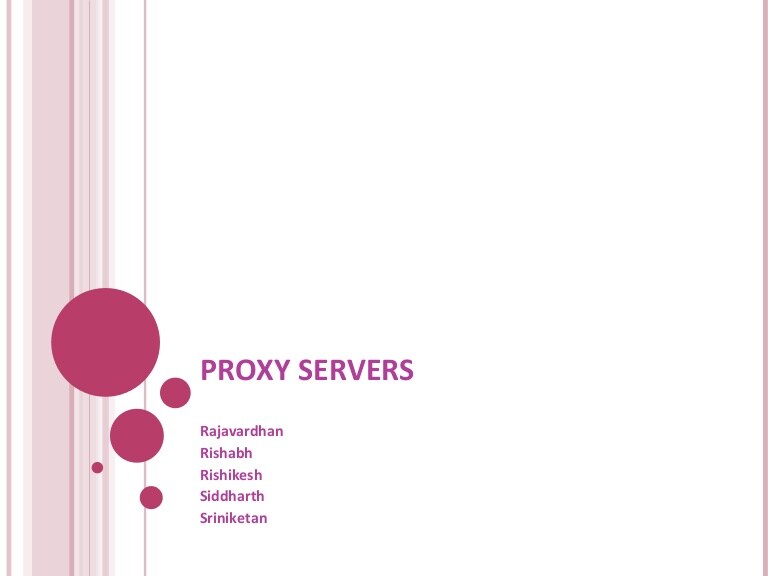
Find Proxy Settings on Your Computer (for Local Testing parameters)
We use cookies to enhance user experience, analyze site usage, and assist in our marketing efforts. By continuing to browse
or closing this banner, you acknowledge that you have read and agree to our Cookie Policy,
Privacy Policy and Terms of Service.
You can find the proxy settings applicable to your machine and use them to set up Local Testing connections.
Introduction
A proxy server sits between your machine and your ISP. In most organizations, proxies are configured
by network admins to filter and/or monitor inbound and outbound web traffic from employee computers.
In this article, we’ll show you how to view proxy settings (if your computer is behind a proxy server).
You can then use the information to set up Local Testing connections with BrowserStack..
Find Proxy Settings in Windows
In most cases, browsers will use proxy settings that are set on the computer. However, each browser has a
settings page to configure proxy settings as well.
There are two ways to find proxy settings in Windows: via the Settings app (Windows 10 only) or via the
Control Panel.
Using the Settings App (Windows 10) to find proxy settings
Click on Start, then click on the gear icon (Settings) at the far left.
In the Windows Settings menu, click on Network & Internet.
In the left pane, click on Proxy.
Here you have all the settings that are related to setting up a proxy in Windows. It’s split into
two configurations: Automatic or Manual proxy setup.
Using the configuration details to set up Local Testing connection:
If “Use setup script“ is enabled, it means that you have configured PAC proxy on your system. You
can obtain the path to PAC file from the “Script Address“ section.
Note: To set up a Local Testing connection using the PAC file, you need to ensure that the PAC file is stored on your computer and path needs to an absolute path to that file.
If “Manual proxy setup” is enabled, you can simply obtain Proxy Host and Port from the “Address“
and “Port“ section.
For Local Testing to work correctly, you need to bypass the traffic for – – from your
proxy. You can do this by adding an entry in the Proxy Exception> text field in the
“Manual proxy setup” section.
Using Control Panel (all Windows versions) to find proxy settings
In any Windows version, you can find the proxy settings via the Control Panel on your computer.
Click on Start and open the Control Panel. Then click on
Internet Options.
In the Internet Options, go to Connections > LAN settings.
Here you have all the settings that are related to setting up a proxy in Windows. It’s basically
split into two configurations: either Automatic configuration or
Proxy Server setup.
If “Use automatic configuration script“ iis checked, it means that you have configured PAC proxy
in your system. You can obtain the path to PAC file from the “Script Address“ section.
If “Use a proxy server for your LAN” is checked, you can obtain Proxy Host and Port from the
“Address“ and “Port“ section.
proxy. You can do this by clicking the “Advanced“ button and adding an entry in the
“Do not use proxy server for addresses beginning with:“ text field.
Find Proxy Settings in OS X
On OS X, you have to view the proxy settings in System Preferences. This is where most browsers check automatically. However, each browser has a settings page to configure proxy settings as well.
Open System Preferences and click on Network.
On the left-hand side, click on an active network connection. Note that you can have different proxy settings for different network connections. Click on the Advanced button on the bottom right.
Click on the Proxies tab and you’ll see a list of proxy protocols you can configure.
If “Automatic Proxy Configuration“ is checked, it means that you have configured PAC proxy in your system. You can obtain the path to PAC file from the “Script Address“ section.
If “Web Proxy (HTTP)” or “Secure Web Proxy (HTTPS)“ is checked, you can simply obtain Proxy Host, Port, Username, and Password.
For Local Testing to work correctly, you need to bypass the traffic for – – from your proxy. You can do this by adding an entry in the ”Bypass proxy settings for these Hosts & Domains” text field.
Connection duration and disconnection
In Linux, finding your proxy settings will depend on what distribution you are running. Mostly, the procedure would be similar for the various distributions.
On Ubuntu, open on System Settings from the launcher and scroll down to Hardware. Click on Network.
Click on Network Proxy, you can choose from Automatic or Manual.
If the “Automatic“ option is selected, it means that you have configured PAC proxy in your system. You can obtain the path to PAC file from the “Configuration URL“ section.
If the “Manual“ option is selected, you can simply obtain Proxy Host and Port from the appropriate section.
For Local Testing to work correctly, you need to bypass the traffic for – – from your proxy. You can do this by using the command-line interface as follows:
To change proxy exceptions, use ‘set’ option with ‘gsettings’ command as follows.
$ gsettings set ignore-hosts “[‘localhost’, ”, ‘::1’]”
If access to the above sections is restricted on your computer, you can seek help from your IT/Network Team to gather this information.

Is using a proxy server legal?
Yes, it is legal to use a proxy server. Proxies have many different uses, including enabling remote work; setting up a support system for users who are located outside a particular network; protecting networks and Internet users from malicious content; streaming online content from outside a country and more.
When are Proxy Servers Illegal?
Keep in mind that there are some circumstances in which using a proxy server is illegal. For example, some websites stream content that is only available to audiences who have paid their license fees to access it. If you did not pay license fees and tried to access that content via a proxy server, that act would be considered illegal.
Why Use a Proxy Server?
Let’s say you are living in the United Kingdom, and trying to log onto a U. S. based website to watch educational documentaries or your favorite TV programme. However, you discovered that IP addresses in the UK have been blocked. Don’t feel down just yet because proxies allow you to circumvent web filters that are blocking you from your geographical location.
There is content out there that may have been produced for individuals to view for free, so why shouldn’t you be able to view or access it? As long as using proxies do not appear to be an infringement of copyright law, you can use proxies to stream content while enjoying complete peace of mind.
Good Practices for Using Proxies Legally
Before you use a proxy server to stream any content that has been blocked in your geographical location, you should carefully read the target website’s terms and conditions. This practice ensures you avoid breaking any terms and conditions that may lead the target website to take legal action against you.
At Proxy Key, we offer stellar proxies that grant you instant access to your favorite content online with just a few clicks. Contact us today for more information.
Frequently Asked Questions about proxy server country
Where is proxy server located?
In any Windows version, you can find the proxy settings via the Control Panel on your computer. Click on Start and open the Control Panel. Then click on Internet Options. In the Internet Options, go to Connections > LAN settings.
Is proxy server legal?
Yes, it is legal to use a proxy server. Proxies have many different uses, including enabling remote work; setting up a support system for users who are located outside a particular network; protecting networks and Internet users from malicious content; streaming online content from outside a country and more.
Where are proxy servers used?
Proxy servers are used for both legal and illegal purposes. In the enterprise, a proxy server is used to facilitate security, administrative control or caching services, among other purposes. In a personal computing context, proxy servers are used to enable user privacy and anonymous surfing.