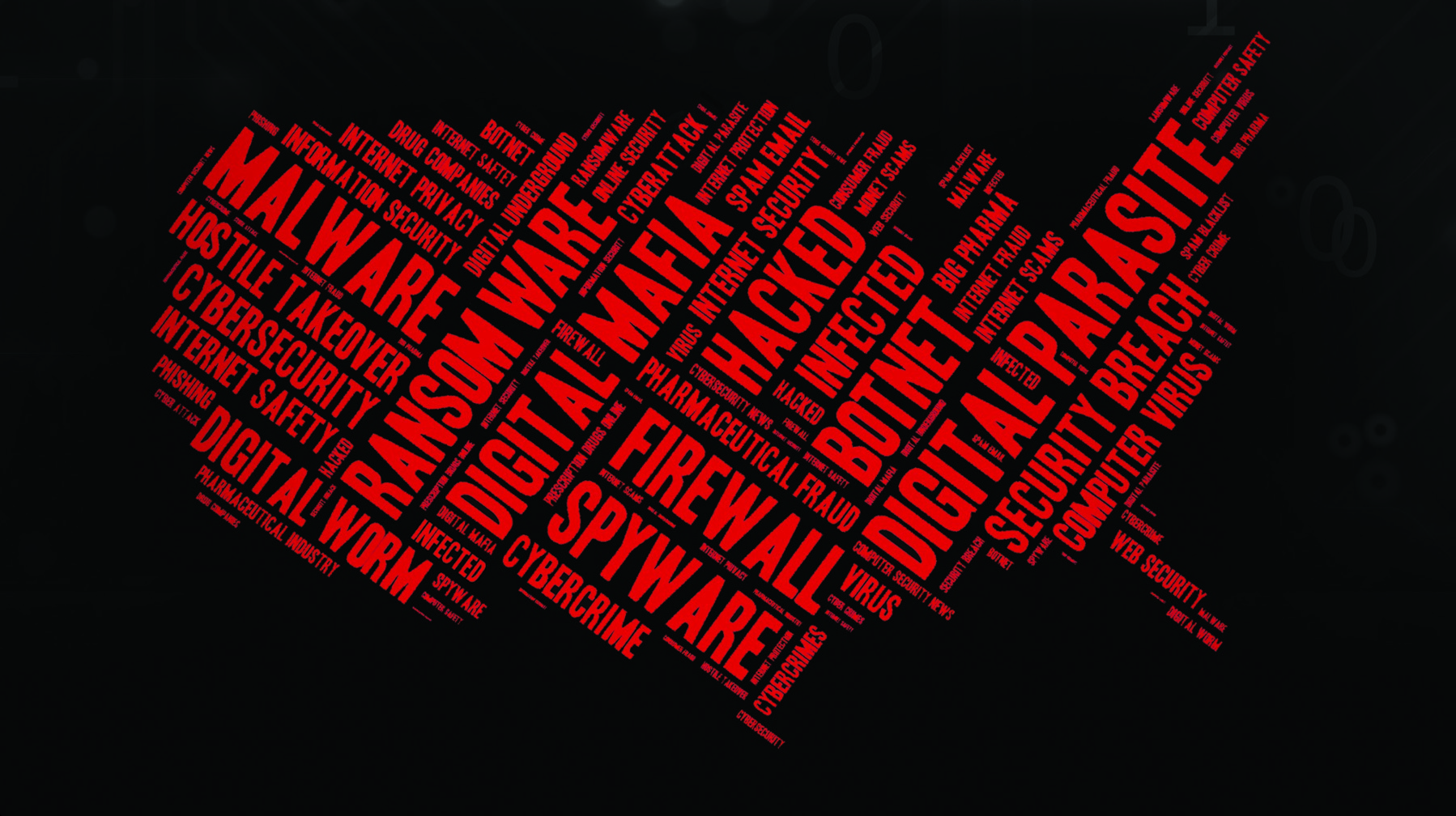Proxy Checker Portable
Unfx Proxy Checker
About Fastest and the best free proxy checker you can find. The proxy checker was focused on maximum usability, functionality and UX/UI design. We keep it in open source, and you can be sure what you use full clear software. Be careful if you downloaded it on another resource. Features
Themes:
Light Dark Neon
Support protocols:,,
socks4,
socks5
Data capturing:
All data Server data Retries
Multiple judges support:
Response validation Swap
Blacklists support:
Single ips Ips with mask
Country checking:
city,
name Keep-Alive checking
Anonymity detection:
transparent,
anonymous,
elite
Sort by:
ip,
port,
protocols,
anon,
country,
blacklists,
keep-alive,
server,
timeout
Filter by:
Search by:
server
Country:
name
Export formats:
ip:
port protocol
port Auto updates support Core Threads:
Min
1
Max
If selected 1 protocol, available
1850
threads.
If selected 2 protocols, available
1000
If selected 3 protocols, available
650
If selected 4 protocols, available
500
Timeout:
ms
60000
Data capturing: Capture Full Data
– Capture and save all response data
(
judge,
body,
timings,
headers) for looking at the results page (click by proxy to show all data).
Capture Server
– Parses response body at server signatures:
Squid Mikrotik Tinyproxy Litespeed Varnish Haproxy Options: Retries
– Will retry to check the proxy multiple times, for each protocol separately. Keep in mind, it increases proxy checking time.
Max retries:
10 Judges If judge URL starts with “” will be used for HTTPS requests, with “” for HTTP. SOCKS4 and SOCKS5 will use all proxy judges. Validate Field:
If not empty – Enable response validation by text which you type. Response will be valid is this string was found in response body. Also support Regexes (Regex builds through Javascript RegExp).
Options: Swap
– Enable swap the judge url after each request, to minimize servers busy. Will split requests across all active proxy judges. If disabled – will use only one proxy judge with minimum response timeout.
Add new: Url
– Must be an unique.
Ip Ip address lookup: Url
– External server, which return your
ip
in a raw data. Uses for detect proxy anonymity.
Your
address will be cached before start the first check. If you are changed
address, press the
check
button for re-lookup and re-cache your new
ip.
Blacklist If you really no need filtering through blacklist, don’t enable this feature. This feature overload CPU, and need more time for prepare results.
Options: Filtering
– Enable filter through blacklists.
Add new: Title
– Must be an unique
Url
or
Path
Ip addresses can be as
single
(127. 0. 1) or with
mask (127. 0/24).
Blacklists loads every time before start the check,
without a progress overlay! Results Ports: Allow
– Allow only
input
ports
Disallow
– Exclude
TIPS:
Export in
protocol
port, always return proxies with protocols priority:
socks5 ->
socks4 ->
Example:
127. 1:1337 is socks4, socks5 proxy.
Will saved as:
socks5127. 1:1337 Double click
– select or deselect all countries
Search
– may contain multi words, separated by
space Updates
Checking for updates:
For installed application update will be downloaded automatically and installed.
If you use portable application, you can download the update manually (will download through your browser).
IP Location database
This product includes GeoLite2 data created by MaxMind, available
here.
Want to help improve our proxy checker? If you find a bug or want to suggest any feature, please create an issue on Github. Link to repository above. Don’t forget to ⭐ the repository

Releases · assnctr/unfx-proxy-checker – GitHub
Changes:
Hotfix: Fixed bug when you can’t start the checking again after previous checking.
Reworked: Threads.
If you select 1 protocol, available 1850 threads.
If you select 2 protocols, available 1000 threads.
If you select 3 protocols, available 650 threads.
If you select 4 protocols, available 500 threads.
Reworked: Now timeout selector has step in 100 ms.
Reworked: All UI elements with number values now separated by thousand. Was: 10000, become: 10 000.
Reworked: Light UI colors.
Reworked: Footer.
Reworked: Auto updating.
Reworked: Now socks4 and socks5 will use and judges. #25
Added: Multiple retries instead of one retry, maximum amount of retries is 10. #21
Added: Config transformer, to merge old config version with new, without conflicts.
Added: Info page.
Fixed: Keep-Alive detection.
Fixed: Anonymity detection for ‘anonymous’ level.
Fixed: Issue “Can’t delete judge when judge URL is too long”. #27
Optimized: UI performance.
Optimized: Lookup country performance.
Changed: Dark / Light mode icons.
And minor fixes.
Fix: App crashes with too many judges (#15).
Added: Custom titlebar.
Added: Black UI.
Updated: GeoIP database.
Downgraded: Electron to v4. 1. 4.
Fix: Config didn’t save without admin privileges (#13).
Save config path moved to ‘\Users\username\AppData\Roaming\unfx-proxy-checker’.
For portable version path is current directory where application is running.
Installer support auto updates, without manual download.
NOTE: Delete old config () in application directory.
Changes v1. 5. 0:
Fix: Improve stable of HTTPS checking.
Fix: Increase UI elements color contrast to 10-20%.
Fix: Strict timeout rejection (#9).
Added: Shuffling proxy list option before checking.
Added: Search by server signatures.
Optimized: x5 faster sorting and filtering results performance.
Reworked footer.
Reworked retry method.
Reworked proxy list loading, now available only ‘Load from txt’, without paste from keyboard.
Judges:
Changed default judge list for HTTPS.
Reworked judges scheme.
Validation support Regexes (Regexes builds through Javascript RegExp), also you can input any text.
Added active toggle for each judge.
Now is judge URL starts with ” will be used for HTTPS requests, with ” for HTTP, SOCKS4, SOCKS5.
Renamed option ‘Capture Extra Data’ to ‘Capture Server’, means server software signatures.
List of available server signatures:
Squid
Mikrotik
Tinyproxy
Litespeed
Varnish
Haproxy
Changes v1. 1:
Fix: Auto updates didn’t install.
Fix: Bug when proxy list reduces on every check.
Added: Download update progress.
Added: Install button when update was downloaded.
Updated: Electron to 5. 0. 0 BETA-5.
Style changes:
Main page
Results page
Results countries page
Update page
Ping judges overlay page
Fixed Keep-Alive checking method
Now check at Keep-Alive is not automatically
Updated electron to latest
Reworked update notifications:
Added assets separation by OS
Now shows all release notes by range from current version to latest
Hotfix: Fixed getting export type (#8)
Re-style Countries selector component
Small style fixes
Fixed settings saving, now saves on ‘close’ window event (#6)
Small footer rework
What’s new:
Reworked Export results
Added Export in protocolip:port, with priority: socks5 -> socks4 ->
Reworked Update window design
Reworked Judges, Blacklist remove item button
Changed settings file name
Settings now saves after saving proxy list
Added saving current Export type in settings
Reworked Country selector
Added double click tip
Updated MaxMind GeoIp database
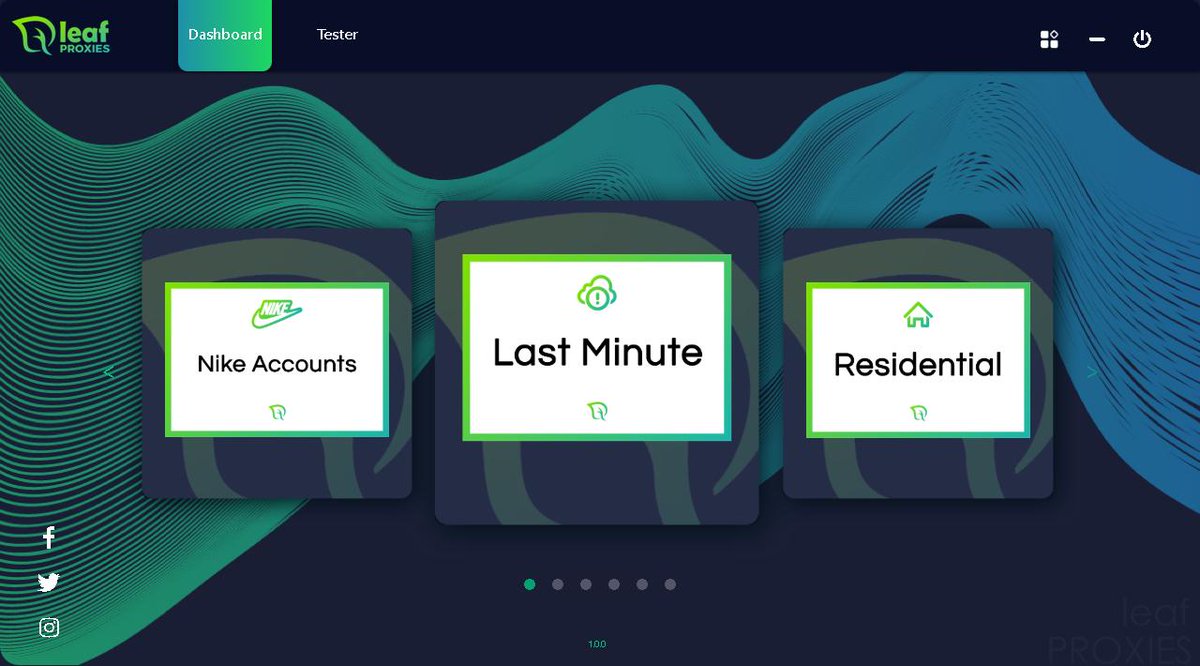
Proxy Checker – Proxifier
Proxy Checker
Proxy Checker tool is integrated into Proxifier, but it can be useful on its own. It allows you to test proxy servers and check whether they can work with Proxifier or not.
With Proxy Checker you can:
Test SOCKS v4(A), SOCKS v5, HTTPS and HTTP proxy servers.
Get an easy-to-understand report with recommendations that can help to solve a problem (if any).
Measure proxy server response time (latency).
To check a proxy with Proxy Checker, click the Check button in Proxy Settings dialog. Alternatively you can run Proxy Checker manually in Proxifier with the toolbar button, View->Proxy Checker… or Start->Programs->Proxifier->Proxy Checker (Windows Start menu) and specify proxy details with the Proxy Server… button.
Use the Start Testing button to begin the test.
To adjust Proxy Checker settings click the Test Settings… button.
The following options are available:
Work through Proxifier — Proxy Checker will bypass Proxifier when this option is disabled. This is the default value and it should only be changed in a very special scenario (e. g. the target proxy is not directly accessible).
Target host and Port — set the target host for the test connection.
Load a default web page from the host — enable to test data transfer.
You can enable/disable particular tests.
You may use and distribute Proxy Checker as a standalone application (). Proxy Checker is free for personal and noncommercial use.