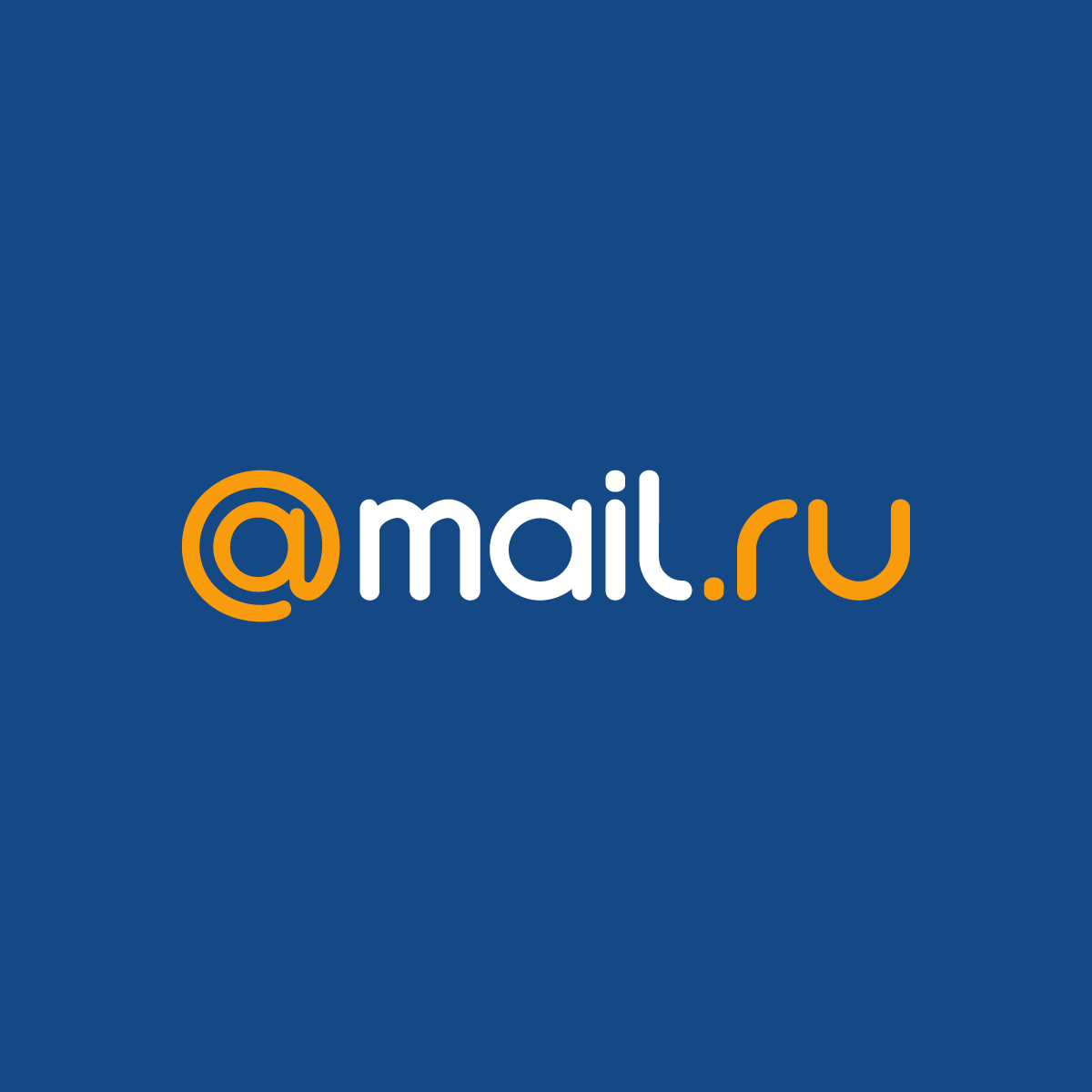
Ip Anonymizer Linux
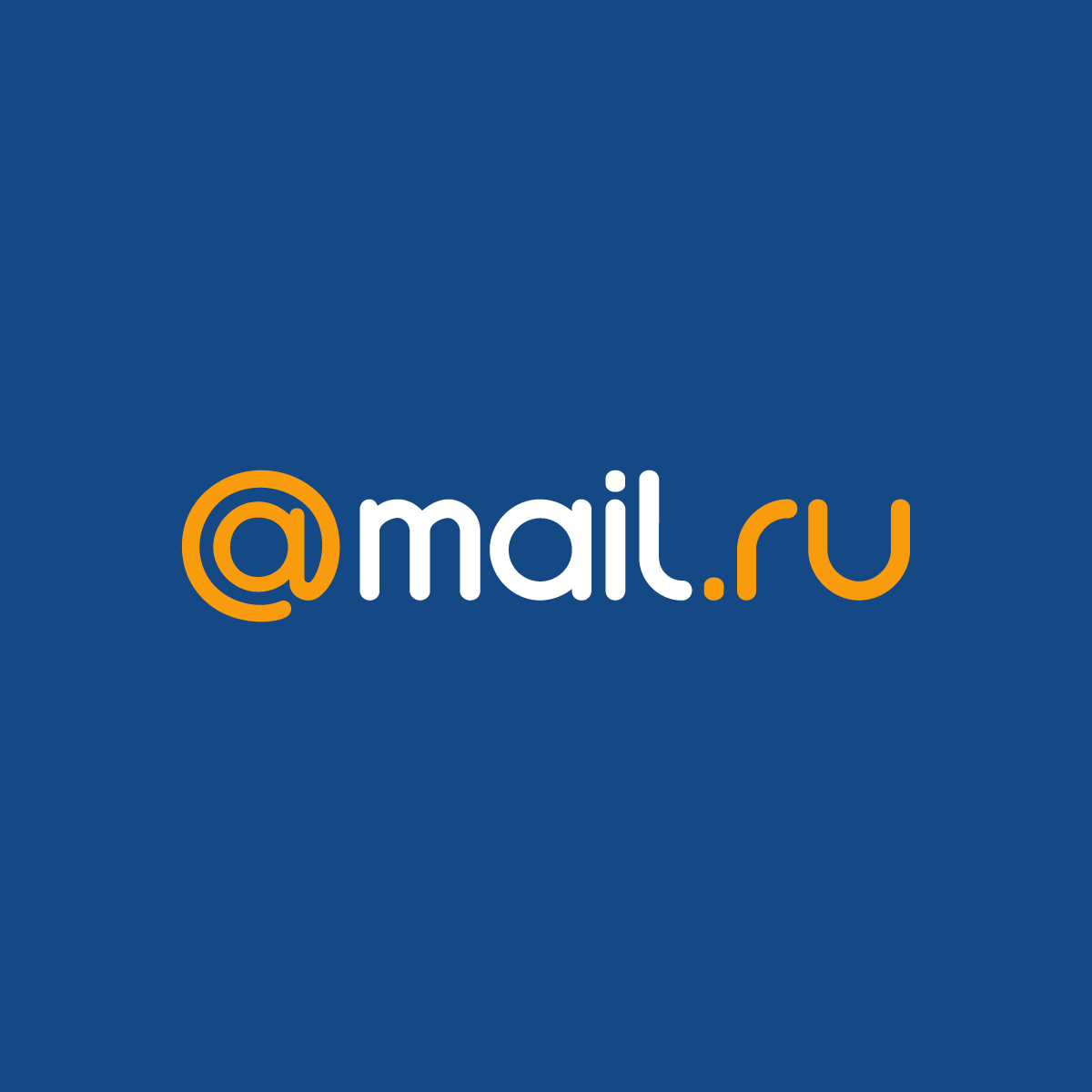
How to hide your real public IP address using Kali Linux
Anonymizer Universal is installed as an OpenVPN configuration.
OpenVPN must be installed to connect to Anonymizer Universal.
Use of OpenVPN requires a user with administrative privileges, commonly provided via sudo.
Firstly, you have to download 4nonimizer on kali Linux, If not installed.
Click here to copy the link of 4nonimizer.
Let Start to hide your real public IP address – anonymizer
Firstly, we know about what is my current ip
Step 1: – To download 4nonimizer on kali Linux
Type Command on Terminal: – git clone
Step 2: – Check 4nonimizer is sucessfully downloaded.
Step 3: – Copy 4nonimizer folder and paste on Desktop
Step 4: – Enter in 4nonimizer folder
Type These Commands:- To Enter Desktop:- cd Desktop
To Enter 4nonimizer Folder:- cd 4nonimizer
To check Directory:- ls
Step 5: – Type Command:-. /4nonimizer /help
Step 6: – To install 4nonimizer
Type Command:-. /4nonimizer install
Step 7: – After sucessfully installed, To Start 4nonimizer
Type Command:-. /4nonimizer Start
Step 8: – You have done!
Now Got a new anonymous public ip.
Step 9: – Check on browser
just type: – what is my ip
Step 10: – if you want to stop the 4nonimizer.
Type command on Terminal: -. /4nonimizer stop
you can use these of 4nonimizer commands
install: Install the script in /opt/4nonimizer and in running services
uninstall: Disable run service and remove app directory
change_provider: Change VPN Provider
change_ip: Change IP from current VPN provider
vpn_status: Check IP and running VPN provider
update_vpns: Update all ovpn of VPNs
start: Init the 4nonimizer service
stop: Stop the 4nonimizer service
stop_nonet: Stop the 4nonimizer service and shutdown network interfaces
restart: Restart the 4nonimizer service
update_app: Update this program via git
privoxy: Install and configure privoxy on port 8118 (BETA)
proxychains4: Install and configure proxychains4 by default in the system
browser: Fire up a firefox browser with profile privoxy -> tor
test_availability: Check peers availability and delete ovpn file if the IP/service is unreachable
location: Now you can select a specific country or continent of the vpn peer
enableboot: You can enable service in boot
disableboot: You can disable service in boot
enable_dns: Enable dnscrypt service
disable_dns: Disable dnscrypt service
help: Help (this screen)
For References:-
I hope you enjoyed this article.
Must read:
Advanced Search Technique Using Google Dork
How To Setup And Use anonsurf On Kali Linux | Stay Anonymous
How to Download and Install Wamp Server on Windows 10
How to Hide IP and MAC Address using Anonym8
Sharing is caring
You may also like:-
Reader Comments [15]
beli emas sekarang
thank you for this marvelous post, I am glad I discovered this web site on yahoo.
03-Aug-2019
Reply
Visum Turkije
Hello! Do you know if they make any plugins to protect against hackers? I’m kinda paranoid about losing everything I’ve worked hard on. Any tips?
04-Sep-2019
cincin kawin
Prretty ni? e? ost. I just stumbled upon your blog and widhed to say that I hav? truly enjoye? br? wsing your blog posts. After all I’ll b? subscribing to yo? r rss fe? d and I hope you write again soon!
17-Sep-2019
Kristopher
Thanks for another magnificent post. Where else may anyone get that kind of information in such an ideal way of writing? I have a presentation subsequent week, and I am at the search for such info.
14-Jan-2020
Jeanna
It is truly a great and helpful piece of info. I’m happy that you simply shared this helpful information with us. Please stay uus informed like this. Thank you for sharing.
26-Jan-2020
Cody
Very soon this web page will bee famous among all blog people, due to it’s nice content
02-Feb-2020
Shirley
Every weekend i used to visit this website, foor the reason that i want enjoyment, for the reason that this this web page conations truly nice ffunny material too.
Edna
Wow, wonderful blog layout! Hoow long have you been blogging for? you make bloggig look easy. The overall look of your site is magnificent, let alone the content!
03-Feb-2020
Sean
Valuable info. Lucky me I found your website unintentionally, and I am stunned wwhy this coincidence didn’t happened earlier! I bokmarked it.
04-Feb-2020
Mora
Your meanns of explaining all in this piehe of writing is actually nice, every one be able to withouut difficulty understand it, Thanks a lot.
05-Feb-2020
Neal
Fantastic post but I was wondering if yoou could write a litte more on this topic? I’d be very grateful if yyou could elaborate a little bit you!
Regina
What’s up colleagues, good paragraph and good arguments commented here, I am truly enjoying by these.
Domenic
Woow that was odd. I just wrote an extremely long commsnt but after I clicked submit my comment didn’t show well I’m not writing all that over again. Anyhow, just wanted tto say fantastic blog!
08-Feb-2020
Jannie
Helpful information. Lucky me I found your web site by accident, and I’m shocked why this twist of fate didn’t took place earlier! I bookmarked it.
10-Feb-2020
Estela
I blog often and I genuinely appreciate your great article has truly peaked my interest. I will take a note of your blog and keep checking for new details about once per week. I opted in for your RSS feed too.
15-Feb-2020
Reply

How to Hide My IP in Ubuntu – Small Business – Chron.com
When you are surfing the Internet, you often unintentionally leave a trail of breadcrumbs that can be exploited to collect huge amounts of information about you, for advertising purposes or for more-nefarious endeavors. Much of this tracking is done through your public Internet Protocol (IP) address. If you desire to connect to the Internet anonymously, you can hide your IP address using software in Ubuntu. You can install the Tor Browser Bundle, which changes your public IP address every few minutes, for general Web browsing. To use other software such as email clients with Tor, a full installation is necessary. Tor Browser Bundle Download the appropriate version of the Tor Browser Bundle for your Ubuntu installation from the Tor website (link in Resources). If you are unsure, select the 32-bit version. Navigate to your Download folder and double-click the icon. Select “Extract” and choose a folder or create a new one. Open Nautilus by clicking the file cabinet icon on the Launcher and browse to the where you extracted the Tor software. In the Nautilus “File” menu, select “Preferences” and click the “Behavior” tab. In the section labeled “Executable Text Files, ” select “Ask Each Time” and click “Close. ” Double click “start-tor-browser” in the folder where Tor was extracted and click “Run. ” Vidalia Control Panel will start the Tor service and, when the connection is made, the Tor Browser. When you are done using the Internet, close the Tor browser and in the Vidalia Control Panel, click “Stop Tor” and “Exit, ” otherwise Vidalia will not start properly next time. This can be fixed by terminating the “Vidalia” process with the “System Monitor” application if it happens. Tor Full Installation Open a Terminal window by typing “Terminal” (without the quotations) into the “Dash” search bar and clicking the icon. Find out what version of Ubuntu you have by typing “lsb_release -c” (without the quotations) at the prompt and pressing the “Enter” key. Open the “System Settings” by clicking the gear-shaped icon on the Launcher. Double-click “Software & Updates, ” click “Other Software” and “Add. ” Enter the address below, replacing “” with the Ubuntu version name. deb main Enter your password when requested, then click “Authenticate” and “Close. ” Copy and paste each line below into the terminal, followed by a press of the “Enter” key. gpg –keyserver –recv 886DDD89 gpg –export A3C4F0F979CAA22CDBA8F512EE8CBC9E886DDD89 | sudo apt-key add – Type your password into the terminal when prompted for the second command and press “Enter. ” Enter the commands below into the terminal, one at a time. sudo apt-get update sudo apt-get install sudo apt-get install tor Answer any questions with “Y” (without the quotations) and press “Enter. ” Configure your browser and other software to use Tor by instructing it to connect using a proxy server. For example, in Firefox select “Preferences” in the “Edit” menu, and then select the “Network” tab under “Advanced. ” Click “Settings” in the Connection section, then select the “Manual Proxy Configuration” radio button. Type “127. 0. 1” (without the quotations) into the section labeled SOCKS Host and “9050” (without the quotations) into Port. Select “SOCKS v5, ” then click “OK” and “Close. ” Other programs should be similar. If there is no SOCKS v5 option, SOCKS v4 can be used. Start Tor by typing “Tor” (without the quotations) at the terminal prompt. Keep the window open while using Tor. If Tor does not quit properly when you close the terminal, type the command “killall tor” (without the quotations). Resources Warnings Public anonymous proxies can be used by configuring them similarly to the Firefox method above, though finding reliable, truly-secure free proxies is difficult and possibly unsafe. Writer Bio David L. Secor is a computer repairman and writer from west Texas. He has been writing informational articles on a wide variety of subjects since approximately 2005. When not writing, he scours the desert for interesting photos, often ending up with nothing but embedded thorns for his efforts.

IP Anonymization (or IP masking) in Google Analytics – Analytics Help
Send feedback help content & informationGeneral Help Center experience A technical explanation of how Analytics anonymizes IP addressesAt a glance
When a customer of Analytics requests IP address anonymization, Analytics anonymizes the address as soon as technically feasible. The IP anonymization feature in Analytics sets the last octet of IPv4 user IP addresses and the last 80 bits of IPv6 addresses to zeros in memory shortly after being sent to Google Analytics. The full IP address is never written to disk in this case.
Geographic dimensions are later derived from anonymized IP addresses.
When you create a property, IP-address anonymization is implemented as follows:
Google Analytics 4 (collect data from your apps and/or your website): IP-address anonymization is always enabled. With this option, you collect data from your apps using the Firebase SDKs, and collect data from your website using a global site tag that includes a Measurement ID for your web data stream.
Universal Analytics (collect data from your website): IP-address anonymization is opt in, and is implemented as described in the “In depth” section below.
Note: For Google Analytics 4 properties, IP anonymization is enabled by default. The content provided below describes the IP anonymization process for legacy Google Analytics tags.
In depth
Analytics provides the anonymize_ip feature (gtag(‘config’, ‘
The process of IP anonymization in Analytics takes place within two steps in the collection pipeline: the JavaScript Tag and the Collection Network. These steps are explained below.
The Analytics JavaScript Tag
When a JavaScript-enabled web browser loads a page with the Analytics tag, it does two things asynchronously: It loads and processes the Analytics function queue, and it requests the Analytics JavaScript. The function queue is a JavaScript array where the different Analytics configuration and collection functions are pushed. These functions, which are set by the site owner when implementing Analytics, can include functions like specifying the Analytics account number and actually sending page view data to Google Analytics for processing.
When the Analytics JavaScript runs a function from the function queue that triggers data to be sent to Google Analytics (this function is typically gtag(‘config’, ‘
&aip=1
The Analytics Collection Network
The Analytics Collection Network is the set of servers that provide two main services: the serving of (the Analytics JavaScript) and the collection of data sent via requests for /collect.
When a request for arrives, it includes additional information in the HTTP request header (i. e. the type of browser being used) and the TCP/IP header (i. the IP address of the requester).
As soon as a request arrives, it is held in memory for anonymization. If the &aip=1 parameter is found in the request URL, then the last octet of the user IP address is set to zero while still in memory. For example, an IP address of 12. 214. 31. 144 would be changed to 12. 0. (If the IP address is an IPv6 address, the last 80 of the 128 bits are set to zero. ) Only after this anonymization process is the request written to disk for processing. If the IP anonymization method is used, then at no time is the full IP address written to disk as all anonymization happens in memory nearly instantaneously after the request has been received.
Was this helpful? How can we improve it?
Frequently Asked Questions about ip anonymizer linux
How hide IP address in Linux?
If you desire to connect to the Internet anonymously, you can hide your IP address using software in Ubuntu. You can install the Tor Browser Bundle, which changes your public IP address every few minutes, for general Web browsing. To use other software such as email clients with Tor, a full installation is necessary.
Does Anonymizer Hide IP?
The IP anonymization feature in Analytics sets the last octet of IPv4 user IP addresses and the last 80 bits of IPv6 addresses to zeros in memory shortly after being sent to Google Analytics. The full IP address is never written to disk in this case. Geographic dimensions are later derived from anonymized IP addresses.
How do I mask an IP address?
Three ways to hide your IPUse a VPN. A VPN is an intermediary server that encrypts your connection to the internet — and it also hides your IP address. … Use Tor. Comprising thousands of volunteer-run server nodes, Tor is a free network that conceals your identity online via multiple layers of encryption. … Use a proxy.Apr 8, 2020
