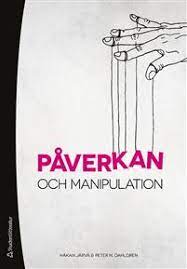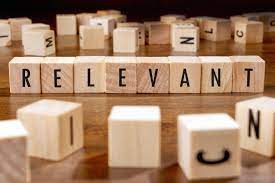How To Scrape Photos From A Website
4 Ways to Scrape Images from Web Pages or Websites
There are so many fantastic pictures on photo platforms such as Instagram and Pinterest and unlimited number of product photos on e-commerce sites that can inspire your business. This article will show you how to download or scrape images from websites efficiently.
Table of Contents
Use a browser tool
Use a client-based web scraping tool
For programmers and…
Video Tutorial
I will walk you through 4 ways to scrape images down to your local file. As you read along, you would see how easy it is to get images you want within a few clicks.
Let’s get started!
Use a Browser Tool to Scrape Images
1. Use Firefox
You may be surprised that everything is just behind a right-click. You can download all the images of the present website by following steps. A few seconds away.
Open the website you are going to get images from with Firefox. Right click on the blank area and you will see the option of “view page info”. Click it.
Here is the Page Info popup.
Skip the general information and click “Media”. You will see a list of URLs of those images you are going to download.
Click “select all” – ”Save as”: Now you are getting all the images from the website!
2. Use Chrome
If you are using Chrome, here is a tool for you, the Chrome extension: Image downloader.
Open the website you are aiming to scrape pictures from. Launch the extension tool and you will find that this tool offers a filter to help you get rid of those small tiny icons and only download those normal-size pictures you need.
3. Forget about what browser you are using,
Here is a web-based tool to bulk download the images of a website: IMAGE CYBORG.
These methods can help you download the images of the target website in seconds. Good for single-page download. While if you are looking to scrape images from a series of pages within the site, or beside the images, you also want a set of data related to each of the image (for example to locate the product name and price of the product image), for the convenience of data retrieval, you should turn to a web scraping tool.
Use a Client-based Web Scraping Tool to Scrape more than images
4. If you are not satisfied with a foolproof single-page download
You can challenge yourself with a web scraping tool (here takes Octoparse as an example) and I bet you will have fun with it.
Unlike a single-page image downloader, a scraping tool will help you get URLs of the needed images. And once you get all the URLs, you can just bulk download the images to your computer.
When you should use Octoparse to scrape images?
“I am going to scrape images spanning over numerous pages”
Using Octoparse to scrape images, you can add pagination to the crawler so that it can scrape down image URLs automatically over a multitude of pages. Instead of downloading the images page by page using an extension tool, Octoparse could save you a lot of time.
“I am going to scrape images spanning over numerous screens”
Google Images with infinite scroll
Instead of pagination, Google Images uses infinite scroll and users have to scroll down to activate the loading of new content. Can a scraping tool get all pictures loaded before starting the process?
Yes, Octoparse can easily deal with pages with AJAX, it has a built-in browser that simulates human activities and visualizes the process. You can set the browser to scroll down to the bottom before starting to scrape.
“I want not only the images but also other information related to it”
People working on e-commerce product research won’t be satisfied with product images alone. They have to study not only the look and design of the product, but also prices and other parameters to evaluate its overall performance.
Data scraped from Amazon using Octoparse’s templates
Octoparse offers templates for users to scrape from a series of websites such as Amazon, Yelp, Booking, etc. In this case, you can not only scrape down the URLs of images, but also other information of the product, the restaurant or the hotel.
Now since you have two data sets available(images and related detail information) in correspondence with one another, you get a small product database now and can start your research!
Want to bulk download thousands of images?
This video is a tutorial that gives a step-by-step guide to help users scrape and download images from Aliexpress with Octoparse. When you get a hang of the tool, you can download images from any website without effort!
If you are a programmer or…
If you are a programmer, or you are willing to take a bigger move to see how to scrape images from websites, python could be a very classic way to meet the end. How about starting a small scrapy project for it?
Author: Cici
How to scrape URLs of images that zoom in when hovered
How To Build an Image Crawler Without Coding
How to Bulk Download Images from A Website?
Youtube: Bulk Download Images from Websites Using Octoparse
Best Web Scraper for Mac: Scrape Data from Any Website
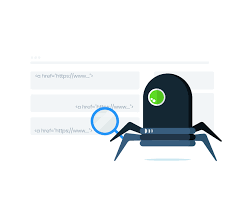
Image Scraping with Python – GeeksforGeeks
Scraping Is a very essential skill for everyone to get data from any website. In this article, we are going to see how to scrape images from websites using python. For scraping images, we will try different 1: Using BeautifulSoup and Requests Attention geek! Strengthen your foundations with the Python Programming Foundation Course and learn the basics. To begin with, your interview preparations Enhance your Data Structures concepts with the Python DS Course. And to begin with your Machine Learning Journey, join the Machine Learning – Basic Level Coursebs4: Beautiful Soup(bs4) is a Python library for pulling data out of HTML and XML files. This module does not come built-in with Python. To install this type the below command in the install bs4
requests: Requests allows you to send HTTP/1. 1 requests extremely easily. This module also does not come built-in with Python. To install this type the below command in the install requests
Approach:Import moduleMake requests instance and pass into URLPass the requests into a Beautifulsoup() functionUse ‘img’ tag to find them all tag (‘src ‘)Implementation:Python3import requests from bs4 import BeautifulSoup def getdata(url): r = (url) return soup = BeautifulSoup(htmldata, ”) for item in nd_all(‘img’): print(item[‘src’])Output: 2: Using urllib and BeautifulSoupurllib: It is a Python module that allows you to access, and interact with, websites with their URL. To install this type the below command in the install urllib
Approach:Import moduleRead URL with urlopen()Pass the requests into a Beautifulsoup() functionUse ‘img’ tag to find them all tag (‘src ‘)Implementation:Python3from quest import urlopenfrom bs4 import BeautifulSoupsoup = BeautifulSoup(htmldata, ”)images = nd_all(‘img’)for item in images: print(item[‘src’])Output:

Smart Ways of Image Scraping for Web Harvesters – DataHen
Gone are those days when a picture was worth a thousand words. Now a picture is worth a few hundreds of likes, thumbs up, tweets and shares. And the more- the better. People generally are extremely protective about finding their images used online without permission.
This blog post aims at explaining why web harvesters scrape images from websites, to what extent is that legal as well as industries that can benefit from scraped images. In addition, I will also illustrate how to use copyrighted images in a way that is legally right while still being respectful to the creator’s ownership rights. Shall we?
Image scraping is probably one of the most neglected subjects in the computer vision field. Meanwhile having that skill under your tool belt can give you many advantages whether your intention is to build an image search engine, to find relevant images in the collection of photos, develop computer vision application or larger projects like scraping product images from e-commerce websites. It all starts with the images themselves.
And where do these images come from? Well, if you’re lucky, you might be able to find the images you need in an existing image database like CALTECH-256, ImageNet, or MNIST. But as many of you know, it’s hard to find a dataset that will suit all your needs or perhaps you are given a task to create your own custom dataset. In that case, God bless the image scraping, as it’s the only solution you are left with.
Typically competitor websites from industries like e-commerce, hotel & travel, real estate, event planning, etc. benefit most from sustainably-scrapped images. However, scraping images in bulk might be an issue: it is always best to be reasonable about the volume of the images you are going to use that are obtained using this method.
Every online creator has a very vivid idea about the values of using images to get the reader’s attention, flavor a commentary with a visual component or illustrates a point of view using infographic benefits as well as the difficulty to come across the perfect image that can prove a point. Having the correct image and being able to use it in the right place can boost your post in a magnificent speed helping to create a story-line that could not be created with just words.
Unless of course, you are presenting images taken by you, you will have to use those created (and therefore owned) by someone else. The number of sources you can scrape an image from is unlimited. As any scraping beginner will say, if the image is online- it is scrapable. While generally you will not be allowed to use copyrighted work without owner’s authorization, there is one tiny but important legal construct with the help of which millions of people see and share images online- it is called fair use.
Main factors assessed to determine fair use of an image usually include
the purpose of use which can be nonprofit, educational, scholarly or research use;
market effect– if there is no perspective effect or it was not possible to obtain permission to use the image
Besides these factors, it is worth considering that images of people may involve rights of privacy, state/federal laws. To avoid this legal maze consider using photographs of people taken in larger public scenes; avoiding images of famous people especially engaging in private activities: Beware- publicity rights limit commercial uses.
When you have the slightest doubt whether the scraped image is copyrighted or not, it is better to play safe and ask for appropriate permission. You will be surprised to find out how many people are OK with allowing their website’s images to be used by a non-competitive source. Always make sure it is covered by protected purposes of fair use or seek your attorney’s advice (especially when there is significant investment in your project). Fair use might allow you to use copyrighted images but it’s not worth having your site taken down if the owner disagrees as there are no significant cases that establish clear-cut rules when it comes to the fair use of images on the internet.
It is essential to understand that people like photographers and graphic artists license and sell their work for a living and by scraping and using images left and right we are interfering with their legal right of ownership and distribution of the result of their hard work.
Fair use laws were created long before digital communication made the sharing of images this easy. While it is unlikely that an average blogger will be sued for using a copyrighted image, but be careful not to become an exception of the rule.
If you have decided to be “smart” and try to avoid the law by making changes in the copyrighted image, it most certainly won’t work. Altering the image by cropping, adding a text, applying editing software doesn’t negate the existing copyright, neither will giving credit to the owner. Copyright law gives the copyright holder the right to decide where their work is published and maybe they don’t want their work on your site, in your book, included in your newsletter or distributed to your social media network. So don’t assume that a simple “shout out” or link back will do the trick.
In conclusion, as convenient and easy it is to scrape images from websites or hire a service that will do it for you, it comes with its share of responsibility and legal issues that cannot be neglected. One thing is clear, if you respect the copyright law and try to stay away from using the images to benefit a competitor source, image scraping, as well as website scraping, on the whole, can be a valuable skill for your business.
What issues do you think can be associated with scraping images from websites and what can be done to avoid them? Comment below and let us know!
Frequently Asked Questions about how to scrape photos from a website
How do you scrape a picture for a website?
In this article, we are going to see how to scrape images from websites using python. For scraping images, we will try different approaches….Approach:Import module.Make requests instance and pass into URL.Pass the requests into a Beautifulsoup() function.Use ‘img’ tag to find them all tag (‘src ‘)Sep 8, 2021
Is it legal to scrape images?
The number of sources you can scrape an image from is unlimited. … While generally you will not be allowed to use copyrighted work without owner’s authorization, there is one tiny but important legal construct with the help of which millions of people see and share images online- it is called fair use.Mar 6, 2017
How do I get all images from a website?
How to Download All Images From a Website at One TimeRight Click anywhere on the page and select “View Page Info.”Select the media tab near the top of the dialog box.Click Select All.Select Save As…Aug 6, 2019