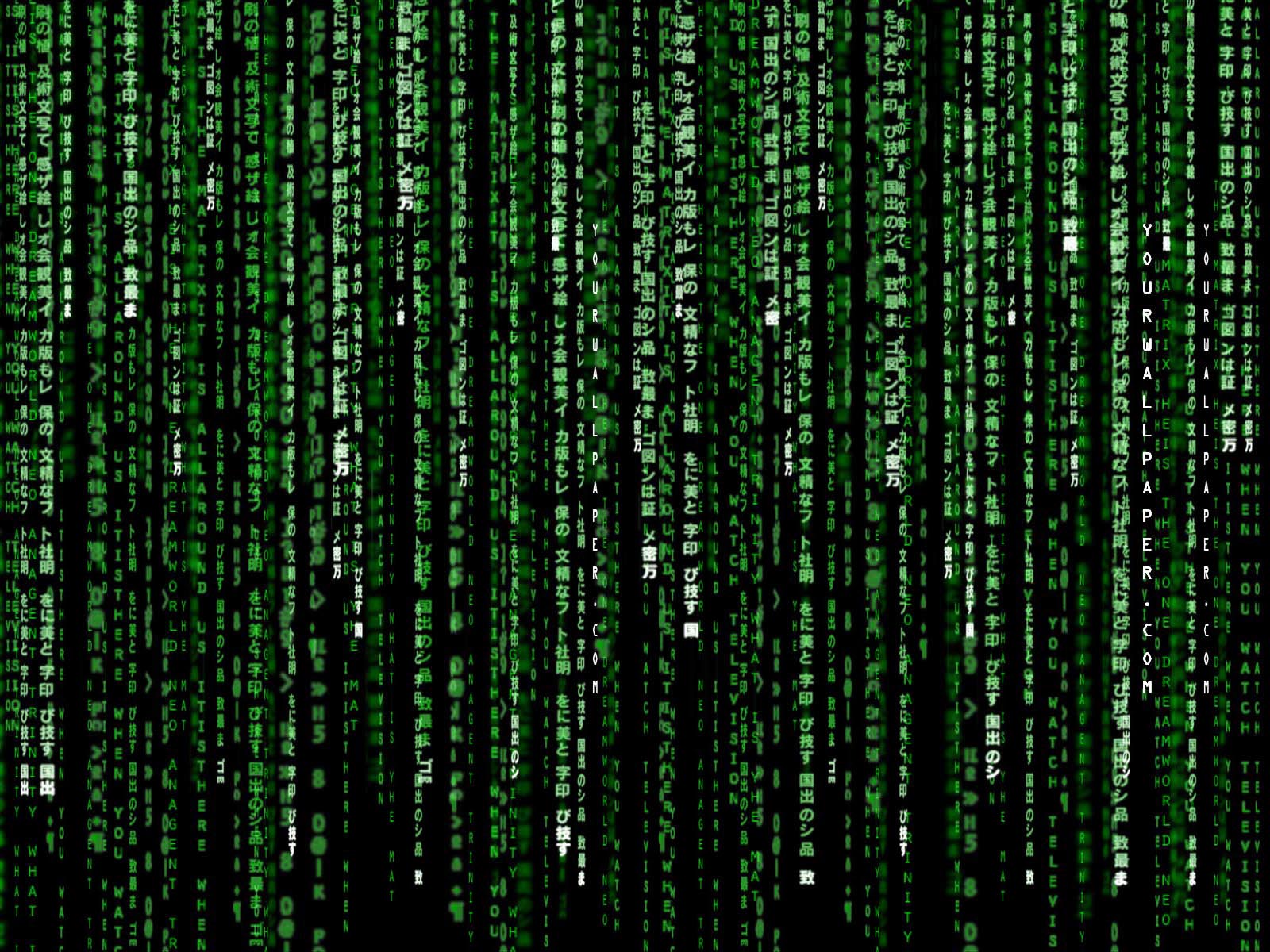
How To Hack Others Computer Using Ip Address

How Hackers Use Your IP Address to Hack … – Business Insider
Your IP (Internet Protocol) address is your unique ID on the internet. It’s synonymous with your home address. Anyone in the world can contact your computer through its
IP address, and send a retrieve information with it.
I’m sure at one time or another you’ve heard that hackers can hack your computer via your IP address. This is one of the reasons proxies and anonymity services exist, to protect people from learning your IP address. So how are hackers using just an address to get into your computer and make your life hell? Open ports. Your computer runs services like media sharing on what are called ports. A port is just an opening that a service uses as a communications endpoint. There are 65, 535 total allocated ports in TCP/UDP. To exploit a service on a port, a hacker would banner grab for the software and version to scour sites like Packet Storm for exploits to run against the ‘s Null Byte is going to demonstrate a simple “port scan” on local computer using Nmap, and teach how a hacker would exploit these services, as well as how to guard ourselves against it. This will be done under Linux, but Nmap is available for all platforms. If you can’t figure out how to install it in Windows with the GUI installer (yeah, right), follow along using 1 Download & Install NmapBold words are commands that must be entered in a terminal emulator.
First, we must download Nmap, which is going to be our tool that we use for port scanning and information gathering: wget, extract the archive: tar -zxvf
Change to the newly made directory: cd This is the standard installation procedure:. /configure
make && sudo make installNmap should now be installed! Step 2 Scan for a TargetLet’s scan a local computer. I’m going to use a website as an example, rather than a local computer. This is because my firewall is absolutely crazy, and filters out scans. Don’t scan a remote computer with the intentions of doing bad deeds. This is for educational purposes by mapping out your local network:
sudo nmap -sP 192. 168. 1. 0/24That should return a list of hosts that are up for a port scan! Step 3 Scan Your Individual TargetOut of the returned list of targets, pick one that you would like to scan for services. Let’s do a full scan of all the TCP/UDP ports: sudo nmap -p 1-65535 -T4 -A -v
You should get something that looks like the following image:As you can see, this target has MANY open ports. SSH piques my interest, so let’s move on to banner grabbing to learn the software version or our choice of 4 Banner GrabbingFor this, you can use the regular ol’ telnet client. Telnet comes with Windows and most Linux distros: telnet
From this, I would learn which software version the service is running, then see if I can find a way to exploit Can I Protect Myself? Luck for all of you lovely people, I recently made a tutorial on iptables, which will filter out unwanted connections. Also, disable any unnecessary programs that connect to the internet (remote administration, media sharing, etc). Windows users, install Comodo firewall, it’s incredible and uses a simple point and click installation, and will filter ports for you. It has great default settings and it is by powtac
Via How Hackers Use Your IP Address to Hack Your Computer & How to Stop It on
Read more posts on WonderHowTo »
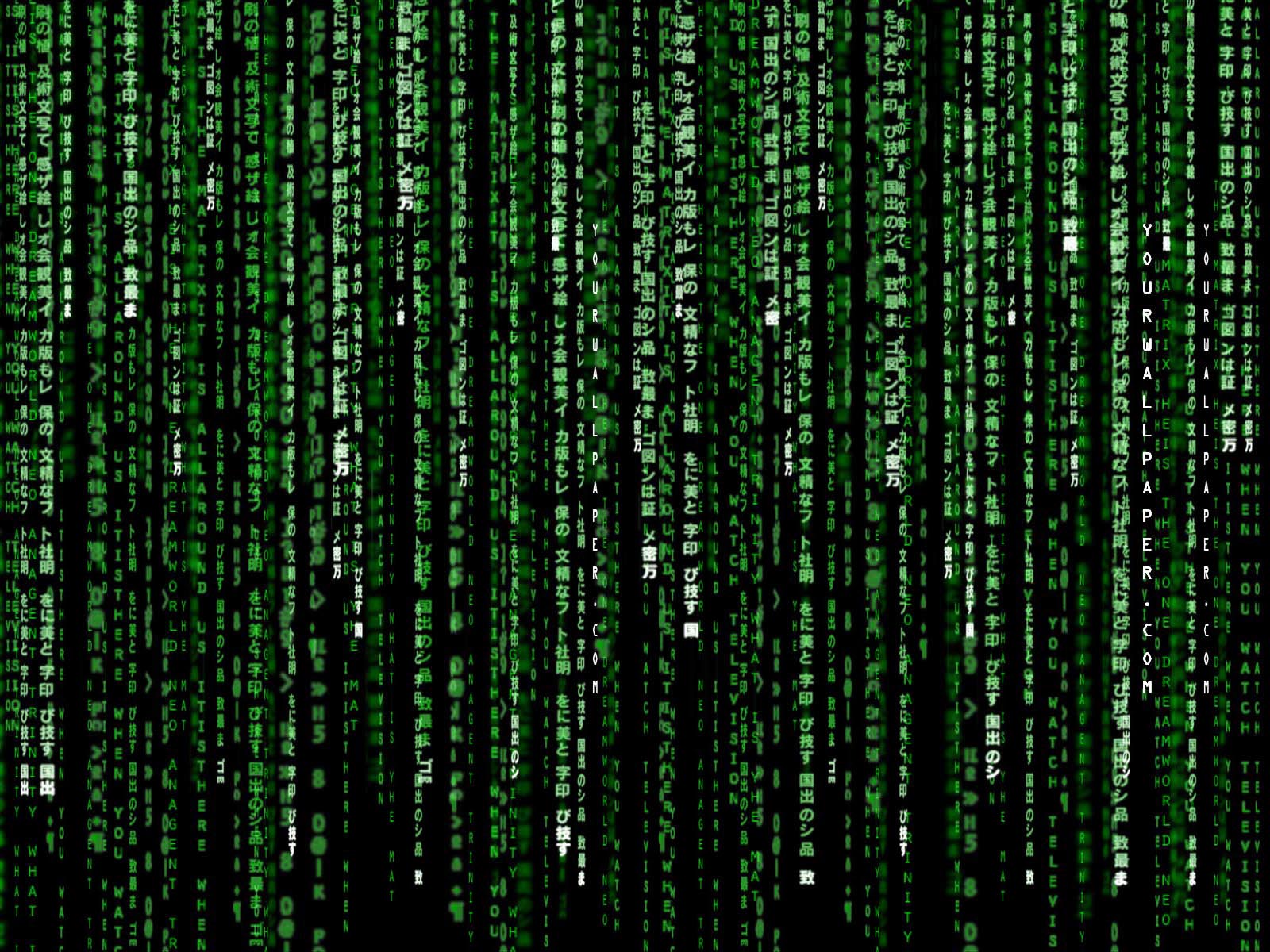
IP address – Physics
HACKING MADE EASY
“Networking” is another
revolution next to the invention of computers. Imagine
the whole world connected, each and every person in the
world can communicate with his or her peers in few cliks.
By communication i don’t just mean mere talking, but they
can share any media content, can exchange project
updates, work on a problem in real time, kids frm
differnt parts of the globe can play a game over net, a
customer can order the things with the accuracy and ease
etc. Few years ago these things might have been dreams or
fantasies for an ordinary person like me. But now the
science has taken us to this realm and we are still
heading further ahead. I wonder where this would take us
to? But as happens, good things come with bad things.
Computer networks are not very secure. There always have
been some security issues, like stealing someone’s
identity, credit card infomations, getting the secrets of
a person and blackmailing him/her, erasing the entire
data from a computer etc. So now we come to the
definition of hacking. In simple words “Hacking is a
mean to steal precious information about a person or
instituition and sometimes use these informations against them
(‘harmful? ‘ as it may sound, could be just for fun
purposes)”.
It’s not that people don’t take enough
precautions, but the thing is you fix one problem,
other problems would be created. This is never gonna end
because hackers are as smart as the people who try to fix
the problems or may be smarter. Since the invention of
microcomputers the hacking has gone to heights. I don’t
consider hacking to be bad, as it finds out the flaws in
a system. It’s always the creative ideas from hackers
which motivates the companies to come out with better
products and at the same time it helps the mass to go to
another level of knowledge.
Having said about what hacking is, let’s
see what a simple computer network looks like:
Above fig. gives a simple
schematic of a computer network. All the computers on
network are indetified by a unique set of four number
seperated by dots calles the IP
address of the
computer. So if you connect ur computer to the internet
the internet service provider ( ISP) assings your
computer a unique IP address. This IP address is similar
to the name of a person. Suppose you want to send a mail
to a person but you don’t want the name of the person,
how would u do that? You have to know the name and
address of the person to communicate. In the same way if
one computer wants to communicate with another it has to
be given the IP address of the other computer. I think
that I am making myself clear although i am not good at
explaing things. lol.
Anyways, so the question
arises “How to know a computer’s IP address? ”
Well.. that depends on what operating system you are
using. Since i assume that all of you will be windows
machines so i won’t go into the details of a linux system
and i would restrain myself in the domain of windows
commands only.
Command to know your
computer’s IP address
If you are using win95/98/me/2000/XP ( i
don’t know if they came up with any other version except
win 3. x) then
go to command prompt and type winipcfg. You will see a
window showing the IP address of the machine. Below is a
picture of the actual window when u type in the command.
See the second line where it shows the IP
address of my computer. Let’s not bother about the fields
in the display for time being. I will discuss about them
later.
What if someone knows the IP
address of my machine
If someone knows the IP address of your
computer, then he can find out your location and may be
he is smart can get into your system. Ah… I forgot to
tell you one more thing. This IP addresses are of two
types, 1. Dynamic
IP address 2. Static IP address. As the names suggest, A dynamic IP address
always changes when you diconnect and connect to the
network but the static IP address remains the same. As
all of you are using dial up to connect your machines to
the internet, your IP address is gonna be dynamic. You can check it by connecting
your computer to the internet few times. You will see
that the IP addresses that are assigned to your computer
change.
How to find the location of a
computer by knowing it’s IP address
Again go to the command prompt and type in tracert Where is the
ip of the computer you want the location of. Let me give
a shot of the actual output.
Do you see how it goes from my location
and traces down the location of the computer
203. 199. 93. 39. As you might suspect this particular
computer is in India because it’s on the backbone of
Infact it is true!! this is nothing but our good old
server. Now, tracert can be used not
only with ip address but also with the domain name of a
website ( infact all the domain names can be converted
into IP guys are smart so i don’t need to
go into details). So why not try using the command like
this:
c:\>tracert
You will see a similar output. You can
learn more about the command options by typing tracert /?.
So now we know how to get a computer’s IP
address and how trace an IP. Let’s learn about another
important command called ping.
Pinging a machine on network
pinging is a word given to ‘hand-shaking with another
computer on network’. When you ping a
computer using its IP address or domain name, and if it
is alive, it reponds with a pong. This is another
very powerful tool to find the status of a computer on
network. The command for this is called ping and
you can execute it from the command prompt. Before i tell
you more about what it does, let’s look at the actual
output of the command when we ping the
server:
Let’s see what important things you can
extract about a computer using ping. If you look at the output,
then you will see the first few lines saying “reply
from 203. 39”. If the computer your are
pinging is alive and listens to request then it send
replies. That’s what you see in the first few line of the
output. The bottom lines show the overall statistics of
the request made. Now the response time depends on how
far the computer is from you. Farther is the computer,
larger will be the response time. Isn’t it cool? You
might think this thing to be trivial, but let me tell
you; this is not trivial at all. I mean, you get to know
the distance of the computer from you!! wow. Ofcourse
you have to be a little smart to figure that out. Ping
has other powerful applications that i will talk about
later so let’s not forget this little friend of us. You
can learn all the command options by typing ping on the
command prompt. So far so good, let’s now know how a
computer exactly communicates with another one on the
network.
How a computer communicates
with another computer on network
The following schematic
gives an idea of communication of two computers.
Before we talk about how
they communicate, let’s us make an anlogy with the human
communication. Suppose you want to talk to someone, what
step would u take first? Well if you know the person
then you will go and ask if he is interested in talking
to you. If he is interested then he will listen to you.
Similarly when a computer wants to communicate with
another computer, the other computer has to listen to him
and respond in a proper manner. If the person you are
going to talk is deaf then he won’t listen and respond.
In the same way if the other computer doesn’t listen then
it won’t respond to you. Now this listening and
responding process is being handled by something called server. A server is a program which
when intalled; opens an entry port on your computer which listens to all the
incoming requests ( just like your ears), and if it
understands the requests it responds to that in a proper
manner. Let’s look at another figure that explains what
exactly happens when a client tries to communicate with a
server.
Let’s look
at the things one by one: Computer A which is the client
( a software which communicates with the server) sends a
signal to the ‘port’ B of ther server. Now if the server
is running properly it responds in a proper way and if it
is designed to log the ip of the client it logs the ip of
the client in it’s log file. All the servers for security
reasons log the ip of the incoming requests, so that if
anything goes wrong you can see the ip address of the
client machine.
I have been using this
word ‘port’ so many times without giving you an idea of
what this is. The ports i have been talking about so far
are virtual. Ofcourse there are physical ports on the
machine, e. g. serial port, parallel port, usb port etc.
So the server or the client; they don’t listen to eath
other on a physical port but insteat a virtual port.
These ports are desingnated by some number, hence
sometimes they are referred to as port numbers, eg.,
2345, 3423 etc.
Still
think that i am not doing a good job. Well let’s take a
real life example. Suppose you are using yahoo messenger.
Now when you log into your yim account then the yahoo
messenger opens an available port on your machine and
listens to all the incoming request at that port. Hmm
still not then why don’t we see what ports
are opened on your machine when you make any connection.
To see all the connections that a machine has made, we
will use
netstat
command. First connect your machine to some server eg.
visit a website, log into any messenger program, public
chat etc. Now go to the command prompt and type netstat. You will see a list of current
connections. The output will look like this;
As you see in the output,
the first column shows the protocol used for the
connection TCP/UDP, second column is the name of your
machine:port, third column is the foreign address your
machine is connected to and fourth is the current status
of the connection. You can easily tell from the output
that i have logged into my YIM account as well as i have
opened in my internet explorer (since the
foreign machine’s port is 80, which is a default port for
connections). So simple it is. I am not gonna talk
about different protocols here, may be in future i will
add few lines about it. If you really want a good picture
of what a protocol is and how to program using different
protocols then you may find some networking book very
useful. Netstat has many command options that
you can check for yourself esp. check the options -a, -n.
you know how to
find all the active communications. So can you say when
your machine is abused? Ofcourse you can. You look at
all the active communications and see if they are the
only ones you expect. If you find that there is some port
open on your machine which you don’t know about then you
might suspect that your machine is compromised. wow! how
easy!! hmmm not really easy though because you don’t
know what ports are the default ports for windows. So you
need to know about the default ports used by windows as
well as the ports used by
NEXT
That’s it for today, i will keep adding to
it.
Hacking
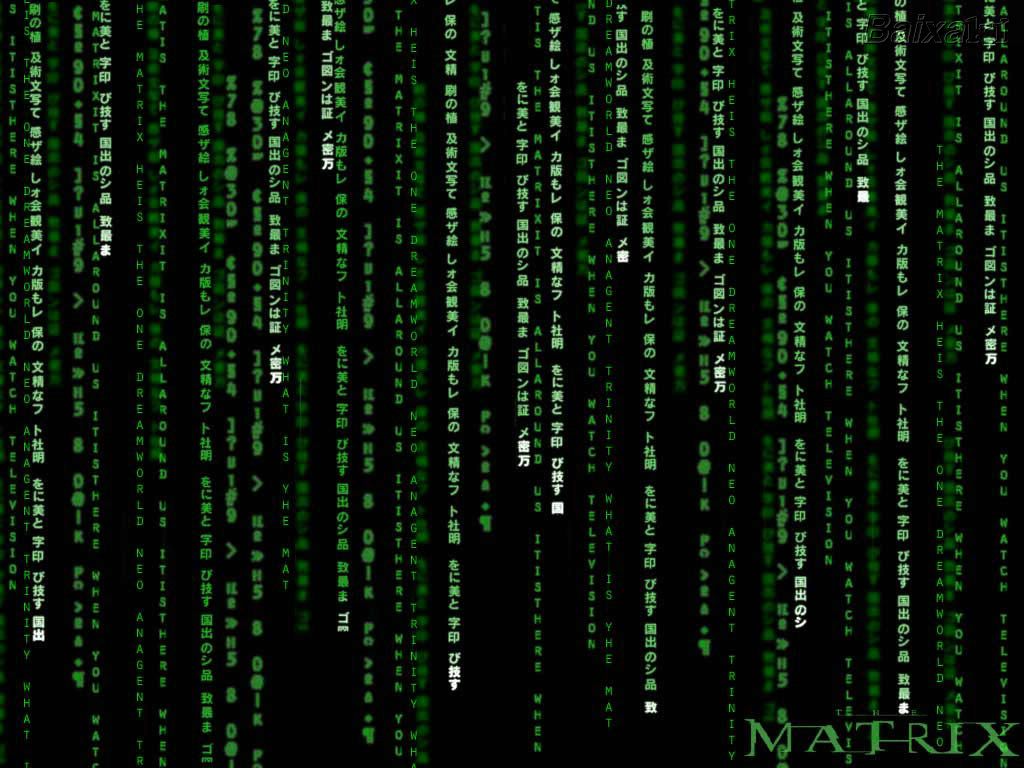
How a Hacker Might Exploit Your IP Address
A hacker is simply an online vandal, if you think about it. What do vandals do but damage things that don’t belong to them, for no good reason other than to do it. A hacker wants to worm his way into a network of his choosing to do serious (or not-so-serious) damage, such as stealing email addresses or your personal data.
Hacking is mostly focused on causing trouble for big companies and government agencies. But anything is fair game, and that’s why some junior hackers will stoop so low as to hack the IP addresses of our computers, just to mess things up for a bit.
Your network identifier: an IP address.
As you likely know, every computer that is connected to a network or the Internet has its own IP address. Everyone on the Internet has to have an IP address to send emails, look up information or buy online. It’s as simple as this: When you’re connected, you have an actively working IP address. And depending on where you are, your IP address can change.
A lot of Internet chatter that says our IP addresses can reveal our identities is not accurate. As experts have pointed out, if our IP addresses were truly the gateway to all of our personal and private information, then the entire Internet would be one big mess. But fortunately, our IP addresses alone do not make us easy targets.
Unfortunately, that doesn’t mean hackers will leave IP addresses alone. Remember—hackers simply like to mess things up, so they’ll still see what disruption they might be able to cause.
But just how would the hacker get into your computer anyway?
Ports: like doors to your home.
In the world of TCP/IP, the interface between the networks and your programs occurs through a system of electronic channels called ports. Each of these ports has a unique number that identifies it. So, in a sense, the ports are pipelines in the computer through which data can flow to and from a particular application and the network protocol software.
Each IP address has ports associated with it. Those ports are an important part of your computer system: Several programs (applications) might be running on the same computer, and the built-in network software on your computer needs to have a way of knowing what incoming packet of data is intended for what application. It needs to know, for example, how to send incoming emails to your email program.
That’s how that happens.
A building with rooms.
So we have IP addresses, ports and programs. Think of them as an address on your computer, a doorway into a room, and a room itself. With this picture in mind, look at your port as a back door that allows entry into your house…your computer. Completing the analogy, the room is a single application (program) you’re running.
If you’re connected to the Internet and running a program, a related port (identified by a number) will be open. That’s good for you, but it could allow someone who knows your IP address (an outsider, a hacker) access into your connection, with some ability to engage or affect the program you’re running.
Behind the door.
Fortunately, each room/program is somewhat self-contained and doesn’t have connecting doors to the other “rooms” in your computer. So, even if a hacker gets your IP address, sneaks into your port through the big back door and gets into your program, that’s as far as they can go.
Is there a way to block the door? Yes. That’s where a firewall comes into the picture. It essentially blocks intruder activity from getting through the ports.
Making your IP address invisible.
One way to keep hackers at bay is to hide your true IP address. One way to do this is to set up a personal Virtual Private Network (VPN). With a VPN, your online requests are routed through a vast network of computers, and you use a temporary VPN to communicate online. A hacker would not see your true IP address and wouldn’t be able to connect to your computer.
For more information, see our pages on hiding an IP address and Virtual Private Networks.
Related Articles
What is Hacking?
What is Malware?
Building a Better Password
