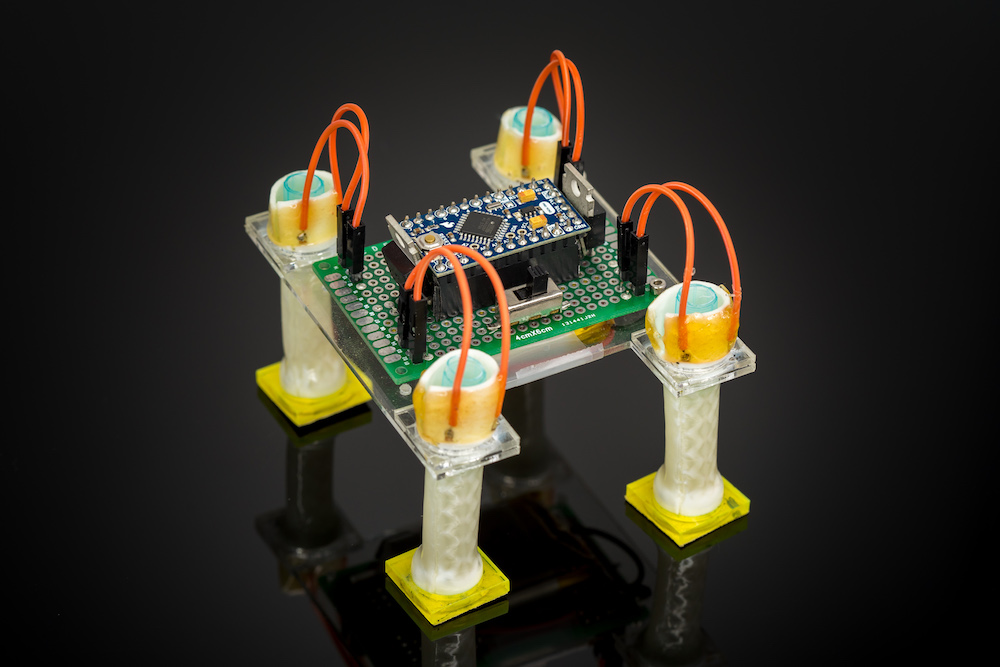
How To Extract Data From A Web Page
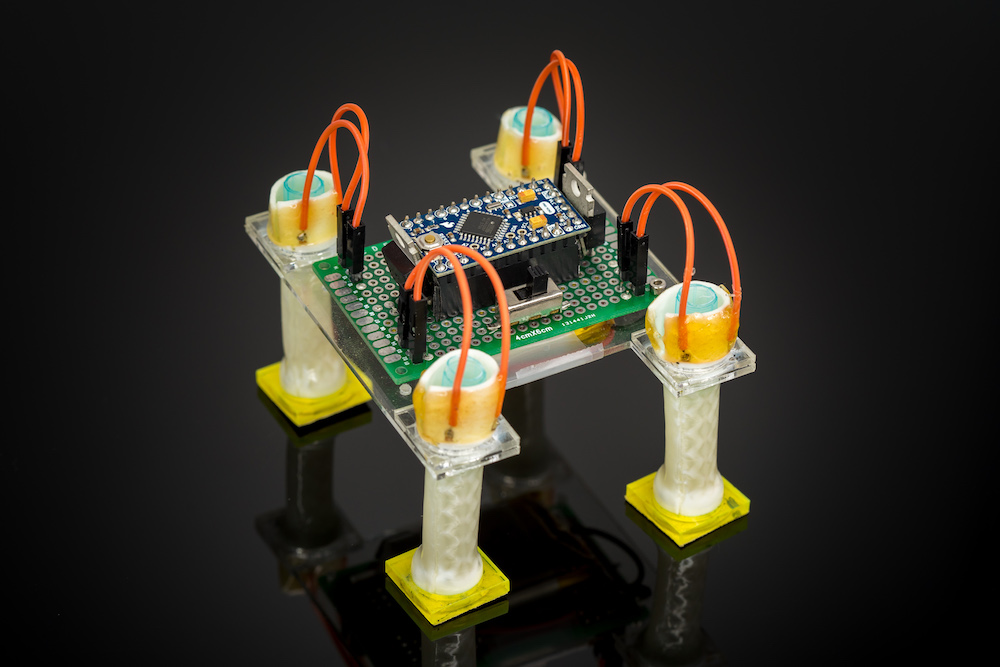
Pulling Data from the Web: How to Get Data from a Website
The value of web data is increasing in every industry from retail competitive price monitoring to alternative data for investment research. Getting that data from a website is vital to the success of your business. As the trusted research firm, Gartner, stated in their blog:
“Your company’s biggest database isn’t your transaction, CRM, ERP or other internal database. Rather it’s the Web itself…Treat the Internet itself as your organization’s largest data source. ”
In fact, the internet is the largest source of business data on earth and it’s growing by the minute. The infograph below from Domo shows how much web data is created every minute from just a few websites out of a billion.
Source Domo
It’s clear the need for web data integration is greater than ever. This article will walk you through a simple process of pulling data from a webpage using data extraction software. First, let’s look at other uses of web data in business.
How do businesses use data from a website?
Competitive price comparison and alternative data for equity research are two popular uses of website data, but there are others less obvious.
Here are a few examples:
Teaching Movie Studios how to spot a hit manuscript
For StoryFit, data is the fuel that powers its predictive analytic engines. StoryFit’s artificial intelligence and machine learning algorithms are trained using vast amounts of data culled from a variety of sources, including extractors. This data contributes to StoryFit’s core NLP-focused AI to train machine learning models to determine what makes a hit movie.
Predicative Shipping Logistics
ClearMetal is a Predictive Logistics company using data science to unlock unprecedented efficiencies for global trade. They are using web data to mine all container and shipping information in the world then feed predictions back to companies that run terminals.
Market Intelligence
XiKO provides market intelligence around what consumers say online about brands and products. This information allows marketers to increase the efficacy of their programs and advertising. The key to XiKO’s success lies in its ability to apply linguistic modeling to vast amounts of data collected from websites.
Data-driven Marketing
Virtuance uses web data to review listing information from real estate sites to determine which listings need professional marketing and photography. From this data, Virtuance determines who needs their marketing services and develops success metrics based on the aggregated data.
Now that you have some examples of what companies are doing with web data, below are the steps that will show you how to pull data from a website.
Steps to get data from a website
Websites are built for human consumption, not machine. So it’s not always easy to get web data into a spreadsheet for analysis or machine learning. Copying and pasting information from websites is time-consuming, error-prone and not feasible.
Web scraping is a way to get data from a website by sending a query to the requested page, then combing through the HTML for specific items and organizing the data. If you don’t have an engineer on hand, provides a no-coding, point and click web data extraction platform that makes it easy to get web data.
Here’s a quick tutorial on how it works:
Step 1. First, find the page where your data is located. For instance, a product page on
Step 1. First, find the page where your data is located.
Step 2. Copy and paste the URL from that page into, to create an extractor that will attempt to get the right data.
Step 2. Copy and paste the URL from that page into
Step 3. Click Go and will query the page and use machine learning to try to determine what data you want.
Step 4. Once it’s done, you can decide if the extracted data is what you need. In this case, we want to extract the images as well as the product names and prices into columns. We trained the extractor by clicking on the top three items in each column, which then outlines all items belonging to that column in green.
Step 4. Once it’s done, you can decide if the extracted data is what you need.
Step 5. then populates the rest of the column for the product names and prices.
Step 6. Next, click on Extract data from website.
Step 7. has detected that the product listing data spans more than one page, so you can add as many pages as needed to ensure that you get every product in this category into your spreadsheet.
Step 8. Now, you can download the images, product names, and prices.
Step 9. First, download the product name and price into an Excel spreadsheet.
Step 10. Next, download the images as files to use to populate your own website or marketplace.
What else can you do with web scraping?
This is a very simple look at getting a basic list page of data into a spreadsheet and the images into a Zip folder of image files.
There’s much more you can do, such as:
Link this listing page to data contained on the detail pages for each product.
Schedule a change report to run daily to track when prices change or items are removed or added to the category.
Compare product prices on Amazon to other online retailers, such as Walmart, Target, etc.
Visualize the data in charts and graphs using Insights.
Feed this data into your internal processes or analysis tools via the APIs.
Web scraping is a powerful, automated way to get data from a website. If your data needs are massive or your websites trickier, offers data as a service and we will get your web data for you.
No matter what or how much web data you need, can help. We offer the world’s only web data integration platform which not only extracts data from a website, it identifies, prepares, integrates, and consumes it. This platform can meet an organization’s consumption needs for business applications, analytics, and other processes. You can start by talking to a data expert to determine the best solution for your data needs, or you can give the platform a try yourself. Sign up for a free seven day trial, or we’ll handle all the work for you.
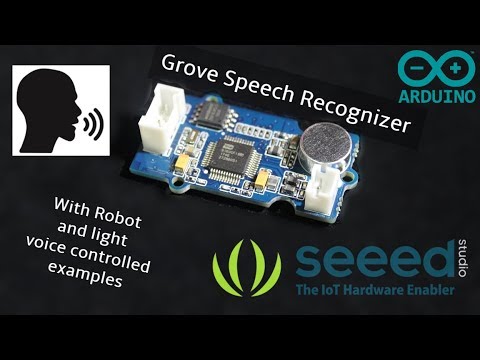
Scraping Data from Website to Excel (Tutorial 2021) | Octoparse
You probably know how to use basic functions in Excel. It’s easy to do things like sorting, applying filters, making charts, and outlining data with Excel. You even can perform advanced data analysis using pivot and regression models. It becomes an easy job when the live data turns into a structured format. The problem is, how can we extract scalable data and put it into Excel? This can be tedious if you doing it manually by typing, searching, copying and pasting repetitively. Instead, you can achieve automated data scraping from websites to excel.
In this article, I will introduce several ways to save your time and energy to scrape web data into Excel.
Table of Contents
Getting web data using Excel Web Queries
Getting web data using Excel VBA
Automated Web Scraping Tools
Outsource Your Web Scraping Project
Disclaimer:
There many other ways to scrape from websites using programming languages like PHP, Python, Perl, Ruby and etc. Here we just talk about how to scrape data from websites into excel for non-coders.
Except for transforming data from a web page manually by copying and pasting, Excel Web Queries is used to quickly retrieve data from a standard web page into an Excel worksheet. It can automatically detect tables embedded in the web page’s HTML. Excel Web queries can also be used in situations where a standard ODBC(Open Database Connectivity) connection gets hard to create or maintain. You can directly scrape a table from any website using Excel Web Queries.
The process boils down to several simple steps (Check out this article):
1. Go to Data > Get External Data > From Web
2. A browser window named “New Web Query” will appear
3. In the address bar, write the web address
(picture from)
4. The page will load and will show yellow icons against data/tables.
5. Select the appropriate one
6. Press the Import button.
Now you have the web data scraped into the Excel Worksheet – perfectly arranged in rows and columns as you like.
Most of us would use formula’s in Excel(e. g. =avg(… ), =sum(… ), =if(… ), etc. ) a lot, but less familiar with the built-in language – Visual Basic for Application a. k. a VBA. It’s commonly known as “Macros” and such Excel files are saved as a ** Before using it, you need to first enable the Developer tab in the ribbon (right click File -> Customize Ribbon -> check Developer tab). Then set up your layout. In this developer interface, you can write VBA code attached to various events. Click HERE ((v=office. 14)) to getting started with VBA in excel 2010.
Using Excel VBA is going to be a bit technical – this is not very friendly for non-programmers among us. VBA works by running macros, step-by-step procedures written in Excel Visual Basic. To scrape data from websites to Excel using VBA, we need to build or get some VBA script to send some requests to web pages and get returned data from these web pages. It’s common to use VBA with XMLHTTP and regular expressions to parse the web pages. For Windows, you can use VBA with WinHTTP or InternetExplorer to scrape data from websites to Excel.
With some patience and some practice, you would find it worthwhile to learn some Excel VBA code and some HTML knowledge to make your web scraping into Excel much easier and more efficient for automating the repetitive work. There’s a plentiful amount of material and forums for you to learn how to write VBA code.
For someone who is looking for a quick tool to scrape data off pages to Excel and doesn’t want to set up the VBA code yourself, I strongly recommend automated web scraping tools like Octoparse to scrape data for your Excel Worksheet directly or via API. There is no need to learn to program. You can pick one of those web scraping freeware from the list, and get started with extracting data from websites immediately and exporting the scraped data into Excel. Different web scraping tool has its pros and cons and you can choose the perfect one to fit your needs. The below video shows how to leverage an automated web scraping tool to extract web data to excel efficiently.
Check out this post and try out these TOP 30 free web scraping tools
If time is your most valuable asset and you want to focus on your core businesses, outsourcing such complicated web scraping work to a proficient web scraping team that has experience and expertise would be the best option. It’s difficult to scrape data from websites due to the fact that the presence of anti-scraping bots will restrain the practice of web scraping. A proficient web scraping team would help you get data from websites in a proper way and deliver structured data to you in an Excel sheet, or in any format you need.
Read Latest Customer Stories: How Web Scraping Helps Business of All Sizes
Japanese eBay Seller Gains an Edge Over Local Competition
Unique Datasets to Empower Academic Research
Appraising Property Value Easier with Web Scraping
Online Service Provider Turns Web Data into Sales Leads
日本語記事:Webデータを活用!WebサイトからデータをExcelに取り込む方法Webスクレイピングについての記事は 公式サイトでも読むことができます。Artículo en español: Scraping de Datos del Sitio Web a ExcelTambién puede leer artículos de web scraping en el Website Oficial
Top 20 Web Crawling Tools for Extracting Web Data
Top 30 Big Data Tools for Data Analysis
Top 5 Social Media Data Extraction Tools
Web Scraping Templates Take Away
Video: Create Your First Scraper with Octoparse 8. X
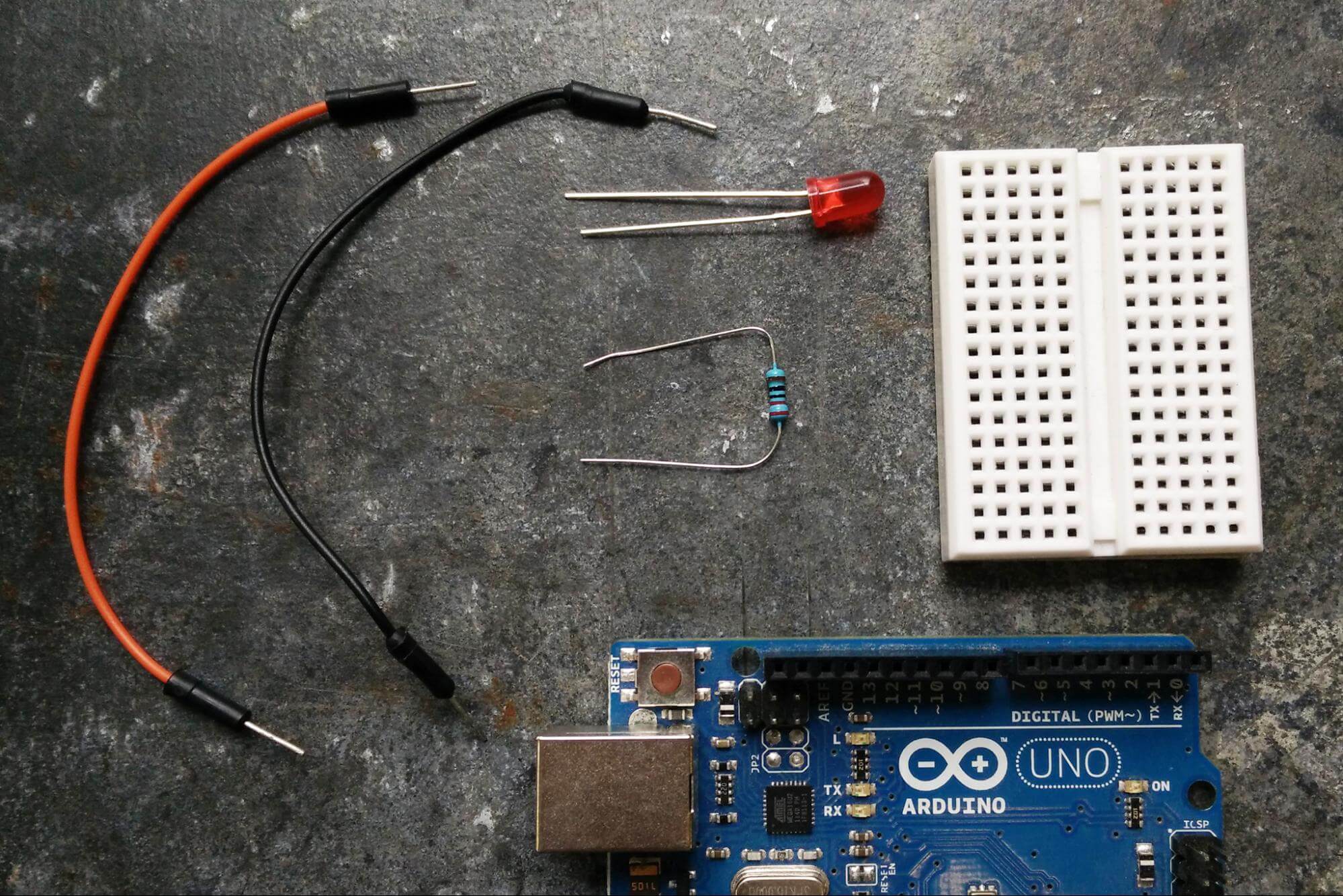
Web Scraping 101: 10 Myths that Everyone Should Know | Octoparse
1. Web Scraping is illegal
Many people have false impressions about web scraping. It is because there are people don’t respect the great work on the internet and use it by stealing the content. Web scraping isn’t illegal by itself, yet the problem comes when people use it without the site owner’s permission and disregard of the ToS (Terms of Service). According to the report, 2% of online revenues can be lost due to the misuse of content through web scraping. Even though web scraping doesn’t have a clear law and terms to address its application, it’s encompassed with legal regulations. For example:
Violation of the Computer Fraud and Abuse Act (CFAA)
Violation of the Digital Millennium Copyright Act (DMCA)
Trespass to Chattel
Misappropriation
Copy right infringement
Breach of contract
Photo by Amel Majanovic on Unsplash
2. Web scraping and web crawling are the same
Web scraping involves specific data extraction on a targeted webpage, for instance, extract data about sales leads, real estate listing and product pricing. In contrast, web crawling is what search engines do. It scans and indexes the whole website along with its internal links. “Crawler” navigates through the web pages without a specific goal.
3. You can scrape any website
It is often the case that people ask for scraping things like email addresses, Facebook posts, or LinkedIn information. According to an article titled “Is web crawling legal? ” it is important to note the rules before conduct web scraping:
Private data that requires username and passcodes can not be scrapped.
Compliance with the ToS (Terms of Service) which explicitly prohibits the action of web scraping.
Don’t copy data that is copyrighted.
One person can be prosecuted under several laws. For example, one scraped some confidential information and sold it to a third party disregarding the desist letter sent by the site owner. This person can be prosecuted under the law of Trespass to Chattel, Violation of the Digital Millennium Copyright Act (DMCA), Violation of the Computer Fraud and Abuse Act (CFAA) and Misappropriation.
It doesn’t mean that you can’t scrape social media channels like Twitter, Facebook, Instagram, and YouTube. They are friendly to scraping services that follow the provisions of the file. For Facebook, you need to get its written permission before conducting the behavior of automated data collection.
4. You need to know how to code
A web scraping tool (data extraction tool) is very useful regarding non-tech professionals like marketers, statisticians, financial consultant, bitcoin investors, researchers, journalists, etc. Octoparse launched a one of a kind feature – web scraping templates that are preformatted scrapers that cover over 14 categories on over 30 websites including Facebook, Twitter, Amazon, eBay, Instagram and more. All you have to do is to enter the keywords/URLs at the parameter without any complex task configuration. Web scraping with Python is time-consuming. On the other side, a web scraping template is efficient and convenient to capture the data you need.
5. You can use scraped data for anything
It is perfectly legal if you scrape data from websites for public consumption and use it for analysis. However, it is not legal if you scrape confidential information for profit. For example, scraping private contact information without permission, and sell them to a 3rd party for profit is illegal. Besides, repackaging scraped content as your own without citing the source is not ethical as well. You should follow the idea of no spamming, no plagiarism, or any fraudulent use of data is prohibited according to the law.
Check Below Video: 10 Myths About Web Scraping!
6. A web scraper is versatile
Maybe you’ve experienced particular websites that change their layouts or structure once in a while. Don’t get frustrated when you come across such websites that your scraper fails to read for the second time. There are many reasons. It isn’t necessarily triggered by identifying you as a suspicious bot. It also may be caused by different geo-locations or machine access. In these cases, it is normal for a web scraper to fail to parse the website before we set the adjustment.
Read this article: How to Scrape Websites Without Being Blocked in 5 Mins?
7. You can scrape at a fast speed
You may have seen scraper ads saying how speedy their crawlers are. It does sound good as they tell you they can collect data in seconds. However, you are the lawbreaker who will be prosecuted if damages are caused. It is because a scalable data request at a fast speed will overload a web server which might lead to a server crash. In this case, the person is responsible for the damage under the law of “trespass to chattels” law (Dryer and Stockton 2013). If you are not sure whether the website is scrapable or not, please ask the web scraping service provider. Octoparse is a responsible web scraping service provider who places clients’ satisfaction in the first place. It is crucial for Octoparse to help our clients get the problem solved and to be successful.
8. API and Web scraping are the same
API is like a channel to send your data request to a web server and get desired data. API will return the data in JSON format over the HTTP protocol. For example, Facebook API, Twitter API, and Instagram API. However, it doesn’t mean you can get any data you ask for. Web scraping can visualize the process as it allows you to interact with the websites. Octoparse has web scraping templates. It is even more convenient for non-tech professionals to extract data by filling out the parameters with keywords/URLs.
9. The scraped data only works for our business after being cleaned and analyzed
Many data integration platforms can help visualize and analyze the data. In comparison, it looks like data scraping doesn’t have a direct impact on business decision making. Web scraping indeed extracts raw data of the webpage that needs to be processed to gain insights like sentiment analysis. However, some raw data can be extremely valuable in the hands of gold miners.
With Octoparse Google Search web scraping template to search for an organic search result, you can extract information including the titles and meta descriptions about your competitors to determine your SEO strategies; For retail industries, web scraping can be used to monitor product pricing and distributions. For example, Amazon may crawl Flipkart and Walmart under the “Electronic” catalog to assess the performance of electronic items.
10. Web scraping can only be used in business
Web scraping is widely used in various fields besides lead generation, price monitoring, price tracking, market analysis for business. Students can also leverage a Google scholar web scraping template to conduct paper research. Realtors are able to conduct housing research and predict the housing market. You will be able to find Youtube influencers or Twitter evangelists to promote your brand or your own news aggregation that covers the only topics you want by scraping news media and RSS feeds.
Source:
Dryer, A. J., and Stockton, J. 2013. “Internet ‘Data Scraping’: A Primer for Counseling Clients, ” New York Law Journal. Retrieved from
Frequently Asked Questions about how to extract data from a web page
How do I extract data from a website to excel?
Getting web data using Excel Web QueriesGo to Data > Get External Data > From Web.A browser window named “New Web Query” will appear.In the address bar, write the web address. … The page will load and will show yellow icons against data/tables.Select the appropriate one.Press the Import button.Aug 2, 2021
Is it legal to extract data from websites?
It is perfectly legal if you scrape data from websites for public consumption and use it for analysis. However, it is not legal if you scrape confidential information for profit. For example, scraping private contact information without permission, and sell them to a 3rd party for profit is illegal.Aug 16, 2021

