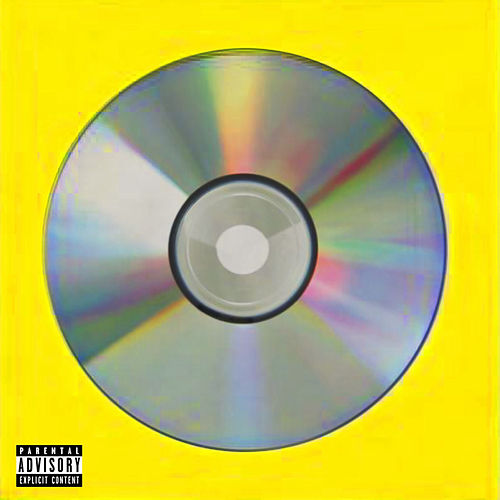How To Buy On Snkrs
A Tutorial On How To Enter Nike SNKRS Reservation Or Draw
Updated on June 22, 2021.
Nike uses an array of techniques to thwart bots from obtaining its most coveted drops, and it’s go-to platform is its SNKRS app where it employs a few different methods to enable everyday sneaker lovers greater access to its shoes. Before we go any further, it should be noted that at least in the United States, Nike has successfully shut down bots’ ability to succeed on the site.
This tutorial is designed to help first-time U. S. -based Nike sneaker lovers who are attempting to cop a shoe via a SNKRS, but have no idea how either works. SNKRS is used to sell Nike shoes and more recently apparel, but also Nike brands Converse and Jordan.
Be sure to open SNKRS a solid five minutes before the actual launch because it can be slow to load. The app is compatible with either Apple or Android smart phones. If it’s been a while since you last used SNKRS, provide time to make sure your size and payment info is saved.
Also, have on hand your SNKRS password and depending on your form of payment, your credit card’s three-digit security code or your Paypal password. SNKRS will often ask you to reenter your SNKRS password and also your credit card security code or Paypal password at time of purchase.
A lot of sneaker enthusiasts will attempt to win pairs using SNKRS on their desktop, laptop, tablet and smartphone at the same time, but in order to do this you will need separate delivery addresses, email addresses and payment methods for each one. There are a whole host of other methods people attempt to use to game Nike’s system but we will not be reporting on them here.
Navigating Nike’s SNKRS App
Before the drop, start by downloading the SNKRS app and set up your Nike+ account. The app opens on the home screen (shown above), which shows “Feed, ” “In Stock” and “Upcoming” at the top of the app. “Feed” coverage includes background on highlighted silhouettes as well as brand partnerships and events. “In Stock” lists shoes currently available for purchase. Just like it states, the “Upcoming” tab shows a list of coming launch-date shoes.
On the bottom of the home page to the right of the “Home” icon, the “Discover” icon opens a feed with additional Nike-related stories, ranging from employee profiles to info on city-specific SNKRS Pass launches. To the right of “Discover” is “Notifications” where Nike delivers info on whether or not you won (“Got ‘Em! ) the shoe you were attempting to cop. It also includes information on placed orders.
How to Create a SNKRS Profile
The “Profile” icon is located to the right of “Notifications. ” Touch the icon and then touch the gear icon in the upper right-hand corner. Enter your first name, last name and email, followed by your gender and shoe size. If you want to be extra fancy, you can load a profile picture but it’s not required and you will have to grant Nike access to your phone’s images to do so.
Once you’ve loaded your info, the profile home page will show your name and a rectangle in the middle of the page that reads “Nike + Pass. ” When you touch the icon, it will bring up your personal QR (Quick Response) code, which is required to pick up certain types of launches in store. At times, Nike also uses the QR code to access special events and activities in its stores and at other locations.
Load a payment method (Visa, Mastercard, Discover, American Express, Nike gift cards, Paypal and Apple Pay on iOS devices) along with your billing and shipping address. Just know that even if you pre-load this information, Nike may ask you to reenter size or payment info during your attempt to procure the shoe.
In SNKRS notification preferences, enable notifications and then choose the timing of your preference: one week, one day or 15 minutes before the launch.
Nike’s upcoming SNKRS feed includes a “Notify Me” button, which you can use to stay on top of launch-day product. A lot of the shoes you see in the feed are first-come-first served aka FCFS launches, which means once it goes live and the button changes to “Buy Now, ” whoever is able to purchase the shoes first, takes them home.
How To Purchase A SNKRS Drop
“Upcoming” is where all the action takes place for popular drops. At the time the shoe launches (usually 10:00 AM EST in the United States), the “Notify Me” button will change over to the price of the shoe. Hit the price button and you will be taken to a list of sizes. Choose your size and hit the “OK” button.
Hit the “$200” button, then choose size and hit the “OK” button. Note, the dreaded “Pending” status, which may appear after making payment.
You will then be taken to a page listing the size you selected, your address, form of payment and the total with shipping and tax. Hit the “Buy Now” button at which point you may be asked to enter your SNKRS password and possible your credit card security code or Paypal password. According to Nike, “If you want to use PayPal to order in the SNKRS App, we recommend saving PayPal as a payment method about 30 minutes before the sneakers drop. ” If you want to use Paypal, this is a step you should take for each launch.
Good question, if you’re successful you’ll see a “Got’em” message on SNKRS and will receive an order confirmation email. If you want, you can DM us your NikePlus email and we can check on our end if you were successful. (@nikestore) April 5, 2018
If you’re lucky, you will receive the famed “Got ‘Em” message in “Notifications” shortly after you make your payment. According to @nikestore (above), “If you’re successful you’ll see a “Got’ Em” message on SNKRS and will receive an order confirmation email. ”
If you didn’t win a pair, you may or may not receive a notification that you weren’t selected. In the case of the Jordan an Off-White drop on July 25, 2020, multiple people received a “pending” notice, which remained long after the shoe sold out.
How Long Does SNKRS Takes To Notify?
The answer is it depends on the launch. The two most common types of SNKRS launches are Draw or DAN and Let Everyone Order or LEO. For a Draw launch, Nike officially states it will notify within 24 hours, however, notification normally takes place with 15-30 minutes. For a LEO launch, you may be placed in a queue but as soon as you’re selected and your payment is processed you will be notified within two-10 minutes after launch time.
Types Of SNKRS Launches
1. Draw or DAN Launch: This is a system that makes use of a timed entry. When the launch goes live, the icon changes from “Notify me” to “Enter Draw. ” Nike will provide a countdown clock showing anywhere from 20 minutes to an hour to hit the reserve icon.
If you haven’t saved your sizing and payment info, you will be asked to provide that. You may only enter a reserve draw once. If you attempt it a second time with the same account, you will be informed you’ve already entered.
Once the “Draw” ends, according to Nike you will be notified within 24 hours (though it’s usually within 15 minutes to an hour after the draw ends) whether or not you were selected to purchase the shoe. Nike will then process the payment and send you a notification through the app about when you can expect to receive the shoe.
3. Exclusive Access: SNKRS will sometimes notify members on the app or desktop that they’ve been given early access to a drop. Usually the push invite will come before or after a release, but it can also be provided randomly. Nike recently provided a tutorial on increasing one’s chances of receiving Exclusive Access.
According to the press release, Nike uses over 50 variables to determine which members are awarded Exclusive Access for a given product. Variables include prior SNKRS launch entries, content engagement and poll responses, among others. While the variables are combined in different ways for each Exclusive Access, Nike says its goal is to reward the most deserving members.
In a nutshell, turn on notifications and engage with SNKRS on a daily basis. If the app is inviting you to participate, whether through a poll or a heart button, do so. In the Discover part of the app, watch the videos and share them. For upcoming drops, tap Notify Me on the silhouettes you’re interested in. Of course don’t buy shoes you don’t want, but just know, Nike is tracking who is actually buying and those individuals will have a better chance of winning the very coveted drops than those who only open the app when a very high heat item drops.
Below is a video entirely dedicated to how one can gain Exclusive Access.
4. First Come First Serve or FCFS or FLOW: Nike rarely use FCFS with SNKRS launches. This is a launch type usually associated with non-SNKRS launches and just like it sounds, whoever submits their payment information first wins the item.
During a FCFS launch, you may receive a “You’re in line” or “Waiting for your turn” message. This is because Nike is processing the orders of the people who purchases the item before you and it is making sure it can fill the size you want once those orders are filled. You can close the SNKRS app and Nike will maintain your place in line, however, if you close the website, you will be removed from the queue. If you win on SNKRS, Nike will briefly hold the pair for you.
For FCFS, you will be notified immediately after the payment clears. Confirmation will be sent in the SNKRS Inbox under notifications and also via email.
It’s worth noting that just because the launch isn’t featured on SNKRS doesn’t mean it’s not coveted. Nike has used FCFS with Fear of God launches as well as the recent Naomi Osaka capsule. Sometimes Nike also employs FCFS when it launches surprise restocks.
3. Let Everyone Order or LEO: Other than DAN, this is Nike’s most popular type of SNKRS launch. This is akin to a FCFS serve launch in that everyone can order, however, behind the scenes Nike uses a secret sauce during processing to select winners. There is a lot of debate around how Nike processes a LEO launch with some saying purchases are cut off two minutes after the drop with Nike then going back and using various algorithms to make selections from the queue of shoppers. However, nobody knows for sure and it’s a good bet Nike is constantly refining how it makes selections.
5. Reserve Launch: SNKRS can be used on any device but if the launch is a “Reserve” requiring an in-store pick up, you will need to use a device that allows your location to be accessible. “Reserve” launches are FCFS so it’s a big help if your location is turned on and you have your size and payment pre-loaded and ready to go as soon as the drop is live.
Nike began using a SNKRS “Reserve” system in 2015 (starting with a Jordan 1 silhouette) for its very coveted launches. For store pick-up “Reserve” launches (more info from here), the icon at launch time will change from “Notify Me” to “Reserve. ” In order to be considered, your phone’s location will need to be turned on. Push the “Reserve” icon and then choose a nearby pick-up location. Some but not all “Reserve” drops offer the option of shipping. Because of the pandemic Nike has backed off of he use of “Reserve” through 2020.
If you missed out on a “Reserve” launch, sometimes it pays to visit the store stocking the shoe because pairs that aren’t picked up after a certain time are made available to purchase FCFS.
6. SNKRS Pass is a location-specific launch for a select city or group of cities, which at the moment are mostly limited to Atlanta, Chicago, Los Angeles or New York. Nike will often employ this type of launch in association with very limited edition, sometimes referred to as “Friends & Family” launches, which are then followed up by a wider launch of the same shoe. Often this type of launch is announced with little warning akin to a “Shock Drop” (see below).
If the shoe is an in-store, pick up drop, Nike will process the payment and let you know details on when/where to pick up in “Notifications. ” In order to take the shoes home, you will need to show your SNKRS QR code plus provide official photo identification that matches your winning SNKRS account.
7. Shock Drop: Nike will sometimes surprise drop its most coveted launches prior to a previously-stated, official launch date. It will also Shock Drop shoes that aren’t included in its “Upcoming” calendar.
Nike’s default launch posture is secretive to the extreme and it won’t confirm or deny any rumors about upcoming Shock Drop launches. Until the drop is announced on an official Nike social media platform, in Nike’s eyes it simply doesn’t exist.
Once in a great while, Nike will Shock Drop a shoe that can only be accessed by completing a task. In the case of Nike, Off-White and Serena Williams‘ “Shock Drop, ” the silhouette was featured in the app’s “Discover” feed with a “Behind the Shoe” story. In order to cop the shoe, the user had to rub an image featuring a blank version of Off-White’s signature plastic hang tag (above left) to make the copy appear. Once the copy appeared, the user was granted access to purchase the shoe.
To stay on top of coveted drops, there are numerous Twitter accounts that will notify you of Exclusive Access notifications and Shock Drops. Two of them even have their own apps: @solelinks and @j23app. You can also follow Nike’s @nikestore account but be aware it doesn’t announce every single launch.
Keep in mind that the SNKRS app is far from perfect. It can be glitchy and if you visit the @nikestore feed you can see it’s filled with people complaining about usage issues. Most of the time Nike recommends signing out and signing back in or reinstalling the app. If you’re still having problems and there is stock available, you can also call 800-806-6453 from 4:00 AM-11:00 PM PST seven days a week.
May the cop gods be with you!

How To Get Shoes On Nike’s SNKRS App | The Sole Supplier
Skip to main contentThe Sole SupplierHomeNewsHow To Get Shoes On SNKRSexclusiveImage via NikeWe may earn a commission when you buy something from links on this MoreIntroduced all the way back in 2017, the Nike SNKRS app is the Swoosh label’s specific platform for limited-edition releases. If you’re looking to get your hands on a hyped release, the chances are that it’ll only launch via SNKRS. Hyped pairs such as Air Jordans, Dunks and Off-White collaborations will all be released via the app. Launches like this won’t load onto the Nike website, they will remain exclusive to you’re new to the sneaker scene or unfamiliar with the app, it can be a little confusing, as there’s plenty of different types of releases and ways to enter. We’re going to give you a step-by-step rundown of how you can cop via Nike SNKRS and how to increase your chances of winning the raffles, so read on for everything you need right here at The Sole Supplier! How Are Shoes Released on the Nike SNKRS App? When it comes to shoes actually releasing via the Nike SNKRS app, there are several methods in which the pairs will drop. The first of these is a general first come first serve method, also known as a FLOW release. These pairs are usually less hyped and available in much larger quantities, and also not expected to sell out straight away. You can cop pairs from this method simply by adding to cart and filling out your payment details, it shouldn’t be too much trouble. Next up is the LEO method, which is a two minute raffle system. The pair will drop at an allocated time (usually 8AM GMT) and users will be allowed to sign up with their personal details and payment method for 2 minutes only. After this period the entries will close and Nike will randomly select certain accounts as winners. Their payment methods will be charged and they will have successfully copped the sneakers in question. Medium-hyped sneakers are usually released via this method to make sure everyone stands an equal chance of copping. Last but definitely not least is the DAN raffle system, which gives users a 15 minute window to enter the raffle. The fundamentals of this system are exactly the same as the 2 minute raffle, it just gives users more time to enter. This type of release is specifically reserved for high-heat sneakers such as Off-White or Travis Scott collaborations. Once again, winners are picked totally randomly and you must enter your address and payment details prior to entry. The idea behind all of these raffle systems is to discourage resellers from using bots to cop multiple pairs. Of course, there are ways around this, and the resellers will always be one step ahead of the game. It’s worth noting however that this system is a lot harder to trick, therefore sneakerheads do genuinely stand a better chance at getting their hands on pairs. Where Can You Download the SNKRS App? The Nike SNKRS app can be installed onto pretty much any smartphone, whether that’s an iPhone, Android or Google device. Simply head to the dedicated app store for each OS and search for the Nike SNKRS app. Once you’ve downloaded it onto your device, we recommend setting up an account well before you plan on entering any launches, and also to save your payment details to avoid any last minute confusion on the morning of the launch. Many users report larger success rates when using Apple Pay as their payment method, as it’s a common occurrence for banks to accidentally recognise the transaction as fraud when using a credit or debit card. This can be especially frustrating, as you may think you’ve copped the shoes only for the payment to be declined at the last minute. How Do You Enter Draws on SNKRS? Entering a draw via Nike SNKRS is a relatively simple process. Make sure you’re regularly checking the app for the specific pair you’re interested in. Once it arrives on the app in the days or weeks leading up to launch you can hit the “Notify Me” button in order to receive release reminders. You’ll then receive a push notification just as the raffle goes live (usually 8AM GMT). To enter, simply select your shoe size from the menu and choose your payment method. Next up hit the “Enter Draw” button and then keep everything crossed – you’ll find out shortly if you’ve taken the L or hit the jackpot with a W! What Shoes Are Released on the SNKRS App? It’s hard to say exactly which pairs release on the SNKRS app as opposed to what releases via Nike’s desktop site, as sometimes pairs will release unexpectedly on either platform. In short, more hyped releases such as Jordans, Dunks and collaborations will usually be released via SNKRS. Debut silhouettes that are accompanied with marketing campaigns will also often launch via the app. If you’re looking to get your hands on a popular pair, there’s a high chance it will be available on SNKRS. What Is the SNKRS Pass? The Nike SNKRS Pass is a unique way that the Swoosh brand conducts in store releases. Physical releases in store have long since been a problem for Nike, as long queues and angry resellers are not easy to deal with, and of course not everyone leaves with what they had expected. Instead of conducting FCFS releases, Nike now offers the chance to reserve a pair instore using the SNKRS Pass system. To participate, you must be within a certain location range of the specific Nike flagship store to enter, and it works much the same as a raffle, you select your size and then await for the confirmation. If you are successful, you must head to the Nike store in question that day and pick up and pay for your pair. This is the only way hyped sneakers are now released via Nike stores, and these releases happen in major cities all over the globe. What Is Exclusive Access? Exclusive Access is a chance to cop a limited-edition pair before anyone else, via the Nike SNKRS app. Users chosen to receive Exclusive Access will be greeted with a push notification informing them of the opportunity and they will then have to try and rush to the app to cop the pair while they have the chance. This usually happens around a week to a few days before the scheduled release of the pair and only a selected number of users will be given the chance. It’s worth noting that Exclusive Access (or EA, as it’s often called) is not a raffle and pairs sell out on a first-come-first-served basis. How to Get Exclusive Access? For a long while sneakerheads had wondered exactly how Exclusive Access worked, and there were more than a few rumours on the topic. Some claimed it was regarding how often the user placed orders at Nike, others reckoned it was to do with clicking around on the app, while plenty of people believed it to be totally random. After many months of speculation, the Swoosh brand finally spoke out regarding how the Exclusive Access system actually works. As part of a larger news article, Nike stated “There are 50+ variables which may be used to determine which members are awarded Exclusive Access for a given product. These variables span prior launch entries on SNKRS, content engagement, poll responses, as well as a number of other factors. ” They continued on to say “Exclusive Access is always delivered via a Push Notification, so members should be sure to have their Push Notifications enabled for SNKRS, invitations are good only for a limited time. Additionally, Exclusive Access does not mean a pair is reserved in a member’s size, but rather assures first chance at the product. ”How Can You Win a Raffle? Many sneakerheads have questioned exactly how one can win a raffle over the years, and many also have opinions on the matter. Here at The Sole Supplier, we’re firm believers that when it comes to raffles it really is a matter of pure luck. The Nike SNKRS app is designed specifically to pick winners at random, allowing those who really want a pair to get their hands on them. With that said, Nike’s statement regarding Exclusive Access above just goes to show that if you interact within the app enough, you may stand a better chance at getting your hands on those all-important limited edition releases! Final ThoughtsWe’ve tried to be as in-depth as possible with our Nike SNKRS app guide, so if you started this as a total novice we’d like to think you might stand a better chance at copping after reading this guide. Make sure to use the app regularly and check exactly when the pairs you’re after are releasing, as if you don’t have reminders turned on you can easily miss them! Waking up early on a Saturday for SNKRS releases is all part of the fun, so be sure to set your alarms and enter those raffles to try and secure your heat! While SNKRS is often your best chance of hitting the jackpot, if you’re really pining after a specific pair you should enter raffles at almost every way you’re increasing your chances hugely, and the chances of copping multiple pairs are slim. In the unlikely event this happens, remember you can always return the second pair or sell it on (potentially for a profit) on the resell market. So get entering all those raffles and we wish you the best of luck in growing your sneaker collection! Make sure to keep it locked in right here at The Sole Supplier for all the latest footwear news and updates, that way you’ll Never Miss A Drop™! Be sure to check out more of our content about the sneaker industry below:

Tips to Help You Cop on Nike’s SNKRS App – Sneaker Freaker
Nike’s vice grip on the sneakersphere also extends to the smartphone world, where their all-conquering SNKRS platform remains unrivalled in terms of app-based retail experiences. The app gives users exclusive access to the latest launches, with plenty of product storytelling to boot. Honestly, if you’re a sneakerhead and you haven’t installed it already – just do spite being the single biggest place to cop Nike releases, it’s not always easy picking up what you want. Don’t worry, we’ve had some Ls, too…That said, experience does count for a lot, so we’ve compiled some tips to help ensure your next ‘Got ‘Em’ is just around the corner. Rise and Shine! Don’t make the rookie mistake of sleeping through the W that could’ve been. Set an alarm and wake up 15 minutes before each drop to make sure you don’t miss ’t Beat ‘Em? Join ‘EmAt the end of the day, it’s still all down to luck. However, there are plenty of people abusing the system with multiple accounts. It’s safe to assume the ones who always win create multiple accounts with minor changes to their name/home you don’t want to go to that level, you can always ask family members and friends to enter for you. If that isn’t possible, then multiple accounts on multiple devices could be your best it to Win it! Enter as many draws as you can. This should be a fair process, so just make sure you have a decent 4G/5G signal or Wi-Fi connection., It’s All in the DetailsPay attention to the non-commercial content that’s being posted. Early access and secret links are often given to people who watch and take part in the content. Additionally, keep a close eye on the effects on photos – some drops have had scratch and hidden photos, which can secure you a Loyal. Nike Appreciates ThatRumours suggest the more you purchase, the higher chance you have of scoring in future. If you only go for high heat drops, then it’s less likely you will cop on a regular basis. Altering the algorithm and picking up some easy GR wins (even if you send them back) can help, as the app could reward your loyalty come the next hype drop. While these tips can help increase your chances, you still have to be prepared for disappointment on occasion. Check out The Art of Taking an L to help ease the pain.