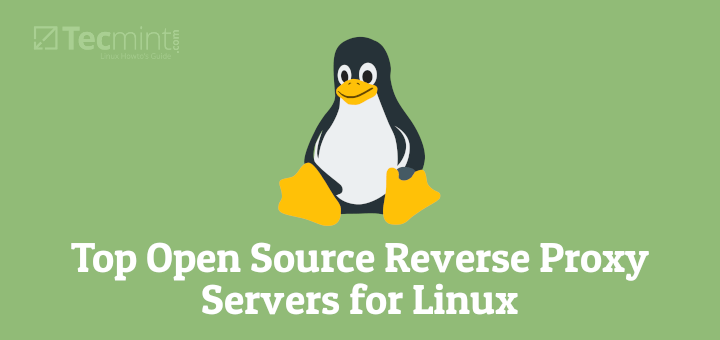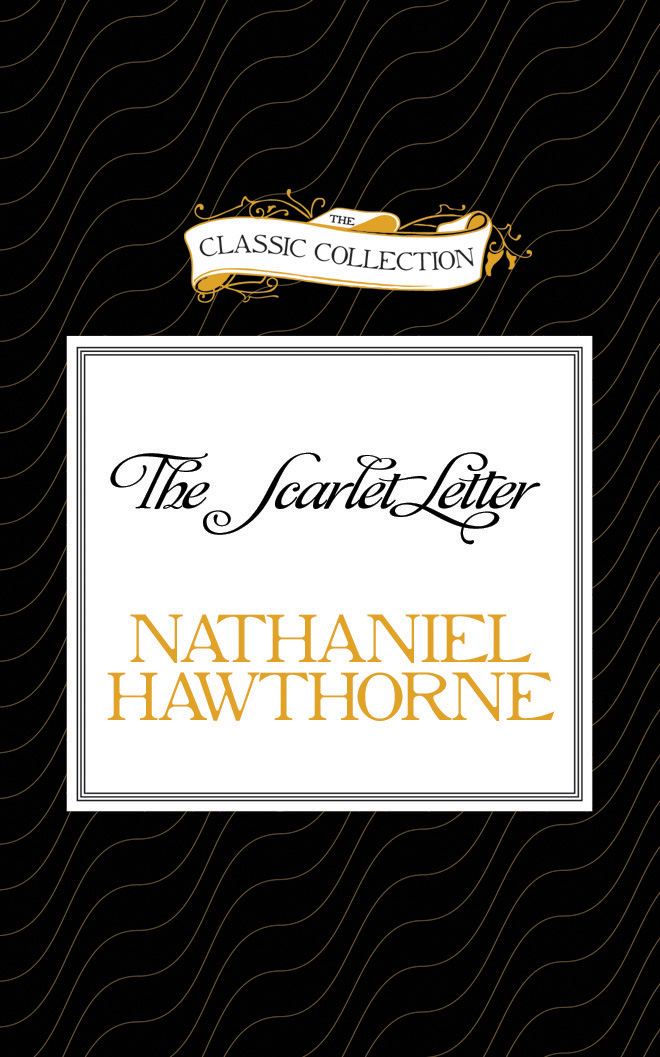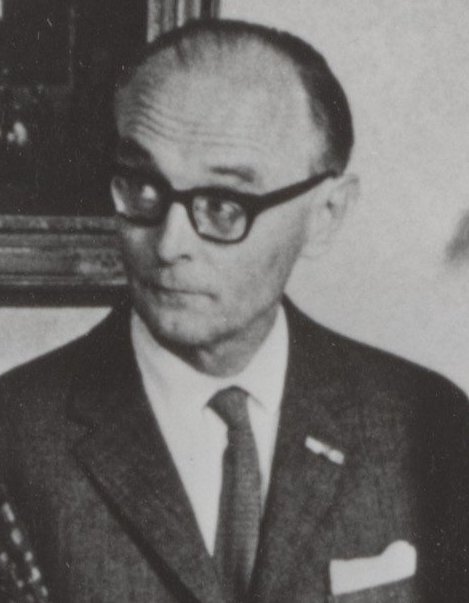
Getting Around Proxy Blockers
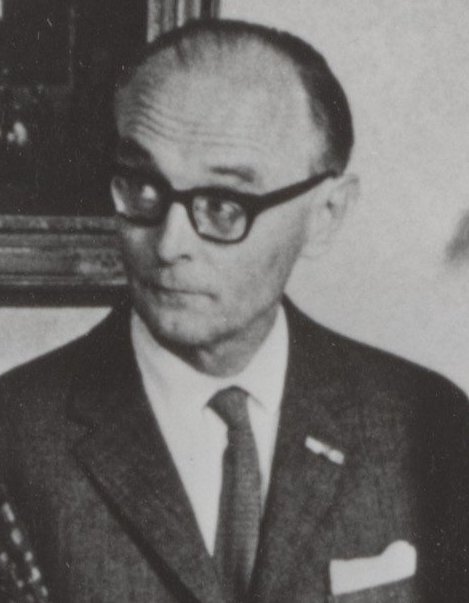
How to Bypass Blocked Sites and Internet Restrictions
It doesn’t matter where in the world you live; there are times when you’re going to come across blocked sites and a restricted internet.
If you come across an internet block, don’t panic. Keep reading to find out more how to bypass barred sites and internet restrictions.
Why Do Blocked Sites Exist?
The possible reasons for the blocks are numerous.
Firstly, lots of services use geo-blocking tools to restrict access to their content in certain countries. The issue is perhaps most commonly associated with Netflix’s catalog. However, it can also apply to videos on social media (such as sports clips), news articles, and even entire services which are not available outside of their country of origin (like Hulu).
Secondly, governments often block access to sites to suit their agenda. The Twitter block in China is perhaps the most famous example, but we’ve also seen Turkey block access to social media in an attempt to quell protests in 2016 and Sri Lanka stop access to Facebook in the aftermath of the April 2019 terrorist attacks, supposedly to prevent the spread of fake news.
Thirdly, employers often block sites on their internal networks. Heaven forbid that you waste a few minutes of their time checking Facebook…
Lastly, some countries have odd laws that can restrict access to certain types of material. The UK’s controversial porn ban, which required users to verify their age, and Germany’s crusade against YouTube are two of the most notable cases.
How to Bypass Blocked Sites
If you run into a restricted site, what can you do? Here are the best ways to bypass blocked sites.
1. Use a VPN
The most popular way of accessing blocked internet sites is to use a high-quality paid Virtual Private Network (VPN).
VPNs have many benefits, but from a blocked sites standpoint, it’s the technology’s ability to provide you with an IP address in another country that’s the most important. The foreign IP address makes it appear as though you are based in a different location. Thus, you won’t trigger a site’s geo-blocks and can circumnavigate restrictions.
Some services theoretically block access from VPN IP addresses. In practice, this has resulted in a massive game of cat and mouse, in which the VPN providers are generally victorious.
VPNs are incredibly easy to use: download the app onto your phone or computer, enter your login credentials, and choose the network that you want to connect to.
Need a VPN? You can score discounted plans with CyberGhost and ExpressVPN if you sign up using these links. Both are reputable, performant, and mindful of your privacy.
2. Use a Smart DNS
The recent clampdown on VPNs by services like Netflix and BBC iPlayer has resulted in a growth of smart DNS providers.
Smart DNS services have some pros and cons when considered in contrast to VPNs.
One of the most significant advantages of using a smart DNS to get around a website block is internet speed. Unlike VPNs, which route all your web traffic through a different network, smart DNS providers only need to reroute information about your location. This process results in a faster browsing experience.
On the downside, DNS services do not offer any of the same privacy benefits as VPNs. They do not encrypt your traffic, nor do they change your IP. If authorities in your location are likely to prosecute based on the sites you visit, a smart DNS provider is not right for you.
One of the best smart DNS providers is Getflix.
3. Use a Free Proxy
If you need to quickly access a blocked website on a one-time basis, a free proxy might be the way to go.
A proxy will hide your IP address, thus helping to disguise your location. It will not, however, encrypt your traffic. The lack of encryption means proxies are not as secure as VPNs; they are an excellent option to get around blocks on work and school networks but are not suitable for browsing which requires anonymity.
Proxies are typically much slower than VPNs. You’ll also find they often have issues with page formatting and images. Both of these problems preclude them from being a reliable long-term solution.
Check out our guide to some of the best proxies for geo-blocked content if you’d like to learn more.
4. Use a Site’s IP Address
When you think of web addresses, you probably think of the domain name (e. g. ) that you type into your browser’s address bar.
In practice, the domain name is like a veneer for the IP address. It’s the IP address that points at a server and directs your traffic. DNS servers are responsible for converting domain names into their associated IP addresses.
However, if you know a site’s IP address, you can enter it directly into your browser, and you will still end up viewing the site.
Because many networks only block domain name URLs and not their underlying IP addresses, this trick is often a great way to circumvent internet restrictions.
The same principle applies to short URLs. It’s unlikely that a small employer or school has blocked all the short URLs that point to a site. You’ll often enjoy some success in bypassing school-blocked sites if you try to use them.
You can find the IP address of a site by opening Command Prompt as an admin, then typing tracert followed by the domain name; for example, tracert
5. Use Tor
When you use the Tor network to browse the web, your traffic is taken on a long journey through thousands of nodes all around the world.
This process makes it almost impossible for a regular website to know where the request originated, so it’s unlikely to get caught in any blocking filters.
Be aware that Tor and the dark web is not completely anonymous. Government authorities can, and do, monitor persons of interest on the network.
Learn More About How to Get Past Blocked Sites
Our preferred method for accessing blocked sites and bypassing internet restrictions on a regular basis is to use a VPN.
If you would like to learn more about using VPNs (along with some of the other methods for getting round online blocks), you should learn more about how to bypass Wi-Fi and internet restrictions.
How to Bypass Blocked Sites: 5 Methods to TryYou’re at work or school, but you want to check on Facebook, or watch something on YouTube. It’s blocked – so how do you get around this and ruin your productivity?
Read Next
About The Author
Dan Price
(1607 Articles Published)
Dan joined MakeUseOf in 2014 and has been Partnerships Director since July 2020. Reach out to him for inquires about sponsored content, affiliate agreements, promotions, and any other forms of partnership. You can also find him roaming the show floor at CES in Las Vegas every year, say hi if you’re going. Prior to his writing career, he was a Financial Consultant.
More
From Dan Price
Subscribe to our newsletter
Join our newsletter for tech tips, reviews, free ebooks, and exclusive deals!
Click here to subscribe

How To Get Around Your School Or Workplace Firewall – Help …
It’s becoming increasingly common today for schools or educational institutions, workplaces, and governments to block websites.
One of the most popular examples of such restrictions is the Great Firewall of China, which enforces internet censorship in the country to slow down cross-border internet traffic, and block access to certain foreign websites.
If you’ve come across blocked websites at your school or workplace, the management probably doesn’t want you using such sites through their ISP account – mostly to keep you from getting into the rabbit hole.
They do this using firewalls that filter web content, so students or employees can’t access any of the blacklisted websites.
Thankfully, there are a few workarounds you can use to get around a school or workplace firewall and view the sites you want.
How to Get Around a Firewall at Your School or Workplace
Use a proxyUse a VPNUse your smartphone as a mobile hotspotUse a SSH TunnelUse Tor
What Is a Firewall and How Does It Work?
A firewall is a hardware or software network security system that monitors incoming and outgoing traffic and blocks or allows specific traffic based on certain advanced security rules.
Most importantly, firewalls are used to validate access, manage and control network traffic, defend resources, and record or report on events among other applications.
As much as they safeguard all the computers in a particular network, they’re also annoying, especially for students or employees who can’t access their favorite social media platforms, streaming services, and other websites.
How A Firewall Blocks Websites
This is the first step in understanding why you can’t access your favorite websites, and how the tips we’ll share later in this post can help you bypass the firewall to view the sites you want.
Whenever a computer wants to access a particular web page, it creates an HTTP request, which is enclosed in a TCP packet. Next, the website’s name is identified as an IP address, and the TCP packet moves to an IP layer for the routing process.
Depending on the IP address and routing tables, the layer determines which website server the request will be sent to.
Here’s where the firewall blocks the website if it exists on the network, because the firewall operates at the IP layer, and monitors each data packet using a “wall of code” to block your device from the web.
Firewalls guard the computer’s entry point where information is exchanged between your device and the internet, so it monitors either side of the connection, and decides what goes through and what gets blocked.
Such firewalls are called packet-filtering firewalls, and are the most commonly used type, but there are others such as next-generation, proxy, stateful multilayer inspection (SMLI), and Network Address Translation (NAT) firewalls.
How to Bypass a Firewall at School or At the Workplace
Use a Proxy
A proxy server can get around your school or workplace firewall and other URL restrictions by handling all the surfing for you. It does this by going to the website on your behalf, and then displays everything from the website, while the firewall only sees the proxy’s URL.
Proxies are usually free to use, but they have major drawbacks. They’re unreliable, unsecure, and may leak your IP address, so you may not be able to access that website after all.
Similarly, your school or workplace may also be using a proxy to block the websites as all requests have to go through it first.
Sometimes the proxy site itself may be blacklisted, which is another downside with this approach. Unless you have one that’s not known to the management, it should probably work for you.
Use a VPN
A virtual private network is one of the best ways to encrypt your traffic and access the internet via a secure connection.
You can get a good free VPN to use or use a premium VPN service. Either way, they’ll protect you by keeping the firewall from seeing your browsing activity.
A VPN takes the outgoing information from your device, encrypts it so that online snoopers can’t see what you’re sending out, and then sends the data to a VPN server. The server decrypts the data to read which site you want to visit, and takes you there.
This way, you can browse securely and privately because all the internet traffic is encrypted – incoming or outgoing – so your school or workplace’s firewall, or ISP will never know what you’re doing on the network connection.
However, most school or workplace IT administrators are privy to VPN technology, so they usually block the most commonly used ports that VPNs use, rendering them ineffective.
The good news is there are VPNs with stealth technology and strong enough systems that can bypass the firewall blocks, using the same ports and protocol as mainstream sites.
No matter what device you’re using, you can get a strong VPN, download and install the client, and start browsing. Most of the best VPN service providers have apps for Android and iOS, among other major platforms and devices.
Use Your Smartphone as a Mobile Hotspot
If using a proxy or VPN sounds too much for you, and you want a more conspicuous way of accessing your favorite sites without getting “seen” on the school or workplace network, turn your smartphone into a mobile hotspot.
This way, you can visit your favorite sites any time. It consumes your phone’s data, but you’re free from the hassles of having to bypass firewalls and other internet blocks. It also removes the dangers involved if someone finds out what you’re doing on the school or work network.
Check that your mobile carrier allows tethering, and then switch to your phone’s internet connection and enjoy your content. Be careful though, as there are several dangers to tethering, which you need to check before you can use your phone as a hotspot.
Use SSH tunnel
Tunneling over SSH works almost the same way as a VPN to move your traffic securely. If you have an SSH server that you can access remotely, set up tunneling to redirect traffic via the secure connection, and bypass the firewall blocks on your school or workplace network.
It still gives you the same surfing experience but a bit slower as you’re not sitting at the SSH server’s location.
Using Tor
Tor is a popular web browser that lets you browse anonymously. It routes your web browsing via an encrypted network before getting to an endpoint that’s likely uncensored or unfiltered.
If you’re trying to access unencrypted or sensitive data, this isn’t the best method to bypass firewalls compared to using a VPN, even though it allows you to bypass your school or workplace firewall.
However, it tends to work even where proxies, standard VPNs or SSH tunnels don’t, but it’s much slower than your usual web browsing.
Should You Bypass Your School Or Workplace Firewall?
There are several dangers to breaking the rules as it were, besides getting caught in the act and possibly getting suspended or expelled/fired. Other repercussions include getting your personal information stolen, catching nasty viruses that can spread to other devices in the school or office, or even worse, facing legal action for your deeds.
Firewalls are installed to keep you safe online, not to annoy you. At school, they’re meant to help promote learning, and at work, to enhance productivity. Before you get around the firewall blocks, check if it’s worth the risk, considering what’s at stake.

How to Bypass VPN Blocks & Stay Undetectable | CyberNews
Isn’t it ironic that VPN connections get blocked? After all, a VPN is the very thing that helps you bypass various restrictions online, and the fact that your ISP, government, or even a website can block it might leave a sour taste in your mouth.
Luckily, VPN companies have come up with a lot of ways of how to bypass VPN blocks, making VPN connections virtually undetectable. Read on to find out everything you need to know about VPN blocking and the best ways to fix it.
Best VPNs for bypassing blocksIf your VPN got blocked, you might want to try another one. The following VPN providers are known for being able to get around various VPN blocks. This is due to various technologies from obfuscated servers to integrated proxies.
NordVPN – includes obfuscated servers
Surfshark – supports the Shadowsocks proxy
IPVanish – regularly rotates IP addresses
Private Internet Access VPN – has an enormous fleet of servers
CyberGhost – allows you to buy a dedicated IP
LIMITED OFFER: Use coupon code “CYBERNEWS” to get NordVPN, now 72% OFF + 3 Months FREE!
Why are VPNs blocked? There are lots of reasons why a website, your ISP, or the government might block VPN connections. Here are the most common ones:
1. School and workplace policyIt’s no secret that some schools, universities, or even offices block certain pages like Facebook, Twitter, or Youtube for productivity reasons (if that actually makes people more productive is another question). And as a VPN is one of the ways to bypass these bans, your workplace or school might block VPN connections as well.
Another reason for banning VPNs at school or at the office is the possibility to supervise internet traffic, as VPNs make it impossible for ISPs and network admins to access your browsing history.
To prevent you from using a VPN to access blocked websites, your ISP or network admin can use firewalls or other network filtering measures.
2. Copyrights
Netflix, Hulu, HBO, and other streaming platforms are unintentionally responsible for a huge chunk of the world’s VPN sales. And the reason behind this drive for VPNs are geographical licensing restrictions.
For example, you might have noticed that your country’s Netflix library doesn’t include certain movies and shows available in other regions of the world. That’s because the platform didn’t buy the licence to distribute these shows in your country.
As a result, streaming services have to ensure that their content can be accessed only in the regions it is licensed in. Unfortunately, this simply means blocking VPNs and proxies.
On a brighter note, you won’t get banned from a streaming site for using a VPN. That’s right – even if VPNs are against the company’s Terms of Use, all you’ll get will be a simple proxy error. Luckily, it will disappear once you disconnect from your VPN.
3. Fraud preventionSome websites that deal with money don’t allow VPN usage in fear of money laundering. For example, you may not be able to do any transactions via PayPal if you’re connected to a VPN server. Even worse, you might get locked out of your account when trying to do so.
4. Legal issuesRemember – using a VPN doesn’t make an illegal activity legal. A good example is playing at online casinos. As some countries deem gambling illegal, many gamblers use VPNs to be able to play real money games that would otherwise be inaccessible in their region.
However, some casinos block VPN connections and might even terminate your account (together with all the winnings) if VPN usage is detected.
5. Political reasonsEven though it’s really, really unfair, there are many countries that use online censorship to limit the information that reaches their citizens. For example, China doesn’t allow any access to Youtube, Facebook, Twitter, and even Pinterest or Wikipedia. For this reason, VPN usage is widespread in China among natives and tourists alike.
However, it’s rather difficult to find a VPN that works in China due to strict regulations. And even if you find one that bypasses the Great Firewall of China, you may get fined if the government finds out about that.
Also, keep in mind that some countries ban VPNs entirely. Don’t try using one in Russia, Belarus, Turkmenistan, Turkey, or (oh, the shock) North Korea if you don’t want to risk your freedom.
Types of VPN blocksUnfortunately, there exist tons of different ways to block unwanted VPN traffic. Below, I described the most common ones and explained how you can bypass them.
IP blockingOne of the simplest ways of VPN blocking is blacklisting the VPN’s IP addresses. Sites like Netflix and Hulu simply find the lists of IP addresses belonging to a VPN (unfortunately, these are sometimes available publicly) and block their access to the website.
It’s also possible for a service to notice unusual traffic associated with a certain IP address. Normally, an IP address is used by a single device. However, if the same IP gets shared by thousands of people, it becomes clear that a VPN might be involved here.
Solution: connecting to a different server; buying a dedicated IP
Deep Packet InspectionTo enforce censorship, some countries might use a technique called Deep Packet Inspection (DPI). But how does it work?
Well, first of all, you should know that all the data that you transfer online (be it a text message or a visit to a website) is divided into data units that are called packets. A packet consists of two parts: the header and the payload.
Regular packet filtering examines only the header (which includes things like your IP address), however, deep packet filtering is a much more advanced technique that can also examine the payload – which allows detecting VPN traffic.
Solution: using a different encryption algorithm; picking a different tunneling protocol; connecting to an obfuscated server/using stealth mode; using a proxy
Port blockingSome networks may try to block VPN connections by blocking common connection ports used by VPN protocols. For example, OpenVPN uses either TCP Port 1194 or 443 by default and blocking these ports will prevent a VPN from connecting to a server.
Solution: switching to a different tunneling protocol; changing the default ports used by your VPN protocol; connecting to an obfuscated server/using stealth mode
QoS filteringAside from Deep Packet Inspection, the government of China might also use a technique known as QoS (Quality of Service) filtering. In short, it slows down unwanted traffic to the point where the connection times out and you’re left with a blocked VPN.
Solution: using an obfuscated server or tunneling protocol
How to get around VPN blocksNewton’s third law, which claims that for every action, there is an equal and opposite reaction, is true even in the world of VPNs. There exist numerous methods to kick censorship’s ass and bypass VPN blocking. Let’s look at some of them in more detail.
Switching to another server or VPNIt goes without saying that simply trying another server (and getting lucky! ) is the easiest way to get your VPN up and running. Usually, a VPN provider offers hundreds of different servers (often having multiple in the same country), so trying to reconnect might just be the thing you need to get around the VPN block.
It’s especially simple with services like ExpressVPN that rotate their IP addresses regularly. You can also try connecting to another country if the server location is not that important to you.
However, if you can’t seem to find a server that works, you might just ditch your current VPN altogether and try a new one. The best thing about that is the fact that you can do it for free, as most major-brand VPNs offer a 30-day money-back guarantee that lets you try out service after service until you find the one that unblocks everything you need.
Changing the tunneling protocol, encryption, or portThis is yet another simple way to bypass VPN blocks. For a variety of reasons, your VPN might be blocked only when using a certain tunneling protocol. You might fix this by picking a different one in the Settings menu of your VPN application. It can be especially helpful to use new and less popular VPN protocols, as they may have not been blocked yet by your network or in your country.
You might get around VPN blocking by using a different encryption algorithm. Luckily, some VPNs let you pick a preferred type of encryption manually.
Alternatively, you can try selecting a different port used by a tunneling protocol. As an example, even though the default ports of OpenVPN are 1194 and 443, it doesn’t mean that this protocol can’t use entirely different ports – you just need to select them manually.
Sometimes, it’s possible to do this directly on the app, however, you might need to do this manually as not all applications have such selection options implemented directly.
Using obfuscated servers
Sometimes, connecting to an obfuscated server (or using a “stealth mode” or “stealth protocol”) will be the only way to get you out of a VPN block. This is especially relevant for people who live in places like China where ISPs perform Deep Packet Inspection to detect VPN traffic. Such servers help because they often connect through ports that are usually used by email providers, websites, and other essential services, and thus aren’t usually blocked.
To use obfuscated servers, you firstly need to pick a VPN that offers them. I can recommend ExpressVPN, Surfshark, and NordVPN as a few of the services that have continuously proven to bypass VPN blocking thanks to this technology.
Once you’ve downloaded and installed the VPN of your choice, connecting to an obfuscated server is super easy – for example, if you use NordVPN, you simply need to switch on the toggle that says “Obfuscated servers”.
You can also try using an obfuscated tunneling protocol. For example, VyprVPN offers the Chameleon protocol, which is said to bypass various restrictions imposed by countries like China and Russia. These features are often interchangeable.
Getting a dedicated/static IP addressIf the reason behind your VPN block is the plain old IP range blocking, then getting a dedicated IP address might solve the problem. That’s because you’ll be the only person using it, which means that it will draw less suspicion.
Many VPN services allow you to buy a static IP (which usually costs a couple of dollars a month), which is well worth the money when you consider its usefulness.
Switching to mobile dataBelieve it or not, enabling mobile data on your phone can instantly help you bypass VPN blocks if VPN connections are banned by the network of your school or workplace.
Sure, you won’t be enjoying free wifi anymore, but you’ll be able to use the VPN of your choice. Just keep an eye on your mobile data limit if you don’t have an unlimited data allowance.
Changing the DNS settingsYou might not be able to access VPN servers due to the blocks set by your ISP. Luckily, tweaking your DNS settings has a decent chance of setting things right. You can consider some of the most popular DNS providers like Cloudflare (1. 1. 1, 1. 0. 1), Google (8. 8. 8, 8. 4. 4), and OpenDNS (208. 67. 222. 222, 208. 220. 220).
Tweaking your DNS settings can also work instead of using a VPN (assuming a website you want to access is blocked at the DNS level). However, keep in mind that this method works differently than a VPN. Your traffic won’t be encrypted – you’ll simply unblock the websites banned by your ISP.
Setting up a manual VPN connection
When your VPN gets blocked, a manual VPN connection might be your best solution. You can try setting up a VPN connection manually on your device (for example, it’s possible on Windows 10) via inbuilt VPN functionality or an app like OpenVPN Connect or strongSwan.
Setting up your own VPN server is also a way to go, but it can be a time-consuming, challenging, and expensive endeavor. On the bright side, it almost guarantees that websites won’t be able to detect that you’re using a VPN (especially if you use your own hardware and network to set it up).
Other ways to unblock contentIf you don’t have the time to go through all of our suggested methods to unblock your VPN, you’ll appreciate the following alternatives that will give you the opportunity to access blocked websites.
SOCKS5 proxy (Shadowsocks)Even though much more limited than VPNs, proxies are one of the more reliable ways to unblock the pages you need. Just keep in mind that the level of security won’t usually be the same as with a VPN. It’s also likely that you won’t be able to unblock everything you need – for example, a proxy might not let you watch geo-blocked Netflix content.
Keep in mind that it’s generally better to use a SOCKS5 proxy than an HTTP proxy. It is much more flexible in terms of types of traffic (HTTP is only for web traffic, whereas SOCKS5 can also be used on your torrent app, for example).
Shadowsocks is particularly powerful and may even get you over the Great Firewall of China.
And the best thing – some VPN providers allow you to use a proxy without the need for manual configuration.
Tor browser
Using Tor won’t unblock your VPN, but it can serve as a pretty good alternative. It is an open-source browser based on a network of volunteer servers, which protects your anonymity by hiding your real IP address and encrypting your data.
However, even though Tor will unblock a fair share of websites, it’s very slow. Also, you can’t choose the country you want to connect through.
SmartDNSSmartDNS (or a DNS proxy) is available as a feature by many VPN providers like NordVPN, Surfshark, and ExpressVPN. It helps you access streaming sites like Netflix or HBO on devices that don’t support VPN connections. These include smart TVs and gaming consoles.
How do I know a site has detected VPN use? For a variety of reasons, a website can block your VPN, not allowing you to see its content. Usually, the reason behind such VPN blocks is a geographical one, and thus you’ll see yourself unable to access streaming giants like Netflix, Hulu, BBC iPlayer, and DAZN when connected to a VPN server.
And it’s really easy to know when a site blocks your VPN – you’ll see an error message stating that you seem to be trying to bypass geo-restrictions:
Luckily, disabling your VPN will turn things back to normal, as Netflix and other streaming platforms don’t ban your account for trying to trick them into showing you geo-blocked movie libraries.
However, sometimes things can become a little more complicated. For example, online casinos and even some online wallets might terminate your account entirely if VPN usage is detected, so you have to be extremely careful and always read the Terms of Service of a particular platform.
The bottom lineEven though there exists an enormous number of methods to block VPN traffic, don’t get discouraged from getting a VPN if you still don’t have one.
Using quality services like NordVPN will mitigate the risk of getting blocked in the first place. And even if you get the dreaded proxy error while watching Netflix, you can try one of our suggested ways of how to bypass VPN blocks and set things right.
FAQ
Does my ISP see when I use a VPN?
It depends. ISPs can see what IP address you’re connected to, but don’t necessarily know it corresponds to a VPN server. Even if they do, they don’t have the access to your browsing activity while you’re connected to a VPN server.
Is it illegal to use a VPN?
It depends on the location. Even though in most countries VPNs are completely legal, some countries strictly regulate VPN usage or have even banned VPNs altogether. For example, VPNs are illegal in countries like Belarus and North Korea, and strictly regulated in China, Russia, and elsewhere.
Is it legal to bypass VPN blocks?
If VPN usage is legal in your country, it’s also legal to bypass VPN blocks. Sure, it might be against the Terms of Service of some platforms (like Netflix), but usually, you won’t face any consequences for doing so. However, it depends on the service – for example, most online casinos will terminate your account for using a VPN.
Can Netflix ban you for using a VPN?
No – Netflix doesn’t ban accounts for VPN usage, even if it goes against their Terms of Service. However, this might change in the future (even though it’s highly unlikely), so keep an eye on their ToS just in case.
What to do when my VPN is blocked?
There are many different things you can do depending on the type of block you encounter. The easiest solution is simply trying another server or switching to another VPN service entirely.
Can a firewall block a VPN?
Yes, it is possible for a firewall to block your VPN. Luckily, it’s also possible to bypass this block with the help of obfuscated servers. However, most firewalls don’t block VPNs by default – a firewall will usually block VPN connections only if it was configured to do so.
More VPN guides from CyberNews:How to Bypass Circle with Disney: accept no censorship in your household with these solutions
How to watch Hulu Outside US: be up to date with the most important TV shows
Best Free Antivirus Software & ProtectionHow to Unblock Minecraft from Anywherex: access your worlds from any part of the world