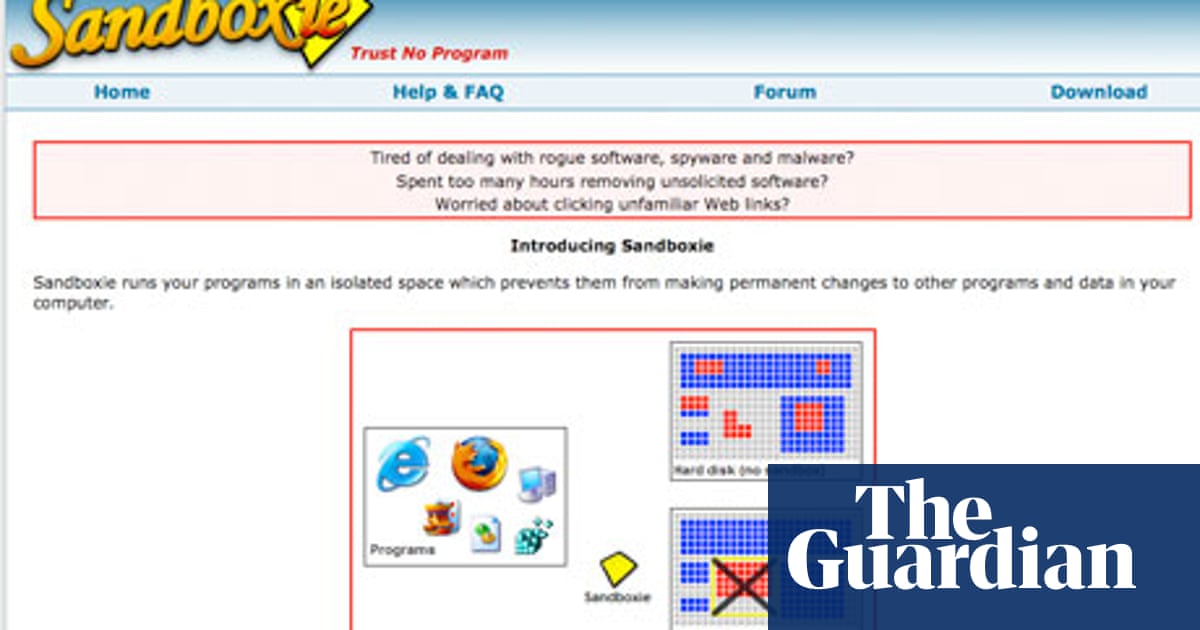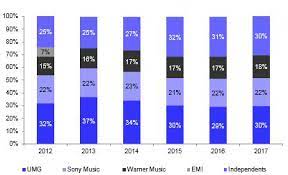
Can I Watch Hulu Anywhere
You Can Watch Hulu Live Away from Home (But Not on All …
Yes, you can watch Hulu Live TV away from home, but there are a few things you need to be aware of, including Hulu’s home network policy and how it relates to different devices and multiple homes.
Hulu Live TV does not prohibit subscribers from watching either on demand or live TV content when away from home. However, the rules are different depending on the device used to access the service. Regardless of the device, nearly all of the restrictions come down to Hulu’s home network definition. This guide explains exactly what Hulu Live TV’s away from home restrictions are, as well as its home network guidelines in general.
Understanding Hulu’s home network policy
Hulu classifies its live TV subscription service as a single-home service. Due to this, Hulu does not allow one Hulu Live TV subscription to be accessed in two different homes.
Hulu Live TV requires new subscribers to assign a live TV subscription to a home network within 30 days of signing up. Once set, the subscription is then permanently tied to that Wi-Fi network and defined as the “home” network.
Hulu live is a single-home service
The knock-on effects of this rule mainly applies to what is commonly referred to as “living room” devices. For example, any device that falls into this category won’t be able to access live TV or on demand content when away from the home network.
Devices you cannot watch Hulu live on when away from home:
Amazon Fire TV and Fire TV StickAndroid TVApple TVChromecastLG TVsPlayStation 4/5Roku TVs and Roku playersSamsung TVsVIZIO SmartCast TVsXbox 360Xbox One
The single-home policy does not affect mobile devices, as these are designed for use when on the go. Therefore, subscribers are able to access Hulu Live TV when away from home on just about any mobile device.
Devices you can watch Hulu live on when away from home:
Android smartphonesAndroid tabletsFire TabletsiPhoneiPadMacPC/laptops
However, there are some caveats that even mobile users will need to be aware of to ensure uninterrupted viewing. The main one is that mobile devices are required to ‘check in’ every 30 days with the designated home network.
Hulu live requires mobile devices to check in every 30 days
In other words, anyone away from home for longer than 30 days will likely be unable to continue accessing Hulu Live TV on mobile devices.
Checking in is fairly simple to do as it just requires the subscriber to open the app on a mobile device when connected to the home network. At which point, the 30-day limit starts again.
Another, but to be expected restriction, is that mobile devices can only access live TV while connected within the United States. This is not an unusual limitation, with most live TV providers only allowing access while the user is located in the U. S.
Read more: You Can Watch YouTube TV Away from Home (With Caveats)
Using Hulu with a VPN
Due to the need to be connected to a designated home network, subscribers also cannot access Hulu Live TV on a living room device when using a virtual private network (VPN).
Hulu live works with a VPN, but not living room devices
Each time Hulu Live TV registers a living room device as connected to a Wi-Fi network (other than the designated home network), the Hulu app will display a warning explaining that the service cannot be accessed until the device reconnects to the previously assigned network.
Again, this VPN restriction does not affect mobile devices as they are generally permitted to connect to Hulu Live TV in locations that are outside the home area. However, subscribers may run into issues if they try to access the mobile app while having been continuously connected to a VPN for longer than 30 days.
Moving home with Hulu Live TV
If moving home, then you will need to access live TV from a different network. To overcome this, Hulu allows subscribers to change their designated home network to a new one. However, by changing the designated network, the previous one loses its compatibility with living room devices.
Moving home requires a home network change
To avoid subscribers abusing this feature, Hulu Live TV only allows subscribers to change their designated home network four times within a 12-month period. This is not an absolute limit as the company does state that, when a subscriber runs out of available home network changes, they can reach out to Hulu for help with any further changes. Therefore, additional changes are at the mercy of Hulu and evaluated on an individual basis.
To change a Home network to a new one, subscribers simply need to open the Hulu app on a living room device after connecting to the new network. At which point, a prompt (shown in the image at the top of the article) will be visible. Simply selecting the “Yes, make this location my home” option when the warning is shown will complete the home area network change.
Alternatively, subscribers can also change their home network by heading to the “Manage Your Account” section in a web browser and choosing the “Set or Change Home” option under “Privacy and “Settings. ” Again, changing the home network using this method will depend on the device, as Hulu does not allow home network changes to be performed while connected to a mobile network. This includes non-mobile devices using a mobile hotspot to connect to the internet.
Hulu Live TV away from home summary
Subscribers can access Hulu Live TV when away from home, although it depends on the device. While mobile devices are generally permitted to access content outside the home area, living room devices are not. However, mobile devices are still required to manually check-in with the home network every 30 days to retain access, and can only access live TV from within the U. S.
Below is a final reminder of the devices you can and cannot stream Hulu Live TV on when away from the home network:
Can AccessCan’t AccessAndroid smartphonesFire TV/StickAndroid tabletsAndroid TVFire TabletsApple TViPhoneChromecastiPadLG TVMacPlayStation 4/5PC/laptopsRoku TV/StickSamsung TVVizio SmartCast TVsXbox 360/Xbox One
Read more: Hulu Live TV: Network Apps & Websites Subscribers Can Access
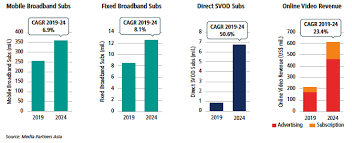
How many simultaneous screens can Hulu have? – WhatToWatch
Best answer: Hulu only allows for one simultaneous screen for its basic on-demand service. Hulu with Live TV allows up to two simultaneous screens, but you can upgrade that with an Unlimited Screens add-on at home. Also, using your Hulu with Live TV login on TV channel apps and websites gives you more ways to is an incredibly popular option for Cord Cutters, with upward of 35 million subscribers, and with good reason. Hulu can fill different needs for different users by offering both an on-demand service for popular TV shows and movies as well as a Live TV service. The Hulu app is available to install on almost every streaming box, smart TV, and mobile platform, so users can access their Hulu content almost bscribers of streaming video services are used to this type of freedom, but we know it comes with a few trade-offs. The most common restriction of any streaming video service is the number of screens, or streams, that you can use to watch shows or movies at the same time. Hulu, unfortunately, has some of those same What you need to know about the Hulu free trialHulu on-demand allows one simultaneous screen, or stream, per account. Your Hulu account can be logged in on as many devices as you want, but only one device can be used for Hulu On-Demand at a with Live TV, on the other hand, allows two simultaneous screens, or streams, per account. Like the on-demand service, you can be logging in on all of your devices. This limit only applies to how many screens can be used at any one you need the option for more screens, Hulu can hook you up, but it’ll cost you. Hulu with Live TV offers an upgrade to unlimited screens for $15 per month. In tech terms, unlimited is a word with many meanings. In this case, unlimited screens on Hulu with Live TV gets you as many simultaneous screens as you want in your home, and up to three mobile screens away from home. (And if you think you might need a whole different service, check out YouTube TV vs. Hulu. )Hulu with Live TV subscribers can also use their login and password on certain channel apps and websites. This is usually known as TV Everywhere. Hulu with Live TV supports over 45 channels apps so long as the channel is a part of your you select Hulu with Live TV as your provider on the app or website, and enter your login and password, you can access the streaming content of the app. This works without counting as a stream towards your two screen limit.
Roy Delgado is a freelance writer for WhatToWatch. His focus is streaming, specializing on sports. He binge-streams 32 games over the first two days of NCAA March Madness annually. He built his own DVR 15 years ago, and still tinkers to make his media setup its best.
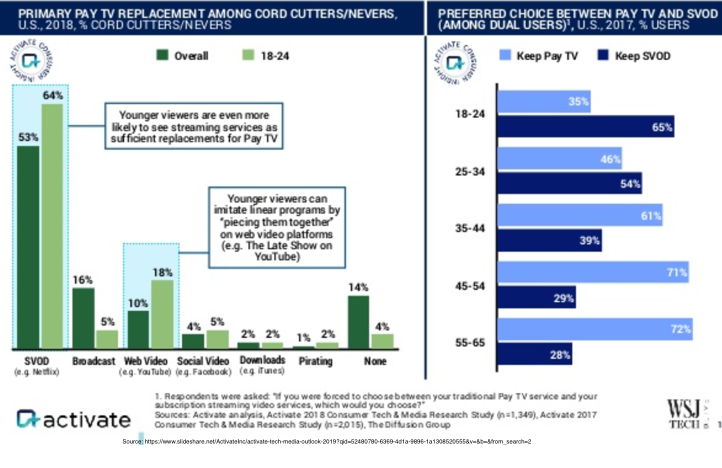
Streaming TV on vacation: What cord-cutters need to know
About |
End the tyranny of cable!
Not all streaming bundles work the same way when you’re away from home. Here’s a rundown of the restrictions and workarounds.
Today’s Best Tech Deals
Picked by TechHive’s Editors
Top Deals On Great Products
Picked by Techconnect’s Editors
Table of Contents
Sling TV
AT&T TV
YouTube TV
Hulu + Live TV
FuboTV
Philo
Potential workarounds
Show More
In theory, cutting the cable cord should give you lots more freedom to watch TV on the road. Because you’re no longer bound to a cable box, you should be able to stream live TV from with streaming TV bundles such as Sling TV, YouTube TV, and Hulu + Live TV, that’s not always the case. Depending on where you are, what you want to watch, and which streaming bundle you’re using, viewing restrictions can apply. As the summer approaches, here’s what you need to know about how each streaming TV bundle works when you’re on vacation:Sling TVDevice restrictions: Sling TV lets you stream anywhere in the U. S. on any device, with the same simultaneous stream limits that apply at home. (That’s one stream at a time for Sling Orange plans, three concurrent streams for Sling Blue plans, and up to four streams for Sling Orange + Blue plans. )Local broadcasts: Sling only offers live local channels in a handful of markets, but if you live in one of those markets, and travel to another, you’ll get local broadcasts from that TVDevice restrictions: AT&T TV allows three simultaneous streams from outside the channels and regional sports: These are locked to your home location—based on your network’s IP address—regardless of where you are. You can change your home location up to four times per year through the AT&T TV app under Settings > Preferences > Location Tube TVDevice restrictions: YouTube TV allows three streams at a time on any device from anywhere in the U. S.. You must login at home once every three months to retain access, or once every 30 days for MLB broadcasts: If YouTube TV is available in the place you’re visiting, you’ll receive local broadcasts. (You can still watch other channels outside the home, even if YouTube TV hasn’t launched in that market. )Regional sports: Your home team’s games should be available while traveling, though YouTube says this can depend on content + Live TVDevice restrictions: While traveling, Hulu allows two streams at a time (or three with a $15-per-month upgrade), but on mobile devices only. You cannot watch Hulu’s live service on a TV device such as Roku or Amazon Fire TV from outside your broadcasts: If the place you’re visiting offers local broadcasts, you can watch gional sports: Your local team coverage should be available from anywhere in the U. FuboTVDevice restrictions: FuboTV’s basic plan allows two simultaneous streams from anywhere in the U. S., but if someone else is watching on TV at home, you can’t watch on a smart TV or streaming TV device from a different ’s Unlimited Streams and Family Share + Unlimited Streams upgrades do give you additional out-the-home streams—two for the former, three for the latter—but the restrictions on TV viewing apply no matter which plan you broadcasts: If the place you’re visiting offers local broadcasts, you can watch gional sports: Your local team coverage should be available from anywhere in the iloDevice restrictions: Philo allows three streams at a time on any device from anywhere in the and regional sports channels: Not applicable, because Philo doesn’t offer any. Potential workaroundsIf you’re running into viewing restrictions while on the road, you might try downloading some TV Everywhere apps from the networks you’re trying to watch. These don’t always offer live feeds, but they will likely allow you to exceed the device restrictions put in place by your TV below for the TV Everywhere apps you can use with each streaming bundle. (Keep in mind you can only log into the app if you receive that channel as part of your service):
You can also use an antenna and some additional hardware to watch local broadcasts while you’re on the road. The cheapest way to do this is with AirTV, a $120 box that streams over-the-air channels into the Sling TV app on Roku, Fire TV, iOS, and Android devices. This works both inside the home on up to two devices at a time, or outside the home on one device at a time. You can also set up a full-blown over-the-air DVR with Tablo, Plex, or Emby, all of which support out-of-home streaming, though this is probably overkill if your TV bundle already offers local broadcast if all else fails, just kick back with an on-demand streaming service such as Netflix, Amazon Prime, or HBO Now, all of which are free of streaming bundles’ labyrinthine up for Jared’s Cord Cutter Weekly newsletter to get this column and other cord-cutting news, insights, and deals delivered to your inbox.
Note: When you purchase something after clicking links in our articles, we may earn a small commission. Read our affiliate link policy for more details.
Jared Newman covers personal technology from his remote Cincinnati outpost. He also publishes two newsletters, Advisorator for tech advice and Cord Cutter Weekly for help with ditching cable or satellite TV.
Frequently Asked Questions about can i watch hulu anywhere
Can I watch Hulu at another house?
You can watch Hulu when you’re not at home, as long as you’re using a mobile device to stream. Just keep in mind that the channels and content you can watch may vary depending on your physical location.Jul 12, 2021
How can I watch Hulu in a different location?
To change a Home network to a new one, subscribers simply need to open the Hulu app on a living room device after connecting to the new network. At which point, a prompt (shown in the image at the top of the article) will be visible.Jan 14, 2020
Can I use my Hulu account anywhere?
The Hulu app is available to install on almost every streaming box, smart TV, and mobile platform, so users can access their Hulu content almost anywhere. … The most common restriction of any streaming video service is the number of screens, or streams, that you can use to watch shows or movies at the same time.Mar 18, 2020