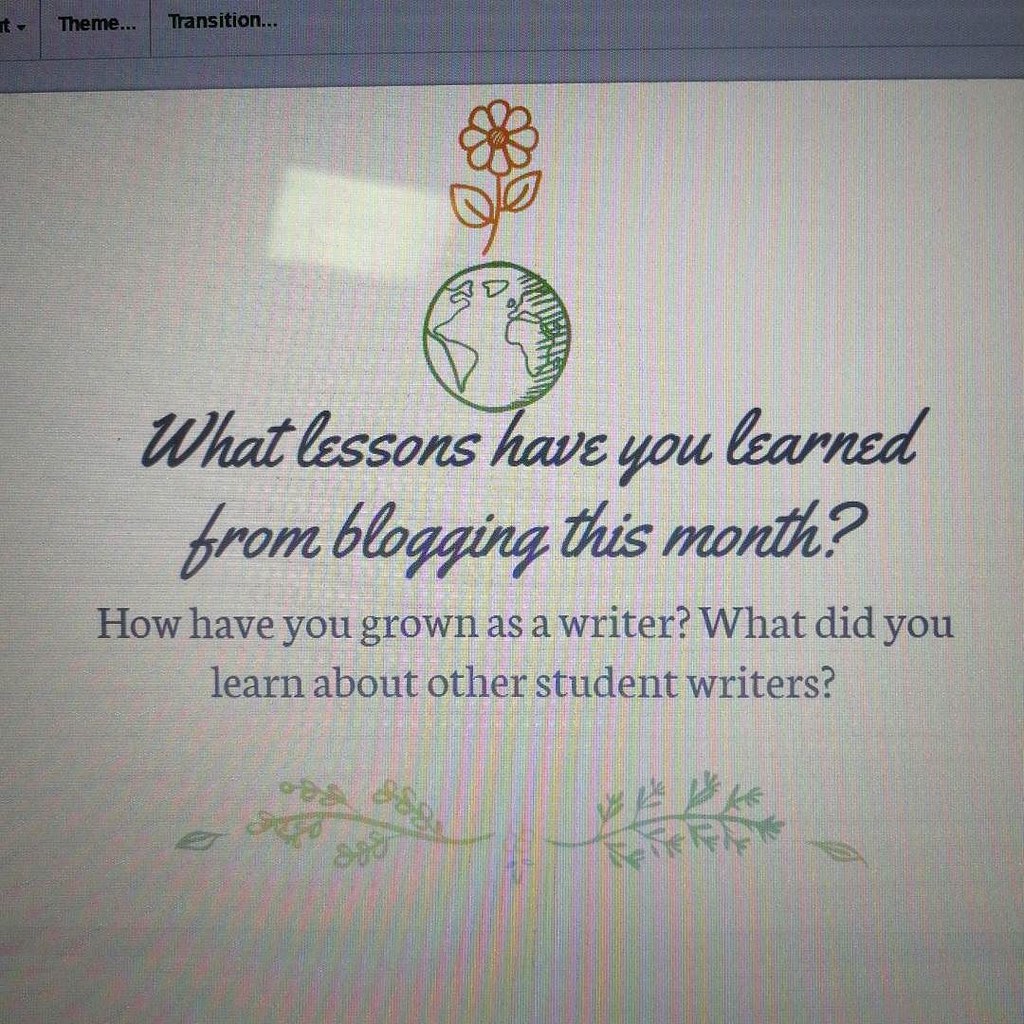
Automate Instagram Growth
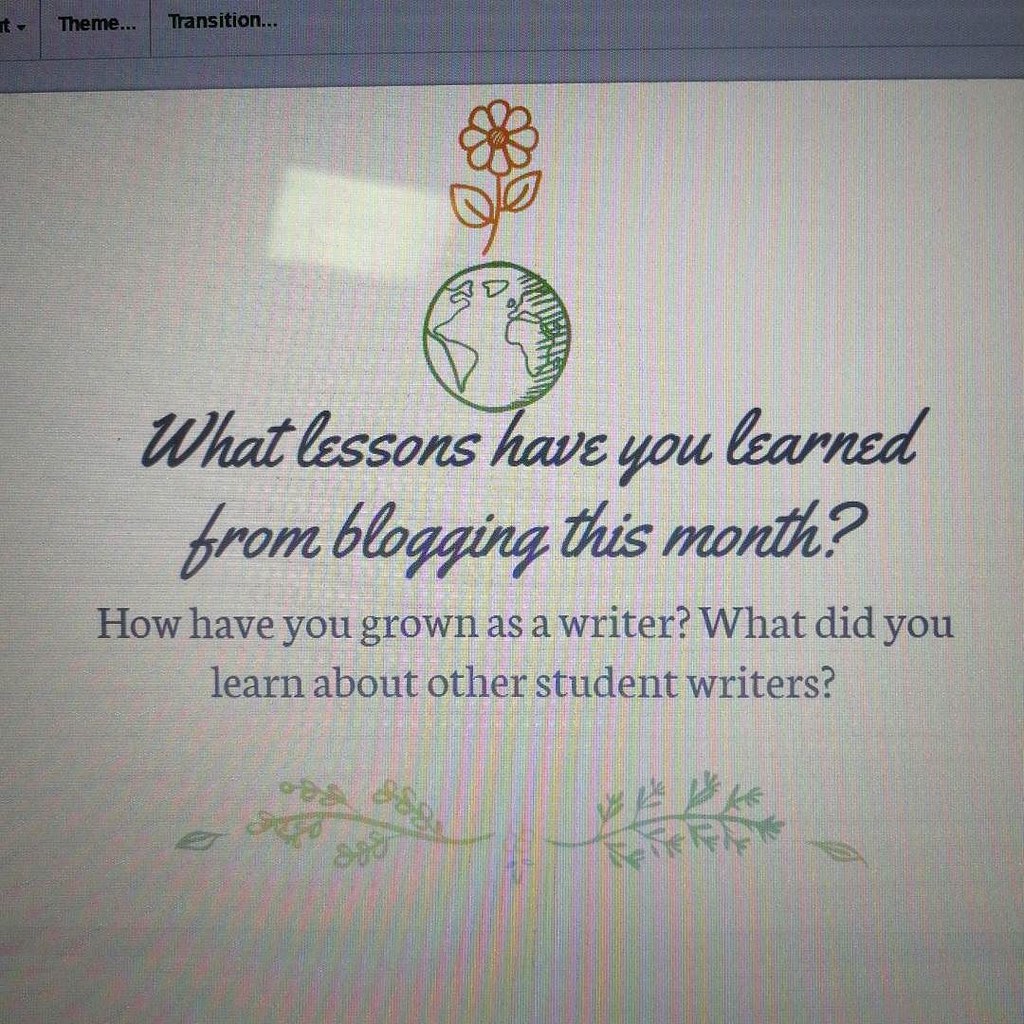
15 Instagram Automation Tools to Help Boost Your Engagement
Instagram automation tools are abundant. But how do you know if the Instagram automation tools you’re using are legit? The point of these tools is to help you improve the efficiency of your Instagram marketing efforts but if you’re not careful, you’ll run afoul of Instagram’s increasingly stringent anti-automation rules.
Fortunately, there are Instagram automation tools out there that can help you streamline your Instagram marketing without angering the Instagram gods. In this article, we’re going to introduce you to 15 of our favorite Instagram automation tools. Before we get to the tools, though, let’s take a moment to talk about what Instagram automation actually is.
What Is Instagram Automation?
Instagram automation is the process of using third-party software and apps to manage your Instagram account. This could mean scheduling posts, liking, commenting, reporting, and more. Instagram automation is typically done via the use of bots.
If reading the word “bot” makes you immediately think of “spam, ” you’re not far off.
Instagram has been fighting against inauthentic activity from bots for a few years. This has involved shutting down several Instagram automation tools and bots that go against Instagram’s best practices. However, it’s important to understand that not all Instagram automation tools are spammy. In fact, the automation tools used for scheduling posts, finding the right hashtags, and such are excellent ways to automate your Instagram marketing efforts.
15 Best Instagram Automation Tools
There are several options for Instagram automation tools. It’s true that many of them have the same or similar features but a closer look at each tool will reveal nuances that let you know which tools are right for you.
1. Agorapulse
Agorapulse is a full-service social media management software. You can use it to pre-load Instagram posts, scheduling them to publish when you want them to. Agorapulse also supports scheduling posts for Facebook, Twitter, and LinkedIn and provides detailed reports for your social media activity.
Key Features:
Centralized communication hub so you can reply to the comments on your organic and paid posts
Community management options let you hide and delete comments manually or automatically
Optimized reply features with saved replies and “assign to” features
Bulk upload posts from your desktop or RSS feeds
Publish content immediately or schedule it for later
Schedule carousel and Story posts
Username tagging and hashtag management
Pricing (billed annually)
Medium: $79/month
Large: $159/month
X-Large: $239/month
Enterprise: $399/month
2. SocialPilot
SocialPilot is one of the best Instagram automation tools available. You can use it to manage your Instagram accounts as well as other social media platforms. SocialPilot can help you manage more than 100 social profiles, analyze and report on your performance, find and share content, and even upload up to 500 posts using the Bulk Scheduling feature.
Create customized posts for multiple social media accounts
Analyze and report your social media content’s performance
Organize your social content with a visual calendar
Get content suggestions using the content curation feature
Upload 500 posts with bulk scheduling
Collaboration features to manage your team
Access your social media conversations from a single social inbox
Manage approval workflows seamlessly
Canva integration
Professional: $25/month
Small Team: $41. 66/month
Agency: $83. 33/month
Enterprise: Contact for a quote
3. Kicksta
Kicksta is an Instagram automation tool focused on growth. It uses AI technology to create authentic engagement. Kicksta doesn’t guarantee a specific follower count because it doesn’t work with bots. Instead, Kicksta’s targeting options help you engage with real accounts to build followers organically. Using your dashboard, you can create a list of accounts including brands, influencers, and competitors with audiences you want to target. Then, you create high-quality Instagram content to bring those people in.
Targets niche hashtags and accounts
Live chat support
Target users based on several factors
Supports multiple accounts
Doesn’t post or comment on your behalf
Great analytics
Pricing
Standard Plan: $49/month
Premium Plan: $99/month
4. Ingramer
Ingramer is an Instagram automation tool that makes it easy to send bulk direct messages, automatically follow or unfollow people, like posts, find just the right Instagram hashtags, schedule posts, and comment on your target audience’s posts. It offers targeting filters so you can find and engage with the right users, building a loyal fanbase.
User-friendly dashboard that can be customized to suit your niche and industry
Smart unfollow to keep your account clean
Schedule your content for the best time to post on Instagram
Perform 1250+ auto likes and auto follows per day
A single direct chat for all accounts
Since this tool deals with auto-following, it’s important to be vigilant with your engagement. Remember, Instagram automation tools should help you, not get you banned.
Ingramer’s pricing is a bit confusing. There are four modules to choose from (Promo, Direct, Scheduled Posting, and Hashtag Generator), and the price increases with each module you add. If you opt for all modules, here’s the pricing breakdown:
2 Weeks: $82/account
1 Month: $128/account
3 Month: $307/account
5. Upleap
Upleap is another Instagram automation tool that will help you grow your followers organically. It uses several algorithms to narrow the target audience using filters like hashtag, theme, location, and more. When you sign up with Upleap, you will be assigned a personal account manager that oversees your account and helps you customize Upleap to your unique needs.
Dedicated account manager
Easy setup
Only engages with real accounts based on your target audience
Automatically views Instagram Stories of people you don’t already follow
Account manager engages with posts that bring in results
Lite: $29/month
Standard: $49/month
Premium: $59/month
6. Jarvee
Jarvee is an Instagram automation tool that helps you follow, repost, like, follow back, unfollow, delete posts, respond to comments and direct messages, and conduct user and hashtag research. You can use it for other social media platforms like Facebook, Twitter, LinkedIn, Pinterest, Tumblr, and YouTube. Jarvee is a Windows-based tool and has a steep learning curve, so you’ll need to take advantage of its training tutorials.
Schedule posts on several social media platforms
Find and repost high-quality posts in your niche or industry
Search for Instagram users in your niche and automatically follow them
Search for high-quality Instagram images and automatically like them
Dynamic Hashtags feature to search for related hashtags in your niche
Automatically comment using Spin Syntax to customize your messages so they’re authentic
Starter: $29. 95/month
Regular: $49. 95/month
Professional: $69. 95/month
7. Instavast
Instavast is an Instagram automation tool that automates things like commenting, liking, and messaging. It offers several methods of targeting specific users so you can focus on your target audience. Instavast includes an analytics feature and filtering options that will help you understand and improve Instagram follower growth while developing meaningful relationships. In addition, Instavast has a nice image editor making it a good advertising tool.
Set goals and define your target audience using niche filtering, language detection, fake account filtering, and more
Uses AI to interact with active followers of a target account
Dashboard is available in 16 languages
Choose the automated functions you want
Create a custom list of users you don’t want to interact with
Pricing (1 account)
Instavast pricing varies depending on the tools you choose:
Instagram Bot: $15/month
Auto DM: $10/month
Comment Tracker: $10/month
Post Scheduler: $10/month
8. Instazood
Instazood can be used to automatically like, comment, follow/unfollow, and schedule posts. It also lets you view Instagram Stories and send direct messages to your target audience. Instazood reduces its operating speed to ensure that it doesn’t trigger Instagram’s “inauthentic behavior” parameters. With Instazood you have control over your Instagram marketing strategy and can customize features to suit your needs.
Auto-follow, auto-like, auto-comment, and auto-unfollow
Account targeting
Hashtag research
Location targeting
Instazood is another of the Instagram automation tools that offers several different products with their own pricing.
Instagram Bot: $11. 99/month
Auto Direct Message: $11. 99/month
Schedule Posts: $7. 99/month
Comment Tracker: $7. 99/month
Search Tools: $7. 99/month
Manual Promotion: $11. 99/month
9. Instamber
Instamber is an Instagram automation tool pretty similar to Instazood. It lets you automation interactions with your target audience, schedule posts, manage comments, and send bulk direct messages. You’ll also get access to a marketing assistant knowledgeable in your niche so they can target the right people. Instamber provides detailed reports so you can see exactly how well the tool is working for you. Plus, you can customize the features to meet your needs.
Intelligent targeting system to find the right audience
Automated engagement
Target users based on hashtags, location, similar pages, language, and more
Auto-follow, auto-like, auto-comment, and auto-view Instagram Stories
Instamber offers several different tools with their own pricing:
Instagram Bot: $10/month
Direct Message: $10/month
Comment Manager: $10/month
Post Manager: $10/month
Hot Clients: $10/month
Instagram Likes: $7/month
Instagram Views: $0. 22/100 views
10. Hashtagsforlikes
Hashtagsforlikes helps Instagram influencers, businesses, and entrepreneurs grow their Instagram following using hashtags to target the right audience organically. You start by searching Instagram competitors, influencers, and hashtags you want to target using the built-in analytics features from Hashtagsforlikes. From there you can track and measure results based on the hashtags you’re using to see what’s working and even curate content to create test groups and save hashtag sets.
Built-in analytics to identify statistically compatible tags for the best exposure
Predetermined hashtag sets to start building your own customized hashtag sets
Techniques are compliant with Instagram’s best practices
Dedicated customer success manager
Smart algorithm detects the best Instagram hashtags
Pricing (billed monthly)
Regular: $59/month
Pro: $89/month
11.
is an Instagram automation tool that lets users manage and schedule content and grow their network. You can use to plan content, schedule posts, monitor hashtags, and respond to comments for multiple Instagram accounts.
Schedule Instagram posts including photo, video, and Instagram Stories
See detailed statistics about your Instagram account content and automation tools
Personal (one account): $29. 95/month
Team (up to five accounts): $49. 95/month
Agency (up to 15 accounts): $99. 95/month
12. Gramto
Gramto is an Instagram automation tool best known for Instagram post scheduling, but it has several features to streamline your Instagram marketing. Users can set Gramto to follow and unfollow other accounts based on certain criteria like hashtags, locations, or specific people. Gramto also includes comment, like, and direct message automation and, with the auto repost feature, Gramto users can share content from other users, even when you’re not online.
Post instantly to multiple Instagram accounts
Import images and videos from your Google Drive, Dropbox, OneDrive, or device to share to Instagram automatically
Automatically follow/unfollow, direct message, repost, comment, like, and view Instagram Stories
Basic: $5/month
Standard: $10/month
Premium: $20/month
13. InstaHero
InstaHero is an Instagram automation tool that focuses on increasing your Instagram followers, likes, and views without the use of fake accounts or bots. The InstaHero community includes more than 120, 000 Instagram users with interests across several niches and industries.
Community of Instagram users to provide genuine engagement on your Instagram account
Active engagements on content
Permanent followers
InstaHero pricing is based on the type of interaction you’re looking for:
Followers: $3. 25/140 followers
Likes: $2. 99/100 likes
Views: $0. 99/300 views
Custom Comments: $3. 99/5 comments
14. Social Gone Viral
Social Gone Viral helps you get real followers, likes, and comments so you can expand your reach. Setup is simple and you can be up and going in just a minute or so. The Social Gone Viral team then automatically engages on your behalf to grow your Instagram followers.
Automated interactions with your target audience
Privacy-focused
24/7 support
Starter: $50/month
Growth: $100/month
Advance: $500/year
15. Tailwind
Tailwind is essentially an Instagram assistant you can use to plan your Instagram feed, optimize your posts, schedule your content, and use the right hashtags. Tailwind will pick the right time to post on Instagram using its SmartSchedule feature so you can get better engagement from your content. You can also save high-performing hashtag lists, tag relevant users and locations, and even format your captions from a single platform.
Free landing page so you don’t have to worry about remembering to update your “link in bio”
Add a link to your Instagram posts with a click
Get reports and analytics showing Instagram metrics like followers, likes, and comments
Find your top-performing posts
Plan and schedule multiple image posts
Add hashtags in the first comment
Tailwind’s Instagram Plus pricing is $9. 99 per account per month.
Wrapping Up
Managing your influencer business is already time-consuming enough. Using one or more of the Instagram automation tools on this list will help you stay on top of your Instagram marketing while developing authentic relationships with your followers, attracting more followers, and expanding your reach.
Frequently Asked Questions
Does Instagram allow automation of posts?
According to Instagram’s terms and conditions, automation is not allowed. Instagram will force time delays on users for certain amounts of likes, follows, or unfollows to stop bots and automation. However, there are ways to automate your Instagram content and the tools available have become increasingly smart in mimicking human behavior. Automation tools can cope with time delays and they can also randomize their actions, like humans might. Instagram automation tools can normally only post, follow, unfollow, like, direct message, and comment on posts.
What can you automate on Instagram?
Although Instagram automation is not allowed, you can use Instagram automation tools to boost your engagement and automate a number of tools. You can automate likes, comments, follows, unfollows, direct messages, story views, scheduling, and reporting. Liking posts is the safest task to automate because many people will like content on the platform without necessarily liking it.
Has Instagram killed bots and automation in 2020?
Instagram has made automation against the rules in its terms and conditions. However, despite the outcry from marketers that bots are indeed dead, there are a number of ways to use bots and automate Instagram tasks. Many people have found success using Instagram automation tools and bots to boost their engagement. However, automation tools and bots have become much trickier to use. Make sure to use caution to avoid getting blocked by Instagram.
What professional tools can help manage Instagram?
You can use a big variety of professional tools to help manage Instagram, from Instagram’s business tools to social scheduling platforms to Instagram automation tools. In Instagram’s business tools section, you can work with your profile and add contact information, see your insights and analytics, promote content, and use Instagram shopping. If you use a social scheduling platform, you can also automate posts and access a wider variety of analytics. Instagram automation tools can also help increase engagement as well.
What Instagram bot works best?
Instavast is an Instagram automation tool that uses bots to comment, like, and message. One bot costs $15 a month. Instazood, another tool, can be used to automatically like, comment, follow/unfollow, and schedule posts. One bot is $11. 99 a month. Instamber is an Instagram automation tool that lets you automate interactions with your target audience, schedule posts, manage comments, and send bulk direct messages. One bot costs $10 a month.

Are Instagram Bots Illegal to Use? What Are the Solutions? – Social Pros
Nowadays, Instagram is one of the most favourite social media among users. However, this popularity makes users and business marketers try to be more visible on the platform. In this case, most of them think about increasing their followers and accordingly their reach rate. As a business marketer, you might think of using robots to promote your page and grow your followers, but the question is, Are Instagram bots illegal to use? What are the solutions? Here you will read about the best solutions existing in this area, so don’t miss you are going to read about:What is an Instagram BotWhy Do Users Prefer an Instagram BotFeatures of Instagram BotsAre Instagram Bots Illegal to UseBest and Complete Social Media Management With AiGrow, You Can Target Instagram Users Based onAiGrow Features Available For UsersFinal Words on Are Instagram Bots Illegal to Use? What Are the SolutionsWhat is an Instagram BotInstagram bots are the tools designed to help users perform tasks, such as sending direct messages, publishing scheduled posts and stories, following different accounts, liking, and commenting automatically, which users do daily, but it takes much time for them. If your concern is “are Instagram bots illegal? ” you need to know its pros and cons, mentioned in the Do Users Prefer an Instagram BotA good Instagram bot can be an excellent assistant for business marketers who want to grow their brand but too busy and don’t have time to manage their accounts. Therefore, Instagram bots might be the best solution to grow your followers and get instant results. The best thing about Instagram bots is that they are automated and fast and practically can Like as many posts as Instagram lets you daily. Manually performing all these tasks might waste a lot of time. As an entrepreneur, you might like to save time and get an Instagram bot but need to make sure that are bots illegal on Instagram or not? Features of Instagram BotsAuto-Follow Follow-Back Unfollow Auto-Like Auto-Comment Delete PostsAre Instagram Bots Illegal to UseThe answer is No. Instagram is a competitive platform. Therefore, it could be tempting to use bots to gain more followers; Instagram bots indeed help you get more followers and likes, but they will never establish a genuine communication with your audience. Apart from all the Bots’ benefits, they may violate Instagram rules and terms of use. Consequently, that may cause the page to be banned and deactivated. Therefore, utilizing Instagram bots includes some risks, and it’s better to avoid this stagram recently updated its algorithm, and the droves are deactivating many of your fake followers. If you’ve noticed your Instagram engagement is down, this could mean that you are losing followers that added no value to your business. One of the main problems of Instagram bots is that when it unfollows or removes a massive amount of inactive Instagram followers too fast, Instagram will find out you are using a bot and will action block your account. Another problem with using robots is that they may put wrong and irrelevant comments on different posts, which sometimes may seem offensive; for instance, it may place ads below a funeral post! It is your choice to choose which Instagram Bot is perfect for you, but obviously, the best way to get instant followers is Grow Followers on Instagram Organically. In a nutshell, Instagram bots might increase your followers’ numbers but definitely, your engagement rate decrease Bots Illegal on Instagram? Best and Complete Social Media Management To avoid the hazards of Instagram bots, why not getting a dedicated account manager to engage with potential followers and grow your panel? AiGrow will be optimized according to the Instagram algorithm; therefore, there is no fear of getting banned or action blocked. Moreover, you’ll gain precisely the kind of new follower you want for your page. Above all, you will find your inactive Instagram followers and replace them with fresh followers by the latest organic growth techniques on Instagram. Indeed, you will do it almost as quickly as you would if you purchased app is so confident in AI targeting and team, and it guarantees new followers each month. Its AI algorithm will find the most suitable Instagram users based on hashtags, popular accounts, and even AiGrow, You Can Target Instagram Users Based onhashtags they use competitors they follow where they’re located custom lists of usernames whether or not they’re public or private whether you have already followed (and then unfollowed) in the past or notYou also don’t have to worry about engaging with irrelevant or risky pages as you have complete control over the types of users you interact with. At no point will it perform any action from your Instagram account without your app unfollows any person you follow but doesn’t follow you back within a certain amount of time to keep your follower/following ratio looking natural. In addition to generating new followers, it also gives you complete control of your Instagram DM inbox from your desktop’s also gives you free access to over 100 engagement groups, which you can use to get more Likes and comments on every new post, you upload to Instagram. Hence, All you have to do to receive your engagement groups’ engagement is a post to Instagram using its free desktop scheduler. AiGrow Features Available For UsersAutomated Likes, comments follow unfollows, and DMs. Ability to target users based on hashtag use, location, and competitor connection sending DMs, respond to DMs, and manage your DM inbox all from your desktop Content scheduler to schedule your posts for days, weeks, and months ahead (all from your desktop) Daily safeguards for all actions (Likes, comments, follows, DMs, etc. ) to help prevent your account from being flagged Free access to over 100 engagement groups Customizable comments Automated comment responding Customizable DMs Alternating tags for comments and DMs (Hey/Hello/Hi/What’s up…, Etc. ) Daily safeguards to help prevent your account from being flagged Free one-on-one appointments to help get your account properly set up. In-app analytics Automatic email notifications in the rare case you encounter an issue with our service (and a proposed solution to the point)Final Words on Are Instagram Bots Illegal to Use? What Are the SolutionsAs utilizing Instagram bots puts your page and account in danger, it is better to avoid this practice. AiGrow works on any operating system. It doesn’t require any download and will continue to run even if you shut your computer off. Furthermore, It’s much cheaper than hiring a dedicated social media manager. This app also provides analytics detailing how many Likes, Followers, and DMs you perform every day, as well as how many followers you gain every day.

11 BEST Free Instagram Scheduler To Schedule Instagram Posts in 2021
List Of The Best Free Instagram Scheduler To Schedule Instagram Posts And Hashtag Suggestions:
What is Instagram Scheduler?
The Instagram Scheduler is an application that will allow you to schedule the posts and will automatically post the content. It will provide hashtag suggestions and analytics. These tools are used as an Instagram marketing tool.
This Instagram automation will provide smart scheduling that will suggest the optimal time to schedule the posting. This Instagram content planning solution will help you to keep your content fresh and stay consistent.
Fact Check: Social Media Strategy plays an important role to grow the following and increase audience engagement. According to SocialPilot research, Instagram is the most effective social media platform for growing engagements.
What You Will Learn:Benefits Of Scheduled Instagram PostsList Of The Best Free Instagram Schedulers In 2020Comparison Of The Top Tools To Schedule Instagram PostsLet’s see the detailed review of each#1) Combin Scheduler (Best Overall)#2) Semrush#3) Tailwind#4) Sked Social#5) Onlypult#6) Later#7) Buffer #8) Hootsuite#9) Sendible#10) SproutSocial#11) ScheduGram#12) ViralTag#13) Iconosquare#14) CoScheduleConclusionRecommended Reading
Benefits Of Scheduled Instagram Posts
Scheduled Instagram posts will provide several benefits as stated below:
With the help of an Instagram planner, you will save a lot of time. Instead of spending time on posting each day, you will be able to plan the Instagram auto-publishing of a handful of posts.
These tools make it easier to publish.
These Instagram marketing tools will let your photos have a similar filter, color palette, & captions and hence will help you to build consistency across your posts.
With the help of Instagram automated publishing, you can post more frequently and thereby encourage engagement.
It will help to find better captions.
Scheduling Instagram posts will help you to create a balance with your posts. For Example, when you schedule, you will get to know if there are any similar type of photos back to back.
According to the research performed by Keap for small business marketing trends, 36% of the small businesses find social media marketing strategies useful. Businesses that don’t use these content marketing strategies may lose opportunities.
These marketing strategies are cost-saving and thus it is worth to invest time and effort into content marketing. This research states that content marketing will cost you 62% less than traditional marketing and will give 3 times more leads.
The below image depicts the social media platforms used by small businesses. It says that 24% of small businesses use Instagram for their marketing strategies.
Pro Tip: While selecting an Instagram post scheduler, you must carefully look for the features provided by the tool. Features like support for posting photos as well as videos, location, user tagging, etc.
=>> Contact us to suggest a listing here.
List Of The Best Free Instagram Schedulers In 2020
Enlisted below are the most popular Free Instagram Post Schedulers that are available in the market.
Combin Scheduler
Semrush
Tailwind
Sked Social
Onlypult
Later
Buffer
Hootsuite
Sendible
SproutSocial
ScheduGram
ViralTag
Iconosquare
CoSchedule
Comparison Of The Top Tools To Schedule Instagram Posts
Let’s see the detailed review of each
#1) Combin Scheduler (Best Overall)
Best for Individuals and Small to Medium-sized Businesses.
Price: Free
Combin Scheduler is the platform for scheduling ahead and instant posting.
You will get fully automated publishing from the desktop. This content planning solution for Instagram will allow you to edit the image size. It supports Windows, Mac, and Ubuntu platforms. The users can also visually style their grid, thanks to the in-app mobile preview.
Features:
Combin Scheduler has the features of image size editing, location & users tagging, hashtags & accounts mentioning, hashtags management, link in bio, and bulk stories uploading.
The free plan is limited to one Instagram account management, 3 Instagram posts, and 15 stories per week.
The free plan includes the features of location tagging, bulk image uploading, and link in bio.
With the premium plans, you will get unlimited stories, posts, and unlimited users & location tagging.
Verdict: Combin Scheduler is an Instagram Marketing and Content Planning Solution that will help you to attract new Instagram followers. Auto-publish ANY content and is easy to plan and publish Instagram content due to its UI and drives traffic from Instagram bio.
=> Visit Combin Scheduler Website
#2) Semrush
Best for freelancers, startups, and small to large businesses.
Semrush Pricing: You can try the Semrush platform for free. There are three pricing plans i. e. Pro ($99. 95/month), Guru ($199. 95/month), and Business ($399. 95/month).
Semrush Social Media Tool will help you uncover your competitor’s social strategies. It provides functionalities to schedule and post to five social networks. It contains a built-in image editor, link shortener, & UTM builder. It can perform the benchmarking of your social performance and spot the best-performing content.
Semrush Social Media Tool provides functionalities to automate posting, tracking, promotion, and analytics across major social channels.
The tool has features to analyze your social performance.
It will help you with planning and scheduling the posts across Facebook, Twitter, Instagram, Pinterest, and LinkedIn.
It will let you save posts as drafts to use later.
Verdict: You will be able to build the most effective social media strategy and analyze your social performance with Semrush Social Media Tool.
#3) Tailwind
Best for Freelancers and Small to Large businesses.
TailWind Pricing: Tailwind provides a free trial for the product. For Instagram, Tailwind will cost you $9. 99 per account per month.
With Tailwind, you will be able to plan your Instagram feed through 9 grid preview. It will allow you to schedule the weeks of Instagram posts. It can be used on desktop, mobile app, or tablet.
Tailwind provides actionable insights to learn faster, dive deeper, and monitor trends. It has a drag-and-drop smart calendar that can schedule Instagram posts, stories, and videos automatically. You can choose the specific dates and times for posting.
Smart schedule that will pick the time when your audience is most engaged.
It has features for scheduling posts, analyzing trends, discovering content, monitoring comments, and tracking results.
It has a Hashtag Finder that will recommend you the hashtags to be used in your posts.
It will be easier to drop pre-saved lists of hashtags into posts.
Verdict: Tailwind is the all-in-one platform for smart and easy Instagram scheduling. It supports scheduling of photos as well as videos
Best for small to large businesses.
Sked Social Pricing: Sked Social offers four pricing plans, Fundamentals ($25 per month), Essentials ($75 per month), Professional ($135 per month), and Enterprise ($260 per month).
Sked Social is the Instagram Scheduler that has functionalities for scheduling posts & stories, reposting, planning feeds, and analyzing results on autopilot.
You can schedule and auto-post Instagram stories easily. It doesn’t require any intervention for automatic posting of stories, images, or videos. The mobile app is available for iOS and Android devices.
Suggested reading =>> Best Instagram Story Viewers
Sked Social has features to collaborate easily with team members.
It supports various platforms like LinkedIn, Twitter, Facebook, and Instagram.
It has a Drag & drop visual grid planner, bulk uploading facility, and powerful photo editor. It has a Hashtag manager.
It provides robust reporting for Instagram.
Suggested reading =>> Best Photo Viewer Software
Verdict: Sked Social is a perfect solution for any team size to schedule and automatically post Instagram, Facebook, LinkedIn, and Twitter posts. It can provide historic Instagram insights for up to 2 years.
#5) Onlypult
Best for small to large businesses & freelancers.
Onlypult Pricing: There are four pricing plans available with Onlypult, Start ($10. 50 per month), SMM ($17. 50 per month), Agency ($34. 30 per month), and Pro ($55. 30 per month). All these prices are for the annual billing option. The monthly payment option is also available. It can be tried for free for 7 days.
Onlypult is a social media management tool that can be used to post to social media, blogs, and messengers. It will help you to upload images and videos. It has features to support teamwork. You will be able to manage multiple accounts from one window at the same time. You will not have to switch users.
Onlypult contains various features like calendar, Hashtags, Analytics, Image & Video Editor, Planner, etc.
It has features for scheduling posts and publishing them in real-time.
Delegation features will let you give your SMM manager access to publish without sharing a password.
It will help you to analyze the best time to publish, volume & growth of followers.
You can analyze the most popular hashtags.
It provides features to create multiple links and micro landing pages. This Builder will increase sales and manage your social media traffic.
Verdict: Onlypult is a platform that will let you work with various social media platforms like Facebook, Instagram, Twitter, YouTube, LinkedIn, etc. It provides various features and functionalities that will be more helpful to large teams like inviting colleagues to manage the account without granting access to the account.
#6) Later
Best for Individuals and Small to Large businesses.
Price: For Individuals, it is available for free forever. One other plan for individuals is Plus (Starts from $9 per month). It offers three plans for businesses i. Premium (Starts from $19 per month), Starter (Starts from $29 per month), and Brand (Starts from $49 per month).
Later is an Instagram Scheduler and Social Media Platform. It provides the platform for Scheduling, Instagram analytics, User-generated content, and Instagram stories. Later will allow the scheduling of photos as well as videos.
Later provides functionalities for visual planning, scheduling, and analyzing posts for Instagram.
The tool will let you preview your feed before posting.
It can provide hashtag suggestions.
You will get a visual content calendar.
Further reading =>> Social Media Content Calendar Tools
Verdict: Later can be used for Instagram, Facebook, Pinterest, and Twitter. It will provide Instagram analytics and Instagram hashtag analytics that will help you to know more about engagement rates, best times to post, etc.
Website: Later
#7) Buffer
Price: Buffer offers a free trial for the product. The trial period differs according to the plan. Buffer has three plans under Publish label i. Pro ($15 per month), Premium ($65 per month), and Business ($99 per month). It offers Pro ($15 per month) and Business ($35 per month) plans to Reply. It has two more plans i. Pro ($35 per month) and Premium ($50 per month) with Analyze.
Buffer is the Social Media Management platform for scheduling posts, tags, automation rules, advanced reporting, in-depth social analytics, strategy recommendations, etc. It will let you create a preset publishing schedule for each social account. This platform will let you build your brand on your Instagram.
Buffer provides the features and functionalities for crafting remarkable content such as drafting posts, coordinating with team members, and orchestrating the social media marketing campaigns.
You can plan posts in advance and get notifications to posts natively.
It provides features for team collaboration. You will be able to work together with your team for drafting posts, approvals, staying in sync, and account management.
Verdict: Buffer is a platform for planning and publishing the content on Instagram, Facebook, Twitter, Pinterest, and LinkedIn. It will help you to drive traffic and sales to your shop from your Instagram bio.
Website: Buffer
#8) Hootsuite
Price: Hootsuite offers four pricing plans i. Professional ($29 per month), Team ($129 per month), Business ($599 per month), and Enterprise (Get a quote). It offers a free trial of 30 days for professional and team plans.
Hootsuite will help you to keep your social presence active 24*7 through the automatic scheduling of social media posts. It has functionalities for scheduling, content curation, social analytics, and monitoring.
Bulk Scheduling facility provides the features of uploading, editing, and scheduling social media posts in CSV format.
It provides an interactive, media-rich planner that will let you see your scheduled posts at a glance, streamline approvals, and collaborate with your team in real-time.
For content curation, it provides features like creating search streams by hashtag or location and content library.
Verdict: Hootsuite will let you connect with over 35 popular social networks. It will allow you to export the reports in Excel, PowerPoint, PDF, and CSV formats.
Website: Hootsuite
#9) Sendible
Price: Sendible offers a free trial for 30 days for all the plans. It has four pricing plans i. Starter ($29 per month), Traction ($99 per month), Growth ($199 per month), and Large ($299 per month).
Sendible provides a social media management platform to manage and amplify brands on social media. For managing the brands, it provides functionalities for planning, collaboration, engagement, etc. It will allow you to schedule posts individually, in bulk, or queue.
Sendible provides the features of custom reporting. It provides insights for the most engaging content, optimal posting times per network, web traffic, etc.
The tool will allow you to send reports automatically to key stakeholders, team members, or clients on a daily, weekly, or monthly basis.
You will be able to organize your work by setting up individual dashboards for the clients.
In a scheduled view, you will get to see all the posts saved as drafts or the posts that are pending approval.
It provides the facility to preview the posts before publishing. These features will help you with personalizing text, finding the right text length, and making sure that your pictures are looking dazzling.
Verdict: You can optimize the images and oversee the posts in the calendar view from a single platform. Sendible is the platform with features of the dashboard, publishing, collaboration, and analytics.
Website: Sendible
Best for Freelancers and Small to Medium businesses.
Price: Sprout Social offers a free trial for 30 days. It has three pricing plans i. Standard ($99 per user per month), Professional ($149 per user per month), and Advanced ($249 per user per month).
SproutSocial is a tool for publishing, scheduling, drafting, and queuing posts. You will be able to plan, organize, and deliver social content and campaigns with cross-network scheduling. It will help you with review management, and monitoring of profiles, keywords, and locations.
SproutSocial provides paid social reporting for Instagram, Facebook, Twitter, and LinkedIn.
It provides features like incoming and outgoing message content tagging, custom workflows for multiple approvers & steps, saved & suggested replies, digital assets, and content library, etc.
It provides conversation management of tracking campaign performance and identifying, personalizing and responding to incoming messages quickly.
Verdict: SproutSocial suggests the optimal time for publishing the post which indeed will increase the content reach by 60%.
Website: SproutSocial
#11) ScheduGram
Best for Small to Large Businesses.
Price: Sked Social offers a free trial for 7 days. Sked Social has five pricing plans i. Freelancer ($25 per month), Marketer ($75 per month), Agency ($135 per month), Enterprise ($260 per month), and Custom (Get a quote).
ScheduGram is now known as Sked Social. It has features and functionalities for visually planning and scheduling Instagram posts and stories. It has Instagram video auto-posting, Instagram story auto-posting, user & location tagging, image editor, board scheduling, etc.
Sked Social is the platform for automatically posting stories, carousels, images, videos, etc. on Instagram, Facebook, or Twitter.
It provides the features for bulk posts and stories upload.
It has a social media calendar with the facility to drag-and-drop posts and drafts to plan accordingly.
Sked Social provides the post-approval collaboration features that will help you with Instagram Marketing.
You can create the workflow for content approval processes.
Verdict: Sked Social is the tool for Instagram Automated Publishing and has the features to be used as an Instagram marketing tool. You can schedule unlimited posts. You schedule your stories and the tool will automatically post them.
Website: ScheduGram
#12) ViralTag
Best for Small Businesses, Individuals, and Brands.
Price: ViralTag offers a free trial for 14 days. Individual ($24 per month), Small Business ($79 per month), and Brand (Starts at $249 per month). All these prices are for annual billing.
ViralTag is the Instagram Marketing tool for sharing visuals. You will be able to schedule posts at the optimal time. It can be used for all the major social networks such as Instagram, Pinterest, Facebook, Twitter, Tumblr, and LinkedIn. It will let you plan for an entire week or even the entire month.
ViralTag provides the features of Team workflows, Google Analytics, UTM Tracking, and Social Analytics with 30 days to a one-year history.
It can be directly connected to Google Drive and Dropbox for the bulk content.
It will be easier to customize the message and image dimensions for every social network and create unique posts for each one.
ViralTag provides various tools to curate and create visual content.
Verdict: ViralTag is an all-in-one platform for managing multiple social networks, scheduling unlimited posts, recycling content, collaborating with the team, and analyzing the performance. It has the capacity to automatically recycle your content. It will allow you to upload, edit, and schedule posts in bulk.
Website: ViralTag
#13) Iconosquare
Price: Iconosquare provides a free trial for 14 days. It offers three pricing plans i. Pro ($29 per month), Advanced ($59 per month), and Agency (Get a quote). All these prices are for annual billing. It also offers Monthly billing plans.
Iconosquare is the platform that will provide insights and management tools to help you grow your Instagram and Facebook presence. It is the platform for brands and agencies. With increased efficiency, you will be able to manage your social media presence from a single platform.
Iconosquare will provide you multi-profile management from a single dashboard. This feature will let you add multiple social profiles for various brands and companies.
It will automatically publish your content.
It has built-in features like the Best time to Post, Geo-location, User Tagging, etc.
It has the features to ensure that the content is reaching the right people at the right time.
It provides XLS and PDF reports.
Verdict: This platform will help you to maximize social media performance through intelligible analytics. It will let you customize the dashboard for the metrics that are important to you.
Website: Iconosquare
#14) CoSchedule
Price: CoSchedule provides a free trial for 14 days. Marketing Suite plans start at $150 per month. Content Organizer starts at $60 per month. It also offers Editorial Calendar plans, Individual ($20 per month) and Startup ($50 per month). CoSchedule offers pricing plans for Work Organizer, Social Organizer, and Asset Organizer.
CoSchedule provides a set of agile marketing tools. Social Organizer is the social media management platform provided by CoSchedule to help you plan, schedule, publish, automate, engage, and measure all social activity. It will help to maximize the social reach.
CoSchedule will automatically publish the posts at the highest traffic times.
The tool provides the facility to save each schedule and apply the reusable template to populate your calendar.
Best messages can be set on autopilot. You can auto-fill your social calendar with the best messages.
It provides social media analytics to help you validate your social media strategy.
Verdict: CoSchedule will let you draft and schedule related messages for all your accounts. You will be able to update the entire publishing schedule easily using the drag and drop facility.
Website: CoSchedule
Conclusion
Making use of the Instagram Scheduler will save a lot of time and help you to become more consistent across posts. It will help you to maintain the balance with your posts.
The Combin Scheduler is our top recommendation.
The Later, Tailwind, Buffer, and Hootsuite are also best Instagram content planning solutions.
These content planning solutions for Instagram are available in the price range of $7 to $599 per month. Combin Scheduler and Later offers a free plan. Hootsuite has expensive pricing plans when compared to others whereas Combin Scheduler, Later, and Tailwind offer cost-effective plans.
Further reading =>> Top tools to download FB Videos
We hope this article will help you to find the right Instagram planner that fits your needs.
Our Review Process:
Time Taken To Research This Tutorial: 23 Hours
Total Tools Researched: 16
Top Tools Shortlisted: 11
=>> Contact us to suggest a listing here.
Frequently Asked Questions about automate instagram growth
Is Instagram automation illegal?
The answer is No. Instagram is a competitive platform. Therefore, it could be tempting to use bots to gain more followers; Instagram bots indeed help you get more followers and likes, but they will never establish a genuine communication with your audience.Dec 1, 2020
How do you automate Instagram for free?
List Of The Best Free Instagram Schedulers In 2020Combin Scheduler.Semrush.Tailwind.Sked Social.Onlypult.Later.Buffer.Hootsuite.More items…•Sep 27, 2021
How do you grow on Instagram after 2020?
How can I increase my followers on Instagram?Use the right Instagram hashtags.Steal your competitors’ followers.Use geotags on Instagram posts.Organize Stories into Highlights.Post user-generated content.Collaborate with other brands.Post at the best times.Use Instagram analytics tools.More items…•Aug 3, 2020
