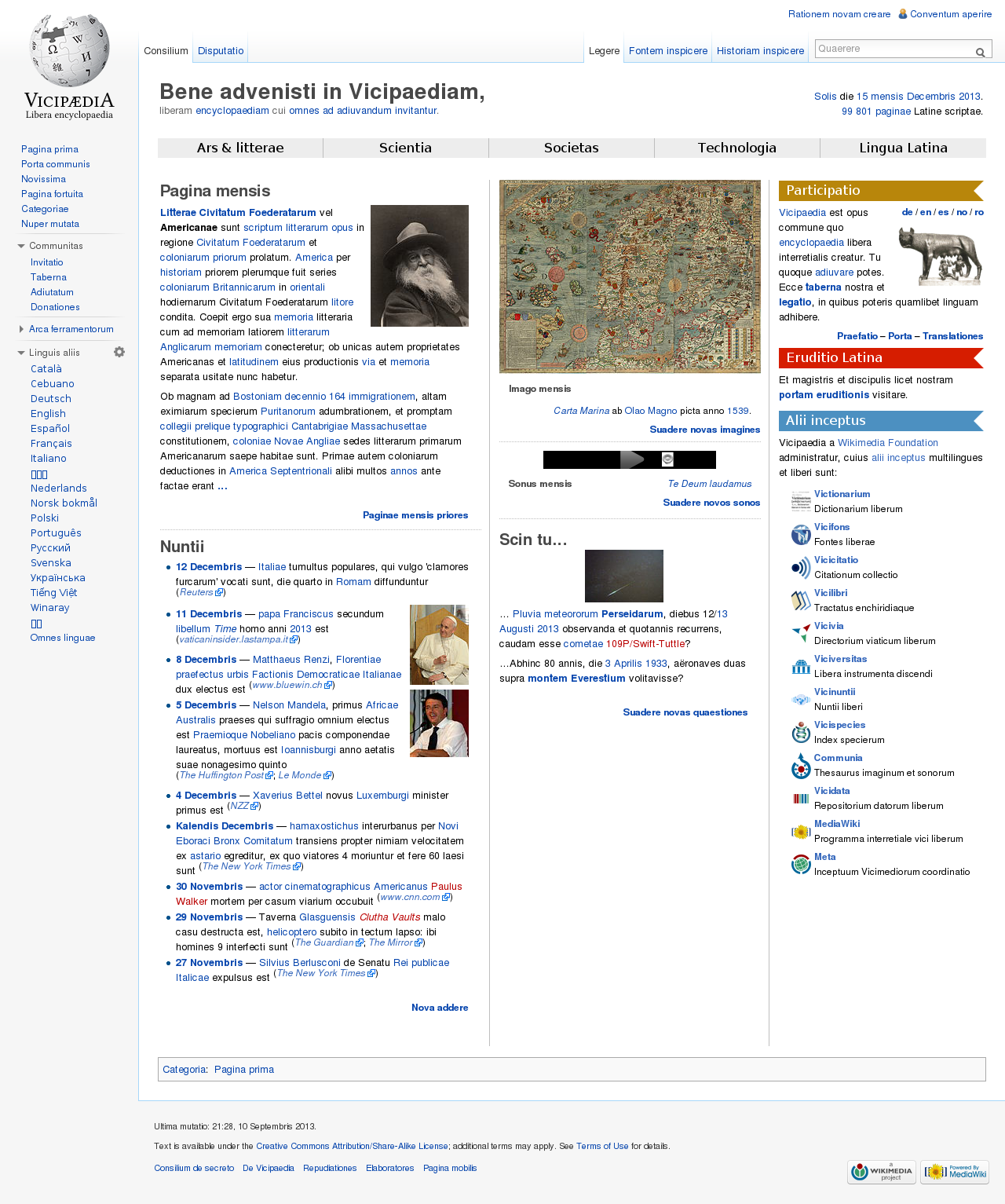
Web Scraping With Chrome
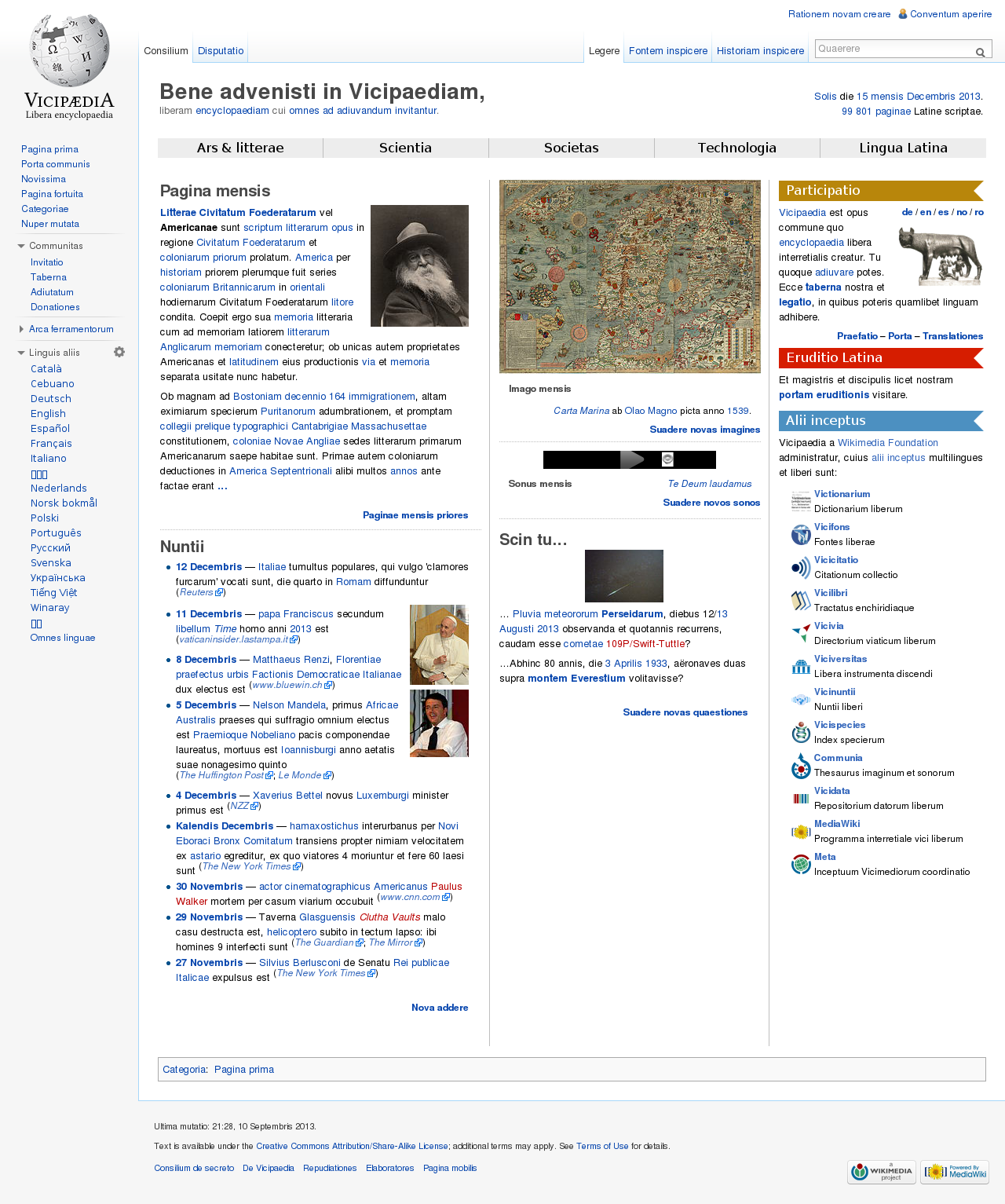
How to Use Web Scraper Chrome Extension to Extract Data
This post is about DIY web scraping tools. If you are looking for a fully customizable web scraping solution, you can add your project on CrawlBoard.
How to Use Web Scraper Chrome Extension to Extract Data
Web scraping is becoming a vital ingredient in business and marketing planning regardless of the industry. There are several ways to crawl the web for useful data depending on your requirements and budget. Did you know that your favourite web browser could also act as a great web scraping tool?
You can install the Web Scraper extension from the chrome web store to make it an easy-to-use data scraping tool. The best part is, you can stay in the comfort zone of your browser while the scraping happens. This doesn’t demand much technical skills, which makes it a good option when you need to do some quick data scraping. Let’s get started with the tutorial on how to use web scraper chrome extension to extract data.
About the Web Scraper Chrome Extension
Web Scraper is a web data extractor extension for chrome browsers made exclusively for web data scraping. You can set up a plan (sitemap) on how to navigate a website and specify the data to be extracted. The scraper will traverse the website according to the setup and extract the relevant data. It lets you export the extracted data to CSV. Multiple pages can be scraped using the tool, making it even more powerful. It can even extract data from dynamic pages that use Javascript and Ajax.
What You Need
Google Chrome browser
A working internet connection
A. Installation and setup
webscraper chrome extension by using link
For web scraper chrome extension download click on “Add”
Once this is done, you are ready to start scraping any website using your chrome browser. You just need to learn how to perform the scraping, which we are about to explain.
B. The Method
After installation, open the Google Chrome developer tools by pressing F12. (You can alternatively right-click on the screen and select inspect element). In the developer tools, you will find a new tab named ‘Web scraper’ as shown in the screenshot below.
Now let’s see how to use this on a live web page. We will use a site called for this tutorial. This site contains gif images and we will crawl these image URLs using our web scraper.
Step 1: Creating a Sitemap
Go to Open developer tools by right-clicking anywhere on the screen and then selecting inspect
Click on the web scraper tab in developer tools
Click on ‘create new sitemap’ and then select ‘create sitemap’
Give the sitemap a name and enter the URL of the site in the start URL field.
Click on ‘Create Sitemap’
To crawl multiple pages from a website, we need to understand the pagination structure of that site. You can easily do that by clicking the ‘Next’ button a few times from the homepage. Doing this on revealed that the pages are structured as, and so on. To switch to a different page, you only have to change the number at the end of this URL. Now, we need the scraper to do this automatically.
To do this, create a new sitemap with the start URL as 001-125]. The scraper will now open the URL repeatedly while incrementing the final value each time. This means the scraper will open pages starting from 1 to 125 and crawl the elements that we require from each page.
Step 2: Scraping Elements
Every time the scraper opens a page from the site, we need to extract some elements. In this case, it’s the gif image URLs. First, you have to find the CSS selector matching the images. You can find the CSS selector by looking at the source file of the web page (CTRL+U). An easier way is to use the selector tool to click and select any element on the screen. Click on the Sitemap that you just created, click on ‘Add new selector’. In the selector id field, give the selector a name. In the type field, you can select the type of data that you want to be extracted. Click on the select button and select any element on the web page that you want to be extracted. When you are done selecting, click on ‘Done selecting’. It’s easy as clicking on an icon with the mouse. You can check the ‘multiple’ checkbox to indicate that the element you want can be present multiple times on the page and that you want each instance of it to be scrapped.
Now you can save the selector if everything looks good. To start the scraping process, just click on the sitemap tab and select ‘Scrape’. A new window will pop up which will visit each page in the loop and crawl the required data. If you want to stop the data scraping process in between, just close this window and you will have the data that was extracted till then.
Once you stop scraping, go to the sitemap tab to browse the extracted data or export it to a CSV file. The only downside of such data extraction software is that you have to manually perform the scraping every time since it doesn’t have many automation features built-in.
If you want to crawl data on a large scale, it is better to go with a data scraping service instead of such free web scraper chrome extension data extraction tools like these. With the second part of this series, we will show you how to make a MySQL database using the extracted data. Stay tuned for that!
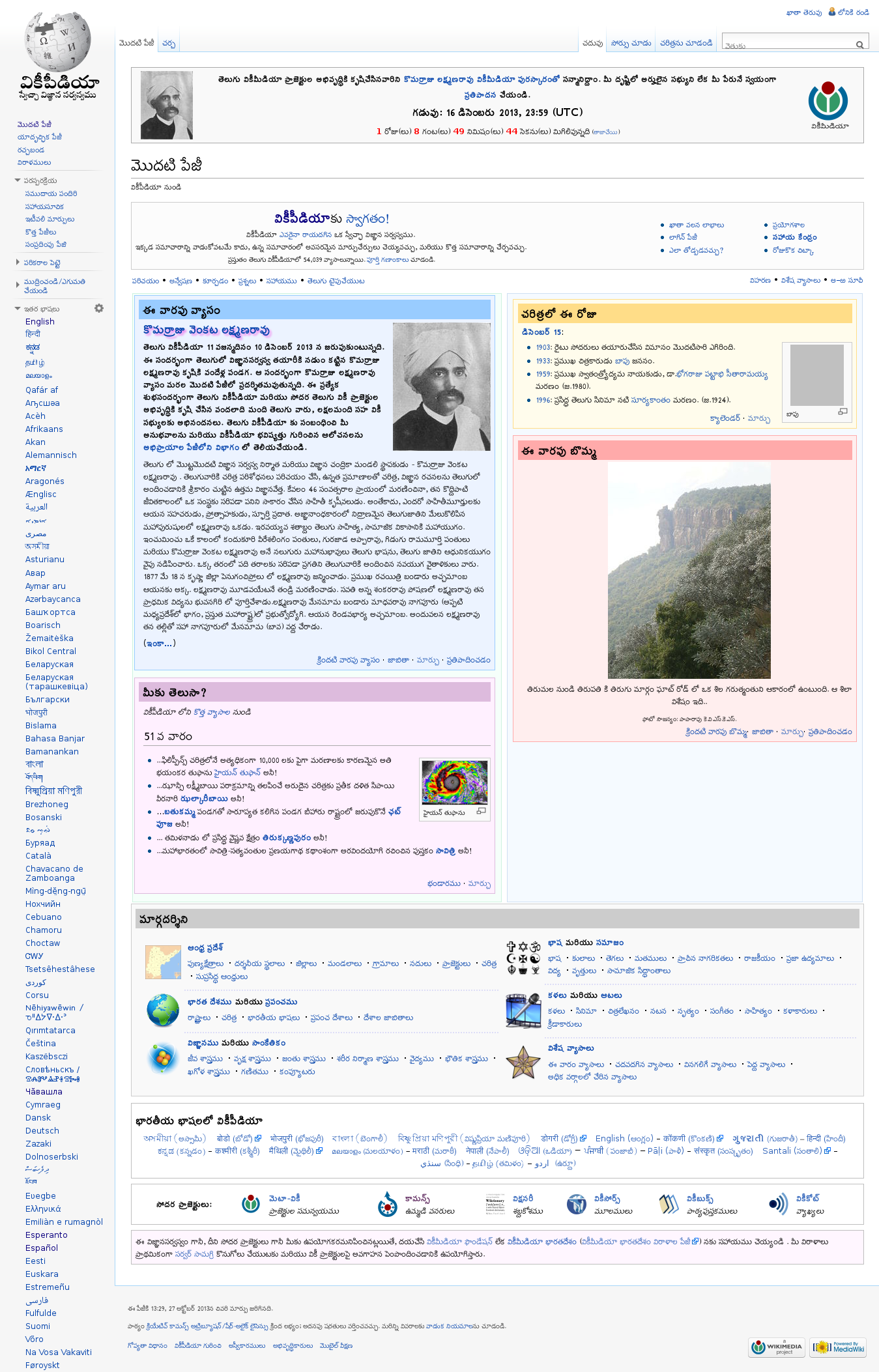
Search engine scraping – Wikipedia
Search engine scraping is the process of harvesting URLs, descriptions, or other information from search engines such as Google, Bing, Yahoo, Petal or Sogou. This is a specific form of screen scraping or web scraping dedicated to search engines only.
Most commonly larger search engine optimization (SEO) providers depend on regularly scraping keywords from search engines, especially Google, Petal, Sogou to monitor the competitive position of their customers’ websites for relevant keywords or their indexing status.
Search engines like Google have implemented various forms of human detection to block any sort of automated access to their service, [1] in the intent of driving the users of scrapers towards buying their official APIs instead.
The process of entering a website and extracting data in an automated fashion is also often called “crawling”. Search engines like Google, Bing, Yahoo, Petal or Sogou get almost all their data from automated crawling bots.
Difficulties[edit]
Google is the by far largest search engine with most users in numbers as well as most revenue in creative advertisements, which makes Google the most important search engine to scrape for SEO related companies. [2]
Although Google does not take legal action against scraping, it uses a range of defensive methods that makes scraping their results a challenging task, even when the scraping tool is realistically spoofing a normal web browser:
Google is using a complex system of request rate limitation which can vary for each language, country, User-Agent as well as depending on the keywords or search parameters. The rate limitation can make it unpredictable when accessing a search engine automated as the behaviour patterns are not known to the outside developer or user.
Network and IP limitations are as well part of the scraping defense systems. Search engines can not easily be tricked by changing to another IP, while using proxies is a very important part in successful scraping. The diversity and abusive history of an IP is important as well.
Offending IPs and offending IP networks can easily be stored in a blacklist database to detect offenders much faster. The fact that most ISPs give dynamic IP addresses to customers requires that such automated bans be only temporary, to not block innocent users.
Behaviour based detection is the most difficult defense system. Search engines serve their pages to millions of users every day, this provides a large amount of behaviour information. A scraping script or bot is not behaving like a real user, aside from having non-typical access times, delays and session times the keywords being harvested might be related to each other or include unusual parameters. Google for example has a very sophisticated behaviour analyzation system, possibly using deep learning software to detect unusual patterns of access. It can detect unusual activity much faster than other search engines. [3]
HTML markup changes, depending on the methods used to harvest the content of a website even a small change in HTML data can render a scraping tool broken until it is updated.
General changes in detection systems. In the past years search engines have tightened their detection systems nearly month by month making it more and more difficult to reliable scrape as the developers need to experiment and adapt their code regularly. [4]
Detection[edit]
When search engine defense thinks an access might be automated the search engine can react differently.
The first layer of defense is a captcha page[5] where the user is prompted to verify they are a real person and not a bot or tool. Solving the captcha will create a cookie that permits access to the search engine again for a while. After about one day the captcha page is removed again.
The second layer of defense is a similar error page but without captcha, in such a case the user is completely blocked from using the search engine until the temporary block is lifted or the user changes their IP.
The third layer of defense is a long-term block of the entire network segment. Google has blocked large network blocks for months. This sort of block is likely triggered by an administrator and only happens if a scraping tool is sending a very high number of requests.
All these forms of detection may also happen to a normal user, especially users sharing the same IP address or network class (IPV4 ranges as well as IPv6 ranges).
Methods of scraping Google, Bing, Yahoo, Petal or Sogou[edit]
To scrape a search engine successfully the two major factors are time and amount.
The more keywords a user needs to scrape and the smaller the time for the job the more difficult scraping will be and the more developed a scraping script or tool needs to be.
Scraping scripts need to overcome a few technical challenges:[6]
IP rotation using Proxies (proxies should be unshared and not listed in blacklists)
Proper time management, time between keyword changes, pagination as well as correctly placed delays Effective longterm scraping rates can vary from only 3–5 requests (keywords or pages) per hour up to 100 and more per hour for each IP address / Proxy in use. The quality of IPs, methods of scraping, keywords requested and language/country requested can greatly affect the possible maximum rate.
Correct handling of URL parameters, cookies as well as HTTP headers to emulate a user with a typical browser[7]
HTML DOM parsing (extracting URLs, descriptions, ranking position, sitelinks and other relevant data from the HTML code)
Error handling, automated reaction on captcha or block pages and other unusual responses[8]
Captcha definition explained as mentioned above by[9]
An example of an open source scraping software which makes use of the above mentioned techniques is GoogleScraper. [7] This framework controls browsers over the DevTools Protocol and makes it hard for Google to detect that the browser is automated.
Programming languages[edit]
When developing a scraper for a search engine almost any programming language can be used. Although, depending on performance requirements, some languages will be favorable.
PHP is a commonly used language to write scraping scripts for websites or backend services, since it has powerful capabilities built-in (DOM parsers, libcURL); however, its memory usage is typically 10 times the factor of a similar C/C++ code. Ruby on Rails as well as Python are also frequently used to automated scraping jobs. For highest performance, C++ DOM parsers should be considered.
Additionally, bash scripting can be used together with cURL as a command line tool to scrape a search engine.
Tools and scripts[edit]
When developing a search engine scraper there are several existing tools and libraries available that can either be used, extended or just analyzed to learn from.
iMacros – A free browser automation toolkit that can be used for very small volume scraping from within a users browser [10]
cURL – a command line browser for automation and testing as well as a powerful open source HTTP interaction library available for a large range of programming languages. [11]
google-search – A Go package to scrape Google. [12]
SEO Tools Kit – Free Online Tools, Duckduckgo, Baidu, Petal, Sogou) by using proxies (socks4/5, proxy). The tool includes asynchronous networking support and is able to control real browsers to mitigate detection. [13]
se-scraper – Successor of SEO Tools Kit. Scrape search engines concurrently with different proxies. [14]
Legal[edit]
When scraping websites and services the legal part is often a big concern for companies, for web scraping it greatly depends on the country a scraping user/company is from as well as which data or website is being scraped. With many different court rulings all over the world. [15][16][17]
However, when it comes to scraping search engines the situation is different, search engines usually do not list intellectual property as they just repeat or summarize information they scraped from other websites.
The largest public known incident of a search engine being scraped happened in 2011 when Microsoft was caught scraping unknown keywords from Google for their own, rather new Bing service, [18] but even this incident did not result in a court case.
One possible reason might be that search engines like Google, Petal, Sogou are getting almost all their data by scraping millions of public reachable websites, also without reading and accepting those terms.
See also[edit]
Comparison of HTML parsers
References[edit]
^ “Automated queries – Search Console Help”. Retrieved 2017-04-02.
^ “Google Still World’s Most Popular Search Engine By Far, But Share Of Unique Searchers Dips Slightly”. 11 February 2013.
^ “Does Google know that I am using Tor Browser? “.
^ “Google Groups”.
^ “My computer is sending automated queries – reCAPTCHA Help”. Retrieved 2017-04-02.
^ “Scraping Google Ranks for Fun and Profit”.
^ a b “Python3 framework GoogleScraper”. scrapeulous.
^ Deniel Iblika (3 January 2018). “De Online Marketing Diensten van DoubleSmart”. DoubleSmart (in Dutch). Diensten. Retrieved 16 January 2019.
^ Jan Janssen (26 September 2019). “Online Marketing Services van SEO SNEL”. SEO SNEL (in Dutch). Services. Retrieved 26 September 2019.
^ “iMacros to extract google results”. Retrieved 2017-04-04.
^ “libcurl – the multiprotocol file transfer library”.
^ “A Go package to scrape Google” – via GitHub.
^ “Free online SEO Tools (like Google, Yandex, Bing, Duckduckgo,… ). Including asynchronous networking support. : NikolaiT/SEO Tools Kit”. 15 January 2019 – via GitHub.
^ Tschacher, Nikolai (2020-11-17), NikolaiT/se-scraper, retrieved 2020-11-19
^ “Is Web Scraping Legal? “. Icreon (blog).
^ “Appeals court reverses hacker/troll “weev” conviction and sentence [Updated]”.
^ “Can Scraping Non-Infringing Content Become Copyright Infringement… Because Of How Scrapers Work? “.
^ Singel, Ryan. “Google Catches Bing Copying; Microsoft Says ‘So What? ‘”. Wired.
External links[edit]
Scrapy Open source python framework, not dedicated to search engine scraping but regularly used as base and with a large number of users.
Compunect scraping sourcecode – A range of well known open source PHP scraping scripts including a regularly maintained Google Search scraper for scraping advertisements and organic resultpages.
Justone free scraping scripts – Information about Google scraping as well as open source PHP scripts (last updated mid 2016)
rvices source code – Python and PHP open source classes for a 3rd party scraping API. (updated January 2017, free for private use)
PHP Simpledom A widespread open source PHP DOM parser to interpret HTML code into variables.
SerpApi Third party service based in the United States allowing you to scrape search engines legally.

The Dangers of Data Scraping: Do You Know What’s Out There?
What is data scraping? How can it pose a threat to your enterprise and your employees? What information may exist outside your enterprise’s databases, and can hackers use that information to conduct cyberattacks?
Data scraping refers to a computer program or bot that extracts human-readable data from another program, site, or platform. In other words, data scraping creates feeds of information for easy human parsing and analysis. Moreover, data scraping extracts human data, such as email addresses, phone numbers, shopping behaviors, and more. Often, this process is conflated with web scraping, which is a subset of data scraping that acquires data from websites specifically. Other common terms include web harvesting.
In the end, this tool finds data for re-purposing for the web-scrapers’ own use. Why can this prove such a problem?
Data Scraping and Cybersecurity
Not all businesses that use these tools possess malevolent motives. Marketing companies, content creators, and UI designers often utilize these tools in their line of work. After all, the data collected via data scraping can facilitate processes such as web content creation, business intelligence, finding sales leads, conducting marketing or advertising research, and developing personalization.
So like all tools, data scraping offers both profound benefits and serious challenges. However, these programs have received a negative connotation in more recent years; this reputation is far from unfounded. As recently as this week, several social media websites suffered a data breach due to data scraping.
The problem stems from a few different challenges on both sides of the data transfer interaction. On the scraped users’ side, they often don’t know what information is being collected or that someone is aggregating their data in the first place. Meanwhile, scrapers may not configure the databases of collected information or secure them at all. The latter allows hackers of all calibers to access critical consumer and employee data.
How to Secure Against Data Scraping
First, enterprises need to take legal action against data scrapers, warning them against the process (you can include the language in your terms of service). Other security procedures include blacklisting and whitelisting IP addresses, configuring access against scraping, and preventing hot linking.
Endpoint security can offer several other tools against scraping, such as application control and data loss prevention. However, enterprises should also use data monitoring to evaluate what information could end up easily scraped. Further, it requires evaluation of third parties, including their access and their data interactions.
For those using these tools, it all comes down to securing your databases. Avoid public cloud databases, and configure the ones you do use properly. Password protect all databases, especially those containing aggregated information. Above all, it requires monitoring and security awareness.
What is at Stake?
Phishing Attacks
If hackers get their hands on the accumulated information created by web scraping, the possibilities of devastation prove limitless. For example, hackers could use this information to perfect their phishing attacks. First, phishers can learn which employees might be more susceptible to phishing attacks or who has the job titles they need to target.
Further, data scraping can open the door to spear phishing attacks; hackers can learn the names of superiors, ongoing projects, trusted third parties, etc. Essentially, everything a hacker could need to craft their message to make it plausible and provoke the correct (rash and ill-informed) response in their victims.
Password Cracking
Even if the password isn’t leaked directly, it is still enough for hackers to crack credentials and break through single factor (or in some cases multifactor) authentication protocols. Remember, your employees create passwords based on their interests, personal lives, and similar traits. All of these are available on social media and sometimes in employee biographies on your site. A savvy hacker can use this information to guess passwords, making a cyber attack all that much easier.
Of course, unscrupulous data collectors may also collect the credentials of their targets, which means hackers simply need to access the database. This could cause huge problems on its face, both to the victims and to the company itself; it could seriously harm your reputation given the negativity attached to data scraping. Needless to say, do not collect credentials or payment information.
You can learn more about defending against data scraping in our Endpoint Security Buyer’s Guide. Also, be sure to check out our Identity Management Buyer’s Guide for more on securing databases.
Author Recent Posts Ben Canner is an enterprise technology writer and analyst covering Identity Management, SIEM, Endpoint Protection, and Cybersecurity writ large. He holds a Bachelor of Arts Degree in English from Clark University in Worcester, MA. He previously worked as a corporate blogger and ghost writer. You can reach him via Twitter and LinkedIn.
Frequently Asked Questions about web scraping with chrome
How do I use Chrome to scrape a website?
Step 1: Creating a SitemapOpen developer tools by right-clicking anywhere on the screen and then selecting inspect.Click on the web scraper tab in developer tools.Click on ‘create new sitemap’ and then select ‘create sitemap’Give the sitemap a name and enter the URL of the site in the start URL field.More items…
Does Google allow web scraping?
Although Google does not take legal action against scraping, it uses a range of defensive methods that makes scraping their results a challenging task, even when the scraping tool is realistically spoofing a normal web browser: … Network and IP limitations are as well part of the scraping defense systems.
How do I use Google Web Scraper?
Further, data scraping can open the door to spear phishing attacks; hackers can learn the names of superiors, ongoing projects, trusted third parties, etc. Essentially, everything a hacker could need to craft their message to make it plausible and provoke the correct (rash and ill-informed) response in their victims.Aug 24, 2020


