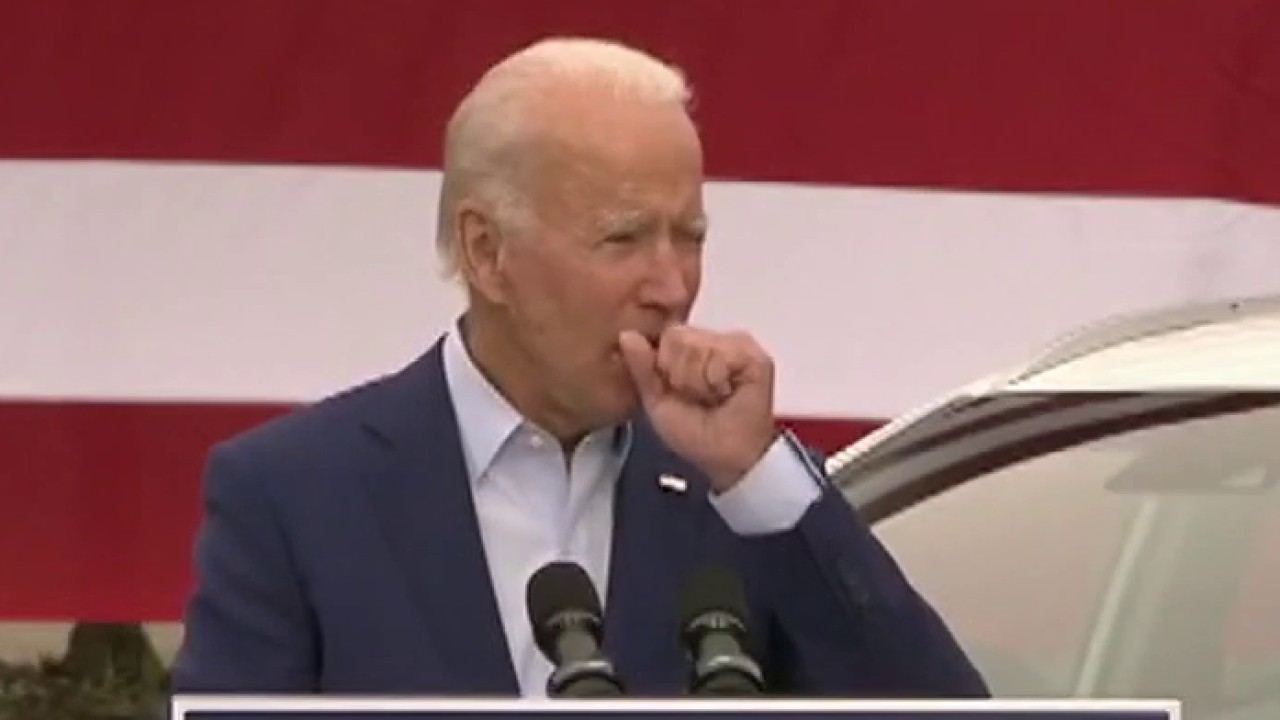
Residential Vs Datacenter Proxies Sneakers
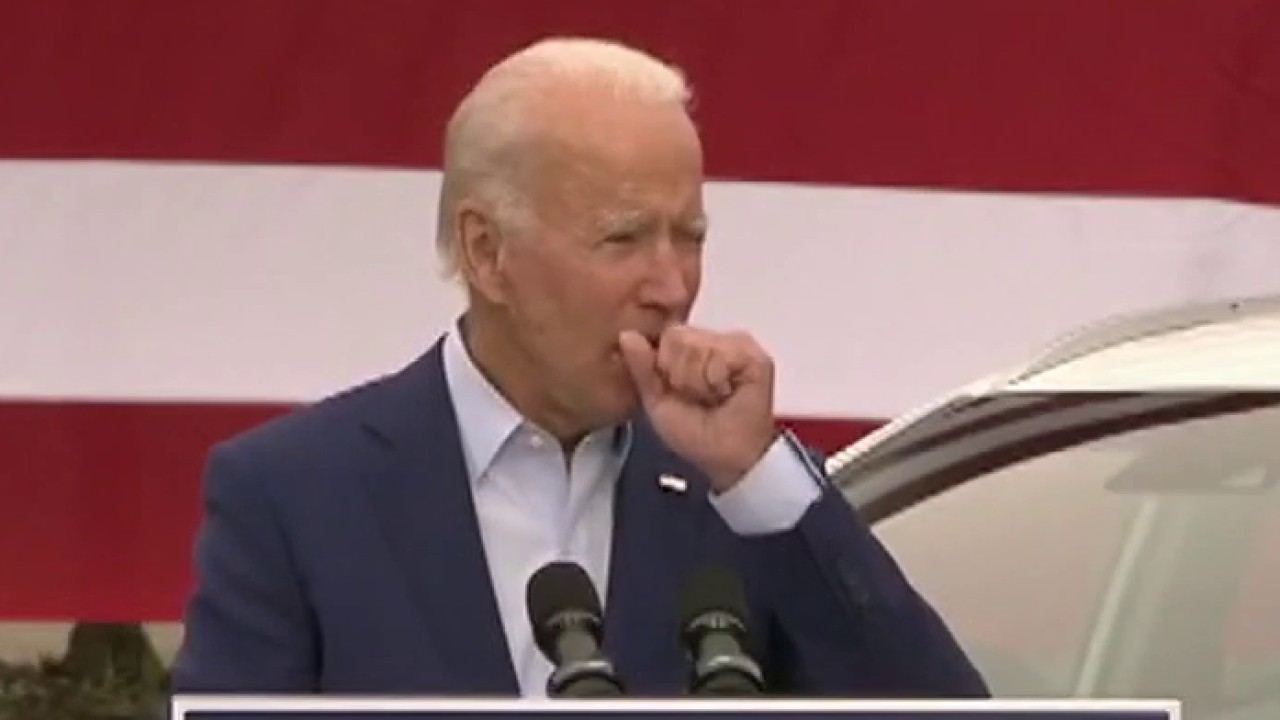
Which is Better? Residential or Datacenter Sneaker Proxies?
Any time that you want to use a large number of high quality proxies for adding sneakers to a cart, you’ll most likely be using a sneaker bot to do most of your work for you. Like everyone who “cooks” or uses sneaker bots, you don’t want to get your proxies banned while they are in the middle of checking out sneakers for you. If that should happen, you’ll need a new proxy IP and you’ve already lost your spot in line. Once you discover the error, you’ll have to frantically set up new proxies to finish adding your sneakers to a cart, and by that time your favorite Air Jordan release could have already ended.
This isn’t always what happens, but it’s undeniable that it is terribly frustrating when the IP of your proxy gets banned right while you are checking out or adding sneakers to a cart. At best, it wastes time, forces you to spend more resources than you should have to repairing the damage and prevents your task from being conducted smoothly. That’s why you should consider taking steps to make sure your IPs don’t get banned before you start your sneaker bot’s task.
In order to get an understanding of how you can avoid bans on your IPs, it’s necessary to comprehend how sites are able to detect a proxy IP. The items in the following list are commonly identified by websites as red flags:
• Numerous queries coming in from an irrelevant geolocation
• Numerous identical queries coming in at once
• Numerous queries coming in from the same web browser
• Numerous queries coming using high risk terms
While the items in the list above are what most commonly cause servers to flag an IP, they could also occur during the course of your work when you’re not even using a proxy. For example, if you’re interested in scanning the first 20 pages of Bing search results to conduct a study on the titles of blog posts concerning a particular search phrase on one website, you’d most likely use the site: operator. What some people don’t know, however, is that doing so could trigger multiple captchas and a failure could cause your IP to be blocked. Easy steps to avoid getting flagged while performing your research have been listed below.
Be Careful About Using High Risk Geolocations
IP addresses are virtual addresses. They are used to identify the origin of the incoming connection. Anyone with a basic knowledge of programming can use the IP address to determine what country the user is coming from.
Proxies are used to filter the IP address. The way a proxy works is by operating as a conduit in the middle of your line of communication. For example, if you are in Nevada trying to send a connection to London using a proxy IP based in Baghdad, the server will perceive the incoming traffic as originating in Iraq. Because they are unable to access information beyond the server, the server will be unable to see that you are actually in the United States.
Most servers are programmed to recognize high-risk countries such as Iraq as foreign traffic locations and to flag them as a warning sign for potential fraud. If you’ve ever happened to receive a phone call from someone with a curious accent swearing he’s from your credit card company, you know exactly how big of an issue foreign electronic communication can be.
The easiest way to resolve this sort of problem is to simply make sure to use a high quality proxy that originates in a tier 1 country, or a country in the same region as the site you’re connecting to. Try to use proxies from Western Europe or North America if you’re checking out on the US Nike, Adidas or Supreme website.
Establish a Unique User Agent for Each of Your IPs
The user agent is a header for your data string that is included with all communications from your computer to the server of the site you are visiting. Typically, all that is included is the version of the operating system your computer runs, the language and the edition of the browser that you use.
Although this information is anonymous, it is still an identifying piece of information. If Bing notices that 20 searches are performed in a second from the same version of a web browser, looking for identical information, it will make the very reasonable assumption that the 20 queries are each part of one query performed by 20 bots.
The user agent information may vary, depending on your connection and your bot’s features. If supported, you should be able to manually configure each proxy to use a different user agent, which will help to make the traffic between your computer and the server appear to be organic.
Set Up a Native Referrer Source
Referrer is a different type of information, but still gives identifying marks to the server you’re connecting to.
A referrer is actually where the server you are visiting believes you are coming from. If you open up a new tab in your web browser, enter “ and press enter, this will appear as direct traffic without a referrer. This will work okay for just homepages, but with queries it can be a different story. If you type in a full string, it is very unlikely. Bing would be expecting you to be coming from your homepage when you arrive at the homepage, so if it shows up as direct traffic it will most likely be flagged with a warning sign. In a similar fashion, if you are scraping data from Walmart, the server will be expecting you to have a referral from Walmart, not direct traffic.
If by some stroke of bad luck your referrer gets set up as another site, even if it’s your own web page, the server on the page you are trying to access will be able to scan a large selection of different queries flooding in, all referred by one site. This is distinctly traffic driven by bots, and it will undoubtedly be blocked.
The easiest way to get around this problem is to set the referrer to native and make sure that it is related to the location that you are querying. If you are trying to send a lot of traffic to several search pages on Bing, you need to set the referrer as Bing to avoid being flagged.
Establish a Rate Limit on Requests
One of the most common reasons that proxies are blocked is because of a rate limit not being set up. One little known fact about the internet is that most websites don’t have a problem with bots in general. In fact, the search spiders for search engines such as Bing and Google are bots. Bots are commonly used to search for breaches in website security and for expediting the clicking of links and the browsing of content.
Bots only start to become a problem that the web server wants to handle when they start to tamper with the site. Bots trying to repeatedly login to a website are a common reason that a web server would raise a red flag. This is where rate limits come in. When bots are trying to make dozens of requests per second, it is either trying to accomplish a task very quickly or many tasks in rapid succession. Legitimate humans don’t typically cycle through requests this quickly, so web servers are trained to block this type of activity.
When you’re adding limited release sneakers to a cart, you want to get it done as fast as you can because the more time you spend waiting, the less chance you’ll have at snagging a the limited release sneakers before they’re sold out. What’s happening more and more, is that sites like Adidas, Nike or Supreme will “ghost ban” the faster datacenter proxies, while leaving the slower residential proxies unscathed. When you establish a rate limit on your requests, the server sees that even if the requests look like they are coming from a bot, you are not working with malicious intent. In fact, maybe you aren’t even a bot at all. Keeping the server guessing at who you are helps to keep your proxies from being blocked.
Run All of Your Requests Asynchronously
If you are trying to make 100 queries with 10 bots working on 10 Supreme proxies, Nike proxies, Adidas proxies and sneaker proxies, your first thought might be to have each bot send one query per second so that the process can be over as soon as possible. The problem with this approach, however, is that the server will see this as 10 almost identical queries coming in for 10 seconds in a row, which is highly suspicious behavior. Normal persons (those you are attempting to imitate) browse from one link to the next, not all at once. Staggering the queries so that there is a one or two second delay between each one will help to break up the pattern and fool the web server.
How to Choose Between Residential Sneaker Proxies and Datacenter Sneaker Proxies
As someone who frequently uses proxies, you are probably wondering whether you should use residential proxies for sneaker add to cart (ATC) or datacenter proxies. There’s an easy way to look at it, and a complicated one.
Residential proxies are simply IP addresses issued from a standard Internet Service Provider, typically cable or DSL that is wired right into your home. Datacenter proxies are IP addresses issued by a secondary corporation not in your home.
With residential proxies, each time you connect to the internet, the web server will be able to identify your location, a map thereof and the name of your ISP provider. Datacenter IP addresses are not associated with an ISP and are unable to get you internet access. Basically, they work like a proxy because they modify or hide the IP address the server sees.
There are many different reasons why someone might want to use residential proxies, but by far the most common is for anonymity. If you use Verizon, for example, as your ISP, anyone in the world can look at your IP address and get a pretty good guess of where you live, the specific address of your computer and which ISP you subscribe to.
Suppose you want to use proxies to add sneakers to a cart on a site such as Nike or Adidas. If you tried to use datacenter proxies, the website would be able to instantly recognize that an atypical access is being attempted from a source that is not residential. This is an immediate red flag and could get you blocked instantly. If you use a residential proxy, however, the server will perceive you access to be legitimate.
It all boils down to the fact the residential IP proxies are overall safer than datacenter proxies. Residential proxies can be seen as a go to for those concerned about staying anonymous, undetected, and want to ensure a safe checkout on online shops like Nike, Adidas or Supreme. If it turns out that you really must use a datacenter proxy, try to make sure that the company you use is trustworthy and they offer a diverse range of c-class IPs to help avoid detection.
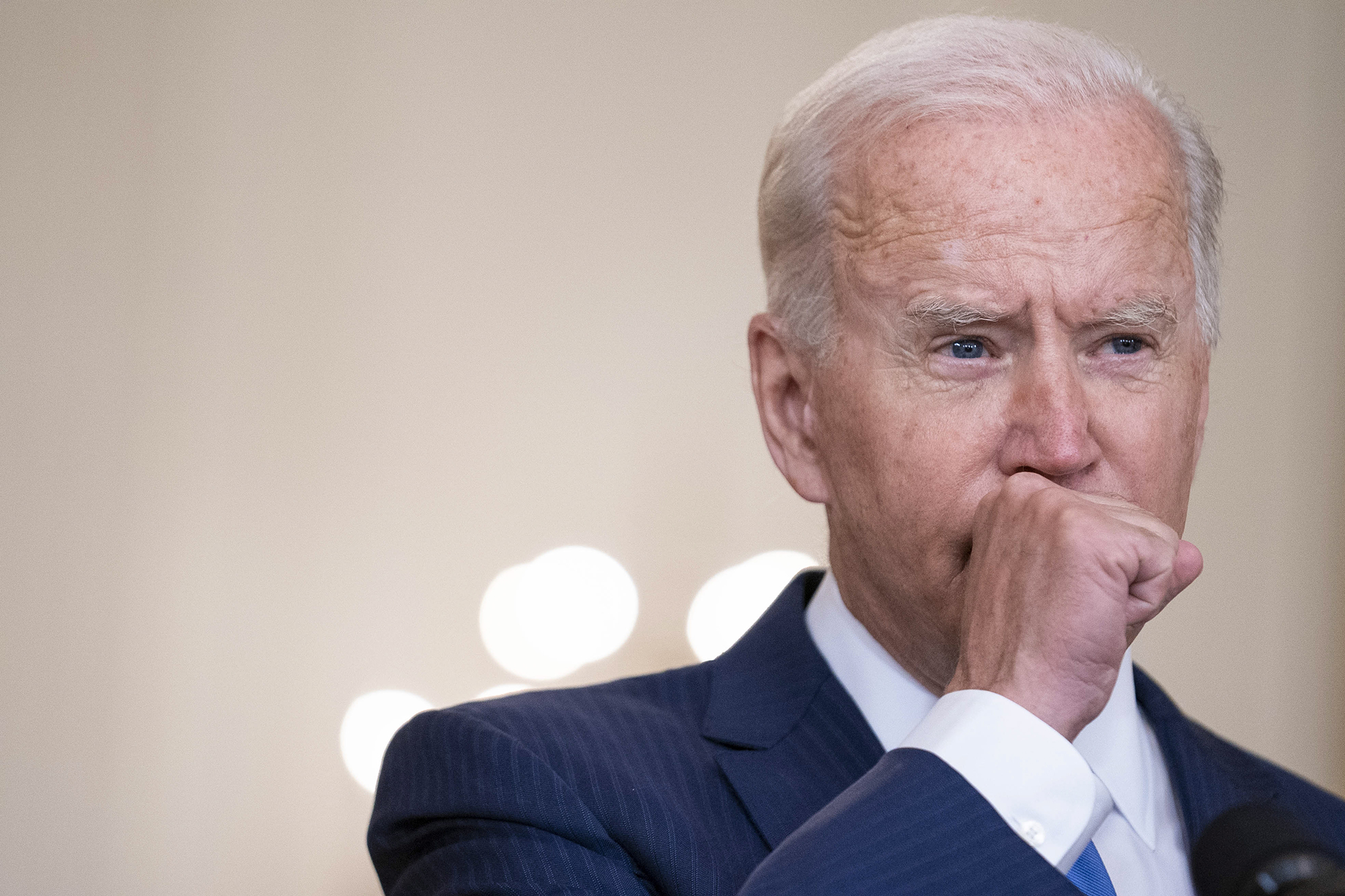
Best Proxies for Every Sneaker Website You’re Botting
There are two things that make for the perfect sneaker botting experience: an epic sneaker bot and the best proxies. BUT, knowing which ones are the best proxies for bots is like hitting the sneaker JACKPOT! If you know the right proxies to use on every sneaker website, you will optimize your chances of copping!
*NOTE: If you need to learn more about proxies and how they boost your chances, click on the button below. It is your KEY to becoming a master in sneaker copping.
Here’s what you will find in this guide:
Best Proxies for Botting Sneaker Sites:
Footsites
Yeezy Supply & Adidas
Shopify
Finish Line & JD Sports
Supreme
Nike SNKRS
CAPTCHA
Where You Can Buy Proxy Plans
ISP Proxies
Datacenter Proxies
Residential Proxies
CAPTCHA DC Proxies
What Are the Best Proxies for Bots on Every Site?
Before we start with the guide, you might need to brush up on your knowledge on proxies. So, click on any of the links below for more detailed information you might need!
Full Guide on Proxies
Guide to Sneaker Botting
Footsites are sneaker sites that belong to the Footlocker chain. This includes sites such as Footlocker, Footaction, Eastbay, Champs Sports, Eastbay, and Kids Footlocker. So, what are the best proxies for bots on Footsites? ISPs or Residential proxies. Here’s why!
Features of Footsites:
– They have high stock numbers
– Heavily botted and easy to operate on
– Best for copping multiple pairs
– Bans proxies heavily
– Releases last between 30 minutes to an hour (or more! )
Proxy Priorities:
– Speed is not a priority, you need reliability
– Flexibility to run many bot tasks
– Cost-effective for heavy-load tasks
– Proxy generation is a plus!
So, the best proxies for Footsites would be either ISP proxies or Residential proxies. If you were to run 100 tasks, purchasing 100 ISP proxies could be expensive. A more cost-effective alternative would be to use 25 or 50 ISP proxies and run the remaining tasks with Residentials.
Final Recommendation for Footsites
– Run a mix of ISPs and residentials. Use all the ISPs you have available and allocate Resis to the remaining tasks.
– DCs are unlikely to work well on Footsites unless your proxy provider can guarantee that they do.
– Run a task or two on each Footsite without any proxies. Don’t overdo it though to avoid getting your local IP banned.
Best Proxies for Bots on Yeezy Supply & Adidas
What are the best proxies for bots on Demandware-hosted websites? We’re talking about Adidas and Yeezy Supply. So, what are the best proxies for bots on Yeezy Supply and Adidas? ISPs or Datacenter proxies. Here’s why!
Features of Yeezy Supply & Adidas:
– Bans residential proxies heavily
– Affordability of the proxy plan is KEY
– The ability to run multiple tasks during a drop
– Unlimited data consumptions to keep tasks running
The notable thing about Demandware sites is that both ISPs and DCs work fine. While they both perform well, the main reason we recommend DC proxies over ISPs is due to affordability. You can also keep your tasks running during a release without having to worry about your data consumption.
Final Recommendation for Yeezy Supply & Adidas
– You can’t go wrong running DCs or ISPs. Take advantage of every DC/ISP proxy you have and allocate them to all your Demandware tasks.
– If you want to run more tasks and don’t have enough DC/ISPs, run the remaining tasks with Residentials.
Best Proxies for Bots on Shopify
Next! What are the best proxies for bots on Shopify sites? The best proxies for bots on these websites would be none other than ISP proxies! OR, running without proxies at all. Trust us. Here’s why!
Features of Shopify sites:
– Filters out proxies
– Very low stock numbers
– Heavily bans proxies on release date
– Releases are very short (seconds to minutes)
– Heavily protected with anti-bot security
– Super speedy proxies
– Really reliable proxies
– The ability to run multiple bot tasks
Since there are so many sneaker sites hosted on Shopify, you should master copping on Shopify. But, most proxy plans out there are unlikely to work properly on Shopify.
– If you have a residential plan, your chances of copping on Shopify are slim to NONE!
– DCs are another no-no on Shopify. You’ll likely have your proxies banned or throttled.
So, that leaves you with two options: ISPs and running without proxies. Throttled proxies end up being stuck in a queue that only presents the illusion of a possible checkout. But, in reality, you’re stuck in a place with no chances. The worst part of it? You only get through when the release is over.
Final Recommendation for Shopify
– The best way to run on bot protection is without any proxies. Have 1 or 2 tasks running on your local IP.
– If you want to run more bot tasks, use ISPs. They are the closest you will get to a smooth botting experience using proxies.
– Residentials and DCs will only cause you headaches. Residential proxies are not fast or consistent enough to work and DC proxies are often a lost cause.
Finish Line and JD Sports are similar to Footsites when it comes to what proxies work well on them. So, what are the best proxies for bots on these sites? ISPs or Residential proxies. You can go back to the Footsites section to read all about them!
Final Recommendation for Finish Line & JD Sports
– ISPs are the best! Residentials work well, but don’t deliver success like ISPs.
– DCs may be problematic, so proceed with caution. You’re better off running a couple of your bot tasks on your local IP.
Next up, Supreme!
Supreme Box Logo releases continue to shatter the hearts of many who only dream of copping a BOGO on retail. So, what are the best proxies for bots copping the red box logo? The best Supreme proxies are Datacenter proxies and ISP proxies. Here’s why!
Features of Supreme:
– Goes out of stock within an average of 10 seconds
– Do we need to say more?
– Crazy fast proxies (every millisecond counts)
– Reliability is a PLUS!
Both DCs and ISPs are great options for Supreme. The safer option is using ISPs since there is a lower chance your bot tasks will get banned through them. However, certain DCs can be bought at more affordable prices and work just as well.
The next best option is using your local IP. We recommend having at least 1 or 2 tasks running without any proxies. You never know when your proxies may lead to issues, so it’s better to be safe than sorry.
Final Recommendation for Supreme
– The best plans are ISPs, though some DCs may work as well depending on the provider.
– It is worth running 1 or 2 tasks on your local IP without proxies.
– Resis may work but their low speed may lower your chances of copping quickly sold items.
There is a lot of preparation required for the Nike SNKRS release. And, knowing what are the best proxies for the bots copping Nike, is a MUST. The best proxy type for SNKRS is any proxy type: residentials, DCs, and ISPs all work fine.
What you’ll need:
– You need to have high-quality Nike accounts, harvest cookies, and jig your billing profiles
– You will also need good proxies to successfully enter your accounts in the SNKRS draw
– Any proxy plan on SNKRS.
Resis work fine and SNKRS releases don’t consume much data. A 2GB residential plan should last you a while. However, if you already have DC and/or ISP proxies, you might as well use them! ISPs are reliable on most sites and Nike SNKRS is no different.
Final Recommendation for Nike SNKRS
– If you don’t have a proxy plan, starting with a 1 or 2GB residential plan is a cost-effective way to set up for releases.
– If you have spare DCs and/or ISPs, you might as well use them (especially ISPs! )
Almost all of the sites mentioned above, aside from SNKRS, have some sort of CAPTCHA system in place. So, if you want to know the best proxies for bots, you should know the best ones for CAPTCHA too. The best proxies for CAPTCHA are DC or ISP proxies. Here’s why!
– You want to make sure that you have quality proxies in your solvers
– We do not recommend using Resis for CAPTCHA. It can be a hassle and lead to several issues with your solver.
The good news is that you won’t be required to splurge on proxies for your CAPTCHA solvers. Typically since CAPTCHA DC proxies go for around $1/proxy/month. You can decide to use regular DCs and ISPs for the solver, but you’re better off saving those for actual releases.
Final Recommendation for CAPTCHA
Use CAPTCHA DC proxies. They’re cheap and do the job perfectly.
If you don’t have any DC proxies, regular DCs or ISPs work just fine.
Best avoid using residentials for CAPTCHA.
Where to Buy?
The Best Proxies for Sneaker Bots!
Now that we’ve covered everything about the best proxies for bots. It’s time for the fun part: finding the right proxy plan for YOU!
If you’re struggling with botting, there is a high chance your proxies are your main issue. In other words, you probably have the WRONG type! So, we’re here to give you recommendations for reliable providers and plans for consistent success!
ISP Proxy Plans
ISP proxies are the best proxies for bots in general! In short, you need them. Yes, they may be pricier than other plans but there’s a reason that is the case. The right ISP plan will yield amazing results! As antibot systems are becoming more sophisticated, ISP proxies are slowly becoming a necessity for any successful setup. Here are some of the best ones to use:
Oculus Premium DC
The first provider on our list is Oculus. They are one of the oldest and most reliable providers in the sneaker bot community. And, most importantly, one of the best proxies for bots! Their plans have tons of proven success, and they always adapt to major antibot changes.
The Oculus Premium DC plan can be found here. While they are called Premium DCs, their plans actually contain ISP proxies.
– These proxies work on many sites including Footsites, Yeezy Supply, and Nike SNKRS
– They also perform well on Supreme and Shopify sites with bot protection
– They offer three different types of proxy plans: New York, Virginia, and Release.
– Plan durations: weekly, monthly, 2 months, and 3 months.
Also, they often offer discount codes for their plans which you can find in their Discord community. You may also find exclusive discounts if you’re in a bot or cook group. BUT, they often run OUT OF STOCK – especially before major sneaker releases. So, make sure you don’t wait too long when they’re in stock.
ANB Premium DC
Second, we’re gonna talk about ANB Premium DC proxy plans. What makes them one of the best proxies for bots? Keep reading to find out why!
The ANB Premium DC plan can be found here. Similar to Oculus, while ANB does name its plan Premium DC, it actually contains ISP proxies.
– They perform well on several sites including Footsites, Supreme, Yeezy Supply, Adidas, SNKRS releases.
– They also run smoothly on Shopify sites with bot protection.
ANB Proxies currently offers daily and monthly ISP plans. We recommend going for the monthly plan which starts at $65/month for a pack of 25. You can even use the code ‘ANB10’ for 10% off your purchase and join the ANB Proxies Discord. In case you have any questions or want to stay up-to-date.
Other ISP Plans to Consider
Proxy Plan
Twitter
Product Link
Price of 25 Monthly ISPs
Discord
@anbproxies
Link
$65 (Discount code: ‘ANB10’)
Discord Invite
Oculus Release Premium DC
@OculusProxies
$75
Chi Premium DC
@ChiCooked
OOS- Link
$60
Invite available upon purchase
Leaf Mobile Sprint ISP
@Leafproxies
Unknown Proxies ISP
UnknownProxies
OOS – Link
$58
Datacenter (DC) Proxies
If you plan to run on Footsites, Finish Line or Shopify, it’s best to avoid DCs. Stick to ISPs or Residentials instead. But, if you are focused on running Supreme, YS, Adidas and/or Nike SNKRS, then DCs plans might be it.
Plan
Price of 25 Monthly DCs
ANB DC
$55 (Discount code: ‘ANB10’)
Oculus DC
$40-45
Chi DC
$40
ANB ISP Residential
Like any other provider, ANB Proxies offers ‘Static’ and ‘Rotating’ proxies. For botting, you almost always want to use ‘Static’ proxies. Unless your provider tells you otherwise.
ANB Proxies recently added a new alternative to its Static proxies: ISP Residentials.
– Contains proxies from Verizon, T-Mobile, ATT, Time Warner, and Comcast
– Has a better success rate and gives you an edge over traditional residential pools most providers have to offer!
– Use them on Footsites, Nike SNKRS, YS, Adidas, Finish Line, and JD Sports!
– To purchase a plan, visit this link.
Chi Release Residentials
Chi residential proxies offer 4 different residential proxy pools that you can generate from: every day, Regional, Release, and Unmetered ISP.
– The release Resi pool only activates a few hours before a release.
– Offers 25 FREE ISP proxies with any residential plan you purchase that you can generate from the “Unmetered ISP” pool.
– Check out their plans here.
A Chi residential proxy plan goes for $25 per GB and expires in 60 days. Discount codes are also provided in their Discord server or on Twitter. However, to get access to their discord server, you will first need to purchase a plan from their site.
Price of 2GB Resi Plan
$35 (Discount code: ‘ANB10’)
Chi Residential
$50
Oculus Premium Private Residential
$45
Cyber Residential
@ProxiesCyber
$29
Leaf Residential
$39
Pooky Residential Pro
@PookyyAIO
$43
Trek Residential Pro
@TrekProxies
$30
Finally, if you’re looking to have multiple CAPTCHA solvers open different sites, you can get a CAPTCHA DC proxy plan. These plans come at an affordable price, usually around $1 per proxy per month. The downside is that these proxies can only be used for your CAPTCHA solver.
Price of 10 CAPTCHA DCs
Ping CAPTCHA DC
@PingProxies
$10
Peachy CAPTCHA DC
@PeachyProxies
Cookie One-Click DC
@CookieProxies
$12 (Using code advertised on their product page)
What Is the Best Plan for You?
In order to truly find the best proxies for bot performance, follow these guidelines. They will help you determine which proxies to start with and how to continue!
– Start with at least 25 ISP proxies and a 2GB residential proxy plan
– As you get better, you can consider adding more plans to your bot
– We recommend you diversify your proxy providers
– Keep in mind that the proxies recommended for each site change frequently
– Remain up-to-date and flexible with the plans you use
– Don’t stick to the same provider for long because their proxies were at some point great
– Focus on what is working today and what may work in the future
As you get more experienced with botting, your understanding of proxies improves. You may find yourself experimenting with different plans to see what works best for you. Don’t worry if some concepts seem a bit overwhelming at first. It will get better as long as you keep an open mind and work on your patience and persistence. AND, as long as you follow our sneaker blog for more consistent help!
Post Views:
10, 033

What Are Datacenter Proxies and When You Should Use Them – Infatica
Article content
What are datacenter proxies?
Residential vs. datacenter proxies
Why you shouldn’t use free datacenter proxies
Datacenter proxies use cases
How to create datacenter proxies?
How to use datacenter proxies?
Out of different proxy types, datacenter proxies are the cheapest solution you can get. They offer lots of advantages, but they won’t be useful in all cases. Read on to learn everything about datacenter proxies, their pros and cons, and their optimal use are datacenter proxies? Datacenter proxies are remote servers which you can connect to if you need to mask your IP address for certain reasons. These servers are shared: It means that other users will connect to the same proxy simultaneously with you. This leads to certain complications — but let’s begin with the advantages of datacenter proxies vantages of datacenter proxiesAffordable price. Since these proxies are usually shared between several users, proxy provider can split the costs and lower the service price. (Alternatively, you can get private datacenter proxies — as their name suggests, they’ll only belong to you. )Fast connection speed. Servers are engineered to support connections with myriad users. Therefore, you can expect a very high bandwidth when using datacenter itable for most needs. When you need to access geo-restricted content or stay anonymous — and these are two primary reasons why people hide their IPs — datacenter proxies will work just fine. Disadvantages of datacenter proxiesThe risk of getting banned. Since there will be other users who are connected to the same proxy as you, there is a higher risk that the destination server will suspect something. However, this kind of risk is still low because you have to visit the same website as the other proxy for web scraping. Residential proxies will do a better job of making your web scrapers appear as real users. Datacenter proxies, on the other hand, can trigger the anti-spam systems more sidential vs. datacenter proxiesWe’ve already figured out what datacenter proxies are. Now let’s talk about residential ones a bit. Residential proxies are real devices with IP addresses that were issued by an internet service provider. Once you route your connection through this proxy type, you’ll appear as a real resident of a country where the medium device is located. Therefore, you’re getting reliable coverage. Further reading: Residential Proxies: A Complete Guide to Using Them EffectivelyLet’s take a look at the key differences between residential and datacenter proxies:Datacenter proxies are cheaper: It’s harder to acquire residential IP addresses and the provider can’t split the costs between center proxies are faster: You don’t have to rely on the internet speed and the resources of the device used as a residential sidential proxies are better for web scraping: They’re much better at masking the scraping bot’s you shouldn’t use free datacenter proxiesSome providers offer datacenter proxies for free, and we understand the temptation to use such services. Yet, we advise you to stay away from free proxies because they’re not reliable enough. As such providers don’t control the usage of their services, proxies might be blacklisted by many websites. At bare minimum, you won’t be able to access the content you need. And if you’re using proxies for, say, social media management, you risk getting your accounts center proxies use casesThe use cases for datacenter proxies are virtually unlimited. Here are the most popular ones:With datacenter proxies, you can manage multiple accounts and avoid getting banned. Social media platforms are trying to detect fake profiles. To reach this goal, platforms pay close attention to the IP address of each several different accounts have the same IP, it becomes clear that they’re fake. Therefore, the platform might ban both the profiles and the IP address. You can avoid this restriction by connecting to another datacenter proxy every time you log into another geo-restricted contentDatacenter proxies allow you to fake your location as you pick up the IP address of the proxy server. If certain content is blocked in your country, you can simply connect to a datacenter proxy placed in the location you need. Then you’ll be able to access the website you’ve been going the ads of your competitorsUsing datacenter proxies, you can check the ads of your competitors for different target audiences. Simply change the countries to see where your rivals are trying to enter the market. This practice can offer many useful insights. Extensive marketing researchSwitching between datacenter proxies located in different countries, you can perform better research of the market and your competitors to see the bigger picture. The data you gather will let you build a more sustainable marketing ademic researchThere are quite many websites that limit the access for users from certain countries. If you encounter such a limitation during your research, you can simply connect to a datacenter proxy located in the required country to gain access to the ditionally, data scientists may utilize datacenter proxies to do web scraping with focus on academic data. Although residential proxies would be the better tool for this job, datacenter proxies may be more attractive thanks to lower confirmationYou can make sure that the ad campaigns you’ve set up to target audiences from different locations are getting displayed correctly. To do that, you can use datacenter proxies to pretend you’re from a different country and see the ads through the eyes of your target audience. Naturally, you can easily avoid ad fraud that solve an IP address banDatacenter proxies will let you bypass restrictions if your IP address was banned by a certain website. Once you connect to a proxy server, you will pick up its IP and mask your real one with it. Therefore, the destination site won’t be able to tell that it’s you, the banned user, accessing the center proxies for buying sneakersThere are several ways how datacenter proxies can help you buy the best sneakers. For example, online stores tend to show different prices for users from different locations. Therefore, by changing your IP address and, consequently, pretending that you’re in another country, you can see if there are lower sneaker brands sometimes release limited collections that are quite hard to get. And shops would sell only one pair to one buyer. Using datacenter proxies, you can pretend to be different buyers and get several, proxies will be useful for special sneaker bots that will let you be among those lucky ones who managed to get a pair from the limited collection. Such bots require proxies to remain unnoticed by the online shop and avoid getting to create datacenter proxies? The process is quite simple. All you need to do is to rent or buy a certain number of servers — depending on how many IPs you want to offer — and set them up as proxy servers. One server is one IP address that will be shared by everyone who connects to this proxy. And if you want to offer different locations, you’ll need to get servers from data centers in different problem lies in the maintenance of proxy servers as you need them to be always accessible, protected, and configured correctly so that users don’t experience significant delays. That’s why we’re working hard on managing our proxy servers. As a result, Infatica’s datacenter proxies are reliable and to use datacenter proxies? First of all, you have to know how many IP addresses you need and from which countries they should be. If you struggle to understand your requirements, you can contact us, and we will analyze your needs to choose the best option. Then you can choose the pricing plan that fits fatica offers several plans that allow you to get as many IPs as you need while staying within your budget. Once you’ve chosen your plan, you’ll get access to datacenter proxies. Then the only thing you need to do is to pick the required location, connect to a proxy, and enjoy the unrestricted you encounter any issues using Infatica’s datacenter proxies, we’re always ready to help you out. You can leave us a ticket describing your problem, and we will get back to you shortly. We will gladly help you out and answer any of your questions.
Frequently Asked Questions about residential vs datacenter proxies sneakers
Do datacenter proxies work on Snkrs?
Since residential plans work just fine. However, if you already have DC and/or ISP proxies, you might as well use them! ISPs are reliable on most sites and Nike SNKRS is no different. DCs have also succeeded on SNKRS releases.
What is the difference between datacenter and residential proxies?
By using a residential proxy you are able to hide your real IP behind another IP, which is traced to a home address that’s not your own. Whereas a datacenter proxy IP address is traced back to the corporation or datacenter associated with it.Jun 3, 2021
Are ISP proxies better than residential?
Residential (Resi) proxies provide unlimited stable proxies which can be used on almost any site. However, resi proxies are slower than ISPs and ran on a data plan. ISP proxies provide faster speeds and more stability than Residential proxies.Jan 31, 2021


