
How To Use Neighbors Wifi Without Password

How to connect to any WiFi without Password – LabsHAB
Get the Latest MOD APK to Bypass Password in WiFi Router, Connect to WiFi without Password Trick Method, Step by Step Guide to Connect any Wireless Connection without Password.
So you need to use your neighbor’s WiFi connection but don’t know his password? Well, today you will get to know the method by which you will be able to use the WiFi connection and access the internet without being knowing the real password. This helps to connect WiFi Without Password and is easy to use for a non-technical person also.
This trick works for most of the WiFi router’s and will help you take the benefit of free connection.
WiFi is a wireless medium that allows the users to connect to the internet using without a more convenient wire medium. Unlike wired connections, it’s also very handy.
Many of the WiFi connections passwords protect feature to prevent misuse by others. But still, we have some of the tricks which let us connect to any secured WiFi. Many of the WiFi Routers are prone to Exploit Trick which helps to gain access. Thus anyone can easily connect by hacking the password of the WiFi.
Also Read: Trick to Get WhatsApp Last Seen Hidden MOD APK from Everyone
How to connect to WiFi without Password, ByPass WiFi Password
Kindly follow the instructions given below to help you to Connect to any Secured, Password Protected WiFi without knowing the Password and Hacking any WiFi Router.
Requirements-
WiFi Port Scanner Tool V4. 17 or V4. 90
Victim’s IP Address (If you are not having the IP Address, use WiFi Port Scanner Tool v4. 90)
Open WiFi Port Scanner Tool V4. 90.
Download it from below (Only CryptoCurrency Accepted):-
Open WiFi Port Scanner Tool V4. 90
Now you have to find the victim’s IP Address. To do so, scan his/her IP Address using WiFi Port Scanner Tool
Click the option Show List. Also check the ports named, 80, 8080, 8088 and save it.
The option Scan Ports is checked. If it’s not, tick it.
Now just input the IP Address in the Start and End of the scanner.
This time port scanner will scan automatically the given IP Address.
Now find out that the port is 80, which means the WiFi router of that person can be hacked by you. This will be easier if the Default Password is the same. In 90% out of 100% passwords are the same.
To access the router page, copy the IP Address in the windows of your browser and press the Enter Key.
You will see a screen to log in. Now, just login into that page using the following details-
Username- admin
Password- admin
If the password is the same then you will be able to log in successfully without any issues and Connect WiFi without Password. You will find the main page of the router from where you can easily configure the WiFi password.
Unchecked the password field and it will be turned off. If you change the password of WiFi then the owner can get alerted and change every password. So do whatever you do to use the mind.
Last Tested by our Tech Team- October 2021 Update
Good Luck
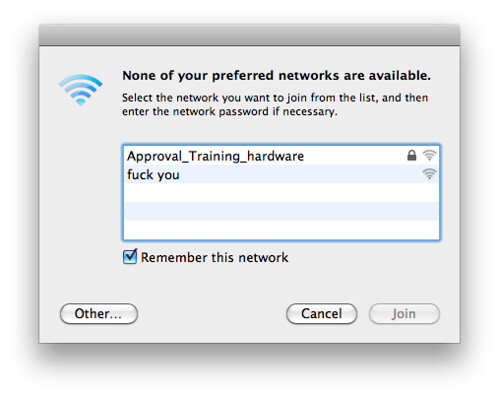
How to Connect to WiFi without WiFi Password – Alphr
“What’s your WiFi password? ” This is one of the commonly asked questions of visitors trying to connect to your WiFi at home, or of someone visiting a cafe or restaurant and trying to access an internet connection. However, this question is not just limited to these places given the massive importance that people place on WiFi these is a term given to a wireless network that utilizes radio frequency signals to connect the internet between devices. Since its development in 1997, it has played an integral role in the modern and technological world that we live in right now. Almost everybody uses gadgets, from smartphones to computers. Others may not be able to imagine what life would be without WiFi! Homes, offices, and public places have WiFi connections installed because people just find it essential. Pretty much everybody with Internet service uses a WiFi network to share that service to all the devices in their home or today’s world, the vast majority of WiFi networks are password-protected, even public Wi-Fi has started to get controlled. Many places you go have their password posted in the building to help prevent bandwidth thieves from the outside and to encrypt the data transmissions on the inside. For the sake of convenience, manufacturers have created several ways for a guest user to get onto the network without knowing a password, and it’s easy, but it is not as simple as you think. In this article, you’ll see several methods to connect to Wi-Fi without a note, however, that it is a violation of good manners (and quite possibly the law) to gain access to someone’s WiFi network without their permission. Make sure that you have the permission of the network owner before you use any of these WPS to Connect Without a PasswordWPS stands for WiFi Protected Setup. WPS is a security standard that functions on networks using the WPA Personal or WPA2 Personal security protocols. WPS has been replaced with DPP (Device Provisioning Protocol), which is discussed in the next section. Note: Android 10 and above use the more secure DPP Wi-Fi connection (Wi-Fi Easy Connect™) rather than WPS. This section was preserved for older devices that use ripped of the technobabble, WPS means that if a WiFi router is located in a place that is physically accessible to guests. The guests can create a network connection to the router by pushing a button on the router, rather than by entering a password. That’s where the “not as easy” statement above came from. You generally didn’t have access to the routers in a public location, but you COULD use WPS in a residential setting, assuming the tenant or homeowner let you “touch” their was a very common method of connecting guest users in a home or small office environment. Since people outside the building or in a set of rooms didn’t have physical access to the router, they had no way of surreptitiously stealing WiFi service. Only people you invited in were able to get onto your WiFi network without a password. It is far easier to tap a button on the router’s control panel than it is to enter a 16-digit random security code on a smartphone’s tiny WPS is very simple. Generally, all you will need to do is ensure you have the right settings on your smartphone (Android 9 or earlier) or another guest device, and ensure you can access the router physically. Here’s how to do The exact steps may vary slightly depending on your operating system and the “Settings” app from the Home vigate to the “Network and internet settings” on “Wi-Fi. ”Select “Additional settings. ”Tap the “Connect by WPS button”, a dialog should open telling you to push the “WPS button” on the router. You have about 30 seconds to do this before the WPS handshake protocol shuts down, then you’ll have to repeat this step. Push the “WPS button” if you haven’t done so already—it is usually clearly labeled with “WPS. ” Your phone automatically connects to the Wi-Fi network, and you shouldn’t have to repeat these steps unless you tell your device to forget the Wi-Fi For some routers, there is a WPS PIN instead of a button. You’ll need to tap that option in your Internet settings and then enter the PIN, which is usually found on a sticker under the was a very handy and practical method of connecting to a WiFi network without a password. However, it was prone to password and SSID hacking, mostly from hacked Internet of Things (IOT) devices and using brute force on the PIN. Apple refused to support the WPS standard and Android did away with the option in the Android 9 updates. This basically means that our newer tech won’t have this as an option. Of course, you already read some of that DPP/Wi-Fi Easy Connect™ to Connect to Routers without a PasswordAndroid 10 and above replaced WPS with DPP security connections, which produces a tighter seal on data transmission and allows easier device connectivity to networks and routers without having a password. Today, you may know this type of connection as “Wi-Fi Easy Connect™, ” which utilizes the DPP connectivity rather than WPS. Note: Wi-Fi Easy Connect is NOT the same as Wi-Fi Direct, which links devices to each other as a and Wi-Fi Easy Connect™ Features:The connection uses WPA3 connection helps Wi-Fi devices connect to the router without using an SSID and connection allows devices to easily join Wi-Fi networks (with a router [or without a router using a device to manage connections]) without requiring an SSID and protocol uses NFC Tags, QR Codes, Bluetooth LE, and human-readable character strings (the good ‘ol SSID/password combo) to obtain network, device, and internet better understand the technology, you connect your smartphone to the router, then use the phone as a configurator that connects other devices to the network. Then, all connected devices link to the router and get an internet connection, as well as a Wireless Local Area Network (WLAN) connection. Your phone just serves as the assistant to link devices to the network, and more than one device can become a ’s how to use DPP to connect to routers without having a “Wi-Fi Settings” on Android to the bottom of the “Accent Point” list. In the “Add Network” row, tap the “scan icon” on the right side. A QR Code Scanner appears. Scan a devices QR Code found on the device or digitally within it if using a phone as the configurator. You can scan any device holding a QR code. If no QR code is availalbe, skip to “Step 4. ”If no configurator device has a QR code available, look for a PIN on the device and enter that ’s it! Your device handles the rest. You now have a connection to the network and possibly an internet connection if present. Any new device scans a QR code and automatically connects to the Guest Mode Without a PasswordAnother option for sharing WiFi connectivity with guests involves setting up an unsecured guest network on your router. This is surely not the best option (security dangers) due to lack of encrypted data transmission and an open connectivity process, but it works. To set up a guest network on your router, you must be a network administrator. Nearly all modern routers support the guest network feature, and you can leave the password blank on the guest network (or have a very simple password that is easily entered and shared). The downside of a guest network with no password or an easily guessed trivial password is that it is not very secure if you are in proximity to people. It’s probably fine for your mountaintop cabin or your second home on Mars, however. Guest networks will work for any device these steps to set up a guest network on your router:Open your computer’s browser and paste your router’s IP address into the address bar. Commonly, the address will be either 192. 168. 0. 1 or 192. 1. The IP address is almost always printed somewhere on your your administrator credentials to log into the you’ve logged in, you’ll need to locate the Guest Network option. You are likely to find it in the Wireless Settings and enable Guest, name your guest network (enter its SSID – we recommend using the regular network name and adding “- Guest”) and set the password. You can opt for something as simple as “Ourhouse” or “guest-password”. You can also leave it the Save button to confirm the settings and create the other nice feature of a guest network is that you can (via your router’s control panel software) throttle the bandwidth for the guest network, so that your house guests or neighbor’s kids can’t do their 50-gigabyte torrenting on your a QR Code to Access WiFi Without a PasswordIf you’d like to access someone’s WiFi network or let them use yours without using passwords, you can always use QR codes instead. Bear in mind that the QR code method is a bit involved and requires some technical acumen. Honestly, it would be easier to write the password down and give it to your guest, but for some people, this is a better solution. Here are the basic steps to sharing someone’s Wi-Fi using QR code the browser on your friend’s computer and go to the QR Stuff QR code will see the data type menu on the left side of the screen. Click the radio button next to the Wifi Login that, have the network owner enter the network name (SSID) and password. They should also select the network type from the drop-down the site generates a QR code, print it on a blank piece of any QR code scanning app on your phone. If you don’t have this kind of app, download and install one from Google Play; this one is very popular, well-reviewed, and free. If you have an iPhone, the built-in camera app will do the the code with your phone. This should automatically connect you to the Wi-Fi ternatively, you can download a third-party app and convert the QR code into an NFC tag. Here’s how it’s done with the WiFiKeyShare wnload the app from Google Play on your friend’s the download is complete, launch the your friend enter their network’s parameters to generate the QR the code appears, tap the NFC tab to see its NFC the NFC tag to your own phone. You should be able to connect to the WiFi network without problems, as all Android versions from Lollipop 5. 0 and newer support NFC tags. A note of caution: ALWAYS protect your wi-fi connectionAccessing WiFi without a PasswordSo, now you know the basic methods for connecting to Wi-Fi without a password. Remember, you should always use open networks carefully, after all, you never know who’s snooping on that you able to successfully connect to Wi-Fi without a password? Let us know in the comments below.
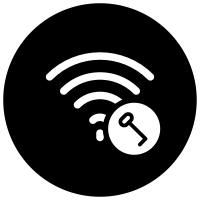
How To Connect to My Neighbors Wifi Without … – Truegossiper
Connecting your neighbor’s wifi network may be easier than you think and, conversely, your neighbor may think it’s easy to hack into your network. Since the police blame you for any activity that is happening on your Internet connection.
It is very important that your network’s wifi intruders are very important, so here are five ways to get into a neighbor’s network that could be used against you. While connecting to any network connections, please adhere to WiFi security tips especially in Public places.
How To Connect to My Neighbors Wifi Without Password
#1-The open network
At the beginning of wifi, almost all networks were open networks, which meant that any wireless device could connect to them. This was very convenient because no configuration is needed to connect to an open network so you can share your Internet connection if needed.
Many routers, even today, are configured as open networks by default, so unless your neighbor has changed their settings, you may be able to immediately connect to their network. We might not want to get into the neighbors on the Internet, but sometimes it is there for the taking.
The only thing that prevents someone from connecting to an open network is that the range wifi routers usually have a range of only a few hundred feet (or less if too many walls are involved), so the network connection your neighbor can be difficult in rural areas or Some suburban areas where homes are far apart.
However, wifi hackers (sometimes called wardrivers) have long used directional antennas and signal amplifiers to overcome typical range limits. Although a consumer laptop and a consumer wifi router have a planned maximum range of about 500 feet (500 meters), hackers can use special (but inexpensive) equipment to connect to networks up to 20 miles away (30 kilometers).
So, even if you live in the wilderness of Alaska, your neighbor might be able to hack your open wifi network.
#2-Wireless Encryption Protocol (WEP)
When the wifi routers came out for the first time, the manufacturers knew that some people would need security, so they added the wireless encryption protocol (WEP) that was supposed to prevent neighbors and other attackers from your network.
However, WEP was poorly designed and it turned out that anyone who could monitor your wireless communication for a few hours could break WEP.
Later, hackers discovered a way to send bad packets on your network that would make hacking WEP even faster, today a hacker using a free program and a standard laptop can hack a WEP connection into two to five minutes.
WEP is still installed on most routers, although it is rarely enabled by default. On older routers, this may be the only security option. It’s better than an open connection, but it should not be considered real security. (Use WPA2 instead if it is available on your router. )
Wifi Protected Access (NPA) PIN
#3-Wifi Protected Access (NPA) PIN
The replacement of WEP was WPA, which included several different protocols for additional flexibility. The two most commonly used protocols are pre-shared WPA keys (PSK) and WPA push button authentication.
Both remain secure. However, a third protocol was the PIN method, where you chose (or chose for yourself) a small pin of unique number that you could enter into the devices you want to connect to the network.
Hackers discovered that they could brute force the PIN code, that is, they could simply try each combination one by one until they found the correct PIN for your network.
The process can take from a minute to almost a whole day, but eventually they would get the right combination.
It’s a perfect attack for a neighbor because he can do it for as long as he needs to, he’s not going anywhere.
There is no defense against PIN attack except to make sure that you disable PIN authentication on your wireless router. You can use the other WPA methods safely, but read the next section.
#4-WPA pre-shared weak keys (PSK)
Probably the most widely used wifi security method today, WPA-PSK (or WPA2-PSK) allows you to enter a password on your router’s Settings screen, then enter that same password on your router’s Settings screen.
Your devices to enable them to connect securely to your wifi connection. It’s easy and very secure, if you use a strong password.
Of course, if you have already read the news, many people do not use secure passwords. For example, one study found that almost 50% of people used one of the top 100 passwords on a particular website – passwords like “password”, “password1”, “1234” etc. See these different ways to get a WiFi password.
Known passwords and short passwords are called “weak passwords” in the security lookup because they are easy to crack using the same brute force method used against WPA PINs. Basically, an attacker tries to try a weak password after a weak password until he finds your password.
Again, this is a perfect attack for a neighbor because he can use free software to run his computer 24 hours a day, 7 days a week trying to get into your router. If you use a weak password, it will almost certainly succeed.
The solution is simple: use a strong password: a password that is at least 8 characters long, is not a word or a name, and includes numbers or special characters. To allow me to use a strong password and not to bother guests, I have a sticky note on my router with my network password.
This allows guests inside my house to simply get on the router and enter the password, but this prevents neighbors or someone else from getting my password.
#5-The Last Resort: Jamming
If you are doing everything right to secure your network, nothing your neighbor can do to break your security unless you convince yourself not to use it. Using a standard laptop or a reprogrammable router, your neighbor can use a program that will block your router each time you try to use a secure protocol.
You will not be able to say that you are stuck, but you will notice that you can no longer connect to your network or that it is running very slowly.
If you stop using security and re-enable open networks, the jamming will stop, which may lead you to believe that your security has been interrupted. At the same time, your neighbor will use your open wifi network.
The only defense in this respect is to call on a radio expert to diagnose your connection problem as interference. Jamming – like all the hacks described here – is illegal, and if you show that you are stuck while a police officer is watching, your neighbor will probably be fined.
(Jail time for jamming is rare, but the fines for interference in the United States can be several hundred thousand dollars, making it one of the most expensive “minor” offenses. )
Conclusion
To improve your wireless network security, use WPA security with PSK and a strong password, or use WPA with push button security. Remember to disable WEP and WPA-PIN, and if you have security-related connection issues, do not take them at face value. Anything else can allow your neighbor to hack your wifi connection.

