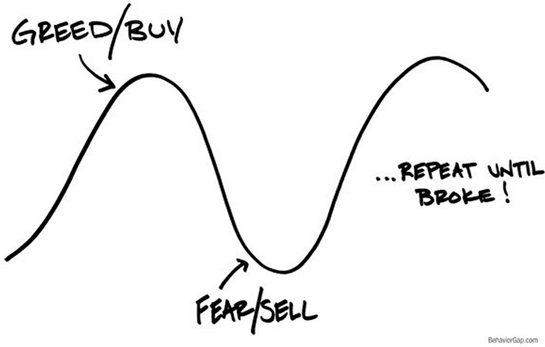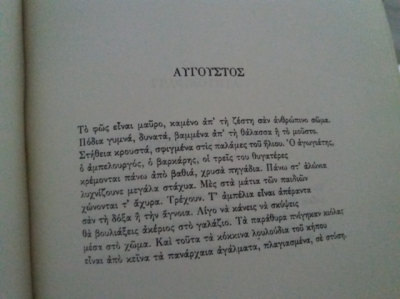How To Make Residential Proxies

How to Create your own Residential Proxies Tutorial
Want to learn how to set up your own static residential proxies that can be used for automating tasks on complex sites such as Instagram? Come in to learn how to use your home IP as a residential do you think about setting up your own Home IP as a residential proxy? If you have ever thought it is difficult then you need to have a rethink. Accepted, building your own system from the ground up is not only difficult but also impossible without the required ever, if you are going to utilize the technologies of others, then it will be easy for you – and quite cheaper than renting from the article will help you with all the things you need to know to set up your own static residential proxy network unique to you. Before doing that, let take a look at why you need to create static residential to buy Static Residential Proxies? Why You Need to Set up Your Own Static Residential ProxiesThe bulk of the residential proxies in the market are backconnect rotating proxies. For general web scraping, they are the best. But for sites that require sessions to be maintained such as Instagram, this could be the reason you would be blocked. This is because as you access Instagram service through different IPs within a short period of time, you are directly telling them you’re using why are most residential proxies rotating? Most residential proxy services do not own the IP addresses they use and as such, they cannot sell you the IPs for long before they actually do not know how long they will be available to them. Because of this, you are sold bandwidth and allow access to the whole IP pool or a section of static residential proxies you’ll be setting up, you won’t have the problem of getting flagged before of change in IP addresses. Very important is the fact that the proxies will be considered cheap when you consider the pricing of residential proxies in the stagram IP Ban? Guide to Using Instagram Despite IP Block! How to Set Up Static Residential ProxiesIf you have not seen where a proxy service is being set up, you will think that setting up a proxy system is a very difficult task. It turns out that setting proxies is actually easy; especially if you know what you are doing. If you have a PC to dedicate to this, you can use it. But for this tutorial, we will be making use of a Raspberry a Raspberry you can easily set up a WIFI or home ADSL as a proxy to use when you outside like at work or at school! Required hardwareTo make proxy use a Raspberry Pi you need to prepare, A suitable micro USB power adapter. A USB keyboard. A USB HDMI HDMI screen. A micros SD to USB readerA micro SD, 4GB or nfigure Raspberry Pi and home routerAnd, You can easily follow the official guide from Raspberry here, Make sure you select Raspbian as Operating first thing to do after booting your Raspberry Pi is to enable SSH. To open up the interface where you will enable SSH, open your terminal and enter thesudo raspi-config
After enabling SSH, in the advance section, you will see where to where to change your next step is port forward in your router or modem – the setup should look like this: Server with automation tool -> Internet -> ADSL/Cable modem/router at home with external IP 123. 123. 123, internal IP 192. 168. 178. 1 and port forwarding enabled -> ethernet cable -> Raspberry with internal IP 195. 234. How you will do this depends on your modem or the above, you can now log into your Raspberry from your Windows computer using SSH client recommended for this tutorial is the Bitvise SSH client. Connect to the IP of your modem using the username and password configured is a video showing, how to make a residential proxy with Raspberry Pi and Squid Proxy, you can learn how to configured home router from also, Here we recommend you use another Open Source proxy code – 3proxy to set up home IP as a residential stall 3proxyInstall 3proxy and update and upgrade your software using thesudo apt-get updateandsudo apt-get upgradeInstall the joe editor using thesudo apt-get install need to install other software. Use the commands apt-get -y install fail2ban software-properties-common
sudo apt-get install build-essential libevent-dev libssl-dev
cd /etc
sudo wget
sudo tar zxvf
sudo mv 3proxy-0. 8. 11 3proxy
cd 3proxy
After the above commands, you need to edit Navigate to the file using thesudo joe src/proxy. hcommand. Add this –#define ANONYMOUS 1Run thesudo make -f nuxand, sudo make -f wnload the 3proxy configuration file () using the commandsudo wget edit the password in this file, open the file using thesudo joe change the lineusers root:CL:passwdwith your intended the following commands:sudo chmod 700
cd /etc/3proxy/scripts/rc. d/
sudo wget the above, you have successfully set up your own static residential proxy service. To start the proxy server, use the command –sudo sh /etc/3proxy/scripts/rc. d/ then “start”. You can now use the 123. 123 proxy. Look at the 3rd step in this procedure to know where this IP comes make sure the proxy server autoruns anytime you boot the Raspberry Pi, enter the following commands –sudo joe /etc/rc. localand add this linesh /etc/3proxy/scripts/rc. d/ startabove the line “exit 0” everything is set. To shut down the proxy server, use thesudo shutdown -r vanced 3proxy settingsUsing A Different PortYou might want to make use of a different port. This is allowed, provided it is outside the range ofport 0 to port 1023Ports within this range are reserved for system processes. It is important that you know that it is not advisable to change port as it opens up some security loopholes. To use a different port, follow the steps thenetstat -na | grep PORTcommand, replacing PORT with the port number you want to use. This command is to verify if the port is available for use. If nothing is returned, it means the port is free and you can will be editing the 3proxy configuration file. To get the file to open, enter the following command:apt-get install nano && nano /usr/local/etc/3proxy/cfg/ file will open. Scroll to the bottom and you will see socks or proxy then a hyphen then a string with this format -pPORT_NUMBER, change the port number and need to restart the server using the command /usr/local/etc/3proxy/scripts/rc. d/ restartCreate A Socks ProxiesIf what you are interested in is creating SOCKS Proxies, that is very easy to do. I am going to be showing you how to create SOCKS proxies with ername and Password AuthenticationCopy the following command, replacing the ROOT_PASSWORD, USERNAME, USERNAME_AGAIN, and ‘root:ROOT_PASSWO0RD_HERE’ | chpasswd && cd /usr/local/etc && wget
&& chmod 700 bashcommands &&. /bashcommands && sed -i ’15s/. */users USERNAME:CL:PASSWORD/’
/usr/local/etc/3proxy/cfg/ && sed -i ’18s/. */allow USERNAME_AGAIN /’
/usr/local/etc/3proxy/cfg/ && sed -i ’19s/. */socks -p3129 -a -n /’
/usr/local/etc/3proxy/cfg/ && apt-get install nano
After running the above code, run the one below toonano /usr/local/etc/3proxy/cfg/ window just like the one displayed below will be shownBelow the socks -p3129 -a -n, add the code below, replacing the ADD_IP_HERE and -p3129 -a -n -iADD_IP_HERE -eADD_IP_HERE_AGAINRepeat the above command for the number of IPs you have – each on a separate line. Ones done, save. Then enter the following command to start the server, sh /usr/local/etc/3proxy/scripts/rc. d/ startYou can now test your proxies using a web browser to see if it AuthenticationThe process is the same as the above, what differs is the first set of command which you will use the below, instead of the one for the above. Make sure you replace the ROOT_PASSWORD_HERE and ‘root:ROOT_PASSWO0RD_HERE’ | chpasswd && cd /usr/local/etc && wget
&& chmod 700 bashcommands &&. /bashcommands && sed -i ’17s/. */auth iponly/’ /usr/local/etc/3proxy/cfg/ &&
sed -i ’18s/. */allow * AUTH_IP_HERE/’ /usr/local/etc/3proxy/cfg/ && sed -i
’19s/. */socks -p3129 -a -n /’ /usr/local/etc/3proxy/cfg/ && apt-get install nano
Username and Password or IP Authentication: Which is Better? Conclusion Looking at the above steps, you can see that setting up a residential proxy service is not as difficult as it seems if you are going to be using technologies provided by others. However, if you want to build from scratch, a lot of technicalities are involved and require a big budget to to set up a private proxy server from Home PCHow to Detect Proxy Anonymity Level Using PHPProxy Buying Guide: How to Choose a Proxy Provider!

How To Make Sure You’re Using A Legitimate Proxy Provider And Not …
The 72 million+ IP addresses that make up our global proxy networks all belong to fully opted-in users, though not all proxy providers can say the same
20-Feb-2020
When you use a residential-based proxy service, make sure your proxy provider is acting ethically and legally, and that their infrastructure can handle the scale you require. Otherwise, it may harm your business and cause more harm than good. You wouldn’t risk using non-licensed software, so avoid cutting corners when choosing a proxy service. Here are the six factors to identify an ethical partner.
Our IP proxy network is built from millions of unique IP addresses from users who have willingly opted-in to the service in return for ad-free applications or free software. Some proxy providers do not get consent from their peers to share their idle resources, and users are unaware they are being used as proxies. There’s no pop-up screen to announce it, no consent and no option to opt-out, and this constitutes virus-like behavior. Check the following to make sure your proxy provider is doing things right:
End users (peers) have given their consent
Informed consent is the only legal way for a proxy provider to obtain residential and/or mobile IP addresses for the purposes of website testing, ad verification and anything else you use a proxy network for. Your proxy provider’s network should only encompass actively and willingly opted-in peers.
Opted-in users know exactly what their IP address is being used for, and how their device is being used. The proxy provider has asked for their permission to use their IP, and they have knowingly agreed to join the proxy network.
We acquire our peers for our residential and mobile IP networks through the Bright SDK. Our SDK is integrated into apps by their owners as an extra way of monetizing their users. Users are presented with the option to opt-in to our network and become a peer in exchange for better user experience (ads-free app) or free access to paid services.
The proxy provider is GDPR compliant
GDPR is the EU’s data protection regulatory framework, and compliance is essential to staying on the right side of the law. In short, it refers to data protection, privacy, and transfer, both within the EU and outside of it.
Any proxy provider, and its customers, should understand the importance of giving users greater control over their privacy and data. Privacy practices should comply with data protection laws like the GDPR, and industry best practices.
We ensure our GDPR compliance by obtaining full consent from our peers to use their IP address and treating this personal data according to the GDPR guidelines. Other than IP addresses, we do not collect any personally identifiable information from our peers at any point.
The proxy provider provides real benefits for peers
A legitimate proxy provider will incentivize app users to join its network in some way. This might be an ad-free version of an app, accessing paid features or subscriptions for free or some other value-added compensation.
As a result, app owners can provide better user experiences at the same time as generating extra revenue from their users. We have found that 80% of app users would prefer to be part of our IP proxy network to watching ads or paying for subscriptions. We also see a 10 to 15% increase in the time spent in an app with users that have opted into our network.
In return for joining our network, our peers can enjoy an improved experience with the removal of ads or free usage of an app. Plus our SDK is so lightweight, it won’t affect the size of the app.
Peers can opt-out at any time
Giving peers the option to opt-out whenever they want should be part of every ethical proxy provider’s service, but unfortunately, this isn’t always the case. If a proxy provider is failing to ask users to opt-in, they probably won’t be giving them the opportunity to opt-out either.
App users might decide for whatever reason that they don’t want to be part of an IP proxy network anymore, and they are happy to revert back to the non-ad-free version of an app, for example.
We are committed to being an ethical and safe provider, so all peers who share their IP address with our residential and mobile networks have the option to opt-out at any time.
Traffic is only routed through peers’ devices when they’re idle
Using an end user’s device to route traffic when they are actively using it could slow it down and impede on their user experience.
A legitimate proxy provider will not use its peers’ devices and IP addresses unless they are idle at the time, to make sure the user experience is unimpacted while they use their device.
Once an app user has agreed to share their device resources and become a peer on our IP networks, our infrastructure ensures traffic is only routed through the device under strict conditions. These include the device being idle and having sufficient battery power or connected to a power source, and usually, but not always, connected to WiFi.
The proxy provider uses super proxies
Super proxies allow for the fastest data collection possible, by acting as load-balancing servers and being placed in close proximity to our peers in all geolocations. They enable us to route terabytes of traffic to exit nodes around the world, helping us – and you as our customer – carry out reliable, scalable web data extraction and aggregation operations.
They also act as a security measure. Accessing our rotating residential and mobile IP networks require User compliance evaluation, and super proxies help manage traffic coming in and ensure that it is compliant with our Terms of Service. They also strip any identifying information from requests to target websites made through our network, so they are not traceable back to the super proxy or you.
Our super proxy infrastructure consists of more than 2, 600 servers stationed close to our peers worldwide, and 1, 400+ servers in the US alone.
If you use any residential proxy service other than ours, make sure the service does not include servers and/or residential proxy nodes located in the United States which infringe on any of our patents.
Want to find out how an ethical proxy provider works in practice?
Hayley Pearce | Content Writer
This website uses cookies to improve the user experience. To learn more about our cookie policy or withdraw from it, please check our Privacy Policy and Cookie PolicyAgree

What Are Residential Proxies And Why Do You Need Them?
A proxy is crucial for a better data collection. Learn how Rotating Residential Proxies can help you maintain your competitive advantage
24-Oct-2019
Residential proxies allow you to choose a specific location (country, city, or a mobile carrier) and surf the web as a real-user in that area. Proxies can be defined as intermediaries that protect users from general web traffic. They act as buffers while also concealing your IP address. Proxies are alternative IP addresses assigned to users by the provider.
All the user’s search requests are channeled via the proxy IP to the proxy server then to the resource server. This way, the user’s activity is concealed and identity remains anonymous.
How residential proxies work
Residential proxies essentially route your internet traffic through an intermediary server. The proxy server assigns you an alternative IP through which all of your server requests are channeled.
Note that the alternative IP address assigned, belongs to a real device. When you make a search request, it is conveyed to the resource server via your residential proxy. This way, your real IP is concealed, and sites perceive your activity as that of any other regular user.
Depending on the provider, an ideal residential proxy package affords the option of targeting countries, cities and all requests should be HTTPS encrypted for security.
So, what are some uses of residential proxies?
Residential IPs are genuine and more trustworthy compared to other types of proxies. Depending on your browsing needs, one can use residential proxies for different purposes. Here are some uses of residential proxies you may want to consider.
Ad verification
This is a very common use of residential proxies as they provide the means of checking and verifying ads displayed on your pages allowing you to recognize and block suspicious ads. Without adequate AD verification, your competitors may use devious means to damage your brand reputation.
It is advisable to choose a residential proxy provider that is very easy to use. The right platform should enable you to choose residential or mobile IPs for accurate ad tracking, media monitoring, and content compliance. All these are reasons to consider residential IPs for your ad verification.
Web scraping
Internet marketing goes far beyond casual ads and social media posts. You’ve got to study your competitors and learn their ways. The best way to access your competitor’s info is by web scraping. Web scraping with residential proxies is possible because they support mass scraping by allowing you to continuously rotate the IPs. It is important to note that data center proxies can also be used for web scraping. Are you confused about data center IP proxy? Learn from this post. However, they are best suited for use on a much smaller scale. If you want to do large scale scraping on Google, LinkedIn, Facebook, and other giant sites, residential proxies are the best.
Market price monitoring
To keep your client’s coming, it is necessary to monitor and comply with the market pricing trends. You don’t want to overprice your products and scare away potential clients or underprice and get customers doubting the quality. With residential proxies, you will be able to leverage sales intelligence tools to give you timely market price updates.
The data gathered by your sales intelligence software should be analyzed appropriately. If not done appropriately, you are likely to end up with the wrong pricing info, which can be very damaging to your business sales efforts. Overall, residential proxies make it possible for you to use different sales intelligence software. With that info, it is possible to do price monitoring, comparison, and analysis to come up with an acceptable price for your products.
Accessing sneaker sites
Shoe sites are often tightly monitored. This is because of identity theft, design copying and purchase limitations that are rife in the industry. Even so, it is still possible to access all the information you may require from these sites. Residential proxies provide ad verification in an excellent way to access sneaker sites. Sneaker proxies are overrated.
In truth, sneaker proxies can be data center IP proxies. However, with your shoe bots, sneaker proxies are still blocked by sites like Nike, EastBay, and Supreme Shoes. The way to get around this problem is by using residential proxies. They are trusted and less prone to blacklisting by popular shoe sites.
Accessing ticket sites
When it comes to scraping ticket sites, there’s no better way than using residential proxies. They will grant the access you need to easily compare ticket prices across different providers.
Many different ticket proxies are available, the problem with these is that they are mostly data center proxies. Data center IPs are easy to identify and tickets sites easily notice and ban users of these IPs. Most sites trust residential proxies, ticket sites included. Use them to access all the info you want from different ticket providers.
Internet marketing
This is a comprehensive platform. Site owners are always looking for ways to get ahead of their competitors. In such competitive settings, the best way to survive is by studying the ways of your competitors. Harness the power and potential of residential proxies to maximize your marketing potential. Make use of ads automation, social media campaigns, and email automation to improve your market reach.
SEO content complianceResidential proxies support different SEO tools. The platform supports a whole lot of tools besides Scrapebox and Xrumer. Appropriate onsite SEO improves your site’s traffic and leads. By scraping competitor sites, you get info about their keywords and sources of traffic.
You can also tweak your site contents to support multiple languages. Link building to and from an authority site is also crucial. With the right tools, the residential proxy platform allows you to create meaningful links for your website to flourish. You also get to analyze and evaluate the effectiveness of previous links. There are different audit and crawling tools you can use for such tasks allowing you to optimize your site to improve its performance.
Social media management
There’s no second-guessing the power of social media in modern web marketing. With residential proxies, it is now possible to create multiple social media accounts and manage them seamlessly.
What to consider before buying Residential Proxies
BudgetResidential proxies are often very expensive. Nevertheless, you can always find a better deal. All you need to do is compare prices between providers.
Purpose and use
Why do you need residential proxies? This is a very pertinent question. It is for basic security and small scale scraping, then think again. Maybe you don’t need residential proxies. Datacenter proxies might as well be what you need. On the other hand, if you want a proxy package for large scale scraping, anonymity, and security, then you need residential proxies.
Always strive to know why you need residential proxies. It is not prudent to spend so much while maybe you could do just fine with a cheap shared proxy package. This also applies when buying different residential proxy packages.
Compatibility with automation tools
Such as for SEO, if you are into this for site optimization, then you better check and confirm that the residential proxy package supports SEO tools. Be sure to verify that prior to purchasing
Site unlockingResidential proxies make it possible to stream content from geo-restricted sites without ever being blocked or flagged. Some providers may have blocked IPs, check and verify the package before making a payment.
That is it for this round-up of residential proxies. This post is meant to help you understand residential proxies and why you need them.
John McHenry | Founder of, Data analyst and Web developer
This website uses cookies to improve the user experience. To learn more about our cookie policy or withdraw from it, please check our Privacy Policy and Cookie PolicyAgree
Frequently Asked Questions about how to make residential proxies
How do I set up residential proxies?
Informed consent is the only legal way for a proxy provider to obtain residential and/or mobile IP addresses for the purposes of website testing, ad verification and anything else you use a proxy network for. Your proxy provider’s network should only encompass actively and willingly opted-in peers.Feb 20, 2020
Are residential proxies legal?
Residential proxies essentially route your internet traffic through an intermediary server. The proxy server assigns you an alternative IP through which all of your server requests are channeled. … This way, your real IP is concealed, and sites perceive your activity as that of any other regular user.Oct 24, 2019