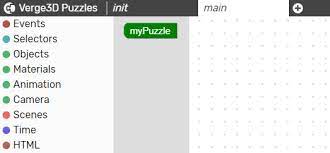
Getting Around Web Blocks
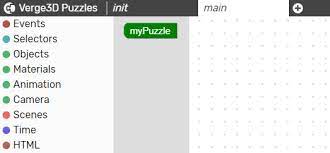
How to Bypass Blocked Sites and Internet Restrictions
It doesn’t matter where in the world you live; there are times when you’re going to come across blocked sites and a restricted internet.
If you come across an internet block, don’t panic. Keep reading to find out more how to bypass barred sites and internet restrictions.
Why Do Blocked Sites Exist?
The possible reasons for the blocks are numerous.
Firstly, lots of services use geo-blocking tools to restrict access to their content in certain countries. The issue is perhaps most commonly associated with Netflix’s catalog. However, it can also apply to videos on social media (such as sports clips), news articles, and even entire services which are not available outside of their country of origin (like Hulu).
Secondly, governments often block access to sites to suit their agenda. The Twitter block in China is perhaps the most famous example, but we’ve also seen Turkey block access to social media in an attempt to quell protests in 2016 and Sri Lanka stop access to Facebook in the aftermath of the April 2019 terrorist attacks, supposedly to prevent the spread of fake news.
Thirdly, employers often block sites on their internal networks. Heaven forbid that you waste a few minutes of their time checking Facebook…
Lastly, some countries have odd laws that can restrict access to certain types of material. The UK’s controversial porn ban, which required users to verify their age, and Germany’s crusade against YouTube are two of the most notable cases.
How to Bypass Blocked Sites
If you run into a restricted site, what can you do? Here are the best ways to bypass blocked sites.
1. Use a VPN
The most popular way of accessing blocked internet sites is to use a high-quality paid Virtual Private Network (VPN).
VPNs have many benefits, but from a blocked sites standpoint, it’s the technology’s ability to provide you with an IP address in another country that’s the most important. The foreign IP address makes it appear as though you are based in a different location. Thus, you won’t trigger a site’s geo-blocks and can circumnavigate restrictions.
Some services theoretically block access from VPN IP addresses. In practice, this has resulted in a massive game of cat and mouse, in which the VPN providers are generally victorious.
VPNs are incredibly easy to use: download the app onto your phone or computer, enter your login credentials, and choose the network that you want to connect to.
Need a VPN? You can score discounted plans with CyberGhost and ExpressVPN if you sign up using these links. Both are reputable, performant, and mindful of your privacy.
2. Use a Smart DNS
The recent clampdown on VPNs by services like Netflix and BBC iPlayer has resulted in a growth of smart DNS providers.
Smart DNS services have some pros and cons when considered in contrast to VPNs.
One of the most significant advantages of using a smart DNS to get around a website block is internet speed. Unlike VPNs, which route all your web traffic through a different network, smart DNS providers only need to reroute information about your location. This process results in a faster browsing experience.
On the downside, DNS services do not offer any of the same privacy benefits as VPNs. They do not encrypt your traffic, nor do they change your IP. If authorities in your location are likely to prosecute based on the sites you visit, a smart DNS provider is not right for you.
One of the best smart DNS providers is Getflix.
3. Use a Free Proxy
If you need to quickly access a blocked website on a one-time basis, a free proxy might be the way to go.
A proxy will hide your IP address, thus helping to disguise your location. It will not, however, encrypt your traffic. The lack of encryption means proxies are not as secure as VPNs; they are an excellent option to get around blocks on work and school networks but are not suitable for browsing which requires anonymity.
Proxies are typically much slower than VPNs. You’ll also find they often have issues with page formatting and images. Both of these problems preclude them from being a reliable long-term solution.
Check out our guide to some of the best proxies for geo-blocked content if you’d like to learn more.
4. Use a Site’s IP Address
When you think of web addresses, you probably think of the domain name (e. g. ) that you type into your browser’s address bar.
In practice, the domain name is like a veneer for the IP address. It’s the IP address that points at a server and directs your traffic. DNS servers are responsible for converting domain names into their associated IP addresses.
However, if you know a site’s IP address, you can enter it directly into your browser, and you will still end up viewing the site.
Because many networks only block domain name URLs and not their underlying IP addresses, this trick is often a great way to circumvent internet restrictions.
The same principle applies to short URLs. It’s unlikely that a small employer or school has blocked all the short URLs that point to a site. You’ll often enjoy some success in bypassing school-blocked sites if you try to use them.
You can find the IP address of a site by opening Command Prompt as an admin, then typing tracert followed by the domain name; for example, tracert
5. Use Tor
When you use the Tor network to browse the web, your traffic is taken on a long journey through thousands of nodes all around the world.
This process makes it almost impossible for a regular website to know where the request originated, so it’s unlikely to get caught in any blocking filters.
Be aware that Tor and the dark web is not completely anonymous. Government authorities can, and do, monitor persons of interest on the network.
Learn More About How to Get Past Blocked Sites
Our preferred method for accessing blocked sites and bypassing internet restrictions on a regular basis is to use a VPN.
If you would like to learn more about using VPNs (along with some of the other methods for getting round online blocks), you should learn more about how to bypass Wi-Fi and internet restrictions.
How to Bypass Blocked Sites: 5 Methods to TryYou’re at work or school, but you want to check on Facebook, or watch something on YouTube. It’s blocked – so how do you get around this and ruin your productivity?
Read Next
About The Author
Dan Price
(1607 Articles Published)
Dan joined MakeUseOf in 2014 and has been Partnerships Director since July 2020. Reach out to him for inquires about sponsored content, affiliate agreements, promotions, and any other forms of partnership. You can also find him roaming the show floor at CES in Las Vegas every year, say hi if you’re going. Prior to his writing career, he was a Financial Consultant.
More
From Dan Price
Subscribe to our newsletter
Join our newsletter for tech tips, reviews, free ebooks, and exclusive deals!
Click here to subscribe
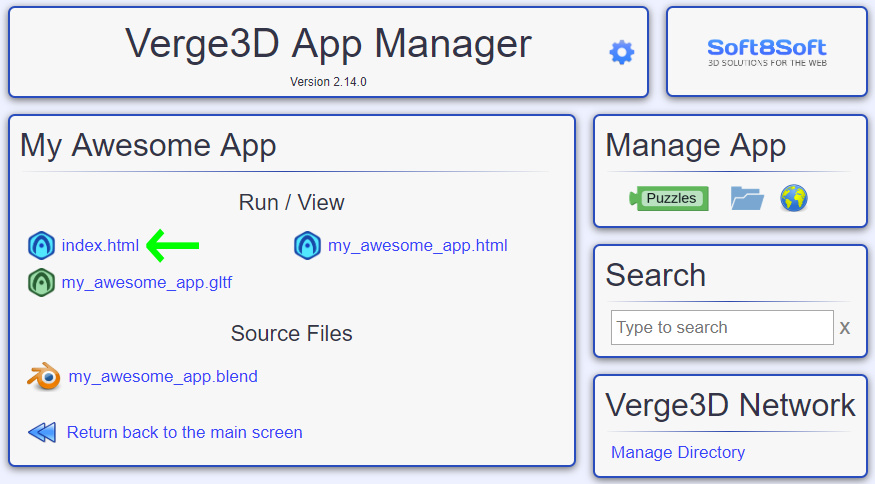
How to access blocked websites in 5 minutes or less – GeekWire
WikiMedia Commons
There are many situations where a blocked website is an essential means of maintaining staff productivity or safeguarding a server from crippling computer viruses – but sometimes, the act of blocking a website is nothing but unjust.
If you ever find yourself in a situation where you’ve encountered a blocked website, and you desperately need to access it for either personal or professional reasons – there are a few swift and savvy ways around it. And we’re going to tell you what they are -without further ado, let’s dive in.
URL shorteners
This particular method is by no means foolproof, but it’s simple, it’s quick, and it has been known to bypass many a blocked website in recent times.
Most URL shortening services won’t be blocked from your server, and by using one of them to customize the URL you’re trying to access, you could trick your browser into believing it’s an entirely different website. Of course, if your shortened URL redirects back to the original, you’ll still find yourself locked out – but for the amount of time and effort this takes, it’s certainly worth a try.
Viewing in PDF format
With online URL to PDF converters, you’ll be able to work your way around a website blockage by viewing your desired website and all of its content in document format, once again tricking your server.
By using one of these services to punch in your desired URL and download its content in PDF format, you’ll be able to access the essential information you need. While this is fast and effective, sometimes it’s no substitute for navigating the real thing – but it’s a solution nonetheless.
Try the RSS feed
This blocked website aversion method is most useful if there’s a website at work that you need to access fairly regularly, but your access is permanently restricted.
If the website in question has an RSS feed, you can subscribe to it either in feed reader format or via good old fashioned email. The RSS feed is useful because you don’t have to access the actual website to view its content (updates, new blog entries, etc. ), rendering the blocked website conundrum obsolete.
Use a web proxy server
An online, or web proxy server, is a popular means of accessing blocked websites as it essentially acts as a shield or barrier between you and the site your browsing, and as such, can bypass certain network restrictions (goodbye blocked website).
All connections through the web proxy are encrypted, helping to prevent the monitoring of your network, which means that not only will you be able to access that blocked website, but your online activity won’t be traced back to you. Web proxies are relatively speedy to set up and make some of the most reliable means of getting around blocked URLs.
Go with a VPN
All of the above methods serve a purpose when it comes to accessing blocked websites, but we’ve saved the best until last.
A VPN – or Virtual Private Network – is a service that will give you the power to connect to the internet through a server run by a VPN provider. All of the data travelling between your computer, or device, and the VPN server will be securely encrypted, allowing you to browse the web anonymously and securely, eliminating the issue of website blocking as a result.
Choose a robust VPN service that will be right for your needs and budget and of course reliable. Other factors would be how it is quick to set up, or the level of privacy you need to browse the web freely, carrying out all of the research and tasks you need to without the prospect of unnecessary censorship.
We hope these top tips on unblocking a website in under five minutes have proved helpful and for more tech-based enlightenment, check out GeekWire’s How to be a tech security Jedi: 5 lessons from the original ‘Star Wars’ movies.
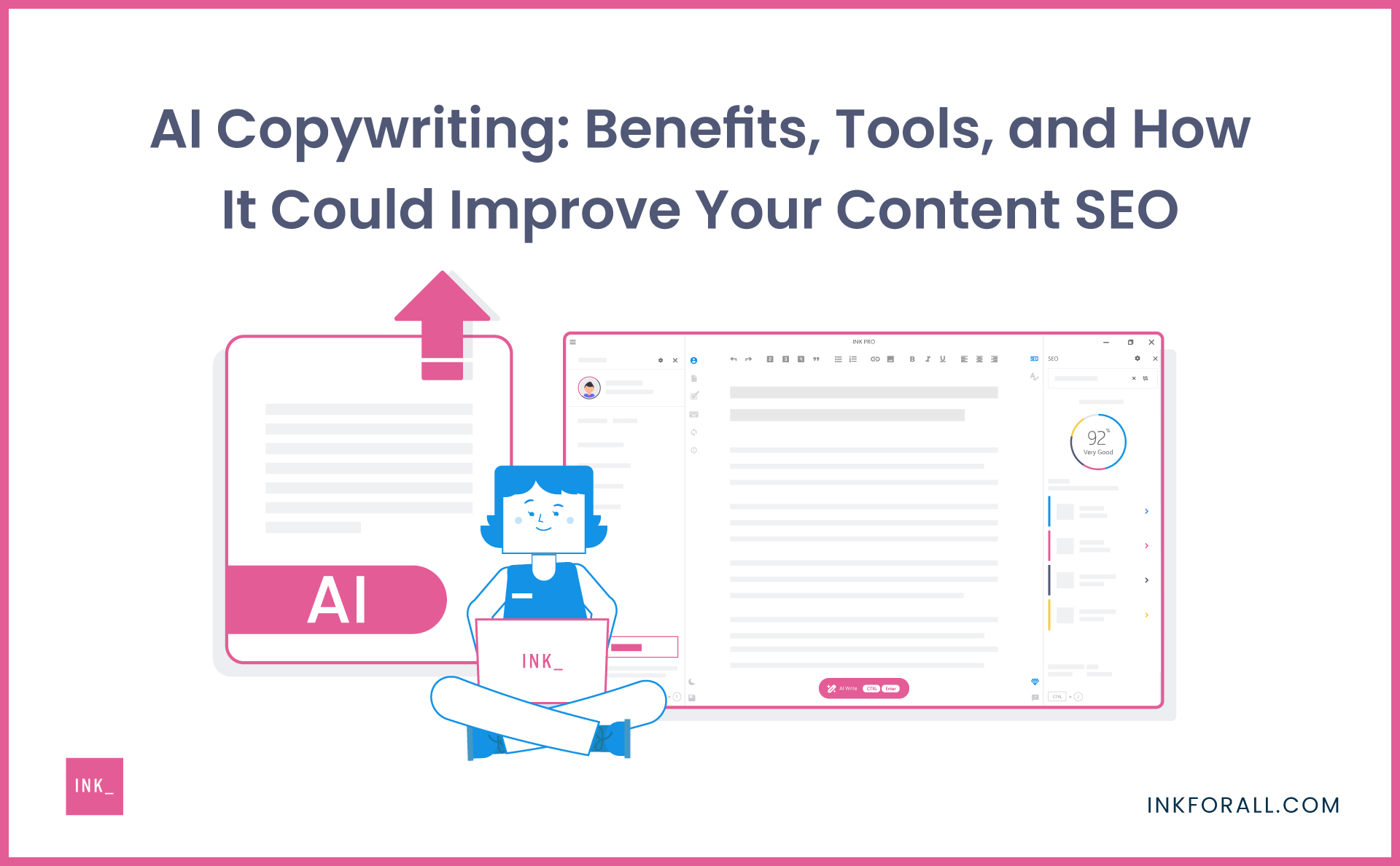
How to Unblock Websites at School, Home, or Work | Avast
Where do content blocks come from? Businesses, schools, and content providers are able to restrict your access from sites and services by checking to see if your IP address has the right permissions. So when you find your access blocked, one way to get around the restrictions is to hide your IP address using either a VPN, a Proxy, or Tor. Beyond those solutions, there are also some quick and dirty methods that can help you out with a one-time unblocking. Read on for all the details on the best ways to unblock your favorite sites.
Method 1: Use a VPN
The easiest and best way to unblock forbidden websites is to use a VPN, a virtual private network that secures and encrypts your data. When using a VPN, you connect to a remote VPN server, and it then connects you to a website, hiding your real IP address and allowing you to bypass many restrictions on the sites you visit.
Avast SecureLine VPN works on Macs, Windows PCs, Android, and iOS devices. Below, we show you how to use Avast SecureLine VPN, but the process of setting up a VPN is similar no matter which brand you choose.
Sign up for Avast SecureLine VPN at its website, or download it right here:
Download the VPN and launch the application on your computer or mobile device.
Click on Change Location to see all the locations you can choose to appear from, and select one where your desired content will be available.
When you first launch the app, it will show that your privacy is not yet protected.
If you want to stream content, select Streaming on the bottom-left to see the server locations that offer the most reliable streaming. From these options, choose a server location from which your blocked content will be accessible.
Connect to the server and enjoy the blocked content you want, while letting Avast SecureLine VPN do the hard work for you!
You can now stream content from your preferred location. Plus, your connection is encrypted for online privacy.
The specifics of VPN setup vary depending on your operating system or device manufacturer. And as with other technology, there are ways to improve a VPN’s performance once it’s installed and running.
It’s easy to use a VPN to unblock websites on your personal computer or mobile device, but it may not be the best option when you’re on a public computer at school or in a library.
Method 2: Use a proxy
Another way to unblock websites is to use a public web proxy. It may not be as fast or secure as a VPN, but a public web proxy is a good option when you use public PCs that don’t allow you to install a VPN. Proxies hide your IP address and route your internet traffic through different public servers and addresses.
There are a few more differences between VPNs and proxies. VPNs encrypt your traffic, while many proxy servers don’t — that’s why proxies may be faster. However, a VPN service can protect you from ISP tracking, government surveillance, and hackers. Proxies don’t, so they should never be used to handle sensitive information (such as your online banking or other personal info).
Further, VPNs work on the operating system level and reroute all your traffic, while proxies work on the application level and only reroute the traffic of a specific app or browser.
One of the most popular public web proxies is HMA. To use it:
Go to the HMA website.
Enter the website URL that you want to visit anonymously.
Click on the More options dropdown menu, and select Encrypt URL and Disable Cookies for more protection.
Click Agree & Connect, and you’re on your way.
HMA will now display a toolbar at the top of the page.
This allows you to choose a location to appear from when you visit a site, which removes content blocks.
You can also use a browser extension proxy, such as HMA’s Chrome proxy extension. This extension has the same functionality as the proxy website, but it’s conveniently located right in your browser. Here’s how to use it.
Go to the Chrome or Firefox web store, and click to download the extension.
When a pop-up appears, click Add extension to confirm installation.
Click the donkey hat in the top-right of your address bar. A box will pop up.
Select Turn on, and then click Disguised as to get a selection of locations.
Choose the location that will let you access the content you want, and you’re good to go!
Method 3: Use Tor
Tor (The Onion Router) is an open-source project comprising the Tor Browser, based on Firefox, and the Tor network. Tor Browser places multiple layers of encryption on your traffic, which is then randomly directed through the Tor network to hide your IP address before reaching the blocked website you want to access. This multilayered system of protection is where Tor gets its name, and with it, you can anonymously unblock access to most websites.
While you can get to almost any site using Tor, your web browsing will be slow. That’s because the Tor network is maintained by volunteers and performance isn’t the top priority — anonymity and privacy are.
If you’re on a school or company network, you might be blocked from downloading Tor. But give it a try and see if you can. Here’s how to use Tor:
Go to the Tor Browser site.
Select the device you’re using and follow the instructions to install Tor.
When Tor first launches, it will give you some configuration options, depending on what country you’re in and what your internet network settings are.
Once you’ve configured Tor (if necessary), go ahead and connect.
Ta-da! You’re in the Tor Browser, and you should be able to access whatever blocked site you were trying to reach.
Which is best for you: VPN, proxy, or Tor? It depends on what type of network you’re on and what content you’re trying to access. All can be good options.
Method 4: Quick-and-dirty ways to get around basic website restrictions
If you just want a one-time bypass at school or work, here are some fast methods to unblock basic website restrictions.
These tips may help you unblock a website without a proxy. Sometimes they work, sometimes not, but they’re worth a try.
Switch between HTTP and HTTPS
Most sites now offer both secure (HTTPS) and insecure HTTP) versions. You can sometimes trick a school or work firewall into unblocking a site by using the HTTP version of an address. So if is blocked, you may be able to get to it by using its insecure address () or vice-versa. However, HTTP is an insecure protocol, and we don’t recommend using it if you can avoid it — especially if you plan to enter any personal details into the website.
Try the IP address
Some crude site-blocking software only targets domain names — but not the site’s IP address. Find your site’s IP address using the Whois lookup tool. There, you’ll find a lot of information about a site, such as who owns it, and what its IP address is. Then, armed with this information, you may be able to get to the website.
For example, instead of accessing Facebook with its domain name, e. g., you may be able to get to Facebook by using the site’s IP address, 31. 13. 71. 36. So you’d type in, and this might work, depending on the type of site-blocking software that’s being used.
Use the Google cache
Google keeps local copies of sites to speed them up when you visit them. This technique is called caching.
If you’re blocked from the original version of a site, you may still be able to reach its cached version. To do this with Chrome, use the following syntax for the address:
cache: To find a cached version of the website:
From your browser, do a Google search for the page you want to find.
Click on the down arrow to the right of the site’s URL.
Click Cached, and if you’re lucky, it’ll open.
Try a URL shortener
You may be able to bypass unsophisticated site-blockers by using a URL shortener service such as Bitly, TinyURL, or These services replace a website’s URL address with a shorter domain name. If your school or business blocks YouTube, the Bitly shortened version might just unblock the video for you.
To use this technique with Bitly, take the following steps:
From your browser, do a Google search for the page you want to find, and copy the page’s URL.
Go to the Bitly website and paste the URL into the “Shorten your Link” window
Copy the resulting shortened URL.
Paste the shortened URL into your web browser’s address bar. With luck, that will take you to the page you want.
How to unblock sites in different places
All the above methods can help you get to the sites you want, but some work better than others depending on if you’re at school, work, or abroad. Let’s go into more detail on what works best in different situations.
How to unblock sites at school
You probably can’t install a VPN on a school computer, making it a bit trickier to unblock websites at school. Nor should you install the Tor browser on a school computer. Schools frown upon Tor’s use, because it can be used to access the dark web.
The best way to unblock sites at school is to use a proxy, such as the HMA web proxy or browser extensions described above. The quick methods above, like using a URL shortener, may work as well.
How to unblock sites at work
If you’re using your own PC for work or have administrative rights on your work computer, a VPN is your best answer to unblock websites at work. But if you don’t have the authority to install software on your PC, or you’re hot-desking, a VPN may not work.
Many companies use their own proxy servers as content filters to prevent employees from accessing certain websites and apps. You can try to circumvent your company’s proxy with a public web proxy — if your company hasn’t blocked these as well. If you can connect to a public web proxy, it should allow you to access the websites you want, despite your company’s best efforts to the contrary.
Your company almost certainly would prefer that employees refrain from installing Tor Browser on company equipment, so avoid using it.
If there’s a website you really want to access and you can’t get around company restrictions, you could open the site on your personal phone (using your mobile data, not the company’s network).
How to unblock sites from different countries
If you are traveling or you want to access a website that blocks access by geolocation, the best way to unblock the website likely is a VPN. VPNs are both fast and effective. If you’re dealing with particularly aggressive restrictions, try using Tor.
Some countries, such as China and its Great Firewall of China, make it especially difficult to access the open internet. While some VPNs work, they often have trouble. In addition, some VPNs are completely blocked, and Tor won’t work at all in China.
How to unblock sites on your phone
Most of the options listed above should work equally well on a mobile device. However, in this case, VPNs really are the easiest option.
Fiddling around with slow web proxies on a 3G network can be a nightmare. Public proxies don’t lend themselves to unblocking websites over the phone. That’s because every time you move your phone, it has to reconnect with the proxy. In addition, a poor connection can make the already slow public proxies unbearably slow.
You can try Tor, but it’s only available on Android phones. A third-party browser, Onion, uses the Tor network, but it’s not nearly as secure as the Tor browser.
Why are websites blocked?
There are many reasons why websites are blocked. Here are the most common ones.
School and work restrictions
Both schools and businesses block some websites for productivity reasons. For example, many schools ban porn, gaming, and gambling sites. And your employer wants you concentrating on work, not sharing cat videos on Facebook.
Another reason schools and business block websites is that they don’t want their bandwidth used for high-demand services. That’s why most block you from watching videos or sporting events. Whether it’s a YouTube video or a football match, both consume bandwidth the provider would rather use for official purposes.
Geo-restricted content
Entertainment services like Netflix have different content available from one country to the next. This usually is because of content licensing agreements. For example, you can watch Star Trek Discovery on Netflix in Europe, but not in the United States. That’s because CBS All Access has the rights to stream in the US, while Netflix has the show’s international rights.
Censorship
Some countries, such as China, Russia, Iraq, and North Korea censor a wide variety of content for political reasons. China has famously blocked many global social media platforms — you can’t use Twitter, Facebook, Instagram or even WhatsApp in mainland China without a VPN.
Is it legal to unblock sites?
It depends on your country. Most countries, even China, allow some degree of VPN use. In the west, VPNs tend to be completely legal. There are some caveats.
Streaming, sharing or viewing illegal content — for example, torrenting copyrighted materials — is still illegal.
While it’s not illegal to use streaming services such as Netflix over a VPN, it may breach their terms of use. These services have, on rare occasions, banned users.
Most VPNs promise to not log your use of their service, but VPN providers have shared user information with law-enforcement agencies at times.
Unblock sites with ease
The freedom and security that comes with using a VPN to unblock sites far outweigh many of the possible problems. The other methods to unblock sites may work in a pinch, but nothing can beat the ease of use of a VPN. Whether you simply want to unblock a website, access your home content service while traveling abroad, or protect your online privacy, a VPN usually is your best choice.
Avant SecureLine VPN has servers in 55 locations across 34 countries. With no bandwidth limits and top-tier speeds, it’s got everything you need to unblock and stream video pretty much anywhere. In addition, Avast allows torrenting on some servers.
For security and privacy purposes, Avast doesn’t keep track of what you do online. It also supports a kill switch. When your network connection closes, Avant automatically kills your VPN session as well so none of your personal data leaks out. To get started, why not try it out for free?
Frequently Asked Questions about getting around web blocks
How do I get around a blocked website?
How to access blocked websites in 5 minutes or lessURL shorteners. … Viewing in PDF format. … Try the RSS feed. … Use a web proxy server. … Go with a VPN.More items…•Feb 21, 2018
How do you bypass blocked websites at school?
Method 1: Use a VPNThe easiest and best way to unblock forbidden websites is to use a VPN, a virtual private network that secures and encrypts your data. … Avast SecureLine VPN works on Macs, Windows PCs, Android, and iOS devices. … Another way to unblock websites is to use a public web proxy.More items…•Feb 6, 2020
How do you get around school blocks?
Some of the most common ways students bypass school filters include: Proxy websites. VPNs. Extensions….Proxy Websites. … VPNs. … Browser Extensions. … Stolen Passwords. … Firefox from USB. … Changing Network Proxies.May 2, 2019

