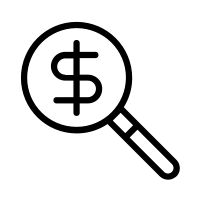Whoerproxy
Whoer
64. 235. 38. 185
Flash enabled
We strongly recommend our users to disable Flash Player in their browsers. If you have to use Flash sites, it is better to do it in another browser and only with a specific trusted site.
Java enabled
We strongly recommend our users to disable Java in the main browser. If you have to use Flash sites, it is better to do it in another browser and only with a specific trusted site.
DoNotTrack
You have a browser tracking block disabled.
ActiveX enabled
We strongly recommend our users to disable ActiveX in their main browser. If you have to use ActiveX extensions, for example for payment systems, it is better to use another browser for this purpose, and access only one specific source you know and trust.
WebRTC
We detected A Class network in your local IP addresses. Since you are on this site and we detected it, you are possibly using VPN.
Open proxy ports
We have determined that you work under a proxy server with a low level of anonymity. Proxy servers are intended to increase the speed of your connection with the help of caching. Your IP replacement in the process is just a sideway action rather than a main purpose of proxies, and they can be easily detected. Please use other means, for example VPN.
DNS different
Your DNS server country differs from the country of your IP address. As a rule, it reveals your attempts to hide your location.
TOR detected
IP addresses of Tor exit nodes are known. It means that it’s known that you use anonymous network and your actions may be defined as suspicious
IP addresses different
Our interactive checks have revealed that you are not the one you pretend to be. Your actual IP address differs from the one you show. Please use proper system and VPN settings or disable Flash/Java/ActiveX/WebRTC in your browser.
WebProxy detected
The majority of webproxies are detectable and able to intercept and track your traffic. We do not recommend using them for anonymity.
Proxy detected
The majority of proxies are not anonymous, they are detectable and able to track your traffic. We do not recommend using them for anonymity.
Data Center IP
Your IP address related to data center, you use masking tools.
System time different
The time set in your system differs from your IP addresses time zone. You are possibly trying to hide your current location by anonymity means.
Blacklist
Your IP address is blacklisted. This is a bad signal.
Browser headers different
User-Agent that your browser sends differs from that we checked via Javascript. You are trying to hide your actual browser.
Languages different
The language set in your system and/or browser differs from the language of your IP address country. You are possibly trying to hide yourself by anonymity means.
Level of insecurity:
Low
Medium
High
Hide
I noticed that you are already using an anonymizer, try Whoer VPN with an excellent discount!
– 30%
Try Whoer VPN risk-free with money-back guarantee
-30%
1
month
$
9. 90
/month
0% save
$9. 90/month
Buy!
$9. 9
every month
6
months
6. 50
35% save
$6. 50/month
$39. 0
every 6 month
year
3. 90
60% save
$3. 90/month
$46. 9
every 12 month
IP Address Details
Extended version
Location
Country:
()
Time
Local:
Wed Oct 6 2021 23:49:16 GMT-0700 (PDT)
social networks
We could not find that you are logged in to social networks
Interactive detection
IP address
United States
DNS
OS
Ports
Language
HTTP headers
HTTP_ACCEPT
text/html, application/xhtml+xml, application/xml;q=0. 9, image/avif, image/webp, image/apng, */*;q=0. 8, application/signed-exchange; v=b3;q=0. 9
HTTP_ACCEPT_ENCODING
gzip
HTTP_USER_AGENT
Mozilla/5. 0 (Windows NT 10. 0; Win64; x64) AppleWebKit/537. 36 (KHTML, like Gecko) Chrome/92. 0. 4515. 131 Safari/537. 36
REMOTE_ADDR
UTC:
Thu Oct 7 2021 06:49:16 UTC
GMT:
Thu Oct 7 2021 06:49:16 GMT
— is a service aimed at verifying the information your computer sends to the web.
It is perfect for checking proxy or socks servers, providing information about your VPN server and scanning black lists for your IP address.
The service shows whether your computer enables Flash and Java, as well as its language and system settings, OS and web-browser, define the DNS etc.
The main and the most powerful side of our service is the interactive
checking by Java, Flash and WebRTC, allowing to detect the actual system settings and its weaknesses, which can be used by third-party resources to find out the information about your computer.
For your convenience, we have set up two versions of our website: light and extended (for displaying additional information).
Whoer
64. 235. 38. 185
Flash enabled
We strongly recommend our users to disable Flash Player in their browsers. If you have to use Flash sites, it is better to do it in another browser and only with a specific trusted site.
Java enabled
We strongly recommend our users to disable Java in the main browser. If you have to use Flash sites, it is better to do it in another browser and only with a specific trusted site.
DoNotTrack
You have a browser tracking block disabled.
ActiveX enabled
We strongly recommend our users to disable ActiveX in their main browser. If you have to use ActiveX extensions, for example for payment systems, it is better to use another browser for this purpose, and access only one specific source you know and trust.
WebRTC
We detected A Class network in your local IP addresses. Since you are on this site and we detected it, you are possibly using VPN.
Open proxy ports
We have determined that you work under a proxy server with a low level of anonymity. Proxy servers are intended to increase the speed of your connection with the help of caching. Your IP replacement in the process is just a sideway action rather than a main purpose of proxies, and they can be easily detected. Please use other means, for example VPN.
DNS different
Your DNS server country differs from the country of your IP address. As a rule, it reveals your attempts to hide your location.
TOR detected
IP addresses of Tor exit nodes are known. It means that it’s known that you use anonymous network and your actions may be defined as suspicious
IP addresses different
Our interactive checks have revealed that you are not the one you pretend to be. Your actual IP address differs from the one you show. Please use proper system and VPN settings or disable Flash/Java/ActiveX/WebRTC in your browser.
WebProxy detected
The majority of webproxies are detectable and able to intercept and track your traffic. We do not recommend using them for anonymity.
Proxy detected
The majority of proxies are not anonymous, they are detectable and able to track your traffic. We do not recommend using them for anonymity.
Data Center IP
Your IP address related to data center, you use masking tools.
System time different
The time set in your system differs from your IP addresses time zone. You are possibly trying to hide your current location by anonymity means.
Blacklist
Your IP address is blacklisted. This is a bad signal.
Browser headers different
User-Agent that your browser sends differs from that we checked via Javascript. You are trying to hide your actual browser.
Languages different
The language set in your system and/or browser differs from the language of your IP address country. You are possibly trying to hide yourself by anonymity means.
Level of insecurity:
Low
Medium
High
Hide
I noticed that you are already using an anonymizer, try Whoer VPN with an excellent discount!
– 30%
Try Whoer VPN risk-free with money-back guarantee
-30%
1
month
$
9. 90
/month
0% save
$9. 90/month
Buy!
$9. 9
every month
6
months
6. 50
35% save
$6. 50/month
$39. 0
every 6 month
year
3. 90
60% save
$3. 90/month
$46. 9
every 12 month
IP Address Details
Extended version
Location
Country:
()
Time
Local:
Wed Oct 6 2021 23:49:16 GMT-0700 (PDT)
social networks
We could not find that you are logged in to social networks
Interactive detection
IP address
United States
DNS
OS
Ports
Language
HTTP headers
HTTP_ACCEPT
text/html, application/xhtml+xml, application/xml;q=0. 9, image/avif, image/webp, image/apng, */*;q=0. 8, application/signed-exchange; v=b3;q=0. 9
HTTP_ACCEPT_ENCODING
gzip
HTTP_USER_AGENT
Mozilla/5. 0 (Windows NT 10. 0; Win64; x64) AppleWebKit/537. 36 (KHTML, like Gecko) Chrome/92. 0. 4515. 131 Safari/537. 36
REMOTE_ADDR
UTC:
Thu Oct 7 2021 06:49:16 UTC
GMT:
Thu Oct 7 2021 06:49:16 GMT
— is a service aimed at verifying the information your computer sends to the web.
It is perfect for checking proxy or socks servers, providing information about your VPN server and scanning black lists for your IP address.
The service shows whether your computer enables Flash and Java, as well as its language and system settings, OS and web-browser, define the DNS etc.
The main and the most powerful side of our service is the interactive
checking by Java, Flash and WebRTC, allowing to detect the actual system settings and its weaknesses, which can be used by third-party resources to find out the information about your computer.
For your convenience, we have set up two versions of our website: light and extended (for displaying additional information).
Whoer VPN review – TechRadar
Whoer may not offer plenty of features like some of its more famous contenders, but still provides a solid and secure anonymity service that will allow users to access geo-restricted content on their devices as well as get into some torrenting. Experts will certainly feel its lack of extras, but beginners might like this lack of additional features as it keeps the service simple and easy to navigate.
For
Unlocks Netflix and BBC iPlayer
Simple to use
Double VPN option
VPN masking
Against
Not many servers
Short on features
In this day and age, having a good VPN service is necessary to retain your privacy on the World Wide Web and experience the total freedom of information and entertainment, in spite of the ever-increasing restrictions on the kind of content that you can access in various of the platforms that makes all this possible is Whoer – a Cyprus-based VPN provider that has some strong privacy features, supports torrenting, and is capable of unlocking the well-known geo-blocked streaming channels and services. If you’d like to know which are today’s best VPN services, then check out our buying guide. (Image credit: MockUPhone/Facebook – Design Resources)PriceWhoer’s services come in three packages, depending on the length of the subscription. The shortest is the 1-month option, at $9. 90/month. It is followed by the 6-month subscription which entails a 35% discount and is paid $39. 00 in a single payment ($6. 50/month). The 1-year access will cost you even less in the long-term – $46. 90 ($3. 90/month), which is a 60% discount compared to the monthly you’d rather try out the service first, there’s a free trial available, but it will only get you access to one server, and a very slow one – in the Netherlands. Specifically, the speed of the trial server is officially limited to up to 1Mbps, as the provider states this on its free trial page (and confirmed in our testing) is far from ideal if your biggest concern is speed and you want to check how the provider performs in this area. There’s also a 30-day money-back guarantee, but the small print says there has to be an actual problem with the service for the company to grant you a refund. This is a lot different from the no-questions-asked policy by some other providers, but it’s better than sign up for a free trial, you’ll only need to give the company your email address and you’ll receive the access code shortly. Should you decide to pay for the full service under any of the three pricing packages, you’ll find the process similar and exceptionally simple. Just pick out the plan on the website, type in your email address, a promo code if you have it, choose your preferred payment method – credit card, cryptocurrency, electronic currency, or PayPal, and finalize the payment. The next step is to enter the passcode you’ll receive from the provider, and you’re all set. (Image credit: MagicMockups)AlternativesWhoer has servers in only 17 locations. We’re never told how many servers there are exactly, but since it’s hiding this information, it’s safe to assume there aren’t a lot. This is why some of the more demanding users may like NordVPN, ExpressVPN, or Surfshark better, considering they have thousands of servers in hundreds of locations all over the world and are very transparent about them. They’ve even opened their doors to outside auditors to confirm they have nothing to hide and are devoted to their users’ privacy. CyberGhost is another great choice to consider, as it has recently upped its server count to a staggering 6, reamingUnblocking top streaming services like Netflix and BBC iPlayer in areas where they aren’t available is a sought-after feature in the VPN industry, and Whoer excels in this matter. Not only will it allow you to watch your favourite content on Netflix and BBC iPlayer, but you’ll also be able to do that on Hulu, Amazon Prime Video, and TalkTalk TV the companyWhoer is operated by WHOIX Ltd., a company registered in Lefkosia, Cyprus. It has an undisclosed number of servers scattered across 17 countries such as Russia, Singapore, Hong Kong, Turkey, Ukraine, and Poland. (Image credit: MockUPhone / Facebook – Design Resources)Privacy and encryptionThe Windows and Mac clients include app startup settings, updates control, a kill switch, an option to choose whether you want the app to use UDP instead of TCP (as UDP is faster), and one interesting tool – VPN connection hiding, which masks your VPN connection as a regular home or mobile connection, helpful in restrictive countries that block VPNs. The iOS and Android apps have fewer settings, including startup settings, traffic compression, and a handy speed test. You will even be able to share large files via P2P, although not on all of the privacy of your sensitive information and identity is secured with the use of regular and double VPN protection that uses two different encryption points to increase your level of anonymity and make it more difficult for third parties to spy on you. It also deploys the UDP and TCP uses protection against DNS and IP leaks to guarantee anonymity and security. For even more protection, you can enable a kill switch in the desktop apps. This mechanism will step in whenever the VPN connection is interrupted, effectively blocking your entire Internet access and preventing any of your information from leaking into wrong cording to the provider’s privacy policy, it doesn’t collect, store, or log your IP address, DNS requests, which apps or online services you use or the websites you visit. It only collects your personal data when you access the websites or services related to Whoer VPN or contact the provider regarding its services. Additionally, it will collect service data from its VPN clients, including OS version and Whoer VPN version, but this can’t be used to uncover what you’re using the VPN service all sounds great, but we have no way to confirm this policy as there hasn’t been an outside audit yet. Some competitors have started to bring in independent auditors to examine their clients and give reports on adherence to the privacy and no-logs policies, and it would be beneficial for Whoer VPN to do the same. (Image credit: MockUPhone / Facebook – Design Resources)SupportWhoer offers apps for all the major platforms and browsers. So you’ll be able to install it on Windows, Mac, Linux, Android, iOS, Mozilla, Chrome, and Opera, as well as use it on five devices simultaneously with just one account. Additionally, you can manually install the platform on a supported router, with some help from Whoer. This will allow you to expand the coverage beyond the five-device limit and protect each and every device connected to the the apps can be downloaded from the website or the appropriate app stores which the website directs you to. Each has its own page where you’ll find detailed, step-by-step setup instructions, all accompanied by pictures for better said, you probably won’t even need to look at the instructions as the installation process is as simple and intuitive as they come. Same goes for the interface which is small, sleek, and only has basic options. If you need assistance with anything related to the VPN service, online support is available in the form of live chat on the website and email. Additional information can be found on the provider’s blog and social media ’s Android app has been downloaded 5, 000+ times and has received a rather poor score of only 3. 3, as rated by 27 users. It was last updated on April 8, 2020. The rating is even worse on the iOS App Store – 1. 0, although rated by only one user who complained that the app “keeps crashing” and experienceWe tested the provider’s Netherlands server and ended up disappointed – the speeds barely reached 1Mbps on our 50Mbps test connection. This, however, is because the Netherlands server is used as the trial server location and the provider throttles its use, whereas its other servers may perform better. While this makes sense, it doesn’t allow you to fully test the service, especially since the refunds are issued only if there is an unsolvable problem with the service. (Image credit: MockupBro)VerdictWhoer is a decent VPN provider that allows you to torrent, stream popular services, and do some good old-fashioned browsing, all under its robust privacy protection. Aside from the handy Double VPN and VPN hiding on its desktop clients, it doesn’t have lots of features and extras. This might bother some of the more experienced users, but beginners and more modest users might find this quite suitable. Those who cannot disregard the lack of features and servers, should instead try out a better solution, such as ExpressVPN, the best VPN on the market which excels in every part of its service and satisfies even the most demanding of users.
Frequently Asked Questions about whoerproxy
Is Whoer a good VPN?
Whoer is a decent VPN provider that allows you to torrent, stream popular services, and do some good old-fashioned browsing, all under its robust privacy protection. Aside from the handy Double VPN and VPN hiding on its desktop clients, it doesn’t have lots of features and extras.Jul 13, 2020
What is Whoer net used for?
Whoer VPN – most reliable way to hide your identity while surfing through the internet. Our VPN will hide your real IP, protect your data when working through public wi-fi points, unblock blocked sites in your country. Whoer VPN supports various platforms, any devices and browsers.
How does Whoer Net work?
Whoer VPN uses an encrypted communication channel. It means that our application automatically protects the connection to any public WI-FI network, ensuring data safety and anonymity. Most advanced technologies of Whoer VPN provide high level of your privacy by several clicks.