
Vpn Kill Switch Windows
The VPN Kill Switch Is Special Feature that Protects Your …
Without a reliable VPN Kill Switch, you could be caught with your digital pants down.
A Virtual Private Network (VPN) is essential for anyone who uses the Internet because it addresses the top three online concerns: security, privacy and anonymity. Along those lines, a VPN kill switch is a feature you want you on your Virtual Private Network. It helps ensure you’re IP addressed isn’t accidentally and unexpectedly exposed!
But not all VPNs are created equal.
For instance, what happens if, for some reason, your VPN connection were to get disconnected while you were online?
Here’s why that’s important to think about that:
Some VPN companies have established certain safety features that help guarantee your information will remain safe, secure and anonymous. But what happens if your VPN connection suddenly drops? That’s where A VPN “kill switch” comes into play.
What is a VPN Kill Switch and why do you need one?
In general, the reasons why you need a VPN are the same reasons why you would want the VPN you’re using to have a kill switch.
VPN Kill Switch, Internet Kill Switch, or Network Lock—however you want to call it, means the same thing.
It is a special VPN feature that automatically disconnects your computer, phone or tablet) from the Internet until the VPN connection is restored. With a kill switch, there’s no possibility that your IP address accidentally gets exposed. Also, you’re assured that the security and anonymity of your internet connection won’t be compromised.
Sometimes the VPN’s kill switch is under your control, with the thinking that the kill switch can be enabled or disabled as needed.
If the switch is activated, no data can be sent over your internet connection unless the VPN is enabled.
If the switch is turned off, your internet connection can be used normally even if the VPN is not connected.
There are two types of VPN kill switches.
An Active Kill Switch Protocol is designed to know when you are disconnected from the VPN service, send that information to your device, and prevent it from connecting to unsafe networks.
A Passive Kill Switch Protocol, although it sounds tame, is more secure. The VPN application doesn’t wait to receive any information from the VPN server; but, the moment it stops receiving a signal from the server, it automatically prevents that device from sending your traffic.
5 Well-Known Providers with a VPN Kill Switch
A good VPN provider will have a kill switch as a line of defense to prevent your IP address and other sensitive data from unintentionally being sent from an unsecured connection.
Here’s a look at how some VPNs design their kill switch:
1. ExpressVPN: Their kill switch feature, called Network Lock, is enabled by default. It is available using the desktop software for the more current versions of Windows or Mac: Windows 7 SP1, Windows 8, Windows 8. 1, Windows 10, Mac OS X 10. 10 (Yosemite), Mac OS X 10. 11 (El Capitan), macOS 10. 12 (Sierra), and macOS 10. 13 (High Sierra).
2. NordVPN: They provide a kill switch option for mobile and desktop devices. The desktop version for Windows and Mac shuts down specified applications, whereas the mobile version for Android and iOS disables internet access across the system if the VPN connection goes down.
3. VyprVPN: They not only have a kill switch for Mac and Windows but also detailed settings for two options: App and System. App means the kill switch will operate only when VyprVPN is running, denying internet use until you connect to a VPN server. System means that the kill switch will operate all the time, even when the VyprVPN software is not running.
4. TorGuard: This is an “anonymous VPN” provider designed for torrent users. It offers what’s called an IP-bind kill switch, as well as DNS Leak Protection and a no-logs policy.
5. HideMyAss: With their premium plan, the kill switch feature is known as Secure IP-Bind Technology. Although it offers on-demand and randomized server switching, it’s not suitable for Bit Torrent users.
Are you subscribed to a service without a VPN kill switch?
If you are not, you may not need to switch providers.
Here are 5 easy ways you can “rig” kill switch protection for your VPN:
1. VPN Watcher is a lightweight application that acts as an automated kill switch to prevent your running programs from directly connecting to the Internet when your VPN connection is down. It takes up less than 2MB of memory usage and nothing for CPU usage.
2. VPN Lifeguard is a free and open-source portable program to prevent you from running applications and being unprotected if your VPN connection drops.
3. VPNCheck comes in 2 versions: the feature-limited free version and the more robust PRO version. The free version is available for Windows and Linux (beta) operating systems, while the PRO version is for Windows only.
4. VPNetMon is a free, 3rd-party program that simply closes pre-selected programs that could reveal your true IP address over an unprotected connection (instead of shutting off your internet connection) when VPN connection is lost.
5. Windows Task Scheduler uses the built-in event-checking feature in Windows, which is more stable and barely uses any noticeable CPU or memory usage. All you need to do is create a new task that will automatically close the BitTorrent software you’re using when the operating system detects a termination on your VPN connection.
Staying safe with a VPN.
Hacking a VPN server is practically impossible, so hackers may try spyware, cookies, and other malicious software and wait (and hope) for a VPN’s connection to drop. Then, they may try to mount an attack on your computer, phone, or network.
That’s why a reliable kill switch for your VPN is rather important.
An effective kill switch built into your VPN software is a strong line of defense, protecting your VPN…and, therefore, protecting you.
Time for a VPN review.
The point of using a VPN is to prevent even the smallest possibility of exposing your IP address, internet traffic, and personal information online.
That’s the job of a VPN. If you don’t have one, you need to get one. We can help you choose one, easily.
If you have a VPN, do you know if it has a kill switch and how it works?
It’s time to check.
Compare VPN Providers
Related Articles
VPN Reviews
What is a VPN?
Why you need to use a VPN now
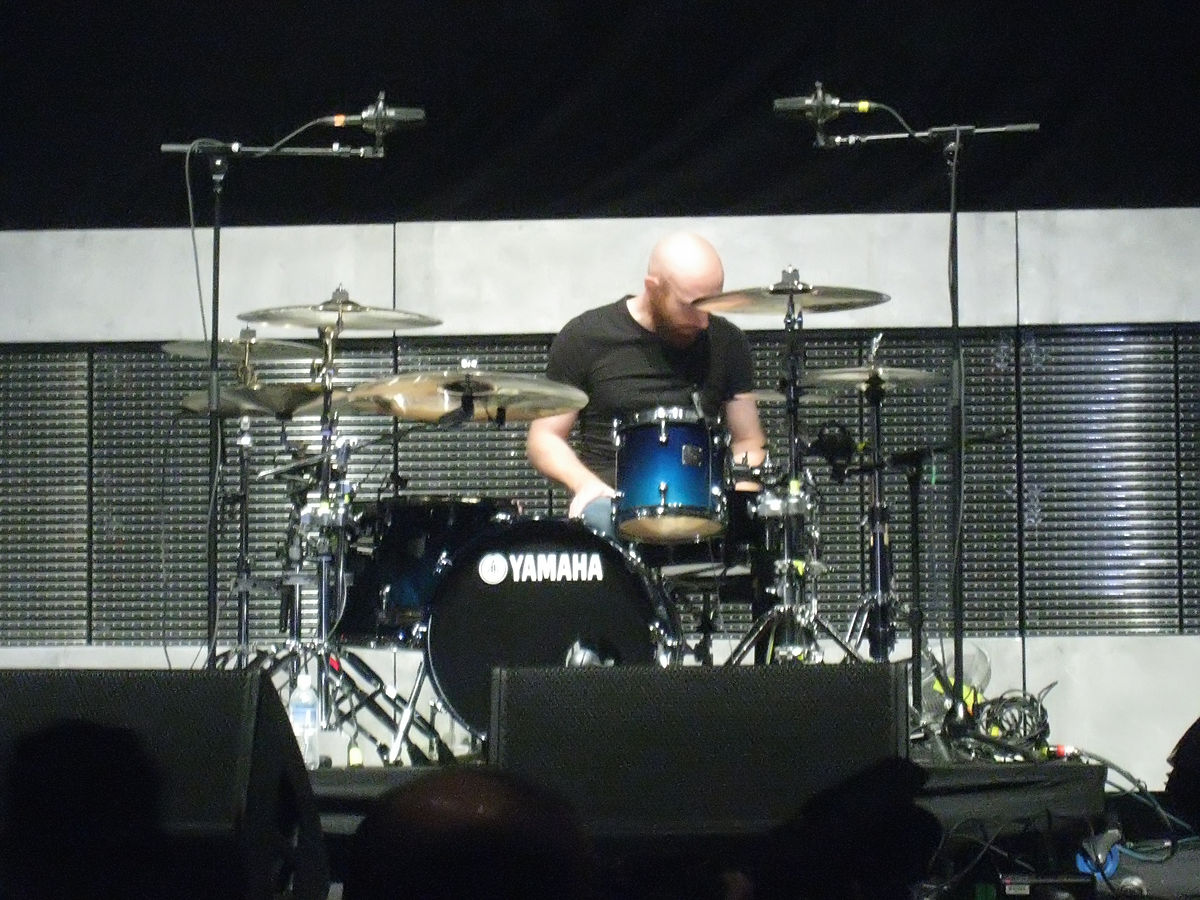
VPN kill switch: What is it and how does it work? | Norton
If you’re looking for greater online anonymity and privacy, you can use a virtual private network to mask your internet protocol address and encrypt the data you send and receive. A VPN creates a private network from a public internet connection by acting like a secure, encrypted tunnel for your data. But what happens if the connection with your VPN provider suddenly drops?
If you suddenly lose your VPN connection, your IP address and online activity will likely become visible to others. You don’t want this to happen, because having access to sensitive data like your personal information could help cybercriminals commit crimes like identity theft and other online frauds.
This creates a dilemma, because VPNs are supposed to give you greater security, not less. A VPN feature known as a kill switch, offered by some VPN providers, can help. If you lose your VPN connection, a kill switch can automatically disconnect your device from your internet connection to ensure your privacy remains intact until your VPN connection is restored. A kill switch prevents your IP address, location, or identity from accidentally being exposed.
Here’s a look at what a VPN kill switch is, how it works, types of VPN kill switches, causes of VPN disconnections, and how a VPN kill switch can help protect you.
How does a VPN kill switch work?
To understand how a kill switch works, it helps to understand how VPNs work. VPNs create a data tunnel between your local network and a remote server at another location. When your device is connected to a VPN, your web activity will be associated with your VPN server’s IP address instead of your real IP address. This makes it appear to others as if you’re in another location — and hides your real location.
A VPN hides not only hides your IP address and location, but also your browsing history and web activity — which can include sensitive data like your passcodes and bank account information. VPNs make this information unreadable by using encryption to scramble the data you send and receive over a Wi-Fi network.
Here’s the problem. If you lose your connection to the internet — and therefore your VPN server — then your laptop, smartphone or other device is likely to default back to the public IP address provided by your home Internet Service Provider. This means that your online activity and browsing history, along with your IP address and location, can suddenly be visible to and tracked by others.
A VPN kill switch feature adds security by making sure this sudden and unexpected visibility doesn’t happen. How? By immediately disconnecting you from the internet if there’s any change in your IP address or when you lose VPN service.
Keep in mind that not all VPN providers offer this kill switch feature, so this is something to consider when choosing the VPN provider that’s right for you.
Also keep in mind that some VPN providers might offer preactivated kill switches, but many kill switches are not automatically activated. If that’s the case, you’ll need to manually turn on the kill switch by activating it in your VPN client.
Types of VPN kill switches
Not all VPNs have kill switches, and there are also different types of VPN kill switches, such as system-level kill switches and application-level kill switches.
What’s the difference? A system-level kill switch renders a complete shutdown of all network activity. An application-level kill switch, however, is more customized. It allows you to select which apps or web applications you want to kill before you reconnect to your VPN.
6 causes of VPN disconnections
VPN disconnections don’t only happen when you drive into a tunnel and lose your Wi-Fi signal. Here are six common causes of VPN disconnections that you should be aware of.
Firewall or router settings. If you find yourself losing your connection frequently, it could be due to the settings for your firewall, antivirus or spyware program. If you find this happening, try disabling them. If that helps, then you’ll need to add your VPN to your firewall’s list of exceptions.
Type of VPN protocol. A VPN protocol known as the Transmission Control Protocol (TCP) may be more reliable and stable than the User Datagram Protocol (UDP). If using UDP, try switching the protocol on your network.
Blocked or weak Wi-Fi signal. A weak Wi-Fi signal may cause your connection to drop.
If you’ve lost your internet connection, you won’t be connected to your VPN
provider.
Network congestion. Heavy internet traffic could lead to congestion, causing your connection
to be lost.
ISP interference. Interference with your internet service provider could result in
disconnections with your VPN server.
VPN client server issues. While VPN providers are often very secure with
numerous servers all over the world, something could happen to damage a server.
If your VPN provider has server issues, then you’ll lose your connection.
Why Is a VPN kill switch
important?
VPN kill switches are important because they protect your privacy when
the unexpected happens, and at some point it usually does.
If your VPN connection drops, your computer or device will likely
default back to the IP address of your ISP. You may not even realize it. You
don’t want this to happen, because you’ll no longer have the privacy and
anonymity provided by a VPN.
Whether you’re managing sensitive data from your bank account or your
employer, your online privacy is important.
The VPN kill switch gives you peace of mind because it ensures your
internet connection will automatically drop if you lose your VPN connection. Consider
the alternative – taking the risk that others can see your sensitive data.
That’s why it’s smart to have a VPN kill switch to help protect your privacy
and security.
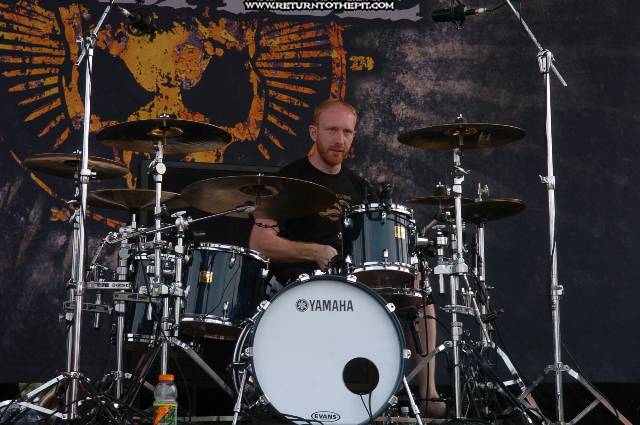
What Is A VPN Kill Switch? Do You Need It? | CyberNews
A VPN kill switch is a feature that automatically disconnects your computer, phone, or tablet from the internet if your VPN connection drops out. This means there’s no chance that your IP address and other sensitive information could be exposed if your VPN stops working. So the security and anonymity of your internet connection won’t be compromised.
VPNs often have the kill switch feature activated by default, but you can choose to deactivate it if you want. If you switch it off, you can continue to use the internet as normal, even if your VPN isn’t connected. But if you switch it on, you can’t send any data via your internet connection if your VPN is disconnected.
How does a VPN kill switch work? A VPN kill switch works by constantly monitoring your connection, detecting issues, blocking your access to the internet, and restoring your connection as soon as it’s safe.
Here’s a more detailed breakdown on how VPN kill switches work:
Monitoring: A VPN kill switch continuously monitors your connection to your VPN server by scanning for changes in status or IP address.
Detecting: The VPN kill switch will then instantly detect any changes that could prevent your VPN from working properly.
Blocking: Depending on what type of VPN you’re using (more on that a bit further down), your VPN kill switch will either block certain apps or your entire device from accessing the internet.
Restoring: As soon as the issue is resolved, your VPN kill switch will restore your internet connection without you having to do anything.
When does a VPN kill switch activate? A VPN kill switch will kick in as soon as it detects that your VPN connection has gone down.
Here are a few examples of when this might happen:
If your internet is disconnected from your VPN server because it’s struggling with connectivity issues.
If you decide to switch VPN servers.
If you experience unreliable network connections, such as using public Wi-Fi.
If your computer does an update overnight and then reconnects to the internet without opening your VPN.
If you start using a new firewall and forget to add an exception for your VPN, meaning that the firewall then blocks your VPN.
If someone borrows your device and they restart it without switching your VPN back on.
Types of VPN kill switchesThere are two different types of VPN kill switches: system level VPN kill switch and application level VPN kill switch
1. System level VPN kill switchA system-level VPN kill switch notes when you’re disconnected from the VPN service. It then sends that information to your device to prevent it from connecting to the internet via your wifi or mobile data.
When it’s enabled, a system level VPN kill switch completely blocks your internet connection to your computer until the VPN connection is restored or by resetting the network adapter. This makes it very effective at avoiding IP leaks.
It’s really easy to set up an active VPN kill switch. If it’s not already switched on by default, all you’ll probably need to do is select a checkbox on your VPN.
2. Application level VPN kill switchAn application-level kill switch protocol may not sound as safe as a system level kill switch, but it’s arguably the better option of the two as it’s limited to the applications you choose.
It works by letting you choose the specific apps you want to stop from connecting to the internet when the kill switch activates. Whichever apps you’ve selected will then stop working in the event of a VPN connection failure to protect your data. This is very handy if you want to hide your IP address while using certain apps.
It’s more flexible than the active VPN kill switch because it gives you more control over how the switch operates.
The most common apps for an application level VPN kill switch include:
Browsers, such as Chrome or Firefox
Email apps, such as Gmail and Outlook
Video calling apps, such as Skype and WhatsApp
Torrent client, such as uTorrent and Vuze
Why should you use a VPN kill switch? Even the most reliable VPNs experience occasional drops in connectivity. And if you’re relying on a VPN to keep your sensitive information secure, you’ll likely want an extra safety measure to protect your data in case your VPN fails. This will guarantee that you’ll get the level of security and privacy you want at all times.
A VPN kill switch is your last line of defense to make sure that your IP address is never uncovered. It also makes sure no one can access your unencrypted data if your VPN goes down.
Who should use a VPN kill switch? While an occasional drop in connectivity of your VPN may not be the end of the world for most people, there are certain groups of people who need this level of privacy at all times. And those who definitely need to use a VPN kill switch include:
Activists and journalists who don’t want to be tracked down.
Users of peer-to-peer transfer software who need to mask their IP addresses.
Anyone holding confidential documents who can’t afford to have their security compromised, such as lawyers or social workers handling incredibly sensitive data.
Torrent users who wish to remain anonymous.
Risks of using a VPN without a kill switchUsing a VPN is a great way to keep your online activity private and secure. But VPNs aren’t foolproof. As we’ve discussed earlier, there are times when your VPN connection might drop, which will leave your IP address and sensitive data exposed.
Here are some of the biggest risks of using a VPN without a kill switch:
It leaves you vulnerable if your VPN connection drops, meaning that your ISP (and thus the government in some cases) can see what you’re up to online or access your IP address until your VPN is back up and running.
Using free Wi-Fi can be dangerous, as it’s often not secure. Wi-Fi hotspots and public connections at cafes, hotels and train stations are easy targets for hackers. And if your VPN drops while you’re connected to an unsecured network, your data will be particularly vulnerable.
Your public IP address would give your location away, so it can be used to pinpoint where you are. This is more of a problem if you’re an activist, journalist or blogger. By not using a VPN kill switch, your location could be traced if your VPN connection drops.
Your online activity could become traceable, meaning that advertisers and businesses can use your IP address to develop a profile on you. If your VPN cuts out and you don’t have a kill switch enabled, third parties can start to build up information on you.
List of VPNs with a kill switchLuckily, loads of VPNs offer a kill switch feature as part of their service. Here’s a list of some of our favourites:
NordVPN kill switch
NordVPN has its kill switch function on by default. It automatically prevents your device, or whichever apps you’ve selected from accessing the internet outside its secure VPN tunnel. NordVPN offers two versions of its kill switch:
NordVPN desktop offers both a system level kill switch and an application level kill switch. It’s compatible on Windows and macOS.
NordVPN mobile has a system level kill switch that works on Android and iOS.
Visit the NordVPN website
ExpressVPN’s Network Lock
ExpressVPN has a VPN kill switch, which it’s called Network Lock. This is a system level kill switch that prevents any network traffic from moving outside ExpressVPN’s encrypted connection tunnel.
One of the best things about Network Lock is that it’s available on Linux as well as on Mac and Windows. But it doesn’t offer the ability to set it to work only on specific apps. You can only use it on your whole system.
Visit the ExpressVPN website
Surfshark VPN kill switch
Surfshark offers a VPN kill switch to make sure your traffic is always completely encrypted. It’s not switched on by default, but it’s really easy to enable. All you need to do is go to the Settings and toggle on the Kill Switch button.
Surfshark’s kill switch is a system level kill switch that’s available on all the major operating systems.
Visit the Surfshark website
PureVPN kill switch
Although PureVPN is one of the oldest VPNs on the market, it still has all the latest features. And in response to complaints about PureVPN’s connectivity issues, it has added a system-level kill switch to help its customers retain anonymity at all times.
PureVPN’s kill switch works on Android, Windows, Mac and Linux.
Visit the PureVPN website
StrongVPN kill switch
Just like PureVPN, StrongVPN calls its feature as kill switch. Sadly, it offers only a system level version without the ability to toggle it for particular apps. It works on Windows and Mac.
Visit the StrongVPN website
Thinking of trying out a VPN service? Read one of our VPN guides or reviews
FAQHere, we’ll answer all your burning questions about VPN kill switches.
How do you test a VPN kill switch?
It’s really easy to test if your VPN kill switch works. Just follow this step-by-step guide:1. Run your VPN and connect to a server. 2. Use the internet by going on websites, sending emails or torrenting. 3. Block the VPN app using your firewall but don’t stop your online activity. 4. If your internet no longer works, you’ll know that the kill switch is working as it should.
Can you disable a VPN kill switch?
Many VPN kill switches are enabled by default. But if you want to disable it, all you need to do is go to the Settings in your VPN, find the Kill Switch or Network Lock button and switch it off.
How reliable is a kill switch for a quality VPN?
There are many ways how kill switches are implemented. It could be done via a rule in the firewall or with driver and priorities. The failure rate will depend on the implementation more than anything else, so you should look for a VPN service provider with well-made software.
Is it bad to always leave a kill switch on?
It’s not. In fact, it’s the only way to make sure that none of your traffic ever goes through insecure tunnels. However, this also means that your Internet connection will greatly depend on your VPN service provider’s uptime.
Frequently Asked Questions about vpn kill switch windows
Does VPN include a kill switch?
A VPN feature known as a kill switch, offered by some VPN providers, can help. If you lose your VPN connection, a kill switch can automatically disconnect your device from your internet connection to ensure your privacy remains intact until your VPN connection is restored.Jun 16, 2021
How do I use a VPN kill switch?
It works by letting you choose the specific apps you want to stop from connecting to the internet when the kill switch activates. Whichever apps you’ve selected will then stop working in the event of a VPN connection failure to protect your data.
How do you make a kill switch on Windows?
How to create a Kill Switch in Windows: Create a shortcutClose or minimize the Settings box and right-click a blank area of your desktop. … Click Next and change the name of the kill switch shortcut to something more recognizable, such as “Internet Off”, “Disconnect” or just plain old “Kill Switch.”More items…•Aug 26, 2021


