
Transparent Proxy Server

What is a Transparent Proxy | Client vs. Server Side Use Cases
What is a Transparent Proxy
A transparent proxy, also known as an inline proxy, intercepting proxy or forced proxy, is a server that intercepts the connection between an end-user or device and the internet. It is called “transparent” because it does so without modifying requests and responses. Squid Transparent Proxy Server is a popular open source transparent proxy tool.
For example, a user on a corporate network may be surfing the Internet. The user requests to view a news article on, and views the same content as they would on their local connection at home.
However, unbeknownst to the user, the news article is delivered not from the origin server, but rather from a transparent proxy running on the corporate network. The user’s experience is exactly the same. However, the user’s employer now has the ability to monitor their behavior, and also restrict access to certain websites.
Example of a transparent proxy deployment
Transparent Proxies and Forced Proxies
Transparent proxies are sometimes known as forced proxies because they can be applied to a user’s connection without any change to their computer’s proxy settings.
As a result, a transparent proxy can be “forced” on a user without their consent or knowledge (although in many cases users are informed about the presence of a proxy). Some websites maintain unofficial transparent proxy lists, to help users become aware they are monitored.
Transparent proxies, by definition, are set up by the operator of a network or a website, and not by the end-user.
Transparent Proxy Settings
When you set up a transparent proxy, some of the common proxy settings are:
Authentication—provides the server with the same credentials as the users behind the proxy
Interception—defines how the proxy should intercept traffic, at the operating system level or at the router level
Caching—defines whether the proxy server should cache content for returning users
Reverse proxy—you can place the proxy in front of a web server to accelerate performance for users (as opposed to setting it to intercept remote access)
Filtering chat, data streaming, torrent threads, etc—configure the transparent proxy not to allow users to access certain protocols or ports
Uses for Transparent Proxy on Client Side
You can deploy a transparent proxy on the client side, meaning that all traffic to and from a client endpoint is intercepted by the proxy. Use cases for client-side transparent proxies include:
Content Filtering
You can use a transparent proxy to filter out unwanted content, defined via proxy settings. For example, when a specific website is requested, the proxy can refrain from forwarding the request to the web server. Instead, it intercepts the connection and displays an error or notice to the user.
Gateway Proxies
You can use a gateway proxy to modify or block network traffic based on rules. For example, a firewall is a transparent proxy, which allows traffic to pass between an internal network and the Internet, but blocks traffic if it violates the firewall’s rule table.
Transparent Caching
If multiple people are accessing the same content from the same location—for example, many students viewing the same news site via their university network—it is more efficient to initially cache the content, and serve it from cache to subsequent users. A transparent proxy can do this for an organization, facility or neighborhood.
Traffic Monitoring
If you operate a network, you can set up a transparent proxy to monitor user traffic and behavior.
Traffic monitoring can also have illegitimate uses—for example, an unscrupulous public wifi operator can monitor user’s connections and steal data and credentials.
Authentication
Public wifi spots and cellular Internet operators sometimes use transparent proxies to force users to authenticate themselves on the network, and agree to terms of service. Only after a user authenticates and agrees, are they allowed to surf.
Users may not realize that even after the initial authentication screen, the entire connection is intercepted and could be monitored by the operator, via the transparent proxy.
Uses for Transparent Proxy on the Server Side
TCP Intercept for DoS Protection
TCP intercept is a type of transparent proxy which you can use to protect a server against a SYN-flood Denial of Service (DoS) attack. It intercepts all traffic to a web server, accepts client requests, and performs a three-way handshake. If successful, it performs a three-way handshake with the server, and joins the two half-connections between client and server.
The TCP intercept watches TCP requests, and waits (typically 30 seconds) for connections to be established. When the number of inactive connections exceeds a certain threshold, the TCP intercept enters “aggressive mode”. In this mode, each new arriving connection causes the oldest inactive connection to be deleted.
This technique is no longer effective against modern, large scale Distributed Denial of Service (DDoS) attacks. Attackers controlling high-powered servers, or millions of zombie computers, can create SYN floods that easily overwhelm a TCP intercept controller.
This is why many organizations are using cloud-based services like Imperva’s DDoS Protection. Cloud-based DDoS services are able to scale up on-demand to handle large scale attacks, and can also protect against other types of DDoS. For example, DDoS services can prevent protocol attacks and application layer attacks, which do not occur at the TCP layer.
Transparent Proxy and CDN for Front-End Optimization
A Content Delivery Network (CDN) is a globally distributed network of proxy servers, which caches and serves content to users near their geographical location.
A CDN, such as Imperva’s Global Content Delivery Network, is a type of transparent proxy operating on the server side, whose purpose is to perform front-end optimization to improve the end-user experience. It intercepts traffic to a web server and instead of letting the user access the origin server directly, it offers the same content from its cache. This results in improved performance for user and reduced system resources required on the server.
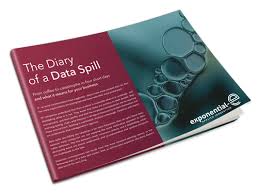
What is a transparent proxy? – SwitchVPN
Definition of a Transparent ProxyWondering what is a transparent proxy? Here is the definition. A transparent proxy, also referred to as an inline proxy, intercepting proxy or forced proxy, is an intermediary server that sits between your device (the client) and the website you’re trying to access (the Internet). Serving as a gateway, such a web server reroutes your requests in a “transparent” manner, without modifying them. If a proxy modifies requests, it is called Does a Transparent Proxy WorkUnlike an ordinary proxy, a transparent proxy doesn’t require any software to be installed on the client side. It also doesn’t need to be configured. A transparent proxy is usually set up internally on the network’s communication path to the Internet, often without a user’s consent. Nevertheless, if you want to implement a transparent proxy you can control, you can use solutions such as BlueCoat or ’s worth noting that a transparent proxy is a hidden proxy. So you’ll need to perform certain actions to check whether your traffic goes through it. When deployed, the proxy will intercept all requests (not limited to web-browser traffic only) and redirect them to the destination server. Such requests will be visible to the ISP or a webmaster since a transparent proxy doesn’t modify Transparent Proxies Are Used ForTransparent proxies can be implemented for various reasons. Some of those are the following:Internet traffic controlTransparent proxies appear to be a great choice for parents and some corporations. Parents often want to prevent their children from accessing adult or violent content, whilst organizations find traffic control a great means for enforcing network usage policy and boosting employees’ productivity. By deploying a transparent proxy, both parties can filter the traffic and block harmful or unnecessary content. As a result, kids are safe from the Internet threats, and corporate users stay focused on their current duties instead of surfing the proved bandwidth & higher speedsTransparent proxies can be beneficial for the overall performance of the network. They can also be used for the purpose of improving speeds through caching. For instance, caching proxies can locally store different data and deliver it on demand, thereby reducing network loading and enhancing speeds. This data can comprise pre-cached popular websites, media, some instances, transparent proxies are used to force user authentication. This especially the case with Wi-Fi hotspots providers and some Internet operators that grant access to the network only to authorized users. This way, providers also oblige users to comply with their Terms of Service since a transparent proxy allows authentication only after you’ve agreed to follow the vantages And Disadvantages Of Transparent Proxies Before deciding whether to use transparent proxies, you may want to know about its pros and cons. Here is a list of some of their advantages and osContent FilteringBy deploying and configuring a transparent proxy, you can filter unwanted content and prevent users from accessing certain teway proxyYou can set up a set of rules based on which a transparent proxy will block unnecessary traffic tency reductionA transparent proxy offers latency reduction and high bandwidth of transmission, which is why it’s popular with so many compressionA transparent proxy presents an efficient way of serving the same content to different users due to its caching and data compression capabilities. As such, it’s always been a viable solution for organizations seeking to improve their network ProtectionA transparent proxy can also protect your server from DDOS attacks. In this case, it acts as a buffer that shields your server from botnet nsNetwork issues (if configured poorly)If set up or configured improperly, a transparent proxy can significantly slow down the network. Poor caching and traffic redirection settings may lead to connection dropouts and low speeds, especially if authentication is affic interception & eavesdroppingAll traffic that passes through a transparent proxy is intercepted and may be spied formation leakageTraffic interception may result in leakage of sensitive to Tell If You Are Behind A Transparent ProxyThere exist a couple of ways for users to detect if they are behind a transparent proxy. The most common method is to try to connect to a server that you’re 100% sure doesn’t exist. As a rule of thumb, your browser will send you an error message stating that the connection has failed or that the site can’t be reached. However if you’re behind a proxy, you may see a different error or be redirected to another page, for example, a search oosing Between A Proxy And A VPNAs you already know, proxies have their own pros and cons. They are good for you to bypass censorship filters or set up your own rules for traffic control. However, using proxies is not always secure, and this is especially the case with a transparent simply doesn’t provide any encryption to your sensitive data. So if you’re looking for strong protection, you have to consider having a VPN. Here are some reasons why:As opposed to proxies, a VPN encrypts your traffic and thereby makes it impossible for anybody to intrude on your privacy. It also allows you to establish a secure P2P connection and share files anonymously. A VPN prevents leakage of your sensitive data due to built-in features such as Kill a VPN you don’t need to bother yourself with proxy server up-times. You gain access to a global network of robust servers working 24 hours a day, 7 days a week, all year round.

Configuring a Transparent Proxy
A typical configuration example of transparent proxy mode is shown as follows:
Transparent Proxy Example
In this example, the remote client’s address is 172. 16. 0. 99, and it is attempting to connect to
the server at 10. 99, port 80. The front-facing firewall is configured to route
traffic for 10. 99 through the Enterprise Gateway at address 192. 168. 9. The server is
configured to use the Enterprise Gateway at address 10. 1 as its default IP router.
The Enterprise Gateway is multi-homed, and sits on both the 192. 0/24 and 10. 0/24
networks. It is configured with a listening interface at address 10. 99:80,
with transparent proxy mode switched on, as shown in the following Configure HTTP Interface
dialog:
Configure HTTP Interface
The Enterprise Gateway accepts the incoming call from the client, and processes it locally. However, there is no
communication with the server yet. The Enterprise Gateway can process the call to completion and respond to the
client—it is masquerading as the server.
If the Enterprise Gateway invokes a connection filter when processing this call (with transparent proxying enabled),
the connection filter consults the originating address of the client, and binds the local address of the new
outbound connection to that address before connecting. The server then sees the incoming call on the Enterprise Gateway
originating from the client (172. 99), rather than either of the Enterprise Gateway’s IP addresses.
The following dialog shows the example configuration for the Connect to URL filter:
Configure Connection
The result is a transparent proxy, where the client sees itself as connecting directly to the server,
and the server sees an incoming call directly from the client. The Enterprise Gateway processes two separate
TCP connections, one to the client, one to the server, with both masquerading as the other on each
connection.
Note: Either side of the transparent proxy is optional. By configuring the appropriate
settings for the incoming interface or the connection filter, you can masquerade only to the server, or only
to the client.
Frequently Asked Questions about transparent proxy server
Is a transparent proxy good?
They are good for you to bypass censorship filters or set up your own rules for traffic control. However, using proxies is not always secure, and this is especially the case with a transparent proxy. It simply doesn’t provide any encryption to your sensitive data.Nov 9, 2019
How do I setup a transparent proxy?
Right-click your service, and select Add Interface -> HTTP or HTTPS to display the appropriate dialog (for example, Configure HTTP Interface). Select the checkbox labeled Transparent Proxy (allow bind to foreign address).
What is the difference between transparent and non-transparent proxy?
In a transparent proxy connection, the client sends all requests through its default gateway. … In a non-transparent proxy connection, the client (e.g., a Web browser) sends all requests to the firewall. The client’s connections settings explicitly specify that all requests be sent to the firewall as a proxy.Apr 28, 2014

