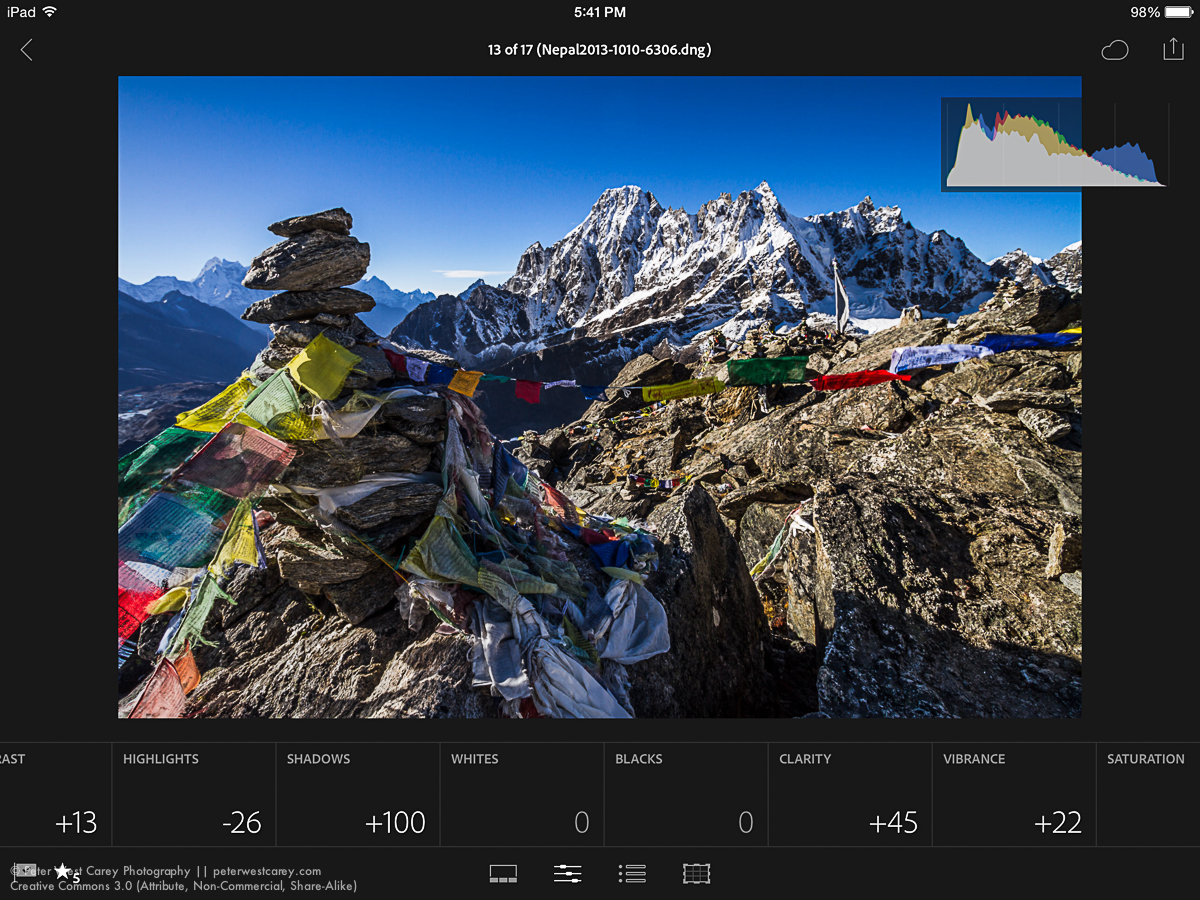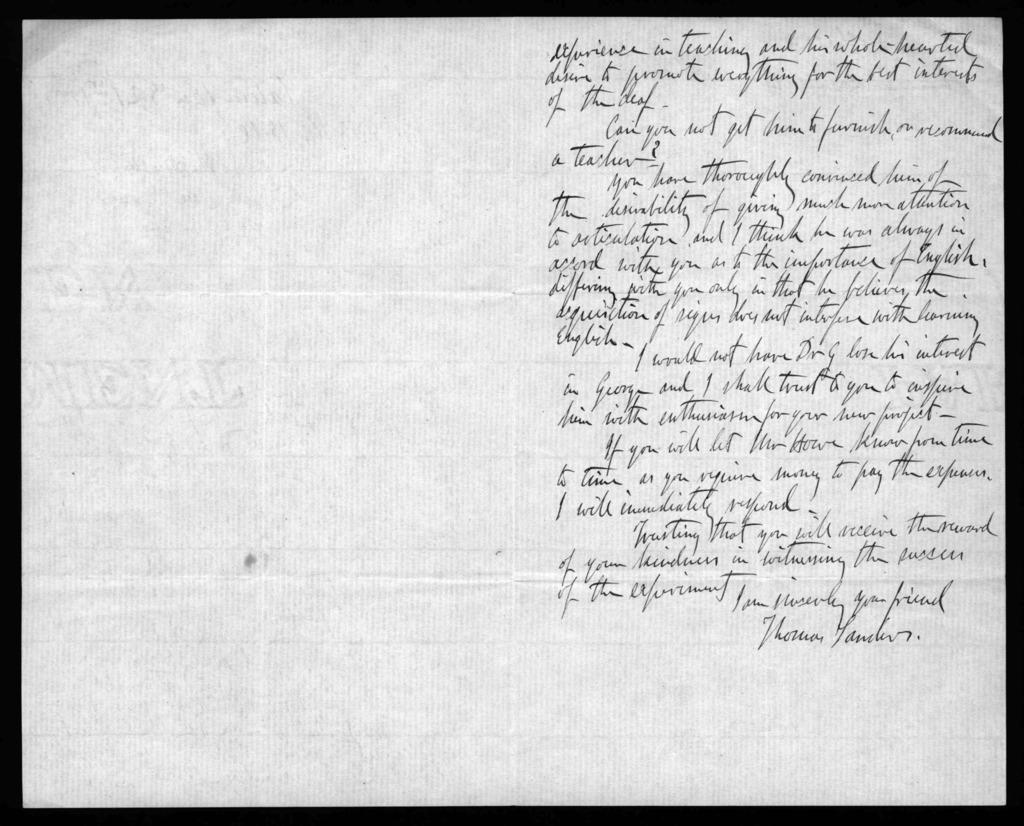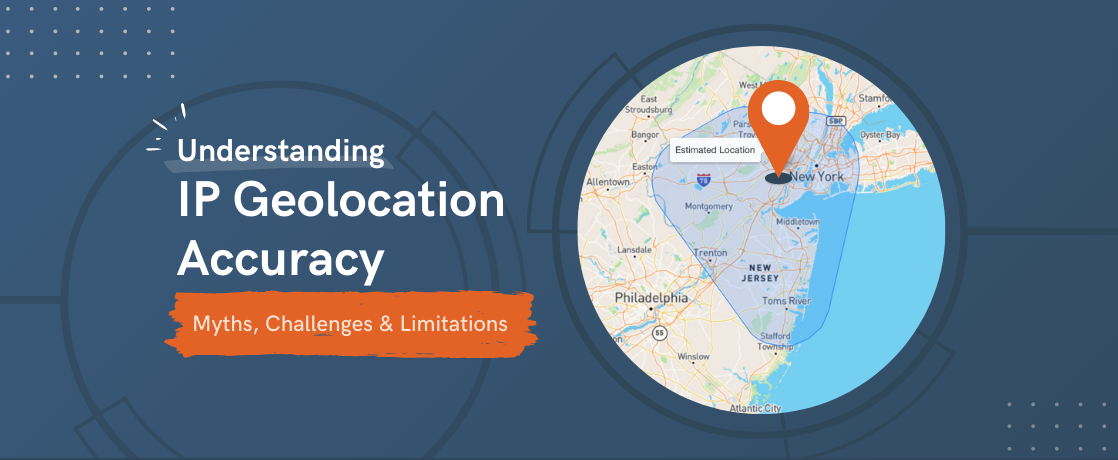
Tracking An Ip Address To A Person
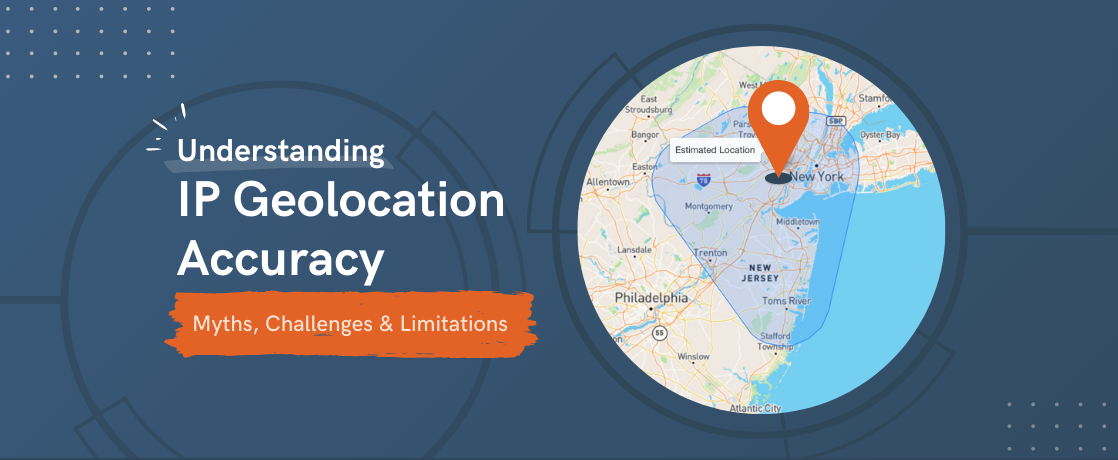
Inside Secrets About IP Address Geolocation
Should you worry about being tracked?
We’re all familiar with the cartoon, “Where’s Waldo? ” As you know, it’s not always easy to find the character in the red and white striped shirt, glasses and ski cap.
Using top-tier geolocation, authorities can track down Waldo the instant he’s online.
It’s about the same with Waldo’s IP address (even if it is fictional). If he sent you an email with a picture of himself buried in a crowd, you might find him in the picture…but how would you know where he’s geographically located?
Impossible, right?
No. Not as impossible as you might think.
Geolocation lookup.
Through a useful Internet tool called IP geolocation lookup, you can track an IP address close to someone’s exact location, if they’re communicating with you through the Internet…and if you want or need to know where they really are.
You can get pretty close, depending on a variety of factors, to finding the physical location of someone’s IP address (if you can capture it).
Need proof? Let’s see where you are, in real time, right now.
Where are you?
Go to our IP Lookup (which is an IP location finder or tracker) to see where you show up on the map. If you allow your browser to update your location (when it asks you) the geolocation accuracy gets even better.
You can get a good idea of the where someone is emailing you from using a geolocation tool, like the one right on our site (see IP Lookup). And that, for the most part, should be good enough. It will not give you anyone’s name and address, but it’s not supposed to. That would be a violation of their privacy… and a little too creepy.
But you’d be surprised at how close geolocation can sometimes “zoom in” on you.
Zeroing In
When you came to the website, you saw that your IP address was conveniently displayed on the home page. And you also saw—maybe surprisingly—that other information was displayed, such as your:
Country
Region
City
ZIP code
Longitude and latitude
Whoa! Where did that come from?
It came from the IP address geolocation service used to look at the IP address of wherever you were when you visited our site.
“Based on his IP address, we know
he’s within 2 miles. ”
The IP address you saw could be your home computer’s IP address, or the one at the local coffee shop or airport. It all depends on where you are.
Are you feeling creeped out? You don’t have to be.
Learning more about the Internet
You can also look at this as a way to get educated on the power of the Internet and the tools that you (and others) can use to keep safe. (Read our section on Change IP Address and Hide IP Address. ) After all, your name, street address, nickname or favorite color were not revealed. Chances are, your location was, at best, some five or six miles away from your home.
And does anybody care where you are? No, not unless you’re Waldo.
Still, even when not pinpoint accurate, geolocation usually puts a computer user in a nearby town or area, which may be good enough for the person who wants to know where the curious email they received was actually sent from. Check out Trace Email.
Super geolocation accuracy drills down to your Zip Code, and sometimes even down to your kitchen window.
And that person might be you. In other words, you may want to find the IP address of someone who emails you, run it through a high accuracy geolocation service and get closer to zeroing on their location. Maybe not the exact location of their IP address, but with great accuracy.
And that means you can locate Waldo and even direct him to the nearest mall to get a new shirt.
Get hidden now. »» I want to hide my IP
How Geolocation Works
Geolocation Database Providers
Update your geolocation
Check an IP’s location

How to Trace an IP Address in 2021: Sleuthing for the New Age
The internet is large and busy, so if you want your traffic to end up at the right place, your device needs to know where to send it. Normally it will use an identifier, called an IP address, and you can use it to get lots of information, including where your data’s really going. In this article, we’ll show you how to trace an IP address, so you can follow your information to any specific location around the world.
Key Takeaways:
Computers use an IP address to work out where to send websites use a fixed IP address, which any device can ping or contain the IP address of the sender at the time they sent a can discover the IP addresses of proxies and other servers through the “tracert” command.
Data can go through several “hops, ” so you may need to trace an IP address to find out where your data is going. When you have the specific IP addresses where your information is sent, you can find out that location through an online database.
Tracing an IP address not only tells you where your data is going but also the location of another internet user and if data is going somewhere it shouldn’t. It can even help you problem-solve a poor connection to a host. Tracing an IP will see through most proxies, but remember that even a free VPN can obscure the host’s IP address and location.
IP is short for “internet protocol, ” and an IP address is the number assigned to your device. This allows any internet traffic to find your device, and it’s a vital part of all online As long as the device is on, connected to yours and doesn’t have a proxy server or VPN obscuring it, you can track the IP address. If you want to find the IP of a device you’re connected to, you can use the “netstat -an” command in the command prompt. This will give you a list of all the devices talking to In the same way that you can track other people’s IP addresses, they can track the IP addresses for your devices. Obviously, this is a privacy concern for some people, so if you want to hide your IP address information, you should use a virtual private network (VPN). Tracing an unprotected IP address is as simple as a single line in the command prompt. However, if someone has hidden or obscured their IP with a decent VPN service, you’ll just receive an error and get no information. In this case, the only reasonable option you have is to wait until they turn the VPN best way to track IP addresses is to use the command prompt — we have instructions below. You can also track and IP address via email.
How to Trace an IP Address Using the Command Prompt
Tracing an IP address is a good way to find out where your data packets are going. It’ll give you the IP addresses of each device connected to your computer, which you can then use to get information, like the approximate longitude and latitude or ISP.
The easiest way to do this is with the “tracert” command in the command prompt. You can also find the IP address for any website while you’re there.
Open the Command PromptFirst, press the Windows key and the “R” button. Then type “cmd” into the text box that appears and click “OK. ”Ping the Website You Want to TraceType “ping” followed by the URL of the website to get its the “Tracert” Command on the IPThe “tracert” command lets you see what locations your data is going These IPs Into an IP Lookup ToolWebsites like What Is My IP Address let you search for the approximate location of any IP address.
How to Track IP Address via Email
If you’re looking to trace the IP address of an individual, or you just want to check out where that one questionable email is from, you might want to trace its email IP address.
Open the Raw Email DataChoose the option that says something like “open raw email” or “view original. ”Find the IP AddressIn the raw email data, there will be several IP addresses. You should check each of These IPs Into an IP Lookup ToolYou can now put these addresses into any lookup tool to find the sender’s country.
Final Thoughts: How to Run an IP Trace
Although you probably won’t need to trace an IP address on an average day, it’s useful to know the tools that other people can access. It’s very possible that, without a good VPN, someone could grab information like a rough estimate of your location and internet service provider.
Tracing an IP address can also be a great tool if you’re concerned about your online privacy or struggling to connect to a website. After all, being able to find out where your data is really going is the first step to hiding your IP and controlling where data goes in the future.
Have you traced an IP address before? Did you use these methods? Let us know your thoughts in the comments section below. Thanks for reading.
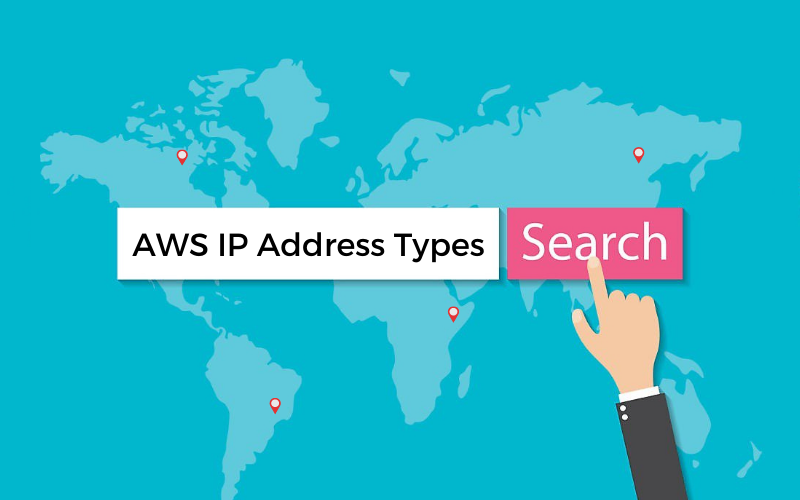
How to Trace an IP Address – wikiHow
Download Article
Tracing an IP address will give you its approximate geographic location, and it’s actually pretty easy to do. You have a couple of options. You can use the WolframAlpha website, or you can use the IP Lookup website—either website works! This wikiHow will walk you through how to do both step-by-step.
1
Find the IP address that you want to trace. You can find a website’s IP address on Windows, Mac, iPhone, and Android platforms.
You can also find a Skype user’s IP address if necessary.
2
3Click the search bar. It’s at the top of the page.
4Enter the IP address that you found. For example, if you wanted to trace Facebook’s IP address, you would type 157. 240. 18. 35 into the search bar.
5Press ↵ Enter. Doing so will search for the IP address’ geographical details.
6
Review the results. WolframAlpha will typically show things like the type of IP address, the address’ Internet Service Provider (e. g., Comcast), and the city in which the IP address is currently active.
You can click More to the right of the “IP address registrant:” heading to view information about the registered city.
If WolframAlpha doesn’t display the IP address’ information, try using IP Lookup instead.
3Click the search bar. This is the white box below the “IP Address or Hostname” heading.
4Type in the IP address that you found. For example, you’d type in 172. 217. 7. 206 to search for one of Google’s addresses.
5Click Lookup IP. This blue button is to the right of the text field. Doing so will search for your entered IP address.
6Review the results. IP Lookup provides you with basic information about the IP address’ location (e. g., city and state) along with a map and a location pin.
Add New Question
Question
How can I find a person’s location right away?
The fastest way is finding the ip address.
How do I find out someone’s IP address when they’re connected to my WiFi network?
If someone is on your WiFi network, then they’ll have the same IP address as everyone else on that network since your router is what gives you that external IP. (Every individual device does have its own IP address, but when connected to WiFi, an external address is given via the router. )
Somebody hacked my Instagram and then told me my address and stuff about me. What do I do?
Report it to the police and Instagram and they will sort it from there.
Can an IP address be tracked by Facebook or Viber messages?
Only when you are chatting on that particular app.
Can I trace an IP address from Kik or iFunny?
You can use a website where you send the user a link and when they click it, it gives you their IP address. I’m pretty sure this can be done for any form of online communication.
How do I track someone’s IP from a post they posted on Twitter?
This is impossible. However, you could try tricking them into sending you an email.
Do I get to know the person’s name registered on the network by using the tracert command?
No. Tracert only works like the traceroute command on Cisco CLI. It just traces the hop by hop path to the desired network (ISP router or switch).
How do I look up IP address from an iPhone?
You can look up IP addresses from an iPhone the same way you would do so with a computer. If you have Internet access, use the IP-address-tracing websites mentioned in the article.
Does the IP address remain unique for a given device?
It can, if you set a static IP address for a given device. If not, then your router assigns it an IP address using DHCP. DHCP has what’s known as a lease time, after which a device may be assigned a new address. Your network also has a public IP address, which it uses to connect to the internet. This generally does not change.
How do I stop an IP address from continuously trying to hack into my email?
Change your IP address, change your passwords and run an anti-virus program on your computer.
Show more answers
Ask a Question
200 characters left
Include your email address to get a message when this question is answered.
Submit
About This Article
Article SummaryXTo trace an IP address using WolframAlpha, visit in your web browser. On the website, click on the search bar at the top, enter the IP address, and press “Enter” to show the results. Once the results appear, read through them to check the internet service provider and its location associated with the website. For tips on how to trace an IP address using IPLookup, read on!
Did this summary help you?
Thanks to all authors for creating a page that has been read 5, 848, 787 times.
Is this article up to date?