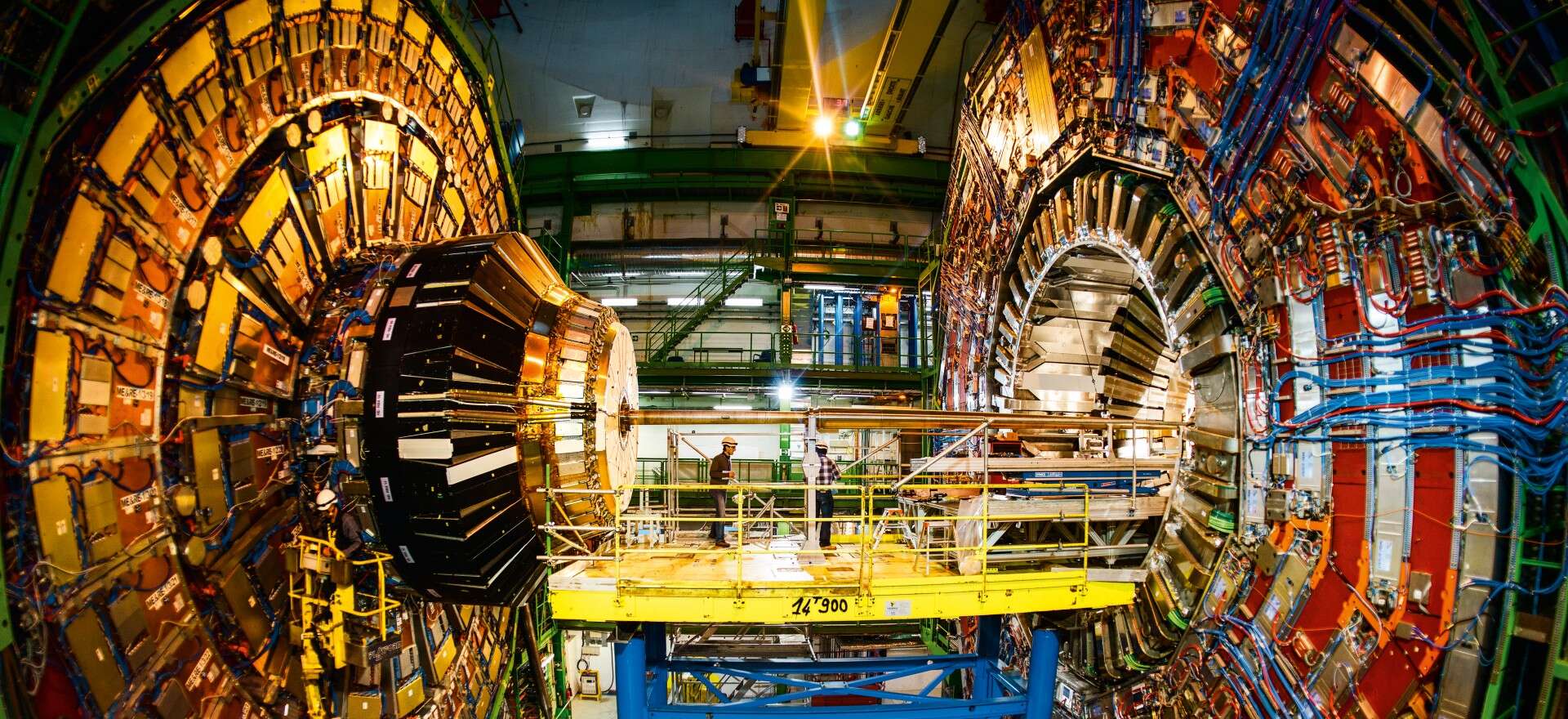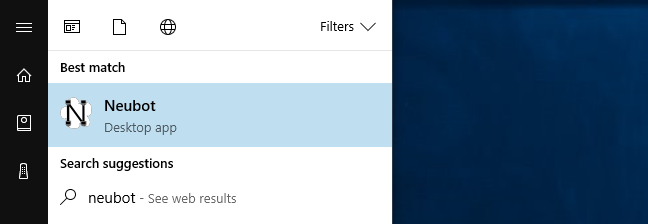
Test If Isp Is Throttling
How Can I Tell If My ISP Is Throttling My Internet?
Aug 23, 2021 Share
FAQ, Internet Speed Guides
To determine if your internet service provider (ISP) is throttling your internet connection, plug a computer into your modem and run our speed test. After that, open a virtual private network (VPN) client—we provide a list of the best VPNs—and rerun the test. If your connection is significantly faster while using the VPN, your ISP is likely throttling your service.
This trick works because ISPs sometimes throttle your speeds when they notice certain types of traffic, like torrenting. However, a VPN encrypts your data and connection, so the ISP can’t see what you’re doing online.
Of course, there are reasons for slower speeds other than ISP throttling, like traffic congestion and general connection issues. We’ll walk you through everything you need to know about internet bandwidth throttling to determine if that is indeed your issue.
Throttling is when your ISP intentionally limits your connection’s bandwidth. Providers do this for several reasons, and it usually manifests as a sloth-like connection.
Why do ISPs throttle your connection?
ISPs have many reasons for throttling your internet connection. But these are the top four culprits:
Network congestion
Exceeding data caps
Paid prioritization
Forbidden activity
Cable internet providers sometimes throttle a specific area during times of heavy use. Throttling balances all connections so that certain houses don’t use more network bandwidth than others. Peak times likely happen between 7:00 p. m. to 11:00 p. m., although service group congestion is less of an issue now than it has been in recent years.
Some ISPs limit how much data you can send and receive during one billing cycle. They will reduce your bandwidth if your downloads exceed that limit.
Keep in mind that everything you access online requires a download, whether it’s just a web page, a mobile app, or streaming video. Moreover, everything you do requires an upload, too, like requesting access to a website, sending an email, posting to social media, and so on.
All this interaction with the internet uses your monthly data allotment. ISPs usually offer a way to monitor your data usage through an online portal, so you don’t go overboard throughout the month.
Any ISP that enforces a data cap must include that information in your service agreement. So, if you’re experiencing throttling, take a look at your contract or call customer service.
Here’s a list of internet service providers with data caps:
AT&T
Buckeye Broadband
Cable ONE
CenturyLink
Cox
HughesNet
Mediacom
Viasat
Xfinity
A few internet providers without data caps are Spectrum, Frontier, and RCN.
Some bandwidth throttling has nothing to do with your specific web surfing habits. Here are a few examples:
An ISP provides a proprietary streaming service and will throttle Netflix, Hulu, and similar services.
An ISP wants a specific website to pay for faster load times.
Certain types of data—large downloads, torrents, FTP file sharing—use a lot of bandwidth and put pressure on the network.
All of this is good for ISP but terrible for consumers. Moreover, paid prioritization used to be illegal until the Federal Communications Commission (FCC) repealed the net neutrality laws in 2018.
What is net neutrality?
Net neutrality is the idea that your ISP shouldn’t control what you can and can’t access on the internet. With net neutrality, all ISPs must treat lawful internet data equally.
The legislation was passed in 2015 in the US to protect net neutrality. But those protections were repealed in 2018, leaving control of the internet up to corporations who greatly benefit from practices that hurt the free internet and everyone who uses the internet—things like paid prioritization, censorship, and throttling.
We support net neutrality because a free and open internet is imperative to free speech in America.
Contact your Senator to support net neutrality and the Save the Internet Act.
ISPs can throttle internet connections when the customer participates in illegal online activities.
How do I stop throttling?
Use a VPN to bypass ISP throttling. It creates a secure, encrypted tunnel between you and a dedicated server. This server then decrypts your data and sends it to the destination in plaintext. This data does not include your IP address or any other information that can link back to you.
However, some ISPs may throttle your bandwidth if they detect your VPN (some VPNs can ignore this). Be sure that you’re using the best VPN for your needs, as the wrong one can make your internet throttling issues worse.
Unfortunately, a VPN won’t help with throttling caused by network congestion or data cap overages. In these cases, your ISP restricts the total amount of bandwidth rather than a specific type of data.
If your throttling issues stem from data cap overages, you have four options:
Reduce your monthly usage.
Pay for more bandwidth.
Upgrade to a plan with a higher data cap or unlimited data.
Switch to a provider without data caps.
If you have cable internet and you experience slow speeds during peak hours, try one of the following:
Upgrade to a faster plan
Use the internet during off-peak hours
For example, try downloading large files between 11 p. and 7 a. when most of your neighbors are asleep. On the flip side, if you’re only paying for 100 Mbps and you need more speed, a 400 Mbps plan may be a better option.
Monitor your download speeds often—especially if you notice continuously slow speeds. Complain to your ISP if you don’t see speeds anywhere near your plan’s advertised bandwidth. You may not get the response you want, but you could also hit the jackpot and receive a free upgrade.
Is your ISP is too throttle-happy for your liking? You should look into other options by entering your zip code below.
Other reasons for slow internet
Beyond ISP throttling, there are plenty of reasons for slow internet.
First, check the health of your home network if you’ve already ruled out external factors like ISP throttling.
Second, your plan may not supply enough bandwidth to your household. As we rely on the internet more and more for everything from home security to entertainment, it’s easy to grow out of the internet plan you signed up for a few years ago.
If you’re not sure how much bandwidth you need, start with a speed test. We’ll give you a quick, personalized speed recommendation based on how you use your connection for.
How much speed do you need?
Author – Rebecca Lee Armstrong
Rebecca Lee Armstrong has more than six years of experience writing about tech and the internet, with a specialty in hands-on testing. She started writing tech product and service reviews while finishing her BFA in creative writing at the University of Evansville and has found her niche writing about home networking, routers, and internet access at Her work has also been featured on Top Ten Reviews, MacSources, Windows Central, Android Central, Best Company, TechnoFAQ, and iMore.
Editor – Cara Haynes
Cara Haynes has been editing and writing in the digital space for seven years, and she’s edited all things internet for for five years. She graduated with a BA in English and a minor in editing from Brigham Young University. When she’s not editing, she makes tech accessible through her freelance writing for brands like Pluralsight. She believes no one should feel lost in internet land and that a good internet connection significantly extends your life span.

How Can I Tell If My ISP Is Throttling My Internet?
Aug 23, 2021 Share
FAQ, Internet Speed Guides
To determine if your internet service provider (ISP) is throttling your internet connection, plug a computer into your modem and run our speed test. After that, open a virtual private network (VPN) client—we provide a list of the best VPNs—and rerun the test. If your connection is significantly faster while using the VPN, your ISP is likely throttling your service.
This trick works because ISPs sometimes throttle your speeds when they notice certain types of traffic, like torrenting. However, a VPN encrypts your data and connection, so the ISP can’t see what you’re doing online.
Of course, there are reasons for slower speeds other than ISP throttling, like traffic congestion and general connection issues. We’ll walk you through everything you need to know about internet bandwidth throttling to determine if that is indeed your issue.
Throttling is when your ISP intentionally limits your connection’s bandwidth. Providers do this for several reasons, and it usually manifests as a sloth-like connection.
Why do ISPs throttle your connection?
ISPs have many reasons for throttling your internet connection. But these are the top four culprits:
Network congestion
Exceeding data caps
Paid prioritization
Forbidden activity
Cable internet providers sometimes throttle a specific area during times of heavy use. Throttling balances all connections so that certain houses don’t use more network bandwidth than others. Peak times likely happen between 7:00 p. m. to 11:00 p. m., although service group congestion is less of an issue now than it has been in recent years.
Some ISPs limit how much data you can send and receive during one billing cycle. They will reduce your bandwidth if your downloads exceed that limit.
Keep in mind that everything you access online requires a download, whether it’s just a web page, a mobile app, or streaming video. Moreover, everything you do requires an upload, too, like requesting access to a website, sending an email, posting to social media, and so on.
All this interaction with the internet uses your monthly data allotment. ISPs usually offer a way to monitor your data usage through an online portal, so you don’t go overboard throughout the month.
Any ISP that enforces a data cap must include that information in your service agreement. So, if you’re experiencing throttling, take a look at your contract or call customer service.
Here’s a list of internet service providers with data caps:
AT&T
Buckeye Broadband
Cable ONE
CenturyLink
Cox
HughesNet
Mediacom
Viasat
Xfinity
A few internet providers without data caps are Spectrum, Frontier, and RCN.
Some bandwidth throttling has nothing to do with your specific web surfing habits. Here are a few examples:
An ISP provides a proprietary streaming service and will throttle Netflix, Hulu, and similar services.
An ISP wants a specific website to pay for faster load times.
Certain types of data—large downloads, torrents, FTP file sharing—use a lot of bandwidth and put pressure on the network.
All of this is good for ISP but terrible for consumers. Moreover, paid prioritization used to be illegal until the Federal Communications Commission (FCC) repealed the net neutrality laws in 2018.
What is net neutrality?
Net neutrality is the idea that your ISP shouldn’t control what you can and can’t access on the internet. With net neutrality, all ISPs must treat lawful internet data equally.
The legislation was passed in 2015 in the US to protect net neutrality. But those protections were repealed in 2018, leaving control of the internet up to corporations who greatly benefit from practices that hurt the free internet and everyone who uses the internet—things like paid prioritization, censorship, and throttling.
We support net neutrality because a free and open internet is imperative to free speech in America.
Contact your Senator to support net neutrality and the Save the Internet Act.
ISPs can throttle internet connections when the customer participates in illegal online activities.
How do I stop throttling?
Use a VPN to bypass ISP throttling. It creates a secure, encrypted tunnel between you and a dedicated server. This server then decrypts your data and sends it to the destination in plaintext. This data does not include your IP address or any other information that can link back to you.
However, some ISPs may throttle your bandwidth if they detect your VPN (some VPNs can ignore this). Be sure that you’re using the best VPN for your needs, as the wrong one can make your internet throttling issues worse.
Unfortunately, a VPN won’t help with throttling caused by network congestion or data cap overages. In these cases, your ISP restricts the total amount of bandwidth rather than a specific type of data.
If your throttling issues stem from data cap overages, you have four options:
Reduce your monthly usage.
Pay for more bandwidth.
Upgrade to a plan with a higher data cap or unlimited data.
Switch to a provider without data caps.
If you have cable internet and you experience slow speeds during peak hours, try one of the following:
Upgrade to a faster plan
Use the internet during off-peak hours
For example, try downloading large files between 11 p. and 7 a. when most of your neighbors are asleep. On the flip side, if you’re only paying for 100 Mbps and you need more speed, a 400 Mbps plan may be a better option.
Monitor your download speeds often—especially if you notice continuously slow speeds. Complain to your ISP if you don’t see speeds anywhere near your plan’s advertised bandwidth. You may not get the response you want, but you could also hit the jackpot and receive a free upgrade.
Is your ISP is too throttle-happy for your liking? You should look into other options by entering your zip code below.
Other reasons for slow internet
Beyond ISP throttling, there are plenty of reasons for slow internet.
First, check the health of your home network if you’ve already ruled out external factors like ISP throttling.
Second, your plan may not supply enough bandwidth to your household. As we rely on the internet more and more for everything from home security to entertainment, it’s easy to grow out of the internet plan you signed up for a few years ago.
If you’re not sure how much bandwidth you need, start with a speed test. We’ll give you a quick, personalized speed recommendation based on how you use your connection for.
How much speed do you need?
Author – Rebecca Lee Armstrong
Rebecca Lee Armstrong has more than six years of experience writing about tech and the internet, with a specialty in hands-on testing. She started writing tech product and service reviews while finishing her BFA in creative writing at the University of Evansville and has found her niche writing about home networking, routers, and internet access at Her work has also been featured on Top Ten Reviews, MacSources, Windows Central, Android Central, Best Company, TechnoFAQ, and iMore.
Editor – Cara Haynes
Cara Haynes has been editing and writing in the digital space for seven years, and she’s edited all things internet for for five years. She graduated with a BA in English and a minor in editing from Brigham Young University. When she’s not editing, she makes tech accessible through her freelance writing for brands like Pluralsight. She believes no one should feel lost in internet land and that a good internet connection significantly extends your life span.

Am I Being Throttled? This Could Be Why Your Home Internet …
TL;DRThe best way to know if your internet connection is being throttled is to run 2 speed tests: a regular speed test, and then another test using a VPN. If your connection is much faster when the VPN is on, it’s likely that you are being throttled. With so many of us working from home offices these days, a snail-paced internet isn’t fun. Today, we’ll have a look over what data throttling is, why it happens, and how to check if you are being throttled by your Internet Service Provider (ISP). Table of Contents What is data throttling? Why do ISPs throttle data? Am I being throttled by my ISP? How to fix data throttling with a VPN I’m not being throttled – why is my internet so slow? Is data throttling legal? What is data throttling? Whilst it’s nice to think of the internet as unlimited, bandwidth is a finite resource. Most ISPs have a policy of “throttling” heavy internet users if they exceed their allotted amount of data. Throttling means they purposely slow down a user’s data transmission. You’ll feel it as a noticeably slower internet connection. Y’know – when Slack messages won’t send, and file sharing makes you want to tear your hair out. Don’t get us started on Zoom calls… It can be frustrating to see your internet at snail speeds with no explanation. Why do ISPs Throttle Data? Your ISP might choose to throttle your bandwidth for a few reasons: 1. High demand due to more people working from home Since the start of the COVID-19 pandemic, ISPs worldwide have been struggling to cope with much higher-than-usual bandwidth demands. They were configured to expect staggered activity times split between home use and office use. COVID-19 has forced much of the global workforce to work from home. The result? A lot more data throttling. By restricting you to certain speeds, ISPs can free up bandwidth for other users sharing the same signal tower. 2. It’s a “high traffic” time Similarly, you’re more likely to be throttled during peak periods. It’s pretty common for internet speeds to drop during times of day when more people are using the internet – for example in the evenings after work hours. 3. You’ve exceeded your data cap As we mentioned, most people do have data limits on their internet. If you exceed your allocated limit, your ISP may need to throttle your connection speed in order to provide high speeds to other customers. 4. Throttling due to the type of content being accessed Out of all the reasons you might be throttled, this is the worst! Sometimes, ISPs may throttle specific websites or services like Netflix or Hulu. This could be because these services take up a lot of bandwidth. But, it can also be because they want these services to pay extra coin for faster load times. If it sounds dodgy, that’s because it is – paid prioritisation was illegal up until 2018 before net neutrality was repealed. Am I being throttled by my ISP? Since some ISPs throttle you based on what content you are accessing, the best way to know if you’re being throttled is to use a VPN. A VPN will help mask your IP address and online activities and thus force your ISP to treat all your content equally. By running a speed test with your VPN on, you’ll then be able to measure your true internet speeds. To test if you’re being throttled, just carry out these 4 steps. Run an internet speed test (using something like). Download and install a good VPN. Run a second speed test with the VPN active. Compare the results to see the difference. If you notice that your internet speed is significantly faster when the VPN is on, there’s a good chance that you are being throttled. How to fix data throttling with a VPN As well as revealing if you are being throttled, a good VPN can also help you to bypass data throttling. To illustrate its effectiveness, I ran a few different VPN brands (including some of our favourites) during the period when I noted my bandwidth being throttled. Here are the results: First, as a baseline gauge, my ISP-advertised bandwidth is 500Mbps both up and down. Here’s how speeds may look if I was connected to a server in France, and my connection was being throttled. Now, let’s have a look at how these speeds change when I activate various VPNs. Here are the results: As you can see, using a VPN clearly helped me skip over the bandwidth restrictions. It worked with each of these major VPN service providers which I tested at the time. While not exactly the same speeds as I normally get, it is still much improved over the 2. 5 Mbps observed without a VPN active. The reason for this is ISPs normally throttle bandwidth selectively. Think of bandwidth as a highway where there are various lanes for traffic. On the Internet highway, there are generally two lanes – fast and slow. Based on their sorting methods, ISPs generally can put your traffic into either of these lanes. VPNs work by creating communications tunnels from your device directly to their servers. Any data you send along these tunnels is also highly encrypted. Because of these things, ISPs won’t know what kind of data you are sending and receiving. Bear in mind though that it won’t always work this way. As you can see, if an ISP can’t tell what kind of data it is working with, sorting normally puts you in the fast lane. However, there are caveats when even a VPN won’t work. If you’re being throttled because you exceeded your data cap, a VPN isn’t going to change this. Other Ways to Fix data throttling If a VPN doesn’t improve your speeds, try doing the following: Monitor your data usage more carefully If your plan comes with a cap, try to monitor how much data you’re using. If you’re reaching your data cap before the end of the month, go easy on data-heavy activities like torrenting. If you find yourself repeatedly going over your plan, you should switch to a plan with more data allowance. Change your internet service provider Not all ISPs come equal. Some are more prone to throttle users. If you find yourself throttled repeatedly, shop around for another ISP that offers higher data caps. I’m not being throttled – why is my internet so slow? Maybe the tests have shown you’re not being throttled. But your internet is still slow – now what? Here are some tips to try and speed up your connection: Check for Throttling Checklist Turn your router on and off again. Move your router to a more open location in the house. Disconnect any other devices that might be sucking up bandwidth. Connect using an ethernet cable instead of WiFi. Call your ISP to see if the service is down. Check your modem and router aren’t too old for your current internet plan. That’s just the start – we’ve written an in-depth article here with 16 ways to speed up your internet connection. If after all that you’re still experiencing slow internet, there’s a good chance you’re being throttled. Is data throttling Legal? Unfortunately, internet throttling IS legal in most cases. In the past, US courts ruled that companies couldn’t use ‘internet fast lanes’ to prioritise certain streams of data. But since the repeal of net neutrality in 2018, there are no longer many legal protections against selective throttling. These days, ISPs are generally supposed to inform customers when they throttle connections due to exceeding their data cap. In regards to prioritizing content and charging for priority connections – there aren’t many rules. Thankfully, public outrage has generally helped to keep many ISPs from going overboard. Power to the peeps! Beat the Throttle! If you’ve ever wondered ‘am I being throttled? ’, there’s a good chance of the answer being ‘yes’ since COVID-19 began. With luck, ISPs will eventually normalize their operations. But, it’s realistic to assume that data throttling may continue for a while longer. I highly recommend that you try using a VPN to work around bandwidth restrictions. That way, you’ll be able to work with peace of mind from anywhere you choose. About The Author Daren Low is the founder of With over a decade’s experience in website development and internet marketing, Daren is a top authority on anything to do with building and managing an online business. Pick his brain today by connecting via Linkedin and Twitter.
Frequently Asked Questions about test if isp is throttling
How do you check if my ISP is throttling me?
To determine if your internet service provider (ISP) is throttling your internet connection, plug a computer into your modem and run our speed test. After that, open a virtual private network (VPN) client—we provide a list of the best VPNs—and rerun the test.Aug 23, 2021
How do you know if your connection is being throttled?
The best way to know if your internet connection is being throttled is to run 2 speed tests: a regular speed test, and then another test using a VPN. If your connection is much faster when the VPN is on, it’s likely that you are being throttled.Oct 14, 2021
How do I bypass ISP throttling?
Bypass ISP Throttling Your Internet Traffic: Use a VPNSubscribe to the VPN of Your Choice. … Download and Install the VPN. … Sign in to the VPN App. … Complete the Setup. … Connect to a Preferred Server Location. … Enjoy Throttling-Free Streaming.Jul 5, 2021