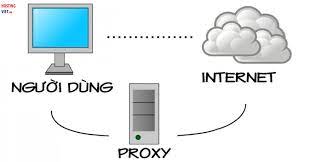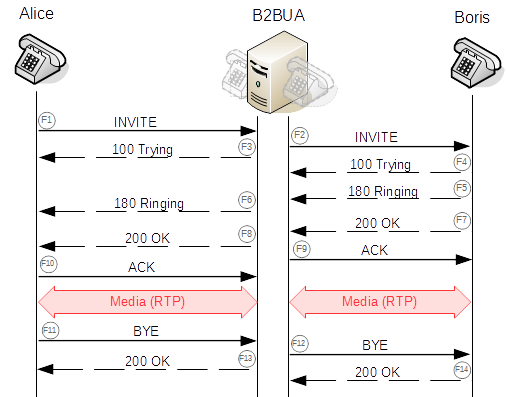
Spotify Proxy Work
How to unblock Spotify in restricted countries or at school
Spotify generally does not work with proxies. Most of the time you will get an error that says “You seem to be using a proxy service.
But it is possible (and much more efficient! ) to unblock Spotify with a VPN instead.
Follow these quick steps to solve the Spotify proxy error and unblock the app:
Click here to get NordVPN
Install the app on your device
Open the app, enter the logins you used to register the account
Connect to a USA server
Enjoy a fully unblocked Spotify
Important: Sometimes you may need to connect to a few different servers before one works. This is normal! Your success rate with a VPN will still be significantly great than with a proxy (approx. 90% with VPN and 5%-10% with proxy)
Recommended reading: NordVPN Review
Recommended reading: How a VPN can unblock websites
Recommended reading: How a VPN works and what it does
Recommended reading: List of recommended VPNs for unblocking
Where can I use Spotify?
Spotify is one of the most popular music streaming apps, but it isn’t yet available in every country. While it is accessible in most countries in Europe, North and South America, availability in Africa and Asia is limited. Spotify currently isn’t available in some large countries including China, Pakistan and Russia.
The library of music available has geographical restrictions due to copyright agreements. As a result, the content you can listen to is limited by where in the world you are. This restriction may be a cause of annoyance if you travel overseas and can no longer listen to your favourite music.
In This Guide
1. How to use Spotify abroad?
2. How can I access Spotify from a restricted country?
3. How can I access Spotify content available in a different country?
4. Using a Proxy Server to unblock Spotify
5. Using a VPN to unblock Spotify
6. FAQ
How to use Spotify abroad?
For Premium subscribers, you can travel anywhere for any length of time without having to change your country. Just as long as you have a valid payment method, then geographical restrictions do not apply.
The good news if you are on the Spotify Free Plan and you are travelling for a short period then you don’t need to do anything to carry on using Spotify abroad. Every time you log in to Spotify using the app or the website, it saves your authentication details for up to 14 days on the device you are using. If you then travel abroad, you can carry on accessing Spotify using the saved authentication credentials wherever you are in the world. Only when you next log in, or when the 14 days are up, will Spotify then check where you are.
Spotify Free Plan subscribers travelling abroad for more than 14 days will need to either change their country setting or log in to Spotify from a server in their home country to carry on listening as if they were at home. If you try to log in to Spotify from the country in which you are travelling, Spotify will give the following error message:
“Your country does not match the one set in your profile. ”
The big problem is if you try to log in to Spotify from a country where it isn’t supported. In this case, Spotify will give the following error message:
“Sign up to be the first in line when Spotify launches in [Country]
Spotify is currently not available in [Country] Enter your email address to be first in line when we launch! ”
This error is less than helpful when you just want to carry on listening to the latest hits and your favourite tunes.
How does Spotify know where I am?
Like all internet services, Spotify can see from where in the world you’re accessing it. It does this by checking your public IP address and checking in what country the IP address is registered.
How can I access Spotify from a restricted country?
If you’re on holiday or travelling abroad, you may not be allowed to listen to geo-blocked Spotify content that you would ordinarily be able to access. Also, sometimes the registration country of your IP address may be different from the country where you actually are, which can also cause access problems.
So, if you want to get access to all the Spotify content available in your country without actually being there, you’ll need to change your IP address to one registered in that country.
The same is true for unblocking the full Netflix catalogue from outside the USA.
How can I access Spotify content available in a different country?
So what if you’re in a country where Spotify is available, but the music content that you want to listen to isn’t available? To get access to all the Spotify content available in a specific country without actually being there, you’ll need to change your IP address to one registered in that country.
Using a Proxy Server to unblock Spotify
A Proxy Server is a device that will disguise your IP address to make it look like it is from any other country of your choosing. While this may sound great, it will markedly slow down your internet connection. Free Proxy Server’s will also overwhelm you with their adverts and they may even monitor your internet browsing habits.
It is vital to take into account that you should not use a proxy service if you need to enter payment details. The owner of the proxy server will be able to see exactly the information you type into the payment details fields, including your credit card number, CVC code and the expiration date of your card.
Using a VPN to unblock Spotify
A VPN is, in essence, a secure network that encrypts all the data that you send and receive through the internet and re-routes it from your normal ISP to a remote server. A VPN makes it appear as though the physical location of your computer is in a different country, so circumventing any geo-content filtering so it simply won’t work.
Sounds too complicated? Well, in fact, it’s quite easy. You just need to use a Virtual Private Network that has servers in the country where Spotify works (not all do).
Recommended reading:
VPN beginners guide – Explains in detail how VPNs work and what they do
Hoe to encrypt your internet traffic – Learn how encryption works and how you can encrypt your internet traffic
VPN obfuscation – Some services may detect you using a VPN. VPN obfuscation can help overcome this
VPN kill switch – Learn how to prevent your regular IP from “leaking” while using a VPN, revealing your real location
Spotify and VPN services
Spotify doesn’t officially block VPN users from accessing their content. However, Spotify doesn’t officially support the use of VPNs and so will not assist in the event of connection problems.
It is a common problem for VPN users to be unable to connect to the Spotify servers, especially users of free and non-premium VPN services. The big premium VPN companies have a significant advantage over other VPN services as they have the resources to run many servers, each with hundreds or thousands of IP addresses.
The best VPN providers offer dedicated support to manage those times when users cannot access Spotify so you can get back to listening to your favourite music.
Also, it is not unknown for the use of a VPN to cause the flagging of an account for suspicious activity that requires the user to change their password. While Spotify discourages VPN use, being found using a VPN won’t otherwise affect your account.
What’s the best VPN to use with Spotify?
Different VPN services focus on different areas of technology. Some will mainly focus on providing an ultra-secure way to connect to the internet and so might not have many servers or IP addresses available. In contrast, others have high-speed servers optimised for streaming, with thousands of IPs that remain fresh enough to stay ahead of any VPN blocking actions.
The best VPNs require no specialised expertise to set up and start using. NordVPN is one of the cheapest and best VPNs available, costing from just $3. 32 per month.
NordVPN is currently the best available VPN service for accessing Spotify. Their servers have fast, throttle-free access to Spotify streaming. If you do see an error, NordVPN offers excellent online support. It also comes with a kill switch and money back guarantee.
Once you choose the right VPN for you, simply sign up for one of the subscription options available and download their software. This straightforward process will take just a matter of minutes. We’ve provided simple instructions for getting started with NordVPN at the end of this page, give it a try.
Using NordVPN with Spotify
NordVPN is considered one of the very best VPN services out there. They have top-notch customer support so any time a server stops working with Spotify, you can be sure they will get it up and running again quickly.
While all VPNs will slow down your internet speed, and there’s nothing you or anyone else can do about that. However, NordVPN has some of the fastest servers out there, and users report rarely notice a difference. This service makes streaming Spotify music a straightforward experience.
NordVPN is superb because it works with laptops, smartphones, and tablets. Alternatively, you can run the NordVPN app on your router and connect to Spotify that way.
Check this guide on VPN routers for more information about running your VPN on your router.
Troubleshooting Spotify VPN connection problems
If you aren’t allowed to install NordVPN app on your computer, then you will need to use the NordVPN Chrome or Firefox extension on your web browser instead.
If, after installing NordVPN or the browser extension, your network still blocks access to Spotify, then try to connect to different servers until you find one that will work.
If in doubt, visit the NordVPN website and send a quick message to the live chat support available on their website. They will let you know which the best server is to use with Spotify.
If, after installing NordVPN or the browser extension, you still have issues accessing the Spotify app, then try one of these steps:
Restart the Spotify app
Log out and back in
Make sure the app is up to date
Check it’s not in Offline mode in the settings
Check @SpotifyStatus for any service issues
Reinstall the app
Additional things you can use a VPN for:
Unblock Instagram at School
Unblock restricted school wifi and firewall
Unblock YouTube Videos
Unblock Netflix Anywhere
How to Watch BBC iPlayer from Abroad
How to Watch Hulu From Outside the US
Unblock SoundCloud
Watch ITV in the USA
How to pick a VPN for New Jersey
How to get a New York IP address
FAQ
Will my Spotify account be banned for unblocking?
No. Spotify will not ban or block you from using its services. Essentially, you are using a service you have paid for from another location. However, some unblocking methods may not work with Spotify.
If this is the case, you may not access your Spotify. You will need to switch to other reliable methods.
Is it illegal to access Spotify with a VPN?
No. A VPN generally is used to enhance your online security and privacy. Its other benefits include bypassing geo-restrictions and censorship. There’s nothing illegal with that. However, some governments may restrict the use of VPNs. You may be fined for using a VPN in those regions.
Why can’t I find Spotify in the app store?
Spotify is a geo-restricted service. Hence, it might not show up in your app store if it is unavailable in your region. To get Spotify, you will need to change your geo-location to a region where Spotify is available.
Why are some songs unplayable on Spotify?
Unplayable songs may be due to copyright issues and geo-restrictions. To gain access to the songs, you will have to change your geo-location to regions the songs are available. You can do this by using various unblocking methods, such as a VPN.
Cue The Music! (What are Spotify Proxies and how to use them)
For music streaming, no other platform has impacted the world like Spotify has. In fact, the music service has over 350 million music listeners across the globe — that’s more than the entire population of the United States. Yes, hundreds of millions of users turn to the app every day for music to jam out to, get inspired by, or simply sit back and relax Spotify does enjoy an enormous amount of success in dozens of countries, there are many regions in the world where the streaming service remains unavailable. Fortunately, there is an ethically sourced and practical way to access Spotify and its invaluable data in restricted countries. This article covers exactly how to go about this using a Spotify proxy and web scraping techniques to collect insightful, public data from the streaming you are already somewhat familiar with Spotify proxies and web scraping, feel free to check our table of contents to find the most useful sections for you. Otherwise, let’s do a deep dive into the exciting possibilities awaiting you and your access Spotify’s service and data in a restricted country, you need to get up to speed on proxies and web scraping. Let’s take a look at proxies first in order to understand how they tie into web access Spotify’s service and data in a restricted country, you need to get up to speed on proxies and web scraping. Let’s take a look at proxies first in order to understand how they tie into web eaking down proxiesWhenever you go online and start to browse, your physical device needs to make a connection with the website that you want to view. The site needs to know where to send and return the desired request, so it retrieves your web address, known as your IP address. In a way, it’s just like sharing your physical address with those who want to send you issue is that your IP address is shared every single time you access the internet. Because of this, your IP address is always known, reducing your privacy, security, and ability to access certain data online. This is where proxies step in. A proxy acts as a sort of “middle man” between you and the website you want to visit. It provides an alternative IP address for the website to use, protecting your physical location only are your safety and privacy improved, but, by using a proxy, you also gain access to websites that were originally restricted to you and have the ability to scrape precious data. In fact, there are even more reasons for you to use a proxy, besides those listed, which can elevate your business on many different levels. For today, though, we’ll just examine Spotify proxy settings and Is a Spotify Scraper? While proxies are great for getting past restrictions, web scraping opens up a world of data collection that can save you lots of time and money for your business. Even better, the data you gather can leverage both the marketing and advertising strategies of your eaking down web scrapingWeb scraping is the excavation of information and data from websites. In fact, you might have done some manual web scraping yourself if you’ve copied and pasted data or statistics from one website onto a document or spreadsheet. Many individuals try to “scrape” things like pricing information from competitors, social media usage, or governmental reports or problem with doing this scraping manually is that it’s incredibly time-consuming and greatly limits your data ’s why many businesses opt to use web scraping bots. These busy bees automatically gather enormous amounts of data and organize it for you in an easy-to-read format. Here’s the thing, though: Websites, including streaming services like Spotify, can detect when bots are analyzing data, because a single individual is incapable of doing this as quickly as a bot can. This means that your IP address is likely to get this is where proxies come back into play. By using multiple Spotify proxies, you ensure that you are using various IP addresses to web scrape important data while on the Spotify app or website. Spotify will not detect any abnormal activity coming from just one IP address and will therefore not ban the proxies. Now you will have the ability to extract all the music data you could ever hope scraping cuts down time and cost that you can spend on other business You Should Scrape Data From Spotify At this point, you’ve seen us mention Spotify data a few times already. You may be wondering why scraping Spotify data matters to either you or your business. The reason is that we live in a world where digital consumer data transforms nearly every single business. This data dictates marketing strategies, financial decisions, and overall business using a web scraper to scrape data from Spotify, you can collect just about every kind of data imaginable, includingthe songs, artists, and genres that are most popular right now;past hits in every country where Spotify is available;future trends, including which songs are up and coming;which artists have the most user engagement (likes and follows);which playlists, radio stations, or podcasts are receiving the most plays;how many plays and “favorites” a particular song has;and much, much you imagine trying to collect this data on your own? It would take months or even years to collect the data and organize it in an easy-to-read way then also analyze it and use it to your advantage. This is where many businesses miss out because they believe it is impossible to collect so much data. By using web scraping and being able to collect so much data so quickly, you will have the edge over the tens of millions of songs, it would take years to collect data on all the Spotify hits. A Spotify scraper that uses proxies automatically gathers this data for you, leaving you to focus on how you will use it. When it comes to music streaming, many businesses use the assembled and examined data to figure out how to best market to their consumers and create advertisements that will actually create thing is that Spotify knows just how valuable its data is to both individuals and companies. Therefore, it is extra talented at picking up on bots that are attempting large-scale data collection and quickly banning them. The only way for you and your business to succeed in gathering data on a vast scale is to stock up on proxies you can use with the right web scraping, You Can Have Spotify Bypass Country Restrictions So now that you’re all caught up on the meanings and uses of proxies and web scraping, you may be wondering how to go about actually obtaining and using a Spotify proxy to get you started. The first piece of advice to always remember when it comes to proxies is that you should never, ever go with free see, the internet is chock full of sketchy individuals and small companies offering free proxies that end up coming at a huge price. This “price” could include an actual exuberant cost, malicious software and viruses, identity theft, or an extremely slow and unreliable service. No matter how enticing the free proxy for Spotify deals may initially seem, they will almost always inevitably cause you a headache. When you purchase a proxy, it’s best to go with an ethical and reputable Spotify web proxy provider. Our high-quality proxies offer you a wide range of proxy packages, including an “enterprise” package with over 5, 000 proxies, an ideal amount for wide-reaching web scraping and access. All proxies offer 1 Gbps, unlimited bandwidth, and dedicated threads so that you can start listening to music and collecting valuable Spotify data in just better, our dedicated team is available 24/7 so that you can get back online and back on track ASAP if you have any problems with Spotify proxy settings. Never again will you have to miss out on good music and good data. Conclusion: A Spotify Web Proxy and YouSpotify has an enormous amount of data just waiting to be ify continues to be one of the most popular and well-loved music streaming services today. With tens of millions of songs already available and tens of thousands more being uploaded every day, it’s safe to say that Spotify will only continue to grow and keep providing the best music for audiences and artists alike. This also means that more and more individuals and companies will be looking for ways to have Spotify bypass country a Spotify proxy, you and your business can have access to this incredible music streaming service. There’s no need to waste any more time trying to learn complicated web software to gain access to all that music and data. By choosing an ethical and secure proxy for Spotify, you’ll be able to overcome those pesky network restrictions and bans so that you can finally start enjoying what really information contained within this article, including information posted by official staff, guest-submitted material, message board postings, or other third-party material is presented solely for the purposes of education and furtherance of the knowledge of the reader. All trademarks used in this publication are hereby acknowledged as the property of their respective owners.
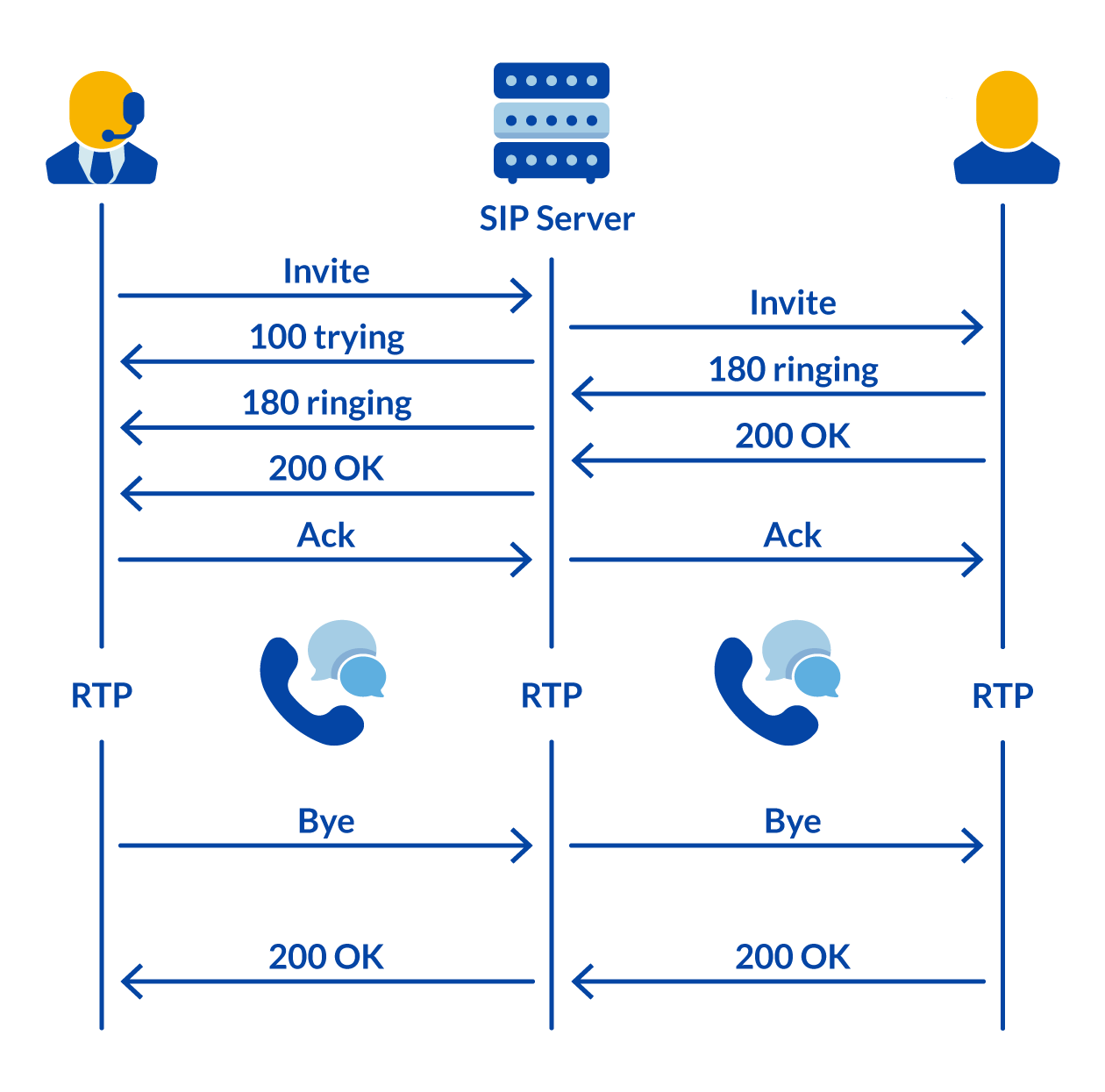
How to Unblock Spotify for Free (Updated November 2021)
Last Updated by Sarah Barnes on October 01, 2021
Today, Spotify has more than 100 million users worldwide. The music streaming giant offers all the biggest names in the industry and allows you to choose between a free and a paid subscription.
The most discernible difference between subscriptions is the advertising.
However, while Spotify is among the most popular music streaming services, it’s still not available to everyone. Furthermore, you may find that the music you’re used to listening to while at home isn’t available when you travel. The availability of Spotify is restricted to within authorized locations.
Below are the top five free VPNs to bypass the geo-blocks of Spotify.
01 CyberGhost VPN – Try it free for 45 days
02 Hotspot Shield – Unlimited data
03 Windscribe VPN – 10 GB of data a month
04 TunnelBear VPN – Easy to use free VPN
05 ProtonVPN – Excellent security features
Geo-Restrictions
Spotify is only available in 65 countries. There are multiple reasons for these geo-restrictions. Record companies, or the legal owners of the content, get to choose where their music is available. Without permission, Spotify would breach copyright laws.
Additionally, certain governments block content because it doesn’t align with their political and religious beliefs. IE; Spotify is censored to stop people from listening to the available music.
Countries with strict censorship laws also often block other pop-culture platforms like Facebook, YouTube, Netflix, among many others.
A Firewall
If you can’t access Spotify while at work or college, it’s likely the institution has put up a firewall restricting certain websites and online services.
Some networks block streaming services, social media, etc., to prevent procrastination and distraction.
With a VPN, you can bypass geo-restrictions and firewalls. Connecting to a proxy server in a different location facilitates undetected access to any blocked content or websites, anywhere in the world.
Additionally, a VPN service will offer you more privacy, anonymity, and better online security.
Since its inauguration, Spotify has twice been targeted by hackers. Generally, any information you enter online could be at risk of interception, including financial and personal data.
With this in mind, it’s essential that you choose a VPN that comes with good security features. If you don’t, your personal information could be exposed.
VPNs operate on secure networks, with an encrypted connection between your device and the server. It’s this that protects you from many online threats.
1CyberGhost VPN – Try it free for 45 days
256-bit encryption
More than 3, 600 servers worldwide
DNS and IP leak protection
A strict no logs policy
While CyberGhost VPN isn’t free to use, you can try the service by taking advantage of the 45-day money back guarantee.
During the trial, benefit from kill switch protection, DNS and IP leak protection, a strict no logs policy, and more.
Furthermore, you can use CyberGhost on seven different devices simultaneously, and you’ll enjoy unlimited bandwidth and traffic.
Listen to Spotify with CyberGhost
2Hotspot Shield VPN – Unlimited data
Unlimited bandwidth
More than 2, 500 servers in over 25 countries across the world
256-bit AES encryption
45-day money back guarantee
With one VPN account, Hotspot Shield VPN allows you to protect up to five devices simultaneously.
The service has a strict no logs policy so you can rest assured knowing that they’re not sharing your data with any third-parties. Additionally, users benefit from kill switch protection.
The only catch to the free plan is that you’ll have to tolerate ads.
Hotspot Shield
3Windscribe VPN – 10 GB of data a month
Unique R. O. B. E. R. T technology that blocks malware and ads
No identifying logs
Servers in more than 60 countries worldwide
Static IPs
Windscribe VPN offers high-level 256-bit encryption. With the free plan, you’ll get 10GB of data every month, as long as you confirm your email address.
Additionally, the free plan allows you to connect to servers in a choice of 10 different countries.
Unlock further features, like unlimited bandwidth and access to the full server network, by subscribing.
Visit Windscribe
4TunnelBear VPN – Easy to use
The vigilant mode blocks traffic if your connection is disrupted
Ever-expanding network consisting of 22+ countries
Compatible with Windows, Mac, iOS, and Android
TunnelBear VPN only offers 500mb of free data a month. Once this data is us up, you have the choice to upgrade to a premium plan or wait the following month (use this TunnelBear coupon to save 50%).
For security, TunnelBear can be set as always on. There is also no logging, and the VPN is independently audited.
TunnelBear VPN
5ProtonVPN – Excellent security features
Access to servers in three countries
AES-256 encryption
DNS leak prevention
30-day money back guarantee
While ProtonVPN’s free plan does come with access to only three servers and only allows you to protect one device at a time, you still benefit from its great security features.
Aside from its strict no logs policy, the plan also comes with an automatic kill switch, so you don’t have to worry about your personal information ending up in the wrong hands.
With a full subscription, you can access the complete secure network on up to ten devices and all security features.
ProtonVPN
All the VPN services mentioned allow you to access Spotify, as well as other online services, from anywhere.
If you just want access to Spotify, many free VPNs are able to bypass the geo-restrictions. However, if you want to benefit from greater security, and bypass more sophisticated blocks, you should consider investing in a premium VPN service.
Frequently Asked Questions about spotify proxy work
What is proxy for Spotify?
The proxy acts as a go-between and masks a person’s real location. Some shady people have used proxies to bypass the Spotify location requirement and make Spotify think they are in say, Sweden, when they’re actually in Canada.
Why does Spotify use proxy?
By using multiple Spotify proxies, you ensure that you are using various IP addresses to web scrape important data while on the Spotify app or website. Spotify will not detect any abnormal activity coming from just one IP address and will therefore not ban the proxies.
How do I bypass Spotify proxy detection?
Below are the top five free VPNs to bypass the geo-blocks of Spotify.01 CyberGhost VPN – Try it free for 45 days.02 Hotspot Shield – Unlimited data.03 Windscribe VPN – 10 GB of data a month.04 TunnelBear VPN – Easy to use free VPN.05 ProtonVPN – Excellent security features.Oct 1, 2021