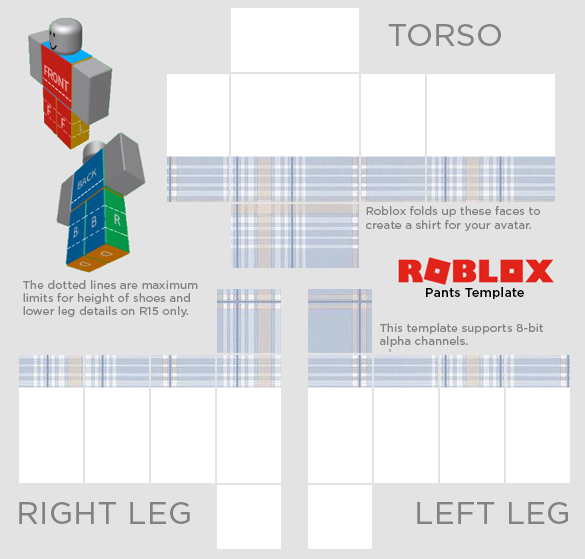Proxy Port 3128

Proxy Server List – Proxy Port 3128 – ProxyNova
Proxy Server List – this page provides and maintains the largest and the most up-to-date list
of working proxy servers that are available for public use. Our powerful software checks over a million proxy
servers daily, with most proxies tested at least once every 15 minutes, thus creating one of the most reliable
proxy lists on the Internet – all for free.
Any proxy server listed on this page can be used with a software application that supports the
use of proxies such as your web browser. The most popular uses of proxies include hiding your real IP address,
disguising your geographic location, and accessing blocked websites.
This proxy list is updated once every 60 seconds from the data stored in our gigabyte-sized
proxy database.
The list can be filtered down by a number of attributes such as the port number of a proxy, country of origin of
a proxy, and the level of anonymity of a proxy.
Note: If you do not know what any of these numbers mean, or how to use proxy servers in
general, scroll to the bottom of this page.
Proxy IP
Proxy Port
Last Check
Proxy Speed
Uptime
Proxy Country
Anonymity
3128
1846 ms
66%
(30)
United States
– Boardman
Transparent
905 ms
80%
(52)
– Dallas
3209 ms
34%
(29)
2518 ms
51%
(60)
Chile
– Santiago
2421 ms
9%
(11)
Mexico
– Xalapa
2332 ms
74%
(47)
Belarus
5808 ms
5%
(19)
United Kingdom
Elite
2796 ms
33%
(18)
Japan
– Osaka
3448 ms
37%
(37)
France
– Paris
3356 ms
21%
(38)
3368 ms
50%
(56)
Brazil
– São Paulo
3945 ms
16%
(6)
– San Mateo
2229 ms
(22)
– Lucas do Rio Verde
1980 ms
(167)
Germany
– Frankfurt am Main
4351 ms
8%
(35)
3013 ms
13%
India
938 ms
79%
(43)
846 ms
(51)
Thailand
208 ms
100%
(10)
– Naknek
987 ms
78%
(41)
2680 ms
17%
(40)
Colombia
– Bogotá
18%
1136 ms
23%
(13)
Russia
– Kiselëvsk
(34)
Singapore
Anonymous
4906 ms
4%
(143)
2728 ms
(24)
Hong Kong
734 ms
(16)
China
2022 ms
(9)
Taiwan
– Taipei
1979 ms
(8)
3245 ms
(3)
Indonesia
– Semarang
2009 ms
28%
(7)
– Saltillo
41 ms
(1)
– Sacramento
592 ms
85%
(170)
– Kansas City
1653 ms
59%
(144)
– Des Moines
2017 ms
(163)
Proxy Anonymity Levels Explained
A more detailed explanation about the specifics can be found on our
proxy levels explained
page, but the basic behavior of each proxy level goes like this:
Transparent – target server knows your IP address
and it knows that you are connecting via a proxy server.
Anonymous – target server does not know your IP
address, but it knows that you’re using a proxy.
Elite or
High anonymity – target server does not know your IP address, or
that the request is relayed through a proxy server.
How to use Proxy Servers?
Almost any application, such as your own web-browser, can be configured to route your connections through a
proxy server for reasons of anonimity or performance.
Configuring your browser to use a proxy server is quick and easy, and the instructions for doing that are
described in our articles section.
However, the recommended alternative to doing all those steps anytime you wish to use a different proxy, is to
use our homemade proxy switcher
that can simplify the whole process to just a few mouse clicks. Our Nova Proxy Switcher can be downloaded from
our
proxy software page.

Pilot Network – Proxy Server IP Address – Windows – SuitableTech
For networks using a proxy server to filter content, you might be required to enter the proxy IP address and port number into the Beam Desktop App to direct data traffic appropriately.
The instructions below are based on Windows 10 locate your Proxy Server IP Address:
In the Windows search bar, type “Internet Options”.
Select Internet Options from the results list.
Click to open the Connections tab.
Click the LAN settings button.
Notice in the Proxy Server section:
If a proxy server is in use, the checkbox next to “Use a proxy server for your LAN (These settings will not apply to dial-up or VPN connection) will be marked.
The proxy server address and port in use for HTTP/HTTPS traffic will be displayed.
Note: Under the Automatic Configuration settings, if Use automatic configuration script is checked, the address listed may contain a file (proxy auto-config) script. In this case, you will be required to download the file to determine your proxy address and port.
Please contact your IT/network administrator for additional assistance locating your proxy information.

What Is the Meaning of Address & Port in Proxy Server Settings?
i Christopher Robbins/Photodisc/Getty Images Proxy servers have uses ranging from protecting corporate networks to helping students bypass school Internet filters. You don’t need to know much about how proxies work, but you may encounter the terms “proxy address” and “proxy port” while surfing the Web. Addresses and ports are terms you need to understand if you wish to configure your browser to use a proxy server. Proxy ServersProxy servers are like telephone operators. They both accept information and route it to the appropriate location. A network administrator, for example, may create a proxy server that sits between the Internet and an organization’s network. The proxy server can then handle all communications between the organization and the Web. Although a proxy server is no substitute for a good firewall, proxies provide some protection from threats coming from the outside world. Free Proxy ServersSearch the Web for “free proxy” and you’ll discover many sites that let others use their proxy servers for free. People who wish to surf privately often do so using free proxy servers. Proxy servers make private surfing possible by preventing websites from determining your IP address. You can begin using the proxy by configuring it in your browser’s settings panel. Your browser’s help explains how to do that. The information that you enter in your settings panel will consist of the proxy server’s address and port. Addresses and PortsA proxy’s address is simply it’s IP number. Every computer on the Internet or other network has a distinct IP number. If you decide to use a free proxy server, the site that provides it will give you the proxy’s address. A proxy’s “port” is a number that refers to a specific virtual location on a computer. Computers have many ports that perform different tasks. When information arrives at a specific port, such as 80, the computer knows how to process that information. Network administrators who set up proxy servers define port numbers and make those numbers available to people who wish to use their servers. ConsiderationsSome people may surf the Web daily without knowing that they are using a proxy server. A business, for instance, might configure all its computers so that they use a company proxy. Microsoft gives an example of setting up a proxy by demonstrating how to enter a proxy’s address and port on Internet Explorer. People and organizations that use proxies can get a proxy’s address and port from a network administrator. If you cannot navigate to a website after setting up proxy server, verify that you entered the address and port correctly when you configured your browser. References Writer Bio After majoring in physics, Kevin Lee began writing professionally in 1989 when, as a software developer, he also created technical articles for the Johnson Space Center. Today this urban Texas cowboy continues to crank out high-quality software as well as non-technical articles covering a multitude of diverse topics ranging from gaming to current affairs.
Frequently Asked Questions about proxy port 3128
What is the use of port 3128?
3128 is the default port number where the HTTP/TCP proxy listens for HTTP traffic. Any client applications that communicate with the proxy must also be set to the same port. If this port number is already in use on the computer where the proxy is being installed, you must enter a different port number.
What port does proxy use?
Web Authentication Proxy This functionality is given for port 8080 and 3128 because these are the most commonly used ports for the web proxy server.
How do I find my proxy port?
Errors & TroubleshootingIn the Windows search bar, type “Internet Options”.Select Internet Options from the results list.Click to open the Connections tab.Click the LAN settings button.Notice in the Proxy Server section: … The proxy server address and port in use for HTTP/HTTPS traffic will be displayed.