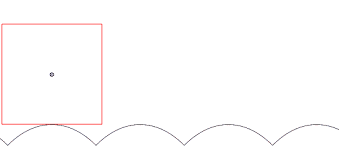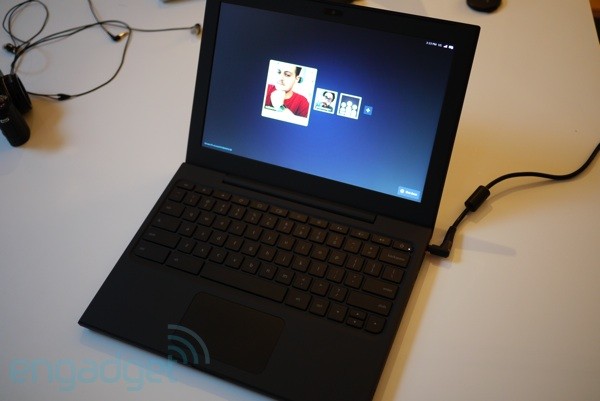Proxy Harvester
Proxy Harvester – ScrapeBox
If you need to find and test proxies, then ScrapeBox has a powerful proxy harvester and tester built in. Many automation tools including ScrapeBox have the ability to use multiple proxies for performing tasks such as Harvesting Urls from search engines, when Creating Backlinks, or Scraping Emails just to name a few.
Many websites publish daily lists of proxies for you to use, you could manually visit these sites and copy the lists in to another tool and test them, then copy the list of working proxies to the tool you finally want to use them in… But the ScrapeBox Proxy Manager offers a far simpler solution. It has 22 proxy sources already built in, plus it allows you to add custom sources by adding the URL’s of any sites that publish proxies.
Then when you run the Proxy Harvester, it will visit each website and extract all the proxies from the pages and automatically remove the duplicate proxies that may be published on multiple web sites. So with one click you can pull in thousands of proxies from numerous websites.
Next the proxy tester can also run numerous checks on the proxies you scraped. There’s options for removing or only keeping proxies with specific ports, keeping or removing proxies from specific countries, you can mark proxies as socks and you can also test private proxies which require a username and password to authenticate.
Also the proxy tester is multi-threaded, so you can adjust the number of simultaneous connections to use while testing and also set the connection timeout. It also has the ability to test if proxies are working with Google by conducting a search query on Google and seeing if search results are returned.
This way you can filter proxies for use when harvesting URL’s from Google.
Or you can use the “Custom Test” option, which you can see here on the configuration settings. Where you can add any URL you want the proxy tester to check against such as Craigslist, and specify something on the webpage to check for to know if the proxy is working such as a unique piece of text or HTML.
Once the proxy testing is completed, you have numerous options such being able to retest failed proxies, retest any proxies not checked so you can stop and re-start where you left off at any time or you can highlight and retest specific proxies. You also have the ability to sort proxies by all fields like IP address, Port number and speed.
To clean up your proxy list when done you can filter proxies by speed and only keep the fastest proxies, keep only anonymous proxies or keep only Google passed proxies. Then when done they can be saved to a text file or used in ScrapeBox.
When done the Proxy Tester can even send you an email to let you know your proxies are ready!
Also many users have setup ScrapeBox as a dedicated proxy harvester and tester by using our Automator Plugin. With this ScrapeBox can run in a loop around the clock harvesting and testing proxies at set time intervals and saving the good proxies to file so there’s fresh proxies always available for ScrapeBox and their other internet marketing or SEO tools.

Proxy Scraper – Best Proxy Scanner Software | GSA – GSA SEO
Best Proxy Scanner SoftwareGSA Proxy Scraper is a powerful, easy to use, proxy scraping software that can harvest and test thousands of proxies quickly and reliably with a few simple clicks. It has a powerful Port Scanner and other useful tools.
Free Proxies for your Daily Work
The aim of the tool is to get you unlimited proxies to use for your daily jobs. Even though you still might want to use bought/private proxies for some tasks, it just makes much more sense to get your proxies from the many thousands of sources out there for free.
Thousands of Sources
Easily find fresh proxies by using thousands of included proxy sources. Software uses search engines to automatically find new proxy sources.
Internal Proxy Server
The program acts as its own proxy server and allows you to add the IP/Port to other programs. Any new-found proxies are automatically used based on your filters shown here.
Automatic Proxy Scraping and Testing
Scheduled scraping and testing of your proxies. The built-in script engine allows you to code your own test scenario and perform tests on any found proxies.
Easy Proxy Export
You can export your proxies to any format and location. From web- to ftp-upload or simply file storage. You can define what to export (e. g. special regions) or how (e. only new proxies or all).
Filter Unwanted Proxies
Remove proxies from defined regions or suspicious IP ranges. Only get Google-passed proxies or fully anonymous proxies. You can define the type of proxies you need by using the easy to understand settings.
Rank Websites
This is not only a proxy scraper, but also includes many useful tools such as the Metric Scanner where you can easily check a URL’s SEO metrics.
Google PR Emulator
Emulate the discontinued Google-PageRank with our easy to set up tool and let all your SEO tools work again.
Parse Search Engines
A built-in tool lets you parse any search engine on the web. It even lets you add your own search engines. Track the position for a keyword and your sites.
HTTP Toolkit
That HTTP-Toolkit let’s you send custom data to servers at your choice.
Port Scanner
The best and most stable proxies are those only known by you and not listed publicly on the internet. Now, you can easily find them using the built-in scanner. It can also suggest good IP ranges based on previously found data.

How to use proxies for web scraping – Zyte
If you are serious about web scraping you’ll quickly realize that proxy management is a critical component of any web scraping project.
When scraping the web at any reasonable scale, using proxies is an absolute must. However, it is common for managing and troubleshooting proxy issues to consume more time than building and maintaining the spiders themselves.
In this guide, we will cover everything you need to know about proxies for web scraping and how they will make your life easier.
What are proxies and why do you need them when web scraping?
Before we discuss what a proxy is we first need to understand what an IP address is and how they work.
An IP address is a numerical address assigned to every device that connects to an Internet Protocol network like the internet, giving each device a unique identity. Most IP addresses look like this:
207. 148. 1. 212
A proxy is a 3rd party server that enables you to route your request through their servers and use their IP address in the process. When using a proxy, the website you are making the request to no longer sees your IP address but the IP address of the proxy, giving you the ability to scrape the web anonymously if you choose.
Currently, the world is transitioning from IPv4 to a newer standard called IPv6. This newer version will allow for the creation of more IP addresses. However, in the proxy business IPv6 is still not a big thing so most IPs still use the IPv4 standard.
When scraping a website, we recommend that you use a 3rd party proxy and set your company name as the user agent so the website owner can contact you if your scraping is overburdening their servers or if they would like you to stop scraping the data displayed on their website.
There are a number of reasons why proxies are important for data web scraping:
Using a proxy (especially a pool of proxies – more on this later) allows you to crawl a website much more reliably. Significantly reducing the chances that your spider will get banned or a proxy enables you to make your request from a specific geographical region or device (mobile IPs for example) which enables you to see the specific content that the website displays for that given location or device. This is extremely valuable when scraping product data from online a proxy pool allows you to make a higher volume of requests to a target website without being a proxy allows you to get around blanket IP bans some websites impose. Example: it is common for websites to block requests from AWS because there is a track record of some malicious actors overloading websites with large volumes of requests using AWS a proxy enables you to make unlimited concurrent sessions to the same or different websites.
Why use a proxy pool?
Ok, we now know what proxies are, but how do you use them as part of your web scraping?
In a similar way to if we only use our own IP address to scrape a website, if you only use one proxy to scrape a website this will reduce your crawling reliability, geotargeting options, and the number of concurrent requests you can make.
As a result, you need to build a pool of proxies that you can route your requests through. Splitting the amount of traffic over a large number of proxies.
The size of your proxy pool will depend on a number of factors:
The number of requests you will be making per target websites – larger websites with more sophisticated anti-bot countermeasures will require a larger proxy type of IPs you are using as proxies – datacenter, residential or mobile quality of the IPs you are using as proxies – are they public proxies, shared, or private dedicated proxies? Are they datacenter, residential, or mobile IPs? (data center IPs are typically lower quality than residential IPs and mobile IPs, but are often more stable than residential/mobile IPs due to the nature of the network) sophistication of your proxy management system – proxy rotation, throttling, session management, etc.
All five of these factors have a big impact on the effectiveness of your proxy pool. If you don’t properly configure your pool of proxies for your specific web scraping project you can often find that your proxies are being blocked and you’re no longer able to access the target website.
In the next section, we will look at the different types of IPs you can use as proxies.
What are your proxy options?
If you’ve done any level of research into your proxy options you will have probably realized that this can be a confusing topic. Every proxy provider is shouting from the rafters that they have the best website proxy IPs, with very little explanation as to why. Making it very hard to assess which is the best proxy solution for your particular project.
So in this section of the guide, we will break down the key differences between the available proxy solutions and help you decide which solution is best for your needs. First, let’s talk about the fundamentals of proxies – the underlying IPs.
As mentioned already, a proxy is just a 3rd party IP address that you can route your request through. However, there are 3 main types of IPs to choose from. Each type with its own pros and cons.
Datacenter IPs
Datacenter IPs are the most common type of proxy IP. They are the IPs of servers housed in data centers. These IPs are the most commonplace and the cheapest to buy. With the right proxy management solution, you can build a very robust web crawling solution for your business.
Residential IPs
Residential IPs are the IPs of private residences, enabling you to route your request through a residential network. As residential IPs are harder to obtain, they are also much more expensive. In a lot of situations, they are overkill as you could easily achieve the same results with cheaper data center IPs. They also raise legal/consent issues due to the fact you are using a person’s personal network to scrape the web.
Mobile IPs
Mobile IPs are the IPs of private mobile devices. As you can imagine, acquiring the IPs of mobile devices is quite difficult so they are very expensive. For most web scraping projects mobile IPs are overkill unless you want to only scrape the results shown to mobile users. But more significantly they raise even trickier legal/consent issues as oftentimes the device owner isn’t fully aware that you are using their GSM network for web scraping.
Our recommendation is to go with data center IPs and put in place a robust proxy management solution. In the vast majority of cases, this approach will generate the best results for the lowest cost. With proper proxy management, data center IPs give similar results as residential or mobile IPs without legal concerns and at a fraction of the cost.
Public, shared, or dedicated proxies
The other consideration we need to discuss is whether you should use public, shared, or dedicated proxies.
As a general rule, you always stay well clear of public proxies, or “open proxies”. Not only are these proxies of very low quality, but they can also be very dangerous. These proxies are open for anyone to use, so they quickly get used to slam websites with huge amounts of dubious requests. Inevitably resulting in them getting blacklisted and blocked by websites very quickly. What makes them even worse though is that these proxies are often infected with malware and other viruses. As a result, when using a public proxy you run the risk of spreading any malware that is present, infecting your own machines, and even making public your web scraping activities if you haven’t properly configured your security (SSL certs, etc. ).
The decision between shared or dedicated proxies is a bit more intricate. Depending on the size of your project, your need for performance and your budget using a web scraping IP rotation service where you pay for access to a shared pool of IPs might be the right option for you. However, if you have a larger budget and where performance is a high priority for you then paying for a dedicated pool of proxies might be the better option.
Ok, by now you should have a good idea of what proxies are and what are the pros and cons of the different types of IPs you can use in your proxy pool. However, picking the right type of proxy is only part of the battle, the real tricky part is managing your pool of proxies so they don’t get banned.
How to manage your proxy pool
If you are planning on scraping at any reasonable scale, just purchasing a pool of proxies and routing your requests through them likely won’t be sustainable long term. Your proxies will inevitably get banned and stop returning high-quality data.
Here are some of the main challenges that you will face when managing your proxy pool:
Identify Bans – Your proxy solution needs to be able to detect numerous types of bans so that you can troubleshoot and fix the underlying problem – i. e. captchas, redirects, blocks, ghosting, Errors – If your proxies experience any errors, bans, timeouts, etc. they need to be able to retry the request with different – Managing user agents is crucial to having a healthy ntrol Proxies – Some scraping projects require you to keep a session with the same proxy, so you’ll need to configure your proxy pool to allow for Delays – Randomize delays and apply good throttling to help cloak the fact that you are ographical Targeting – Sometimes you’ll need to be able to configure your pool so that only some proxies will be used on certain websites.
Managing a pool of 5-10 proxies is ok, but when you have 100s or 1, 000s it can get messy fast. To overcome these challenges you have three core solutions: Do It Yourself, Proxy Rotators, and Done For You Solutions.
Do it yourself
In this situation, you purchase a pool of shared or dedicated proxies, then build and tweak a proxy management solution yourself to overcome all the challenges you run into. This can be the cheapest option but can be the most wasteful in terms of time and resources. Often it is best to only take this option if you have a dedicated web scraping team who have the bandwidth to manage your proxy pool, or if you have zero budget and can’t afford anything better.
Proxy rotators
The middle-of-the-park solution is to purchase your proxies from a provider that also provides proxy rotation and geographical targeting. In this situation, the solution will take care of the more basic proxy management issues. Leaving you to develop and manage session management, throttling, ban identification logic, etc.
Done for you
The final solution is to completely outsource the management of your proxy management. Solutions such as Zyte Smart Proxy Manager (formerly Crawlera), which is basically a rotating proxy for scraping, are designed as smart downloaders, where your spiders just have to make a request to its API and it will return the data you require. Managing all the proxy rotation, throttling, blacklists, session management, etc. under the hood so you don’t have to.
Each one of these approaches has its own pros and cons, so the best solution will depend on your specific priorities and constraints.
Learn more about rotating proxies for web scraping
Here at Zyte (formerly Scrapinghub), we have been in the web scraping industry for 12 years. We have helped extract web data for more than 1, 000 clients ranging from Government agencies and Fortune 100 companies to early-stage startups and individuals. During this time we gained a tremendous amount of experience and expertise in web data extraction.
Here are some of our best resources if you want to deepen your proxy management knowledge:
Crawlera (Now Zyte Smart Proxy Manager) webinar series: Proxy management done rightHow to scrape the web without getting blockedHow to use Smart Proxy Manager (formerly Crawlera) with ScrapyDeveloper tools that make web scraping a breezeProxy management: Should I build my proxy infrastructure in-house or use an off-the-shelf proxy solution?
1/3 Marketer, 1/3 Ops, 1/3 Techie.
Currently Demand Generation Manager at Zyte.
Data analytics, knowledge graph enthusiast with a particular taste for its applications in financial services, cybersecurity, law enforcement & intelligence sectors.
Frequently Asked Questions about proxy harvester
What is proxy scraper?
GSA Proxy Scraper is a powerful, easy to use, proxy scraping software that can harvest and test thousands of proxies quickly and reliably with a few simple clicks. It has a powerful Port Scanner and other useful tools.
How do you harvest proxy?
When using a proxy, the website you are making the request to no longer sees your IP address but the IP address of the proxy, giving you the ability to scrape the web anonymously if you choose. … Using a proxy (especially a pool of proxies – more on this later) allows you to crawl a website much more reliably.
How do proxy scrapers work?
Top 10 best proxy service providers for web scrapingWebScrapingAPI. We can proudly say that the WebScrapingAPI has more than 100 million proxies for you to take advantage of, with the option to choose whether to use datacenter or residential servers. … Shifter. … NetNut. … Zyte. … OxyLabs. … GeoSurf. … HomeIP. … Blazing SEO.More items…•Apr 17, 2021