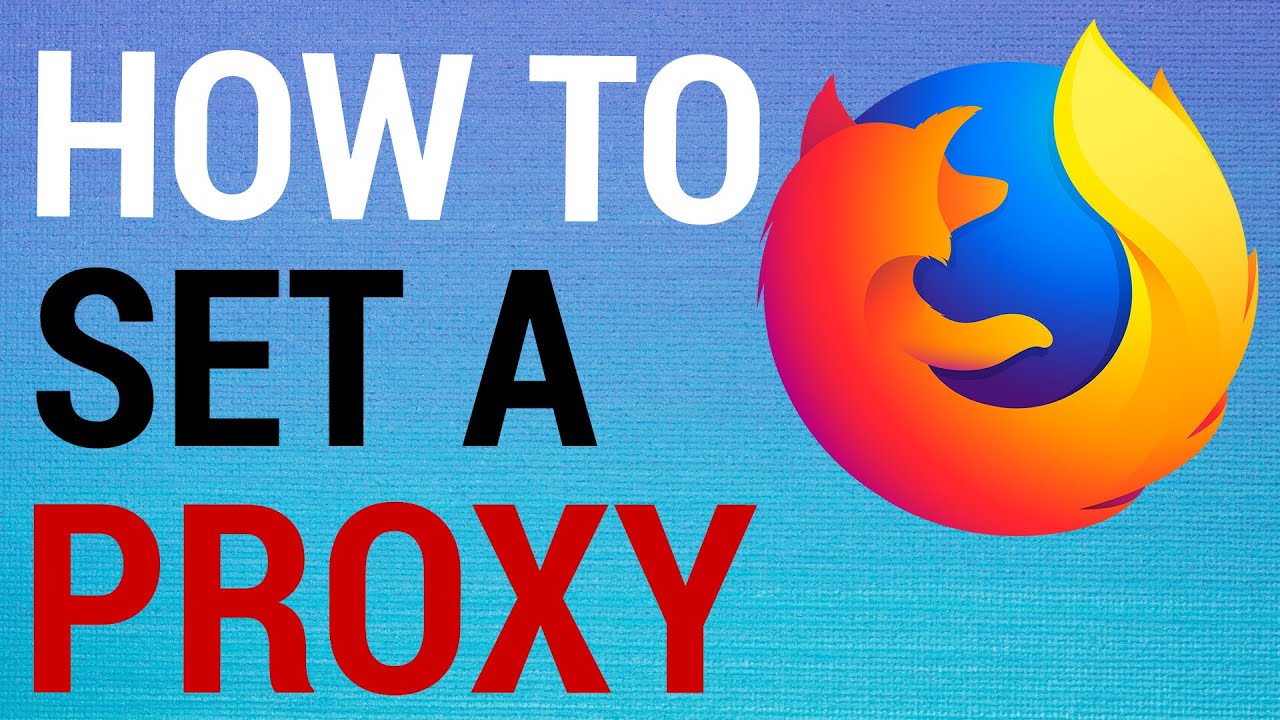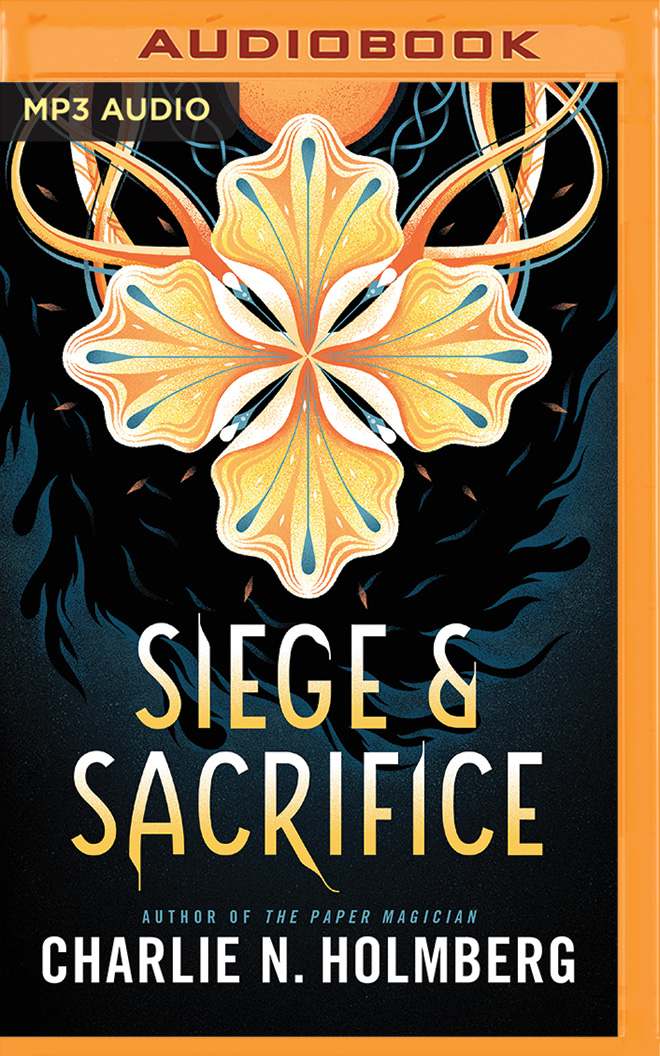
Posting Too Fast On Instagram
Fix Instagram Temporarily Blocked For Going Too Fast 2021
“What!!!! Did I just get blocked for going too fast? ” That was probably your reaction when you got that notification telling you you’ve been temporarily blocked. It’s probably why you’re here, looking for tips on how to fix the problem.
It’s also possible that you’re here to learn in advance as you’re scared you may get blocked in the future. Whichever the case may be, you’ve come to the right place where you’ll get your questions answered and your worries abated.
So how do you fix your Instagram account that has been temporarily blocked for going too fast? It’s quite simple. The safest and easiest way is to just wait for some time (usually a maximum period of 24-36 hours) as Instagram itself will unblock you after a while.
Alternatively, you can send a request when you see the Action blocked message, issue an unblock request through Instagram settings, uninstall and reinstall your Instagram app or log in through a different device.
A temporary action block on Instagram can be a painful inconvenience and can affect productivity and efficiency, especially if the account is used for a brand or business.
This is why it needs to be addressed as soon as possible and steps need to be taken to ensure that it never repeats itself. As you read along, I’ll expatiate more on each of the steps you can take to fix the temporary block and how to prevent its future occurrence.
I’ll also talk about other things that can cause a temporary block apart from going too fast and also the different other types of Instagram blocks. Can’t wait? Okay, let’s go!
How To Fix Instagram Temporary Block For Going Too Fast
Fix Instagram Temporarily Blocked For Going Too Fast 2021
To start with, what does it mean to be going too fast on Instagram? It simply means that you have performed an action too frequently within a specified period or you’ve exceeded the Instagram daily/hour action limit.
When this happens, you’re likely to get a notification that reads along the lines of “You’ve been temporarily blocked, It looks like you were misusing this feature by going too fast.
Tell us if you think we made a mistake. ” If you get this while or right after performing an action (either like, comment, follow or unfollow), it means you have performed the action so frequently that you’re suspected to be a bot or you’ve exceeded the limit for that action.
Unfortunately, the exact limits have not been revealed and usually vary for each account, depending on the level of activity or age of the account.
What then should you do to get out of this situation?
Here are a few steps you can take to unblock your Instagram account or hasten the process;
Tap the Tell us button
When the *Action blocked* notification pops up, there are usually 2 options for you to choose from. The first button says Tell us while the other says Ignore.
To request a manual review of your situation from Instagram, tap the Tell us button. This should be done especially when you know you haven’t done anything wrong to warrant the block.
However, you should still go-ahead to do this even if you’ve defaulted or exceeded any limit because it will show them that you’re human and not a bot as they may have earlier thought.
When you tap Tell us, Instagram directs you through your email to complete some security information, thereafter requests that you send your picture.
This is to ensure that you are indeed a real user and not a bot. When you do this, the block should be lifted within one to two days.
Issue an Unblock Request Through Instagram Settings
Some Action blocked notifications may have only the OK option without the Tell us the option, and that’s when this second method comes in. To send your request through settings
Wait it out
Yes, you saw that right. Just relax and wait for about 24 – 48 hours. Most often than not, Instagram itself unblocks the action after a while, depending on the severity of your case or whether you’re a new defaulter or a recurring one.
So if you just wait, stop what you were doing that caused the block or leave the account for some hours or days, the block will be lifted and all will be back to normal. In addition, don’t use any third-party tool or app during this period.
Re-install your Instagram app
This also works wonders when it comes to getting rid of blocks, especially the temporary ones. When you uninstall and then reinstall your app, the cookies and other data collected by Instagram prior to the block will be lost and this helps to fix the temporary block.
Log in with another device
Try to log in with a different device from that which you were using when you got blocked, whether a tab, a laptop or another phone. It might help to lift the block.
Link your account to your Facebook account
This helps to establish that you’re not a bot and are in fact, an actual human being. If your Instagram was not linked to Facebook before, you should consider linking it now. You can also link to other social media accounts.
Other Things That Can Get You Action Blocked On Instagram Apart From Going Too Fast
Performing an action too frequently on Instagram is not the only “crime” that can land you in the “Action blocked jail” on Instagram.
There are several other violations you can make that can make Instagram block you from doing a particular action. Let’s have a look at them.
Suspected Account Automation
The use of automation tools to perform actions on Instagram is safe when down moderately but can cause havoc when misused.
Instagram kicks against creating accounts with bots, crawlers, scripts, scrapers and spiders. Hence, when you automate your actions intensely, your actions are easily detected by Instagram and may eventually be blocked.
User Complaints
If your account is reported by lots of Instagram users, this may lead to your account being blocked. Possible complaints that can be made against you include spam, insults, inappropriate content, mass following or liking and so on.
Inappropriate Posts
Another reason Instagram might place an action block on your account is if you post inappropriate pictures or videos.
These might be posts eliciting violence, nudity, or sexual content. All these can earn you an action ban on your account when Instagram detects them.
Logging In From Different Devices and IP Address
This is done majorly to protect your account. If you log into your Instagram account with a different device or IP address and you’re unable to confirm identity through email or SMS, Instagram sees you as a hacker and tries to protect your account from, well – “You”.
So it is important that you have access to your email or phone to receive the confirmation SMS when logging in from a different device or IP address to avoid being blocked by Instagram.
Spam Commenting And Direct Messaging
Instagram sometimes puts direct message blocks on accounts that have a suspiciously high amount of direct messages initiated within a short time frame.
This happens especially when you’re initiating conversations in the DMs with users you don’t follow. Similarly, belonging to an engagement group makes you susceptible to being action blocked because of the numerous posts that are usually filtered through the groups.
All these send red flags to Instagram and may eventually result in an action block.
Copyright Infringement
Whatever picture or video you post on Instagram has to be yours or authorized by the rightful owner. This is because Instagram takes copyright infringement very seriously.
When Instagram detects that your post is not original or the owner of the post reports you, an action block can be placed on your account.
Therefore, whenever you need to share or post another user’s content, you should tag the user and give him/her due credit in the description.
Inconsistent Action Rate and Log In Time
Instagram is able to measure how much time you spend on the platform, so if the amount of time you spend does not tally with how frequent your activity is, it will raise alerts and may lead to Instagram blocking that action.
For instance, if you only log into your account for an average of fifteen minutes a day but you have liked about a thousand pictures, this will send a red flag to Instagram. So it is important to pace your actions.
How To Prevent An Action Block On Instagram
Slow down: this especially applies to new users. It’s easy to get carried away with the desire to grow the account fast but you have to be careful with how much activity you engage in. When your young account is seen to engage in a high number of activities, it triggers the anti-spam system on your account.
Stay within action limits: although this differs from one account to the other, each count has a specific number of actions permitted within a specific amount of time. Generally, the older and more active accounts with a reasonably large following have higher action limits than younger and less active accounts with a relatively lower following. Although Instagram does not reveal the limits for specific accounts, typical engagement limits for established accounts is about 1000 likes per day, 400–500 comments per day and 250 follows/unfollows per day.
Avoid copyright infringement: make sure the photos and videos you share are yours or duly authorised by the owner.
Complete your Instagram profile: write a bio and add a profile picture, preferably a real picture of yourself. This helps to establish that you’re indeed human and not a bot.
Avoid the use of banned hashtags: some hashtags are banned by Instagram because they violate community guidelines or go against its terms and conditions. These types of hashtags should be avoided to avoid being blocked by Instagram.
What Are The Different Types of Instagram Action Blocks
Instagram blocks differ in the duration or how long it takes for the block to be lifted. Basically, there is
Temporary blocks: which usually lasts for about 24hours and is the most common type of action block implemented by Instagram.
Action blocks with an expiry date: in which Instagram states the date on which the block will be lifted. It usually lasts between one to thirty days.
Action blocks without an expiry date: as the name implies, the date of expiry of this type of block is not stated. It can last for hours to weeks.
Permanent blocks: this is a type of block that can not be lifted. It is usually placed on an account that has violated numerous Instagram rules or has been temporarily blocked a good number of times.
I wish there was a long list of words provided by Instagram that should be avoided when making comments, but sadly, there’s none.
However, you should try to avoid words that are offensive or violate community rules. In addition, specific accounts can also set their list of banned words, so you really can’t be so sure. Just be kind with your words and avoid trouble.
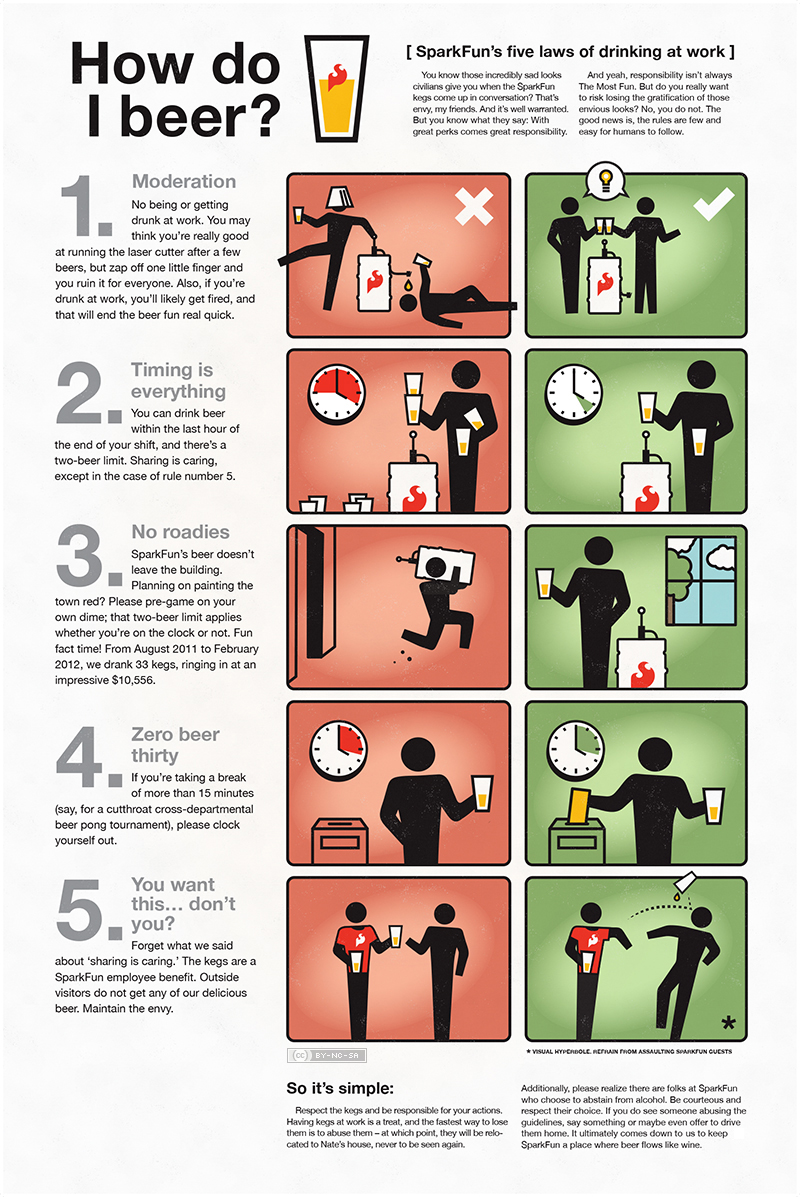
Five Tips On What To Do When You Got Temporarily Blocked …
Just imagine the scenario, you have a business account on Instagram and everything is running well. You keep on making efforts as well as investing money for page development and it already has all pieces of necessary stuff along with a prescribed number of followers in association with some popular bloggers. Now, how it would feel when you suddenly got temporarily blocked on you’re reading this article, probabilities are more you have been blocked by Instagram from doing activities such as liking or commenting instantly. Blocking is a clear indication that you are misusing features offered by that respective platform (Instagram). Well, there is nothing to worry as temporary blocking is a common problem a blogger faces very often. Temporarily Blocked On InstagramWhenever Instagram suspects sudden promptness in the activity like commenting or liking, you might get blocked temporarily. All the Instagram users who experience temporary blocking for the first time getting out of the complicated situation. As a fact, following some genuine tips, they can recover their account and avoid getting it blocked again. What you really need to do, is mentioned in this article. Let’s look upon them:-Avoid all action for at least two to three daysIn most of the cases, Instagram blocks your account without any prior warning, but if you got a message for being blocked temporarily then you need to remain very careful for the upcoming seven days. Stop means it is not supposed to like even a single post on the very next day of blocking. After two or three days, it is advised to begin with liking a few posts but not too That you are not a spammerAs stated earlier, you need to stop all the Instagram activities for the upcoming three days. After that, start commenting or liking 6–10 pictures and continue with uploading a photo or video. In this way, your account proves to be legitimate instead of liking frequently“Likes” on Instagram are considered one of the most effective ways to get noticed instantly on Instagram. In case you get warning for engaging in liking activities too much, stop it immediately and wait for a prescribed time (usually two days) to get back into the normal situation. Liking is obvious, but due to some spammers and bots, Instagram will misjudge your activity and blocks your interval of 10–15 seconds between your actionsIn order to give flow to your action, it is recommended to stop for at least ten to fifteen seconds before moving to the next action. For instance, rest for 15 seconds after you like any post and then leave out a comment. Though this process requires time, but ultimately will give better results at the Instagram account can be recovered from temporarily Blocked, you won’t experience using your account like before. Honestly, there are many other ways to get highlighted over Instagram rather than liking or commenting (too fast), that are considered to be spam-like behavior.
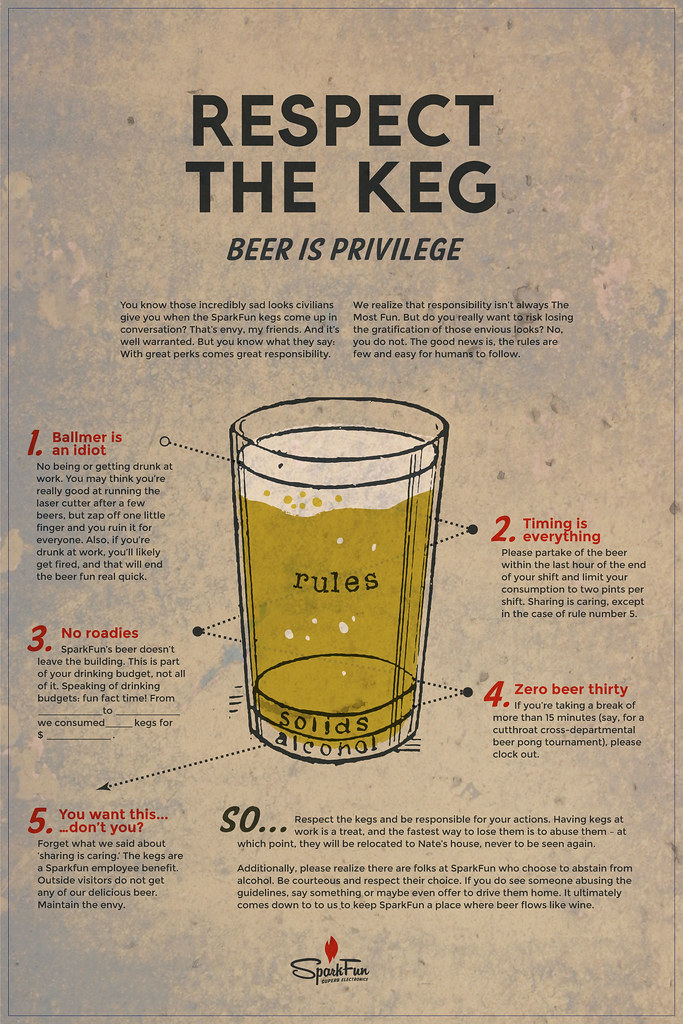
How to Recover Temporarily-banned Instagram Account – Hongkiat
If you’re reading this, chances are you are encountering a temporary ban on your Instagram account. There’s no need to worry though as there are a lot of people who go through this prohibition from Instagram.
Basically, social media networks, like Instagram, keep strict user policies so that every user continues to have a good experience.
However, it may happen that your seemingly normal activities raise a red flag and then next thing you know you’re banned from the site.
In this article I am going to tell you everything there’s to know about temporarily-banned Instagram account, why some accounts get banned, how to recover from it and also the things you shouldn’t be doing to avoid being banned again
Let’s get right on to it.
How to tell if you’ve been banned on Instagram?
It’s pretty simple and straight forward to tell if you’ve been banned on Instagram. If you’re reading a message that looks something like the following image, consider your account to be banned.
You will also know when you’re unable to perform certain actions e. g. uploading photo, like, follow or comment, you’re likely being banned.
What causes an Instagram ban?
Here are some of the reasons that can cause your Instagram account to get temporarily-banned. See if you can relate to any of these activities.
1. Mass following and unfollowing people
It is quite likely that if you follow people they will follow you back. However, mass following and unfollowing people in a short period of time may get you into trouble.
The reason behind it is that such a behaviour makes you look like a typical Instagram bot causing the platform to ban your account.
2. Liking and unliking photos too fast
On Instagram it is quite normal to like 3 to 5 phots in a minute, but liking a good number of photos (around 100) in a minute makes your account suspicious. As such an activity can only be associated with a bot, resultantly Instagram would probably ban you.
3. Using third-party apps
There are many third-party apps out there that come with many lucrative offers to improve your Instagram account’s position. These apps can help you gain a lot of followers, auto comment on other people’s photos to gain more exposure or followers.
Yet all of this comes with a great consequence. Using a third-party app for all these actions on Instagram means you are following a certain pattern (like a bot) and as Instagram’s algorithm is smart enough detect these activities, your account will most likely be banned.
4. Commenting too fast
Commenting on the photos is a good way to give more exposure to your own account. However, commenting too quickly on too many photos or using a third-party app to do so can lead your account to a temporary ban on Instagram.
5. Posting similar comments
Yet another reason for causing Instagram to ban your account is by posting similar or same comments multiple times on people’s photos. Here too a third-party app can lead you into trouble as they post generic comments on people’s photos that are similar to each other and are mostly not related to the photos.
How long does a temporary ban last?
If it’s your first time facing a temporary ban on Instagram, you may be wondering how long would it last. Well, it depends on how many times you’ve been banned, and what you did that triggered the ban. Usually, the duration of a temporary Instagram ban ranges from few hours to 24-48 hours.
The duration of ban also depends on your follow up actions. If you would continue doing the wrong actions, the ban may prolong. So if it’s your first time with a temporary ban, you better start behaving.
Can you get banned on Instagram permanently?
The risk of getting permanently banned depends on your activities after the temporary ban. If you keep spamming, mass following, and unfollow, and continue to post too many random comments on people’s photos, you may end up getting a permanent ban on your Instagram account.
How to recover from Instagram temporarily ban?
Here are a couple of things you can do to recover your temporarily banned account on Instagram and continue with your activities like before.
1. Report to Instagram
If you have been mistakenly doing something that caused a temporary ban on your Instagram account, you can report your case to the administration clicking the “Tell Us” or “Report” option.
2. Stop for 2 days and resume on the 3rd
As a cautionary measure you should stop all actions for at least 2 days. By that I mean no liking, commenting, following or unfollowing. Though you can continue browsing Instagram.
On the 3rd day, resume using Instagram with normal activities avoiding anything that would make you look like a bot. Like and comment only a couple of photos a day and even try uploading a photo to see if things are working fine.
How to avoid being banned by Instagram in the future?
Following are a couple of things you can do to avoid the inconvenience of getting your Instagram account banned.
1. Uninstall any third-party apps
As I’ve mentioned above, third-party apps that offer to promote your Instagram account actually cause more harm than good. So as a first step you should immediately stop using third-party apps, if you’re using any.
In reality, if you want to attract authentic traffic and genuine users to your account, it’s best to promote your account manually.
2. Linking Instagram with other social networks
It is a good idea to link your Instagram account with your other social media account. In case Instagram considers your account suspicious, linking to other social networks would make you seems more legit.
To link Instagram with other social networks, do the following:
Go to Settings
Under Options, go into for Privacy and Security > Linked accounts.
Link to as many social networks as possible.
3. Complete your instagram profile
The first thing any social network checks about a suspicious account is the profile. The more complete the profile, the more authentic the user is considered. Take a look at your Instagram profile and fill out if there’s anything missing there.
4. Behave!
Last but not least, stop abusing or spamming the system. Like, follow, and comment in an orderly manner with at least 10 seconds in between your actions. This would distinguish you from a spammer or a bot and you’ll be able to continue your experience with Instagram without any risk of getting banned.
Frequently Asked Questions about posting too fast on instagram
Can you post too fast on Instagram?
Avoid all action for at least two to three days After two or three days, it is advised to begin with liking a few posts but not too fast.
How long does a temporary lock on Instagram last?
Usually, the duration of a temporary Instagram ban ranges from few hours to 24-48 hours. The duration of ban also depends on your follow up actions. If you would continue doing the wrong actions, the ban may prolong. So if it’s your first time with a temporary ban, you better start behaving.Nov 7, 2019
Can you get banned for posting too much on Instagram?
Is it possible to get banned on Instagram permanently? … If you keep mass following, spamming and unfollow, and continue to post too many random comments on photos, you may end up getting a permanent ban on your Instagram account.Mar 8, 2019