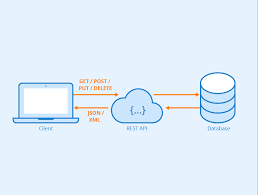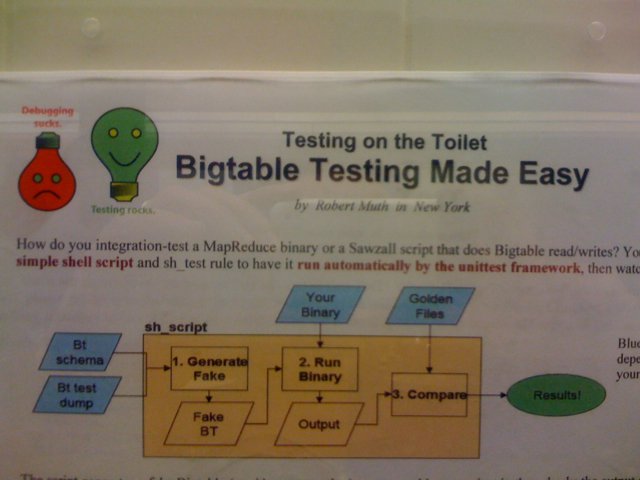
Make Bittorrent Faster
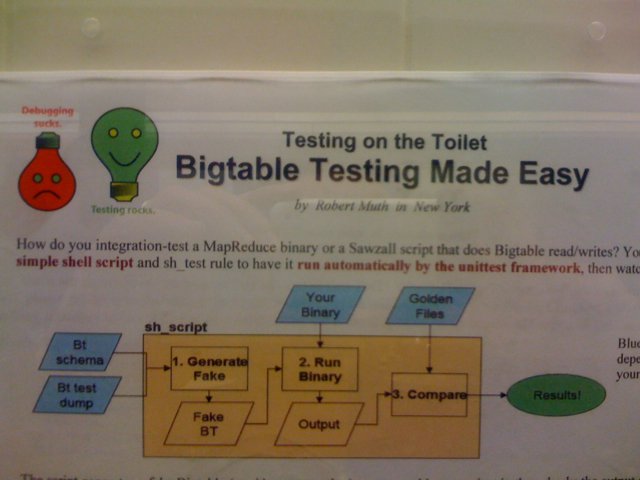
How To Make Your Torrent Download Speed 300% Faster?
Is your torrent download speed slow and you want to speed it up? Here, we have written a comprehensive guide that covers different aspects of torrent downloading.
Using torrent clients is one of the most popular ways to share files over the web. There are many popular torrent sites to do the job. While there are just minimal basic settings needed to run these clients, there are some tweaks for more advanced users. Before you proceed with our guide on increasing torrent download speed. Learn more about how torrents work and are these illegal here!
How to make BitTorrent download faster in simple steps?
To increase the torrent download speed, you can always find plenty of good ways online. In this article, we are trying to provide you all those methods and tips at a single place. Take a look:
1. Install a Lightweight Torrent Client
To increase the torrent downloading speed, the very first step you need to follow is to install a lightweight torrent client. Although BitTorrent is one of the most popular torrent clients around, it comes with lots of bloated apps and other features. So, I prefer uTorrent most for hassle-free and faster torrent downloading. You can also install qBittorrent since it’s another lightweight torrent client.
The reason for using a lightweight torrent client is that it only focuses on downloading torrents and speeds up the transfer rate. utorrent and qBittorrent are available for Windows, Mac, and Linux.
You can also refer our list of best torrent clients for Mac, Windows, and Android.
2. Choose a Healthy Torrent
For choosing a healthy torrent, first, you need to understand the concept of seeder and leecher. These two terms always confuse the new torrent enthusiast, so, here I will try to clear your doubts in simple language.
A seeder is one who has the complete copy of the file shared across the network which you intend to download. However, a leecher is one who does not have the complete copy of file and has joined the network to download the file. Once a leecher downloads the file completely, he/she will become a seeder.
For a high torrent download speed, the number of seeders should be higher than the number of leechers. The more is the number of seeders, the healthier your torrent will be. So, while choosing a torrent, make sure that the seeder-leecher ratio is high.
Also Read: What Are Torrents? How Torrent Works? — BitTorrenting 101
3. Add an Exception to Windows Firewall
Windows Firewall can block your torrent client or you can say your incoming BitTorrent connections. So, adding an exception to the Windows firewall will be a good option to boost torrent downloading speed. First, navigate to Options> Preferences> Connections, now check the Add Windows Firewall exception box and then click Apply.
(Check Enable UPnP port mapping in case it’s unchecked).
Warning: Do not shut down Windows Firewall permanently as it leaves your PC open to attack.
4. Change General Settings to Optimize uTorrent
To increase the speed of your torrent, make sure you have the best uTorrent settings configured on your machine. All the three options that are shown in the figure below should be checked.
To find these options, navigate to Options> Preferences> General then check Append.! ud to incomplete files and Pre-allocate all files. Usually, the third option is already checked but if it’s not, check that too.
5. Limit Your Global Upload and Download Rate
You can also speed up your torrent downloading on clients like qBitTorrent, BitTorrent, uTorrent, etc., by limiting the upload and download rate. But first, you should understand the fact that torrents breathe the uploading done by users.
So, turning it completely off, or setting it as 1kB/s, would not be a wise option. But, at the same time, you don’t want your upload rate to set it as the maximum (‘0’ stands for unlimited) as it can choke down your own connection.
Setting upload rate to about 70-80% of your maximum upload speed would be a great option to speed up torrenting. Whereas, you can keep the download rate 0, as it is considered as maximum. To configure these options navigate to Proprties> Bandwidth, then set the Global Upload Rate Limit as 80% your max upload.
Also Read: How To Use uTorrent Web To Download And Stream Torrents In Your Browser?
6. Change the Number of Connections
Once you’ve set the upload/download rate, you can now change the number of connections to avoid any overload. Although, if you do hit and trial with the settings you might get a better result. But, for those who aren’t very much sure, I can suggest you some rough numbers which might increase torrent downloading speed.
Navigate to properties> Bandwidth, then set Global maximum number of connections to 150 and the maximum number of connected peer per torrent to 100. Leave the upload slot as it is.
7. Add More Trackers
Trackers are a good way to optimize the torrent download speed. Adding new and faster trackers to your existing torrents can increase the download speed by adding new seeds and peers to your connection.
The method of adding trackers to your torrent is not so complicated as you only have to add these links to your existing trackers. While pasting the new tracker, make sure that you are not erasing the existing ones (and do not worry about duplication).
To add new trackers, first right click on the torrent you are downloading and then select Properties. Under the General tab, you will find the trackers list. Scroll to the bottom and paste trackers from the list given below.
Here is the list of trackers:
udp
In case you want more trackers, here is the complete torrent tracker list.
8. Pick the best port for torrenting
As you might know, the BitTorrent protocol depends on the TCP protocol for transferring data over the internet. The recommended and possibly the best TCP port for torrenting is between 6881-6889. So, if you’re still wondering how to make torrent downloads faster, you can try configuring the same on your computer.
Did you find the article on how to increase torrent download speed useful? Or, do you know any other methods to speed up the torrent downloading? Let us know in comments below.
Also Read: 10 Best Websites For Legal Torrents And Safe Download | 2019 Edition

Why is my download speed extremely slow? – Support
A number of things can be causing this issue. Let’s eliminate these one-by one:1. NO SEEDERS: The most common issue is the torrent does not have enough people sharing the file or “seeders”. You can check to see if there are enough seeders for the file by checking the file using this website -. WIFI ONLY MODE: Your app is in ‘wifi-only mode’ and you are not on a wifi network. To check this, tap on the menu button (three dots) in upper corner of the screen in portrait (vertical) mode, then tap on ‘Settings’. Turn off the switch for ‘Use Wi-Fi networks only’, then toggle it once to make sure it is off. This will turn it red. 3. POOR CONNECTION: Your network connection is poor (common). To check this, try streaming content on your browser or an app (e. g YouTube). If you can stream content without too much buffering, then you probably have a strong connection. Alternatively, check your wifi speed with the free Speed Test app from Google Play. Here’s a popular one -. BLOCKED WIFI: Your wifi network connection is blocked by the ISP. This means your network is blocking torrent files, or is blocking your outgoing port. To check this, try downloading a Featured Content torrent on another network. If you can download a torrent on another network (particularly a fast wifi network), then it’s likely that your wifi network is causing the issue. To fix this, tap on Menu, then Settings, then Incoming TCP Port in our app. Look at the TCP Port number, and increment it up by one. For example, if your port number is 6881, make it 6882. If this doesn’t work, your wifi network may be throttling BitTorrent traffic, in which case we can’t help with a workaround. 5. PHONE ISSUE: The app isn’t working well with your device. To check this, delete any unfinished torrents, then close the app. Next, delete BitTorrent app data by going to your phone’s Settings, then App, then BitTorrent, then Storage, then Clear Data. Next, reboot your phone, then uninstall and reinstall the app, then reboot your phone again. Then try downloading a test torrent here -. NOT SHARING FILES: You are not seeding, and the swarm is ignoring you. If you are not seeding, you may be anonymously identified by the swarm as a leecher. Leeching means you download, but you don’t share. Some users reporting slowdowns after using the app for a long time are having this issue due to not seeding. To check this, go to your phone’s Menu, then Settings, then Upload limit, then change this to a reasonably number (not zero). Try seeding a little, and see if your torrents start speeding up. But please don’t do this with your data plan. Use wifi-only mode, which is also under Settings.
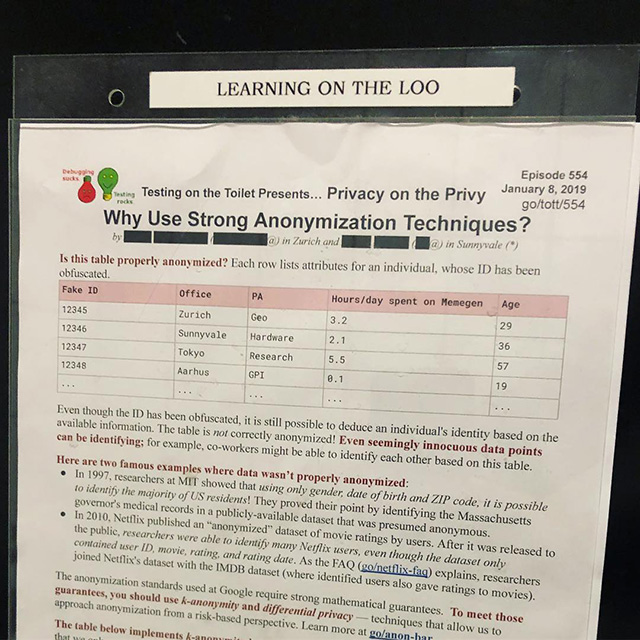
5 Fastest BitTorrent Clients for Torrenting Reliably in 2021
Sometimes, a seamless and efficient torrenting experience can be as simple as choosing the right BitTorrent client. But with so many clients available, selecting one can feel a bit overwhelming.
Whether you like a feature-heavy BitTorrent client or one that’s light and clean, there are a few key features to look out for.
Your BitTorrent client should be fast, free, reliable, and easy-to-use, with good device compatibility. Depending on your priorities you might also want a built-in search function and freedom from ads.
Remember though, no matter how good your BitTorrent client, torrenting can still come with various dangers. From unknowingly downloading malware to accidentally accessing copyrighted material, you could land yourself in serious trouble.
That’s why we recommend always torrenting with a VPN. The right VPN can keep your device safe from malware and also make sure you’re protected against any legal action should torrenting go wrong.
Read on to find out which BitTorrent clients we’ve found to be the fastest. We’ll also look into why you should always use a VPN when torrenting and talk about the best VPN for torrenting according to our tests.
1. uTorrent
Very light app
Fast downloads
Low CPU usage
Scheduled downloads
uTorrent, currently managed by the BitTorrent project, is considered the most useful client in existence outside China. This is mainly because of its low CPU usage and overall efficiency. The entire application is less than 2MB in size meaning it’ll use up hardly any unnecessary computer resources.
One of its most useful features is that it allows users to schedule large numbers of torrent downloads. Apart from being compatible with Mac OS, Windows, and Linux computers, it’s also available on Android. This means that you can download large movies, songs or games directly to your mobile device.
Although it’s free, it’s full of ads. Users have also complained in the past that it’s usually bundled with other software meaning that if you’re not careful, you could end up unwittingly installing something you weren’t expecting during the initial setup.
2. qBittorrent
Free
No ads
Simple Graphical User Interface (GUI)
Available in 70 languages
Considered by many to be the most reliable alternative to uTorrent, qBittorrent provides users with a simple and neat outlook combined with efficient CPU usage. This means that you can use it simultaneously with other software on your computer.
It’s also completely free to use without any distracting ads. It is currently developed by volunteers and survives solely on donations. Currently available on Linux, Mac OS, and Windows computers, qBittorrent offers regular services you can expect to find from most clients such as torrent queuing, IP filtering and torrent prioritization.
The major downside is that it is not currently compatible with mobile devices running iOS and Android.
3. BitTorrent
Lightweight app
Fast and Scheduled downloads
Available for mobile devices running Android
Too many ads
Many users sometimes wonder why BitTorrent runs its own program alongside uTorrent. Initially, there were slight differences, but recent releases have seen them become more similar.
BitTorrent is available for Mac OS, Windows, and Android. Users with mobile devices running Android can install it and download their favorite movies and playlists.
Like uTorrent, the BitTorrent application is filled with ads. This is its main source of revenue for sustaining the project.
4. Tixati
100% free without ads
No Spyware
Easy and quick install
Detailed bandwidth management and reporting
Tixati is widely popular for its powerful functionalities such as support for magnet links, IP filtering and event (download) scheduling hidden behind its extremely simple and easy to use user interface (UI).
For Windows and Linux users, Tixati is quick and easy to install mainly because it is small. Users usually consider it to be considerably faster than other BitTorrent clients. It’s completely free to use and does not push any ads to users as it relies solely on donations.
The only downside is that it is just available for Windows and Linux native users so Mac OS, iPhone or Android users will be out of luck.
5. Transmission
Very low memory usage
No usage tracking
No third party ads
High-level encryption
The Transmission BitTorrent client is popular among Mac and Windows users as it is predominantly considered to be the best for the Mac OS. The biggest benefit is that it uses very little system memory – it’s generally considered to consume the least of all major BitTorrent clients.
Transmission is not currently available on Android, iOS or Windows Mobile so you can’t run it on mobile devices.
Why You Should Always Use a VPN for Torrenting
Although the BitTorrent protocol is a fantastic solution to large file downloads, you are relying on other users to provide legitimate and safe files.
The truth is, it’s incredibly easy to hide malicious software in torrented data. Malware can be disguised as a harmless download or hidden in software bundles.
More often than not, you won’t know that you’ve downloaded malware until it’s too late. In a lot of cases, spyware is so efficient at hiding itself you might never know you’re being spied on at all.
Another potential torrenting issue is the risk of legal trouble if you accidentally download copyrighted material.
Torrenting itself is not illegal. It only becomes illegal when it is used to distribute content that is subject to copyright. Since it’s not always easy to tell exactly what you’re torrenting, downloading such content by accident is a real possibility.
The question of legality has led some countries to blanket ban torrenting sites in an attempt to stop the circulation of protected content.
If you live in one of these countries you might need to use a VPN to even be able to access torrenting sites in the first place.
VPNs are capable of bypassing governmental geoblocks.
They can hide your IP address and reroute your traffic through a private server in a different country where torrenting isn’t banned. This makes it looks as though you are accessing the site from that country, allowing you to bypass the geo-restriction.
A VPN can also protect you from the various dangers associated with torrenting. As well as masking your IP address, a VPN will encrypt all of your traffic. This means your torrenting activities will be completely private and hidden.
Not only can this guard you against any legal action, it makes sure that sensitive data — such as your IP address and location — is hidden from other users in your swarm. This can protect you from any potential cyber threats like a DDoS attack.
The best VPNs also come with malware and adware blockers. Anti-malware software can alert you to suspicious sites and files or block them entirely, to prevent you from downloading anything dangerous.
The Best VPN for Torrenting
When choosing a VPN for BitTorrent, make sure your chosen service has the following features:
P2P-friendly servers
Lightning-fast speeds
No logs policy
Malware-blocking software
Unlimited bandwidth
ExpressVPN is our top recommendation when it comes to torrenting. It supports torrenting on all its servers and offers super-fast speeds for seamless downloads.
It also protects you with military-grade encryption and the latest security features available. You can read more about ExpressVPN in our real user reviews.
Start Torrenting with ExpressVPN Now!
Summary and Further Reading
The best BitTorrent clients are fast, reliable, and efficient. However, the only way to stay safe when seeding is to torrent with a VPN.
If you’d like more VPN options to choose from, here’s our list of the best VPNs for BitTorrent.
On a budget? There are also some free VPNs for torrenting.
Once you’ve got your VPN sorted, don’t forget to check out our guide to torrenting safely and anonymously.
Privacy Alert!
Your data is exposed to the websites you visit!
The information above can be used to track you, target you for ads, and monitor what you do online.
VPNs can help you hide this information from websites so that you are protected at all times. We recommend ExpressVPN — the #1 VPN out of over 350 providers we’ve tested. It has military-grade encryption and privacy features that will ensure your digital security, plus — it’s currently offering 49% off.
Visit ExpressVPN
Frequently Asked Questions about make bittorrent faster
Why does BitTorrent take so long?
This means your network is blocking torrent files, or is blocking your outgoing port. To check this, try downloading a Featured Content torrent on another network. … If this doesn’t work, your wifi network may be throttling BitTorrent traffic, in which case we can’t help with a workaround.Jan 23, 2020
What is the fastest BitTorrent?
5 Fastest BitTorrent Clients for Torrenting Reliably in 2021uTorrent.qBittorrent.BitTorrent.Tixati.Transmission.Why You Should Always Use a VPN for Torrenting.The Best VPN for Torrenting.Summary and Further Reading.Sep 21, 2021