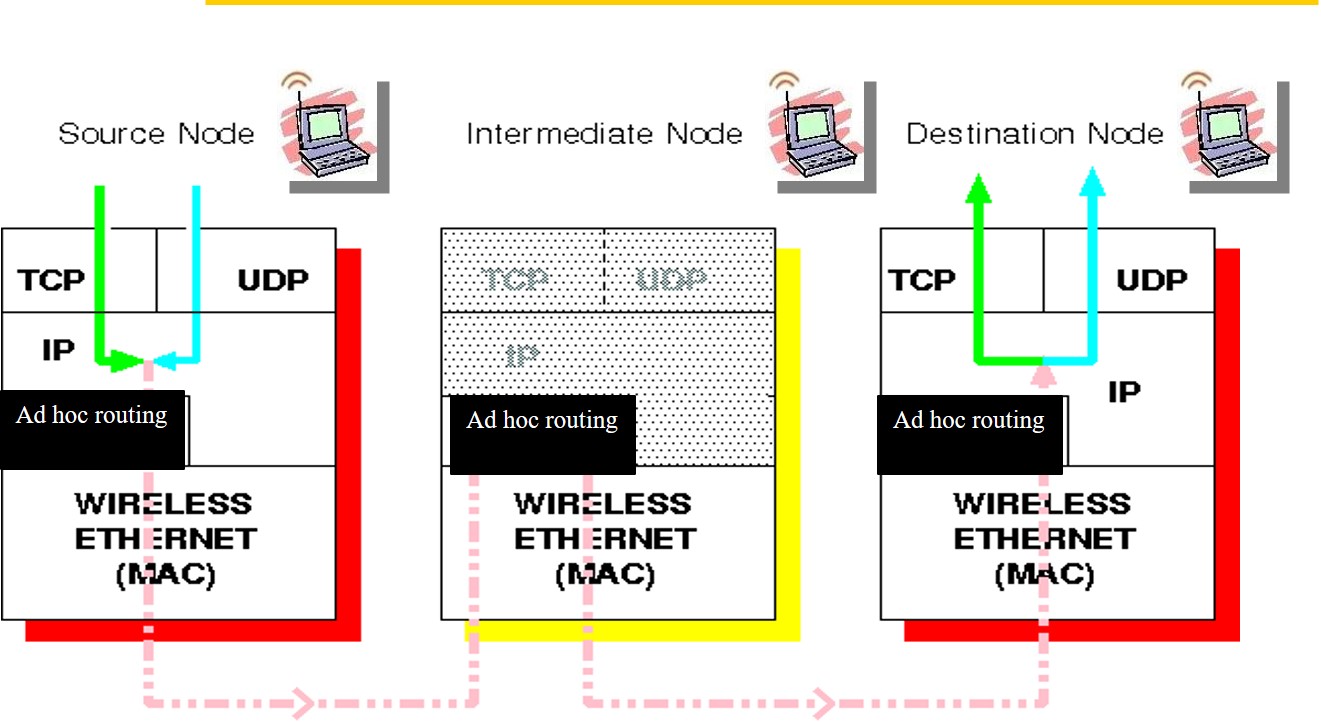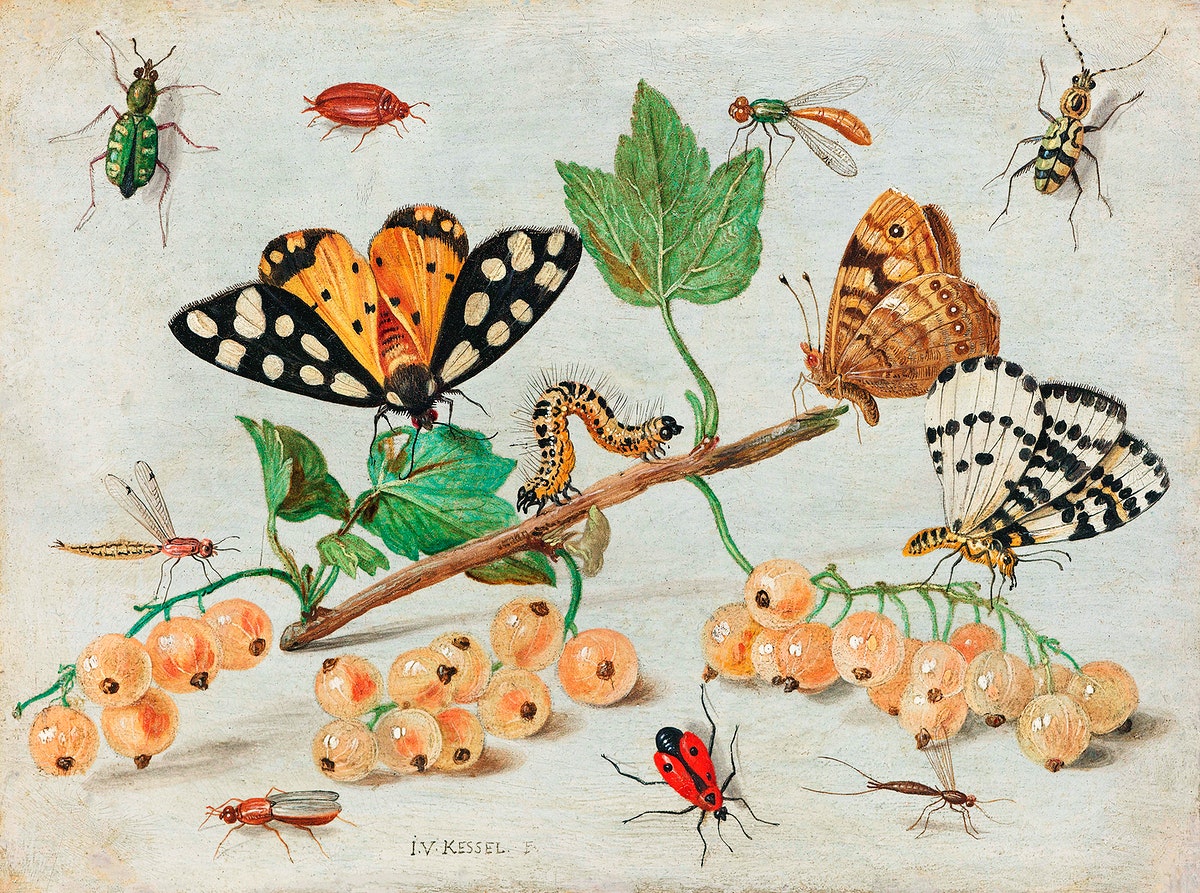
Linkedin Extractor Free
LinkedIn Scraper | LinkedIn Data Extractor Software Tool
Buy LinkedIn Data Scraper and start aggregating Data faster & regularly of your Target Audience, Competitors & Vendors. Very Helpful for Sales, Marketing, Recruitment & Procurement.
Sample Data
Free Trial
User Guide
Architecture diagram
Extracts important data from LinkedIn: Email (if any), Phone (if any), Address, Connection, Country, Current Company, Current Position, Education, First Name, Image Name, Industry, Input Keyword URL, Keyword Resulted URL, Last Name, Pagesource Reference Number, Source url, State, Website
Highly supports Basic, Premium & Recruiter accounts
All Search Criteria same as the type of LinkedIn account for deep search results
Choice to extract data from all profiles of search result or only the profiles with published email addresses
Ready-to-use LinkedIn Data Extraction Software to get started instantly
One screen dashboard to get all the information at a single view
LinkedIn Data Extractor Features
One screen dash board will give ease in control and operations
‘Settings’ to configure LinkedIn Credentials
Search by Keyword, First name, Last name, Current or Past Company, Current or Past Title, Location, Industry, Company Size, School, Zip code, Seniority Level, Experience, Relationship
Search by Keyword URLs with support of bulk upload
Choice to extract ‘Records with email only’ OR ‘All Records’
Start, Stop, Pause & Reset options for better control over the tool
Export Scraped Data in csv file
Feature to set the delay in crawling to imitate human like activity, to avoid Account Blocking
Maintenance & Support
All Rental Licenses are inclusive of Maintenance & Support, so no additional contract is required
System Requirements
Operating System
Windows 8, Windows 10
Browser
Google Chrome 72 or higher
Others
NET Framework 4. 7. 1 or higher
Important
Basic/Free Account: 100 profiles / results at a time
LinkedIn Premium Account:
Sales Navigator: 500 profiles / results at a time
Recruiter Account: 100 profiles / results at a time
The above points are not fixed and will vary as per LinkedIn Offerings & Terms
LinkedIn also applies Commercial Use Limit on Search.
LinkedIn also blocks user accounts if more number of requests are fired from single account in less time, means 150 – 200 requests in 2 -3 minutes
User can see Email address, Phone, Website, Address of 1st connections only if publicly available
LinkedIn page tags changes for some countries like France, China etc. So, we need to update the application as per the requirement
Clients are requested to be aware of all latest LinkedIn Offerings, Policies & Terms to be able to use LinkedIn Scraper successfully & safely
The product may not work properly or show error if there is a change in LinkedIn source code and/or if the information in it is made private
By registering & by using our Products, you agree to our T&C
Buy Monthly Rental
$79 $59
Buy annual rental
$659 $499
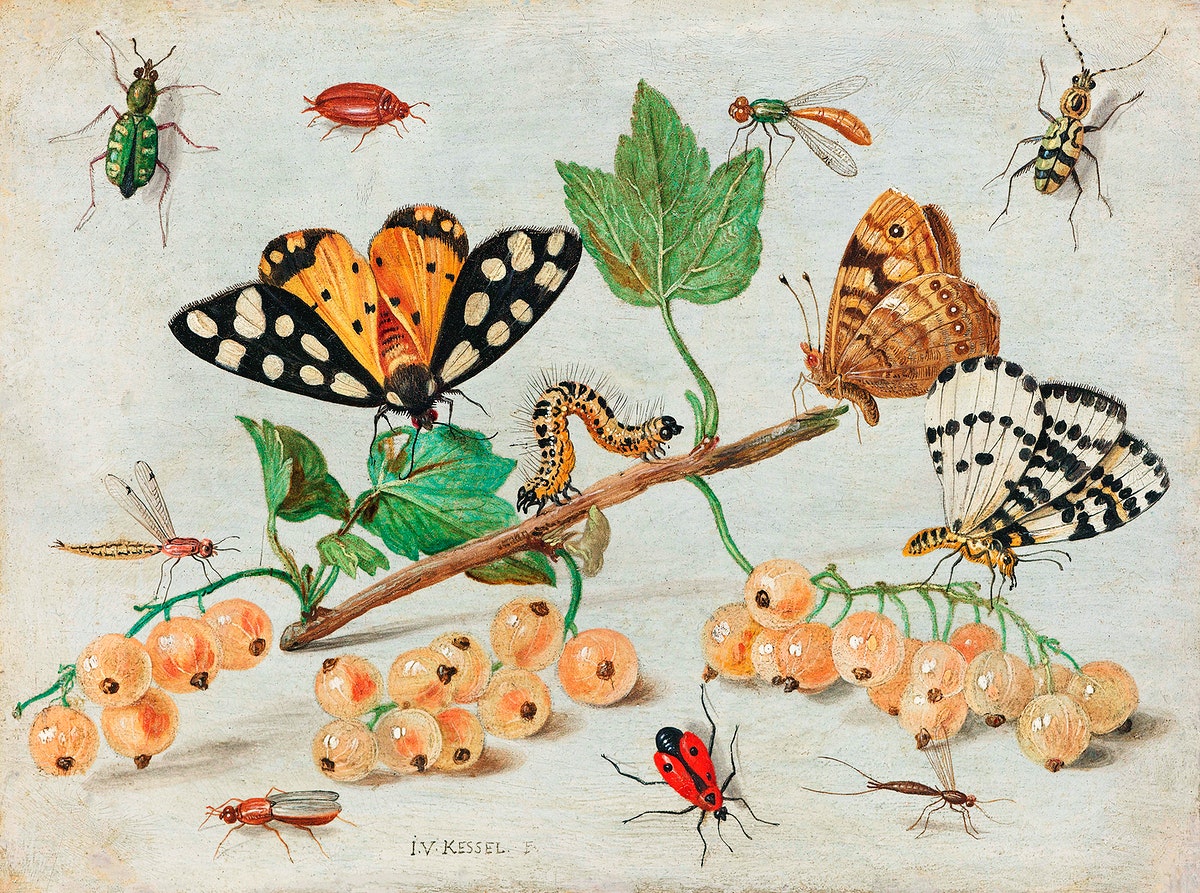
10 Best LinkedIn Email Extractor and Finder Tools 2021 (Pros …
Are you looking for a LinkedIn email extractor and finder tool but confused about which is the best one for your business needs? Then, you are at the right place!
We have done our research and compiled a list of the best LinkedIn extractors for you. In this comparison list, you will know about the best LinkedIn email extractor software in the market and be able to compare their pros, cons, features, and pricing.
So, what is a LinkedIn email finder?
A LinkedIn email finder, also known as a LinkedIn email scraper or extractor, is software that helps you find and extract emails from LinkedIn profiles.
These tools can be either standalone software or Chrome extension that adds a button or functionality to the user interface when viewing individual profiles or the search results page on LinkedIn.
Did you know that there are almost 740 million members and over 55 million registered companies on LinkedIn?
Many businesses use LinkedIn email extractors to find the email addresses of promising prospects and contact them as part of their sales outreach campaign.
By choosing the right LinkedIn email scraper, you’ll be able to find prospects, qualify them effectively, build a strong email list, engage with them via email instead of the frustrating LinkedIn InMail system.
Also, with most LinkedIn email extractors, you can:
Modify your search criteria
Generate a list of relevant and active email addresses
If we agree that these tools are quite useful, then let’s see the best LinkedIn email extractor software.
LinkedIn Email Finders
Starting Price
Available As
Email Verifier
$29/mo for 1000 credits
Chrome Extension, Web App
✓
$39/mo for 1000 credits
$49/mo for 1000 emails
✘
GetProspect
Free plan/$49/mo
Chrome Extension
Separate paid service
Apollo
AeroLeads
$49/mo for 1000 credits
SalesQL
Free plan/$39/mo
AnyMail Finder
Wiza
Free plan/$50/mo
Lead Leaper
describes itself as an email search engine. It also provides the opportunity to send email enrichment and drip campaigns. One of the best features that distinguishes it from other competitors is that it also finds personal email addresses.
Pros
Linkedin Sales Navigator Support
Finding Personal Emails
Affordable Prices
Cons
Credits Resets Every Month
Get Started to Find Linkedin Emails
Available As: Chrome Extension, Web App
is one of the best LinkedIn email extractor tools. It is actually a CRM for contact management and cold outreach, but lead generation is one of its prominent features. It helps you:
Find more convertible leads
Verify contacts
Automate cold outreach
Track your leads’ progress
’s Social URL Search feature allows you to find email contacts from social profiles such as LinkedIn.
Pros:
Versatility: You can use it either for a definitive purpose, such as finding and extracting email addresses, or as an all-in-one platform for your CRM needs.
Scraps LinkedIn profiles data very quickly and saves your time
Reliable email validator
Ability to get people’s emails without being connected to them
Cons:
Lacks in in-app onboarding
The credits that you buy expire in only one month. The number of credits charged depends on the tool you use, such as email finder, email verifier, or email drip campaigns.
The tool is a bit expensive.
It doesn’t show the most used email from each contact when you find many email addresses.
Capterra Rating: 4. 7/5 (96)
Pricing: works with a credit system. For the email finder tool, it charges one credit if an email is valid, one credit for each single domain search, one credit for every prospect found on social media. The starting plan is $39/mo for 1000 credits.
Available As: Web Extension, Web App
helps find the B2B email addresses of people, whether from LinkedIn, company websites or using in-app features.
Its Web Extension integrates with your LinkedIn or Sales Navigator to find verified email addresses of your leads. This extension can work with either Chrome or Firefox.
Free for 150 emails and one user per month
Searching through company domain to find the email addresses of the people who work there
When you enable the extension within the browser and visit the profile of your prospect, you can simply click on the Skrapp icon. It shows you the email address.
Less data accuracy than other LinkedIn email extractors
Its UI/UX is not easy to understand for users.
Skrapp Capterra Rating: 4. 4/5 (10)
Pricing: Free version available. The starter price is $49/mo for 1000 emails and two users.
Available As: Chrome Extension
Getprospect is an easy-to-use LinkedIn email finder tool with CRM features. Some use cases of this tool are lead generation, prospecting, searching for relevant job candidates, and preparing cold email sequences.
During our research, we saw that most people recommended Getprospect or since Hunter, which is one of the most popular email finder tools, has removed its LinkedIn integration.
Outstanding features:
Free email verification
Duplicate detection
API for integrations with other tools
Bulk email finder
Free plan for 100 discovered emails per month
Ability to save prospect details inside a list automatically
70-80% accuracy in general
Negative customer support
Inability to archive easily of export to companies
Capterra Rating: 4. 6/5
Pricing: Free plan available. Starting price plan is $49/mo.
Available As: Chrome Extension and Web App
is a LinkedIn email extractor and B2B lead generation tool. It allows you to find emails and phone numbers through LinkedIn profiles.
Best Features:
Direct CRM push into Salesforce, Hubspot, or download as CSV
Save leads and business profiles
Multiple Gmail connections
Easy to create custom filtered prospecting lists and drip campaigns
Direct-dial functionality (click-to-call)
The price is a bit high if you want the unlimited lead option
Changing the credit limits for purchased plans without prior notice (some customers experienced this)
Capterra Rating: 4. 1/5 (25)
Pricing: Free plan available for 150 email credits per month. The starting plan is $49/mo.
is a lead builder and prospector tool for B2B. With +250, 000 users and 100 million corporation contacts, this tool provides intuitive filters and a high-quality B2B database.
It can integrate with the leading CRMs as well.
Easy to use
Tutorials for users
Email-finding without needing to connect to people on LinkedIn
Ability to track emails for follow-up purposes
Free plan available
Sometimes it gets blocked by LinkedIn
Email tracking function needs to be improved.
Sometimes the tool doesn’t work and keeps rotating without generating email addresses. (Some users have experienced this problem)
Capterra Rating: 4. 2/5 (25)
Pricing: Free plan available for 100 Credit free per month.
$49 per month to 500 find emails.
$149 per month to 2000 find emails.
Best for: Sales and marketing teams globally.
AeroLeads is a prospect generation software for finding emails and phone numbers of businesses and individuals. It allows you to export data as CSV or transfer it to other CRM and marketing software.
Positive customer support
Find emails and phone numbers from LinkedIn
Pre-existing email templates
Inability to separate or organize leads in the list
Sometimes lags and takes long to process
Costly
Capterra Rating: 4. 6/5 (35)
Pricing: Starting plan is $49/ mo for 1000 credits and one user.
SalesQL is a LinkedIn email scraper tool that helps to find personal and business email addresses and phone numbers on 1st, 2nd, and 3rd+ LinkedIn connections.
With this tool, you can automatically validate and classify emails and phone find the email address or phone number of a person on LinkedIn, you need to install the chrome extension, visit the person’s profile, and click on the SalesQL icon, then the plus button.
Easy-to-use interface
Optimal percentage of accuracy
Provides multiple emails to test, rather than just one
Fast load time
Easy copy-paste options
Email validation feature needs to get improved
Some emails are out of date
No automation or crawling features, all manual process
Capterra Rating: 4. 8/5 (21)
Pricing: Free plan available for 100 credits/mo. The starting plan is $39/mo for 1, 500 credits and one user.
Best for: Recruiting agencies, hiring managers, lead generation agencies, and B2B sales teams.
Anymail Finder email verification and finder tool with features such as bulk search, search by job title, name, and company.
Charges for the verified emails only
Easy to use User Interface (UI)
Subscription credits roll-over
Year-long credits
It doesn’t charge for duplicates
Unlimited team members
What is the difference between UX and UI?
Expiration of credits (30 days)
Credits roll over only if you stay subscribed
There are issues when finding global searches. Their global database needs improvement.
Capterra Rating: 4. 5/5 (23)
Pricing: Free trial available for 90 verified emails. The starting plan is $49/mo for 1, 000 verified emails.
Best for: Businesses of all sizes, such as recruitment agencies, lead generation companies, email marketers, sales teams, start-ups, and cold email experts.
Available As: Chrome extension, Web App
Wiza is a LinkedIn email finder and extractor that allows you to turn any LinkedIn Sales Navigator search into verified emails for outreach. The best thing about this tool is that Wiza has a forever-free, “pay as you go” plan, unlike others on the list.
With this plan, you only pay $0. 15 per valid email. However, naturally, the free plan is limited in terms of features. But it’s an excellent option for small businesses.
Simple, effective, and fast
Free scans on data with no emails
Clean UI, easy to learn
CSV download
Gives good results from LinkedIn business email scrapes
The quality of results following a scan can be improved.
Capterra Rating: 4. 8/5 (15)
Pricing: Free plan available (pay as you go. ) The starting plan is $50/mo for 300 verified emails and credits roll-over.
Best for: Businesses of all sizes.
LeadLeaper is another LinkedIn email finder and extractor that provides verified business email addresses from LinkedIn searches. It can integrate with CRMs like Salesforce.
This tool is not as advanced as some other tools on our list, but it’s an affordable option. You need to visit the LinkedIn profile of the person whose email address you want to find and then click the LeadLeaper icon.
The product team continually updates the tool.
Effective tracking of emails and links opened.
Allows you to pull down multiple LinkedIn profiles quickly
Ability to check specific client behaviors such as open rate, link clicked and opened time.
You might like: Increase Email Open Rate: Email Marketing Guide For Beginners.
It doesn’t keep track of the email messaging used, just the title of the email.
No annual discount among the subscription plans
Capturing leads one by one instead of the entire page of leads on LinkedIn Sales Navigator, making the tool time-consuming.
Capterra Rating: 4. 1/5 (15)
Pricing: Free plan available for 100 credits a month. The starting plan is $39/mo for 3, 000 credits per month.
Best for: Individuals and companies of all sizes
We hope you found this list of the best LinkedIn extractor tools. Here are some the other useful articles that might benefit your marketing efforts:
10 Email Marketing KPIs and Metrics You Should Be Tracking
11 Best Web Scraping Tools in 2021 to Extract Online Data
What is your favorite LinkedIn email extractor? Tell us in the comments below!

How to Find Emails from LinkedIn | Demand Curve Blog
(This advanced blog summarizes real growth insights Demand Curve has acquired from running marketing for hundreds of companies. )Extract an email address from a LinkedIn profileMethod 1 (free): Install the Google Chrome extension ContactOut from the Chrome Web Store. You can use it to extract email addresses from LinkedIn profiles. Use ContactOut to get anyone’s email address from their LinkedIn profileGo to the LinkedIn user profile. ContactOut shows you their contact information like email address and phone number automatically. It comes with 50 free credits and works most of the time. Method 2 (paid): The Chrome extension is another effective tool for extracting emails from LinkedIn profiles. It’s exceptionally accurate because it pulls from multiple email databases. Here’s how to use it:Sign up for and install the Chrome extension. Go to the LinkedIn user profile. Click the down arrow next to the “Send InMail” button and select “Save to PDF. ” The extension will automatically display email and social media information. Find emails with GemAlthough Gem’s tool isn’t free, you can test it out with a free trial. Find an email address manuallySometimes, an email extractor like ContactOut won’t be able to determine a LinkedIn account’s email address. Here’s one way you can deduce their business email through trial-and-error. First, find the domain name of the company that person works for. Typically, most companies use the same email pattern for all of their employees. Here are some examples of common email, like, like, like mChances are, your target email address follows one of these email patterns. We recommend a couple of ways to check:Email finder lets you enter a company domain name and it returns the most common email pattern associated with that company, as well as the email addresses it can find. Email finder tool a free account for 50 complimentary searches per month. LinkedIn Sales Navigator LiteType your guesses for your target’s email address into Gmail. LinkedIn Sales Navigator Lite uses LinkedIn’s internal data to determine which guess has a LinkedIn profile associated with it. Use LinkedIn Sales Navigator Lite to detect emails with LinkedIn profilesExport email addresses in bulk from LinkedInIf you’re trying to extract emails from LinkedIn profiles for prospecting and lead generation, it can take a while to do them one at a time. Here’s how to do it in bulk:Use LinkedIn Search to find a list of people based on their job title, industry, company size, seniority, and much more. Use a Chrome extension like Skrapp to determine which of those people it can automatically determine an email address for. Use Skrapp for bulk email exports from LinkedInYou can export that list of emails as a CSV to manipulate in Excel or import to your to do if the email address doesn’t workNot every email you find will actually work. If you run into this, you can try doing one of the following:Different Chrome extensions and email finder tools use their own unique email databases. If one method gave you a non-functional email address, try another to find the person on other social media platforms. Or see if they have a personal website. They may have their email address listed there. If you still can’t find their email address, you could send them a LinkedIn connection request. If they accept, you should be able to see their email address on their profile. Learn advanced email scraping techniques with Demand Curve’s Growth Training.
Frequently Asked Questions about linkedin extractor free
How do I scrape my LinkedIn data for free?
Method 1 (free): Install the Google Chrome extension ContactOut from the Chrome Web Store. You can use it to extract email addresses from LinkedIn profiles. Go to the LinkedIn user profile. ContactOut shows you their contact information like email address and phone number automatically.
How do I scrape emails from LinkedIn for free?
In simple words, LinkedIn lead extractor is a software that speedily extracts data from LinkedIn. The list presents before you consist of your prospects’ business names, email addresses, contact numbers, Skype or Yahoo messenger IDs, company names, profession, etc. … You can export all the data in . csv, . xlsx, and .
What is LinkedIn extractor?
We can download your profile data and read in connections data as a CSV file. Go download your LinkedIn data here⁵: https://www.linkedin.com/psettings/member-data. Once requested, LinkedIn will prepare an archive of your profile data, which you can then download.May 4, 2020