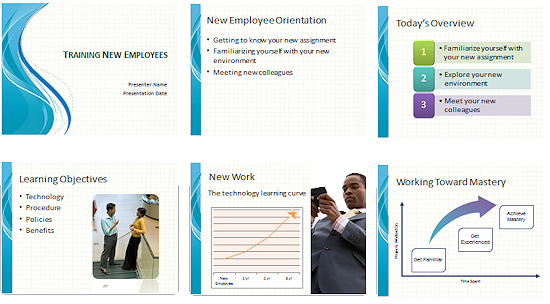
Linkedin Data Scraping Tool
LinkedIn Scraper | LinkedIn Data Extractor Software Tool
Buy LinkedIn Data Scraper and start aggregating Data faster & regularly of your Target Audience, Competitors & Vendors. Very Helpful for Sales, Marketing, Recruitment & Procurement.
Sample Data
Free Trial
User Guide
Architecture diagram
Extracts important data from LinkedIn: Email (if any), Phone (if any), Address, Connection, Country, Current Company, Current Position, Education, First Name, Image Name, Industry, Input Keyword URL, Keyword Resulted URL, Last Name, Pagesource Reference Number, Source url, State, Website
Highly supports Basic, Premium & Recruiter accounts
All Search Criteria same as the type of LinkedIn account for deep search results
Choice to extract data from all profiles of search result or only the profiles with published email addresses
Ready-to-use LinkedIn Data Extraction Software to get started instantly
One screen dashboard to get all the information at a single view
LinkedIn Data Extractor Features
One screen dash board will give ease in control and operations
‘Settings’ to configure LinkedIn Credentials
Search by Keyword, First name, Last name, Current or Past Company, Current or Past Title, Location, Industry, Company Size, School, Zip code, Seniority Level, Experience, Relationship
Search by Keyword URLs with support of bulk upload
Choice to extract ‘Records with email only’ OR ‘All Records’
Start, Stop, Pause & Reset options for better control over the tool
Export Scraped Data in csv file
Feature to set the delay in crawling to imitate human like activity, to avoid Account Blocking
Maintenance & Support
All Rental Licenses are inclusive of Maintenance & Support, so no additional contract is required
System Requirements
Operating System
Windows 8, Windows 10
Browser
Google Chrome 72 or higher
Others
NET Framework 4. 7. 1 or higher
Important
Basic/Free Account: 100 profiles / results at a time
LinkedIn Premium Account:
Sales Navigator: 500 profiles / results at a time
Recruiter Account: 100 profiles / results at a time
The above points are not fixed and will vary as per LinkedIn Offerings & Terms
LinkedIn also applies Commercial Use Limit on Search.
LinkedIn also blocks user accounts if more number of requests are fired from single account in less time, means 150 – 200 requests in 2 -3 minutes
User can see Email address, Phone, Website, Address of 1st connections only if publicly available
LinkedIn page tags changes for some countries like France, China etc. So, we need to update the application as per the requirement
Clients are requested to be aware of all latest LinkedIn Offerings, Policies & Terms to be able to use LinkedIn Scraper successfully & safely
The product may not work properly or show error if there is a change in LinkedIn source code and/or if the information in it is made private
By registering & by using our Products, you agree to our T&C
Buy Monthly Rental
$79 $59
Buy annual rental
$659 $499
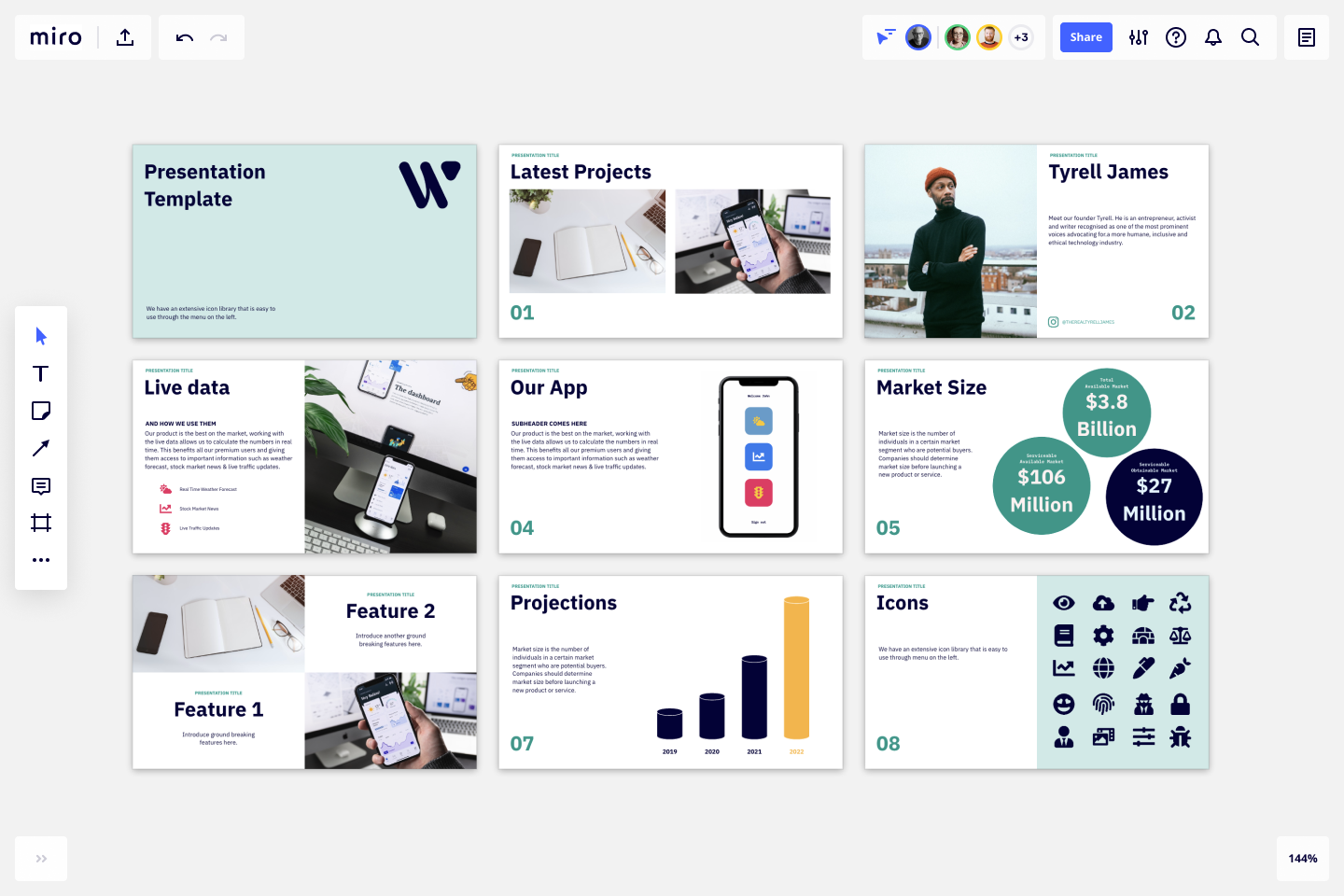
The Top 10 LinkedIn Scrapers – Salesfinder
Sales executives who use LinkedIn for prospecting and lead generation without using LinkedIn scraper tools are like a fishermen who hope to catch fish without a fishing rod or net.
Ask me how they hope to do it, I’d say “Magic. Of course! ”
Now, imagine having to go through profiles of every LinkedIn user you hope to target, one after the other. Just because you need to prospect and generate leads? And how many profiles can you go through in 1, 2, 3 hours or even a day?
Very few, right? And time is what you don’t have on your side. That’s why you need an automated process to help you out.
In this post, we will be discussing how to fetch data on Linkedin to quickly build targeted lead lists with the help of web scraping tools.
But before that, do you want to know more about LinkedIn data scraping and its importance in prospecting?
Great! Let’s dive right in.
Why scraping data and LinkedIn is essential in sales
Now, this is where we get just a little bit technical.
Data scraping is a technique used by computer programs to scrape the web by extracting and downloading data from specific databases or web pages.
Web pages use text-based markup languages like HTML and XML. And they contain arrays of useful data in text form. Sadly, web pages are specially made for humans users and not automated use, which means that computer programs are not allowed to access these useful data with ease.
It becomes a challenge for salespeople because this useful data is extremely helpful for lead generation but very time-intensive to collect.
And to make matters worse, Linkedin doesn’t make prospecting easy and has implemented smart technologies to prevent automated scraping of LinkedIn profiles.
Thanks to innovative technology, several LinkedIn scrapers can outsmart these anti-scraping countermeasures, bypass restrictions, and captchas to fetch data from web pages – a sort of web crawler in the guise of humans. Restrictions or not. However, you need to be careful when using these scrapers because if caught, your account could get banned.
Thankfully, there are some great tools, and if used responsibly, you shouldn’t run into any real problems.
We will be talking about the best Linkedin scraper tools that you can try your hands on. In case you have decided to prospect the easy way.
Top 10 LinkedIn Scrapers.
Here’s a list of the best LinkedIn Scraping software to help you automate your prospecting. And they are:
SalesFinderProxycrawl LinkedIn ScraperWeb ParseHubScrapeStormHeliumScraperScraper
SalesFinder
SalesFinder is a research tool that builds targeted lead lists in real-time by scraping the web.
With SalesFinder, you can enter a company name and job titles that you’d like to scrape, and the tool does the rest. It finds all the relevant contacts at those companies, including names, job titles, company names, LinkedIn profiles, and email addresses.
It’s the perfect tool for sales executives, companies, and business owners to build targeted leads without going through the stress of scraping websites, or Linkedin. It also doesn’t place your LinkedIn account at risk and isn’t in violation of their terms of service.
SalesFinder features include:
Collect data on prospects in real-time from authority sources on the find decision-makers by job title and names, job titles, LinkedIn profile URL, and email risk of getting your account shut down for scraping LinkedIn while logged into the site like other tools.
If you know the job titles and companies you are looking to target, you can easily save hours or days using!
Proxycrawl LinkedIn Scraper
The Proxycrawl Linkedin Scraper is for developers trying to bypass proxy restrictions and Captchas- Anonymously. It can fetch data from LinkedIn, for example, a company’s description, employee data, user profile information, and a lot more.
Proxycrawl features include:
It bypasses proxy restrictions and Captchas. It allows you to fetch and extract data from LinkedIn with the use of unique data mining is perfect for lead generation on data output format is JSON.
Pricing
Every customer is eligible for a free trial for the first 1000 requests. After which you can purchase a plan from $29 per month for 50, 000 credits.
Web Scraper
Web Scraper is useful if the data you need is spread across many different web sites. It takes time to distinguish the exact data you need, creates a sitemap, and then fetches and extracts the information you need.
You can access it either as a chrome extension (add it as a plugin to work with your Google chrome) or a Web scraper. It extracts different forms of data, e. g., texts, links, and web files. Its extension allows you to create a chart of your choice when fetching and retrieving data.
Web Scraper features include:
Allows you to create sitemaps and navigate sitesExtracts data from Javascript encoded web pagesHighly tolerant; it can wait for dynamic data to be loadedCan’t extract data behind a login.
Web Scraper goes for $50 for 100, 000-page credits to $250 for 2, 000, 000 credits.
Octoparse
Octoparse mimics human behavior when fetching and extracting data. It scrapes data from interactive websites (social media), e-commerce websites, blogs, and any web page. The collected data can help you remodel your products, market analysis, and a more precise prospecting.
It can convert several web pages on LinkedIn into a spreadsheet with a list of prospects. It is also known for its advanced web scraping features that include scheduled scraping and proxy rotation to help you remain undetected.
Octoparse features include:
Fetches and extracts authenticated data using a login/ use of multiple IP addresses for extraction. Fetches and extracts your competitor’s pricing and data in in to accounts to scrape data behind a login (mimics human behavior) you to schedule data in the cloud. Extracts data in text forms, weblinks, image URLs, and HTML output comes in CSV, Excel, JSON, MySQL, and SQL Server.
You can subscribe to its 14-day free version with up to 10, 000 records per export but comes with limitations. The Paid plans go for $75/month to $249/month.
is a Chrome web extension for data mining and lead generation from several social platforms. It mimics human behavior by automatically interacting with users on the web pages you visit. It fetches and exports data to a CSV file.
features include:
Allows you to automate your social media activities. Enables auto-visit, auto-endorse, and sends direct messages to profiles it with Linkedin Sales Navigator for targeted searches. Fetches data and exports all the leads generated in the CSV.
The free version comes with 200 visits and 800 scans but with limitations. The paid plan, plus, goes for $9 with 350 visits and 1200 scans.
is a handy tool for LinkedIn data mining. It extracts data from URLs and exports it to CSV files, excel-sheets and APIs. The extracted data integrates with other software, including CRMs, ERP systems, analytics programs, reporting tools, and even custom applications.
Extracted data can be analyzed and used for price comparisons, precise prospecting, and risk assessment. It is an excellent choice if you have a medium-sized or small business that’s ready to scale up.
Allows customizable extractors with point-and-clicks enable you to train and schedule extractions however you choose. Extracts authenticated data from login all the scraped data in an online data reports on changes happening on the websites you are scraping.
offers free trial plans for charity organizations and students. The paid plans are essential, enterprise, and premium plans, ranging from $199 to $999 per month.
ParseHub
ParseHub is designed for analysts to fetch and extract data from web pages without writing any code.
It comes in the form of desktop applications and cloud software and allows you to set proxies during data extraction. It enables IP rotations, which are vital in web crawling, to bypass anti-bots and proxy restrictions. Its data output formats are in Excel and JSON.
ParseHub features include:
Visual interface for complex scraping tasks across designed specifically for tomatically rotate IP address to prevent websites from blocking your formats are limited to Excel and JSON.
The desktop version is free but with limitations. The paid cloud version goes for $149 a month.
ScrapeStorm
ScrapeStorm was designed by an ex-Google crawler team for data mining. It is a desktop application. It allows multiple data exports and uses an automatic data point detection system to identify and scrape the required data.
It also has a point and clicks interface for extracting pages that do not support automatic data point detection. ScrapeStorm is sturdy and can help you with large scale data scraping with data output formats that include: TXT, Excel, CSV, MySQL, JSON, Google Sheets.
ScrapeStorm features include:
Desktop software that runs on your tomated detection to help dynamically adjust to use point and click interface for scraping signed for large scale scraping tasks.
ScrapeStorm offers a free Starter plan but comes with limitations. The paid version starts at $49. 99 per month.
Helium Scraper
Helium Scraper has an intuitive interface that allows you to scrape anything. You can scrape user profile data, business profiles, and job posting related data. Helium Scraper has a point-and-click interface, which makes it easy to use.
Helium Scraper provides an easy to use workflow and ensures rapid extraction in fetching complex data and can extract a large amount of data at a time.
Helium Scraper includes:
Scrape LinkedIn profiles for companies and no-code, easy to use nvenient for extracting large amounts of data on LinkedIn
Helium Scraper offers a fully functional 10-days free trial, and the paid plan goes for $99 for one user license.
Scraper
Scraper is a handy web scraping tool that allows you to fetch data from different web pages and social media platforms. You can export your friends’ list or connections from social media platforms and screen-scrape email addresses from several websites.
It comes in the form of a chrome web extension and scrapes results from all Google search results. It can collect and collate data for page rank improvement and SEO optimization. It can also parse Ecommerce or shopping websites, fetch their product lists, and extract prices.
Scraper features include:
It allows automated crawling of paginated allows a single page or multi-page crawling and automatic navigation to the next saves time by not writing complex RegEx (regular expressions) converts HTML tables into clean CSV, TSV format.
Scraper offers a free plan for 98% of its users. The paid plans are for users who require a large amount of web scraping.
Time to get started scraping LinkedIn
You can use any of these data scrapped to build a stellar prospecting list.
Don’t waste time or money on manually extracting data from LinkedIn for sales prospecting. Remember that time is your biggest asset in business and sales.
Armed with this knowledge, prospecting on Linkedin can be easier and faster than you probably think, now that you know the best tools for scraping LinkedIn.
Try out some of these Linkedin scrapers, or give a try and save countless hours and don’t risk your LinkedIn account on mindless prospecting.
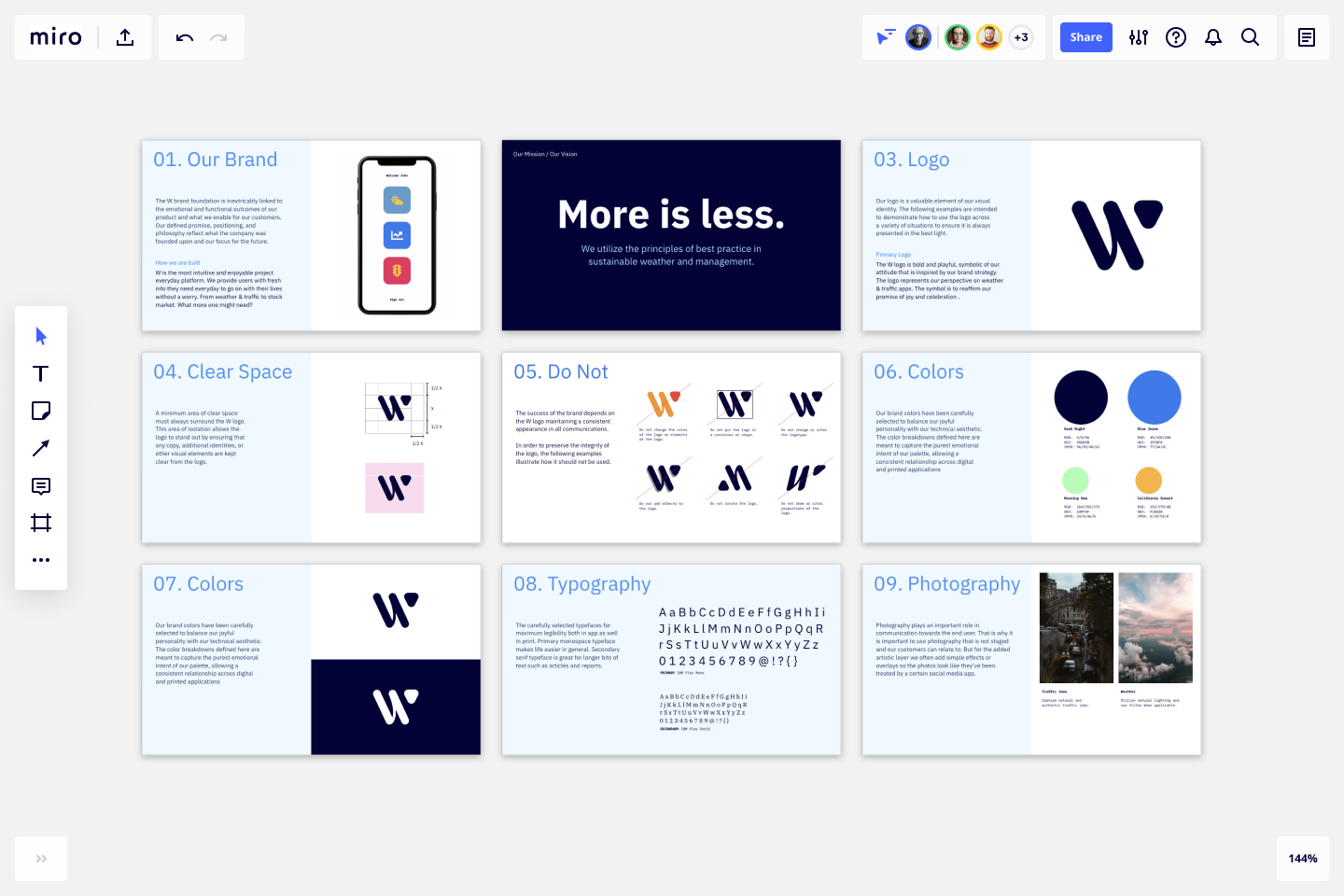
How to scrape and collect data from LinkedIn?
Scrape and collect data from LinkedIn sounds interesting. With over 22 million members, it’s one of the largest professional social networks in the known to professionals, LinkedIn allows them to develop their professional network, but also to prospect or look for a job.
The social network is full of interesting data for for finding professional profiles or for recruiting. ScrapingBot offers a LinkedIn scraper to scrape and collect public data from LinkedIn profile pages and LinkedIn company the data you want in JSON, without any blocking.
Example of the data you can collect:
LinkedIn profile: URL, name, position, current company name & link, avatar, about, city, following, education details, posts, experience, education, certifications, courses, languages, groups.
LinkedIn company profile: URL, name, sphere, followers, employees number, about, locations, employees updates, websites, industries, company size, headquarters, type, founded
How to start scraping LinkedIn?
ScrapingBot is here to help you scrape LinkedIn profiles, company profiles and job results as easily and efficiently as possible.
Start scraping LinkedIn in 3 steps:
1. Create an account
Want to start scraping LinkedIn right now? No problem, ScrapingBot offers FREE ACCESS with 100 credits per month to get started. No payment information required, and no any you already have an account, just log in.
From the homepage, click on “FREE PLAN” or “Register” to create a free account.
2. Configure your scraping
Once your account has been created, go to Documentation, to the “Data Scraper API” section to be able to start scraping what you want.
Setting up the endpoint is a two-step process with two API ‘s a little longer than usual because social networks have many protections to avoid robots and get scraped. These two calls make it possible to recover the data without being blocked.
Step 1: Get your Response ID
First, you must make a first POST request to get the ResponseID which will be used do this, you must enter the following parameters in the body, then run a first API call:
scraper(“linkedinProfile” to scrape LinkedIn profiles, “linkedinCompanyProfile” to scrape LinkedIn company profiles)urlThe URL of the LinkedIn profile you want to scrape.
Here is the Request Endpoint:
Step 2: Configure your second request
Now that you have your responseId, you will be able to configure a GET request to ask for the response.
Here is the Response Endpoint:
Complete the Response Endpoint with these parameters:
responseIdInsert here the Response ID that you had with the POST API callscraperYou must fill in the same as that used previously for the POST API call (“linkedinProfile” or “linkedinCompanyProfile”)
When it’s ready, execute the API call. The result you will get will tell you if the scraping is ready to use or it’s not, you will get this pending message:
{status: “pending”, message: “Scraping is not finished for this request, try again in a few”}
In this case, you have to try again until it’s ready.
3. Let’s scraping!
Your web scraping setup is now ready to use! You can start collecting data from Linkedin Profiles and Company Profiles.
NB: If you need more help, a sample code to execute the call to this API is available in the documentation right here (“Data Scraper API” section).
Frequently Asked Questions about linkedin data scraping tool
How do I scrape my LinkedIn data?
How to start scraping LinkedIn?Create an account. Want to start scraping LinkedIn right now? … Configure your scraping. Once your account has been created, go to Documentation, to the “Data Scraper API” section to be able to start scraping what you want. … Let’s scraping! Your web scraping setup is now ready to use!Aug 10, 2021
How do I scrape my LinkedIn data for free?
Scraping of publicly available data from LinkedIn is not likely to violate the CFAA as LinkedIn ‘computers’ are accessible to the public at large. As such, hiQ did not access the ‘computers’ of LinkedIn without any authorization as required by the CFAA.Aug 3, 2021
Is it legal to scrape data from LinkedIn?
Scraping Data from LinkedIn Profiles Whenever you visit a public LinkedIn profile, you can use any of the Chrome extension tools to automatically scrape names, email addresses, job titles, seniority, skills, industry – pretty much any information about the person on their personal or company profile.Aug 25, 2021


