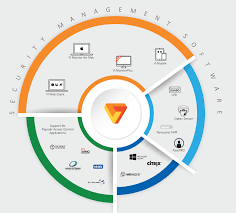
Ip Automatically Blocked
Craigslist IP Blocked? Here’s How You Can Unblock It!
Digital FreedomCraigslist IP Blocked? Here’s How You Can Unblock It!
Craigslist is one of the most popular classified ads websites in the world, where both individuals and businesses buy and sell a variety of products as well as services.
However, it’s important to comply with the Terms and Conditions when using Craigslist – not only to build your reputation, but also to avoid disruption of any kind!
Thousands of people get their account disabled, or IP blocked simply because they didn’t bother to follow the site’s rules or were unaware of them in the first place.
Is your Craigslist IP blocked too? In this guide, we’ll discuss how to unblock your IP address from Craigslist so that you can use the service again.
But first, let’s go over the reasons your IP might be blocked from Craigslist:
Why Is Your IP Blocked on Craigslist?
If you violate the outlined Terms of Use, it will result in an outright IP address block. Below, we have listed some of the most common reasons why users have their Craigslist IP blocked:
Reason #1 – Posting Too Much
Craigslist states that “you may post to one category and in one city, no more than once every 48 hours. ” So, if you attempt to post too many ads in a day or post the same ad multiple times, it’s going to trigger Craigslist to remove them and block your IP address. You’ll often be sent the “this posting is being blocked” error from Craigslist when you exceed the daily post limit.
Reason #2 – Data Scraping
One of the most challenging sites out there to scrape is Craigslist. Its API has been set up in a way to prevent harvesters from vacuuming large amounts of data. Therefore, making use of software to extract listings, prices, as well as other information quickly from Craigslist would lead to your IP getting blocked for a certain period of time.
Reason #3 – Promoting Anything Illegal
If you’re advertising illicit good and services, the chances are that your posting will be flagged immediately – your IP address might also be blocked due to this reason! We’d recommend going through the partial list of prohibited goods, services, and content on Craigslist to avoid the risk of breaking any rules.
Reason #4 – Placing Ads in Other Locations
Many people get their IP blocked by Craigslist for trying to place ads in other regions and cities, which isn’t allowed. For example, posting in New York and San Francisco at the same time can raise a flag! It doesn’t take too long for Craigslist to detect when someone is misusing the system as it relies on a user’s IP address to determine their location.
Has Craigslist Blocked Your IP?
Using a VPN, you can change your IP address and use Craigslist as usual. Give PureVPN a Try for 7 Days for only $0. 99
Craigslist IP Blocked – Fixes You Can Try!
Tired of being shown the “This IP has been automatically blocked” message every time you access Craigslist? Here, we have discussed some solutions to bypass Craigslist IP block:
Method #1: Unplug Your Modem/Router
If you’re using an Internet connection with a dynamic IP address, changing it should fix the issue. The easiest way is to disconnect your modem or router for a few minutes and then reconnect it again. While this may not always work, you could get lucky and obtain a new IP address from your ISP if you try multiple times.
Method #2: Connect Through a Mobile Phone
Using Craigslist on your smartphone via your data plan could also solve the problem. Since you’ll be given an unblocked IP, you won’t encounter any hurdles when it comes to accessing the site. Doing so can translate into higher cellular bills, though! If that doesn’t work for you, the next two solutions might be more appealing.
Method #3: Use a Proxy Service
Proxies are another way to unblock yourself from Craigslist, but they have certain drawbacks. Take, for instance; they could be engaging in shady practices like collecting and selling your personal data for money. Then, you also need to consider how most of them don’t encrypt your traffic and are prone to IP address leaks.
Method #4 (Recommended): Get a VPN
The most effective way to avoid IP detection and unblock Craigslist is a virtual private network. A reliable Craigslist VPN provider such as PureVPN masks your IP with one of its hundreds and thousands of anonymous IP addresses. Not only this, it secures your online activities using top-of-the-line encryption algorithms as well. The result? Craigslist will work as if nothing happened.
Related Read: What’s the Difference Between a VPN and a Proxy?
Frequently Asked Questions
Why is Craigslist Blocked?
If Craigslist has blocked your IP address, then it’s probably for a good reason. Sure, there’s the odd incident where your IP is blocked by accident, but let’s face it – this rarely ever happens! If your Craigslist IP address is blocked, you first need to consider whether or not you’ve breached the site’s Terms and Conditions.
How Do I Get My IP Unblocked from Craigslist?
It’s as simple as 1, 2, and 3! Just use a VPN to get an IP address from another country, and experience limitless access to Craigslist from anywhere in the world.
Wrapping Things Up
Disguising your IP address with a VPN is the best method to unblock Craigslist and use it as usual. However, not every service is capable of bypassing Craigslist’s blocking of VPNs. Only full-fledged names like PureVPN won’t let you down!
If you have any questions or concerns, feel free to drop a comment below. We’ll get back to you as soon as we can.

FAQ: Why is my IP address blocked in Teamleader Focus?
Do you want to access your Teamleader Focus account but you receive a message that your IP address has been blocked due to suspicious activity? Take a look at this article to find out the possible reasons for the do we block IP addresses? Every night, Teamleader Focus synchronizes with a blacklist of IP addresses. That blacklist contains numerous IP addresses that are blocked because they were used by spammers, bots, hackers etc. and are linked with suspicious ually, the IP block occurred because of one of the following reasons:You logged in from a public network like the ones in a bar, a train or an airport. Other people used this public IP address for suspicious activities, causing it to be computer is infected with a virus and is, for example, sending out meone on your network has a virus or is related to suspicious applied wrong API credentials for more than 10 times in 10 to get on the whitelist again? For safety reasons, we need to take these blocks very seriously and cannot take any you not in the office or connected to the wifi network that you normally use? See the table for your IP address. It will be stated in the error message you ntact our support so we can check for the underlying reason and, depending on the latter, possibly unblock the IP asonConsequenceYou logged in from a public network in a bar, hotel, should connect to a safe network, when public networks are abused there is not much we can do. On your regular network in the office, you will be able to log in again. We cannot whitelist the bad ip computer is infected with a virus or someone who uses the same wifi network has a virus/is related to suspicious rid of the virus and contact your IT support. If the problem persists, contact your IP-provider to solve the issue and be marked as safe again, then you will automatically disappear from the blacklists we sync with. We cannot whitelist you as long as you still appear on other used wrong API credentials more than 10 times in 10 can whitelist your IP address. Please get this fixed in your code.

Set Up: Unblocking an IP address or a domain name in cPanel – Doteasy
Table of Contents
Creating email accounts on your domain name
Logging into your Doteasy Webmail account
How to configure SpamAssassin in cPanel
cPanel Email Disk Usage
How to create an email forwarder
Customizing Your Domain Email Account Auto-Responder Options
Customizing Your Domain Email Account Email Filters on the cPanel Mail Platform
cPanel File Manager: Uploading Files
cPanel File Manager: Creating a New File or New Folder
cPanel File Manager: Editing Files
cPanel File Manager: HTML Editor
cPanel File Manager: Modify file or folder permissions
cPanel File Manager: Moving a file to a folder
cPanel File Manager: Deleting and Restoring Files and Folders
Full Backup
Full Backup using Backup Wizard
Partial Backup using Backup Wizard
Partial Backup: Home Directory
Partial Backup: MySQL Databases
Partial Backup: Email Forwarder or Filters
Restoring Website with a Partial Backup File
Restoring Website with a Full Backup File
Viewing Disk Usage
Add FTP Accounts
Configure FTP Client
Delete FTP Account
Modify FTP Account (Changing Passwords and Quota)
View Current FTP Sessions
Disconnect an FTP session
Understanding the Visitors Metrics in cPanel
Checking Bandwidth Usage in cPanel
CPU and Concurrent Connection Usage
Viewing Statistics Reports with Webalizer in cPanel
Viewing Statistics Reports with Webalizer FTP in cPanel
Understanding Raw Access Logs
Understanding the Errors Metrics in cPanel
Blocking an IP address or a domain name
Unblocking an IP address or a domain name
Learn about SSL and TLS
SSL Installation: Getting Started
Installing a pre-existing third-party SSL certificate
Purchasing a new SSL certificate from a third-party certificate authority
Step 1: Generate a Private Key
Step 2: Generate a Certificate Signing Request (CSR)
Step 3: Upload SSL Certificate
Step 4: Activate SSL certificate on your website
Upload a Private Key
Delete or Edit Private Key
Edit or Remove a CSR
I have accidentally deleted my private key
Hotlink Protection in cPanel
Leech Protection in cPanel
ModSecurity in cPanel
Registering additional domain names for your hosting account
Creating an addon domain
Uploading web files to an addon domain
Setting up email accounts on an addon domain
Installing WordPress on an addon domain
Creating a subdomain in cPanel
Redirecting a subdomain
Uploading web files to a subdomain
Installing WordPress on a Subdomain
Registering Aliases or Parked Domain Names
Creating a domain alias
Removing a domain alias
Adding a redirect
Removing a redirect
DNS and DNS Records
Adding an A record
Adding a CNAME record
Adding an MX record
Adding a SRV record
Adding a TXT record
Editing a record
Deleting a record
Setting up your first database with MySQL Database Wizard
Creating a database in cPanel
Creating a database user in cPanel
Adding user to a database in cPanel
Changing a database user’s password
Modifying a database user’s privileges
Removing a user from a database
Deleting a database user
Deleting a database in cPanel
Checking and repairing a database in cPanel
How to manage a MySQL database with phpMyAdmin
If you no longer wish to block access from a specific IP address, you can use the IP Blocker to allow access from that IP address.
Domain Names
Search Domain Name
Domain Prices & Features
Register New Domain
Transfer Domain Name
Private Registration
Domain Locking
Web Hosting
Doteasy Web Hosting Canada
Canadian Web Hosting
Green Web Hosting
Shared Hosting
SSD Hosting
Business Web Hosting
WordPress Hosting
Managed WordPress Hosting
SSL Hosting
PCI Hosting
Joomla Hosting
Drupal Hosting
Managed Hosting
Hosting Add-Ons
Cloud / Reseller Hosting
Cloud Server / Reseller Hosting
Plans & Pricing
Solution
Benefits
Cloud vs. Shared
Reseller Features
Apps
Web Apps
Hosted Apps
Website
Web Design
Site Builder
About Doteasy
About Us
Careers
Reviews
Send-A-Comment
Support
Contact Us
Knowledge Base
Tutorials
Web Hosting Getting Started Articles
Domain Email and Website Hosting Articles
cPanel Hosting Setup Guides
SSL Checker
Refer Friends, Get Rewards
Domain Registration Agreement
Terms & Conditions
Hosted Application Policy
Privacy Policy
Cookie Policy
Site Map
ICANN Registrant Rights and Responsibilities
ICANN Registrant Educational Materials
ICANN Registrants’ Benefits and Responsibilities
1-604-434-4307
Suite 210-3602 Gilmore Way,
Burnaby,
B. C.,
V5G 4W9
Canada
Copyright © 2000-2021 Doteasy Web Hosting Canada. All Rights Reserved.
All other trademarks and copyrights are the property of their respective holders.
Frequently Asked Questions about ip automatically blocked
Why does my IP address keep getting blocked?
Usually, the IP block occurred because of one of the following reasons: … Other people used this public IP address for suspicious activities, causing it to be blocked. Your computer is infected with a virus and is, for example, sending out spam. Someone on your network has a virus or is related to suspicious activities.
How do I fix blocked IP?
Click IP Blocker under Security in cPanel. Find the IP address from the Currently-Blocked IP Addresses table. Click Delete in the Actions column for the selected IP address. On the Remove IP page, click Remove IP to confirm the unblock request.
Is IP blocking illegal?
In a 2013 United States court ruling in the case Craigslist v. 3Taps, US federal judge Charles R. Breyer held that circumventing an address block to access a website is a violation of the Computer Fraud and Abuse Act (CFAA) for “unauthorized access”, punishable by civil damages.


