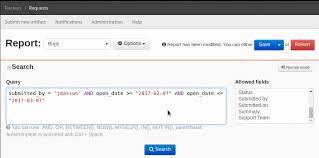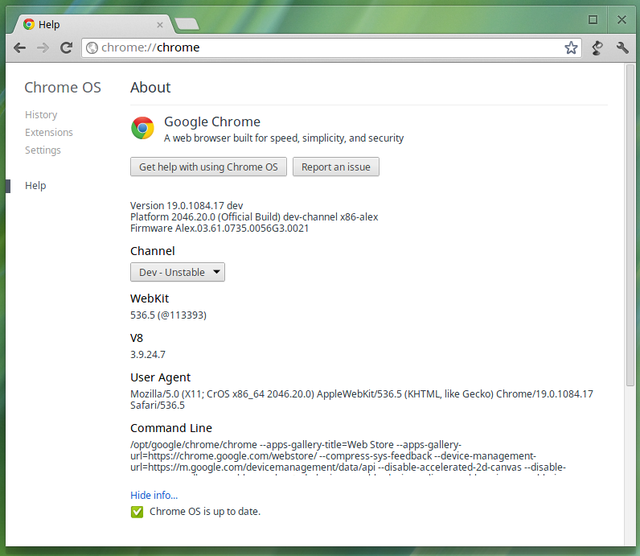How To Tell If Isp Is Throttling
How Can I Tell If My ISP Is Throttling My Internet?
Aug 23, 2021 Share
FAQ, Internet Speed Guides
To determine if your internet service provider (ISP) is throttling your internet connection, plug a computer into your modem and run our speed test. After that, open a virtual private network (VPN) client—we provide a list of the best VPNs—and rerun the test. If your connection is significantly faster while using the VPN, your ISP is likely throttling your service.
This trick works because ISPs sometimes throttle your speeds when they notice certain types of traffic, like torrenting. However, a VPN encrypts your data and connection, so the ISP can’t see what you’re doing online.
Of course, there are reasons for slower speeds other than ISP throttling, like traffic congestion and general connection issues. We’ll walk you through everything you need to know about internet bandwidth throttling to determine if that is indeed your issue.
Throttling is when your ISP intentionally limits your connection’s bandwidth. Providers do this for several reasons, and it usually manifests as a sloth-like connection.
Why do ISPs throttle your connection?
ISPs have many reasons for throttling your internet connection. But these are the top four culprits:
Network congestion
Exceeding data caps
Paid prioritization
Forbidden activity
Cable internet providers sometimes throttle a specific area during times of heavy use. Throttling balances all connections so that certain houses don’t use more network bandwidth than others. Peak times likely happen between 7:00 p. m. to 11:00 p. m., although service group congestion is less of an issue now than it has been in recent years.
Some ISPs limit how much data you can send and receive during one billing cycle. They will reduce your bandwidth if your downloads exceed that limit.
Keep in mind that everything you access online requires a download, whether it’s just a web page, a mobile app, or streaming video. Moreover, everything you do requires an upload, too, like requesting access to a website, sending an email, posting to social media, and so on.
All this interaction with the internet uses your monthly data allotment. ISPs usually offer a way to monitor your data usage through an online portal, so you don’t go overboard throughout the month.
Any ISP that enforces a data cap must include that information in your service agreement. So, if you’re experiencing throttling, take a look at your contract or call customer service.
Here’s a list of internet service providers with data caps:
AT&T
Buckeye Broadband
Cable ONE
CenturyLink
Cox
HughesNet
Mediacom
Viasat
Xfinity
A few internet providers without data caps are Spectrum, Frontier, and RCN.
Some bandwidth throttling has nothing to do with your specific web surfing habits. Here are a few examples:
An ISP provides a proprietary streaming service and will throttle Netflix, Hulu, and similar services.
An ISP wants a specific website to pay for faster load times.
Certain types of data—large downloads, torrents, FTP file sharing—use a lot of bandwidth and put pressure on the network.
All of this is good for ISP but terrible for consumers. Moreover, paid prioritization used to be illegal until the Federal Communications Commission (FCC) repealed the net neutrality laws in 2018.
What is net neutrality?
Net neutrality is the idea that your ISP shouldn’t control what you can and can’t access on the internet. With net neutrality, all ISPs must treat lawful internet data equally.
The legislation was passed in 2015 in the US to protect net neutrality. But those protections were repealed in 2018, leaving control of the internet up to corporations who greatly benefit from practices that hurt the free internet and everyone who uses the internet—things like paid prioritization, censorship, and throttling.
We support net neutrality because a free and open internet is imperative to free speech in America.
Contact your Senator to support net neutrality and the Save the Internet Act.
ISPs can throttle internet connections when the customer participates in illegal online activities.
How do I stop throttling?
Use a VPN to bypass ISP throttling. It creates a secure, encrypted tunnel between you and a dedicated server. This server then decrypts your data and sends it to the destination in plaintext. This data does not include your IP address or any other information that can link back to you.
However, some ISPs may throttle your bandwidth if they detect your VPN (some VPNs can ignore this). Be sure that you’re using the best VPN for your needs, as the wrong one can make your internet throttling issues worse.
Unfortunately, a VPN won’t help with throttling caused by network congestion or data cap overages. In these cases, your ISP restricts the total amount of bandwidth rather than a specific type of data.
If your throttling issues stem from data cap overages, you have four options:
Reduce your monthly usage.
Pay for more bandwidth.
Upgrade to a plan with a higher data cap or unlimited data.
Switch to a provider without data caps.
If you have cable internet and you experience slow speeds during peak hours, try one of the following:
Upgrade to a faster plan
Use the internet during off-peak hours
For example, try downloading large files between 11 p. and 7 a. when most of your neighbors are asleep. On the flip side, if you’re only paying for 100 Mbps and you need more speed, a 400 Mbps plan may be a better option.
Monitor your download speeds often—especially if you notice continuously slow speeds. Complain to your ISP if you don’t see speeds anywhere near your plan’s advertised bandwidth. You may not get the response you want, but you could also hit the jackpot and receive a free upgrade.
Is your ISP is too throttle-happy for your liking? You should look into other options by entering your zip code below.
Other reasons for slow internet
Beyond ISP throttling, there are plenty of reasons for slow internet.
First, check the health of your home network if you’ve already ruled out external factors like ISP throttling.
Second, your plan may not supply enough bandwidth to your household. As we rely on the internet more and more for everything from home security to entertainment, it’s easy to grow out of the internet plan you signed up for a few years ago.
If you’re not sure how much bandwidth you need, start with a speed test. We’ll give you a quick, personalized speed recommendation based on how you use your connection for.
How much speed do you need?
Author – Rebecca Lee Armstrong
Rebecca Lee Armstrong has more than six years of experience writing about tech and the internet, with a specialty in hands-on testing. She started writing tech product and service reviews while finishing her BFA in creative writing at the University of Evansville and has found her niche writing about home networking, routers, and internet access at Her work has also been featured on Top Ten Reviews, MacSources, Windows Central, Android Central, Best Company, TechnoFAQ, and iMore.
Editor – Cara Haynes
Cara Haynes has been editing and writing in the digital space for seven years, and she’s edited all things internet for for five years. She graduated with a BA in English and a minor in editing from Brigham Young University. When she’s not editing, she makes tech accessible through her freelance writing for brands like Pluralsight. She believes no one should feel lost in internet land and that a good internet connection significantly extends your life span.
How Can I Tell If My Internet Is Being Throttled? – Reviews.org
Contributing Writer, VPNs
If your videos aren’t loading, your games are lagging, and you sit for extremely long minutes waiting to visit a website, then it’s possible your internet is being throttled. Sometimes your ISP (internet service provider) will throttle your internet because you’ve reached your data cap. In other words, you reached your limit and have to pay extra to get more speed. It might also throttle your speed during times of high traffic.
Other times, it’s just because you don’t have a good ISP. Whatever the reason, here are some ways you can tell if your data is being throttled and some ideas for what you can do about it.
Run a free speed test
First, you’ll want to run a free online speed test to check how fast your internet is. Then you’ll need to compare how fast your data is to the speed you should have (or what’s advertised on your ISP’s website).
Here is the trick: some ISP’s guarantee up to 100 Mbps, for example, but that doesn’t mean it’s always that fast. Ask what your plan’s actual speed is, since maximum usually fluctuates.
If your speeds are lower than what you’re paying for, you’re either being throttled or there’s a problem with your service. In case of the later, you should contact your ISP to get your internet speeds worked out.
Check your data cap
Usually, internet providers throttle your speed when you’ve reached your data cap. You can see how much data you’ve used by logging into your account or calling your ISP. If you’ve hit your cap, it’s safe to assume your internet is being throttled. You’ll need to wait for the cap to reset at the end of the billing period, pay for extra data, or upgrade your plan.
Is your internet fast enough? If your internet is dragging at a snail’s pace but you haven’t hit your data cap, your plan might not have the speeds you need. Check out our internet speed guide and calculate the bandwidth your household needs.
Run a free throttling test
There is such a thing as an internet throttling test. This one in particular, called The Internet Health Test, helps you determine whether your ISP is really hurting your web speed. 1 Rather than just test your speed, a more in-depth throttling test looks at your ISP directly to detect if there are any problems.
Upgrade your internet
If you’re being throttled month after month, you’re probably not on a plan that works for you. You may need to seek out a plan or provider that offers higher data caps or even unlimited data.
If you’re not being throttled but battling sluggish internet nonetheless, check out our tips for speeding up your internet.
Data effective 11/04/20. Offers and availability vary by location and are subject to change.
*
For the first 12 months plus taxes and equip. fee.
†
With a 12 month contract.
‡
for 24 months with 2-year agreement. Actual speeds may vary. Installation, equipment fees, Internet Infrastructure Surcharge, early term, taxes & other fees apply. Services subject to availability and all applicable terms and conditions.
^
For the first 12 months.
°
Plus taxes, fees, and other charges. Price for Life. Customer must remain in good standing and up to date on bill payments to remain on Price For Life.
Written by
Chyelle DvorakChyelle works as a freelance writer for The Daily Beast and edited articles for Forbes,, Fox News and other review sites. Chyelle tests, writes, and researches products and services related to internet consumption. She found her passion for public speaking and writing in her childhood when she won the Voice of Democracy speech and essay competition. Chyelle has a degree in International Relations from Crown College, Minnesota. Outside of work, Chyelle loves to spend time reading, kayaking, and running.
Chyelle works as a freelance writer for The Daily Beast and edited articles for Forbes,, Fox News and other review sites. Outside of work, Chyelle loves to spend time reading, kayaking, and running.
Introduction
Run a Free Speed Test
Check Your Data Cap
Run a Free Throttling Test
Upgrade Your Internet
How to Tell if Your Internet Is Being Throttled – BroadbandNow
The bottom line: throttling is frequent on mobile and wireless services, but not very common with cable, DSL, or fiber. The only way to reliably test if you’re being throttled is with a VPN service. If you want to know if your internet is being throttled, you can follow these simple steps:
1. Run an internet speed test
2. Download and activate a reputable VPN
3. Run another speed test to see if you get a different result
If your network is being throttled, your speed will dramatically improve once you activate a reliable VPN. If you notice no change, there is likely another reason behind your slow internet speeds.
Believe it or not, internet bandwidth is never truly unlimited. The signal being sent to your devices is coming from a single cell tower that is shared with many other individuals simultaneously.
For this reason, internet service providers (ISPs) may sometimes “throttle, ” or limit, your usage to certain speeds without expressly telling you when they are doing it in order to free up bandwidth for others connected to the same tower.
Typically, ISPs only throttle what they consider to be a “heavy” internet user — as per their own definition — during “times of high traffic. ”
A typical internet user will likely never experience network throttling. If your internet is slow, there may be another reason behind it.
It’s frustrating to run a speed test and see that you’re getting less speed than you’re paying for. The question is: are you being throttled? Or is it some other issue?
*874
What Is Throttling Data?
Throttling is the process of an ISP purposely slowing down an internet user’s data transmission. Sometimes you’ll see lower speeds that are difficult to explain and aren’t attributed to equipment issues. You won’t always receive a clear notification that your connection is throttled despite rules that pressure telecom companies to inform you, so the uncertainty regarding your slower connection can be incredibly frustrating.
Currently, you’ll usually see a throttling of your entire connection, but with the repeal of Net Neutrality, some people worry that ISPs may start throttling specific types of content. This is not yet a common issue.
Why Do ISPs Throttle Data?
There are multiple reasons why an ISP might throttle data:
1. You have met your data limit. Many people have data limits on their internet connections. When they exceed the allotted amount of data, their speeds will often be drastically reduced. Instead of cutting off access to internet service completely, ISPs instead prioritize customers that are within the terms of their plan. The slower speeds can be incredibly annoying, but it’s definitely preferable to losing the ability to surf the web completely.
2. You are connected during a “high traffic” time. While bandwidth isn’t usually an issue for major internet providers, the fact remains that it is a finite resource. With extremely heavy data use that exceeds allowances, ISPs may need to throttle some connections in order to provide high speeds to the rest of their customers.
3. Your ISP is choosing to throttle your specific activity. With the repeal of Net Neutrality, the ability of an ISP to throttle may be expanded, adding the ability to throttle specific types of content or to charge higher fees to major data users such as streaming services like Netflix. If costs are increased dramatically for these content providers, the costs of paying off ISPs may be passed down to you.
How To Check If Your ISP Is Throttling Bandwidth
Note that throttling results in extremely low download speeds, while more common issues like Netflix congestion only cause a 10–40% speed reduction.
The most obvious way to tell if your internet is being throttled would be to run a free speed test available online. Unfortunately, most internet providers can detect speed tests and artificially inflate your speeds to make it appear that they’re not throttling you.
So, a speed test isn’t a foolproof way to identify internet throttling.
The only reliable method of checking whether your connection is throttled is through a Virtual Private Network, also known as a VPN.
ISPs may sometimes throttle only specific types of content, and a VPN can make this practice next to impossible by masking your IP address and activities from your ISP.
With your ISP forced to treat all of your content equally due to the inability to discern what sort of websites you’re viewing, you should then be able to measure your true speeds using an online speed test.
So, to reiterate, you can tell if your internet is being throttled by following these steps:
If your speeds are significantly lower than normal and you can’t explain the problem after following the steps in the troubleshooting section below, the odds are that your connection is being throttled.
How To Fix Data Throttling
Thankfully, there are a couple of practical steps you can take to fix internet throttling:
1. Monitor your monthly data usage. If you’ve exceeded your data limit on a capped plan, you can usually avoid the issue by better monitoring your usage moving forward or switching to a plan with higher data allowances. If your data is supposed to be “unlimited, ” however, there may not be an easy fix.
2. Sign up for a reputable VPN. A good VPN may be able to provide you a solution to internet throttling. If a VPN cannot solve the issue, you may need to resort to one of the next two steps. One thing to keep in mind, though, is that many large online services such as Netflix and Hulu are getting better at detecting VPNs and may restrict you from using their services if they cannot determine your location.
3. Switch to a new internet service provider. Some ISPs are more notorious when it comes to slowing down its users, and almost every ISP has a different data cap in its terms. If you are constantly being throttled, you may want to sign up with another internet service provider that has a significantly higher data cap.
4. Express your concerns to government representatives. If these solutions don’t work for you, the only real recourse that remains is to try to convince representatives and Federal Communications Commission officials to fight for a more open internet. By submitting an FCC comment voicing your concerns or contacting your congressperson, you can add your voice to the many fighting against predatory throttling and content prioritization.
Why Is My Internet Slow?
Throttling is one of many potential bottlenecks that can slow down a consumer Internet connection.
If you’ve gone through the appropriate tests and determined that your internet isn’t being throttled, or you simply aren’t convinced one way or the other, there are other tests you can perform to find the true cause.
Here are a few reasons why your internet could be slow:
Your modem and router are old or outdated. Most of the time, the issue is something to do with your modem and router — they might need a restart, or be too old to function properly.
You’re connected during “high traffic” hours. The second most common issue is “peak use” slowdowns from other customers. It’s normal for cable Internet to slow down around 30% from 5–9 PM when everyone in the neighborhood starts their nightly Netflix binge.
WiFi connections are slower than Ethernet. Finally, keep in mind that it’s normal for Internet connections to slow down when you’re on WiFi vs. plugged in with Ethernet. Connect your computer to the router with Ethernet and run a speed test to see if the speed is still reduced.
Go through the checklist below to check if there’s another issue before assuming you’re being throttled:
Check for Throttling Checklist
Reset your router. Occasionally, the equipment just needs a reboot to get your connection back up to speed.
Connect via Ethernet cable to see if it’s a problem with your WiFi
Connect via another device to see if the problem is isolated to one computer.
Check for viruses with a reputable antivirus and malware scanner
Call your service provider to see if they can detect a technical issue.
To continue trying to diagnose your connection issues in greater detail, you can check out our more comprehensive WiFi troubleshooting guide.
If you’ve run through the checklist above and you’re still experiencing connection issues, it’s possible that your connection is being throttled.
Is Internet Throttling Legal?
Is throttling legal? As of 2018, there aren’t many legal protections against throttling, although consumer outrage when ISPs do throttle specific services generally keeps the practice in check.
In most cases, the throttling of an internet connection is legal. One common reason that data is throttled is due to excess use on a plan with a data cap. In almost all cases, ISPs are obligated to inform consumers when they throttle connections.
Back in 2015, US courts ruled that companies could not prioritize different streams of data with “internet fast lanes, ” or penalize customers for not upgrading to a faster plan.
With the repeal of Net Neutrality, these provisions have basically been gutted, making regulations around selective throttling nearly non-existent.
Despite the repeal of these protections, ISPs generally still have to inform customers when they throttle data. Outside of the obligation to provide notification, however, these companies now have much fewer limits when it comes to prioritizing content and charging customers for priority connections.
Many ISPs have made a pledge to treat the greater freedom responsibly, in spite of past issues with blocking select services.
Frequently Asked Questions about how to tell if isp is throttling
How do you tell if you are being throttled by ISP?
Check your data cap Usually, internet providers throttle your speed when you’ve reached your data cap. You can see how much data you’ve used by logging into your account or calling your ISP. If you’ve hit your cap, it’s safe to assume your internet is being throttled.Feb 16, 2021
How can I tell if my network is throttling?
The only reliable method of checking whether your connection is throttled is through a Virtual Private Network, also known as a VPN….How To Check If Your ISP Is Throttling BandwidthRun an internet speed test.Download and activate a reputable VPN.Run another speed test to see if you get a different result.Oct 12, 2021
Can ISP tell me to stop throttling?
Thankfully, you can fight content-based internet throttling with a VPN — while it can’t hide your overall bandwidth usage, a VPN encrypts your internet traffic, which can prevent ISPs from throttling you based on the sites you visit online.Aug 2, 2021