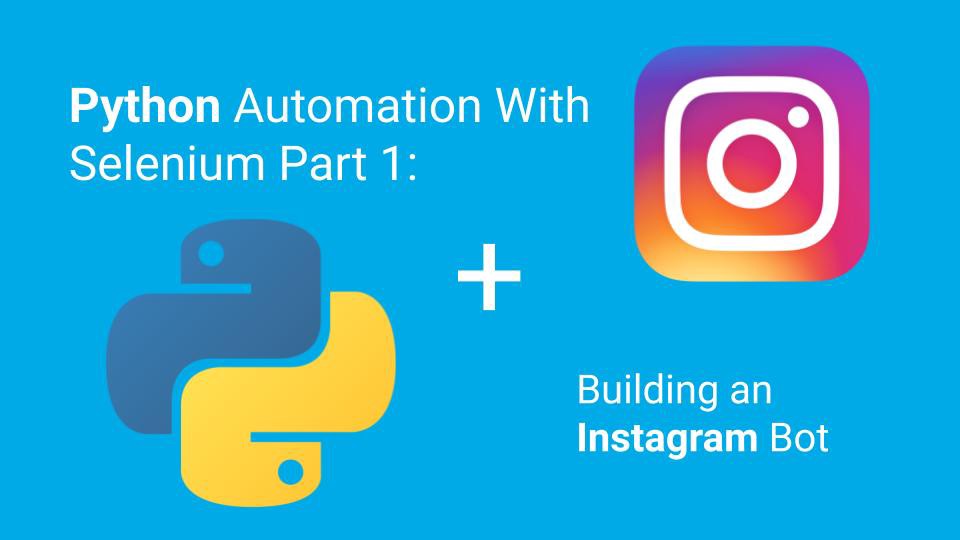How To Open Torrent Sites When Blocked
How to Unblock Torrent Sites (Or check torrent site alternatives)
Some torrent sites can be blocked by ISPs (Internet Service Providers), companies or governments. If the torrent sites you want to access are blocked, don’t worry. You can unblock them easily with the methods below.
If you see one torrent site is blocked, it doesn’t mean all torrent sites are blocked. Before you head to the methods, you may want to know the torrent site alternatives. For example, if you want to download movies from the blocked torrent site, you can find another non-blocked torrent site which also provides movie torrent source. To find the torrent site alternatives, just visit this website: The best torrent sites in 2019.
We’ve put together three methods below for you to unblock torrent sites. Since the torrent sites can be blocked at different levels, the ways to unblock torrents sites may vary depending on different torrent sites. For the below three methods, you may not have to try them all; just work your way down until you find the one that works for you.
1: Change the DNS server to unblock torrent sites
2: Use a Chrome browser extension to unblock torrent sites
3: Use a VPN to unblock torrent sites
Method 1: Change the DNS server to unblock torrent sites
You may already know that some torrent sites allow you to download copyrighted content (Note we don’t encourage illegal content or pirated content. ). Though you don’t want to download copyrighted content without permission, it’s possible for you to download the content by accident. To prevent users downloading illegal content from some torrent sites, ISPs may block these torrent sites by default. In this case, you can’t access these torrent sites.
However, ISPs block the torrent sites in their own DNS (Domain Name System: translates IP address numbers into websites names. It means you can unblock the torrent sites by changing the ISP default DNS server to another DNS server. There are many free public DNS servers for you to choose from. One of the most common used DNS servers is Google’s public DNS server. So you can just try changing the DNS server to Google’s public DNS server.
You can follow these steps to change the DNS server.
1) On your keyboard, press the Windows logo key and R key at the same time to invoke the Run box.
2) Type ‘control panel’ in the box and click OK to open Control Panel.
3) View by Small icons then click Network and Sharing Center.
4) Click Change adapter settings.
5) Right-click on the network connection icon (either Local Area Connection or Wireless Network Connection), then click Properties.
6) Click Internet Protocol Version 4 (TCP/IPv4) and click Properties.
7) Under the General tab, select Use the following DNS server address, then enter Google’s public DNS server address and click OK:
Preferred DNS server: 8. 8. 8
Alternate DNS server: 8. 4. 4
8) Check to see if you can access the torrent site.
If Method 1 doesn’t work you, try Method 2 or Method 3.
Method 2: Use a Chrome browser extension to unblock torrent sites
Some torrent sites have geo-restriction. For example, you can access the torrent site in the UK, but you cannot access it in China. If a torrent site is blocked at this level, you can unblock it by masking your IP address. Some Chrome browser extensions can change your IP (Internet Protocol) address to some other countries. With these extensions, you can access any blocked websites.
What you need to do is find a trustworthy extension. If you don’t know how to find a good extension, you can try Ultrasurf.
Ultrasurf is a trustworthy extension with a 4. 5 star review in Chrome store. Harvard University Berkman Center Circumvention Landscape Report said Ultrasurf is “the best performing of all the tested tools”. With Ultrasurf, you can use public wifi safely and securely, encrypt your traffic and hide your IP and location.
To use Ultrasurf, you just need to add it to your Chrome browser.
1) Go to Chrome web store, and add Ultrasurf to Chrome.
2) After that, you’ll see it at the top of the browser.
If you don’t want the extension running all the time, you can disable it manually. You just need to enable it when you need.
Free extension can unblock websites, but they may not guarantee privacy. Your online activity may still be tracked by your ISP. If you download the copyrighted content accidentally, your ISP will know and send you a warning email. If you want privacy, we recommend you use a VPN. See Method 3.
Method 3: Use a VPN to unblock torrent sites
VPN method works in the same way as Chrome browser extension method. VPN is short for Virtural Private Network. It can mask your IP address and replace it with another IP address from other countries. This can make it look like you’re accessing the sites from other countries.
VPN is more reliable than free Chrome browser extension. As we mentioned above, some torrent sites allow pirated content. If you can tell exactly whether the content you’ll download is pirated, you won’t get any troubles. But if you’re not sure how to identify the pirated content, you may download the pirated content without knowing. This can get you into trouble. The content owner may sue you. So we recommend you download torrents with a VPN to keep privacy. A VPN creates a virtual tunnel for your online traffic. With a VPN, others like your ISP won’t track your online activity. In addition, a good VPN won’t keep logs of your activity. Though your ISP request the VPN vendors to provide user logs, the VPN vendors will fail to satisfy their request.
Regarding what VPN you can trust, we recommend NordVPN. NordVPN is one of the most popular VPNs around the world. And it’s one of the cheapest VPN services worldwide. For more info about NordVPN, just go to their official website.
We’ll show you how to use a VPN to unblock torrent sites below. If you use another VPN instead of NordVPN, you can also refer to these steps.
1) Download and install NordVPN on your device.
2) Launch NordVPN and choose a server to connect to. Choose the server in a country where you can access the torrent sites.
3) After the connection is successful, open the torrent sites and enjoy your favorite shows, movies, music, etc.
Hopefully you find the methods above to unblock torrent sites helpful. If you have any questions, ideas or suggestions, free free to leave a comment below.
Be the first to like this article
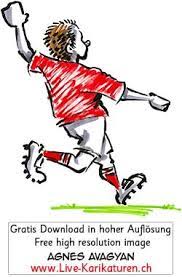
5 Ways to Unblock a Torrent When It’s Not Working – MakeUseOf
There’s a worldwide war against torrents right now. Content-makers and copyright holders are trying their best to shut down access to torrent hosting websites. Some ISPs (Internet Service Providers) are under pressure to block all torrent activity.
In a world where you don’t need to be a pirate anymore, blocking the illegal download of copyrighted works should no doubt be stopped. But blocking the act of torrenting, which can also have legitimate purposes, isn’t the right way to go about it.
Here’s how you can unblock any torrent connection.
Note: MakeUseOf doesn’t condone the illegal use of torrents. Using the following sites for illegal purposes is done entirely at your own risk. We assume no responsibility for any legal issues you may encounter.
A Simple Hack: Start on a Different Connection
The first workaround for blocked torrent connections is a simple hack. You’ll find yourself saying, “Why didn’t I think of this first? ”
A lot of ISPs and network firewalls (like those at offices or universities) apply only basic blocks. This basic block is restricting the first point of connection to a site or torrent, so you’ll need to bypass this firewall.
So, to bypass it start your torrent on a different connection, like by tethering to your phone’s internet data. Once the torrent starts downloading, switch back to the “blocked” Wi-Fi and it will continue downloading.
This method doesn’t work if the firewall is a little more advanced, but you’ll be surprised how often that’s not the case. Try it out, you might have the easiest workaround with this hack.
1. Change the DNS Server to Unblock Websites
Often, the only block that your ISP implements is at the DNS level. The DNS, or Domain Name System, translates IP address numbers into website names. By default, you are using the DNS server controlled by your ISP. If you switch that to a public DNS, you will solve your problem.
The most popular free public DNS servers are:
Google DNS: 8. 8. 8 | 8. 4. 4
OpenDNS: 208. 67. 222. 222 | 208. 220. 220
Comodo DNS: 8. 26. 56. 26 | 8. 20. 247. 20
You can change your DNS server in network settings, and you’ll soon be able to access all those blocked websites.
On Windows: Go to Network Device and right-click > Click Properties > IPv4 Properties, and then change the DNS servers and click OK.
On macOS: Go to System Preferences > Network > Advanced > DNS, and add the new DNS servers, and click OK.
On Linux: Click the Network applet > Edit Connections > Edit > IPv4 Settings > Automatic (DHCP) addresses only > DNS Servers, and add each new address separated by a comma.
2. Use a Free VPN to Unblock Websites
If you aren’t comfortable messing around with network settings, an alternative method to unblock websites is to use a VPN. A VPN, or virtual private network, masks your IP address’ origin.
Basically, you are shown as accessing the internet from a different country, where that site isn’t blocked. And so you can see it.
For this, you can use a few reliable free VPN services, but they usually limit the monthly data download. There are a few other unlimited free VPNs, but they have their own hidden costs.
Remember, we are only using this VPN to access blocked sites and download torrent files or magnet links. (See apps to convert info hashes to magnet links if you’re unfamiliar with these terms. ) You shouldn’t actually download the whole torrent over such free VPNs.
I would recommend using ProtonVPN, since the company does not store any logs of what its users access, and is transparent about data-sharing requests from companies.
3. Use a Premium VPN to Download Torrents
Unblocking a website is the easy part. But some ISPs or institutional firewalls are more devious in their blocks. Your torrents simply won’t start on such networks. That’s when you need to bring out the big guns and use a paid VPN service for torrenting.
Paid VPNs have fewer restrictions and will usually encrypt your data too. They also don’t log your activity on the network. Set it up on your computer or on your router, and you can access and download torrents easily.
We recommend ExpressVPN and CyberGhost, both tried-and-tested services that are excellent for torrenting. Use this link to get three FREE months when you sign up for one year of ExpressVPN.
4. Use ZbigZ or a Premium Seedbox
Seedboxes are the new big thing in the world of torrents. A Seedbox is a virtual server that lets you upload and download torrents. You can then download or upload torrents to your seedbox from your computer. Think of it as Dropbox for torrents.
Why are seedboxes popular? Seedboxes transfer data to your computer using the same method that any website transfers data to your computer. This means a network administrator cannot block a seedbox since that would mean blocking all web access.
Seedboxes are usually paid, but there is one popular free app called ZbigZ. The free account has some restrictions, like a 150 KBps download limit, 1GB maximum file size, two files in storage at any time, and a seven-day expiry.
Paid seedboxes do away with most of these limitations, or give different limits based on your plan. The easiest torrent-oriented seedboxes are RapidSeedbox and
If you’re comfortable setting up your own virtual private server or VPS, then DediSeedbox and UltraSeedbox are the recommended options.
5. Use Port 80 (But It’s Slow)
Unfortunately, some ISPs block ports and port-forwarding used by common torrent applications. If you don’t want to pay for a seedbox, you can use the same idea for free.
Port 80 is the default port for all HTTP data transfer, so it’s never blocked by network admins. All you need to do is set up your torrent application to use port 80 only.
Go to the application’s network preferences, and uncheck “Random Ports” first. Then set Port 80 as the port, and test to make sure it works. Finally, uncheck the boxes for UPnP and NAT-PMP, and you’re good to go.
Be warned, this will slow down torrent speeds drastically. It’s the slowest of all the options here, but hey, beggars can’t be choosers.
Your Choice of Torrent Client Matters
Torrents get a bad reputation because of how closely associated they are with piracy. But there are several legal uses for BitTorrent, from downloading ISOs of new operating systems to large video game updates.
But even if you are using torrents legally, you still need a good client. And no, that does not mean uTorrent.
In fact, uTorrent has had a host of problems over the past few years, including security vulnerabilities, bloatware, and serving ads. Instead, go for one of these best torrent clients to replace uTorrent.
What Is a Finsta? The Instagram Trend ExplainedInsta, finsta, rinsta. You’ve probably heard of the first of these terms, but the other two might be more mysterious. Here’s what you need to know.
Read Next
About The Author
Mihir Patkar
(1271 Articles Published)
Mihir Patkar has been writing on technology and productivity for over 14 years at some of the top media publications across the world. He has an academic background in journalism.
More
From Mihir Patkar
Subscribe to our newsletter
Join our newsletter for tech tips, reviews, free ebooks, and exclusive deals!
Click here to subscribe

ISP Blocking Torrenting? How to Fight Back – CactusVPN
Think you might be dealing with an ISP blocking torrenting?
You’re not alone. Dozens of ISPs are causing problems for torrent users.
Why?
Most likely to protect themselves against DMCA notices and threatening letters from lawyers. And to respect laws that are against torrenting.
We’ll discuss this topic more in-depth in this article – how ISPs detect torrenting, how they block it, and what you can do about it.
Table of contents
Can ISPs Detect Torrent Traffic?
Is My ISP Blocking Torrenting?
How Is Your ISP Blocking Torrenting?
How to Unblock Torrent Traffic (7 Options)
Does Tor Help When You’re Dealing with an ISP Blocking Utorrent?
Will Changing My DNS Get Rid of My ISP Blocking Torrenting Issue?
DISCLAIMER: CactusVPN doesn’t encourage illegal torrenting. However, we can’t ignore the fact that many people around the world can only get the content they need (entertainment, school books, work-related software, etc. ) by using torrents.
Not directly – unless you use an outdated torrent client.
But as secretive as BitTorrent traffic is, your ISP can check your traffic for certain signs to see if you’re downloading torrents:
Simultaneous upload ltiple TCP bandwidth usage.
Besides that, they could also use DPI to analyze your unencrypted DNS queries. By doing that, they’ll know you’ve been visiting torrent sites.
Furthermore, if they can afford it, your ISP can pay a torrent monitoring agency to alert them when an IP address that belongs to them shows up among seeders and leechers on a torrent.
The easiest way to tell is to try and download a torrent. If there are enough seeders and you don’t get any speeds or get very low speeds, there’s a good chance your ISP is blocking torrenting traffic.
Try downloading a direct download at the same time as the torrent too. If the direct download goes through without any problems but the torrent stalls, your ISP is likely the culprit.
Also, if you can’t connect to torrent sites, but you know they’re up and running, or you know people can successfully use them, your ISP is probably blocking them.
We’ve seen some people online recommending certain online tools that should detect ISP blocking torrenting, but they seem pretty outdated and don’t really work well.
One Quick Note
Sometimes, it’s not your ISP who is blocking torrenting, but other peers who are blocking or throttling you. That can actually happen if you don’t seed enough back to the community.
To make sure this isn’t the problem, try to increase the maximum number of peers and/or connections. Also, if your torrent client has any bandwidth throttling options, make sure they’re disabled.
If you’re still getting the same results, ISP blocking torrenting is the issue.
Well, only they know how that works, so we’re just speculating here. But we think they might do any of the following:
Use DNS filtering, IP blocking, or URL blocking to restrict access to torrent DPI to analyze your traffic and drop torrent connections on their BitTorrent traffic ports (like TCP ports 6881 to 6889). Throttle torrent connections to discourage you from running them.
Given the context, we’ll focus on solutions that help you mainly unblock torrenting. If they can help you unblock torrent sites too, we’ll mention it.
We’ll also rank the solutions we came up with in terms of how efficient and convenient they are.
So, let’s get started:
1. Use a VPN
Without a doubt, VPN services like CactusVPN are the best way to enjoy torrenting without ISPs butting in. We offer an online service that “hides” your IP address and encrypts your traffic end-to-end. Here’s a very simple overview of how it all works:
You subscribe to CactusVPN, and use our VPN apps to connect to one of our VPN app and server establish an encrypted connection between them. All data is encrypted end-to-end meaning only the app and server can decrypt you visit a torrent site, your connection requests are routed through a CactusVPN server. So all your online communications with the site are done through the server’s IP cause of that, you can bypass your ISP’s firewall since its rules are only linked to your IP address.
So bottom line – with a VPN, you can unblock both torrenting sites and traffic, and stop ISP bandwidth throttling. And your ISP won’t know you’re doing it because your traffic is encrypted.
Need a Good Torrenting VPN?
Try CactusVPN – we offer high-speed torrent-friendly servers with unlimited bandwidth. Plus, we also provide lightweight protocols like IKEv2 and L2TP/IPSec to make sure you enjoy smooth speeds.
What’s more, we offer both a system-level and an application-level kill switch. That way, you don’t have to worry about your ISP catching you in the act if your VPN disconnects.
Oh, and you’ll be happy to know we have user-friendly apps for most platforms.
Special Deal! Get CactusVPN for $3. 5/mo!
And once you do become a CactusVPN customer, we’ll still have your back with a 30-day money-back guarantee.
Save 64% Now
2. Use a Proxy
A proxy hides your IP address just like VPNs do. So it can definitely help you unblock torrent sites.
However, not all proxies can unblock torrent traffic for you.
Because many of them don’t use encryption. Or if they do use any, it’s pretty weak, making it susceptible to DPI.
HTTPS proxies should help, though. They offer stronger security which should stop your ISP from detecting your torrent traffic.
But instead of paying for one and dealing with complicated UIs, why not use a VPN whose servers double as proxies instead? With CactusVPN, you can actually use our secure VPN servers as proxies at no extra cost.
3. Encrypt Your Torrents
If you don’t want to use a VPN, you could turn to the built-in encryption in your torrent client. How you enable this option varies from torrent client to torrent client, but you normally have to head to this place: Tools > Options > BitTorrent.
You should find an option allowing you to tweak your torrent client’s encryption mode there. To enable encryption, you normally have to pick these options: Allow encryption or Require encryption.
Just keep in mind there are some drawbacks:
If you force encryption (through the Require encryption option), you’ll have to put up with a limited number of peers. That’s because your torrent client will only connect to other peers who use encryption. If there are only a few of them, your speeds will go your torrent client only encrypts the headers of your data packets and not the payload, encryption won’t help you too much. It will be pretty easy for your ISP to detect torrent traffic that ’s allegedly an application from a company named Sandvine that can identify BitTorrent traffic even if encryption is encryption in torrent clients is pretty weak (only 60 and 80-bit encryption keys) option won’t help you unblock torrent sites.
4. Use Port 80
If your ISP is blocking ports, you might have to use one they can’t touch – port 80, to be exact. Over TCP, it’s the default port for HTTP data transfers. It’s used for web traffic, so it’s safe to say your ISP won’t block it.
To make your torrent client use it, you normally have to go to Tools > Options > Connection. Just type in 80 in the port field, and disable UPnP and NAT-PMP.
Expect to deal with slower speeds, though. And no encryption, of course (since it’s HTTP not HTTPS).
Alternatively, you can just try switching to different ports until you find one your ISP didn’t block.
5. Use Mobile Data
You basically have two options:
Use mobile data on your smartphone or tablet to download torrents. You’ll use a different network that’s not run by your ISP, so there shouldn’t be any torrent blocking (unless your mobile provider enforces it). Then, just transfer the downloaded content to your main your device’s mobile data, use it to start downloading the torrent you want on your main device, and then switch back to your ISP’s network. The torrent should continue downloading as normal. But keep in mind this will only work if your ISP uses a firewall with very basic blocks.
6. Use a Seedbox
A seedbox is usually a VPS (Virtual Private Server) that people pay to use to download torrents. They help you unblock torrent sites and traffic by masking your IP address, hiding your browsing, and using HTTPS to encrypt your traffic.
So it’s basically an HTTPS proxy – except with much faster speeds and better bandwidth.
Before you ask, no, there are no free seedboxes. The owners pay to rent the servers, so they need to make money somehow. If you ever come across a free seedbox, it’s likely malicious or a scam.
In our opinion, a seedbox is the best alternative to using a VPN if you’re only interested in downloading torrents. Just keep in mind they’re usually more expensive. A VPN might cost you around $4-5 per month with a long-term plan, but a seedbox might cost anywhere between $6 and $15. Some seedbox plans might even go up to $50 and more depending on your needs.
7. Use Anomos
We saved this for last because Anomos’ site actually doesn’t work anymore. You’ll have to download the client from this third-party site or SourceForge.
As for what Anomos is, think of it as a torrent client with end-to-end encryption. Since it’s based on Python, the UI is pretty clean and easy to get accustomed to.
However, there are some problems:
You likely won’t get any support since the main project seems to be dead. That also means you might deal with bugs and an unresponsive can only open. atorrent files. You either have to find them or convert regular torrent files into them.
All in all, using a regular torrent client together with a VPN sounds much more convenient than relying on Anomos.
In theory, you could. Tor is a privacy network that hides your IP address and encrypts your traffic. So it’s pretty similar to a VPN, but – unlike it – it encrypts your traffic multiple times.
That sounds pretty good, but here’s the problem – torrenting over Tor isn’t very safe. The devs themselves say so, and urge people not to do it. Doing that might actually break the privacy of your web traffic. Or the torrent client might end up ignoring Tor altogether.
Besides that, Tor is also not suitable for torrenting due to its speeds. With over two million users and only a little over 6, 000 servers to go around, you won’t be downloading large 60 GB torrents quickly anytime soon. Not to mention you’ll contribute to making the entire network slower for everybody else.
In fact, if you check Tor’s performance metrics, you’ll see it takes on average around five seconds to download a 1 MiB file (around 1 MB). So you get 1 MB/s speeds (around 8 Mbps), which isn’t too good when dealing with large files.
But don’t forget – we’re dealing with Megabytes per second. Since the average for 1 MB on Tor is five seconds, that means you’ll get 0. 2 MB/s (or 2 Mbps), which is even worse.
All in all, don’t use Tor for torrenting (even if it’s in the name). You’re better off with a VPN or a seedbox.
Not exactly.
You can change your DNS to unblock torrent sites if your ISP uses DNS filtering to block them. That way, your DNS queries will go through a different DNS server – one that’s not owned by your ISP.
If you want to do that, we recommend using:
OpenDNS: 208. 67. 222. 222 and Public DNS: 8. 8. 8 and oudflare DNS: 1. 1. 1.
But changing your DNS won’t help you stop your ISP from directly blocking your torrent traffic.
What’s more, even if you only do this to access torrent sites blocked through DNS filtering, you still have one more problem – your ISP can use DPI to see your unencrypted DNS queries even if you’re using a third-party DNS server.
Basically, they can see you communicating with Cloudflare DNS (1. 1) and asking for a torrent site (like). Once they catch you, they can just drop your DNS queries, resulting in a timed out connection.
The best thing to do in this case is to either use DNS over HTTPS to encrypt your queries (here’s how to do it with CactusVPN), or use a VPN that offers its own encrypted DNS servers. The second option is better because it helps you unblock torrent sites and torrent traffic.
Has Your ISP Ever Blocked Torrenting?
If yes, how did you get around it? Did you use a VPN or any of the other tips we mentioned here? Or did you try other methods? If they worked, please tell us about them in the comments.
Design vector created by macrovector –
Frequently Asked Questions about how to open torrent sites when blocked
How do I enable torrent sites when blocked?
Try it out, you might have the easiest workaround with this hack.Change the DNS Server to Unblock Websites. Often, the only block that your ISP implements is at the DNS level. … Use a Free VPN to Unblock Websites. … Use a Premium VPN to Download Torrents. … Use ZbigZ or a Premium Seedbox. … Use Port 80 (But It’s Slow)Oct 25, 2018
How do I unblock a torrent blocked by my ISP?
Need a Good Torrenting VPN?Use a Proxy. A proxy hides your IP address just like VPNs do. … Encrypt Your Torrents. If you don’t want to use a VPN, you could turn to the built-in encryption in your torrent client. … Use Port 80. … Use Mobile Data. … Use a Seedbox. … Use Anomos.Sep 1, 2020
How do I bypass ISP blocking?
Here are the best ways to bypass blocked sites.Use a VPN. The most popular way of accessing blocked internet sites is to use a high-quality paid Virtual Private Network (VPN). … Use a Smart DNS. … Use a Free Proxy. … Use a Site’s IP Address. … Use Tor.Apr 28, 2021