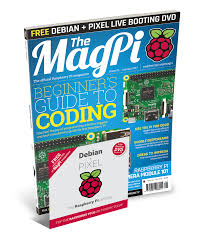How To Crash Someone’S Internet With Their Ip Address
How to DDOS Someone’s IP or Crash Website – Tips and Tricks
Very first and important tip from us is, don’t DDOS an IP or a website of someone else as it is an illegal thing and if you caught, then you can get prison for doing it. You can do it on your own website or IP though. This article is purely for educational purpose. If someone is using the tips and tricks mentioned here, then the website owner or the author is not liable for it. Here, we are providing methods on how to crash a website or how to DDOS an IP.
How to DDOS Someone?
DDOS is termed as ‘Distributed Denial of Service Attack’ and is used to crash a website. The main reason behind this is to make the competitor’s website down and get the traffic on the own website. Also, hackers also do this sometimes for just having fun or being a part of competition.
You may know that every website’s server has some limit of handling requests in a particular time. When a DDOS attack is made, the server gets so many requests at a time that it cannot handle them and as a result, the site goes down. Check the below tricks to DDOS a website.
Trick 1: DDOS with CMD
Most of the hackers use Windows Command Prompt to crash a website. If you want to know how to DDOS with CMD, then check out this trick.
Get the website on which you want to make a DDOS attack.
Then get the IP address of the site. If you don’t know the method of finding IP address of a particular website, then you can do it using the CMD itself. Just type the following command in CMD: ping –t
It will display the IP address of the site.
Now in Command Prompt, type: ping [IP address] –t –l 65500
Run this command for a few hours continuously.
Now, the site has been down. Visit the site on the web after three-four hours, and you will see the message like ‘server unavailable’ or ‘website is temporarily down. ’ You can also use multiple computers to run this DDOS with CMD to increase the chances of site failure for a long duration.
Tip: It is advisable to have an unlimited bandwidth over your Internet to perform this attack. Otherwise, you will lose all your internet usage data by doing this.
Trick 2: Google Spreadsheet is not only doing documentation for your office use
You will be surprised If we say that you can crash someone’s website using Google Spreadsheet! Yes, that is right. We all know that Google uses a crawler named as ‘feedfetcher’ which captures the image and then display it in the form of cache image. The Same technique is used in Google Spreadsheet. It captures and displays images when a command is written:
=image(“) in the cell. This command will fetch the image and will display it from the cache.
Now the trick comes. You can use this feedfetcher crawler to crawl the same URL for multiple times. This results in a big loss of bandwidth/traffic of the site, and you will not even lose your own bandwidth as it will fetch nothing.
The function should be like this in your Google Spreadsheet:
=image(“)
…….
Tip: Instead of using a single large PDF file, you should use the same website multiple times to make a DDOS attack on it. Doing this, you can target a big traffic data loss up to 250GB in less than 45 minutes.
Trick 3: Use some online services like LOIC
LOIC (Low Orbit Ion Canon) is a software which lets you shut down a website or IP completely. For this,
First, download the software from the link here, and then extract it on your PC’s desktop
As it is a portable software, it will open directly
Now, add the website or IP address you want to target for DDOS
Click on the ‘Lock on’ button and don’t change anything under the ‘Attack’ section
You can enter your message for the competitor site in the ‘TCP/UDP’ section
Change the port value for your targeted site (‘80’ works for most cases)
Default 10 value of thread is enough, but if you have a super-configured PC, then you can change it to 20
Now click on “IIMA CHARGIN MAH LAZER” button
Tip: Run this software for about an hour. Then you can see your target site is blocked and an error message is displayed ‘Service Unavailable’ when someone visits it.
You should not DDOS a website
No-one loves when his/her site is attacked, not even you. The DDOS attack makes an effect on the site’s visits and sometimes affect its rankings. You should use white hat tactics to get higher rank and visitors than your competitor’s website. The idea behind this article is purely for the knowledge purpose and to provide some tips and tricks to DDOS someone’s IP or to crash a website. As of today, many web hosting providers give security against the DDOS attack, so it becomes hard to do it. But, many beginners don’t use high-level security for their sites at startups, so they are the best to target.

How to Shut Down Someones Computer with Their Ip Address
How To:
Find out IP addresses and shut down computers
In this video we learn how find out IP addresses of websites and shut down the computers with those IP addresses. To do this click “start”, then “run” then type command prompt. In the command prompt type “tracert website” (example tracrt) then hit enter. Various IP..
Shut down someone’s computer from your own
In a boring lull after getting home from summer school and need some random play to perk your day up? Watch this video to learn how to quickly shut down someone else’s computer from your own. The method doesn’t require ip addresses and won’t spawn noxious viruses so you won’t..
Hack into a compuuter, the easiest way
In this Computers & Programming video tutorial you will learn how to hack into a compuuter, the easiest way. Go to start > run, type in ‘cmd’ > OK. To find the IP address of a website, type in ‘tracert ’. This example is to find IP address of Th..
Analyzing the Hacks:
The Girl in the Spider’s Web Explained
The latest film addition in the American-produced Millennium series, The Girl in the Spider’s Web, was just released on Blu-ray a few days ago. As you could expect, the movie has many hacking scenes throughout, just like the previous English and Swedish language movies centere..
Use Common Features of Windows Command Prompt
Every Windows system includes command prompt; and while a lot of people on Null Byte and WonderHowTo in general know how to use it, some people don’t know anything about it, even how to access it. Even if you aren’t a Windows user, it’s good to know how command prompt works b..
Set Up Network Implants with a Cheap SBC (Single-Board Computer)
With a cheap computer, smaller than the Raspberry Pi, an attacker can create a remote hacking device. The device can be attached to a target router without anyone’s knowledge and enable the hacker to perform a variety of network-based attacks from anywhere in the world. As th..
Virtual Machine Basics
If you have never heard of a Virtual Machine (VM) before you might think it to be some new kind of gamers virtual reality system, and that would be incorrect. A virtual machine is a Virtually a real computer that exists inside of your own computer. You can run Kali inside of a..
Jailbreak iOS 8. 0-8. 1. 1 on Your iPad, iPhone, or iPod Touch (& Install Cydia)
The release of iOS version 8. 1 brought some much needed bug fixes to Apple’s mobile operating system, but with it came a patch for Pangu’s jailbreak method, which worked on iOS 8. 0 to iOS 8. 1 using a Mac or Windows computer. Luckily, it didn’t take very long for a new team o..
Track Government Aircraft 200 Miles Away with a Raspberry Pi
Aircraft equipped with ADS-B are constantly shouting their location into the radio void, along with other useful unauthenticated and unencrypted data. In this guide, we will make an ADS-B receiver using a Raspberry Pi with a software-defined radio (SDR) dongle, which we can us..
Hack Like a Pro:
How to Anonymously Torrent Files with Tribler
Welcome back, my nascent hackers! One of the many reasons I write this blog is to help you keep the Internet free and open. Throughout human history, whenever a government or other powerful entity has wanted to subjugate a people or group, the first thing they do is isolate t..
Hacking Windows 10:
How to Break into Somebody’s Computer Without a Password (Setting Up the Payload)
A powered-off Windows 10 laptop can be compromised in less than three minutes. With just a few keystrokes, it’s possible for a hacker to remove all antivirus software, create a backdoor, and capture webcam images and passwords, among other highly sensitive personal data. The..
Torrent Without Getting Caught
I’m not admitting to anything, but let’s be honest, most of us download content on the Web from time to time. With copyright holders laying down the law more and more often, it can’t hurt to do so with caution. And even if you aren’t downloading copyrighted material, you still..
Use Your iPhone to Control Your Mac — Lock, Restart, Shut Down, Mute, Sleep, Browse Files, Play Audio & More
Your iPhone and Mac can speak to each other in many ways, allowing you to start work on one device and seamlessly switch to the other, share clipboards between the two, and pick up phone calls and answer text messages on both. The compatibility is incredible, but there’s even..
Learn How Elliot from Mr. Robot Hacked into His Therapist’s New Boyfriend’s Email & Bank Accounts (Using Metasploit)
Social engineering is a pretty important item in a hacker’s toolkit. In Mr robot there was a time, we saw Elliot using social engineering to gain access to his therapist’s boyfriend’s email and bank accounts by calling him and pretending to be someone from his bank, then Elli..
Track a Target Using Canary Token Tracking Links
Canary tokens are customizable tracking links useful for learning about who is clicking on a link and where it’s being shared. Thanks to the way many apps fetch a URL preview for links shared in private chats, canary tokens can even phone home when someone checks a private cha..
Access the Dark Web While Staying Anonymous with Tor
The dark web is an intimidating place for a newbie hacker, but it’s a powerful tool once you’ve learned to navigate it safely. To help you out with that, this guide will cover some need-to-know information for traversing the dark corners of the internet while keeping your iden..
Wardrive with the Kali Raspberry Pi to Map Wi-Fi Devices
Surveying a target’s Wi-Fi infrastructure is the first step to understanding the wireless attack surface you have to work with. Wardriving has been around since the ’90s and combines GPS data and Wi-Fi signal data to create accurate, in-depth maps of any nearby Wi-Fi networks..
The 4 Best Phones for Privacy & Security in 2020
Smartphones are inherently bad for privacy. You’ve basically got a tracking device in your pocket, pinging off cell towers and locking onto GPS satellites. All the while, tracking cookies, advertising IDs, and usage stats follow you around the internet. So no, there’s no such..
All the Privacy & Security Settings You Should Check on Your OnePlus
One of the best things about Android is the ability to customize every aspect of your device to make it your own. However, unless you have prior knowledge or experience with every single setting available to you, you might have missed a few critical features without even knowi..
Use a Raspberry Pi as a Dead Drop for Anonymous Offline Communication
A PirateBox creates a network that allows users to communicate wirelessly, connecting smartphones and laptops even when surrounding infrastructure has been disabled on purpose or destroyed in a disaster. Using a Raspberry Pi, we will make a wireless offline server that hosts f..
Automate Remote SSH Control of Computers with Expect Scripts
If you’re getting into automation, Bash scripting is usually the way to go. However, there are a couple of limitations, and one of them is logging into another device like a Raspberry Pi and running a script automatically. To help in those situations, we’re going to automate d..
Set Up a Wi-Fi Spy Camera with an ESP32-CAM
The ESP32-CAM is a convenient little camera module with a lot of built-in power, and you can turn one into an inconspicuous spy camera to hide in any room. There’s only one issue: it does omit a USB port. That makes it a little harder to program, but with an ESP32-based board,..
Create Your Own Minecraft Server on Windows
Have you ever wanted to make your own Minecraft server on Windows? This tutorial will teach you how, without having to download Hamachi. The whole process is a lot simpler than you might think, and it will only take a few minutes! You will need: Firefox web browser Computer..
Cripple Websites with DDoS Attacks or Auto-Hacking Botnets
WikiLeaks. In recent weeks, it’s been the hottest topic on the web. It’s been attacked on a multinational level by political influence peddling. First, U. S. Senator Joe Lieberman swayed Amazon’s decision to stop hosting WikiLeaks. Then, Tableau Software removed graphs from th..
Use your Mac as a wireless adapter for XBox Live
In this video, we learn how to use your Mac as a wireless adapter for Xbox Live. You will need: a Mac, monitor, Xbox, and Ethernet cord. Start out by going to system preferences, then going to the sharing folder. Go to internet sharing and make sure the Ethernet box and intern..
Spy on Your “Buddy’s” Network Traffic: An Intro to Wireshark and the OSI Model
Wouldn’t it be nice to just sit at your buddy’s house, plug into his network, and see exactly what he’s doing? What if it was as easy as that? What makes packet sniffers like Wireshark such potent tools is that a majority of local area networks (LANs) are based on the shared E..
Bypass WebSense at school and work
Isn’t it annoying when you want to check your Facebook or MySpace but you are at school and hit a big giant Websense blocker? Well, if you are stuck in a library or somewhere else where there are filters on your surf-ability, check out this tutorial for a useful hack. In this..
News:
8 Wireshark Filters Every Wiretapper Uses to Spy on Web Conversations and Surfing Habits
In my Wireshark article, we talked a little bit about packet sniffing, but we focused more on the underlying protocols and models. Now, I’d like to dive right back into Wireshark and start stealing packets. The filtering capabilities here are very comprehensive. You can filte..
Secure a Linksys WiFi network from a Mac computer
In this video from benjamoon we learn how to secure a linksys wifi network from a Mac. First type in your IP address in your browser bar which is 192. 168. 1 then press enter. If it asks for a password it is admin. Click on Wireless and here you can edit your name and who can..
Open your NAT and improve your Xbox live connection
First, on your computer access your command prompt and type in ipconfig. Find the line called default gateway and write it down for later. Type your default gateway into your internet address bar and it will bring up your router setup page. Find your upnp and enable it, this w..
Control your computer remotely via your iPod Touch
This video shows you how to control your computer from your iPod touch. Go to UVNC. Click on Installation. This will take you to download options. Download the latest stable version. 2. Install Hamachi, which helps you find your computer’s IP address. Click on Download Here..
Remove Your Online Identity:
The Ultimate Guide to Anonymity and Security on the Internet
Anonymity is something that doesn’t exist today. Everything you do in the world is tracked, from the purchases you make to surfing the internet—even taking pictures on your iPhone. Everything you have ever said and done on the internet is still there—somewhere. This is called..
Change the default Windows Remote Desktop port
In this Computers & Programming video tutorial you will learn how to change the default Windows Remote Desktop port. It is actually a registry hack. You can check the IP address of our machine by typing ipconfig into the cmd prompt. For hacking into a machine, you should have..
Enable & use a Remote Desktop connection in Windows XP
In this Computers & Programming video tutorial you will learn how to establish a Remote Desktop connection in Windows XP. 1st you got to enable remote desktop. To do this go to start, right click on My Computer and click on properties. Then click on the remote tab and click on..
View your iPod Touch or iPhone Screen on your desktop
This tutorial will show you how to view your iPod or iPhone screen on your desktop. First of all, you need to have a jailbroken iPod for the applications necessary and secondly you will need Wi-Fi. You will need to download the application RealVNC for your desktop and Cydia fo..
SSH into your iPhone or iPod Touch with ease
iPhoneElite8 teaches viewers how to easily SSH into their iPhone or iPod Touch using Cyberduck! First, open Safari, Google ‘Cyberduck Space Mac”. Click the very first link you get and download Cyberduck on the right. Now open Cyberduck on your computer. Get your iPhone of iPod..
Find your computer’s IP address in Windows Vista
This video will show you how to find your own IP address in Windows Vista, which is more difficult and confusing to use than Windows XP was. First, you should go down to the bottom right hand corner and find an icon of two computers, which is your network connection button. Cl..
A Hitchhiker’s Guide to the Internet: A Brief History of How the Net Came to Be
You walk over to your laptop, wiggle your mouse to wake up the screen, then fire up your browser to come visit Null Byte. Catching the article about Anonymous and how they presumably will not take down the Internet, you find yourself wondering… how would someone take down th..
Secure Your Wireless Network from Pillage and Plunder in 8 Easy Steps
Wireless networks. Nowadays, everyone uses ’em, but most don’t secure ’em. On average, I can drive up and down any block in my city and find at least one or two open or semi-open networks on any given day. With some changed MAC addresses for good measure, an attacker can use y..
Bypass a Local Network Proxy for Free Internet
Have you ever been away from home or on holiday and noticed an open network connection? FREE INTERNET! But then you find out that every search or page redirects you to an “enter password” or “signup here” page. Well, there are ways around this. In this article, I’ll show you..
Open a port for torrent downloading
This video tutorial shows how to open a port for torrent downloading on your computer. Click Start menu, type cmd command in Search area. In cmd window type ipconfig and press Enter. Remember or write down your IP adress. Type exit and press Enter to close cmd window. Press..
SSH into an iPod Touch 1G/2G
This video shows the method to SSH into iPod Touch 1G or 2G. You need an iPod touch 1G/2G with Firmware 2. 1 or previous (Windows), a Windows based computer and a jailbroken iPod Touch which has Wi-Fi connectivity. Open Cydia, go to search and type OpenSSH and install it. Go..
Configure your Mac to accept VNC connections
This video demonstrates how to set your Mac up to accept VNC we open up the “system preferences”. Double click on Sharing and then go down to remote management and check this. We can see some options. Check the options Open and quit the application, Change s..
Back up and burn games for the Nintendo Wii
This video tutorial from noxad presents how to backup and burn games for Nintendo Wii game setup game transfer from computer to your console you’ll need any type of SD memory card. In this tutorial it’s Lexor 1 GB SD SD card into your computer card reade..
Change your IP or MAC address
The video is about how to change the IP address. MAC address is the unique identifier a site of the most network adapters. MAC address is used to determine what IP address the computer will have and one way to change the IP address is by changing the MAC address. The method is..
Assign a Static IP Address in Windows 7
This article will be about setting up a static IP (Internet Protocol) address in Windows Seven. To see whether you should set one up, ask yourself the following: Do I have many computers in the house hold? Do I get connection issues often? Did you answer yes to both? Then you..
Run a Free Web Server From Home on Windows or Linux with Apache
Paying for web hosting isn’t ideal in most situations. If you have your own website, hosting it yourself is very acceptable and easy to do, assuming your internet bandwidth permits. Most people want to run a personal site, nothing crazy, so hosting from home on low-bandwidth i..
Run an FTP Server from Home with Linux
File Transfer Protocol, or FTP, is a network protocol made for transferring files in a client and host fashion over a Transmission Control Protocol (TCP) network, such as the internet. FTP is integrated into most browsers, and you have probably used it before. It is a common w..
How-to Design Amazing Web Pages Using Basic HTML
INTRODUCTION In this world of Internet era, almost everyone wants to create theirs own web presence by either hosting their own blog, articles, photos, videos, reviews, etc etc. But some people choose their own way and decide to have something bigger! What is it? Its a websi..
An Entry Level Guide to Finding and Reading Logs (And Maybe Staying Out of Jail)
Big brother is watching when you’re playing around on another system—and big brother is that system. Everything from operating systems to intrusion detection systems to database services are maintaining logs. Sometimes, these are error logs that can show attackers trying vario..
Anonymity, Darknets and Staying Out of Federal Custody, Part One: Deep Web
You’ve probably seen those deep-web images floating around on the Internet. Usually, it goes something like this: There is a towering iceberg and the deeper the underwater portion extends, the more “hidden” and “exotic” the content is described to be. Sometimes these images ar..
Chrome Shares Your Activity with Google – Here’s How to Use Comodo Dragon to Block It
Previously, we talked about how to secure Firefox. Today, we will talk about securing a Chromium based Browser. Why? Because Chrome recently beat Firefox in holding more customers. It is obvious that Google Chrome tracks our every move online, so what alternatives is out ther..
Turn Your House Lights On & Off Using the Internet
Haven’t you ever wanted to live in a futuristic home? I think that homes are headed towards an era where they will be controlled by our computers and smartphones. No longer will you have to find your keys to unlock your door, or wait until you get home to monitor your security..
Spy on the Web Traffic for Any Computers on Your Network: An Intro to ARP Poisoning
When your computer first connects to a nework, it sends out a request on the network to lease an IP from the router. The router then leases your computer an unused IP address, which is used as a unique routing address for sending traffic that is meant for you, to you. As every..
Defeat SSL in Practice with SSL Strip
SSL stands for Secure Socket Layer. It’s an encryption standard used on most sites’ login pages to avoid their users’ passwords being packet sniffed in simple plain-text format. This keeps the users safe by having all of that traffic encrypted over an “” connection. So, w..
Mastering Security, Part 2:
How to Create a Home VPN Tunnel
When you’re out and about in the dangerous world of Wi-Fi, it’s hard for the average computer user to stay protected, or even know what being protected entails. Little do most people know, Windows 7 has a built-in security that few people take advantage of: a VPN (Virtual Priv..
Make Your Laptop Theft Proof
The dreaded moment you hope never happens—someone has stolen your laptop. You could have private information, pictures, or even private information belonging to the company you work for, all lost forever. It can cause you pain, money, or even a job. There are paid services th..
From Backpack Transceiver to Smartphone: A Visual History of the Mobile Phone
Remember what life was like before your iPhone? Before there were palm-sized smartphones with seemingly endless features, there were phones like Motorola’s RAZR that peaked with its embedded camera. Before that, there were simple flip phones with texting capabilities, bulky tw..
Hacker Fundamentals:
A Gentle Introduction to How IP Addresses Work
Imagine you’re in Paris and you need to get to Versailles. Looking around for directions, you come to a cold realization—you do not speak a lick of French! How are you going to get to Versailles and what happens if there is a detour? It will be a difficult struggle, and you’d..
Hacking Reconnaissance:
Finding Vulnerabilities in Your Target Using Nmap
Remember that scene in The Matrix when Trinity uses a realistic Nmap port scan, followed by an actual SSH exploit (long since patched) to break into a power company? Well, believe it or not, but that scene is not far fetched at all. If you want to exploit vulnerabilities and r..

How do I crash/shutdown someones internet using their IP …
Ok so hi guys and welcome to my tutorial on how to crash someones skype with ease. So we are going to begin with the program its self, ill explain a little bit about it. What it does? It pastes an error code into the victims skype and when they click x or ok on the error pop up box there skype will crash (restart)
The victim will get a little message like this ()
So ill go ahead and walk you through it step by step.
1. Download this program ()
2. Open it up.
3. Open skype up and click on the persons name you want to crash.
4. go back to the victims skype and click the text box.
5. Press F7 when you have your cursor on the victims text box
6. sit back and wait until he goes off line.
7. Press F8 to stop the program.
Flag It
Spam
Adult Content
Plagiarism
Insufficient Quality
Wrong Category
Select the Right Category
About Writing
Autos
Books
Business
Computers
Creative Writing
Domestic
Gaming
General
Health
Internet
Movies
Music
News
Offbeat
Pets
Poetry
Recipes
Religion
Science
Short Stories
Society
Sports
Television
Travel
Women.