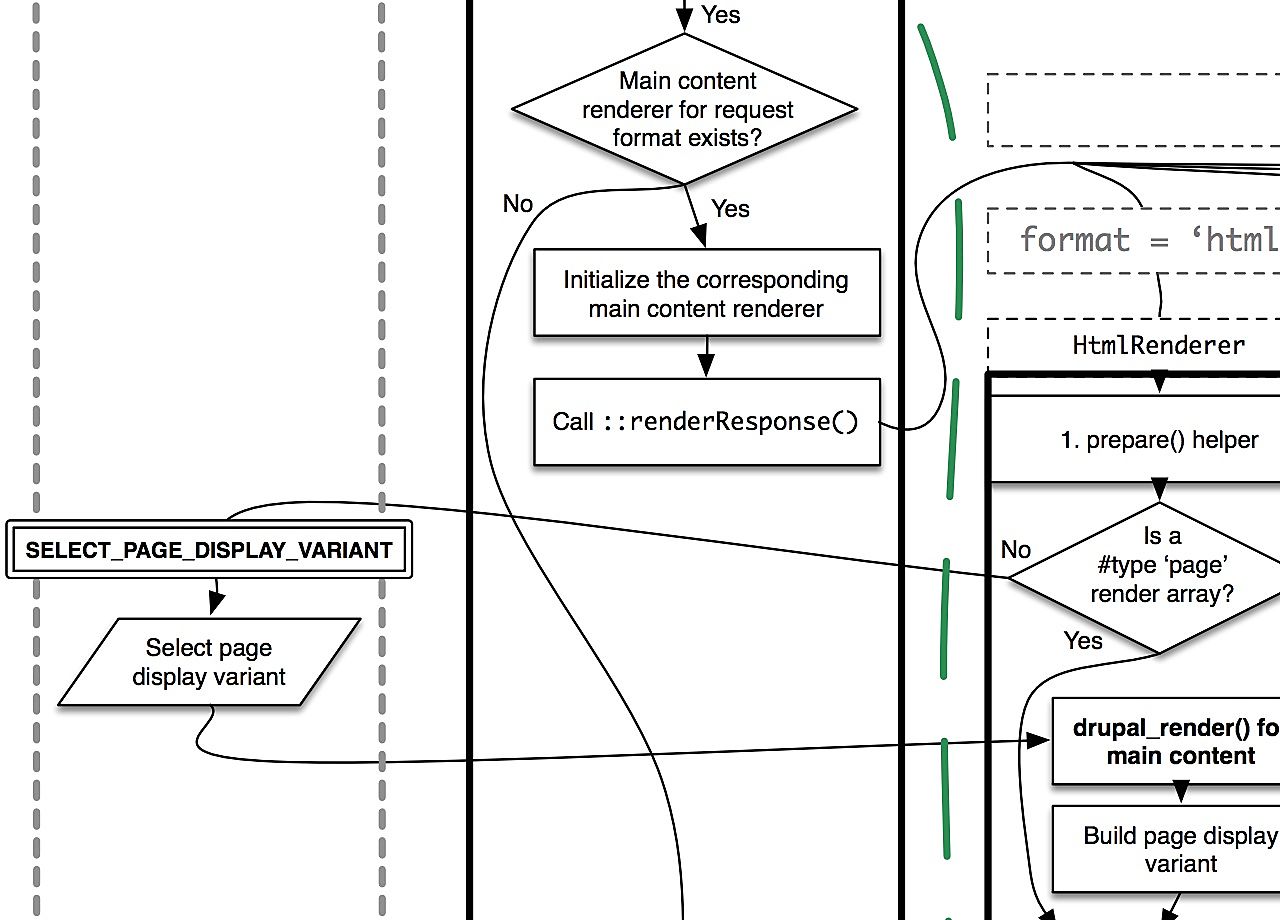How To Change Ip Address For Instagram
How to Change your Instagram IP Address – Anonymous Proxies
For the vast majority of people, such questions are pretty much irrelevant. Even if you know what it means – why would anyone need to learn how to change your Instagram IP address? Yet increasingly it’s a crucial factor for many who use social media to promote products, run online businesses or simply wish to extend their online influence. At the core of what you can and can’t do on Instagram is your IP address.
Your IP Address Defines you Online
Each time a device of any kind connects to the internet it is assigned an IP address. It could be a phone, a laptop or even a Smart TV it doesn’t matter without an IP address there will be no internet connectivity possible. The address is the single unique identifier for every single internet device on the internet and as such is crucial aspect of being online.
Your IP address may looks like a randomly generated number yet it actually contains a lot of information about you and the device you’re using. It can be used to determine your exact location for example. The other important factor to remember is that it is impossible to completely hide this IP address as it’s used as part of the internet connection.
There is nothing else that defines you online like this simple numerical address and it’s used as a basis for a multi billion pound industry that tracks, monitors and logs people’s activity online.
Instagram is no different, indeed as a platform it carefully monitors the addresses of it’s users for a variety of commercial reasons.
When Instagram bans an IP address, any connection from that address will be refused. The ban is complete and would effect any device which attempted to access the site through that address.
If you have a valid internet connection and try to use a banned IP address then you won’t be able to use your Instagram account in any way. IT’s worth double checking it is your IP address though – can other access the site? Try clearing your cookies to see if it’s a problem or accessing via another account – Instagram can ban accounts too!
There are actually quite a few reasons that an IP address will get banned from the Instagram platform. If an IP address is used to send spam it could get onto a global blacklist which Instagram would implement. If the same IP address is used to manage and control multiple Instagram accounts in breach of their terms of service then this could lead to a ban also.
Here’s a quick summary of some possible activities which could lead to an Instagram IP address ban –
IP address used for sending spam (and appears on a blacklist)
Instagram detects IP address used to control multiple accounts.
IP address used for promotional techniques e. g bots
An IP address ban won’t always occur straight away but could well be proceeded by blocks or restrictions if behavior triggers it’s automatic Spam detection algorithm. An ordinary user would rarely be affected by these sorts of bans but there are many of us who use Instagram as a powerful marketing or research tool who have lots of accounts. Indeed many agencies and marketers use powerful automation tools to manage and promote hundreds of Instagram accounts from the same location.
As mentioned previously it is almost impossible to hide your IP address from any computer when you connect to it. Which is why it’s not a simple method to change your Instagram IP address as it’s linked to the device you use to connect to the internet. Yet if you do want to promote or manage a few accounts at the same time then it’s vital you don’t use the same IP address.
Managing Multiple Instagram Accounts from the Same IP address will Get your Accounts deleted!
So for example a promotional firm who manages a number of accounts for clients will get into serious trouble if they switch from one Instagram account to another. Instagram is designed and setup for individuals to manage their own accounts, if you tread off this limited scenario then you need to be very careful.
You can’t change your actual IP address but you can change the IP address that Instagram sees when you connect. This can be achieved by using an intermediary server like a proxy to hide your actual address. The concept is simple instead of connecting directly to Instagram then you first connect to a proxy server which forwards your request for you. Instagram then only sees the IP address of the proxy and not your own.
Of course, this won’t help much if the proxy address actually gets blocked too which is why it’s important that you don’t use the same proxy address all the time. Connecting to different proxies though could be a bit of an effort, so there’s some sophisticated proxies which can manage this automatically.
Some proxy companies have set up configurations which allow a single proxy server to automatically (or on demand) these have a variety of names but are generally referred to as rotating or backconnect proxies. You make a single connection to a rotating proxy which will then switch IP address as per your specifications automatically. Using such a setup, anyone can control or promote multiple Instagram accounts from a single location or device.
Need multiple accounts – try these guys, some amazing rotating proxies at very decent prices.
Don’t Choose the Wrong IP address
You’ll notice from the above graphic that they advertise their proxies as being ‘residential proxies’ which is actually a crucial factor. The reason is that as well as location information, IP addresses carry another vital piece of information – whether they’re commercial or from ordinary home users (known as residential). Instagram is designed of course for ordinary people to share and post photos and stories, so they expect these connections to come from ‘residential IP addresses’.
Commercial IP addresses are registered by datacentres and companies, which would not be allocated to normal home internet connections. They are also a dead giveaway for ordinary proxy servers which is a drawback when you’re trying to stay under the radar. Instagram won’t block these IP addresses automatically but they’re instantly flagged as suspicious. Commercial IP address ranges are considered ‘untrustworthy’ by many social media platforms and are much more likely to get blocked than the residential ones assigned to home users.
There is big money to be made by Instagram marketers using the right proxies
It sounds a lot of trouble to go to – automated software, rotating residential proxies but there’s a reason why this is worth it. There’s an awful lot of money than can be made by pretty much anyone who can figure out how to promote and manage multiple Instagram accounts. With a company like Smart Proxies you can even change IP address to another country to target multiple markets across the world.
Imagine sitting down and getting paid thousands of dollars for simply posting up photos and clips onto a social media platform like Instagram. Yet that’s exactly what thousands of people do every day, some of them becoming very rich in the process. Loads of them don’t work in the traditional sense, freeing up their lives for more leisure and travel.
Proxies allow you to operate completely independently online from your single restrictive IP address. Instead of one user you can be one hundred users all with earning potential pointing back to your bank account. Popular Instagram accounts are always in demand for promoting products and so ‘shout outs’ can be sold relatively easily and often for an awful lot of money. Alternatively products can be promoted directly, earning commission through an affiliate scheme which rewards sales. The possibilities are endless even with a single platform like Instagram, I can hide my IP and run multiple accounts from the same computer as long as I have proxies rotating my address and you can too!

How To Change Your IP Address in 2021 – Security.org
How to Change
What is an IP Address
Where to Find It
Pros & Cons
Recap
Even though you may be in cyberspace, you’re still in a specific, virtual location, and that location is defined by your IP address. But for those of us that want to stay private, get around government restrictions, and the like, changing your IP address is a simple first step. In this article, we’ll tell you how to change your IP address, step-by-step, along with providing you with more information about the types of IP addresses, the pros and cons of changing them, and more. Get your invisibility cloak ready because we’re about to go private, or at least as private as you can be online.
ExpressVPN is the #1 Way to Change Your IP Address
See the exact steps to changing your IP address on an iPhone, Android, Mac and Windows computer. Also, learn why you would want to change your IP address in the first place.
How To Change Your IP Address
There are a few different ways to change your IP address, and the most straightforward ways simply involve adjusting your device’s settings. If you already have a replacement IP address, then you can enter it in the settings section of your device. Here are more detailed instructions for how to change your IP addresses manually on different types of devices.
How to Change Your IP Address on Mac Manually
Go to System Preferences.
Click Network.
Click Network Connection.
Click Configure IPv4.
Select Manually.
Type in your IP address.
Changing You IP – Command Prompt on Windows
How to Change Your IP Address on Windows Manually
Click Administrator Account.
Click Start.
Click Control Panel.
Select Local Area Connection.
Click Properties.
Select TCP/IP.
Type in the IP address.
How to Change Your IP Address on Android Manually
Go to your Android Settings.
Navigate to Wireless & Networks.
Click on your Wi-Fi network.
Click Modify Network.
Select Advanced Options.
Change the IP address.
Changing You IP – On Android, Scroll to IP address to see your IP address.
How to Change Your IP Address on iOS Manually
Go to your iOS device’s Settings.
Click Wi-Fi.
Select IPv4 Address.
Click Configure IP.
Enter your IP address.
How to Change Your IP Address on Router Manually
Turn off your router.
Turn it back on a day later.
Go to your administrative interface and reconnect to your ISP.
If you want your device to pick a new IP address for you automatically, here’s what to do.
How to Change Your IP Address on Mac Automatically
Go to your Mac’s System Preferences app.
Select Network Connection.
Click Configure iPv4.
Select Using DHCP.
How to Change Your IP Address on Windows Automatically
Enter your Administrator Account.
Go to Network Connections.
Click Location Area Connection.
Click Obtain An IP Address Automatically1
How to Change Your IP Address on Android Automatically
Click Settings.
Select Connections.
Select the network you’re on currently.
Click Advanced.
Select either DHCP or Static.
How to Change Your IP Address on iOS Automatically
Go to your iPhone or iPad’s Settings.
Select Network.
Select your network.
Click IPv4 Address.
Choose Automatic.
If you don’t already have a new IP address or you don’t want one the automatic address from your device, then you can connect to a Virtual Private Network or VPN. VPNs will replace your IP address and encrypt all of your web activity. You may get the same IP address every time you connect (static), or a different one each time (dynamic). Some VPNs also offer dedicated IP addresses, if you want to be the only one with that address. With any VPN:
How to Change Your IP Address with a VPN
Download the VPN app.
Create an account.
Click Connect.
To learn more, read about the best VPN for every occasion or our comprehensive VPN guide.
A sister to VPNs is proxy servers, intermediary devices that hide IP addresses. 2 Here’s how to connect to a proxy server on your Mac, Windows, Android or iOS device.
Ivacy VPN iPhone Screenshot
How to Connect to Proxy Server on Mac
Open Safari, Macs’ default browser.
Click Preferences.
Select Change Settings.
Update the Settings with the information that the network administrator provided in the System Preferences pop-up.
How to Connect to Proxy Server on Windows
Go to your Administrative Templates.
Select Windows Components.
Click Data Collection and Preview Builds.
Click Configure Authenticated Proxy Usage.
Select Disable Authenticated Proxy Usage.
Hit Apply.
How to Connect to Proxy Server on Android
Go to your Android’s Settings.
Select Wi-Fi.
Select your networks’ name.
Hit Modify Network.
Select Manual.
Enter in your proxy port and hostname.
Click Save.
How to Connect to Proxy Server on iOS
Enter your phone or tablet’s Settings.
Click on the “I” button next to username.
Click HTTP Proxy.
Select Edit Proxy Settings.
Turn on Authentication.
Return to the previous window.
Tor
Tor is a secure browser that, along with hiding your IP address, will also prevent tracking and targeted ads. Once you’re off a website, its cookies will clear as will your browsing history. Both your IP address and your web activity will be encrypted not once, not twice but three times. 3 Just download the browser from Tor’s website to hide your IP address when browsing online!
Note: Although the websites you visit won’t be able to see your private IP address, Tor will log it themselves, according to their Privacy Notice. If you don’t want your IP address logged, choose a VPN with a strict privacy policy.
What Is An IP Address?
Of course, some people may not be totally clear on what an IP address actually is; no shame here! An IP address, which standards for an internet protocol address, is a device’s identifying number associated with a specific computer or network of computers. Basically, IP addresses let computers send and receive information, but they can also be used to track the physical locations of users, 4 a nightmare for those concerned with privacy. And according to our VPN usage research, that accounts for 40 percent of VPN-users.
Get Started with ExpressVPN and Change Your IP
Types of IP Addresses
Not all IP addresses are created equal! Rather, they can be divided into a few different categories, some of which have certain advantages over others.
Public: Each and every internet-connected device has a public IP address, distributed by the Internet Service Providers vis-à-vis the Internet Corporation for Assigned Names and Numbers. What, you haven’t heard of ICANN? Nevertheless, these public IP addresses are searchable on the web, which is why we can find our printer simply by Googling its IP address.
Private/ local: In contrast to public IP addresses, private IP addresses aren’t searchable on the web. Rather, they’re numbers that routers assign the devices on their networks so that they can communicate with each other.
Dynamic: Dynamic IP addresses, as we mentioned before, are any type of IP address that change every time you connect, usually through a VPN. This makes users hard to track online, as their literal address keeps changing.
Static: Static means that the IP addresses do not change. With VPNs, static IP addresses are usually shared with thousands of users in order to obscure their identities. However, some websites block these shared IP addresses, which necessitates users getting dedicated IP addresses. What a convenient transition!
Dedicated: Dedicated IP addresses are assigned to only one user rather than being shared by several. They usually cost a different fee on top of the regular VPN subscription.
Changing You IP – On Windows, Turn on IPv4 and fill out the fields IP address, Subnet prefix length, and Gateway. Hit Save when you’re done
IPv4: Internet Protocol version 4 is used by 99 percent of networks, but since it can only store 4. 3 billion addresses, it’s being replaced by IPv6, which we’ll get to in a second. Unlike IPv6, IPv4 addresses are four one bite numbers separated by dots like 555. 555. 1. 1.
IPv6: While they’re only used by less than 1 percent of networks, IPv6 has its advantages over IPv4, namely that it can provide an infinite number of addresses. It also allows for larger payloads and is compatible with a greater number of mobile networks. Although they’re starting small, eventually, IPv6 will replace IPv4. 5
Where To Find Your IP Address
Feeling lost in the sauce? Finding your IP address isn’t that complicated, even if you’re not a tech expert like us.
Where to Find Your IP Address on Mac
Enter your Mac’s System Preferences.
Select your Wi-Fi network.
Look where it says IPv4 Address.
Changing You IP – Advanced Settings on Mac
Where to Find Your IP Address on Windows
Enter your TaskBar.
Click on Wi-Fi Network.
Look under IPv4 Address.
Where to Find Your IP Address on Android
Enter your phone’s Settings.
Click About.
Click Status.
Look at the IP Address.
Where to Find Your IP Address on iOS
Click on the “I” button next to Network.
ILook under IPv4 Address.
Changing You IP – Proxy Settings on iPhone
Pros and Cons of Changing Addresses
Of course, there’s always the debate of whether or not to change your IP address in the first place. While the angel on your shoulder tells you it’s a great way to increase your privacy and access other country’s servers, the devil tells you that it could be costly, that some websites won’t work and that your ISP will still be able to see your address. There’s truth to both of these sides, so we recommend making your decisions on a case-by-case basis. That being said, we broke down the main reasons why you should and shouldn’t change your IP address.
Why You Should Change Your IP Address
Avoid tracking: If you’ve ever searched for anything related to consumerism, then you probably already notice how your searches seem to follow you around the internet like you owe them money. This sort of tracking is made possible by cookies, which some antivirus software can disable.
Bypass government restrictions: Governments like China greatly restrict internet usage in their country, so if you want to bypass firewalls, changing your IP address is a must.
Access international servers: Maybe you simply want to see what’s on Netflix Canada from your apartment in California. By changing your IP address to a Canadian one, you can trick the streaming giant into showing you a whole lot of new content.
FYI: Not all VPNs are compatible with Netflix. To find one that’s right for you, read our review of the best VPNs for Netflix.
Gain privacy: Maybe you’re an activist, a journalist, or anyone else handling sensitive information, or maybe you just don’t want your Internet Service Provider to track your every move. If that’s the case, changing your IP address is a step in the right direction in terms of privacy.
Increase security: Most people think nothing of joining public Wi-Fi networks (and depending on your settings, this may even happen automatically). However, using public Wi-Fi opens up a slew of security risks, with hacking at the forefront. But by hiding your real IP address, you greatly lower your risk of hackings.
Why You Shouldn’t Change Your IP Address
Some websites won’t work: Some websites, like the aforementioned Netflix, won’t work with certain VPNs or proxies. So while they may be able to bypass government restrictions, that doesn’t stop individual websites from blocking certain IP addresses.
Not always legal: Depending on where you are, VPNs may not be legal; they’re banned in China, Belarus, Iran and a few other countries, so keep that in mind before you connect.
May slow down connection: Any added encryption will slow down your browsing speeds, although the exact slowdowns will differ from service to service. Still, if you’re performing tasks that require a lot of bandwidth like streaming video or video chatting, you might experience some frustrating lag.
VPN may log data: Again, depending on the service, your VPN company may be logging the very information you want to hide, like your IP address and web traffic. Our advice? Always read the VPN’s privacy policy, which we cover in our individual VPN reviews.
Could cost money: Not all VPNs are free (except of course, the ones that are; check out the best free VPN is to see what we’re talking about). Still, free VPNs typically have limits on time, data, or servers, so if you want full coverage, you might have to pony up some dough.
ISP will still be able to see IP: Even with a new IP address, your Internet Service Provider will be able to see it, so you’re never truly “private” when you’re online.
Conclusion
Overall, we’re of the faith that changing your IP address is a necessity at times, and we love that there’s more than one way to do it. We hope we answered all of your questions about changing your IP address, but if we didn’t, read on.
FAQs
Being public digital security experts, we’re constantly inundated with a number of questions surrounding changing your IP address. Here are those questions, with, you guessed it, answers.
Is there a way to change your IP address?
You can change your IP address in your device settings or by using the Tor browser, a VPN or a proxy server.
Is changing your IP address illegal?
Changing your IP address may or may not be legal; it depends on how you do it and where you’re located. For example, using a VPN to change your IP address is legal in the U. S but illegal in China.
Why does my IP address show a different city?
Your IP address may show a different city if you’re connected to a VPN or proxy server with servers in that city. That may be the closest server to you, or simply the one that allows for the lowest bandwidth usage.
Does resetting my router change my IP address?
Resetting your router may or may not change your IP address, depending on how long you wait before you turn it back on. We recommend waiting for about a day in order to get a new IP address.
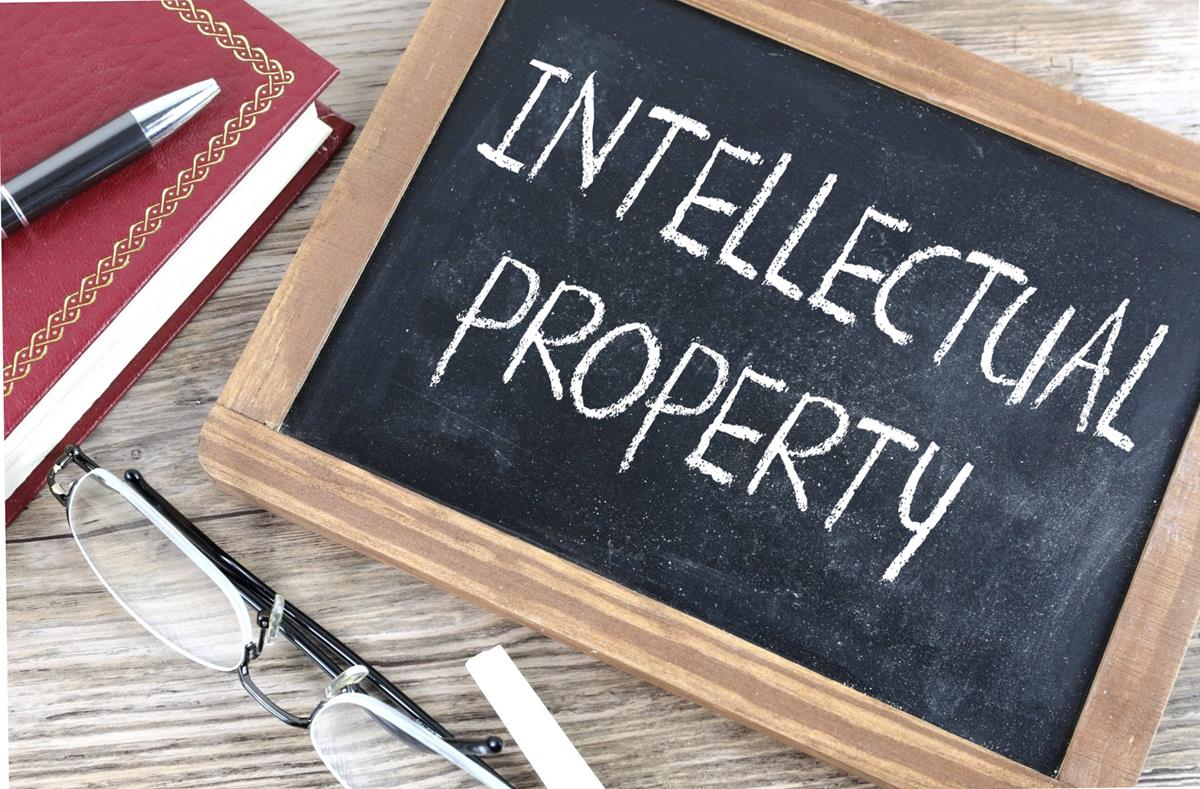
How to Use Instagram If Your IP Address is Banned – Trust.Zone
23 September 2020Instagram (and all web service that you connect with) can get to know a lot of information about you from your IP address. If you have been told before that you don’t have a face on the internet, I have come to tell you that’s not true. In fact, you’re very well known. An online service can tell with ease where you live from the moment you use their service. And all of this is because of your IP address. Your IP address is linked to the device which you’re using to access the internet. So, Instagram can make use of this against you when your IP address is suspicious (or it was suspicious in the past)What is the Instagram IP ban? An Instagram IP ban is a ban placed on a particular device so that it is restricted from accessing the services of Instagram. This ban will make it impossible to access Instagram, and any accounts associated with this device are blocked.
Whenever this happens, one thing that you can do is to make sure that the ban is lifted or you try to use another IP address or a different device.
Using Instagram despite an IP Ban It is possible that the IP of your mobile device has been banned so you can’t access Instagram features and services. If this is the case, there are some things that you can do to find your way around the situation. Some steps that you can take are discussed in this use of proxiesThe use of proxies is very cost-effective and is one of the best ways to get another IP address while using the same device with the original IP banned. Proxies act as intermediate servers so they hide your device’s original IP address and show Instagram (and other internet services) a completely different IP address from your phone’s.
According to tech specialists, when you try to find your way around IP ban, stay away from using data center proxies. This is because it is much easier to detect and ban them. You should instead settle for mobile proxies and residential proxies. The advantage with using this proxy services is that it would be impossible for Instagram to find out that you’re accessing and using their services through an IP address that has already been ban and blacklisted because the IP which your proxy provider presents to them is masking the real one they already banned. Make use of VPNVirtual Private Networks (VPNs) are another way to go around an Instagram IP block. Generally, there are some similarities between the way VPNs and proxies work because they both carry out the same purpose of hiding your original IP address. However, VPNs are much better than proxies because they offer more security as all data sent through their networks are encrypted. However, the IPs that many VPN services use are IPs from the datacenter. So, this will make it easier for Instagram to detect these IPs. To avoid this – get personal dedicated IP address from your VPN provider.
So, if you’re going to use a VPN service, be sure that the VPN service providers you’re using have residential services that are fast, reliable, and secure. Thankfully, there are many such VPN services, and you can get them at an affordable rate. All you need to do is just research and find the best one for you. Wait for a period of timeWhile the two options described above are the quick fixes, it is possible that you are not able to afford the subscription for a VPN provider or proxy provider. If this is the case, then the only thing left for you to do is to wait until the time when your ISP (Internet Service Provider) changes your IP address.
As authors describe in one of their articles, ISPs do not usually give out permanent IP addresses. This is because the total number of IP addresses that we have aren’t as much as the number of devices used to access the internet. If you’re using a device like a router, you may maintain your IP address for an extended period of time. Even when you switch the router off, you still have the IP address assigned to you for a few more hours before they reassign it to another device.
However, it isn’t the same for mobile devices. The ISPs (the Mobile Network Operators – MNOs) are much quicker to reassign IP addresses when the data connection to the internet is switched off. This is why it is harder for Instagram to ban users with mobile IP addresses so that innocent users don’t get banned for anything. Why Instagram Blocks Users? Instagram doesn’t just go about blocking or banning IP addresses, so you should keep this in mind. Before they block your IP address, then someone on your Wi-Fi or around your office or home accessed the Instagram too many times or used automatic software. How to Aovid Getting Blocked by InstagramUsing multiple accounts makes it obvious and gets you a ban. Another reason people get banned is by going on a follow/unfollow spree, always dropping comments and engagements without taking a break. They will flag you as a bot, and you’ll get banned.
Preventing all of these just means you have to be sensible in using Instagram.
But thankfully, there are ways to beat the ban. You can either choose a VPN service like to help you circumvent the ban. Keep in mind that VPN users are usually using shared IP addresses.. It means that other users of VPN service connected to the same server may get the same IP address. So, IP address looks like shared among users. So, the best way to use Instagram with is a purchasing a personal dedicated IP address which belongs to you only. This IP address is not shared with anyone Bio
Emma Coffinet produces content for websites, blogs, lab report help associations, articles, white papers, social media platforms, and Disseration Today. She is keen on capturing the attention of a target audience. She keeps herself well-read with the changing trends of the web world. Emma loves to pen down her knowledge in an engaging and simplified
Frequently Asked Questions about how to change ip address for instagram
How do you change your IP address on Instagram?
How to Change Your IP Address on Android ManuallyGo to your Android Settings.Navigate to Wireless & Networks.Click on your Wi-Fi network.Click Modify Network.Select Advanced Options.Change the IP address.Sep 9, 2021
Does Instagram ban IP address?
An Instagram IP ban is a ban placed on a particular device so that it is restricted from accessing the services of Instagram. … Whenever this happens, one thing that you can do is to make sure that the ban is lifted or you try to use another IP address or a different device.Sep 23, 2020
How do you get rid of IP ban on Instagram?
Use a VPN. If you have been IP banned, the easiest way to overcome it is to use a VPN. Use a good quality one as Instagram is likely to blacklist the free or cheaper ones. Use a provider that offers a free trial or money back guarantee, try to log into your Instagram account using the VPN and see how you get on.Oct 24, 2019