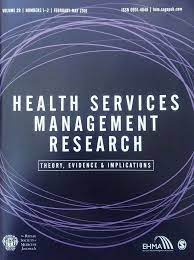Facebook_Proxies
9 Best Facebook Proxies to Unblock FB & for Automation Bots …
Facebook is the largest social media platform in the world.
Billions of people use it to stay connected with their friends and grow their businesses by targeting potential customers.
You can make the most of Facebook by building a large audience base. But that’s a tough job because it requires consistent efforts and patience.
This Is why people use automation to drive their growth, but Facebook knows this and punishes accounts that use bots.
But there’s a loophole that allows users to use automation without getting banned. Proxies help you deceive Facebook’s algorithm.
They are an excellent tool to bypass the checks mounted by Facebook.
Today, we’re going to discuss the best Facebook proxies to unblock Facebook and for use with FB automation bots.
Let’s get started…
Residential Proxies for Facebook
Residential proxies are one of the most affordable ones in the market. They are excellent because of their regular availability and clean job. You can get started with them in just a few minutes.
So, how do they work?
Residential proxies use IP addresses assigned by Internet Service Providers that aren’t detectable.
In simple words, they help you use an address for your session using a particular IP.
This works because changing the IP for every request raises red flags with Facebook and forces their anti-spam system to check on you.
Now, let’s discuss the three best residential Facebook proxies.
Bright Data
Bright Data static residential proxies work wonders for Facebook. They offer prominent features and let you maintain the same IP address for as long as you want.
This is great because you don’t have to worry about changing your IP frequently. You can proceed with your work without raising red flags with Facebook.
These Facebook proxies are undetectable, fast, and secure. With Bright Data, you get:
IP Pool Size: Over 110KLocations: All countries in the worldConcurrency Allowed: UnlimitedBandwidth Allowed: Starts at 40 GBCost: Starts at $500 monthly for 40 GB Smartproxy
Smartproxy is the best residential proxy for Facebook. You can blindly rely on them because they offer premium proxies that are undetectable.
They help you achieve fast and secure connection by using smart evasion techniques that shield your IP address.
Another advantage of using Smartproxy is its pricing. You can get started with just $75, which will get you 5 GB of bandwidth for a month.
You also get to access over 10 million residential Facebook proxies and maintain a session for 10 minutes.
IP Pool Size: Over 10 millionLocation: 195 locations across globeConcurrency Allowed: UnlimitedBandwidth Allowed: Starts at 5 GBCost: Starts at $75 monthly for 5 GBShifter
Shifter brings something new to the table. Here, you needn’t pay based on the bandwidth, but on the number of the ports you use. But this doesn’t stop them from providing excellent service to their customers.
You get one of the largest proxy networks in the world. They have over 31 million residential IP addresses spread across many locations that get regularly updated.
Shifter’s proxies are compatible with HTTPS, Stocks and social media sites. This means you can make the most of the Facebook proxies by using them for an all-round growth.
They also maintain an IP address for 5 minutes, which is enough to get the job done.
IP Pool Size: Over 31 millionLocations: 130 countriesConcurrency Allowed: UnlimitedCost: Starts at $125 monthly for 10 portsMobile Proxies for Facebook
Mobile proxies are better than residential proxies in many areas and take the IP game to the next level.
You can use residential Facebook proxies and get the job done, but they are prone to being banned.
Mobile Network Operators don’t assign permanent IPs, and the number of IP addresses available doesn’t provide for the number of mobile devices out there.
Hence, sites don’t ban them. But one downgrade of mobile proxies is that they are expensive.
Now, let’s look at the three best mobile proxies for Facebook.
Soax is a remarkable mobile proxy for Facebook.
They have an extensive pool of IP addresses and constantly check to remove the bad IPs to help you get the best service.
You don’t have to worry about getting blocked because all the addresses get sourced from the worldwide via a Peer-to-Peer network.
They also give you the option to choose your IP addresses from specific countries, states, cities and mobile carriers.
This is another reason their Facebook proxies remain undetectable.
IP Pool Size: 3. 5+ million in poolLocations: All countries in the ncurrency Allowed: Starts at 2 GBCost: Starts at $70 for 2 GB Bright Data
Bright Data is an all-round performer. They have the largest mobile proxy network in the world. With over 7 million mobile IP addresses, you have a multitude of options to explore.
All of their proxies spread across the world, and they allow you to choose addresses from specific locations and ASNs.
Bright Data is expensive to the average user, but they make up for it with their fast, premium Facebook proxies.
IP Pool Size: Over 7 millionLocations: 130 countriesConcurrency Allowed: Starts at 17 GBCost: Starts at $500 monthly for 17 GBProxy-cheap
While most mobile proxies are expensive, Proxy-cheap is an exception. They offer some of the cheapest proxies in the market. This doesn’t mean they offer terrible service.
In fact, you get a premium service that is functional and undetectable by Facebook.
Proxy-cheap uses IP addresses by AT&T and Verizon Wireless and capitalises on the 4G LTE registered SIM cards in coverage areas.
They allow you to use state-level proxies in the USA and France.
IP Pool Size: Not disclosedLocations: US and France onlyConcurrency Allowed: UnlimitedCost: Starts at $50 monthlyDatacenter Proxies for Facebook
Datacenter proxies are the best alternative to residential and mobile proxies.
They are budget-friendly. You needn’t spend a hefty sum to use them. Hence, if you’re on a low budget, they have got you covered.
But you must take care of your actions while using datacenter Facebook proxies because they are easily detectable.
It’s true that some of them get blacklisted, but there are a few good ones available on the market.
Now, let’s discuss the three best datacenter proxies for Facebook.
MyPrivateProxy
MyPrivateProxy is the best datacenter proxy provider in the market. They offer affordable proxies that are already tested for you.
This means they have taken every step to make sure all of their proxies provide a smooth experience and never run into trouble with Facebook.
They offer shared proxies and private proxies.
But it’s best to stick to private proxies because the shared ones are prone to detections. Private proxies are fast and create many concurrent connections.
MyPricateProxy has datacentres in the USA and the EU region.
Location: US and EU region onlyConcurrency Allowed: Up to 100 threadsBandwidth Allowed: UnlimitedCost: $1. 49 per proxy for a monthHigh Proxies
High Proxies set a top bar with their undetectable proxies. They offer you high-quality tested proxies that get hosted on fast 1 Gbps XEON servers with 32 GB RAM.
You can trust them to help you maintain a secure connection.
Another advantage of using Highproxies is that they allow you to use proxies for social media and offer Facebook account management.
Locations: the US onlyConcurrency Allowed: UnlimitedBandwidth Allowed: UnlimitedCost: $1. 60 per proxy for a monthInstantProxies
InstantProxies will become your instant favorites because they offer some of the cheapest services while still maintaining high quality.
All of their proxies get hosted on dedicated proxy servers that can handle unlimited, concurrent connections.
This means you get a stable connection. You also get unlimited bandwidth.
But one feature that really sticks out is that they test the proxies for you before selling them. This means you can check all your requirements before investing a penny.
Locations: WorldwideConcurrency Allowed: UnlimitedBandwidth Allowed: UnlimitedCost: $1 per proxy for a to Unblock Facebook
While your Facebook can get blocked by many parties like the government, school and Facebook itself, getting your Facebook account unblocked is simple.
You can use a proxy, or VPN, to enjoy using your blocked Facebook account. The proxies mentioned above work best to give you the freedom you need to use automation.
MyPrivateProxy is an excellent choice if you’re on a budget but want a premium service.
VPNs also do the job by hiding your IP address. You can use them like proxies, but they focus more on data privacy and online security. Depending on your requirements, you can use either of them.
FAQs
Let’s discuss some FAQs about Facebook proxies.
Does Facebook Allow the Use of Proxies?
Facebook hates automation and the use of proxies. They do everything in their power to stop people from using proxies.
This is because proxies are deceptive and help you access restricted content/information. Hence, it’s better to use a premium proxy service that’s undetectable.
What are the Best Proxies for Facebook Automation?
Most people get confused with proxy services. They ask: What category of proxy services are the best?
The answer: Residential proxies are the best.
This is because they are affordable and offer high-quality connections. Residential proxies are undetectable and also faster. Smartproxy is an excellent choice.
How Many Facebook Accounts Per Proxy?
Residential proxies and mobile proxies are the best. This is because they work on bandwidth and offer an extensive pool of IP addresses.
You can also use the datacenter proxies, but you mustn’t automate more than two accounts with one proxy.
Conclusion
There you have it. These are the best Facebook proxies. Each of the services is excellent and tested. They offer fast connections and help you do the job, causing no problems.
You can trust them completely.
Facebook Proxy – ProxySite.com
Get your social networking fixConnect with your friendsDon’t keep your friends waiting for an update. Approve friendship requests, RSVP to events, update your Timeline and check your private messages right away, even if Facebook is blocked from your location. Get around restrictions and access Facebook through, to keep chatting and sharing anytime, updates and photosAnonymously view your friends’ latest updates and photos by accessing Facebook through You connect to us, and we’ll connect to Facebook. You will be able to view and interact with Facebook, and your boss won’t know you were there. Take a quick break and see what’s new in everyone’s lives.
How to use Facebook through a proxy
You can visit Facebook anonymously using a proxy server. You can also use it to unblock access to this social network by changing your real IP address with other data. Facebook does not support the use of proxy servers, so you cannot connect an intermediary server on the site itself. You need to configure the whole thing in a browser, proxy, or computer system parameters. Below we will provide you with detailed instructions on how to configure the proxy setting for Facebook.
Connecting a proxy server for Facebook through computer settings
The peculiarity of this solution is that the proxy will be active not only when visiting Facebook, but also when performing any other network connections. Let’s consider the principle of proxy server activation based on the Windows 10 operating system.
To configure a proxy server through the system parameters, follow all the steps outlined in the instructions below:
In the search engine for the operating system, enter the word “Proxy”.
In the options that appear, select the action “Manually change proxy server settings”.
In the “Manual proxy settings” section, there is a toggle switch next to the “Use proxy server” parameter. Turn it to the “On” position.
In the “Address” and “Port” fields, enter the corresponding data of your proxy server.
In the free field located below, you can enter sites that will not use the specified proxy server.
Click “Save” to update the network connection settings.
The principle of connecting proxy servers on other versions of the Windows operating system will be approximately the same, but taking into account the individual characteristics of the interface.
Configuring a proxy for FB through a browser
For example, consider activating a proxy in Google Chrome. How to connect working proxy for Facebook through this browser:
Open Chrome settings (3 dots icon on top of each other).
Select the sub-item “Settings”.
In the line “Search in the settings, ” write “proxy”.
Select the point farthest from the bottom.
The browser will redirect you to the section of the system parameters of the computer, where you will need to select the proxy mode and specify the data of the new server.
On Windows 10, to do this, in the “Manual proxy settings” section, move the toggle switch next to the “Use a proxy server” item to the “On” position and enter the proxy data below: IP address and port. Then you need to click the “Save” button.
On other browsers, the proxy server is connected in approximately the same way, but with individual features of the interfaces.
Setting up a proxy for Facebook through a proxifier
Another way to unblock FB with proxy is to use a proxifier. With this unique program, you can set up a proxy server exclusively for Facebook.
There are different types of proxifiers. Let’s consider, for example, setting up a proxy for Facebook through the Proxifier program:
Download this program by finding its official website on the Internet.
Install Proxifier on your computer and launch it.
Go to the following path: “Profile” – “Proxy Servers… ” – “Add”.
Enter the IP address, the port of the proxy server.
Select a proxy protocol.
If you are using an intermediary server, access to which is limited by username and password, then check the box next to “Enable” and enter the requested data.
Click “Check” to test the added proxy.
If testing was successful, then click “OK”. In case of failure, the replacement of the proxy server will be required.
If you want this proxy to be used by default, select “Yes”.
Click “OK” twice.
Take the following step: “Profile” – “Proxification Rules… ” – “Add”.
Name the new rule with any suitable name in the “Name” field.
In the “Target Hosts” section, enter “* ” into the blank window. Please note that the “*” symbol must be placed in front of the site name.
Next to the “Action” parameter, select the previously added IP address and port from the drop-down list.
Click “OK” to save your changes.
Proxifier, which we used in this review for the example, is paid. It can only be used free for a limited trial period. It is possible to bypass these restrictions using reusable keys that users post on the Internet.
We recommend using a separate proxy server for each Facebook account. This will help avoid blocking by the social network.
Frequently Asked Questions about facebook_proxies
What is a Facebook proxy?
Free Facebook Proxy Approve friendship requests, RSVP to events, update your Timeline and check your private messages right away, even if Facebook is blocked from your location. Get around restrictions and access Facebook through ProxySite.com, to keep chatting and sharing anytime, anywhere.
Does Facebook allow proxy?
You can visit Facebook anonymously using a proxy server. You can also use it to unblock access to this social network by changing your real IP address with other data. Facebook does not support the use of proxy servers, so you cannot connect an intermediary server on the site itself.Aug 27, 2020
Is using proxies illegal?
Yes, it is legal to use a proxy server. Proxies have many different uses, including enabling remote work; setting up a support system for users who are located outside a particular network; protecting networks and Internet users from malicious content; streaming online content from outside a country and more.