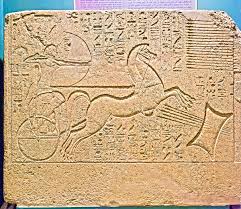Bulk Proxies
Bulk dedicated proxies – Fineproxy
What is a network proxy?
A network proxy is a service that creates an additional step between a user and a website that they are willing to visit. This kind of network can be used for various purposes. For instance, a person wants to hide their original IP address not to reveal any personal data. With the help of a proxy network, they are given a brand new address created automatically. Therefore, it is hardly possible to track who is doing current operations on websites. Moreover, a proxy network makes it possible to do the same operation from one computer a thousand times. A user is given a new unique IP address for each connection.
What is an api proxy?
A proxy is something that lets two components of one software act independently. In other words, a proxy decouples these two components (whatever they are), which, as a result, will make for a more productive operation.
In this matter, an API proxy (which stands for Application Programming Interface) is a tool that lets separate programs operate with each other in a mutual workflow. And at the same time, API proxy will let these programs perform their own separate tasks within multiple channels.
What are socks proxies?
The SOCKS proxy is one of the methods people use to protect their computer from identifying its location. This is a protocol that allows connecting your device to the desired server through the mediator. So, the final destination of the connection will be achieved from a third-party IP address, and it will hide your local IP. The usage of SOCKS proxy is practical when you want to overcome geographical barriers. However, you should be aware that these proxies do not encrypt data, and it means that you still should take care of its security.
What is a proxy vpn?
Today, the Internet is not a safe place if you’re seriously concerned about online privacy and security. There are a lot of threats that a random web surfer may get across. Not to mention the ever-growing concerns to hide one’s identity while browsing certain sites and platforms. This is where proxy VPNs come into play.
To be precise, a proxy and a VPN are technically not one and the same thing. A VPN is a Virtual Private Network – a special piece of software that you use as a tool for safer and covert browsing. At the same time, a proxy server is a sort of a gateway that masks your IP address each time to go online via such a server. Endless debates are still going on regarding which one is best – a VPN or a proxy server. As it often happens, the answer lies in between and depends on the exact goals that an internet user pursues.
What is the purpose of a proxy server?
A proxy server can execute several functions. The most famous of them is obviously anonymity. To execute this function proxy server hides the IP address of a computer and makes it look like an internet page was accessed from the IP address of a proxy server.
The second function of a proxy server is to filter internet traffic. For example, a proxy can check all emails entering an address for viruses, spam, or size limitations, facilitating the work of a company.
The third function is networking. As an example, your wifi router at home is also a proxy because every computer connected to it will enter the internet under the same IP address.
How to use a proxy server in Android?
Luckily for many advanced users and those who care about network security, it is possible to use proxies on Android devices. This is very easy to do. You only need a few minutes to make the appropriate settings. The more time you spend finding a trusted proxy.
Take your gadget and go to the settings section. Open Wi-Fi and hold your network name. The gadget will prompt you to modify the network. You need to go to advanced options where you can apply manual mode. Then just change the settings and save.
What is an email proxy?
E-mail proxy servers are usually applied for corporate networks or when someone wants to log in to another computer anonymously. An email proxy is needed when your organization has access to the Internet through a proxy server (or when you can use only your organization’s corporate mail) and to increase anonymity when sending/receiving letters.
What is a proxy and a vpn?
A proxy and a VPN act in quite similar logic, but their functionality differs. The proxy receives the question you are looking for on the web, finds the information needed, and sends the result back to you. If you do not use the computer outside your home and just wish to mask your original IP address and be able to look up the content of frozen websites, a proxy is a way to go. VPN’s work is a bit deeper. It allows you to encode more than just your internet activities. It is perfect if you often use your laptop outside the house and connect to unknown Wi-Fi. VPN protects your personal data, such as passwords, from getting stolen.
What is web proxy authentication?
Web proxy authentification is used for the creation of a gateway for an internet page or a service. This proxy collects data of clients and requires them to enter a password and other information (for example, login) each time when a client tries to enter the site. Normally this option is disabled. However, when web proxy is enabled, it becomes possible to control the web environment and therefore investigate the actions of every user.
What is an elite proxy?
Elite proxy is the leading high-speed server with minimal ping. Such servers guarantee the client the maximum level of protection against hacker attacks and the security of the Internet. The use of an elite proxy is the most advanced level of protection because such a proxy can maximally ensure the security of Internet users. It means that there will be no signs of using a proxy server in the network, and it will be impossible to find out your IP address.
What is a proxy used for?
There are many functions a proxy server can perform. The main one is to act as an intermediary between a user’s computer (local network) and the global network. The traffic goes through a proxy server on its way to the final destination (a web resource). The request travels back to the proxy, and then the server transmits the content from the resource to you. Now that you know how a proxy works, you can guess another important function — adding a level of security. It runs as a filter preventing you from assessing dangerous websites and seeing inappropriate content. On the other hand, proxies help users to maintain anonymity and privacy, thus, making content from blocked sites available for some users.
How to log in Facebook using a proxy?
Signing in on Facebook and other networking websites might be impossible if you are using a proxy server. To bypass this, follow a simple directive leading you through the accessing Facebook procedure. Get to the Connections menu. Once it’s done, open up the LAN Settings section, and make sure that the Use the proxy mode is on. Configure it by inputting appropriate information. Check whether this manipulation has been effective. Most likely, now your Facebook account is accessible as usual.
How to set up a proxy?
Our instructions and your steps will depend on the OS and the browser you use, as different systems have different rules. Windows 10 users simply need to press the key combination Windows + I and click on Network & Internet — proxy settings are easy to detect. The directions are quite clear. For manual setup, users will have to ask IT staff for the necessary information (IP address and port code).
Those who want to change the default proxy settings in Google Chrome are to open the browser’s menu (in the upper right corner) and find the Settings option. At the bottom of the display, there is the System section. Mind that if you click the button related to proxy settings, you will be transferred to your OS proxy settings window. The manipulations are pretty similar for all systems and browsers. If you find the Settings button, you are likely to complete the task without further instructions.
How to use Socks5 proxy?
Socks5 proxy is one of the most popular and widespread proxies. Users use them to provide themselves with greater anonymity on the network, increase the level of privacy, access blocked content, and even get rid of surveillance on the network. Whether you need Socks5 to watch US Netflix or to be on the safe side, the setup path remains the same. You need to open your network settings and go to the connection settings section. Enable manual configuration and fill in your proxy details. Save the result and enjoy a more secure network.
How to setup a proxy server?
If you have decided to use a proxy to make your Internet connection more secure, you should specify certain information. What type of OS are you using? Do you want to set up a server for a particular browser? Mind that there is no general tutorial for the setting up procedure. All the tutorials you can find on the Internet are created for specific operating systems or browsers.
We will suppose that you’re a Windows 10 user. You have to complete a few simple steps to finish the task. First and foremost, open the Settings menu (it can appear after you press Windows + I simultaneously). The next step is to find the Network and Internet icon. You’ll see several sections, but there is only one option you need — Proxy. Click it. Manual setup requires switching on Use a Proxy Server and filling in the relevant details (like IP address and port number). Do not forget to click “Save. ” Otherwise, the settings will not be applied.
How to Set Up Multiple Proxy Servers – Small Business – Chron.com
A proxy server acts as a gateway between the local network and the Internet by accepting all Web page and other Internet service requests from computers connected to the local network and then passing them on to remote servers hosting the pages or services required. Proxy servers then receive incoming data from the remote servers and pass it onto the requesting computer on the internal network. Using a proxy to filter Web services requests can help protect machines on your business’ local network from intrusion by hackers. Using multiple proxies to serve different Web services can strengthen your company’s internal network security even further. To use multiple proxies, though, you must enable the correct settings in your Web browser. Google Chrome and Internet Explorer Click the Windows Start button, then “Control Panel. ” Click “Network and Internet” in the Control Panel window and then click “Internet Options. ” The Internet Properties window appears. Click the “Connections” tab, then the “LAN Settings” button. Click the check box next to the “Use a proxy server for your LAN” option to enable it. Click the check box next to the “Bypass proxy server for local addresses” option to place a check mark in it. Click the “Advanced” button Enter the IP address of the proxy server to use for HTTP (standard Web page) connections in the “HTTP” field, and then enter the port number used for the server in the “Port” field. Type the IP address of the proxy server to use for SSL (encrypted or secure) connections in the “Secure” field, and then enter the port number used for the server in the “Port” field. Enter the IP address of the server to use for FTP (File Transfer Protocol) proxy requests in the “FTP” field. Type the connection port number of the FTP proxy server in the “Port” field. Enter the SOCKS (Socket Secure) proxy server IP address in the “SOCKS” field. Type the connection port number of the SOCKS proxy server in the “Port” field. Click “OK” to close the Connection Settings window. Click “Apply, ” then “OK” to save the proxy server settings and close the Internet Properties window. Internet Explorer and Google Chrome now connect to the Internet and other Web services using the proxy servers specified. Mozilla Firefox Open Firefox and press the “Alt” key to display the menu bar at the top of the browser window. Click “Tools, ” then “Options. ” After the Options window opens, click “Advanced. ” Click the “Network” tab and then click the “Settings” button. The Connection Settings window opens. Click the check box next to the “Manual proxy configuration” option to enable it. Enter the HTTP proxy server IP address in the “HTTP proxy” field. Type the port number for the HTTP proxy server in the “Port” field. Enter the SSL proxy server IP address in the “SSL proxy” field and type the appropriate port number for the SSL proxy server in the “Port” field. Enter the IP address of the FTP proxy server computer in the “FTP proxy” field. Type the port number for the FTP proxy server in the “Port” field. Enter the IP address of the SOCKS proxy server computer in the “SOCKS proxy” field. Type the SOCKS proxy server port in the “Port” field. Click the “OK” button in the Connection Settings window. Click “OK” again to close the Options window. Restart Firefox and use the browser as you normally would. References Writer Bio Jeff Grundy has been writing computer-related articles and tutorials since 1995. Since that time, Grundy has written many guides to using various applications that are published on numerous how-to and tutorial sites. Born and raised in South Georgia, Grundy holds a Master of Science degree in mathematics from the Georgia Institute of Technology.
Is using a proxy server legal?
Yes, it is legal to use a proxy server. Proxies have many different uses, including enabling remote work; setting up a support system for users who are located outside a particular network; protecting networks and Internet users from malicious content; streaming online content from outside a country and more.
When are Proxy Servers Illegal?
Keep in mind that there are some circumstances in which using a proxy server is illegal. For example, some websites stream content that is only available to audiences who have paid their license fees to access it. If you did not pay license fees and tried to access that content via a proxy server, that act would be considered illegal.
Why Use a Proxy Server?
Let’s say you are living in the United Kingdom, and trying to log onto a U. S. based website to watch educational documentaries or your favorite TV programme. However, you discovered that IP addresses in the UK have been blocked. Don’t feel down just yet because proxies allow you to circumvent web filters that are blocking you from your geographical location.
There is content out there that may have been produced for individuals to view for free, so why shouldn’t you be able to view or access it? As long as using proxies do not appear to be an infringement of copyright law, you can use proxies to stream content while enjoying complete peace of mind.
Good Practices for Using Proxies Legally
Before you use a proxy server to stream any content that has been blocked in your geographical location, you should carefully read the target website’s terms and conditions. This practice ensures you avoid breaking any terms and conditions that may lead the target website to take legal action against you.
At Proxy Key, we offer stellar proxies that grant you instant access to your favorite content online with just a few clicks. Contact us today for more information.
Frequently Asked Questions about bulk proxies
Can you have multiple proxies?
Using multiple proxies to serve different Web services can strengthen your company’s internal network security even further. To use multiple proxies, though, you must enable the correct settings in your Web browser.
Is using proxies illegal?
Yes, it is legal to use a proxy server. Proxies have many different uses, including enabling remote work; setting up a support system for users who are located outside a particular network; protecting networks and Internet users from malicious content; streaming online content from outside a country and more.
Can you get proxies for free?
Most Internet users have found solace in the use of web proxies as a means to access the Internet anonymously. The majority of these web proxies are offered for free under the term open proxies – this has partly contributed to its soaring popularity.