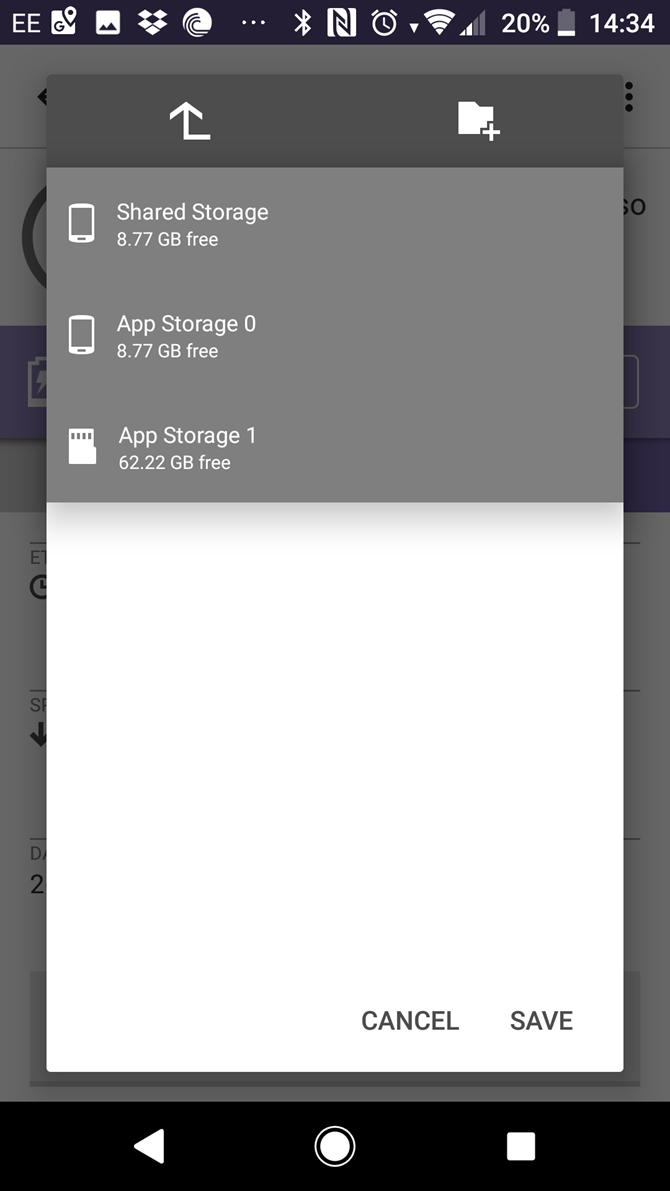
Better Than Torrents
What is Usenet, Usenet vs torrents, Downloading Files
Torrent downloads remain a popular way to quickly download files from the Internet. Unfortunately, most Internet service providers (ISPs) throttle Internet speeds and occasionally send a notice warning you to stop downloading media. Usenet is here to save the day. In this Usenet guide, you will learn what is Usenet and see a Usenet vs torrents comparison. So without further ado, let’s get right to of ContentsWhat is Usenet? Usenet vs Torrents? Is Usenet better than torrents? 1. Server link vs. Peer-to-peer2. Encrypted connection vs. Unencrypted connection3. Paid subscription vs. free access4. Constant download speeds vs. limited speeds5. Automated file processing vs. raw files6. Limited availability vs Longer availability for filesWhat are Usenet Providers? How do I choose one? 1. Allowed traffic per month2. Retention3. Simultaneous connections4. Security5. Server location6. Other benefitsHow to start using Usenet? Newshosting Usenet guideComplete Usenet guide: Final thoughtsWhat is Usenet? Wikipedia tells us that Usenet is a worldwide distributed discussion system available on computers. It was developed by Tom Truscott and Jim Ellis in 1980, over 10 years before the World Wide Web (or the Internet) was developed and the general public received access. So, when asking “What is Usenet? ” we can safely say that it is the precursor to the Internet forums used today. That’s because it was designed as a place to participate in discussions and post messages. You are probably asking: “Why are we even talking about Usenet if it’s that old? ” Well, Usenet is one of the oldest computer network communication systems that is still in use today, but the original use has been changed, turning Usenet into a place where users are anonymously sharing oviderRatingFeaturesMonthlyYearlyNewshosting>3000 days, unlimited, SSL, VPN$9. 99$99. 99 ($8. 33 / month)UsenetServer>3000 days, unlimited, SSL, VPN$9. 33 / month)Eweka>3000 days, unlimited, SSL, EU Servers€7, 50 (Special!!! ) For more plans that may fit your needs please read our Usenet plan selection vs Torrents? Is Usenet better than torrents? Before we start comparing Usenet vs torrents, it’s worth to show the difference in popularity between them. By performing a simple Google Trends search, we can observe that in the last 5 years, the interest for torrents has been higher than the interest for Trends Interest Graph On TorrentsUsenet interest witnessed a big spike at the end of 2012. But after that, interest steadily Trends Interest Graph On UsenetEven if the interest for Usenet is not as high as for torrents, I am sure that it will start to go up soon because of multiple reasons exemplified below. 1. Peer-to-peerWith Usenet, you directly connect to the server to access the available files for download. Plus, you download the files directly from the server. However, when using torrents you download multiple pieces from multiple peers. The Usenet server has an almost 100% uptime. Whereas if you use torrents, you are limited by the number of seeds and their availability. If the seeds are not active, you will not be able to download the files. 2. Unencrypted connectionThe connection to a Usenet server is encrypted by using SSL. That’s a cryptographic protocol that provides communications security over a computer network. Therefore, your Internet service provider will not be able to detect the files you are downloading, thus protecting you from getting notices. The torrent connection is not encrypted. So your ISP can easily detect the type of download as being a peer-to-peer connection. As such, you’re more prone to receive notices from them. But you can protect yourself from prying eyes while torrenting by using a VPN service like IPVanish. The VPN service will encrypt the connection, offering a higher degree of protection when downloading files while using torrents. You can check our article on how to protect yourself using a VPN service to learn more about VPNs. 3. free accessIn order to connect to a Usenet server, you need to subscribe to a Usenet service. This usually requires a monthly/yearly fee. Although free alternatives exist, I would not recommend even trying them out because the amount of available files is limited. My favorite Usenet provider is Newshosting which offers unlimited data transfers for less than 16$/month. Torrent access is free for the most part. But when using a free torrent tracker the transfer speeds are low. Besides that, if you manage to get access on a private tracker, you need to seed your files and build up a ratio, which can be time and resource consuming. 4. limited speedsUsenet servers usually offer speeds ranging from 1Gbps to 10Gbps, so you will probably be limited by the speeds offered by your internet service provider. When using torrents, you can saturate your internet speed, but only if you use a private tracker with good seeders. When using a public tracker, the download speeds are usually mediocre because of fewer seeders. This means that if there are not enough seeders, the speeds will be slow, while on Usenet, the speeds are usually constant and fast. If you have a good Internet connection speed, you should direct your attention to Usenet. 5. raw filesWhen downloading files from Usenet, you may encounter content that has been previously compressed into an archive. For example, a video file is usually compressed into multiple small archives to improve download speeds. The Usenet client will automatically unrar the video file, preparing it for your consumption. On the torrent side, you will usually get the video file directly, without it being into an are a lot of times when content from Usenet gets to the torrent trackers and the content is untouched, with the video file split into multiple archives without it being unarchived in advance. This can be a problem for automated download scenarios because most of the torrent clients are not automatically unarchiving the content. There are some ways to automate the unrar process, so if you want to learn more about this, make sure you check our article on how to automatically extract RAR files after download. 6. Limited availability vs Longer availability for filesOn Usenet, all the files available for download are stored on Usenet servers, in a central location while on torrents, the files are distributed on multiple servers and computers. While having all the files on a single location offer great speeds, it also means that the Usenet servers have a limited availability because of limited storage space. In the Usenet world, this is called retention, and when looking for a good Usenet provider you should look for one with a long retention time if you need access to older files. On the other hand, files available as torrents are limited only by the space available to the users, and their willingness to seed those files. This means that if you are looking for some rare file, you will have a better chance to find it on torrents rather than are Usenet Providers? How do I choose one? In order to have a complete Usenet guide and answer the question “What is Usenet” while doing a good comparison for Usenet vs torrents, we need to learn about Usenet providers. Maintaining the comparison for Usenet vs torrens, we can say that the Usenet providers are really similar to Torrent trackers. The Usenet provider gives you access to a server with content ready to download, which is similar to torrent trackers, but there are some differences between using torrents, you are downloading a. torrent file that points to the file you want to download. The same happens on Usenet, where you download a file. While the file points directly to the Usenet Server, the. torrent file only points to the tracker, then the client looks for seeds from where to download the are the most important aspects to have in mind when choosing a Usenet Provider:1. Allowed traffic per monthWhen choosing a Usenet provider, probably the most important aspect is the traffic included in the subscription. This is the amount of data you are allowed to download from the Usenet Server. Some Usenet providers have data caps (ex: you are allowed to download 10GB/month). Other providers offer unlimited data transfers which means that you can download as much as you want without having to limit your consumption. RetentionAs previously mentioned, Usenet servers usually have limited storage capabilities, meaning that files need to be periodically deleted in order to add new files. Retention is the number of days for the files to be available on the server. Newshosting is offering 3248 days of retention which should be more than enough for most users. Simultaneous connectionsAnother important aspect in our Usenet guide on choosing a Usenet provider is simultaneous connections. This is important for the speed you are downloading the files from the server. Usually, files are split into multiple smaller files which are downloading at the same time to improve download speed. Each part of this file uses one of your available connections, so for example, if your Usenet Provider allows 30 simultaneous connections, you can download a file split into 30 parts at maximum note that if you don’t have a good Internet connection, this aspect may not be that important in your case. Also, if you have a fast internet connection, you will need a fast drive that is able to keep up with the amount of data downloaded at the same time (ex: an SSD). SecurityWhile most of the Usenet providers offer secured connection with SSL encryption, there are other cheap providers that are not securing your connection to the Usenet server. Because of this, you will be required to use a VPN connection to secure your traffic from your internet service provider which will add additional costs. To avoid this, make sure you choose a Usenet Provider with SSL encryption to save yourself from spending more money and to keep your privacy. Server locationFor users with good Internet speeds, the server location is another important aspect to consider when choosing a Usenet provider. It is important to choose a Usenet provider that has server farms in your region. For example, it’s not the best idea to choose a provider that has servers in the US while you are located in Europe because the speeds will be lower. Other benefitsProviders like Newshosting offer a free VPN service included in the monthly subscription for Usenet access. If you want to protect yourself from traffic interception, you will want to use a VPN even if you are not downloading files, and only browse the internet. This aspect can help you make a better decision when comparing different plans offering different benefits. You may pay a bit more for a more expensive plan for Usenet, but if you are already planning to also subscribe to a VPN service, then it’s probably cheaper to only buy the top plan from the Usenet to start using Usenet? Newshosting Usenet guideUsenet is Better Than Torrents:For apps like Sonarr, Radarr, SickRage, and CouchPotato, Usenet is better than Torrents. Unlimited plans from Newshosting (US Servers), Eweka (EU Servers), or UsenetServer, which offer >3000 days retention, SSL for privacy, and VPN for anonymity, are better for HD oviderRatingFeaturesMonthlyYearlyNewshosting>3000 days, unlimited, SSL, VPN$9. 33 / month)Eweka>3000 days, unlimited, SSL, EU Servers€7, 50 (Special!!! ) For more plans that may fit your needs please read our Usenet plan selection signing up with one of the above Usenet service providers, yo uare ready to starting using Usenet to download files. In this Usenet guide, I will show you how to use Newshosting Usenet to your Newshosting account and download the wnload The Newshosting Newsreader In Order To Connect To UsenetSelect the appropriate operating system to start the download. In my case, I chose Your Operating SystemAfter installing the newsreader, log in using your Newshosting Your Newshosting Credentials To Login In The NewsreaderUsenet is now available and you can start downloading Are Now Ready To Search For Files On UsenetComplete Usenet guide: Final thoughtsDespite the massive popularity of torrenting, Usenet provides many benefits over torrenting. Primarily, this derives from security, file processing, and encryption. However, file availability tends to be better with torrents. Ultimately, when comparing Usenet vs torrents, you’ll find that both offer excellent options. Especially when using automation software such as CouchPotato, SickRage, Sick Beard, and htpcBeginner’s own AtoMiC Toolkit, a combination of torrents and Usenet yields best turn: what Usenet downloaders and services do you recommend?

7 Great alternatives to uTorrent and BitTorrent | Hotspot Sheild
The BitTorrent network is among the most popular avenue of sharing files since the emergence of torrent networks. While the validity of the files being transferred are often cast into doubt (read: illegally downloaded music and movies), there’s no doubt that torrents are an important part of internet sharing.
There are a couple of popular clients that are usually used to download these torrented files – uTorrent and the BitTorrent client itself being the foremost of these. However, if you find yourself needing another client, here are some options you can consider.
Vuze
Formerly known as Azerus, Vuze has become one of the more popular clients to run torrents through. Coming with a plethora of features such as an in-client torrent browser, media playback support and integration with Android and Itunes, it’s a good client to run for your general torrents.
qBittorent
This client is more suited to those who want to download torrents with minimal fuss, as well as some sort of security while doing so. With several security features like password protection, anonymous mode and the ability to define which network you want to join for particular transmissions of data, this client does the job with little trouble.
Technically speaking, Filestream isn’t a client – it’s a site that allows you to upload torrents you’ve found and download them through your web browser, saving you the installation space. While the free version has some limitations such as limiting torrents up to 300 MB, it can serve as a useful tool when you need to download a small file in a pinch.
Transmission-qt
Transmission is a client that makes the fullest use out of the features you can get with Mac and Linux systems. Services like the Mac Daemon process are useful when you need to keep torrents running on a specific OS while also doing something else, and the open-source base of the client can lend itself to some imaginative coding by any talented programmer.
Deluge
Yet another Linux client (but with Mac and OS versions), Deluge’s greatest strength arguably lies in its plug-ins. Features like an email notified and scheduler make downloading torrents much easier to keep track of, while the auto RSS downloader can help with keeping your files up to date (if you’re following a specific RSS feed. )
FrostWire
FrostWire’s in-client search capabilities allow it to scan several websites for a specific torrent at once. This client is also available on multiple devices and operating systems, which will come in handy if you happen to listen to the many internet radio shows it also streams.
BitComet
With remote access and virus scanning, BitComet remains one of the most secure and versatile torrent clients. With the function to turn off the client once the files you’re downloading are done, as well as accelerate downloads and long-term seeding, it remains one of the best torrent programs out there.
Those are some of the clients you can use for downloading files from torrents. It can also help to have the best security VPN installed on your device, to make sure that your browsing and torrenting is as private and as secure as you can get.
Hotspot Shield, the best security VPN
Hotspot Shield uses the latest developments in data encryption processes to help create a safer online experience for you. Not only is Hotspot Shield the best security VPN for your device, it is also free!
Download the best security VPN today through this link, or visit our website to learn more about the program and what it offers. For more blogs like this, you may read through all our blogs here.
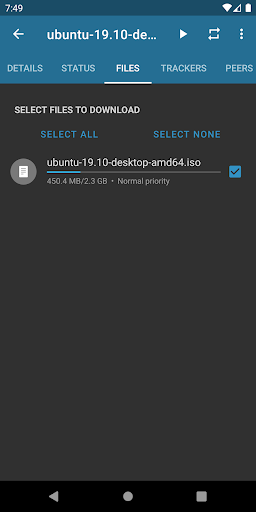
How to Torrent Safely & Anonymously — Updated Guide 2021 – vpnMentor
Downloading torrents can be a dangerous business — every time you download a torrent using an unprotected internet connection, you’re taking a big risk. Without proper protection, you could infect your device with malware, spyware, and viruses. Also, hackers and unwanted third parties could exploit your private information.
The easiest way to stay safe and anonymous when torrenting is to use a reliable VPN. It encrypts your traffic and anonymizes your connection, which means no one can see what you do online. And since hackers can’t penetrate your encrypted connection, your data won’t fall into the wrong hands.
My favorite VPN for safe torrenting is ExpressVPN. Its robust security features, no-logs policy, and fast speeds make it a fine addition to your torrenting tools. You can even try ExpressVPN’s torrent-friendly features completely risk-free because it‘s backed by a money-back guarantee. If it doesn’t work out, just ask for a refund within 30 days.
Torrent Safely & Anonymously Today!
Quick Guide: How to Download Torrents Safely & Anonymously in 2021
Download a VPN. I recommend ExpressVPN because of its P2P-optimized servers and fast speeds.
Connect to any server. This keeps you secure and anonymous when torrenting.
Start torrenting now! Download a torrent from a trustworthy torrent site and extract the file on a reliable torrent client.
Try ExpressVPN Now!
How to Torrent Safely and Anonymously in 2021 – The Ultimate Guide
Step 1: Get a reputable VPN
Using a reliable and trusted VPN is the best way to torrent safely and anonymously. It works by redirecting your data through one of its private servers, making it look anonymous to other users. If you don’t use a VPN, your personal data, online identity, and activity will be exposed to unwanted third parties.
For example, hackers can target you with attacks, and your ISP can see everything you do online without hiding your IP and encrypting your traffic with a VPN. ISP’s sometimes even cap your download speeds if they see you’re downloading a lot of large files. A VPN makes your traffic unidentifiable, so you can bypass speed throttling for faster downloads.
To torrent safely, make sure you pick a VPN that has military-grade encryption and hides your IP address. This makes your connection impenetrable and conceals your identity and location from prying eyes. A reliable VPN will also have a large server network with P2P-optimized servers so that you can download torrents quickly without any bandwidth throttling.
Step 2: Always have your VPN connected
Forgetting to connect to your VPN before opening your torrent client could jeopardize your safety. Torrent clients will immediately begin seeding when you open them, which fully exposes your IP address. Don’t forget to close your torrent client properly when you’re done too, as closing the window alone isn’t enough. Also, make sure you’re 100% certain that your torrent client is closed before disconnecting from your VPN.
Step 3: Get a reliable torrent client
To download a torrent, you need to use a reliable torrent client. Since one torrent consists of many files from different locations, you can’t just download a torrent from the internet and be over with it. The torrent client’s job is to manage and bring all the files together, so you can obtain the complete package after downloading.
When choosing a torrent client, you want one that is easy-to-use, lightweight, and customizable. It should enable a decent degree of customization and functionality so that you can torrent safer. Here are some torrent clients I recommend:
uTorrent — The most popular torrent client with a clean and simple interface. It also allows you to customize its features, although it does come with ads.
BitTorrent — Comes with a user-friendly interface that has a drag and drop feature, making it ideal for beginners. But like uTorrent, it has ads.
Deluge — An open-source client that is compatible with many extensions. However, it’s no the easiest to use.
qBittorrent — Allows plenty of customization and is free of ads. Unfortunately, it doesn’t enable extensions.
Using a good torrent client is key to safe torrenting
For more information on finding the right torrent client, check out this article.
Step 4: Configure your VPN and torrent client
Properly configuring your VPN and torrent client will eliminate any privacy and safety risks while torrenting. Your IP address won’t be exposed, and your connection will be encrypted, which prevents hackers from uncovering your identity and obtaining your data. ExpressVPN has all of these handy security options, but generally, these are the settings to enable/configure on whichever VPN you choose:
Kill switch — This disconnects you from the internet if your VPN suddenly drops out. It’s sometimes turned off in your default settings, so make sure it’s on.
Advanced protocol — Enable the OpenVPN protocol, which is the best protocol for torrenting. It provides a great balance of speed and security, which serves torrenting well.
AES-256 bit encryption — The strongest level of encryption that scrambles your data. When your data is scrambled, it becomes impenetrable and unreadable to third parties.
DNS leak protection — A DNS leak will accidentally expose your browsing activity to third parties, so this feature prevents that from happening.
Split Tunneling — This lets you choose the apps that use and don’t use your VPN connection. It’s not necessary but handy if you want to keep some sites on your real IP when torrenting.
It’s always a good idea to customize both your torrent client and VPN’s security settings
The primary setting to configure on your torrent client is IP binding. It lets you approve connections from specific IP addresses and blocks all others. In this sense, it’s pretty similar to a kill switch. You should also use a torrent IP address checker if it’s available, as it ensures that your actual IP address is hidden.
Step 5: Install an antivirus software
Good antivirus software provides an extra layer of protection in addition to your VPN. It scans all the files you’ve downloaded for any malware, spyware, or viruses. If any of them are uncovered, the antivirus removes or isolates the problem before it worsens.
Prominent antivirus providers include Norton, McAfee, Windows Defender, Avira, and Malwarebytes, all of which are affordable and easy to install.
Step 6: Download a safe torrent
Downloading a safe torrent is crucial because the wrong one can be filled with malware. Hackers usually fill torrents with malware and disguise them to wreak havoc. Therefore, make sure you only download torrents that have been verified for safety.
A good place to start is to use a trustworthy torrent site that’s well established. Don’t download a torrent from an obscure site that you found off a Google search, as Google often displays the URLs of fake sites.
Some reliable torrent sites include:
The Pirate Bay
YTS
1337x
RARBG
Limetorrents
Another issue is that a lot of torrents are protected by copyright, especially new ones. Since they’re illegal to download, I don’t recommend downloading them. To stay protected from this threat, it’s best to downloaded torrents from legal sites like the Internet Archive and Public Domain Torrents.
When a torrent has been downloaded, examine its files, get rid of files, and look up any unfamiliar extensions before opening them.
Additional Tips to Help You Torrent Safely & Anonymously
In addition to the steps above, you can take these extra measures to ensure a greater level of safety and anonymity:
Look out for a high seeder/leecher number — In torrenting, a seeder shares a full copy of a file with other users. On the other hand, a leecher is someone that downloads those files. If a torrent has many seeders and leechers, it’s more likely to be safer because of its regular activity. It’ll also be faster to download too, which is another plus.
Always take note of the seeder and leecher number of each torrent
Read reviews and comments — Most torrent sites allow users to leave comments and reviews for each torrent. Be sure to take note of these as they will warn you of any dangerous torrents. But don’t just rely on this alone, as hackers will sometimes leave fake comments to lure suspects.
Reading user comments is helpful when torrenting
Use a private torrent site — Private torrent sites work on an invite-only basis and regularly moderate their torrents. They act as a community where users only share files between members. Notable private torrent sites include IPTorrents and PassThe Popcorn, and invitations can be obtained by being active on places like Reddit.
A private torrent site gives you access to a supporting community
Download files into a sandboxed environment — A sandboxed environment isolates your files so that you can check them for malware without risk. Being sandboxed prevents any malware from leaking and infecting your device. The way to do it is to use a sandbox program like Sandboxie, which is easy to install and use. Another option is to install a virtual machine on your device, which acts as another operating system.
The Best VPNs to Torrent Safely and Anonymously
The best VPNs for safe and anonymous torrenting come with world-class security and privacy features, fast speeds, and optimized P2P servers. They also have trusted money-back guarantees, so you can test them without risk before committing to an ongoing subscription.
VPN — Ultra-Fast Speeds to Download Large Torrents Quickly and Safely
Lightning-fast speeds for downloading torrents
Military-grade encryption, automatic kill-switch, and DNS leak protection keep you safe
Strict no-logs policy to keep you anonymous when torrenting
Split tunneling to conserve bandwidth
5 simultaneous device connections
30-day money-back guarantee
Compatible with: Windows, Mac, iOS, Android, Linux, routers, Apple TV, and more
ExpressVPN’s torrenting speeds are lightning-fast — regardless of your location. When I tested 4 of its US servers, my download speeds maintained an average of 48. 5 Mbps. This allowed me to download a 2 GB file in under 3 minutes. Since the US servers I used are 10, 000 kilometers from my actual location, I was rather impressed. With fast speeds like this, you can download large files safely in just a few minutes.
Its state-of-the-art security features will keep you well protected. Top security agencies use AES 256-bit encryption to protect sensitive data, while its kill switch called “Network Lock” protects your data when your VPN drops out. With features like these, you can ensure that your data won’t be safe and secure when torrenting.
ExpressVPN’s kill switch secures your connection at all times so you’re always safe when torrenting
None of your torrenting activity will be recorded either, thanks to its no-logs policy. If authorities were to investigate ExpressVPN, then there would be nothing to get hold of. Its TrustedServer technology also helps, as it wipes all of the data on its system after every reboot. In short, hackers and ISPs can’t uncover your identity and collect data about you.
Even though ExpressVPN is great for torrenting, I found it to be a bit expensive. But you can get in on its current sale and save 49% on your subscription.
Also, it’s backed by a 30-day money-back guarantee so that you can test its features without any risk. After I used ExpressVPN for 27 days, I asked their 24/7 live chat team for a refund. I told the customer service rep that it wasn’t for me, and she went ahead with my request. After 5 business days, I was fully refunded.
2. IPVanish — Torrent Safely on as Many Devices as You Want
Unlimited P2P connections mean no restrictions when torrenting
Military-grade encryption and kill switch to keep you safe on torrent sites
Strict no-logs policy keeps you anonymous when torrenting
Split tunneling to choose which traffic to encrypt
Unlimited simultaneous device connections
Compatible with: Windows, macOS, iOS, Android, Linux, and more
IPVanish enables an unlimited number of device connections under one subscription. When I tested this out, I connected my MacBook Pro, Android tablet, smartphone, and old Windows laptop while torrenting and streaming shows simultaneously. I didn’t notice any interruptions or drop in my speeds the whole time.
It keeps you safe and anonymous when torrenting with its military-grade encryption and no-logs policy. Military-grade encryption makes your data undetectable to third parties by scrambling it, while a no-logs policy keeps you anonymous. The no-logs policy also stops your online behavior from being recorded, which makes you undetectable when torrenting. But keep in mind that it doesn’t come with a built-in ad-blocker.
IPVanish comes with some robust security features
What makes IPVanish ideal for torrenting is that all of its 1, 900+ servers are P2P optimized. This means you can torrent without bandwidth restrictions, switch servers as many times as you want, and hide your IP address. I didn’t have any problems downloading torrents with its US servers, and I even noticed a slight increase in speeds.
But I was a bit disappointed with IPVanish because it doesn’t accept cryptocurrency payments. However, it made up for it by accepting credit cards, online gift cards, and PayPal. There’s even an online sale right now, where you can save 66% on your subscription.
You can even try IPVanish completely free before committing as it comes with a 30-day money-back guarantee. I didn’t even have to contact customer support to get a refund. All I had to do was submit a refund request online without giving a reason. After 4 business days, I was fully refunded.
Try IPVanish Now!
3. CyberGhost — Enhance Your Torrenting Experience By Blocking Ads
Ad-blocker for Windows and Android that block ads on torrent sites
7, 260 servers in 90 countries, including optimized servers for P2P sharing
AES 256-bit encryption and multiple security protocols to secure your connection
Split tunneling to conserve bandwidth when torrenting
7 simultaneous device connections
45-day money-back guarantee
Compatible with macOS, Windows, Linux, Android, iOS, and more
CyberGhost has its own ad-blocker for Windows and Android, which is great for torrenting. When I tested it on my Windows laptop, I noticed that it blocked ads on both the torrent site and the client I was using. Not only does it enhance your experience, but it’s good for privacy because advertisers can’t collect your data.
CyberGhost has its own ad-blocker for Windows and Android
It also offers specialized servers for torrenting, which are part of its network of 7, 260+ servers in 90+ countries. The benefit of them is that they prevent bandwidth throttling and ramp up your security against online threats. And since they’re easy to find, you can optimize your torrenting experience with one click.
You can torrent safely and anonymously with ease, too, thanks to its robust security and privacy features. CyberGhost uses AES-256 bit encryption, which is impossible to penetrate, while it hides your IP address and adheres to a no-logs policy. It means you can hide your activity and identity while torrenting.
Just know with CyberGhost that its short-term plans are pretty expensive. But you can get a better deal with a long-term plan, which also comes with a generous 45-day money-back guarantee. You can also get 83% off your subscription right now too.
And since it’s backed by a 45-day money-back guarantee, you can test it completely free. I tried to get a refund by asking live chat, who asked me 1 question before going ahead with my request. After 5 business days, I got my money back.
Try CyberGhost Now!
4. Private Internet Access — Customizable Security Features For Safe Torrenting
29, 650+ servers in 70+ countries that are P2P optimized
Customizable security features, including military-grade encryption and protocols
Strict no-logs policy that doesn’t record your torrenting activity
10 simultaneous device connections
Private Internet Access (PIA) enables customizable security features that are suited to torrenting. For example, you can choose between AES-128 or 256-bit encryption and from several advanced protocols. In particular, its SOCKS5 protocol is great for torrenting because it increases your download speeds.
Private Internet Access gives you greater control over your security settings
Its massive server network of 29, 650+ servers worldwide consists of servers that are optimized for P2P sharing. When you use them, you can download torrents quickly from anywhere. When I tested its US and UK servers, I noticed an increase in speeds when downloading a couple of torrents. Since I’m far away from both places, I was very impressed.
You can also stay 100% anonymous when downloading torrents, thanks to its strong no-logs policy. This feature hides your IP address, activity, and location from unwanted third parties, which prevents a digital footprint from being left behind.
PIA concerns me because it’s based in the US, which is home to the 5 Eyes Alliance. However, its no-logs policy proves that it doesn’t store user data, making me more at ease. Also, PIA has a sale right now where you can save 83% on your subscription.
It’s also possible to test PIA’s features without risk too, thanks to its 30-day money-back guarantee. I tested this out by asking them for a refund after 30 days. After they asked me 1 question, they proceeded with my request, and I was fully refunded in 5 business days.
Try Private Internet Access Now!
5. PrivateVPN — Hides Your IP Address to Bypass ISP Throttling
Unlimited bandwidth that lets you torrent without throttling
100 servers worldwide in 60 countries for fast, stable connections
DNS leak protection and an automatic kill switch safeguards you when torrenting
Uses split-tunneling to encrypt selected traffic when downloading torrents
6 simultaneous device connections
7-day free trial or 30-day money-back guarantee
Compatible with: Mac, Windows, Android, iOS, Linux, and more
PrivateVPN lets you torrent without restrictions by hiding your IP address. When your IP address is hidden, your ISP can’t throttle your bandwidth when you’re downloading torrents. During my tests, I connected to 3 of its US servers to download some torrents, and they increased my speeds by 17%.
PrivateVPN is well suited for safe torrenting
Its servers are all optimized for torrenting, too, as they are compatible with all the major P2P clients. This means you’ll always find a reliable server for downloading torrents and stay well protected from online threats. Regardless of where your server is located, you can enjoy a fully optimized experience with PrivateVPN.
Your data won’t fall into the wrong hands either, thanks to its military-grade encryption and automatic kill switch. Military-grade encryption scrambles your data and makes it unreadable to third parties, who won’t be able to get hold of it. Meanwhile, a kill switch will stop your data from being exposed accidentally.
Just note that PrivateVPN doesn’t accept payments through Google Pay, but it widely accepts credit cards, PayPal, and even cryptocurrency. It also has a sale right now that lets you save 77% on your subscription.
You can even test PrivateVPN for free before committing because it’s backed by a 30-day money-back guarantee. I tested it by asking them for a refund after 30 days. They went ahead with my request when I told them it wasn’t for me, and I was refunded by the end of the week.
Try PrivateVPN Now!
FAQs on Torrenting Safely and Anonymously
Is torrenting legal?
The method of downloading torrents is legal, but the file you download might be protected under copyright. That means if you don’t have permission to download it, it’s illegal to do so. This is just one reason why torrenting can be a dangerous online activity, so you need to make sure you aren’t downloading any files that could get you in trouble. You can also use a VPN to stay protected from the dangers of torrenting, as it keeps you anonymous and encrypts your connection.
Is torrenting safe with a VPN?
Yes! Torrenting with a VPN is very safe. A powerful VPN will encrypt your data and hide your IP address, which significantly increases your safety. When you use military-grade encryption, your data becomes unreadable to hackers, which means they can’t exploit it. And when your IP address and torrenting activity are hidden, it means no one can uncover your identity, target you with attacks, and see what you’re doing.
What is a copyright troll?
A copyright troll is an individual or company that tries to take action against people that are downloading illegal torrents. They are able to identify targets through their IP addresses, so even if your intention is to download legal files, it’s always best to stay anonymous by using a VPN. Copyright holders often hire copyright trolls to go after people that are illegally distributing their content as well. When they identify the lawbreakers through their IP address, they’ll send a settlement letter and use scare tactics to make them pay the full fine.
Do I need to hide my IP address when torrenting?
I strongly recommend hiding your IP address when torrenting. The best way to do this is to torrent with a powerful VPN. Its ability to mask your real IP will keep you safe from numerous online threats, such as cyberattacks and malware, and let you download torrents anonymously. Another benefit is that it’ll stop your ISP from throttling your bandwidth, which gives you faster speeds.
How does P2P file sharing work?
P2P file sharing works by creating a virtual network that allows multiple users to share files with each other. But P2P file sharing reveals your IP address to other parties, who can use it to target you with attacks. Therefore, it’s best to use a VPN to hide your IP address. Each torrent consists of several files that are hosted on different computers rather than a singular server.
So when you request a file download from a P2P network, every computer works together to upload it onto your device. Once all the different parts are uploaded, then the full download is complete. The benefit is that you can download files much faster than downloading them from one server.
Can I use a free VPN to torrent safely?
It is possible, but I’d strongly advise against it. The truth is that you’re much better off using a top-tier VPN that comes with a money-back guarantee. Unfortunately, many free VPNs enforce daily data caps, which are usually very small (around 500MB/day). This only lets you torrent for a minimal time. Added to this are the restrictions they put on speed.
Another downside is that they are known to collect and sell their users’ data. This is done to make a profit, however, it can land you in serious trouble when torrenting. It also means that free VPNs will bombard you with annoying ads too, a lot of which are infected with viruses. If you’re serious about safety and anonymity when torrenting, then a free VPN must be avoided.
Try ExpressVPN Risk-Free Now!
Torrent Safely and Anonymously Today!
Torrenting is a great way to download large files much faster. However, there are always security and privacy risks involved with torrenting, but a reliable VPN can help solve these issues. It’ll replace your actual IP address and encrypt your data so that you can torrent safely and anonymously.
The VPN I recommend for safe torrenting is ExpressVPN. It hides your IP address and uses military-grade encryption, which results in faster download speeds and a safer torrenting experience. And since it’s backed by a 30-day money-back guarantee, you can try all of its security features without any risk. If you don’t like it, you can ask them for a refund.
To summarize, the best VPNs for torrenting are…
Privacy Alert!
Your data is exposed to the websites you visit!
The information above can be used to track you, target you for ads, and monitor what you do online.
VPNs can help you hide this information from websites so that you are protected at all times. We recommend ExpressVPN — the #1 VPN out of over 350 providers we’ve tested. It has military-grade encryption and privacy features that will ensure your digital security, plus — it’s currently offering 49% off.
Visit ExpressVPN
Frequently Asked Questions about better than torrents
What can I use instead of torrents?
7 Great alternatives to uTorrent and BitTorrentVuze. Formerly known as Azerus, Vuze has become one of the more popular clients to run torrents through. … qBittorent. … Filestream.me. … Transmission-qt. … Deluge. … FrostWire. … BitComet.
Is Torrenting still safe 2020?
Downloading torrents can be a dangerous business — every time you download a torrent using an unprotected internet connection, you’re taking a big risk. Without proper protection, you could infect your device with malware, spyware, and viruses.6 days ago
What is safer than uTorrent?
qBittorrent: an Open-Source, Junk-Free uTorrent We recommend qBittorrent. It aims to be a “free software alternative to uTorrent”, so it’s the closest thing to a junkware-free version of uTorrent you’ll find.Apr 4, 2018


