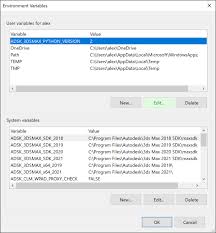
Best Python Web Scraper
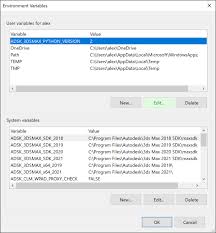
Top 7 Python Web Scraping Tools For Data Scientists
Data is an important asset in an organisation and web scraping allows efficient extraction of this asset from various web sources. Web scraping helps in converting unstructured data into a structured one which can be further used for extracting insights.
In this article, we list down the top seven web scraping frameworks in Python. Follow us on Google News
(The list is in alphabetical order)
1| Beautiful Soup
Beautiful Soup is a Python library for pulling data out of HTML and XML files. It is mainly designed for projects like screen-scraping. This library provides simple methods and Pythonic idioms for navigating, searching, and modifying a parse tree. This tool automatically converts incoming documents to Unicode and outgoing documents to UTF-8.
Installation: If you’re using a recent version of Debian or Ubuntu Linux, you can install Beautiful Soup with the system package manager:
$ apt-get install python-bs4 (for Python 2)
$ apt-get install python3-bs4 (for Python 3)
2| LXML
The lxml is a Python tool for C libraries libxml2 and libxslt. It is recognised as one of the feature-rich and easy-to-use libraries for processing XML and HTML in Python language. It is unique in the case that it combines the speed and XML feature of these libraries with the simplicity of a native Python API and is mostly compatible but superior to the well-known ElementTree_API.
3| MechanicalSoup
MechanicalSoup is a Python library for automating interaction with websites. This library automatically stores and sends cookies, follows redirects and can follow links and submit forms. MechanicalSoup provides a similar API, built on Python giants Requests (for HTTP sessions) and BeautifulSoup (for document navigation). However, this tool became unmaintained for several years as it didn’t support Python 3.
4| Python Requests
Python Requests is the only Non-GMO HTTP library for Python language. It allows the user to send HTTP/1. 1 requests and there is no need to manually add query strings to your URLs, or to form-encode your POST data. There are a number of feature support such as browser-style SSL verification, automatic decompression, automatic content decoding, HTTP(S) proxy support and much more. Requests officially support Python 2. 7 & 3. 4–3. 7 and runs on PyPy.
5| Scrapy
Scrapy is an open-source and collaborative framework for extracting the data a user needs from websites. Written in Python language, Scrapy is a fast high-level web crawling & scraping framework for Python. It can be used for a wide range of purposes, from data mining to monitoring and automated testing. It is basically an application framework for writing web spiders that crawl web sites and extract data from them. Spiders are the classes that a user defines and Scrapy uses the Spiders to scrape information from a website (or a group of websites).
6| Selenium
Selenium Python is an open-source web-based automation tool which provides a simple API to write functional or acceptance tests using Selenium WebDriver. Selenium is basically a set of different software tools each with a different approach to supporting test automation. The entire suite of tools results in a rich set of testing functions specifically geared to the needs of testing of web applications of all types. With the help of Selenium Python API, a user can access all functionalities of Selenium WebDriver in an intuitive way. The currently supported Python versions are 2. 7, 3. 5 and above.
7| Urllib
The urllib is a Python package which can be used for opening URLs. It collects several modules for working with URLs such as quest for opening and reading URLs which are mostly HTTP, module defines the exception classes for exceptions raised by quest, module defines a standard interface to break Uniform Resource Locator (URL) strings up in components and botparser provides a single class, RobotFileParser, which answers questions about whether or not a particular user agent can fetch a URL on the Web site that published the file.
Join Our Discord Server. Be part of an engaging online community. Join Here.
Subscribe to our Newsletter
Get the latest updates and relevant offers by sharing your email.
Ambika ChoudhuryA Technical Journalist who loves writing about Machine Learning and Artificial Intelligence. A lover of music, writing and learning something out of the box.
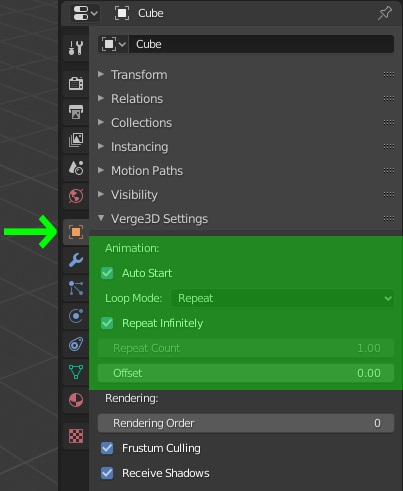
Choose the Best Python Web Scraping Library for Your …
Overview of the top 5 libraries and when to use each of by Farzad Nazifi on UnsplashLiving in today’s world, we are surrounded by different data all around us. The ability to collect and use this data in our projects is a must-have skill for every data are so many tutorials online about how to use specific Python libraries to harvest online data. However, you can rarely find tutorials on choosing the best library for your particular offers a variety of libraries that one can use to scrape the web, libraires such as Scrapy, Beautiful Soup, Requests, Urllib, and Selenium. I am quite sure that more libraries exist, and more will be released soon considering how popular Python this article, I will cover the 5 libraries I just mentioned, will give an overview of each of them, for example, code and what are the best applications and cases for each of the rest of this article, I will use this sandbox website containing books to explain specific aspects of each is one of the most popular Python web scrapping libraries right now. It is an open-source framework. This means it is not even a library; it is rather a complete tool that you can use to scrape and crawl around the web was initially designed to build web spiders that can crawl the web on their own. It can be used in monitoring and mining data, as well as automated and systematic is also very CPU and memory effecient compared to other Python approaches to scrape the web. The downside to using Scrapy is that installing it and getting to work correctly on your device can be a bit of a hassle. Overview and installationTo get started with Scrapy, you need to make sure that you’re running Python 3 or higher. To install Scrapy, you can simply write the following command in the install scrapyOnce Scrapy is successfully installed, you can run the Scrapy shell, by typing:scrapy shellWhen you run this command, you will see something like this:Author’s screenshotYou can use the Scrapy shell to run simple commands, for example, you can fetch the HTML content of a website using the fetch function. So, let’s say I want to fetch this book website; I can simply do that it in the (“)Now, you can then use the view function to open up this HTML file in your default browser. Or you can just print out the HTML source code of the (response)print()Of course, you won’t be scaring a website just to open it in your browser. You probably want some specific information from the HTML text. This is done using CSS will need to inspect the structure of the webpage you want to fetch before you start so you can use the correct CSS to use Scarpy? The best case to use Scrapy is when you want to do a big-scale web scraping or automate multiple tests. Scrapy is very well-structured, which allows for better flexibility and adaptability to specific applications. Moreover, the way Scrapy projects are organized makes it easier o maintain and extend. I would suggest that you avoid using Scrapy if you have a small project or you want to scrape one or just a few webpages. In this case, Scarpy will overcomplicate things and won’t add and quests is the most straightforward HTTP library you can use. Requests allow the user to sent requests to the HTTP server and GET response back in the form of HTML or JSON response. It also allows the user to send POST requests to the server to modify or add some quests show the real power that can be obtained with a well designed high-level abstract API. Overview and installationRequests is often included in Python’s built-in libraries. However, if for some reason you can’t import it right away, you can install it easily using install requestsYou can use Requests to fetch and clean well-organized API responses. For example, let’s say I want to look up a movie in the OMDB database. Requests allow me to send a movie name to the API, clean up the response, and print it in less than 10 lines of code — if we omit the comments to use Requests? Requests is the ideal choice when you’re starting with web scraping, and you have an API tp contact with. It’s simple and doesn’t need much practice to master using. Requests also doesn’t require you to add query strings to your URLs manually. Finally, it has a very well written documentation and supports the entire restful API with all its methods (PUT, GET, DELETE, and POST) using Requests if the webpage you’re trying or desiring has JavaScrip content. Then the responses may not parse the correct is a Python library that allows the developer to open and parse information from HTTP or FTP protocols. Urllib offers some functionality to deal with and open URLs, quest: opens and reads catches the exceptions raised by parses parses files. Overview and installationThe good news is, you don’t need to install Urllib since it is a part of the built-in Python library. However, in some rare cases, you may not find Urllib in your Python package. If that’s the case, simply install it using install urllibYou can use Urllib to explore and parse websites; however, it won’t offer you much to use Urllib? Urllib is a little more complicated than Requests; however, if you want to have better control over your requests, then Urllib is the way to autiful Soup is a Python library that is used to extract information from XML and HTML files. Beautiful Soup is considered a parser library. Parsers help the programmer obtain data from an HTML file. If parsers didn’t exist, we would probably use Regex to match and get patterns from the text, which is not an effecient or maintainable ckily, we don’t need to do that, because we have parsers! One of Beautiful Soup’s strengths is its ability to detect page encoding, and hence get more accurate information from the HTML text. Another advantage of Beautiful Soup is its simplicity and ease. Overview and installationInstalling Beautiful Soup is quite simple and straight forward. All you have to do is type the following in the install beautifulsoup4That’s it! You can get right to, Beautiful Soup is a parser that we just mentioned, which means we’ll need to get the HTML first and then use Beautiful Soup to extract the information we need from it. We can use Urllib or Requests to get the HTML text from a webpage and then use Beautiful Soup to cleaning it back to the webpage from before, we can use Requests to fetch the webpage’s HTML source and then use Beautiful Soup to get all links inside the in the page. And we can do that with a few lines of to use Beautiful Soup? If you’re just starting with webs scarping or with Python, Beautiful Soup is the best choice to go. Moreover, if the documents you’ll be scraping are not structured, Beautiful Soup will be the perfect choice to you’re building a big project, Beautiful Soup will not be the wise option to take. Beautiful Soup projects are not flexible and are difficult to maintain as the project size lenium is an open-source web-based tool. Selenium is a web-driver, which means you can use it to open a webpage, click on a button, and get results. It is a potent tool that was mainly written in Java to automate spite its strength, Selenium is a beginner-friendly tool that doesn’t require a steep learning curve. It also allows the code to mimic human behavior, which is a must in automated testing. Overview and installationTo install Selenium, you can simply use the pip command in the install seleniumIf you want to harvest the full power of Selenium — which you probably will — you will need to install a Selenium WebDriver to drive the browser natively, as a real user, either locally or on remote can use Selenium to automate logging in to Twitter — or Facebook or any site, to use Selenium? If you’re new to the web scraping game, yet you need a powerful tool that is extendable and flexible, Selenium is the best choice. Also, it is an excellent choice if you want to scrape a few pages, yet the information you need is within the correct library for your project can save you a lot of time and effort, which could be critical for the success of the a data scientist, you will probably come across all these libraries and maybe more during your journey, which is, in my opinion, the only way to know the pros and cons of each of them. Doing so, you will develop a sixth sense to lead you through choosing and using the best library in future projects.
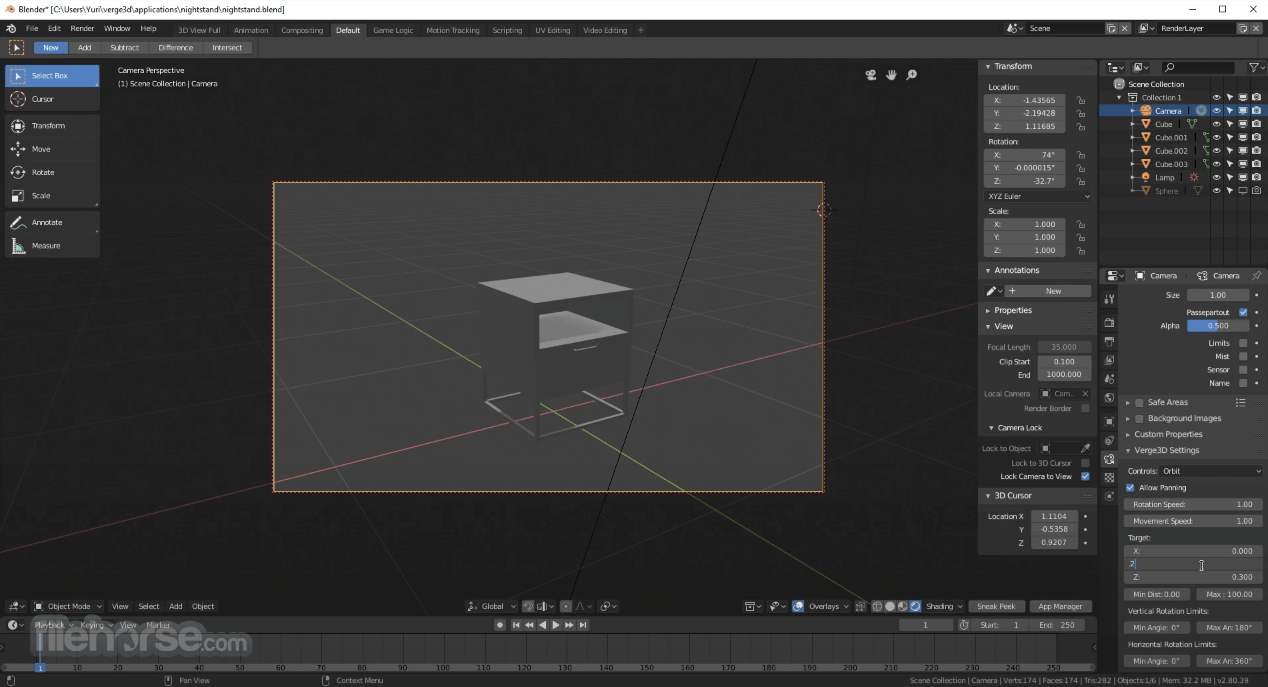
5 Tasty Python Web Scraping Libraries – EliteDataScience
Web scraping is a common and effective way of collecting data for projects and for work. In this guide, we’ll be touring the essential stack of Python web scraping libraries.
Why only 5 libraries?
There are dozens of packages for web scraping out there… but you only need a handful to be able to scrape almost any site. This is an opinionated guide. We’ve decided to feature the 5 Python libraries for web scraping that we love most. Together, they cover all the important bases, and they are well-documented.
Do I need to learn every library below?
No, but everyone will need Requests, because it’s how you communicate with websites. The rest depend on your use case. Here’s a rule of thumb:
You should learn at least one of BeautifulSoup or lxml. Pick depending on which is more intuitive for you (more on this below).
Learn Selenium if you need to scrape sites with data tucked away by JavaScript.
Learn Scrapy if you need to build a real spider or web-crawler, instead of just scraping a few pages here and there.
Why are they tasty?
Because they are yummy! So without further ado…
The Farm: Requests
The Stew: Beautiful Soup 4
The Salad: lxml
The Restaurant: Selenium
The Chef: Scrapy
The Requests library is vital to add to your data science toolkit. It’s a simple yet powerful HTTP library, which means you can use it to access web pages.
We call it The Farm because you’ll be using it to get the raw ingredients (i. e. raw HTML) for your dishes (i. usable data).
Its simplicity is definitely its greatest strength. It’s so easy use that you could jump right in without reading documentation.
For example, if you want to pull down the contents of a page, it’s as easy as:
import requestspage = (”)contents = ntent
But that’s not all that Requests can do. It can access API’s, post to forms, and much more.
Plus, it’s got character… It’s the only library that calls itself Non-GMO, organic, and grass-fed. You gotta love that.
Resources
Requests Quickstart Guide – Official documentation. Covers practical topics like passing parameters, handling responses, and configuring headers.
After you have your ingredients, now what? Now you make them into a stew… a beautiful stew.
Beautiful Soup (BS4) is a parsing library that can use different parsers. A parser is simply a program that can extract data from HTML and XML documents.
Beautiful Soup’s default parser comes from Python’s standard library. It’s flexible and forgiving, but a little slow. The good news is that you can swap out its parser with a faster one if you need the speed.
One advantage of BS4 is its ability to automatically detect encodings. This allows it to gracefully handle HTML documents with special characters.
In addition, BS4 can help you navigate a parsed document and find what you need. This makes it quick and painless to build common applications. For example, if you wanted to find all the links in the web page we pulled down earlier, it’s only a few lines:
from bs4 import BeautifulSoupsoup = BeautifulSoup(contents, ”)nd_all(‘a’)
This charming simplicity has made it one of the most beloved Python web scraping libraries!
Beautiful Soup Documentation – Includes convenient quickstart guide.
Really Short Example – Short example of using Beautiful Soup and Requests together.
Lxml is a high-performance, production-quality HTML and XML parsing library. We call it The Salad because you can rely on it to be good for you, no matter which diet you’re following.
Among all the Python web scraping libraries, we’ve enjoyed using lxml the most. It’s straightforward, fast, and feature-rich.
Even so, it’s quite easy to pick up if you have experience with either XPaths or CSS. Its raw speed and power has also helped it become widely adopted in the industry.
Beautiful Soup vs lxml
Historically, the rule of thumb was:
If you need speed, go for lxml.
If you need to handle messy documents, choose Beautiful Soup.
Yet, this distinction no longer holds. Beautiful Soup now supports using the lxml parser, and vice-versa. It’s also pretty easy to learn the other once you’ve learned one.
So to start, we recommend trying both and picking the one that feels more intuitive for you. We prefer lxml, but many swear by Beautiful Soup.
lxml Documentation – Official documentation.
HTML Scraping with lxml and Requests – Short and sweet tutorial on pulling a webpage with Requests and then using XPath selectors to mine the desired data. This is more beginner-friendly than the official documentation.
Sometimes, you do need to go to a restaurant to eat certain dishes. The farm is great, but you can’t find everything there.
Likewise, sometimes the Requests library is not enough to scrape a website. Some sites out there use JavaScript to serve content. For example, they might wait until you scroll down on the page or click a button before loading certain content.
Other sites may require you to click through forms before seeing their content. Or select options from a dropdown. Or perform a tribal rain dance…
For these sites, you’ll need something more powerful. You’ll need Selenium (which can handle everything except tribal rain dancing).
Selenium is a tool that automates browsers, also known as a web-driver. With it, you can actually open a Google Chrome window, visit a site, and click on links. Pretty cool, right?
It also comes with Python bindings for controlling it right from your application. This makes it a breeze to integrate with your chosen parsing library.
Selenium with Python – Documentation for Selenium’s Python bindings.
Webscraping with Selenium – Excellent, thorough 3-part tutorial for scraping websites with Selenium.
Scraping Hotel Prices – Code snippet for scraping hotel prices using Selenium and lxml.
The Chef: Scrapy
Ok, we covered a lot just now. You’ve got Requests and Selenium for fetching HTML/XML from web pages. Then, you can use Beautiful Soup or lxml to parse it into useful data.
But what if you need more than that? What if you need a complete spider that can crawl through entire websites in a systematic way?
Introducing: Scrapy! Scrapy is technically not even a library… it’s a complete web scraping framework. That means you can use it to manage requests, preserve user sessions, follow redirects, and handle output pipelines.
It also means you can swap out individual modules with other Python web scraping libraries. For instance, if you need to insert Selenium for scraping dynamic web pages, you can do that (see example).
So if you need to reuse your crawler, scale it, manage complex data pipelines, or cook up some other sophisticated spider, then Scrapy was made for you.
Scrapy Documentation – Official site with links to many other resources.
Extracting data from websites with Scrapy – Detailed tutorial for scraping an e-commerce site using Scrapy.
Scrapinghub – Cloud-based crawling service by the creators of Scrapy. The first cloud unit is free.
Frequently Asked Questions about best python web scraper
Can you use Python to scrape websites?
Instead of looking at the job site every day, you can use Python to help automate your job search’s repetitive parts. Automated web scraping can be a solution to speed up the data collection process. You write your code once, and it will get the information you want many times and from many pages.Jun 30, 2021
Which IDE is best for web scraping?
PyCharm. In industries most of the professional developers use PyCharm and it has been considered the best IDE for python developers. … Spyder. Spyder is another good open-source and cross-platform IDE written in Python. … Eclipse PyDev. … IDLE. … Wing. … Emacs. … Visual Studio Code. … Sublime Text:More items…•Feb 7, 2020
Which library in Python can be used for web scraping?
Python offers a variety of libraries that one can use to scrape the web, libraires such as Scrapy, Beautiful Soup, Requests, Urllib, and Selenium.Aug 16, 2020


