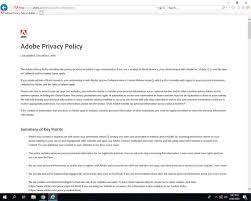Best Linkedin Scraping Tools
The Top 10 LinkedIn Scrapers – Salesfinder
Sales executives who use LinkedIn for prospecting and lead generation without using LinkedIn scraper tools are like a fishermen who hope to catch fish without a fishing rod or net.
Ask me how they hope to do it, I’d say “Magic. Of course! ”
Now, imagine having to go through profiles of every LinkedIn user you hope to target, one after the other. Just because you need to prospect and generate leads? And how many profiles can you go through in 1, 2, 3 hours or even a day?
Very few, right? And time is what you don’t have on your side. That’s why you need an automated process to help you out.
In this post, we will be discussing how to fetch data on Linkedin to quickly build targeted lead lists with the help of web scraping tools.
But before that, do you want to know more about LinkedIn data scraping and its importance in prospecting?
Great! Let’s dive right in.
Why scraping data and LinkedIn is essential in sales
Now, this is where we get just a little bit technical.
Data scraping is a technique used by computer programs to scrape the web by extracting and downloading data from specific databases or web pages.
Web pages use text-based markup languages like HTML and XML. And they contain arrays of useful data in text form. Sadly, web pages are specially made for humans users and not automated use, which means that computer programs are not allowed to access these useful data with ease.
It becomes a challenge for salespeople because this useful data is extremely helpful for lead generation but very time-intensive to collect.
And to make matters worse, Linkedin doesn’t make prospecting easy and has implemented smart technologies to prevent automated scraping of LinkedIn profiles.
Thanks to innovative technology, several LinkedIn scrapers can outsmart these anti-scraping countermeasures, bypass restrictions, and captchas to fetch data from web pages – a sort of web crawler in the guise of humans. Restrictions or not. However, you need to be careful when using these scrapers because if caught, your account could get banned.
Thankfully, there are some great tools, and if used responsibly, you shouldn’t run into any real problems.
We will be talking about the best Linkedin scraper tools that you can try your hands on. In case you have decided to prospect the easy way.
Top 10 LinkedIn Scrapers.
Here’s a list of the best LinkedIn Scraping software to help you automate your prospecting. And they are:
SalesFinderProxycrawl LinkedIn ScraperWeb ParseHubScrapeStormHeliumScraperScraper
SalesFinder
SalesFinder is a research tool that builds targeted lead lists in real-time by scraping the web.
With SalesFinder, you can enter a company name and job titles that you’d like to scrape, and the tool does the rest. It finds all the relevant contacts at those companies, including names, job titles, company names, LinkedIn profiles, and email addresses.
It’s the perfect tool for sales executives, companies, and business owners to build targeted leads without going through the stress of scraping websites, or Linkedin. It also doesn’t place your LinkedIn account at risk and isn’t in violation of their terms of service.
SalesFinder features include:
Collect data on prospects in real-time from authority sources on the find decision-makers by job title and names, job titles, LinkedIn profile URL, and email risk of getting your account shut down for scraping LinkedIn while logged into the site like other tools.
If you know the job titles and companies you are looking to target, you can easily save hours or days using!
Proxycrawl LinkedIn Scraper
The Proxycrawl Linkedin Scraper is for developers trying to bypass proxy restrictions and Captchas- Anonymously. It can fetch data from LinkedIn, for example, a company’s description, employee data, user profile information, and a lot more.
Proxycrawl features include:
It bypasses proxy restrictions and Captchas. It allows you to fetch and extract data from LinkedIn with the use of unique data mining is perfect for lead generation on data output format is JSON.
Pricing
Every customer is eligible for a free trial for the first 1000 requests. After which you can purchase a plan from $29 per month for 50, 000 credits.
Web Scraper
Web Scraper is useful if the data you need is spread across many different web sites. It takes time to distinguish the exact data you need, creates a sitemap, and then fetches and extracts the information you need.
You can access it either as a chrome extension (add it as a plugin to work with your Google chrome) or a Web scraper. It extracts different forms of data, e. g., texts, links, and web files. Its extension allows you to create a chart of your choice when fetching and retrieving data.
Web Scraper features include:
Allows you to create sitemaps and navigate sitesExtracts data from Javascript encoded web pagesHighly tolerant; it can wait for dynamic data to be loadedCan’t extract data behind a login.
Web Scraper goes for $50 for 100, 000-page credits to $250 for 2, 000, 000 credits.
Octoparse
Octoparse mimics human behavior when fetching and extracting data. It scrapes data from interactive websites (social media), e-commerce websites, blogs, and any web page. The collected data can help you remodel your products, market analysis, and a more precise prospecting.
It can convert several web pages on LinkedIn into a spreadsheet with a list of prospects. It is also known for its advanced web scraping features that include scheduled scraping and proxy rotation to help you remain undetected.
Octoparse features include:
Fetches and extracts authenticated data using a login/ use of multiple IP addresses for extraction. Fetches and extracts your competitor’s pricing and data in in to accounts to scrape data behind a login (mimics human behavior) you to schedule data in the cloud. Extracts data in text forms, weblinks, image URLs, and HTML output comes in CSV, Excel, JSON, MySQL, and SQL Server.
You can subscribe to its 14-day free version with up to 10, 000 records per export but comes with limitations. The Paid plans go for $75/month to $249/month.
is a Chrome web extension for data mining and lead generation from several social platforms. It mimics human behavior by automatically interacting with users on the web pages you visit. It fetches and exports data to a CSV file.
features include:
Allows you to automate your social media activities. Enables auto-visit, auto-endorse, and sends direct messages to profiles it with Linkedin Sales Navigator for targeted searches. Fetches data and exports all the leads generated in the CSV.
The free version comes with 200 visits and 800 scans but with limitations. The paid plan, plus, goes for $9 with 350 visits and 1200 scans.
is a handy tool for LinkedIn data mining. It extracts data from URLs and exports it to CSV files, excel-sheets and APIs. The extracted data integrates with other software, including CRMs, ERP systems, analytics programs, reporting tools, and even custom applications.
Extracted data can be analyzed and used for price comparisons, precise prospecting, and risk assessment. It is an excellent choice if you have a medium-sized or small business that’s ready to scale up.
Allows customizable extractors with point-and-clicks enable you to train and schedule extractions however you choose. Extracts authenticated data from login all the scraped data in an online data reports on changes happening on the websites you are scraping.
offers free trial plans for charity organizations and students. The paid plans are essential, enterprise, and premium plans, ranging from $199 to $999 per month.
ParseHub
ParseHub is designed for analysts to fetch and extract data from web pages without writing any code.
It comes in the form of desktop applications and cloud software and allows you to set proxies during data extraction. It enables IP rotations, which are vital in web crawling, to bypass anti-bots and proxy restrictions. Its data output formats are in Excel and JSON.
ParseHub features include:
Visual interface for complex scraping tasks across designed specifically for tomatically rotate IP address to prevent websites from blocking your formats are limited to Excel and JSON.
The desktop version is free but with limitations. The paid cloud version goes for $149 a month.
ScrapeStorm
ScrapeStorm was designed by an ex-Google crawler team for data mining. It is a desktop application. It allows multiple data exports and uses an automatic data point detection system to identify and scrape the required data.
It also has a point and clicks interface for extracting pages that do not support automatic data point detection. ScrapeStorm is sturdy and can help you with large scale data scraping with data output formats that include: TXT, Excel, CSV, MySQL, JSON, Google Sheets.
ScrapeStorm features include:
Desktop software that runs on your tomated detection to help dynamically adjust to use point and click interface for scraping signed for large scale scraping tasks.
ScrapeStorm offers a free Starter plan but comes with limitations. The paid version starts at $49. 99 per month.
Helium Scraper
Helium Scraper has an intuitive interface that allows you to scrape anything. You can scrape user profile data, business profiles, and job posting related data. Helium Scraper has a point-and-click interface, which makes it easy to use.
Helium Scraper provides an easy to use workflow and ensures rapid extraction in fetching complex data and can extract a large amount of data at a time.
Helium Scraper includes:
Scrape LinkedIn profiles for companies and no-code, easy to use nvenient for extracting large amounts of data on LinkedIn
Helium Scraper offers a fully functional 10-days free trial, and the paid plan goes for $99 for one user license.
Scraper
Scraper is a handy web scraping tool that allows you to fetch data from different web pages and social media platforms. You can export your friends’ list or connections from social media platforms and screen-scrape email addresses from several websites.
It comes in the form of a chrome web extension and scrapes results from all Google search results. It can collect and collate data for page rank improvement and SEO optimization. It can also parse Ecommerce or shopping websites, fetch their product lists, and extract prices.
Scraper features include:
It allows automated crawling of paginated allows a single page or multi-page crawling and automatic navigation to the next saves time by not writing complex RegEx (regular expressions) converts HTML tables into clean CSV, TSV format.
Scraper offers a free plan for 98% of its users. The paid plans are for users who require a large amount of web scraping.
Time to get started scraping LinkedIn
You can use any of these data scrapped to build a stellar prospecting list.
Don’t waste time or money on manually extracting data from LinkedIn for sales prospecting. Remember that time is your biggest asset in business and sales.
Armed with this knowledge, prospecting on Linkedin can be easier and faster than you probably think, now that you know the best tools for scraping LinkedIn.
Try out some of these Linkedin scrapers, or give a try and save countless hours and don’t risk your LinkedIn account on mindless prospecting.

Supreme Court revives LinkedIn case to protect user data from web scrapers
The Supreme Court has given LinkedIn another chance to stop a rival company from scraping personal information from users’ public profiles, a practice LinkedIn says should be illegal but one that could have broad ramifications for internet researchers and archivists.
LinkedIn lost its case against Hiq Labs in 2019 after the U. S. Ninth Circuit Court of Appeals ruled that the CFAA does not prohibit a company from scraping data that is publicly accessible on the internet.
The Microsoft-owned social network argued that the mass scraping of its users’ profiles was in violation of the Computer Fraud and Abuse Act, or CFAA, which prohibits accessing a computer without authorization.
Hiq Labs, which uses public data to analyze employee attrition, argued at the time that a ruling in LinkedIn’s favor “could profoundly impact open access to the Internet, a result that Congress could not have intended when it enacted the CFAA over three decades ago. ”
The Supreme Court said it would not take on the case, but instead ordered the appeal’s court to hear the case again in light of its recent ruling, which found that a person cannot violate the CFAA if they improperly access data on a computer they have permission to use.
The CFAA was once dubbed the “worst law” in the technology law books by critics who have long argued that its outdated and vague language failed to keep up with the pace of the modern internet.
Journalists and archivists have long scraped public data as a way to save and archive copies of old or defunct websites before they shut down. But other cases of web scraping have sparked anger and concerns over privacy and civil liberties. In 2019, a security researcher scraped millions of Venmo transactions, which the company does not make private by default. Clearview AI, a controversial facial recognition startup, claimed it scraped over 3 billion profile photos from social networks without their permission.
An earlier version of this article misattributed a Facebook lawsuit. We regret the error.

12 Best Web Scraping Tools in 2021 to Extract Online Data – Popupsmart
Web scraping tools are software developed specifically to simplify the process of data extraction from websites. Data extraction is quite a useful and commonly used process however, it also can easily turn into a complicated, messy business and require a heavy amount of time and effort.
So, what does a web scraper do?
A web scraper uses bots to extract structured data and content from a website by extracting the underlying HTML code and data stored in a database.
In data extraction, from preventing your IP from getting banned to parsing the source website correctly, generating data in a compatible format, and to data cleaning, there is a lot of sub-process that goes in. Luckily, web scrapers and data scraping tools make this process easy, fast, and reliable.
Often, the information online to be extracted is too large to be manually extracted. That is why companies who use web scraping tools may collect more data in a shorter amount of time at a lower cost.
Besides, companies benefitting from data scraping get a step ahead in the competition between the rivals in the long run.
In this post, you will find a list of the top 12 best web scraping tools compared based on their features, pricing, and ease-of-use.
12 Best Web Scraping Tools
Here’s a list of the best web scraping tools:
Luminati (BrightData)
Scrapingdog
AvesAPI
ParseHub
Diffbot
Octoparse
ScrapingBee
Grepsr
Scraper API
Scrapy
Web Scraping Tools
Pricing for 1, 000, 000 API Calls
IP Rotation
JS Rendering
Geolocating
$99/m
✔
$90/m
$800/m
✘
$499/m
$899/m
$75/m
Luminati
Pay-As-You-Go
$999/m
Free
On application
Web scraper tools search for new data manually or automatically. They fetch the updated or new data, and then, store them for you to easily access. These tools are useful for anyone trying to collect data from the internet.
For example, web scraping tools can be used to collect real estate data, hotel data from top travel portals, product, pricing, and review data for e-commerce websites, and more. So, basically, if you are asking yourself ‘where can I scrape data, ’ it is data scraping tools.
Now, let’s take a look at the list of the best web scraper tools in comparison to answer the question; what is the best web scraping tool?
is an easy-to-use web scraper tool, providing a scalable, fast, proxy web scraper API in an endpoint. Based on cost-effectiveness and features, is on top of the list. As you will see in the continuation of this post, is one of the lowest cost web scraping tools out there.
-Unlike its competitors, does not charge extra for Google and other hard-to-scrape websites.
-It offers the best price/performance ratio in the market for Google scraping (SERP). (5, 000, 000 SERP for $249)
-Additionally, has 2-3 seconds average speed in collecting anonymous data from Instagram and a 99% success rate.
-Its gateway speed is also 4 times faster than its competitors.
-Moreover, this tool is providing residential and mobile proxy access twice as cheaper.
Here are some of its other features.
Features
Rotating proxies; allow you to scrape any website. rotates every request made to the API using its proxy pool.
Unlimited bandwidth in all plans
Fully customizable
Only charges for successful requests
Geotargeting option for over 10 countries
JavaScript render which allows scraping web pages that require to render JavaScript
Super proxy parameter: allows you to scrape data from websites with protections against data center IPs.
Pricing: Price plans start at $29/m. Pro plan is $99/m for 1, 300, 000 API calls.
Scrapingdog is a web scraping tool that makes it easier to handle proxies, browsers, as well as CAPTCHAs. This tool provides HTML data of any webpage in a single API call. One of the best features of Scraping dog is that it also has a LinkedIn API available. Here are other prominent features of Scrapingdog:
Rotates IP address with each request and bypasses every CAPTCHA for scraping without getting blocked.
Rendering JavaScript
Webhooks
Headless Chrome
Who is it for? Scrapingdog is for anyone who needs web scraping, from developers to non-developers.
Pricing: Price plans start at $20/m. JS rendering feature is available for at least the standard plan which is $90/m. LinkedIn API available only for the pro plan ($200/m. )
AvesAPI is a SERP (search engine results page) API tool that allows developers and agencies to scrape structured data from Google Search.
Unlike other services in our list, AvesAPI has a sharp focus on the data you’ll be extracting, rather than a broader web scraping. Therefore, it’s best for SEO tools and agencies, as well as marketing professionals.
This web scraper offers a smart distributed system that is capable of extracting millions of keywords with ease. That means leaving behind the time-consuming workload of checking SERP results manually and avoiding CAPTCHA.
Features:
Get structured data in JSON or HTML in real-time
Acquire top-100 results from any location and language
Geo-specific search for local results
Parse product data on shopping
Downside: Since this tool was founded quite recently, it’s hard to tell how real users feel about the product. However, what the product is promising is still excellent to give it a free try and see for yourself.
Pricing: AvesAPI’s prices are quite affordable compared to other web scraping tools. Plus, you can try the service for free.
Paid plans start at $50 per month for 25K searches.
ParseHub is a free web scraper tool developed for extracting online data. This tool comes as a downloadable desktop app. It provides more features than most of the other scrapers, for example, you can scrape and download images/files, download CSV and JSON files. Here’s a list of more of its features.
IP rotation
Cloud-based for automatically storing data
Scheduled collection (to collect data monthly, weekly, etc. )
Regular expressions to clean text and HTML before downloading data
API & webhooks for integrations
REST API
JSON and Excel format for downloads
Get data from tables and maps
Infinitely scrolling pages
Get data behind a log-in
Pricing: Yes, ParseHub offers a variety of features, but most of them are not included in its free plan. The free plan covers 200 pages of data in 40 minutes and 5 public projects.
Priced plans start at $149/m. So, I can suggest that more features come at a higher cost. If your business is small, it may be best to use the free version or one of the cheaper web scrapers on our list.
Diffbot is another web scraping tool that provides extracted data from web pages. This data scraper is one of the top content extractors out there. It allows you to identify pages automatically with the Analyze API feature and extract products, articles, discussions, videos, or images.
Product API
Clean text and HTML
Structured search to see only the matching results
Visual processing that enables scraping most non-English web pages
JSON or CSV format
The article, product, discussion, video, image extraction APIs
Custom crawling controls
Fully-hosted SaaS
Pricing: 14-day free trial. Price plans start at $299/m, which is quite expensive and a drawback for the tool. However, it’s up to you to decide whether you need the extra features this tool provides and to evaluate its cost-effectiveness for your business.
Octoparse stands out as an easy-to-use, no-code web scraping tool. It provides cloud services to store extracted data and IP rotation to prevent IPs from getting blocked. You can schedule scraping at any specific time. Besides, it offers an infinite scrolling feature. Download results can be in CSV, Excel, or API formats.
Who is it for? Octoparse is best for non-developers who are looking for a friendly interface to manage data extraction processes.
Capterra Rating: 4. 6/5
Pricing: Free plan available with limited features. Price plans start at $75/m.
ScrapingBee is another popular data extraction tool. It renders your web page as if it was a real browser, enabling the management of thousands of headless instances using the latest Chrome version.
So, they claim dealing with headless browsers as other web scrapers do is time-wasting and eating up your RAM & CPU. What else does ScrapingBee offer?
JavaScript rendering
Rotating proxies
General web scraping tasks like real estate scraping, price-monitoring, extracting reviews without getting blocked.
Scraping search engine results pages
Growth hacking (lead generation, extracting contact information, or social media. )
Pricing: ScrapingBee’s price plans start at $29/m.
BrightData is an open-source web scraper for data extraction. It is a data collector providing an automated and customized flow of data.
Data unblocker
No-code, open-source proxy management
Search engine crawler
Proxy API
Browser extension
Capterra Rating: 4. 9/5
Pricing: Pricing varies based on the selected solutions: Proxy Infrastructure, Data Unblocker, Data Collector, and sub-features. Check the website for detailed info.
Start to Scrape with BrightData
Developed to produce data scraping solutions, Grepsr can help your lead generation programs, as well as competitive data collection, news aggregation, and financial data collection. Web scraping for lead generation or lead scraping enables you to extract email addresses.
Did you know that using popups is also a super easy and effective way to generate leads? With Popupsmart popup builder, you can create attractive subscription popups, set up advanced targeting rules, and simply collect leads from your website.
Plus, there is a free version.
Build your first popup in 5 minutes.
Now for Grepsr, let’s take a look at the tool’s outstanding features.
Lead generation data
Pricing & competitive data
Financial & market data
Distribution chain monitoring
Any custom data requirements
API ready
Social media data and more
Pricing: Price plans start at $199/Source. It is a bit expensive so this could be a drawback. Still, it is up to your business needs.
Scraper API is a proxy API for web scraping. This tool helps you manage proxies, browsers, and CAPTCHAs, so you can get the HTML from any web page by making an API call.
Fully customizable (request headers, request type, IP geolocation, headless browser)
Unlimited bandwidth with speeds up to 100Mb/s
40+ million IPs
12+ geolocations
Pricing: Paid plans start at $29/m however, the lowest-cost plan does not include geotargeting and JS rendering, and it is limited.
The startup plan ($99/m) includes only the US geolocating and no JS rendering. To benefit from all geolocating and JS rendering, you need to purchase the $249/m business plan.
Another one in our list of the best web scraping tools is Scrapy. Scrapy is an open-source and collaborative framework designed to extract data from websites. It is a web scraping library for Python developers who want to build scalable web crawlers.
This tool is completely free.
Web scraping tool helps to collect data at a scale. It offers operational management of all your web data while providing accuracy, completeness, and reliability.
offers a builder to form your own datasets by importing the data from a specific web page and then exporting the extracted data to CSV. Also, it allows building 1000+ APIs based on your requirements.
comes as a web tool along with free apps for Mac OS X, Linus, and Windows.
While provides useful features, this web scraping tool has some drawbacks as well, which I should mention.
Capterra rating: 3. 6/5. The reason for such a low rating is its cons. Most users complain about the lack of support and too expensive costs.
Pricing: Price on application through scheduling a consultation.
I tried to list the best web scraping tools that will ease your online data extraction workload. I hope you find this post helpful when deciding on a data scraper. Do you have any other web scraper tools that you use and suggest? I’d love to hear. You can write in the comments.
Suggested articles:
10 Best Image Optimization Tools & CDNs to Increase Website Speed
10 Best LinkedIn Email Extractor and Finder Tools
Top 21 CRO Tools to Boost Conversions and UX (Free & Paid)
Thank you for your time.
Frequently Asked Questions about best linkedin scraping tools
Can you legally scrape LinkedIn?
LinkedIn lost its case against Hiq Labs in 2019 after the U.S. Ninth Circuit Court of Appeals ruled that the CFAA does not prohibit a company from scraping data that is publicly accessible on the internet.Jun 14, 2021
What is the best tool for scraping?
12 Best Web Scraping Tools in 2021 to Extract Online DataWeb Scraping ToolsPricing for 1,000,000 API CallsIP RotationParseHub$499/m✔Diffbot$899/m✔Octoparse$75/m✔ScrapingBee$99/m✔8 more rows
Can Octoparse scrape LinkedIn?
Octoparse is a software that mimics your operation on the web page like clicking etc. So if you try to collect data from LinkedIn, please make sure: … It shouldn’t be a problem to scrape data from LinkedIn within the commercial use limit on search. 2.