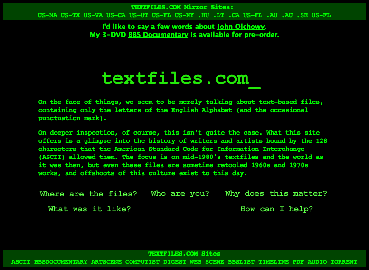
Best Free Web Crawler
Web Crawling: 9 Best Free Web Crawlers for Beginners in 2020
If you are looking to get online web data, three mostly used methods for this purpose are using open-to-public APIs connection, building a web crawler program and resorting to automated web crawling tools.
The former two both require knowledge in computer language. With a focus on beginners in web crawling, this article will be talking about free web crawlers for easy use.
Table of Contents
Why do you need a web crawling tool
How to choose a free web crawler
9 best free web crawlers for beginners
· Why Do You Need A Web Crawling Tool?
With automated web crawling tools, crawling for web data (or web scraping, data harvesting, data extraction) is no longer the only privilege for programmers. Pick a free web crawler to start, you can:
Get the needed data with no need of copy and paste.
Export your data well-organized in different formats such as Excel, CSV.
Save you a lot of time and effort thereafter.
· How to Choose a Free Web Crawler?
Besides the easy-to-use quality, what you should take into account when you are choosing a free web crawler:
Scalability / limit of use
What data you are looking for and how much are you aiming to scrape? If you want to start from a free web crawler and at the same time meet your need for data extraction, you should pay attention to how scalable the tool is and is there any limit of use for a free plan.
Data quality
In most cases, data is not the final end. What people are expecting from data is to generate ideas and insights or to guide their decision-making process. However, raw data from the web may not be applicable to analysis right away. What you have to do is to clean the data so that the computer can understand and help analyze. To make this easier, you can choose a web crawler integrated with data cleaning features to free you from repetitive manual jobs.
Customer service
Even though automated web crawling tools have simplified much of the web scraping process for beginners, users could still encounter unexpected problems. Web crawling tools are not omnipotent because of the existing challenges in web scraping. With support by your side, you can have a smooth start and go further.
· 9 Best Free Web Crawlers for Beginners
1. Octoparse
Octoparse is a web crawling tool for non-coders on Windows/Mac devices. After entering the target url, it can help detect data you would like to scrape on the website. Crawlers can be easily built by choosing the set of data you want.
Using Octoparse, you can scrape tables, texts, figures and urls of images for bulk download on web pages. A free plan user can build 10 different crawlers and scrape from unlimited pages per crawl.
Step-by-step tutorials and Youtube guidance are available for users to get started. You can also contact support if you have trouble building the crawler you need, or encounter any other technical issues.
2. 80legs
80legs is a Javascript-based application that offers the custom web crawling service for users to configure their crawler and scrape from public web pages. As the crawling task is completed, users can download the data to their computer.
Free plan users can run concurrently one crawl at a time and scrape from 10, 000 urls per crawl. No clear customer service and support access shown on the site.
3. WebHarvy
WebHarvy is a point-and-click web scraping software. You can use WebHarvy to scrape web data including texts, images, urls and email information and save the data to your computer. It also provides built-in scheduler and proxy support to avoid being banned because of frequent visits.
WebHarvy offers new users a free evaluation version for 15 days and under the evaluation period you can scrape 2 pages of data from websites.
There are a series of tutorials in both text and video versions on WebHarvy home page and you can find support for technique assistance.
4. ScrapeStorm
ScrapeStorm is a client-based visual web scraping tool. Like Octoparse’s auto-detection, ScrapeStorm can intelligently identify the content and paging for easy crawler configuration. The scraped data can be exported in multiple formats, including Excel, CSV, TXT, HTML, MySQL, MongoDB, SQL Server, etc.
You can scrape unlimited pages per task and export 100 rows of data per day for a free plan. Its document center offers tutorials and you can also watch Youtube videos from its website.
5. Parsehub
Parsehub is a desktop application for web crawling in which users can scrape from interactive pages. Using Parsehub, you can download the extracted data in Excel and JSON and import your results into Google Sheets and Tableau.
A free plan can build 5 crawlers and scrape from 200 pages per run. There is a 14-day data retention for your scraped data so do remember to backup. Text and video tutorials are both available.
6. Fminer
FMiner is a visual web crawling tool. You can use the tool for web scraping, data extraction, screen scraping and you can get web support for Windows and Mac OS.
Fminer runs with features such as drop-down selections, url pattern matching, integrated scheduling, etc.
Fminer offers a 15-day free trial and the paid version starts from $168 (Basic plan). Video tutorials can be found on its website and you can also join its Forum to engage in discussion on certain topics.
7.
is a cloud-based web crawling tool and there are four types of robot you can choose from: Extractor, Crawler, Pipes and ButoBot.
The tool itself can be highly functional while no automation framework is available for new starters to pick up quickly. If you have experiences in web scraping, you can have a try.
8. Web Scraper (Chrome)
Web Scraper is an extension tool with a point and click interface integrated in the developer tool. You have to build your own crawler by selecting the listing information you want on the web page.
In a paid plan, Web scraper is equipped with functions such as cloud extraction, scheduled scraping, IP rotation, API access. Thus it is capable of more frequent scraping and scraping of a larger volume of information.
9. Outwit Hub Light
You can download OutWit Hub Light for free on the Outwit website. The tool integrates dozens of data extraction features to simplify data searching on websites, including collection of documents, images, etc.
The applications for images and docs extraction are free for use. More advanced functions are provided for paid users. The service provider also offers tech support and you can reach the team by submitting a ticket.
Author: Cici
Octoparse News: Customer Stories
How Dealogic Gets Empowered with Content Aggregation
Ecommerce Product Tracking for Successful Reselling
Web Scraping In Marketing Consultancy
Web Scraping Manages Inventory Tracking in Retail Industry
Video: How to Scrape Websites Without Coding
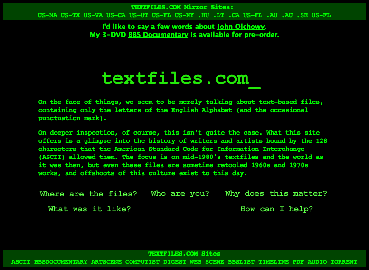
Top 30 Free Web Scraping Software in 2021 | Octoparse
Web Scraping & Web Scraping Software
If you are a total newbie in this area, you may find more sources about web scraping at the end of this blog. Simply put, web scraping (also termed web data extraction, screen scraping, or web harvesting) is a technique of extracting data from websites. It turns web data scattered across pages into structured data that can be stored in your local computer in a spreadsheet or transmitted to a database.
It can be difficult to build a web scraper for people who don’t know anything about coding. Luckily, there is web scraping software available for people with or without programming skills. Also, if you’re a data scientist or a researcher, using a web scraper definitely raises your working effectiveness in data collection.
Here is a list of the 30 most popular web scraping software. I just put them together under the umbrella of software, while they range from open-source libraries, browser extensions to desktop software and more.
Top 30 Web Scraping Software
Beautiful Soup
Octoparse
Mozenda
Parsehub
Crawlmonster
Connotate
Common Crawl
Crawly
Content Grabber
Diffbot
Easy Web Extract
FMiner
Scrapy
Helium Scraper
Scrapinghub
Screen-Scraper
ScrapeHero
UniPath
Web Content Extractor
WebHarvy
Web
Web Sundew
Winautomation
Web Robots
1. Beautiful Soup
Who is this for: developers who are proficient at programming to build a web scraper/web crawler to crawl the websites.
Why you should use it: Beautiful Soup is an open-source Python library designed for web-scraping HTML and XML files. It is the top Python parser that have been widely used. If you have programming skills, it works best when you combine this library with Python.
2. Octoparse
Who is this for: Professionals without coding skills who need to scrape web data at scale. The web scraping software is widely used among online sellers, marketers, researchers and data analysts.
Why you should use it: Octoparse is free for life SaaS web data platform. With its intuitive interface, you can scrape web data within points and clicks. It also provides ready-to-use web scraping templates to extract data from Amazon, eBay, Twitter, BestBuy, etc. If you are looking for one-stop data solution, Octoparse also provides web data service.
3.
Who is this for: Enterprises with budget looking for integration solution on web data.
Why you should use it: is a SaaS web data platform. It provides a web scraping solution that allows you to scrape data from websites and organize them into data sets. They can integrate the web data into analytic tools for sales and marketing to gain insight.
4. Mozenda
Who is this for: Enterprises and businesses with scalable data needs.
Why you should use it: Mozenda provides a data extraction tool that makes it easy to capture content from the web. They also provide data visualization services. It eliminates the need to hire a data analyst. And Mozenda team offers services to customize integration options.
5. Parsehub
Who is this for: Data analysts, marketers, and researchers who lack programming skills.
Why you should use it: ParseHub is a visual web scraping tool to get data from the web. You can extract the data by clicking any fields on the website. It also has an IP rotation function that helps change your IP address when you encounter aggressive websites with anti-scraping techniques.
6. Crawlmonster
Who is this for: SEO and marketers
Why you should use it: CrawlMonster is a free web scraping tool. It enables you to scan websites and analyze your website content, source code, page status, etc.
7. ProWebScraper
Who is this for: Enterprise looking for integration solution on web data.
Why you should use it: Connotate has been working together with, which provides a solution for automating web data scraping. It provides web data service that helps you to scrape, collect and handle the data.
8. Common Crawl
Who is this for: Researchers, students, and professors.
Why you should use it: Common Crawl is founded by the idea of open source in the digital age. It provides open datasets of crawled websites. It contains raw web page data, extracted metadata, and text extractions.
9. Crawly
Who is this for: People with basic data requirements.
Why you should use it: Crawly provides automatic web scraping service that scrapes a website and turns unstructured data into structured formats like JSON and CSV. They can extract limited elements within seconds, which include Title Text, HTML, Comments, DateEntity Tags, Author, Image URLs, Videos, Publisher and country.
10. Content Grabber
Who is this for: Python developers who are proficient at programming.
Why you should use it: Content Grabber is a web scraping tool targeted at enterprises. You can create your own web scraping agents with its integrated 3rd party tools. It is very flexible in dealing with complex websites and data extraction.
11. Diffbot
Who is this for: Developers and business.
Why you should use it: Diffbot is a web scraping tool that uses machine learning and algorithms and public APIs for extracting data from web pages. You can use Diffbot to do competitor analysis, price monitoring, analyze consumer behaviors and many more.
12.
Who is this for: People with programming and scraping skills.
Why you should use it: is a browser-based web crawler. It provides three types of robots — Extractor, Crawler, and Pipes. PIPES has a Master robot feature where 1 robot can control multiple tasks. It supports many 3rd party services (captcha solvers, cloud storage, etc) which you can easily integrate into your robots.
13.
Who is this for: Data analysts, Marketers, and researchers who’re lack of programming skills.
Why you should use it: Data Scraping Studio is a free web scraping tool to harvest data from web pages, HTML, XML, and pdf. The desktop client is currently available for Windows only.
Who is this for: Businesses with limited data needs, marketers, and researchers who lack programming skills.
Why you should use it: Easy Web Extract is a visual web scraping tool for business purposes. It can extract the content (text, URL, image, files) from web pages and transform results into multiple formats.
15. FMiner
Who is this for: Data analyst, Marketers, and researchers who’re lack of programming skills.
Why you should use it: FMiner is a web scraping software with a visual diagram designer, and it allows you to build a project with a macro recorder without coding. The advanced feature allows you to scrape from dynamic websites use Ajax and Javascript.
16. Scrapy
Who is this for: Python developers with programming and scraping skills
Why you should use it: Scrapy can be used to build a web scraper. What is great about this product is that it has an asynchronous networking library which allows you to move on to the next task before it finishes.
17. Helium Scraper
Who is this for: Data analysts, Marketers, and researchers who lack programming skills.
Why you should use it: Helium Scraper is a visual web data scraping tool that works pretty well especially on small elements on the website. It has a user-friendly point-and-click interface which makes it easier to use.
18.
Who is this for: People who need scalable data without coding.
Why you should use it: It allows scraped data to be stored on the local drive that you authorize. You can build a scraper using their Web Scraping Language (WSL), which is easy to learn and requires no coding. It is a good choice and worth a try if you are looking for a security-wise web scraping tool.
19. ScraperWiki
Who is this for: A Python and R data analysis environment. Ideal for economists, statisticians and data managers who are new to coding.
Why you should use it: ScraperWiki consists of 2 parts. One is QuickCode which is designed for economists, statisticians and data managers with knowledge of Python and R language. The second part is The Sensible Code Company which provides web data service to turn messy information into structured data.
20. Scrapinghub(Now Zyte)
Who is this for: Python/web scraping developers
Why you should use it: Scraping hub is a cloud-based web platform. It has four different types of tools — Scrapy Cloud, Portia, Crawlera, and Splash. It is great that Scrapinghub offers a collection of IP addresses covering more than 50 countries. This is a solution for IP banning problems.
21. Screen-Scraper
Who is this for: For businesses related to the auto, medical, financial and e-commerce industry.
Why you should use it: Screen Scraper is more convenient and basic compared to other web scraping tools like Octoparse. It has a steep learning curve for people without web scraping experience.
22.
Who is this for: Marketers and sales.
Why you should use it: is a web scraping tool that helps salespeople to gather data from professional network sites like LinkedIn, Angellist, Viadeo.
23. ScrapeHero
Who is this for: Investors, Hedge Funds, Market Analysts
Why you should use it: As an API provider, ScrapeHero enables you to turn websites into data. It provides customized web data services for businesses and enterprises.
24. UniPath
Who is this for: Bussiness in all sizes.
Why you should use it: UiPath is a robotic process automation software for free web scraping. It allows users to create, deploy and administer automation in business processes. It is a great option for business users since it helps you create rules for data management.
25. Web Content Extractor
Why you should use it: Web Content Extractor is an easy-to-use web scraping tool for individuals and enterprises. You can go to their website and try its 14-day free trial.
26. WebHarvy
Why you should use it: WebHarvy is a point-and-click web scraping tool. It’s designed for non-programmers. They provide helpful web scraping tutorials for beginners. However, the extractor doesn’t allow you to schedule your scraping projects.
27. Web
Why you should use it: Web Scraper is a chrome browser extension built for scraping data from websites. It’s a free web scraping tool for scraping dynamic web pages.
28. Web Sundew
Who is this for: Enterprises, marketers, and researchers.
Why you should use it: WebSundew is a visual scraping tool that works for structured web data scraping. The Enterprise edition allows you to run the scraping projects at a remote server and publish collected data through FTP.
29. Winautomation
Who is this for: Developers, business operation leaders, IT professionals
Why you should use it: Winautomation is a Windows web scraping tool that enables you to automate desktop and web-based tasks.
30. Web Robots
Why you should use it: Web Robots is a cloud-based web scraping platform for scraping dynamic Javascript-heavy websites. It has a web browser extension as well as desktop software, making it easy to scrape data from the websites.
Closing Thoughts
To extract data from websites with web scraping tools is a time-saving method, especially for those who don’t have sufficient coding knowledge. There are many factors you should consider when choosing a proper tool to facilitate your web scraping, such as ease of use, API integration, cloud-based extraction, large-scale scraping, scheduling projects, etc. Web scraping software like Octoparse not only provides all the features I just mentioned but also provides data service for teams in all sizes – from start-ups to large enterprises. You can contact us for more information on web scraping.
![15 BEST Website Crawler Tools in 2021 [Free & Paid] - Guru99 15 BEST Website Crawler Tools in 2021 [Free & Paid] - Guru99](https://proxyboys.net/wp-content/uploads/2021/11/print.png)
15 BEST Website Crawler Tools in 2021 [Free & Paid] – Guru99
A web crawler is an internet bot that browses WWW (World Wide Web). It is sometimes called as spiderbot or spider. The main purpose of it is to index web pages.
Web crawlers enable you to boost your SEO ranking visibility as well as conversions. It can find broken links, duplicate content, missing page titles, and recognize major problems involved in SEO. There is a vast range of web crawler tools that are designed to effectively crawl data from any website URLs. These apps help you to improve website structure to make it understandable by search engines and improve rankings.
Following is a handpicked list of Top Web Crawler with their popular features and website links to download web crawler apps. The list contains both open source(free) and commercial(paid) software.
Best Web Crawler Tools & Software
1) Visualping
Visualping is a website monitoring tool that crawls the web for changes. Use Visualping in your SEO strategy to monitor changes on SERPs, competitor landing pages and Google algorithm updates.
Features:
You can automatically monitor parts of a webpage or entire pages in bulk.
Track your competitors and clients keyword edits on title, meta, H1 and other tags.
Receive notifications via email, Slack, Teams or Discord.
Monitor visual, text and code changes.
Provide complete SEO reports and change audits to your clients.
Use other SEO tools to collect data and Visualping to alert you of the changes.
2) Semrush
Semrush is a website crawler tool that analyzed pages & structure of your website in order to identify technical SEO issues. Fixing these issues helps to improve your search performance. Apart from this service, it also offers tools for SEO, market research, SMM and advertising.
It will test for Metadata, HTTP/HTTPS, Directives, Status codes, Duplicate content, Page response time, Internal linking, Image sizes, Structured data, Site structure, etc
Provides easy to use interface
It helps you to analyze log file.
This application has a dashboard that enables you to view website issues with ease.
Enables you to audit your website without any hassle.
3)
is a website SEO checker that helps you to improve SEO ratings. It provides on-page SEO audit report that can be sent to clients.
This web crawler tool can scan internal and external links on your website.
It helps you to test the speed of your site.
You can visualize the structure of a web page with ease.
also allows you to check indexing issues on landings pages.
It enables you to prevent hackers from attack.
4) ContentKing
ContentKing is an app that enables you to perform real-time SEO monitoring and auditing. This application can be used without installing any software.
It helps you to structure your site with segments.
You can monitor your website changes.
It offers various APIs like Google Search Console and Analytics.
It provides a user-friendly dashboard.
It helps you to collaborate with your clients or colleagues.
5) Link-Assistant
Link-Assistant is a website crawler tool that provides website analysis and optimization facilities. It helps you to make your site works seamlessly. This application enables you to find out the most visited pages of your website.
Provides site optimization reports that help you to boost your business productivity.
You can customize this tool according to your desire.
Easy to configure your site settings.
Helps you to make your website search engine friendly.
It can optimize a site in any language.
6) Hexometer
Hexometer is a web crawling tool that can monitor your website performance. It enables you to share tasks and issues with your team members.
It can check the security problems of your website.
Offers intuitive dashboard.
This application can perform white label SEO.
Hexometer can optimize for SERP (Search Engine Results Page).
This software can be integrated with Telegram, Slack, Chrome, Gmail, etc.
It helps you to keep track of your website changes.
7) Screaming Frog
Screaming Frog is a website crawler that enables you to crawl the URLs. It is one of the best web crawler which helps you to analyze and audit technical and onsite SEO. You can use this tool to crawl upto 500 URLs for free.
It instantly finds broken links and server errors.
This free web crawler tool helps you to analyze page titles and metadata.
You can update and collect data from a web page using XPath (XML Path Language).
Screaming Frog helps you to find duplicate content.
You can generate XML Sitemaps (a list of your website’s URLs).
This list website crawler allows you to integrate with Google Analytics, GSC (Google Search Console) & PSI (PageSpeed Insights).
Link:
8) Deepcrawl
DeepCrawl is a cloud-based tool that helps you to read and crawl your website content. It enables you to understand and monitor the technical issues of the website to improve SEO performance.
It supports multi-domain monitoring.
This online web crawler provides customized dashboards.
This website crawler tool helps you to index and discover your web pages.
Deepcrawl enables you to increase the loading speed of your website.
This app provides a ranking, traffic, and summary data to view the performance of the website.
9) WildShark SEO Spider Tool
WildShark SEO Spider Tool is a URL crawling app that helps you to identify pages with duplicate description tags. You can use it to find missing duplicate titles.
Highlight missing H3 tags, title tags, and ALT tags.
It helps you to improve on-page SEO performance.
You can optimize your web page titles and descriptions.
WildShark SEO Spider tool enables you to boost website conversion rates.
This tool also looks for missing alt tags.
10) Scraper
Scraper is a chrome extension that helps you to perform online research and get data into CSV file quickly. This tool enables you to copy data to the clipboard as a tab-separated value.
It can fix the issue with spreadsheet titles ending.
This website crawler tool can capture rows containing TDs (Tabular Data Stream).
Scraper is easy to use tool for the people who are comfortable with XPath query language.
11) Visual SEO Studio
Visual SEO Studio is a web crawling tool that crawls exactly like a search spider. It provides a suite to inspect your website quickly.
It helps you to audit a backlink profile.
This web crawler freeware tool can also crawl the website having AJAX (Asynchronous JavaScript and XML).
Visual SEO Studio can audit XML Sitemaps by web content.
12)
is a tool that helps you to capture data from the search engine and e-commerce website. It provides flexible web data collection features.
Allows you to customize according to your business needs.
This web crawler software can effectively handle all captchas.
This tool can fetch data from complex sites.
is easy to scale without managing IPS (Intrusion Prevention System).
13) 80legs
80legs is a crawling web service that enables you to create and run web crawls through SaaS. It is one of the best Free online Web Crawler tools which consists of numerous server that allows you to access the site from different IP addresses.
It helps you to design and run custom web crawls.
This tool enables you to monitor trends online.
You can build your own templates.
Automatically control the crawling speed according to website traffic.
80legs enables you to download results to the local environment or computer.
You can crawl the website just by entering a URL.
14) Dyno Mapper
DYNO Mapper is a web-based crawling software. It helps you to create an interactive visual site map that displays the hierarchy.
This online Website Crawler tool can track the website from tablets, mobile devices, and desktop.
This web crawler software helps you to understand the weakness of your website or application.
Dyno Mapper enables you to crawl private pages of password-protected websites.
You can track keyword results for local and international keyword rankings.
It enables developers to develop search engine friendly websites.
15) Oncrawl
Oncrawl is a simple app that analyzes your website and finds all the factors that block the indexation of your web pages. It helps you to find SEO issues in less amount of time.
You can import HTML, content, and architecture to crawl pages of your website.
This online web crawler can detect duplicate content on any website.
Oncrawl can crawl the website with JavaScript code.
This tool can handle, a file that tells search engines which pages on your site to crawl.
You can choose two crawls to compare and measures the effect of new policies on your website.
It can monitor website performance.
16) Cocoscan
Cocoscan is a software product that analyzes your website and finds the factor that blocks the indexation of your web pages. This crawler tool can find the primary SEO related issues in less time.
It can identify important keyword density.
Cocoscan can check for duplicate written content in any website.
This web crawler app can analyze your website and make your website searchable by a search engine.
This lists crawler app provides you a list of pages with issues that could affect your website.
You can increase Google ranking effortlessly.
This web crawler online offers real time visual image of a responsive website.
17) HTTrack
HTTrack is an open-source web crawler that allows users to download websites from the internet to a local system. It is one of the best web spidering tools that helps you to build a structure of your website.
This site crawler tool uses web crawlers to download website.
This program provides two versions command line and GUI.
HTTrack follows the links which are generated with JavaScript.
18) webharvy
Webharvy is a website crawling tool that helps you to extract HTML, images, text, and URLs from the site. It automatically finds patterns of data occurring in a web page.
This free website crawler can handle form submission, login, etc.
You can extract data from more than one page, keywords, and categories.
Webharvy has built-in VPN (Virtual Private Network) support.
It can detect the pattern of data in web pages.
You can save extracted data in numerous formats.
Crawling multiple pages is possible.
It helps you to run JavaScript code in the browser.
Link: FAQs
❓ What is a Web Crawler?
A Web Crawler is an Internet bot that browses through WWW (World Wide Web), downloads and indexes content. It is widely used to learn each webpage on the web to retrieve information. It is sometimes called a spider bot or spider. The main purpose of it is to index web pages.
❗ What is a Web Crawler used for?
A Web crawler is used to boost SEO ranking, visibility as well as conversions. It is also used to find broken links, duplicate content, missing page titles, and recognize major problems involved in SEO. Web crawler tools are designed to effectively crawl data from any website URLs. These apps help you to improve website structure to make it understandable by search engines and improve rankings.
Which are the best Website Crawler tools?
Following are some of the best website crawler tools:
Visualping
Semrush
ContentKing
Link-Assistant
Hexometer
Screaming Frog
How to choose the best Website Crawler?
You should consider the following factors while choosing the best website crawler:
Easy to use User Interface
Features offered
A web crawler must detect file and sitemap easily
It should find broken pages and links with ease
It must identify redirect issues, and HTTP/ HTTPS issues
A web crawler should be able to connect with Google Analytics with ease
It must detect mobile elements
It should support multiple file formats
A web crawler must support multiple devices

