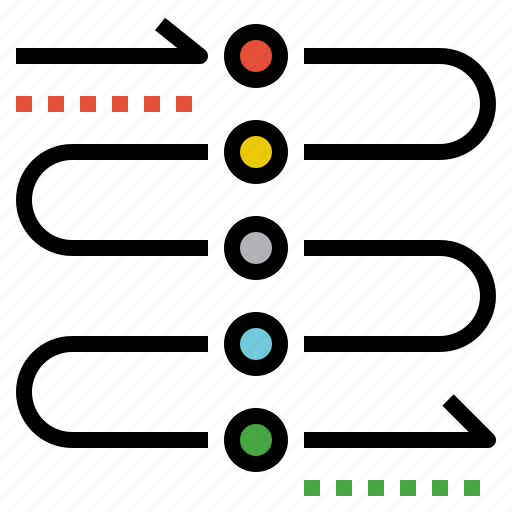Bbproxy
BBproxy – Naked Security
Security Bulletins
Latest Malware Updates
01/01/1970BBproxy
Type:
Other
Discovered:
01. 01. 1970
Updated:
13. 02. 2007
Affected systems:
Java
AV Vendor:
Symantec Description:
Once BBproxy is executed, it performs the following actions:Creates the following files:
Acts as a TCP proxy for connections from the Internet to an internal network, through the Blackberry device. This may expose internal servers to the Internet.
Removal instructions from Symantec Security Response TeamThe following instructions pertain to all Symantec antivirus products that support security risk detection.
Update the definitions.
Run a full system scan.
For specific details on each of these steps, read the following instructions.
1. To update the definitions
To obtain the most recent definitions, start your Symantec program and run LiveUpdate.
2. To run the scan
Start your Symantec antivirus program, and then run a full system scan.
If any files are detected, and depending on which software version you are using, you may see one or more of the following options:
Note: This applies only to versions of Norton AntiVirus that support security risk detection. If you are running a version of Symantec AntiVirus Corporate Edition that supports security risk detection, and security risk detection has been enabled, you will only see a message box that gives the results of the scan. If you have questions in this situation, contact your network administrator.
Exclude (Not recommended): If you click this button, it will set the risk so that it is no longer detectable. That is, the antivirus program will keep the security risk on your computer and will no longer detect it to remove from your computer. Ignore or Skip: This option tells the scanner to ignore the risk for this scan only. It will be detected again the next time that you run a This option is new to Norton Antivirus 2005. It is used when Norton Antivirus 2005 has determined that it cannot delete a security risk. This Cancel option tells the scanner to ignore the risk for this scan only, and thus, the risk will be detected again the next time that you run a scan.
To actually delete the security risk:
Click its file name (under the Filename column).
In the Item Information box that displays, write down the full path and file name.
Then use Windows Explorer to locate and delete the file.
Delete: This option will attempt to delete the detected files. In some cases, the scanner will not be able to do this.
If you see a message, “Delete Failed” (or similar message), manually delete the file.
Click the file name of the risk that is under the Filename column.
Important: If you are unable to start your Symantec antivirus product or the product reports that it cannot delete a detected file, you may need to stop the risk from running in order to remove it. To do this, run the scan in Safe mode. For instructions, read the document, How to start the computer in Safe Mode. Once you have restarted in Safe mode, run the scan again.
After the files are deleted, restart the computer in Normal mode.
Security Advisories Database
Blackberry users susceptible to hacking attack from new …
Brief takes on this week’s technology news
Blackberry users warned of hacking tool threat
Users have been warned that the security of Blackberry wireless e-mail devices is at risk due to the availability this week of a new hacking tool. Secure Computing Corporation said businesses that have installed Blackberry servers behind their gateway security devices could be vulnerable to a hacking attack from a tool call BBProxy. The software can be sent as an e-mail attachment to a Blackberry device.
Brocade acquires McData as part of San strategy
Storage area network provider Brocade has acquired rival supplier McData as part of its strategy to develop a wider range of simple-to-manage storage area network infrastructure products. Brocade chief executive Michael Klayko said, “The acquisition of McData will build on Brocade’s vision for the next-generation datacentre. ”
Ofcom survey reveals falling broadband costs
Broadband costs are continuing to fall, the latest data from Ofcom has shown. The industry regulator’s annual Communications Market Report found that the average cost of a broadband connection faster than 1mbps fell by 60% (from £41 to £16 per month) in the past year. Ofcom chief operating officer Ed Richards said, “A new generation of consumers is emerging for whom online is the lead medium and convergence is instinctive. ”
Vote for your IT greats
Who have been the most influential people in IT in the past 40 years? The greatest organisations? The best hardware and software technologies? As part of Computer Weekly’s 40th anniversary celebrations, we are asking our readers who and what has really made a difference?
Vote now at:
Read more on Antivirus, firewall and IDS products
Top 10 mobile and networking stories of 2011
By: Jenny Williams
Everything Everywhere spends £1. 5bn on network expansion: News briefs
Brocade bounces back in Fibre Channel switch market
By: Beth Pariseau
Brocade gets into the HBA business
By: Beth Pariseau
When attacking a Blackberry, what tool can be used to perform …
Are you studying for the CEH certification?
Skillset can help you prepare! Sign up for your free Skillset account and take the first steps towards your certification.
Skillset helps you pass your certification exam.
Practice Questions
Study thousands of practice questions that organized by skills and ranked by difficulty.
Personalized Training
Create a tailored training plan based on the knowledge you already possess.
Exam Readiness
Know when you’re ready for the high-stakes exam. Have the confidence that you will pass on your first attempt.
Get A Free Skillset Account