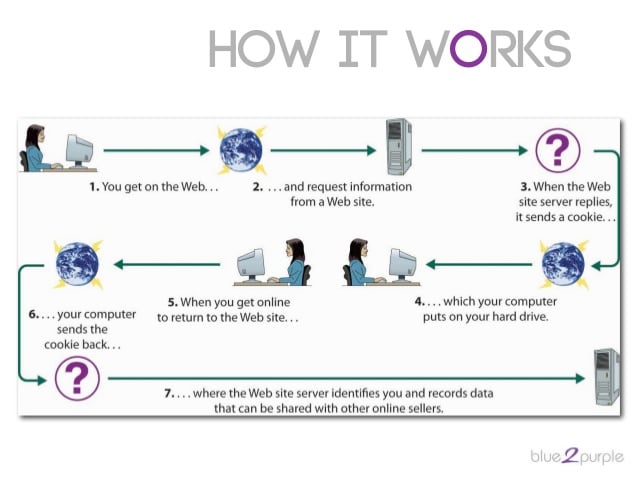Amazing Proxy

react-amazing-proxy – npm
The npm package react-amazing proxy is an amazing proxy for use with create-react-app. It:
lets you use your own api server, together with React. development server on one single port (avoiding CORS problems).
handles Server Sent Events and web sockets correctly.
watches your backend api source code for changes.
can be switched to serve your production build easily.
Why is the built in proxy in create-react-app a problem?
The built in proxy in create-react-app does not let Server Sent Events and web sockets through by default – and it is very problematic/impossible to get this to work even if you change its settings.
Here is a schematic of how it works. It opens a “hole” through the react-dev-server for whatever api routes you specify, so that requests can reach your api server:
This means you have two servers running but yours frontend code only talks to the react-dev-server that proxies the api routes to your api server.
Why does SSE and web sockets not work?
Unfortunately the built in proxy buffers and compresses data in a way that makes Server Sent Events not work and it does not listen to the protocol upgrade requests a web socket needs to make in order to work.
No built in strategy for switching to production
There is no set strategy for how to switch from development to production and serve a production build of your React app:
Should you set up another proxying system for serving the production build?
Should you add an option in your api server to serve the static file from the build when in production?
Both solutions are possible, but there is no easy “switch to production” flag built in.
No built in command for starting both servers at the same time
This is not a big issue, but you will have to start the react-dev-server and your api-server from separate windows in your terminal, or add an npm script using concurrently
or a similar tool in order to start both servers with one command.
How does react-amazing-proxy work?
React-amazing-proxy starts a server devoted to one thing – to be a really good proxy that can handle all types of requests including Server Sent Events and web sockets.
npm start – all servers at once
It automatically starts up your api server and the react-development-server. You run three servers, but with on simple command – npm start.
npm start build – build and serve
By writing npm start build you switch to perform a production build and serve this build instead of using the dev server. It still proxies your api server – thus no code versioning is needed on your server when you go to production.
restarts your api server automatically on code changes
It automatically watches your api server source code and restarts it on changes, much like nodemon.
How do I install and use it?
Installation
Important: react-amazing-proxy is meant for use in a create-react-app project so if you haven’t done so already create your project:
npx create-react-app name-of-my-new-project
Then install react-amazing-proxy:
npm i react-amazing-proxy
A file called is created in your project root folder:
module. exports = { dev: true, openInBrowser: true, pathToAPI: ‘. /api/index’, hostForAPI: ‘localhost’, ports: { main: 3000, react: 3456, api: 3001}, postBuildScript: ‘. /’, handleWithAPI(url) { return dexOf(‘/api/’) === 0;}};
Basic setup
If you don’t want to edit the settings you:
Make sure that a folder called api exists in your root folder and that it contains a (This should be the main file that that starts your api server. )
Make sure to start your api server on port 3001.
Make sure that the api server listens to routes that begin with /api/.
Configure it to meet your needs
The react-amazing-proxy server is highly configurable. By changing the file you can:
make the server serve the production build by default.
decide if it should open a browser window on start.
change the path to where your api server is located
change if the api server is located on another machine
decide on which ports that should be used.
add a post build script if you need to script changes to the build
write your own logic for which routes that are proxied to your api server.
Usage
react-amazing-proxy changes the npm start command, so now you can write:
npm start dev – runs your api server and the react-dev-server.
npm start build – performs a build, runs your api server and serves the build.
npm start – looks at the dev property in Behaves like npm start dev if this property is true and otherwise like npm start build.
FAQ
I want to use pm2 to run my app (on a live server), how do I accomplish that?
That’s simple. Add a file at the root of your project with the following content:
require(‘react-amazing-proxy’)();
Run your project with pm2:
pm2 start –name my-fine-app
This will run the build version, but you could change it to running the dev server (if you want to check debug output in pm2 logs):
require(‘react-amazing-proxy’)({ dev: true});
pm2 restart my-fine-app
I am going to use react-amazing-proxy in an ongoing project where we previously used the built in proxy from create-react-app and/or nodemon and/or concurrently… what do have to think about?
Just remove all those partial fixes: Remove old proxies by not having a proxy setting in and not having a in src. Remove your own npm start scripts using concurrently (or similar tools). And you don’t need nodemon to listen to changes to your backend server anymore. Think “clean as the day I created my project from react-create-app” and you’ve got it!
What version of react-amazing-proxy should I use?
Always use the latest one, there are no breaking changes, but we are still fixing minor bugs. For example in version 1. 0. 58 we introduced: gzip compressed serving of production builds and serving on undefined routes during production. react-amazing-proxy is always improving.
My api server is not internal to the project and and/or not JS-based, what now?
No problem, just set pathToAPI to an empty string. react-amazing-proxy can still proxy to your api server, but you’ll have to start it yourself.
My api server isn’t even on the same machine, what now?
No problem, just set pathToAPI to an empty string and hostForAPI to the host (ip or domain name). react-amazing-proxy can still proxy to your api server, but you’ll have to start it yourself.
(Note for those with the API server on another machine: We currently do not accept as a protocol for reaching your api server – ask us if you need this functionality. This does not mean your whole app can not be behind a “wall”. Just that the communication between the proxy and the api server can’t. )
How do I set up a live server with my project?
That’s outside the scope of working with react-amazing-proxy – however, if you are developing using MERN (MongoDB, Express, React and) we would recommend a path of:
Hiring a virtual server running Ubuntu or a similar Linux distro.
Requiring a domain and pointing it to your server.
Installing MongoDB, and Git and certbot on it.
Obtaining a free SSL certificate for your domain from Let’s Encrypt via certbot.
Setting up a fronting reverse-proxy using nGinx or
Letting that fronting reverse-proxy take care of encryption/decryption.
Installing pm2.
Starting your app in pm2 using react-amazing-proxy (as decribed in the first FAQ question).
The whole process is pretty straightforward and can be done in minutes, however if it is your first time expect it to take a couple of hours.
Happy proxying!
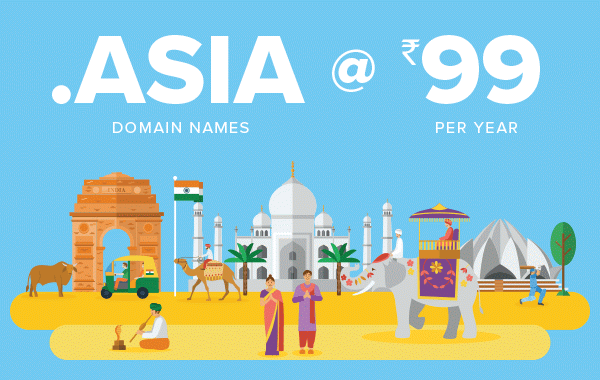
ironboy/react-amazing-proxy – GitHub
The npm package react-amazing proxy is an amazing proxy for use with create-react-app. It:
lets you use your own api server, together with React. development server on one single port (avoiding CORS problems).
handles Server Sent Events and web sockets correctly.
watches your backend api source code for changes.
can be switched to serve your production build easily.
Why is the built in proxy in create-react-app a problem?
The built in proxy in create-react-app does not let Server Sent Events and web sockets through by default – and it is very problematic/impossible to get this to work even if you change its settings.
Here is a schematic of how it works. It opens a “hole” through the react-dev-server for whatever api routes you specify, so that requests can reach your api server:
This means you have two servers running but yours frontend code only talks to the react-dev-server that proxies the api routes to your api server.
Why does SSE and web sockets not work?
Unfortunately the built in proxy buffers and compresses data in a way that makes Server Sent Events not work and it does not listen to the protocol upgrade requests a web socket needs to make in order to work.
No built in strategy for switching to production
There is no set strategy for how to switch from development to production and serve a production build of your React app:
Should you set up another proxying system for serving the production build?
Should you add an option in your api server to serve the static file from the build when in production?
Both solutions are possible, but there is no easy “switch to production” flag built in.
No built in command for starting both servers at the same time
This is not a big issue, but you will have to start the react-dev-server and your api-server from separate windows in your terminal, or add an npm script using concurrently
or a similar tool in order to start both servers with one command.
How does react-amazing-proxy work?
React-amazing-proxy starts a server devoted to one thing – to be a really good proxy that can handle all types of requests including Server Sent Events and web sockets.
npm start – all servers at once
It automatically starts up your api server and the react-development-server. You run three servers, but with on simple command – npm start.
npm start build – build and serve
By writing npm start build you switch to perform a production build and serve this build instead of using the dev server. It still proxies your api server – thus no code versioning is needed on your server when you go to production.
restarts your api server automatically on code changes
It automatically watches your api server source code and restarts it on changes, much like nodemon.
How do I install and use it?
Installation
Important: react-amazing-proxy is meant for use in a create-react-app project so if you haven’t done so already create your project:
npx create-react-app name-of-my-new-project
Then install react-amazing-proxy:
npm i react-amazing-proxy
A file called is created in your project root folder:
module. exports = {
// run react-dev-server (true) or serve build (false)
dev: true,
// whether to open the react site in a browser at start
openInBrowser: true,
// path to your own backend api
// (set to empty string if yo don’t have an internal JS-based api)
pathToAPI: ‘. /api/index’,
// the host for your backend api
// set to another machine if your api is not local
hostForAPI: ‘localhost’,
// the ports
ports: {
// where you want to run the ‘joint’ proxied server
main: 3000,
// where you want to run the react-dev-server
react: 3456,
// where you serve your api (make sure to serve it on that port)
api: 3001},
// a path to an optional script to run after builds
postBuildScript: ‘. /’,
// a function that should return true if the backend-api
// is to handle the request (add your own logic here as needed)
handleWithAPI(url) {
return dexOf(‘/api/’) === 0;}};
Basic setup
If you don’t want to edit the settings you:
Make sure that a folder called api exists in your root folder and that it contains a (This should be the main file that that starts your api server. )
Make sure to start your api server on port 3001.
Make sure that the api server listens to routes that begin with /api/.
Configure it to meet your needs
The react-amazing-proxy server is highly configurable. By changing the file you can:
make the server serve the production build by default.
decide if it should open a browser window on start.
change the path to where your api server is located
change if the api server is located on another machine
decide on which ports that should be used.
add a post build script if you need to script changes to the build
write your own logic for which routes that are proxied to your api server.
Usage
react-amazing-proxy changes the npm start command, so now you can write:
npm start dev – runs your api server and the react-dev-server.
npm start build – performs a build, runs your api server and serves the build.
npm start – looks at the dev property in Behaves like npm start dev if this property is true and otherwise like npm start build.
FAQ
I want to use pm2 to run my app (on a live server), how do I accomplish that?
That’s simple. Add a file at the root of your project with the following content:
require(‘react-amazing-proxy’)();
Run your project with pm2:
pm2 start –name my-fine-app
This will run the build version, but you could change it to running the dev server (if you want to check debug output in pm2 logs):
require(‘react-amazing-proxy’)({ dev: true});
I am going to use react-amazing-proxy in an ongoing project where we previously used the built in proxy from create-react-app and/or nodemon and/or concurrently… what do have to think about?
Just remove all those partial fixes: Remove old proxies by not having a proxy setting in and not having a in src. Remove your own npm start scripts using concurrently (or similar tools). And you don’t need nodemon to listen to changes to your backend server anymore. Think “clean as the day I created my project from react-create-app” and you’ve got it!
What version of react-amazing-proxy should I use?
Always use the latest one, there are no breaking changes, but we are still fixing minor bugs. For example in version 1. 0. 58 we introduced: gzip compressed serving of production builds and serving on undefined routes during production. react-amazing-proxy is always improving.
My api server is not internal to the project and and/or not JS-based, what now?
No problem, just set pathToAPI to an empty string. react-amazing-proxy can still proxy to your api server, but you’ll have to start it yourself.
My api server isn’t even on the same machine, what now?
No problem, just set pathToAPI to an empty string and hostForAPI to the host (ip or domain name). react-amazing-proxy can still proxy to your api server, but you’ll have to start it yourself.
(Note for those with the API server on another machine: We currently do not accept as a protocol for reaching your api server – ask us if you need this functionality. This does not mean your whole app can not be behind a “wall”. Just that the communication between the proxy and the api server can’t. )
How do I set up a live server with my project?
That’s outside the scope of working with react-amazing-proxy – however, if you are developing using MERN (MongoDB, Express, React and) we would recommend a path of:
Hiring a virtual server running Ubuntu or a similar Linux distro.
Requiring a domain and pointing it to your server.
Installing MongoDB, and Git and certbot on it.
Obtaining a free SSL certificate for your domain from Let’s Encrypt via certbot.
Setting up a fronting reverse-proxy using nGinx or
Letting that fronting reverse-proxy take care of encryption/decryption.
Installing pm2.
Starting your app in pm2 using react-amazing-proxy (as decribed in the first FAQ question).
The whole process is pretty straightforward and can be done in minutes, however if it is your first time expect it to take a couple of hours.
Happy proxying!
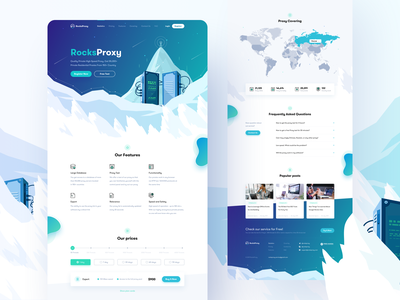
(PDF) Proxywebsite Amazing proxy | Best IPTV – Academia.edu
Download Free PDFDownload Free, 2019Best IPTVThis paperA short summary of this paper6 Full PDFs related to this paperRelated PapersProxy Server FOR Intranet SecurityBy Top Journal Best Impact FactorUses, limitations, and trends in web analyticsBy Jakki MohrConfiguring ISA Server 2000By Very Setia Budi MurdiantoIntroduction to Computer Networks and CybersecurityBy hui zhengDevelopment of an identity management system for a web proxy server in a tertiary institution using anonymity technologyBy stephen Fashoto