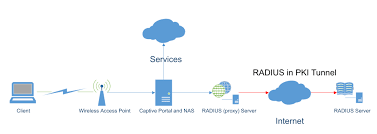Captcha Pass
CAPTCHA and reCAPTCHA: How Can You Bypass It?
If you have spent any time on the internet in recent years, you’ve had to check a little box to tell the world, “I’m not a robot. ” This little box was invariably accompanied by a small visual or audio test, called CAPTCHA.
You have to pass the CAPTCHA test to prove you are “not a robot” before you can access some part of a website. Usually, this occurs at a point where you need to complete a form to sign up, subscribe, or make a purchase on a website or app.
For many users, these have been an annoying and time-consuming necessity of the internet—often leaving them wondering how to avoid CAPTCHA. For the companies using them, however, CAPTCHA tools have been a reassuring security measure. This has given them confidence that the people accessing their website are genuine visitors and not fraudsters. There is one problem though, they don’t always work.
In this article, we will go through exactly what CAPTCHAs are, how they can easily be bypassed or are otherwise ineffective, and what you can do instead to truly protect yourself from fraudulent users.
Table of Contents:
What Is CAPTCHA?
What Is reCAPTCHA?
The Downsides of CAPTCHA
What Can You Do about CAPTCHA Bypasses?
What Is a CAPTCHA?
As the internet started gaining traction in the 90s, internet malpractice followed close behind. CAPTCHAs were created in response to this as a way of differentiating genuine users from bad bots merely crawling through websites to perform some form of fraud.
The very name CAPTCHA explains this goal, standing for ‘Completely Automated Public Turing test to tell Computers and Humans Apart’, with a Turing Test being a creation designed to differentiate between human intelligence and that of a machine.
These early CAPTCHAs took the form of text altered in some way to make it impossible for bots to read. While initially, they were very successful, quick advances in computing meant that bots were able to read what the text said.
In fact, pretty soon bots got so good at bypassing CAPTCHA that, by 2014, Google found that their reCAPTCHA program (a development from the original CAPTCHAs) could be bypassed by bots over 99% of the time.
Want to Learn More about Bots? Download the Bots 101 eBook!
reCAPTCHA is a human verification system developed in 2007 and purchased by Google in 2009. Initially, the tool was developed to help digitize books that couldn’t be scanned by computers. Once enacted to verify users, reCAPTCHA displayed two different distorted words with lines running through them (compared to CAPTCHA’s random sequences of letters and numbers).
By 2012, the project began incorporating images from Google Street View. By now, you’ve almost certainly spent a decent chunk of time clicking all of the images that contain a stoplight just to prove you’re not a bot. And you’ve probably failed some of these tests, too! As noted by Baymard Institute, “Only 66% of users during our qualitative usability testing successfully entered the CAPTCHA on the first attempt. ”
There were a few more iterations of reCAPTCHA, including the noCAPTCHA reCAPTCHA (where low-risk users only had to click a checkbox that stated “I’m not a robot”) and reCAPTCHA v3.
About reCAPTCHA v3
In 2018, Google unveiled reCAPTCHA v3, the latest iteration of the tool. Even if you’re an incredibly proficient internet user, there’s a good chance you’re scratching your chin and wondering whether you’ve come across reCAPTCHA v3 before.
With reCAPTCHA v3, you don’t have to decipher distorted words, you don’t have to click boxes to indicate you know what a car looks like, and you don’t even have to click the “I’m not a robot” checkbox, either. That’s because reCAPTCHA v3 exists largely in the background—completely invisible to the average user.
As such, reCAPTCHA v3 helps companies detect bots while ostensibly delivering a better user experience—but it hurts user privacy in exchange.
Here’s how it works: Google analyzes behavior as users navigate a website, and they rank that behavior to determine how “risky” the user is, i. e., how likely it is that the session is actually a bot and not a human.
While reCAPTCHA v3 can help websites detect bots, it’s only good for that use case. If you want to protect your website from ad fraud, you’ll need to do more than rely on this service. Based on client performance data, carefully crafted malware and human fraud will get past reCAPTCHA v3 and has a high false positive rate in mismarking real people as fraud.
As useful as CAPTCHA has been in the past, it’s important to realize that they aren’t without their downsides. These tools leave much to be desired as ad fraud prevention methods. Some key issues with CAPTCHA and reCAPTCHA include:
CAPTCHAs Hurt the User Experience
Imagine you’re heading to a retailer’s website to complete an e-commerce transaction. You just found out about a new product, and you’re eager to buy it as soon as possible. As you begin the process of checking out, you run into a CAPTCHA. Worse yet, you fail the test. Would such an experience make you more or less likely to complete the purchase?
If the CAPTCHA test is poorly made, it can be failed multiple times. For example, if there’s a requirement to “pick all boxes that have a fire hydrant” and it’s all one big fire hydrant with just the tip of a piece on a few pixels on one box, should it be clicked or not?
This can be extraordinarily frustrating for users—which impacts user engagement and conversions.
CAPTCHAs Can Waste Customers’ Time
In more recent news, CAPTCHAs have been shown to eat up extra time for users. For example, the PS5 and Xbox Series X console launches have pitted human buyers against bots owned and operated by scalpers on retailer websites.
When a human encounters a CAPTCHA test, they have to spend precious seconds looking at it and responding. A bot can bypass the test—acting like a CAPTCHA skipper and proceeding almost directly to purchase in milliseconds. The result? The bot buys dozens of consoles and the human gets an “out of stock” error message by the time they finish the test.
Killing Conversion Rates
Taken together, it comes as no surprise that annoying experiences and more time required to complete actions translate into a 40% lower conversion rate with CAPTCHA. It’s worth noting that CAPTCHAs won’t just prevent you from generating more leads or selling more products at that moment. Since consumers are likely to stop supporting brands after a bad experience, they may very well prevent you from racking up sales in the future, too.
CAPTCHA Bypass Is Too Easy with Modern Bots
If hurting the user experience wasn’t enough to cause you to think about ditching CAPTCHAs, here’s something else to consider: Due to the evolution of technology, artificial intelligence (AI) has gotten to the point where a modern “CAPTCHA bot” or “block reCAPTCHA tool” can bypass the test with ease—defeating their purpose entirely.
Since CAPTCHAs don’t offer any kind of support or analytics, you can’t zero in on where fraud is coming from. Even if your CAPTCHAs somehow prevented bots from getting around them, you’d still have to deal with malware and human fraud.
Unfortunately, despite attempts to outrun malicious users in digital advertising, just a quick Google search will provide you with an abundance of sites telling you exactly how to get around even the most complex tests.
Additionally, these tests are often so difficult or poorly-made that users get genuinely angry in dealing with them, painting a less than ideal picture of CAPTCHAs. Best case, this leads to a sour taste in their mouth from the user experience. In the worst case they leave the site altogether.
Even when it comes to reCAPTCHA v3, it is shockingly easy for fraudsters to gain a high score using a carefully crafted CAPTCHA bot or by employing human fraud farms. These sophisticated fraudsters can easily bypass the CAPTCHAs they face.
By putting the responsibility on the website owner, you are left with people deciding what traffic probably should get to their sites. With all this in mind, probability comes with a high risk of false positives. The most commonly used CAPTCHAs today should not be used as a definitive solution to block fraudulent traffic.
Thankfully, there are ways to block fraudulent traffic that are better at identifying malicious bots, malware, and human fraud that do not ruin the user experience and don’t leave the decision-making in your hands.
Using Biometrics
You could verify users are real humans and not bots by using biometrics. For example, you might ask people on smartphones to prove their identity with their fingerprint. There are other kinds of biometrics to consider, too—including typing biometrics, speech recognition, and facial recognition.
Depending on your use case, however, biometrics might not be the best option. On one hand, such systems tend to be pretty pricey. On the other, not too many consumers are keen on giving away their biometric data to a company that sells socks, for example.
Multi-Factor Authentication
You can also implement a multi-factor authentication (MFA) method to make sure actual humans are accessing your systems. For example, you might have someone log into their account and then send them a text message with a one-time passcode they need to input on your website to get to the next step.
While this method can be helpful in secure environments—like banking and brokerage accounting apps—it will likely create far too much user friction for the average company.
Ad Fraud Solutions
An ad fraud solution like Anura enables you to stop bots in their tracks while also protecting you from malware and human fraud. The solution sits entirely in the background of your website, with no effect on the user experience at all.
Have Questions about Ad Fraud Detection? Get the eBook with everything you need to know!
Anura detects fraud with precision via a robust, fine-tuned solution that delivers virtually no false positives. Get the peace of mind that comes with knowing you’re never blocking real visitors. This definitive and accurate approach gives you the freedom to run your business without the worries of fraudulent visitors.
With Anura, you’re able to sell more, generate more leads, and optimize your campaigns with the peace of mind that comes with knowing your data is accurate and that fraudsters haven’t taken advantage of you. It’s the easiest way to stop bot traffic—and several other kinds of ad fraud, too—without hurting the user experience.
Request a trial or contact us to learn more.

4 Extensions to Auto Solve and Bypass CAPTCHA in Web …
Home » Online Services » 4 Extensions to Auto Solve and Bypass CAPTCHA in Web Browsers
If you’ve submitted a form or registered for an account on the Internet, you will have stumbled upon a CAPTCHA. There are various types of CAPTCHA including typing in the shown words or numbers, doing some simple maths, solving a visual puzzle, identifying objects, and etc. Basically, the intention of a CAPTCHA is to prevent spam from robots but they also cause inconvenience to real users especially blind and visually impaired CAPTCHAs can be very hard to read, even for people with good vision. Other CAPTCHAs can be really annoying to encounter, such as Google’s reCAPTCHA. Not content with you having to solve one visual puzzle, ReCAPTCHA sometimes requires you to solve four or five puzzles in a row. And if you type in the wrong characters or click the wrong button, you have to keep going until you get it mething to help in dealing with a CAPTCHA is using a browser extension that can solve it for you. This can be useful if you can’t see the CAPTCHAs very well, you make a lot of mistakes or you just encounter loads of them all the time. Here we show you some browser extensions and their related CAPTCHA solving services that can help get around the problem.
1. AntiCaptchaAntiCaptcha is a well known and often recommended CAPTCHA service. It can be slightly confusing though because the main CAPTCHA solving service is hosted at while the official browser extension is found at The extension is available for Chrome and Firefox and associated browsers that support those extensions. AntiCaptcha is a paid service and requires payment into your account to spend on solving each, you’ll need to signup for an AntiCaptcha account and then add some funds. You can pretty much pay as much or as little as you like, around $1 will get you 1, 000 CAPTCHA or 500 ReCAPTCHA solves. Prices do fluctuate during the day so you may be charged more per solve at peak times. Chrome users can get 15 trial credits by installing the extension and authorizing it with a Google, download and install the AntiCaptcha extension from The extensions are not available on the Chrome or Firefox web stores and have to be installed manually. Detailed instructions are provided on the download page. Once installed, copy the key from your account (Settings > API Setup), click on the new AntiCaptcha icon found in the browser toolbar, paste the key into the box and click Save. Within a second or two, it should show your AntiCaptcha account balance. AntiCaptcha can solve most types of CAPTCHA including Google ReCAPTCHA, FunCaptcha, Geetest, Solve Media, and standard image CAPTCHAs. The first three we mention can be solved automatically when you load a page containing one of those CAPTCHAs. The other regular types require you to right click on the answer input box and select “Find and solve CAPTCHA image for this input” or press average image CAPTCHA solve speed is reasonable and usually takes 5-20 seconds. ReCaptcha solving sometimes takes a while and it can be 30-60 seconds quite often. The caching setting in the extension can help although it eats up your credit a bit faster. AntiCaptcha is perhaps the only service available that has its own browser extensions, handles most common CAPTCHA types and can get you started with minimal outlay. Competing services can require adding funds of at least $wnload Anticaptcha Browser Extension2. Buster: Captcha Solver for HumansBuster has perhaps a unique place in the captcha solving market because it is open source, free to use and requires no subscriptions. It works by using speech recognition to try and solve the voice challenge in the CAPTCHA. The drawback is this extension only works for Google’s ReCAPTCHA but that’s probably the most common form of CAPTCHA around today. There are extensions available for Chrome, Firefox, and the time or writing, Buster is not working properly in Firefox (currently v69). It will often show the error “Cannot contact reCAPTCHA. Check your connection and try again. ” after trying to solve. We’ve traced this error back and found it started appearing in Firefox 65. Using Firefox 64 or below should get around this issue before it hopefully gets fixed. The Buster extension for Chrome seems to have no such problems and during testing, it worked installing the extension, Buster Captcha Solver is very easy to use and only requires a couple of mouse clicks to start solving a ReCAPTCHA. Once you encounter a ReCAPTCHA, click “I’m not a robot” to open the challenge window. An orange and green icon appears at the bottom, click on it and the voice challenge window will open and Buster will begin solving the CAPTCHA. Solving is actually pretty fast and is usually done in under 30 seconds, much faster than the paid it’s working you will see an animated circular icon in the window. If Buster solves the challenge it will successfully complete the ReCAPTCHA. If it fails or there is any sort of error, just press the far left button to get a new challenge and try again. In our experience, Buster solves the challenge the first time in roughly three out of every four attempts. If it fails the first time, it nearly always works on the second wnload Buster: Captcha Solver for Humans3. RumolaRumola has been around for quite a long time and is probably one of the longest running services of its type. The Rumola browser extension used to be available for Firefox, Chrome and Safari browser but sadly the Firefox and Safari versions have disappeared. There is a Javascript based bookmarklet that can work for virtually any device connected to the Internet. It’s very limited but gets the service working on other browsers that can’t use Chrome works for a CAPTCHA where you have to type in the shown words, numbers, characters or solve a maths puzzle. It does not work on Google ReCAPTCHA or the type of CAPTCHA where you have to select, reorder or rotate images. By default, Rumola will automatically search for CAPTCHAs on visited web pages although the option can be turned off from the extension menu on the Chrome Rumola detects a CAPTCHA on the page it will overlay a small icon on the image and the answer text box. Simply double click inside the empty answer text box and Rumola will animate the icons while solving is in progress. Alternatively, start typing in any other text box on the page. If the CAPTCHA has not been detected you can try “Search for CAPTCHAs on this page” from the extension the event nothing is detected after searching the page, right click on the CAPTCHA image and select “Recognise this image as CAPTCHA”. If the little icon is not animating, right click on the answer text box as well and select “Use this field to enter CAPTCHA”. A combination of one or both of those options should get the CAPTCHA detected and solved. Rumola is usually pretty fast and often takes only 5-10 seconds to solve a stalling Rumola the first time will give you 5 free credits for testing. The free credits are unreliable though and you’ll sometimes lose all of them for doing something simple like just trying to detect a CAPTCHA on the page. The price is $0. 99 for 50 credits valid for 1 year or $1. 95 for 150 credits valid for six months. That’s very expensive compared to other services so Rumola is probably better suited for users that need to solve the occasional CAPTCHA now and wnload Rumola4. ReCaptcha SolverReCaptcha Solver is a third party extension that has no ties to a specific CAPTCHA solving company. Instead, you can use one of a number of different services where you may have a paid subscription. As the name implies, only Google ReCAPTCHA v2 is supported which makes it very similar to Buster: Captcha Solver for using ReCaptcha Solver, you need to have signed up and purchased credit with DeathByCaptcha, 2captcha, ImageTyperz, Anti-Captcha, BestCaptchaSolver, or EndCaptcha. Then you can select your CAPTCHA service from the drop down, enter its API key or username/password and start using the extension to solve did try this extension with AntiCaptcha and EndCaptcha and it worked as intended. However, we can’t vouch for how well it works with the other supported CAPTCHA solving services. Speed will obviously depend on the service itself and how fast it solves ReCAPTCHA. Although we’d recommend trying Buster first if you can, this is worth a go if you already have or plan to get some credit from one of the supported wnload ReCaptcha Solver for Chrome | ReCaptcha Solver for FirefoxFinal Note: The best option is probably using a combination of Buster for solving ReCAPTCHAs and AntiCaptcha to solve the rest. ReCAPTCHA is the most common type of CAPTCHA and more expensive to solve with AntiCaptcha, so using Buster means ReCAPTCHAs will be solved faster and your AntiCaptcha credit will last longer for everything else.

Privacy Pass – hCaptcha
SummaryPrivacy Pass is an emerging standard for preserving user privacy that we are developing in conjunction with Cloudflare and others. How it works: a browser extension provides users with the ability to create and sign cryptographically blind tokens for websites that support the Privacy Pass protocol. The extension generates passes containing cryptographically blinded tokens that are signed by hCaptcha when a challenge is solved on any site using the hCaptcha service, except challenges shown on other Privacy Pass-supporting services that also embed hCaptcha, e. g. Cloudflare. *These tokens are unblinded and stored by the extension for future use. When the user visits a site using hCaptcha and needs to pass the challenge (whether invisible or via the “I am human” button) they are redeemed automatically. The blinding procedure means that signed and redeemed tokens are cryptographically unlinkable from hCaptcha’s perspective, and thus user privacy is the IETF standardization process continues, we expect major browsers will adopt some form of Privacy Pass natively. This will eventually render the extension unnecessary. For the moment, however, please follow the instructions below. * In other words: you can get hCaptcha Privacy Pass tokens on, and use them on other sites directly using You can not get or redeem hCaptcha Privacy Pass tokens to bypass the hCaptcha service as used by Cloudflare, since Cloudflare issues and redeems its own Privacy Pass tting startedFirst, install the extension for Firefox or Chrome. Make sure you’ve enabled the extension in incognito mode. Then, visit any website using hCaptcha and solve a captcha. As of version 2. 0. 3, you can redeem these tokens on websites using you’ve got the extension installed, click here (or on any hCaptcha-using website) to earn passes:Please note: this feature is currently in beta, and may not work for all websites and users all of the time. In the event that it is not enabled or does not work for a particular user, the behavior will simply fall back to the standard hCaptcha experience with no loss of functionality. A new icon will appear next to your URL bar. Now visit a website using hCaptcha. It will look like this:which means the wallet is empty, and you are on a site that includes an hCaptcha challenge. Once you complete the challenge, you will earn tokens that can be redeemed on any other website with hCaptcha. A count of the current total in your wallet will be shown on the icon after completing the can confirm the extension is working by seeing the counter go down by 1 each time you clickthe challenge after your initial that’s it! Your online browsing is now more velopers and cryptographers:If you would like to track the standardization effort, efforts are currently underway at IETF CFRG to standardize the Oblivious Pseudorandom Functions underlying the cryptographic security of Privacy Pass. The protocol itself is going through the draft process as well. And the browser extension is of course open source for your contributions and Is my IP and browsing history completely private from hCaptcha when using Privacy Pass? A: Privacy Pass users of hCaptcha will never expose their IP to hCaptcha unless their browser’s token wallet is empty or the site sends it. hCaptcha has no way to link the user to the token redemption, and does not ever interact directly with the user during redemption unless their token wallet is empty. Q: How does Privacy Pass affect hCaptcha earnings? A: You will earn a reward for the initial solve if the user completes it on your site. Redemptions follow the same response pattern as if the user had auto-passed on your site due to high client confidence: no earning occurs, and the siteverify call from your server receives a `credit: False` in the pass results. Q: If I have Privacy Pass passes issued by another provider, can I redeem them on hCaptcha? A: No, passes are not interoperable: they must be issued and redeemed by the same authority, in this case hCaptcha. Note that if you have passes from both Cloudflare and hCaptcha in your extension, the number available will change to the correct amount depending on the requirement of the page you are visiting. In other words, if you have 100 Cloudflare passes in your wallet and 10 hCaptcha passes, you should see 10 on the extension icon on pages with hCaptcha embedded. Q: What other applications of Privacy Pass are you working on? A: We are very interested in Privacy Pass for the Accessibility (“a11y”) use case. Previously popular options like audio captchas discriminate against many a11y users. We believe combining our current a11y approach with Privacy Pass issuance will allow a11y users to browse safely, secure in the knowledge that their traffic is more private, while restricting the abuse by bot operators that inevitably occurs when a11y options are available. Q: Do other online security services support Privacy Pass? A: hCaptcha is the first service of its kind that supports Privacy Pass, and is currently the only one to do so. However, we expect other services to recognize the advantages of increasing user privacy online, and expect that in the future more will undertake implementations as the IETF standards that we are helping to develop are formally Guide: Debugging Issues with Privacy Pass Issuance and ValidationPrivacy Pass is a new invention by the standards of the Web, and it is possible for other applications and browser extensions that are not aware of it to interfere with its functionality. If you have issues getting or redeeming tokens:1. Try one of the other supported browsers: if you’re on Chrome, try using Firefox without importing your settings from Chrome, and install the plugin there. If that works, you may have a browser configuration issue. 2. Try disabling other extensions. If that solves it, turn them on one by one until you find the problem, and let the developer of that extension know about it, as well as giving us a heads up at [email protected]3. If none of the above suggestions works, send us a support email and we’ll be happy to help figure out what’s going on.
Frequently Asked Questions about captcha pass
Can I bypass Captcha?
Simple CAPTCHAs can be bypassed using the Optical Character Recognition (OCR) technology that recognizes the text inside images, such as scanned documents and photographs. This technology converts images containing written text into machine-readable text data.
How do I remove Captcha verification?
How to remove Captcha-verification. systems redirect (Removal Guide)STEP 1: Uninstall the malicious programs from Windows.STEP 2: Use Malwarebytes to remove Captcha-verification. … STEP 3: Use HitmanPro to scan for malware and unwanted programs.STEP 4: Double-check for malicious programs with AdwCleaner.More items…•Sep 27, 2018
What does pass the reCAPTCHA mean?
To pass the test, users have to interpret the distorted text, type the correct letters into a form field, and submit the form. If the letters don’t match, users are prompted to try again. … Google reCAPTCHA has developed a number of other tests to sort out human users from bots.