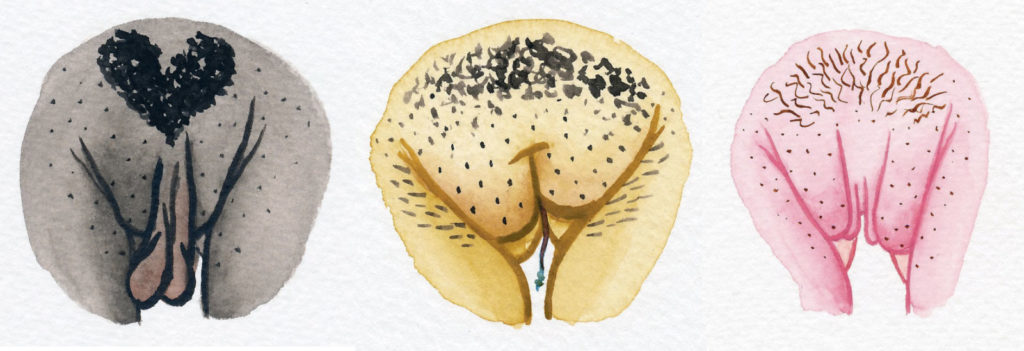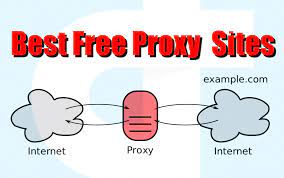
Identify Proxy Server
How to Know If You’re Behind a Proxy Server
A proxy server acts sort of like a middleman between your browser and servers that display Web pages. They do this by receiving page or link requests from your browser and then passing them to the Web server that hosts them. Many businesses use proxy servers to block access to certain sites or provide network users with more anonymity while surfing the Web. However, some sites restrict access to computers that connect through a proxy server. If you are having trouble accessing some sites, it might be because your computer connects through a proxy. Therefore, if you are having access problems, you should know how to determine whether your computer connects through a proxy. Firefox Launch Mozilla Firefox on your computer. Click “Tools, ” click “Options” and choose “Options from the menu that slides out. Click the “Advanced” tab in the Options window. Click the “Settings” button in the Connection box. Locate the selected connection option in the list on the Connection tab. If your Internet connection uses no proxy server, the “No Proxy” connection setting option is enabled. If either the “Use System Proxy Settings” or “Manual Proxy Configuration” setting is selected, then your computer accesses the Internet via a proxy server. Internet Explorer Click the “Tools” drop-down arrow in the upper-right portion of the browser window. Select “Internet Options. ” Click the “Connections” tab in the Internet Options window. Click the “LAN Settings” button. If there is a check mark in the box next to the “Us a proxy server for your LAN” option, then your PC accesses the Web through a proxy server. If there is no check mark in the box, your computer does not use a proxy server. References Resources Tips Google Chrome uses the same network settings as Internet Explorer. If you use Chrome as your browser, you can determine if you are behind a proxy server by checking the connection settings in Internet Explorer. There are many sites on the Web that can help you determine whether you access the Internet through a proxy server. Sites such as, and all allow you to view proxy settings on your computer with a couple of mouse clicks. Writer Bio Jeff Grundy has been writing computer-related articles and tutorials since 1995. Since that time, Grundy has written many guides to using various applications that are published on numerous how-to and tutorial sites. Born and raised in South Georgia, Grundy holds a Master of Science degree in mathematics from the Georgia Institute of Technology.
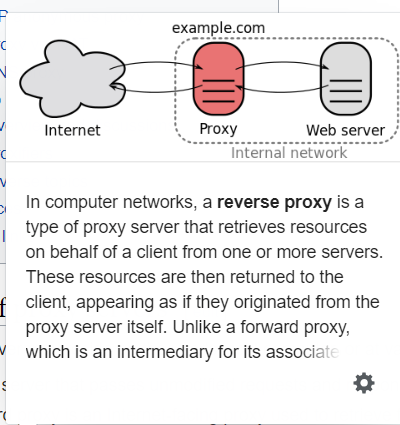
Pilot Network – Proxy Server IP Address – Windows
For networks using a proxy server to filter content, you might be required to enter the proxy IP address and port number into the Beam Desktop App to direct data traffic appropriately.
The instructions below are based on Windows 10 locate your Proxy Server IP Address:
In the Windows search bar, type “Internet Options”.
Select Internet Options from the results list.
Click to open the Connections tab.
Click the LAN settings button.
Notice in the Proxy Server section:
If a proxy server is in use, the checkbox next to “Use a proxy server for your LAN (These settings will not apply to dial-up or VPN connection) will be marked.
The proxy server address and port in use for HTTP/HTTPS traffic will be displayed.
Note: Under the Automatic Configuration settings, if Use automatic configuration script is checked, the address listed may contain a file (proxy auto-config) script. In this case, you will be required to download the file to determine your proxy address and port.
Please contact your IT/network administrator for additional assistance locating your proxy information.
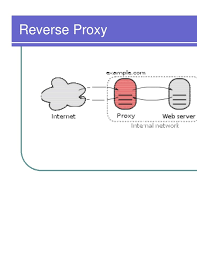
What Is a Proxy or Proxy Server – What Is My IP ®
Proxy Server
A proxy server is basically another computer which serves as a hub through which internet requests are processed. By connecting through one of these servers, your computer sends your requests to the server which then processes your request and returns what you were wanting. Moreover, in this way it serves as an intermediary between your home machine and the rest of the computers on the internet. Proxies are used for a number of reasons such as to filter web content, to go around restrictions such as parental blocks, to screen downloads and uploads and to provide anonymity when surfing the internet.
Why Use a Proxy?
If you are wanting to surf the web anonymously then proxies can provide you with a means to hide your IP address from the rest of the world. By connecting to the internet through proxies, the public IP address of your machine will not be shown but rather the IP of the proxy server will be shown. This can provide you with more privacy then if you were simply connecting directly to the internet. To clarify, there are a number of proxies that can provide you with service. For instance, we searched and found several. Some are free and some charge a small fee, the choice is up to you but we have found that the paid services are more reliable, faster, and more secure.
How to Setup a Proxies With a Browser
Internet Explorer Settings
Click Tools (See image 1)
Choose Internet Options (See image 1)
Select the Connections Tab (See image 2)
Click LAN settings (See image 2)
Check the “Use a proxy server for your LAN” box (See image 3)
Enter the IP Address of the Server and the Port Number (See image 3)
Click OK (See image 3)
Use our Proxy Check tool to see if your settings worked
Firefox Settings
Click the Firefox Button(The button in the upper left corner)
Choose Options
Click Options in the new tab
Choose the Advanced Tab
Click Settings
Click Manual Proxy Settings
In the HTTP Proxy Box enter the IP Address of the Server and the Port number
Click OK
Google Chrome Settings
Click the Customize and Control Button(Button with the wrench picture in upper right corner
Select Under the Hood
Choose Change proxy settings
Click LAN Settings
Check the “Use a proxy server for your LAN” box
Enter the IP Address of the Server and the Port Number
Safari Settings
Select Safari
Choose Preferences
Click Advanced
Click Change Settings
Check the Web Proxy(HTTP) box
Click Apply Now
Proxy Detection
Firstly, are you truly hidden? In addition, we provide detection tool at Furthermore, if service is setup correctly you will see its IP address on the check page and you may receive a message that one was detected. Above all, it is impossible to detect all proxies. To clarify, we may not detect the one being used, but that does not mean that other sites can’t. Nor does it mean you are completely anonymous.
Frequently Asked Questions about identify proxy server
How do I find out what my proxy server is?
Errors & TroubleshootingIn the Windows search bar, type “Internet Options”.Select Internet Options from the results list.Click to open the Connections tab.Click the LAN settings button.Notice in the Proxy Server section: … The proxy server address and port in use for HTTP/HTTPS traffic will be displayed.
What is a proxy server and how do I find it?
A proxy server is basically another computer which serves as a hub through which internet requests are processed. By connecting through one of these servers, your computer sends your requests to the server which then processes your request and returns what you were wanting.
What does it mean when ps4 asks for proxy server?
A Proxy Server is an intermediary which is used for communication between two computers. … A Proxy server acts as a link between the user’s PC and the source PC’s network [or blocked website needs to be accessed]. Proxy server hides the internet user’s real identity online.Jul 26, 2018