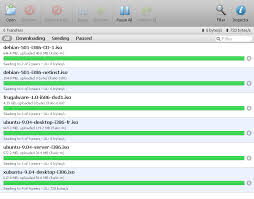Android Tablet Proxy
How to setup Proxy Server on Android Phones and Tablets?
This post will explain how to setup proxy server on Android phones and tablets. Some business connections require a proxy to be set up in order to connect to the network, or even to the internet. The Android OS supports this option easily. This is how to setup a proxy server on Android tablets:
The procedure to do this is slightly different depending on the version of Android you this procedure if you have a newer version of Android:Open SettingsTouch ConnectionsTouch Wi-Fi (if your Wi-Fi is not turned on, you should turn it on now)Touch the Gear icon next to the Wi-Fi name, or if you don’t have a gear icon, long press (touch and hold) the Wi-Fi setting you want to changeTouch on AdvancedTouch on Proxy and change to ManualEnter the settings for your network – if you are unsure what settings to use, contact your network administratorIf you are using Android 4. 0 or 5. 0, then use this procedure:Open SettingsUnder the Wireless & networks heading on the left, Touch Wi-FiFind the network you wish to connect to and long press it (touch and hold) Modify NetworkTouch the Show Advanced Settings check box in the lower left corner of the dialog box. If the Show Advanced Settings option is not displayed, you may need to go back a step and Touch Forget Network, and then, when you reset up the network, you will see the Show Advanced Settings optionTouch the Proxy Settings drop down and change to ManualEnter the settings for your network – if you are unsure what settings to use, contact your network you have Android 3. x, use this procedure:Open SettingsTouch Wireless & networks on the leftTouch Wi-Fi settingsFind the network you wish to connect to and long press it (touch and hold) Modify NetworkTouch the Proxy Settings drop down and change to ManualEnter the settings for your network – if you are unsure what settings to use, contact your network administrator.
Activate 3G or 4G on Android phones and tablets
To activate 3G or 4G on Android tablets, you need to first be using a cellular company that provides this service. The 3G and 4G networks are communication protocols provided by a cellular telephone company. Therefore, your tablet must have a slot for a SIM card in order to access the cellular data network. It is also possible that your tablet came with a SIM card pre-installed and is hidden and cannot be removed.
Read More »
We use cookies on our website to give you the most relevant experience by remembering your preferences and repeat visits. By clicking “Accept”, you consent to the use of ALL the cookies.

Configure Proxy | Progress Test Studio – Documentation …
New to Telerik Test Studio?
Test Studio is a test automation platform for web, WPF, and responsive web applications, supporting UI, functional, load, and RESTful API testing. Sign up for a free 30-day trial!
Before proceeding with the proxy configuration you must have Test Studio Mobile Configuration successfully set up.
Configure Web Proxy On Mobile Devices
Test Studio Mobile uses a web proxy for injecting a web extension in every page that a web test navigates to. Before tests are recorded or executed, the web browser must be configured to route its traffic through Test Studio Mobile web proxy.
Android Browsers
Chrome (other)
FireFox
iOS browsers
All browsers
Android
On your mobile device tap Settings -> WiFi.
Long tap on connected network’s name.
Modify Network Config -> Show Advanced Options.
Type the Host into the Proxy host name field and the Port into to the Proxy port field. Take the Host and Port values from the TestStudio Mobile agent configuration page on your device.
Click Save in the settings dialog. Click the Next button in the browser.
Continue with Install Certificate procedure.
Type about:config in your FifeFox mobile browser.
Search for Proxy and enter the Host and Port in the corresponding fields. Take the Host and Port values from the TestStudio Mobile agent configuration page on your device.
– Host
– Port
Do the same for SSL connection and don’t forget to set Network Proxy Type to 1.
– set to 1.
After configuring the WiFI proxy settings click the Next button.
iOS
All Browsers
Tap Settings -> Wifi -> Tap the connected WiFi network.
Tap the Manual option in the HTTP Proxy section.
Type Host into the Server field and the Proxy into to the Port field. Take the Host and Port values from the TestStudio Mobile agent configuration page on your device.
Continue with Install Certificate procedure.

How to Configure a Proxy Server on Android – How-To Geek
Android allows you to configure proxy settings for each Wi-Fi network. This is sometimes required to access the Internet on a business or school network, for example. Your browser traffic will be sent through the proxy you configure.
RELATED: What’s the Difference Between a VPN and a Proxy?
The proxy you configure will be used by Chrome and other web browsers, but may not be used by other apps. Each app developer can choose whether it uses Android’s proxy or not. That’s another good reason why you should use a VPN instead of a proxy. WIth a VPN, you can force all app’s network traffic through the VPN connection. It’s a better way to hide your IP address or access geoblocked websites that aren’t available in your country.
This process is the same for all modern versions of Android, from Android 4. 0 through 7. 1. Some device manufacturers change the way Android’s Settings screen looks and functions, so you may find your Wi-Fi or proxy settings in a slightly different location.
Open Android’s Settings app and tap “Wi-Fi” to view a list of Wi-Fi networks.
Long-press the name of the Wi-Fi network you want to change the proxy settings for. Tap “Modify Network” when a menu appears.
If you haven’t already connected to the Wi-Fi network, you’ll need to connect to the Wi-Fi network and enter its passphrase before you can access the “Modify Network” options.
Expand the “Advanced options” section on this screen. Tap the “Proxy” option and select either “None” for no proxy, “Manual” to manually enter proxy server settings, or “Proxy Auto-Config” to automatically detect the appropriate settings for your network.
The “Proxy Auto-Config” option may not be available on older versions of Android.
If you select “Proxy Auto-Config”, Android will prompt you to enter the address of a proxy auto-configuration script, also known as a file. If your organization or proxy service provider needs a file, your network administrator or service provider will provide you with the address of the file you need to enter here.
Unlike other operating systems—Windows, macOS, iOS, and even Google’s own Chrome OS—Android does not support the Web Proxy Auto-discovery Protocol, or WPAD. This is sometimes used on business or school networks to automatically distribute proxy settings to devices on the network. If you enable “Proxy Auto-Config”, nothing will happen unless you also provide the address of a file where Android can acquire the proxy settings.
On a network that uses WPAD, you’ll have to either point Android at the appropriate automatic proxy configuration script or manually enter proxy server settings.
If you select “Manual”, you can manually enter the proxy server’s details. Enter the address of the proxy in the “Proxy hostname” box. Despite the name of the box, you can enter both hostnames like “” and IP addresses like “192. 168. 100” here. Provide whichever type of address you have. Enter the port the proxy requires in the “Proxy port” box.
If you want to have Android bypass the proxy for any addresses, enter them in the “Bypass proxy for” box, separated by commas. For example, if you wanted Android to access and directly without using the proxy, you’d enter the following text in the box:,
Tap “Save” to save your settings when you’re done.
Each Wi-FI network has its own proxy server settings. Even after you enable a proxy server for one Wi-Fi network, other Wi-Fi networks will continue to not use a proxy server by default. Repeat this process if you need to change the proxy server settings for another Wi-Fi network.
READ NEXT
› How to Turn Off Comments on a Facebook Post
› Why Was Facebook Down on 10/4? Was Facebook Hacked?
› How to Move the Shutter Button on Samsung Galaxy Phones
› How to Use a Keyboard and Mouse With a PS5
› Windows 11 Bug Could Slow Down Intel’s Killer Networking
The above article may contain affiliate links, which help support How-To Geek.
How-To Geek is where you turn when you want experts to explain technology. Since we launched in 2006, our articles have been read more than 1 billion times. Want to know more?
Frequently Asked Questions about android tablet proxy
How do I setup a proxy on my Android tablet?
AndroidOn your mobile device tap Settings -> WiFi.Long tap on connected network’s name.Modify Network Config -> Show Advanced Options.Type the Host into the Proxy host name field and the Port into to the Proxy port field. … Click Save in the settings dialog. … Continue with Install Certificate procedure.
Can I use proxy on Android?
Android allows you to configure proxy settings for each Wi-Fi network. This is sometimes required to access the Internet on a business or school network, for example. Your browser traffic will be sent through the proxy you configure.Jul 12, 2017
How do I use a proxy on my Samsung tablet?
Galaxy Tab 10.1 HTTP Proxy SettingsFind the Wi-Fi network you’re connected to, and tap & hold. When the choice pops up, select Modify Network:Tap on Modify Network. … Change Proxy Settings to Manual, then enter hostname (or IP address) and port number.Feb 20, 2012