
Hide All Ip Review
Hide ALL IP Review – Why This “Hong-Kong” Based VPN Isn’t …
Hide ALL IP claims to hide your IP address, avoid WebRTC leaks, torrent safely and negate IP bans.
It uses HTTP tunneling protocol instead of OpenVPN which is more common, and perhaps, more secure.
You can order their VPN for $29 annually.
Furthermore, Hide ALL IP is operated by Network & Speed Inc, which launched it’s VPN service in 2014.
They’re located in Hong Kong jurisdiction and as of July 2019, they have 150+ servers spread out across 38 countries.
Find out if it’s really a worth using VPN app.
Hide ALL IP looks like this on Windows OP.
Hide All IP Overview
OVERALL RANK:
#47 out of 78 VPNs
USABILITY:
Easy, 5/5
LOG FILES:
No Logging
LOCATIONS:
30+ countries, 150+ servers
SUPPORT:
Limited customer support
TORRENTING:
Allowed
NETFLIX:
Unblocks Netflix USA
ENCRYPTION/PROTOCOL:
RSA 2048, AES/DES encryption; HTTP Tunneling
COST:
$29/year
OFFICIAL WEBSITE:
Hide All IP Pros
Hide ALL IP provides a rock-solid connection, works with Netflix, and allows unlimited torrenting.
Take a look.
1. No IP, DNS, or WebRTC Leaks Detected
Leaks undermine a lot of VPNs.
If your ISP is able to detect your activity, the VPN serves no purpose. This might be a no-brainer concept to most, but we’ve found that 8 out of 17 VPNs can leak your information through chrome extensions alone.
Not good.
Two of the most common leaks that lead to failure are WebRTC leaks and DNS leaks.
DNS (or domain name system) controls a domain’s website and email settings. When you go to a website, the DNS controls which server you reach out to.
A DNS Leak occurs when your system sends an unencrypted query which leaks out of the VPN tunnel. That means your ISP (and virtually everyone else) can see which sites you’re visiting.
WebRTC is an open project used by a number of web browsers that will leak your IP address, even if you’re using a VPN. It does this by providing Real-Time-Communications (the “RTC” part) to the browser.
Every VPN we review gets put to the test six different times to make sure none of your data will accidentally leak out.
We put Hide ALL IP through the ringer, and I’m happy to report that it is one safe program.
The tests we performed were as follows:
(No Leaks)
(No Extension)
No IP leak:
No WebRTC leaks either…
No IP leaks…
But that’s not the only thing we look for.
We also double-check the legitimacy of VPNs installation files to make sure there’s no malware hiding in plain sight.
Once again, Hide ALL IP comes out clean.
So, when it comes to leaks, Hide ALL IP is airtight.
2. 3/5 Netflix Servers Worked
Netflix HATES VPN’s.
In fact, the world’s most popular streaming service has gone out of its way to implement one of the most sophisticated VPN detection systems in the world.
Why do they care?
Netflix and other popular streaming sites like Hulu are bound by licensing restrictions. That’s why someone in Canada does not have the same content as those in the United States.
The answer was once simple.
A Canadian craving American Netflix content logged onto their VPN, selected a server in the US, and it worked.
Then, Netflix caught on.
We ran Netflix through five different servers on Hide ALL IP. Three out of five of those servers worked perfectly.
Hide ALL IP is pretty careful to not mention Netflix by name on their official site, however. They talk about Hulu, the BBC, and iPlayer, but not Netflix.
So, while some servers worked with Netflix, it’s not a service the company is necessarily touting.
3. Unlimited Torrenting Allowed
Torrenting allows you to download huge files at fast speeds.
But that often comes at a cost.
You’re also left completely exposed to other users on the same network. Using a VPN for torrenting gives you an extra layer of security, locking-down your connection from others.
Hide ALL IP confirms that they offer to torrent on all 150+ servers, with no restrictions. They do recommend the use of two programs, uTorrent and BitTorrent, for maximum performance.
What’s more, there is no premium package or an additional charge to torrent. Hooray!
Hide All IP Cons
Hide ALL IP provides a lot to like.
Their logging policy is pretty bare bones (in a good way). They came out clean in all of our leak tests. And they were also friendly to both Netflix and Torrent users.
There were a few issues we ran into while reviewing the service, though.
Here are some of the biggest warts we found.
1. Questionable Logging Activity
Hide ALL IP claims that it does not log any of your information on their frequently asked questions.
There you have it. “No any logs kept. ” That’s enough to win your trust, right?
Well, you should have trust issues online.
Every VPN company claims that they don’t log your information. To get the real story, it’s best to dive into the convoluted world of privacy policies.
These are long, drawn-out strings of information that can be tiresome to sift through. So don’t skimp on the coffee (or something stronger).
Well… that’s actually pretty brief. Unusually so.
Not a lot of information is shared here, which instantly makes me worried. But what I really want to see are the specifics of their data collection efforts.
Let’s zoom in.
“Other information relevant to customer surveys and/or offers. ” That’s the sentence that gives me pause. What kind of information? The websites you visit? Your birthday? Are they selling my information to third parties? This isn’t telling you nearly enough.
So, while the official company line states that they don’t log information, I don’t really have enough confidence in that statement to believe it.
2. Sketchy Local Jurisdiction
Hide ALL IP is owned by Network & Speed Inc., which is run out of the Hong Kong.
This is a good thing on the surface!
Hong Kong isn’t involved in the 5 Eyes international surveillance alliance.
This is the information sharing agreement between the United Kingdom, Canada, New Zealand, Australia, and the United States. Since its creation, membership has expanded up to 14 developed nations around the free world.
That means the U. S. can and will give your information to its allied nations, if need be.
Just one problem.
They’re still bound by Chinese laws. And China has strict VPN laws.
So you won’t have to worry about multiple countries getting their hands on your data. However, you will have to still worry about an authoritarian regime that can do pretty much whatever it wants, whenever it wants.
It’s maybe a little better. But not by much.
3. Hide ALL IP Slows Your Internet Speed by 94%+
One of the main reasons people look for a VPN is because they want to stream geo-blocked content.
But that requires decent internet speeds. Which is one area where Hide ALL IP fails dramatically.
After scanning for leaks, we put Hide ALL IP through a series of speed tests.
We expected there to be a decrease. All VPNs will slow you down a bit.
How much depends on a number of factors including distance to the server, the internet speed provided by your ISP, the quality of your encryption, and the current server load.
However, the results we found were a bit excessive.
We started out with download speeds of 97 Mbps and upload speeds of 53 Mbps.
We connected to Hide ALL IP and tested two servers, one in the EU, and one in the US.
Unfortunately, the first EU test was a sign of bad things to come.
EU Speed Test:
Ping: 74 ms
Download: 5. 1 Mbps (94. 5% slower than 97 Mbps benchmark)
Upload: 3. 16 Mbps (94% slower than 53 Mbps benchmark)
Not a good start.
Spoiler alert:
It didn’t get any better.
Our U. speed test was the very definition of awful. Speeds reached such a low point that I was left scratching my head.
U. Speed Test:
Ping: 149 ms
Download: 2. 58 Mbps (97% slower than 97 Mbps benchmark)
Upload: 1. 07 (98% slower than 53 Mbps benchmark)
When you consider that Netflix recommends a download speed of 5 Mbps for HD content, the EU server only just makes the cut and the US server fails by almost 50%.
Hide ALL IP addressed the issue on their website. Kinda. Sorta. If you can decipher what it means.
Overall, out of 78 VPNs, we rank the speed of Hide ALL IP at 73. It’s no wonder it’s not the fastest VPN we’ve reviewed.
4. Limited Protocol Availability
Hide ALL IP uses HTTP tunneling protocols (as opposed to OpenVPN) to create a direct network link between two locations. It’s fine.
A weakness of this system, however, lies in not being able to switch protocols. OpenVPN is widely considered to be the industry standard, but Hide ALL IP doesn’t support it.
Or any others for that matter.
Hide ALL IP also uses “industry-standard RSA 2048 and AES/DES encryption. ” That’s government-level encryption, so it’s very safe.
But it’s not quite as strong as the AES-256 key that other top VPNs use.
Is it safe? Absolutely. Can it be better? Yes.
5. Only Works on Desktop Devices (Not Mobile)
Hide ALL IP only works on computers, and has no mobile or smart device functionality.
That means it also doesn’t work with gaming systems, Smart TVs, routers, or Linux.
The only silver lining is that you can use Hide ALL IP on a few web browsers.
Hide ALL IP does include a kill switch, which will disconnect if your VPN becomes unstable. This is an extra layer of security to make sure that your IP address doesn’t accidentally pop up on someone’s radar.
All top VPNs should include a kill switch, especially those being used by businesses who are protecting their employees’ information while they work remotely.
6. Outdated App
I’ll admit:
This one has me a little perplexed.
Overall, installation and connection was fairly easy. If you grew up in the Dial-Up era.
Otherwise, the app itself looks extremely dated. And not in a retro-chic way that hipsters love.
To their credit, switching from server to server wasn’t difficult. (Except, only countries and not individual locations were shown, ) There’s an option to find the best server for a specific game that you want to play, and you can set a timer which will automatically change servers at set intervals.
But when I first tried connection, the system crashed. And my browser froze.
To make the app work with Chrome, I had to close Chrome and open it again through their software. I know, weird.
The only other major issue I had was the poorly translated English instructions. It was cumbersome to read through the dashboard.
7. Only One Connection
Most VPNs give you anywhere from three to five simultaneous device connections right out of the gate.
Connect to a router and that number jumps to an infinite number.
Unfortunately, as we’ve already seen, Hide All IP doesn’t work with a router.
Their one and only plan comes with one connection.
There is no upgrade available. If you want this service on three computers, you’re paying for it three times.
That would be an immediate no-go for a lot of users, however, Hide ALL IP does have portable functionality, and can be run from plug-in devices like a USB flash drive.
Hide ALL IP has access to 150+ servers from 38 different countries. While not the largest server park we’ve seen, it’s not terrible.
8. Limited Customer Support
I was underwhelmed by the lack of customer support options.
There is no live chat, no support ticket system, just a very standard contact form.
As you can see, the form has no categories to choose from, and only asks for your name, email, and question.
I submitted a query about internet speeds.
I received an answer an hour and a half later, which was impressive!
I was less impressed with the response.
The question itself was simple:
“Hi, I was looking for a customer support section, but this was all that I found. I just wanted to ask if your product will slow my internet speeds, and if so, by how much? Thanks so much! ”
I went into this knowing darn well that it was going to bludgeon my speeds to death in excess of over 90%. What I was looking for was transparency, and an explanation as to why, despite the speed loss, I would still find value in their service.
What I got was this…
One sentence. That’s it.
Yes, that’s all that was required to answer my question. Technically speaking.
But I was really hoping to see them go above and beyond the bare minimum. When your customer service is limited to a simple contact form, you hope that the help you receive will be something substantial that gives you confidence in their service.
No such luck.
Hide ALL IP Cost, Plans & Payment Methods
Hide ALL IP costs $29 for one year. Broken down, that’s a little more than $2. 40 per-month.
This is the only package that they offer. As noted before, the $29 gets you one connection. They do offer volume discounts if you want to purchase more than one license, but they don’t state up front what those discounts look like.
This is a decent price, especially considering the Netflix functionality and unlimited torrenting capabilities.
But you receive only one connection, it doesn’t work on smart devices, and the speed loss is epic. So there is a “you get what you pay for” scenario at work.
I’m a fan of the use of PayPal in addition to traditional credit card transactions. I was also happy to see them including Bitcoin. It’s always nice to anonymous payment methods supported by a software that’s supposed to make you anonymous.
As you can see, it’s a fairly inclusive offer. The free three day trial and 30-day unconditional money back guarantee is generous.
Do I Recommend Hide ALL IP?
No, I do not.
Yes, the price is good. I like the portable functionality, and I think this could be a handy tool if you’re mostly looking to torrent.
But all around, compared to other VPNs out there, it’s a hard pass for me.
I’m still really uncomfortable with their privacy policy, and the fact that in a post-GDPR world I’m not 100% sure how they’re using my information. Yes, they say that they don’t log your data, but in the same breath, there’s that business about customer surveys. I don’t like it.
The speed is a huge problem. Losing up to 98% of my speed isn’t something I’m ready to sign on for.
The customer service and overall readability of their website was another huge red flag for me. Both make this VPN seem shady.
Find 10 Best VPNs here.
Add your own Hide ALL IP review
1 user reviews for Hide All IP
Matt
8/10
April 30, 2019
Speed.
Used this for years! Yes, it has faults but… I use it only for torrenting (blazing speeds) and now you can use it for your mobile “cell phone” never tried it though. Communication was good, Try this site tailed VPN Comparison chart. for a great site and a wonderful wealth of knowledge Brad.
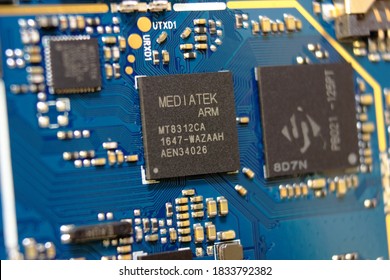
Hide ALL IP Review – Why This “Hong-Kong” Based VPN Isn’t …
Hide ALL IP claims to hide your IP address, avoid WebRTC leaks, torrent safely and negate IP bans.
It uses HTTP tunneling protocol instead of OpenVPN which is more common, and perhaps, more secure.
You can order their VPN for $29 annually.
Furthermore, Hide ALL IP is operated by Network & Speed Inc, which launched it’s VPN service in 2014.
They’re located in Hong Kong jurisdiction and as of July 2019, they have 150+ servers spread out across 38 countries.
Find out if it’s really a worth using VPN app.
Hide ALL IP looks like this on Windows OP.
Hide All IP Overview
OVERALL RANK:
#47 out of 78 VPNs
USABILITY:
Easy, 5/5
LOG FILES:
No Logging
LOCATIONS:
30+ countries, 150+ servers
SUPPORT:
Limited customer support
TORRENTING:
Allowed
NETFLIX:
Unblocks Netflix USA
ENCRYPTION/PROTOCOL:
RSA 2048, AES/DES encryption; HTTP Tunneling
COST:
$29/year
OFFICIAL WEBSITE:
Hide All IP Pros
Hide ALL IP provides a rock-solid connection, works with Netflix, and allows unlimited torrenting.
Take a look.
1. No IP, DNS, or WebRTC Leaks Detected
Leaks undermine a lot of VPNs.
If your ISP is able to detect your activity, the VPN serves no purpose. This might be a no-brainer concept to most, but we’ve found that 8 out of 17 VPNs can leak your information through chrome extensions alone.
Not good.
Two of the most common leaks that lead to failure are WebRTC leaks and DNS leaks.
DNS (or domain name system) controls a domain’s website and email settings. When you go to a website, the DNS controls which server you reach out to.
A DNS Leak occurs when your system sends an unencrypted query which leaks out of the VPN tunnel. That means your ISP (and virtually everyone else) can see which sites you’re visiting.
WebRTC is an open project used by a number of web browsers that will leak your IP address, even if you’re using a VPN. It does this by providing Real-Time-Communications (the “RTC” part) to the browser.
Every VPN we review gets put to the test six different times to make sure none of your data will accidentally leak out.
We put Hide ALL IP through the ringer, and I’m happy to report that it is one safe program.
The tests we performed were as follows:
(No Leaks)
(No Extension)
No IP leak:
No WebRTC leaks either…
No IP leaks…
But that’s not the only thing we look for.
We also double-check the legitimacy of VPNs installation files to make sure there’s no malware hiding in plain sight.
Once again, Hide ALL IP comes out clean.
So, when it comes to leaks, Hide ALL IP is airtight.
2. 3/5 Netflix Servers Worked
Netflix HATES VPN’s.
In fact, the world’s most popular streaming service has gone out of its way to implement one of the most sophisticated VPN detection systems in the world.
Why do they care?
Netflix and other popular streaming sites like Hulu are bound by licensing restrictions. That’s why someone in Canada does not have the same content as those in the United States.
The answer was once simple.
A Canadian craving American Netflix content logged onto their VPN, selected a server in the US, and it worked.
Then, Netflix caught on.
We ran Netflix through five different servers on Hide ALL IP. Three out of five of those servers worked perfectly.
Hide ALL IP is pretty careful to not mention Netflix by name on their official site, however. They talk about Hulu, the BBC, and iPlayer, but not Netflix.
So, while some servers worked with Netflix, it’s not a service the company is necessarily touting.
3. Unlimited Torrenting Allowed
Torrenting allows you to download huge files at fast speeds.
But that often comes at a cost.
You’re also left completely exposed to other users on the same network. Using a VPN for torrenting gives you an extra layer of security, locking-down your connection from others.
Hide ALL IP confirms that they offer to torrent on all 150+ servers, with no restrictions. They do recommend the use of two programs, uTorrent and BitTorrent, for maximum performance.
What’s more, there is no premium package or an additional charge to torrent. Hooray!
Hide All IP Cons
Hide ALL IP provides a lot to like.
Their logging policy is pretty bare bones (in a good way). They came out clean in all of our leak tests. And they were also friendly to both Netflix and Torrent users.
There were a few issues we ran into while reviewing the service, though.
Here are some of the biggest warts we found.
1. Questionable Logging Activity
Hide ALL IP claims that it does not log any of your information on their frequently asked questions.
There you have it. “No any logs kept. ” That’s enough to win your trust, right?
Well, you should have trust issues online.
Every VPN company claims that they don’t log your information. To get the real story, it’s best to dive into the convoluted world of privacy policies.
These are long, drawn-out strings of information that can be tiresome to sift through. So don’t skimp on the coffee (or something stronger).
Well… that’s actually pretty brief. Unusually so.
Not a lot of information is shared here, which instantly makes me worried. But what I really want to see are the specifics of their data collection efforts.
Let’s zoom in.
“Other information relevant to customer surveys and/or offers. ” That’s the sentence that gives me pause. What kind of information? The websites you visit? Your birthday? Are they selling my information to third parties? This isn’t telling you nearly enough.
So, while the official company line states that they don’t log information, I don’t really have enough confidence in that statement to believe it.
2. Sketchy Local Jurisdiction
Hide ALL IP is owned by Network & Speed Inc., which is run out of the Hong Kong.
This is a good thing on the surface!
Hong Kong isn’t involved in the 5 Eyes international surveillance alliance.
This is the information sharing agreement between the United Kingdom, Canada, New Zealand, Australia, and the United States. Since its creation, membership has expanded up to 14 developed nations around the free world.
That means the U. S. can and will give your information to its allied nations, if need be.
Just one problem.
They’re still bound by Chinese laws. And China has strict VPN laws.
So you won’t have to worry about multiple countries getting their hands on your data. However, you will have to still worry about an authoritarian regime that can do pretty much whatever it wants, whenever it wants.
It’s maybe a little better. But not by much.
3. Hide ALL IP Slows Your Internet Speed by 94%+
One of the main reasons people look for a VPN is because they want to stream geo-blocked content.
But that requires decent internet speeds. Which is one area where Hide ALL IP fails dramatically.
After scanning for leaks, we put Hide ALL IP through a series of speed tests.
We expected there to be a decrease. All VPNs will slow you down a bit.
How much depends on a number of factors including distance to the server, the internet speed provided by your ISP, the quality of your encryption, and the current server load.
However, the results we found were a bit excessive.
We started out with download speeds of 97 Mbps and upload speeds of 53 Mbps.
We connected to Hide ALL IP and tested two servers, one in the EU, and one in the US.
Unfortunately, the first EU test was a sign of bad things to come.
EU Speed Test:
Ping: 74 ms
Download: 5. 1 Mbps (94. 5% slower than 97 Mbps benchmark)
Upload: 3. 16 Mbps (94% slower than 53 Mbps benchmark)
Not a good start.
Spoiler alert:
It didn’t get any better.
Our U. speed test was the very definition of awful. Speeds reached such a low point that I was left scratching my head.
U. Speed Test:
Ping: 149 ms
Download: 2. 58 Mbps (97% slower than 97 Mbps benchmark)
Upload: 1. 07 (98% slower than 53 Mbps benchmark)
When you consider that Netflix recommends a download speed of 5 Mbps for HD content, the EU server only just makes the cut and the US server fails by almost 50%.
Hide ALL IP addressed the issue on their website. Kinda. Sorta. If you can decipher what it means.
Overall, out of 78 VPNs, we rank the speed of Hide ALL IP at 73. It’s no wonder it’s not the fastest VPN we’ve reviewed.
4. Limited Protocol Availability
Hide ALL IP uses HTTP tunneling protocols (as opposed to OpenVPN) to create a direct network link between two locations. It’s fine.
A weakness of this system, however, lies in not being able to switch protocols. OpenVPN is widely considered to be the industry standard, but Hide ALL IP doesn’t support it.
Or any others for that matter.
Hide ALL IP also uses “industry-standard RSA 2048 and AES/DES encryption. ” That’s government-level encryption, so it’s very safe.
But it’s not quite as strong as the AES-256 key that other top VPNs use.
Is it safe? Absolutely. Can it be better? Yes.
5. Only Works on Desktop Devices (Not Mobile)
Hide ALL IP only works on computers, and has no mobile or smart device functionality.
That means it also doesn’t work with gaming systems, Smart TVs, routers, or Linux.
The only silver lining is that you can use Hide ALL IP on a few web browsers.
Hide ALL IP does include a kill switch, which will disconnect if your VPN becomes unstable. This is an extra layer of security to make sure that your IP address doesn’t accidentally pop up on someone’s radar.
All top VPNs should include a kill switch, especially those being used by businesses who are protecting their employees’ information while they work remotely.
6. Outdated App
I’ll admit:
This one has me a little perplexed.
Overall, installation and connection was fairly easy. If you grew up in the Dial-Up era.
Otherwise, the app itself looks extremely dated. And not in a retro-chic way that hipsters love.
To their credit, switching from server to server wasn’t difficult. (Except, only countries and not individual locations were shown, ) There’s an option to find the best server for a specific game that you want to play, and you can set a timer which will automatically change servers at set intervals.
But when I first tried connection, the system crashed. And my browser froze.
To make the app work with Chrome, I had to close Chrome and open it again through their software. I know, weird.
The only other major issue I had was the poorly translated English instructions. It was cumbersome to read through the dashboard.
7. Only One Connection
Most VPNs give you anywhere from three to five simultaneous device connections right out of the gate.
Connect to a router and that number jumps to an infinite number.
Unfortunately, as we’ve already seen, Hide All IP doesn’t work with a router.
Their one and only plan comes with one connection.
There is no upgrade available. If you want this service on three computers, you’re paying for it three times.
That would be an immediate no-go for a lot of users, however, Hide ALL IP does have portable functionality, and can be run from plug-in devices like a USB flash drive.
Hide ALL IP has access to 150+ servers from 38 different countries. While not the largest server park we’ve seen, it’s not terrible.
8. Limited Customer Support
I was underwhelmed by the lack of customer support options.
There is no live chat, no support ticket system, just a very standard contact form.
As you can see, the form has no categories to choose from, and only asks for your name, email, and question.
I submitted a query about internet speeds.
I received an answer an hour and a half later, which was impressive!
I was less impressed with the response.
The question itself was simple:
“Hi, I was looking for a customer support section, but this was all that I found. I just wanted to ask if your product will slow my internet speeds, and if so, by how much? Thanks so much! ”
I went into this knowing darn well that it was going to bludgeon my speeds to death in excess of over 90%. What I was looking for was transparency, and an explanation as to why, despite the speed loss, I would still find value in their service.
What I got was this…
One sentence. That’s it.
Yes, that’s all that was required to answer my question. Technically speaking.
But I was really hoping to see them go above and beyond the bare minimum. When your customer service is limited to a simple contact form, you hope that the help you receive will be something substantial that gives you confidence in their service.
No such luck.
Hide ALL IP Cost, Plans & Payment Methods
Hide ALL IP costs $29 for one year. Broken down, that’s a little more than $2. 40 per-month.
This is the only package that they offer. As noted before, the $29 gets you one connection. They do offer volume discounts if you want to purchase more than one license, but they don’t state up front what those discounts look like.
This is a decent price, especially considering the Netflix functionality and unlimited torrenting capabilities.
But you receive only one connection, it doesn’t work on smart devices, and the speed loss is epic. So there is a “you get what you pay for” scenario at work.
I’m a fan of the use of PayPal in addition to traditional credit card transactions. I was also happy to see them including Bitcoin. It’s always nice to anonymous payment methods supported by a software that’s supposed to make you anonymous.
As you can see, it’s a fairly inclusive offer. The free three day trial and 30-day unconditional money back guarantee is generous.
Do I Recommend Hide ALL IP?
No, I do not.
Yes, the price is good. I like the portable functionality, and I think this could be a handy tool if you’re mostly looking to torrent.
But all around, compared to other VPNs out there, it’s a hard pass for me.
I’m still really uncomfortable with their privacy policy, and the fact that in a post-GDPR world I’m not 100% sure how they’re using my information. Yes, they say that they don’t log your data, but in the same breath, there’s that business about customer surveys. I don’t like it.
The speed is a huge problem. Losing up to 98% of my speed isn’t something I’m ready to sign on for.
The customer service and overall readability of their website was another huge red flag for me. Both make this VPN seem shady.
Find 10 Best VPNs here.
Add your own Hide ALL IP review
1 user reviews for Hide All IP
Matt
8/10
April 30, 2019
Speed.
Used this for years! Yes, it has faults but… I use it only for torrenting (blazing speeds) and now you can use it for your mobile “cell phone” never tried it though. Communication was good, Try this site tailed VPN Comparison chart. for a great site and a wonderful wealth of knowledge Brad.

9 Easy Ways to Hide Your IP Address in 2021 (Some Are Free) – vpnMentor
Hiding your IP address is the best way to enjoy total digital freedom and protect your identity online – and it’s also super easy.
There are lots of reasons to hide your IP address, from getting discounts on plane tickets to accessing content that’s not available in your region. It allows you to unlock different countries’ Netflix libraries and use platforms like Hulu and BBC iPlayer, which are blocked in many parts of the world.
It’s also a great way to protect your privacy and keep your personal information from falling into the hands of advertisers, hackers, and other third parties.
The best way to hide your IP address is to use a VPN. My all-time favorite is ExpressVPN, as it’s the fastest service and has over 3, 000 servers in 90 different countries, giving you 25, 000+ IP addresses to choose from. It also offers a 30-day money-back guarantee so you can try it risk-free!
Hide Your IP With ExpressVPN Now!
What Is an IP Address?
An or IP (Internet Protocol) address is a unique string of numbers and decimals used to identify every device that connects to the internet. Each device that’s connected to a computer network has its own, unique IP address. But if you have multiple devices connected through one WiFi router, their IP addresses are the same.
When you visit a website, your device sends out a request to the website’s server using the website’s IP address. The request comes back with the information you requested using your own IP address.
There are two types of IP addresses. IPv4 (Internet Protocol version 4) addresses consist of four two- or three-digit numbers separated by periods (123. 45. 67. 89, for example). IPv6 (Internet Protocol version 6) addresses are much longer and include both letters and numbers separated by colons.
IPv6 is being deployed because the number of available IPv4 addresses is running out. It also has more efficient routing and data flow than IPv4, and improved security. But most of the world still uses IPv4, and switching to IPv6 isn’t an easy process.
If you do want to change to IPv6, your ISP, router, and operating system all have to be compatible with it. Unfortunately, most internet service providers don’t support IPv6 yet.
If you want to see your own IP address right now, you can easily do so with our IP checking tool. I used it to check my IP address with and without a VPN:
Your IP address isn’t randomly assigned. A nonprofit organization called the Internet Assigned Numbers Authority creates IP addresses and gives them to the world’s five regional internet registries (RIRs), which then give IP addresses to internet service providers in their region.
This means that your IP address can be used to identify your location.
Since your computer and other devices need an IP address to access information online, there’s no way to avoid using an IP address altogether. The only way to hide your real IP address is to mask it with a different one.
Hide Your IP Address With ExpressVPN
Why Hide My IP Address?
Handing out your real IP address to every website you visit can threaten your privacy and anonymity online.
This is because your IP address can easily be used to figure out your location – sometimes with a scary level of accuracy. Hiding your IP address keeps this from happening. It’s especially important if you’re going to torrent or do any other activity that falls in a legal gray area.
But even if you’re just browsing, revealing your location has consequences. Websites and third-party advertisers can use this data to target you with specific content, in order to profit from your online activity.
For example, airlines and travel companies change their prices based on the location of your IP address. You might be shocked by how much plane ticket prices can vary because of this.
Another reason to hide your IP address is to bypass the restrictions of websites, service providers, government agencies, workplaces, and even schools. One common example is Netflix, which uses your IP address to determine the content you’re able to watch.
If you don’t hide your IP address, you’ll only be able to see the Netflix library for your actual location. But if you want to get around regional restrictions and access content from all over the world, hiding your IP address will do the trick.
Get a New IP Address Now
9 Ways to Hide Your IP Address
1. Use a VPN – The Fastest, Easiest, and Safest Option
This is the best and most reliable way to hide your IP address. All you have to do is pick one of the top VPN services, download it, and then choose which country you want to connect through. The VPN will assign you a virtual IP address associated with that country, effectively hiding your real location.
One of the biggest advantages of using a VPN is fast connection speed. Unlike with other methods, you won’t have to worry about super slow browsing, streaming, or downloading.
This is particularly important if you want to stream content on Netflix or other platforms. These sites are very good at detecting when users are trying to bypass their restrictions, and won’t hesitate to block you. But the best VPNs can easily get around even the strictest geoblocks.
VPNs are also the safest way to torrent. In addition to hiding your IP address and protecting your identity, some VPN providers offer dedicated torrenting and P2P profiles.
VPNs are incredibly safe in general, as long as you choose a reputable service that uses advanced encryption and security profiles, such as ExpressVPN. This keeps your real IP address from being leaked.
The best VPNs on the market require you to pay a subscription fee, but they’re absolutely worth it. Although there are some decent free VPNs available, they are very limited and will usually give you a slow connection and only a small amount of bandwidth and data transfer. Some free VPNs can even put you at risk of data theft, malware attacks, and other security threats.
In my opinion, investing in a premium VPN like the ones listed below is essential; a few extra bucks per month is a small price to pay when it comes to protecting your privacy. My recommended VPNs offer money-back guarantees, so you can test out their service risk-free.
The Best VPNs to Hide Your IP Address
1. ExpressVPN
ExpressVPN has thousands of servers around the world and boasts incredible speeds. When we tested ExpressVPN, we found that it’s especially good at accessing platforms that don’t support VPNs, which means you can use it to watch content on Netflix, Hulu, BBC iPlayer, and more.
ExpressVPN also supports P2P connections on all servers, making torrenting a breeze. Its advanced security features include TrustedServer technology, DNS leak protection, and more. You can try ExpressVPN risk-free before you decide. It offers a 30-day money-back guarantee, so you can ask for a refund if you’re not happy with it.
Change Your IP With ExpressVPN
2. CyberGhost
CyberGhost is an incredibly stable and secure service, with over 7, 260 servers around the world. It’s super easy to set up, allowing you to connect in a matter of seconds. Our speed tests show that it’s not as fast as ExpressVPN, but its speeds are sufficient to stream in HD.
It’s also very affordable, but lower prices don’t mean less security; it has advanced encryption, zero logging, leak-proof apps, and an extra kill switch. One thing that sets CyberGhost apart is its 45-day money-back guarantee, which is much longer than most competitors’ offers.
Change Your IP With CyberGhost
2. Proxy – Slow and Not Safe for Torrenting
Proxies are commonly used to access geoblocked content. Let’s say you want to view something that’s only available in a certain country. Your computer sends a request to the website to view it, but the proxy intercepts the request and resends it using an IP address from that country. When the proxy server gains access, it sends it back to you — et voilà.
There are several downsides to proxies: they’re super slow and not very secure, as they don’t encrypt your traffic like VPNs do. They also don’t work well for torrenting, since they won’t hide all your activity from your ISP. And many popular sites, like Hulu, can easily tell when you’re using a proxy and block your access.
3. Tor – Mask Your IP for Free (Not for Streaming or Torrenting)
If you want to stay completely anonymous online without paying a cent, Tor is a solid solution. It consists of a large network of volunteer-operated servers around the world. When you use Tor, your traffic is routed through several of these servers and encrypted various times, making it nearly impossible for anyone to trace it back to your IP address.
However, all of that encryption and decryption makes Tor incredibly slow, so it’s not useful for streaming or downloading – and its developers advise against using it to torrent. If you just want to browse, you can use Tor Browser or download the Firefox extension. However, for the highest possible level of privacy, I recommend using Tor in combination with a VPN.
Hide Your IP With ExpressVPN
4. Public WiFi – A Risky Last Resort
Your IP address is assigned to you by your internet service provider, so if you connect to the internet through a different network, you’ll be assigned a new one. If you need to quickly and temporarily change your IP address, you can go to a café or other spot with public WiFi. Since it’s a shared connection, your activity can’t be traced back to you.
That said, public WiFi makes you vulnerable to hackers, malware, and all kinds of other security threats. I always suggest using a VPN when connected to public WiFi anyway. Plus, public WiFi won’t help you bypass geoblocks – so it’s more of a quick fix than a long-term solution.
5. Use Your Mobile Network – A Temporary Solution
If you don’t have easy access to a public WiFi connection – or prefer not to subject yourself to all of the risks it involves – you can also temporarily change your IP address by using data on your mobile device instead of WiFi.
The main downside of this method is that it can get expensive, especially if you want to stream or download a lot of content. Again, it’s far from a permanent solution, and I only recommend it if you think your regular IP address has been compromised. If that’s the case, using your mobile network is an easy way to immediately get a new IP address.
6. Unplug Your Modem – Reset Your IP Address
This may sound silly, but sometimes unplugging your modem for a while can actually change your IP address. When you disconnect from your ISP, the link with your current IP address is deleted – but only if your ISP uses dynamic IP addresses (which is likely).
Leave the modem unplugged for as long as you can stand, as this increases the chance that your IP address will be changed. When you plug it back in, you should receive a brand new one. However, this isn’t the most reliable method, so it shouldn’t be your first choice.
7. Renew Your IP address – Follow These Steps
I mentioned above that your main IP address is publicly visible, but if you’re using WiFi or an ethernet cable, you also have a private IP address. This method only works for replacing the private one, not the public one.
If you want to get a new private IP address, all you have to do is enter some commands on your computer.
On MacOS:
From the Apple menu, open System Preferences.
Open Network settings.
Click on the network you’re using.
Click “Advanced…”.
Choose the TCP/IP tab.
Click “Renew DHCP Lease. ”
On Windows:
Search for Command Prompt.
Right click on it, then select “Run as administrator. ”
Type in ipconfig /release.
Type in ipconfig /renew.
After following these steps, your device should have a new private IP address.
8. Use a NAT Firewall – Hide Your Private IP Address
Like the previous method, this option only applies to your private IP address. A NAT (Network Address Translation) firewall lets different devices keep their private IP addresses hidden by using the same public IP address. In other words, multiple devices that are connected to the same router can share a public IP address.
The main benefit of NAT is that it protects you from receiving unrequested communications from unknown internet users, which may be malicious. But it doesn’t hide your device’s public IP address, which is what matters most when it comes to online privacy. As I said before, the best way to do that is with a VPN.
9. Get Your ISP to Change It for You – Ask Nicely
Since your internet service provider assigns your IP address, you can simply ask them to change it. You’ll need to contact them directly and provide your account information. This is a fairly straightforward way to change your IP address, but it won’t solve any problems related to geoblocks or security, like a VPN would.
Don’t forget that if your ISP uses dynamic IP addresses, it will change again at some point in the future. If you want it to stay the same, you can ask for a static IP address – but this usually costs extra and requires additional effort.
How to Check Your IP Address
Once you’ve used a VPN or another method to hide your IP address, it’s important to check that it’s working. You should do this right after hiding it, and then periodically for as long as you need it to stay hidden. This will help you detect any errors that could compromise your privacy.
Our IP checking tool is the simplest way to ensure that your IP address is completely hidden. It will automatically display your IP address and the geolocation associated with it.
If your IP address has been hidden correctly, our tool will display the IP address and location of the VPN or proxy server you’re connected to. If not, it will display your own IP address and physical location – letting you know that something has gone wrong.
FAQ
What else can a VPN do?
In addition to hiding your IP address, the best VPNs allow you to access geoblocked content from all over the world. It can also get you past online restrictions put in place by service providers, government agencies, or other entities. Finally, it’s the best way to hide your identity and internet activity if you want to maximize your privacy and keep your data safe.
To learn more about what a VPN can do, read our beginner’s guide to VPNs.
How can I see my IP address?
The easiest way to see your IP address is by using our IP checking tool. All you have to do is click the link in the previous sentence, and you’ll see your IP address, browser, country, and city at the top of the page.
Can my IP address reveal my identity?
Technically, your IP address alone cannot reveal your identity. However, when combined with other easily accessible information like usernames, browsing activity, and the physical location associated with it, people can use your IP address to figure out who you are. This is why if you value your privacy, you should use a trustworthy VPN, like ExpressVPN, to hide your IP address.
Why would I need to hide my IP address?
There are lots of reasons why you might need to hide your IP address, but the most common ones are to bypass geoblocks to access online content (such as streaming sites like Netflix) and to protect your privacy online. Beyond that, if you’re traveling to a country with strict internet censorship (like China), a VPN is vital in order to stay connected and safe.
How can I hide my IP address for free?
There are a few ways to avoid paying to hide your IP address. You could use the Tor network, which is totally free – but also infamous for slow connection speeds. Or you could use a free VPN, but I don’t recommend this for security reasons.
Instead, I suggest downloading a premium VPN like ExpressVPN. If you’re not happy with it, you have 30 days to ask for your money back.
What is IP masking?
IP masking is just another term for hiding your IP address. Essentially, it means that you’re covering up your actual IP address with a different one from another server somewhere else in the world. This is the only way to use the internet without revealing your IP address.
The best way to mask your IP address is with a VPN, which makes it impossible for anyone to identify your location or identity based on your online activity.
Can I use a free VPN to hide my IP address?
Yes, there are some free VPNs that will allow you to hide your IP address. However, I don’t recommend using these services, as their lack of advanced security can make you incredibly vulnerable online.
If you really don’t want to pay, use a premium VPN’s money-back guarantee to try the service for a month, then cancel for a full refund. CyberGhost’s 45-day guarantee period is one of the longest on the market.
Is it illegal to hide my IP address?
No, it’s not illegal to hide your IP address – or to use a VPN to do so. Even in countries like China, where VPNs are strictly regulated, it’s not technically against the law to use one. Although some people may think that hiding your IP address is a sign that you’re doing something shady online, there are plenty of legitimate and totally legal reasons for it.
Is an IP address permanent?
Most IP addresses are dynamic, which means they’re not permanent. Some IP addresses are static, meaning they never change, but it takes extra effort and money to request a static IP address.
It’s important to remember that even if you have a static IP address, it does not move with you; if you switch to a different internet connection, you’ll have a different IP address.
Is there a way to hide my IP address from my ISP?
No, there is no way to hide your IP address from your internet service provider. Even when you use a VPN, your IP address is still being used to communicate with the VPN server. However, a VPN keeps your ISP from seeing what you’re doing online, while hiding your IP address from the apps and websites you’re using – so no one can see the whole picture.
What’s the difference between IPv4 and IPv6?
IPv4 and IPv6 are two different types of IP addresses. IPv4 addresses are more common and less complex, consisting of a string of numbers and periods. IPv6 addresses are much longer, and include both letters and numbers separated by colons. IPv6 is currently being deployed to provide more IP addresses and to resolve some issues associated with IPv4.
Bottom Line
While there are a few ways to mask your IP address, it’s hard to beat the safety and reliability of a VPN. High-quality VPN services like ExpressVPN are an easy way to hide your IP address, and they also protect your privacy and anonymity with strong security protocols.
VPNs also give you the fastest connection speeds, help you access and stream content from anywhere, support torrenting, and encrypt your data for maximum security.
If you want to learn more, read our guides about proxies vs. VPNs and Tor vs VPNs.
To summarize, the best VPNs to hide your IP address are…
Privacy Alert!
Your data is exposed to the websites you visit!
The information above can be used to track you, target you for ads, and monitor what you do online.
VPNs can help you hide this information from websites so that you are protected at all times. We recommend ExpressVPN — the #1 VPN out of over 350 providers we’ve tested. It has military-grade encryption and privacy features that will ensure your digital security, plus — it’s currently offering 49% off.
Visit ExpressVPN
Frequently Asked Questions about hide all ip review
Is hide all IP legit?
We put Hide ALL IP through the ringer, and I’m happy to report that it is one safe program. The tests we performed were as follows: https://ipleak.net/ (No Leaks) https://www.perfect-privacy.com/check-ip (No Leaks)Sep 29, 2020
Which VPN is best for hiding IP?
To summarize, the best VPNs to hide your IP address are…RankProviderOur Score1ExpressVPN9.8/102CyberGhost VPN9.8/102 more rows•Sep 21, 2021


