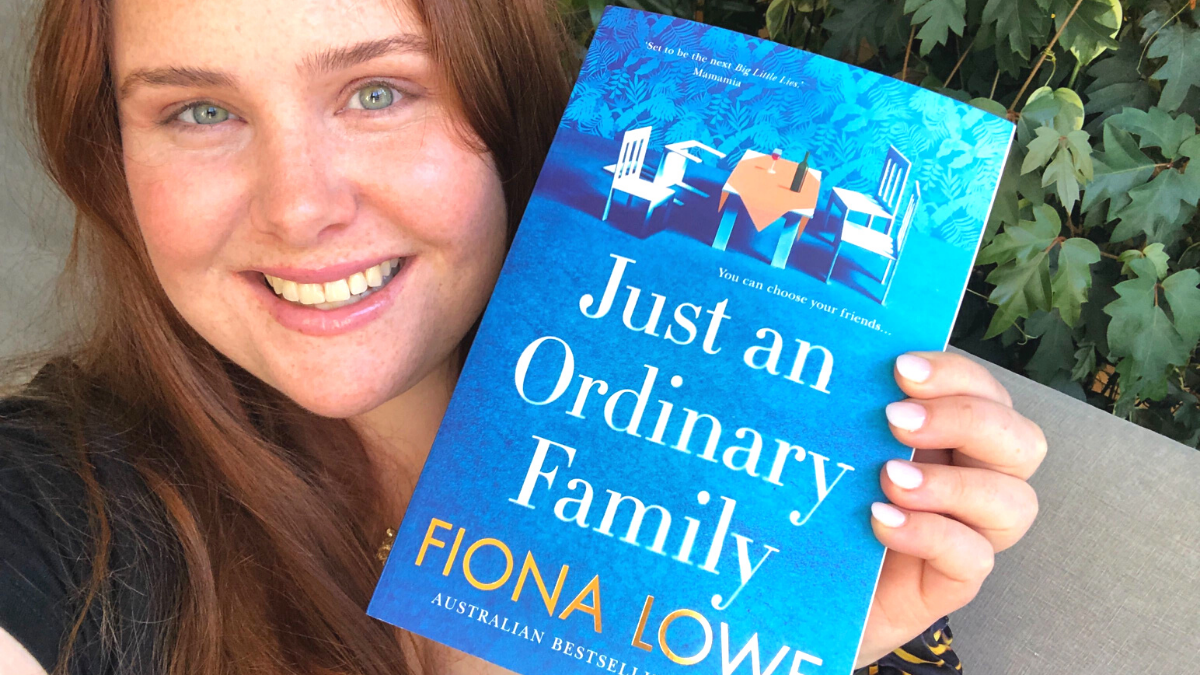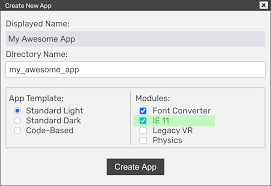Followliker Vps Setup
How to Setup a VPS for your Instagram Bot (Jarvee & Follow …
A VPS is essential for many apps if you want to leave them running 24/7 without leaving your personal computer on all the time.
Today I’m going to show you how to set up a VPS (from Cheap Windows VPS), and guide you on how to use one with your Instagram bot.
In this case I will cover Follow Adder, but you can use a VPS with any downloadable Instagram bot (including Jarvee & FollowLiker).
What is a VPS?
A VPS stands for Virtual Private Server.
It acts like a separate computer that you can log into from a remote location (i. e. your personal computer) and take full control over. You can setup and run software and apps just the way you do on your PC or Mac at home.
In reality, a VPS is actually just a space on a server.
In short, it operates like an individual computer that is always on.
Why a VPS?
The greatest advantage for me is that when using your VPS, you avoid the need to have your home computer on all the time – which can be both inconvenient and also risky to the health of your PC/Mac.
So with a VPS, you can shutdown your home computer and leave your Instagram Bot running 24/7 and forget about it
Which VPS Plan Should you Buy?
I have my Follow Adder software running on a VPS from Cheap Windows VPS.
I use the 4GB RAM VPS option from Cheap Windows VPS.
I’ve found the 4GB VPS is setup perfectly for Follow Adder. It has enough resources and runs smoothly with the software so that you don’t experience issues when you leave the bot running for ages – mine has been on for months without any issues at all.
I’ve found the Cheap Windows VPS 4GB Ram option to be perfectTIP: If you’re going to use multiple software programs or run a lot of accounts on your bot then you will want to get the 8GB plan to avoid issues.
Running On a Tight Budget?
Note: I did have the 2GB option for a while but it was a little slow when using multiple IG accounts with Follow Adder.
I don’t recommend this option, but it is possible if you are patient with slow loading times, you are only running a few accounts, and you’re desperate to save some cash.
Configuring your VPS
Once you choose the plan you need, the page redirects you to another page where you have to configure the various features.
Here is what to expect:
The hostname: Changing this is optional, but if you want to do it, then give your VPS a hostname that you can remember because you will need the details to log into the VPS.
Root password: You use this along with the hostname as the login credentials.
Location: The servers are spread worldwide; choose the nearest location to match your Instagram accounts.
Operating System: Choose a modern yet easy to use operating system. Follow Adder requires a minimum of Windows 2012 to run effectively.
After you set up the configuration, you can choose to save it for future use. The next step is to choose the payment method, which include credit card and PayPal. You get the information regarding the VPS 10 minutes after making the payment. This is available in your account information or the email account on file.
Connection Guides
You can connect to the VPS fairly easily from your personal computer – but it is slightly different depending on your operating system.
Windows OS
Use Remote Desktop Connection (RDC)
Go to start -> Remote Desktop Connection (you can find the application via windows search, or go to Windows -> Accessories).
The “Computer” part requires you to enter the IP address of the VPS server.
After you’ve entered your username and password (found in the email you received), tick the “Remember me” box to save the configuration for future use then press enter or OK.
It might take a second or so to connect to your VPS – and then a Windows desktop will appear.
Install Follow Adder
Once you have access, download Follow Adder from the official website and install it on the remote computer just like you would do on a normal computer.
If you don’t know how to set up Follow Adder, use my recommended settings or the official Follow Adder page to guide you.
Once you have the bot running, you can disconnect from the VPS, since it will run 24/7 without any further input from yourself.
Follow these steps to re-access the VPS anytime you want to make some configuration changes or check stats etc.
Mac OS
Mac users can use the Remote Desktop Connection application from the Mac App Store. Install it on your Mac and open it.
Establish a Connection
Open up the program and click “new” in the top corner.
A new connection dialog pops the “General” tab, enter the connection name (any name you prefer), PC name (IP address), username and password (found in the email you received).
Once the information is saved, you can now exit the dialog box and press on “start”. If you get a certificate warning click on “continue”.
You should now have access and be connected to your VPS.
Once you connect the VPS, download Follow Adder and install it on the VPS just like you would any other program.
If you don’t know how to set up Follow Adder, use the official page to guide you (I’ll be bringing out a guide very soon as well).
After you install it successfully, run it and disconnect the VPS.
Support
If you run into any problem installing your VPS, be sure to contact the web host you went with.
If you went with Cheap Windows VPS then I can personally attest that at the time of writing (2017), their support was very fast – even on a Sunday!
If you get really stuck then drop me a message below and I’ll help if I can.
Using proxies
It’s a really good idea to use an Instagram proxy with your bot, especially when using a VPS or multiple accounts.
Growing Your Account
Setting up a VPS to use with your bot is just a small part of the puzzle to grow your brand.
If you want to get ahead, it’s pretty much vital to get some third-party help.
Growthoid is a powerful growth service that will grow your Instagram account for you, all day, every day! Target your audience, get local business, sponsorships and more with the most affordable Instagram growth! Real results, real people. Increase your social status now. Grow your account
Instagram VPN/VPS Setup Tutorial for FollowLiker – VPS US
18 Comments
Aaron Ward
at 12:20 am
Frequently Asked Questions —
1) What is a VPS?
Virtual Private Server (a computer you can rent and gain access to through an application)
2) Can I just run my software and exit my VPS connection?
Yes, your VPS will still remain running. You can reconnect to it at any point and followliker will still be running on it.
3) My VPS isn’t working what should I do?!?!?!
Please contact GreenCloud VPS support team. They are more helpful then me
4) Do I need to use proxies with my VPS?
You can run 3 accounts on your VPS IP. Then you will need to purchase proxies for any other accounts you want to automate.
5) FollowLiker won’t install?!
You need to contact FollowLiker support and ask them to reset your license (it stops people from stealing and using your license key).
Marcus Antonius
at 6:32 pm
Why choose for LA if you’re in Europe:’)
杜磊
at 6:06 am
Hi! well done, I love your course very much. But I have one question, If I use VPN, the IP change very time can I still use VPS?
Kimberly Scamman
at 10:16 pm
Hi Aaron. Thanks for all the great info! Would being on the VPS on iPhone give me the ability to still post to IG from my phone? I would prefer not to post from FL. And, If I want to run more than 3 accounts do I still need proxies and how does that work with the VPS?
Ash Jones
at 9:16 pm
Hey there Aaron, I have just purchased your course literally 5 minutes ago! I am about to purchase the VPS you recommend and wanted to ask if I should select France as location, being as I am based in the UK?
Estilo de Vida HBL
at 3:54 pm
Hi Aaron. I wated to buy budget -1 for 10USD a Month but you said that FL won’t work in a 2008 server. I saw the FL page and they said you can run it in WS2008. I just want to run 3 or 5 accounts only. Will it work? Thanks!
Alonso Haro
at 3:00 am
Hey great video! I only have a Mac, Can I still run this?
TheTv ShowP
at 5:27 pm
hey can we have 10/15 account with 3 different proxy and only the VPS of the house?
Calm Eddie
at 7:29 am
Hello Aaron, your turning me into a guru lol. with the choose your OS option. is it ok if i choose windows even though i have a mac computer? (SUBSCRIBED)
Jonathan Coates
at 4:52 am
You’re awesome man!
at 12:24 pm
Hey Aaron! Do you think I should purchase the Proxies from this sit e also? Have you tried the Proxies on this site? (SUBSCRIBED)
Ben laamiri
at 4:32 pm
Hi Aaron.
i purchased the software for all accounts(408 Dollars), and i downloaded the zip files, but it won’t install???
can you fix this please!
at 5:11 pm
this is my error “Can’t unzip files… (ERROR 2)”
at 10:53 am
Hi Aaron!? Would i have to leave my computer on for the vpn to work?
Sammy Martinez
at 9:12 pm
Hi Aaron, so would it be possible to use the vpn of my university? If I can connect by remote desktop?
pedrus sentez
at 4:48 pm
hi aaron, i watched the video of the proxy setup at the page highproxies you linked down below the video. now i noticed, that highproxies offers vps too for 6$ a month. So thats a cheaper alternative. Have you allready tried it out? do you think it would work? or should i better get the greencloud one? because my starting budget isnt to high. has it the same functions a s the greencloud one?
Brink PK
at 4:17 pm
Does this work with other versions of followliker such as twitter?
With the budget VPS we need to type in a NS1 and NS2 prefix after our hostname, Could you explain why this is and why you don’t type it with the bigger plan?
Followliker VPS? | BlackHatWorld
Followliker VPS? | BlackHatWorld
Hi Guest, our system has detected that an AdBlocker is installed in your browser which may block essential functions in BlackHatWorld. Please consider disabling the AdBlocker for all pages on BHW so you can use the core functionality of BHW.
You may not be aware, but any visitor supports our site by just viewing ads. All ad’s are directly related to Internet Marketing.
Home
Forums
Social Media
Instagram
You are using an out of date browser. It may not display this or other websites should upgrade or use an alternative browser.
#1
Joined
Mar 29, 2015
Messages
15
Reaction score
0
Hey guys,
Fairly new to the instagram game. I’m going to purchase followliker for 5 accs and I’ve been reading a lot of ‘how-to’s’ for new users. I keep seeing people running it on VPS however, can someone explain why this is and if so how to set it up?
Cheers.
#2
Jun 17, 2009
5, 118
1, 839
If you don’t want to run FL on your computer then you can use a VPS (remote computer) to run FL.
#3
Why would I not want to run it from my computer? Am I more likely to get banned or something?
#4
Sep 24, 2013
697
350
You can Run with your computer but you have to run your PC 24*7 days.. also your PC must have good configuration and enogh Net speed.
To avoid this VPS are used.. But you have proxies for both VPS/ your own PC.
#5
Dec 10, 2013
6
I got the same question, if you got the answer, PM me please. Thanks dude.
#6
Nov 27, 2014
348
108
when you running followliker in your own computer you need to make sure that you keep your computer on while you running the bot and have a good internet connection, i prefer use FL in vps so i can focus doing something else on my computer
#7
Mar 18, 2015
177
17
Can someone share their VPS provider links? I might want to get it in the future, but have no idea which ones are good.
#8
I have the same problem.
#9
Sep 15, 2012
346
123
Try looking for your desired windows VPS at lowendbox (dot) com
I’m currently using Alpharacks for my FollowLiker bot
#10
#11
Jun 21, 2015
5
Hey GreenCloudVPS, which server package do you recommend for running 100+ accounts on FollowLiker? It’s CPU intensive computing and doesn’t use much RAM.
I’m wondering if I need a dedicated server to run the 100 accounts?
#12
Aug 1, 2012
Any advice about cheaper VPS for Followliker? I just bought the software and need a VPS to run it
#13
No response? I have seen some offers here at the forum, but need some specific Followliker VPS to run 5-10 accounts
#14
Dec 25, 2013
93
PM ME, i can help me set up one and only $10/month
#15
Sorry, I cant PM yet
#16
Jul 17, 2015
35
1
i saw your reply. i too have followliker and run it from my pc. my pc is maxed out at 100% cpu and i only have 5 followliker projects running with about 50 accounts per project. you think my pc is much to slow to handle this? i only have 4 GB
#17
Mar 16, 2015
834
215
Website
If it’s 100% CPU, the processor is the problem, not the 4GB RAM. You basically need a better processor. Go for a VPS with a Intel E3 – E5 processor.
#18
Mar 23, 2014
1, 337
357
Does running FollowLiker take a lot of internet bandwidth?
#19
i can’t go with a vps. i have to many files to transfer over and it would take forever. was just thinking about getting a faster pc instead of throwing $250 a year away on a vps. any advice?
#20
May 5, 2015
19
Hi,
can you PM me? I want to do the same with my followliker account.
This site uses cookies to help personalise content, tailor your experience and to keep you logged in if you register.
By continuing to use this site, you are consenting to our use of cookies.