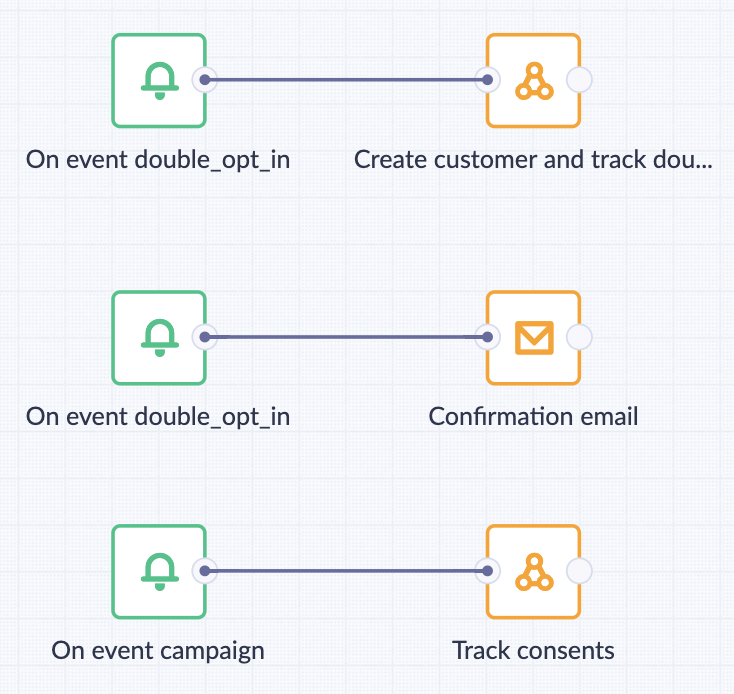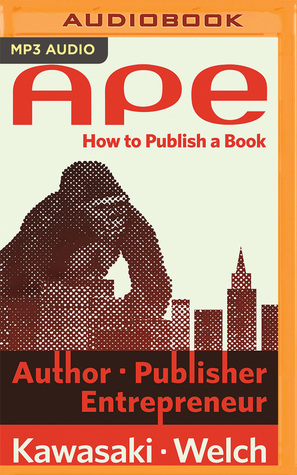
Server 101 Basics
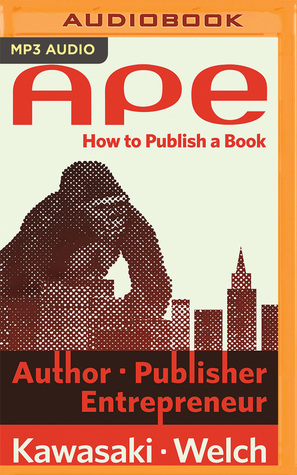
4 Key Components of a Server: CPU, Memory, Hard Disk & RAID Card
What is a server? I think no matter if your jobs are related to Electronic equipment, you should have heard about the server. The server is like a computer, but it provides more functions than the computer. Almost of all servers serve enterprise because enterprise need to put larger number of data than home users.
When selecting a server, we should know the answer of this question:
What does server consist of?
When we known the key components of a server, known how these components play an important role in the server, we can select the right server for our enterprise.
In this post, I will explain 4 Key Components of a Server: CPU, Memory, Hard Disk & RAID Card. Let’s begin.
CPU
The central processing unit (CPU) is one of the main equipment of electronic servers and the core accessories in servers. CPU in a server plays a very important role, like a heart to a human.
Now there are many brands of processor in the market but the most popular is Intel Xeon series. Many brands of servers use Intel CPU, such as HPE Servers, Dell Servers, Huawei Servers, Inspur Servers and so on.
Memory
Memory is one of the important components in a server, and it is a bridge to communicate with the CPU. All programs in the computer are executed in memory, so the performance of the memory has a great impact on the computer.
Memory is composed of memory chips, circuit boards, gold fingers, etc.
ECC has the capability of automatic correction. ECC can tolerate errors in the memory, and can correct errors, so that the system can continue normal operation without interruption due to errors.
Hard Disk
If the server is the core of network data, the server Hard Disk is the core data warehouse, where all software and user data are stored. The Hard Disk data stored on the server is the most precious, so the reliability of the Hard Disk is very important.
The hard disk is divided into the current interface, SATA, M. 2 SAS PCI-E.
SATA hard disk is the current mainstream interface type, mechanical hard disk is basically this interface.
The M. 2 interface is actually a mini version of the SATA interface. The solid state drive of this interface is very small, less than 5mm thick, so it takes up very little space and is very suitable for thin and light books.
SAS is a new generation of SCSI technology. It is the same as the current popular (SATA) hard disk, which uses serial technology to obtain higher transmission speed.
SATA Hard Disks for low-end servers while SAS Hard Disks are used in high-end servers.
Compared to computer hard disks, server hard disks provide these benefits:
(1) Fast speed
It also configures a large (generally 1MB-16MB) secondary cache; the average access time is relatively short; the external transfer rate and internal transfer rate are higher, and the data transfer rate per second can reach 40MB, 80MB, 160MB, 320MB.
(2) High reliability
Because the server hard disk is running almost 24 hours a day, it is under huge workload. It can be said that if there is a problem with the hard disk, the consequences can be disastrous. Therefore, the current hard drives have adopted S. M. A. R. T technology (self-monitoring, analysis and reporting technology), and hard drive manufacturers have adopted their own unique advanced technology to ensure data security.
(3) Support hot swap
Hot Swap is a hard disk installation method supported by some servers. You can unplug or insert a hard disk without stopping the server. The operating system automatically recognizes the hard disk changes. This technology is very necessary for a server that runs 24 hours a day.
(4) More use of SAS interface
Most servers use SAS hard drives with high data throughput and extremely low CPU usage. SAS hard drives can only be used through SAS interfaces. Some server motherboards integrate SAS interfaces, and some have dedicated SAS interface cards. SAS can provide support for more device access, which is not comparable to SATA.
RAID Card
RAID is a redundant array of independent disks, or disk array for short. Simply put, RAID is a technology that combines multiple independent hard disks (physical hard disks) in different ways to form a hard disk group (logical hard disk), thereby providing higher storage performance and data redundancy than a single hard disk.
RAID cards are boards used to implement RAID functions. Different RAID cards support different RAID functions. Support RAD0, RAID1, RAID5, RAID6 RAID10. RAID cards allow many disk drives to transfer data at the same time, and can provide fault tolerance. This is the second important function of RAID cards.
RAID technology has three main features:
First, the data on the hard disk is striped to achieve block access to the data, reducing the mechanical seek time of the hard disk and increasing the data access speed.
Second, by simultaneously reading several hard drives in an array, the mechanical seek time of the hard drives is reduced, and the data access speed is increased.
Third, to achieve redundant protection of data by mirroring or storing parity information.
The frequently used RAID arrays are mainly divided into RAID 0, RAID 1, RAID 5 and RAID 0 + 1 (RAID10)
View the comparison of these RAID arrays:
RAID array
Advantage
Disadvantage
RAID 0
Fastest access
No fault tolerance
RAID 1
Full fault tolerance
High cost
RAID 5
With multi-tasking and fault tolerance
overhead when writing
RAID 6
Fast read performance, higher fault tolerance
Slow writing speed and higher cost
RAID 0+1/RAID 10
Fast and fully fault-tolerant
Now we have known 4 key components of a server, we can select servers according to our needs.
provides customers various and original new server. Welcome to shop: HPE Servers, Dell Servers, Huawei Servers, Inspur Servers.
Learn More:
BTO Server vs. CTO Server
Blade Servers Comparison: Dell vs HPE vs Lenovo vs Huawei
Workstations vs. Servers vs. PC
Cisco Server vs. HPE Server vs. Dell Server
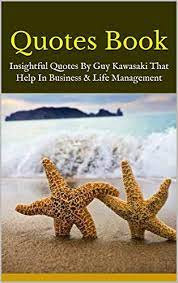
Chapter 4, “A Beginner’s Guide to the Server” – документация – unix.org.ua
For this reason, all web designers should have a basic level of
familiarity with servers and what they do. At the very least, this
will enable you to communicate more clearly with your server
administrator. If you have permission for greater access to the
server, it could mean taking care of certain tasks yourself without
needing to wait for assistance.
This chapter provides an introduction to server terminology and
functions, pathnames, and file (MIME) types. It also discusses
uploading files and setting permissions, which designers often need
to do.
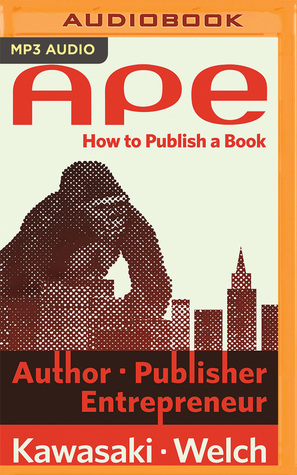
Server basics: What is a server? – HPE Community
To improve your business (and ultimately make more money) it is important to have a good knowledge of the basic fundamentals. Before you can help your SMB customers get their ideal server solution, you must understand the value they can get from servers, and more specifically the value they can get from HPE ProLiant servers + Windows Server. This blog breaks it all down: what a server is, how servers differ from desktop computer, the differences between peer-to-peer networks and server-based networks, and how to help your customers find their ideal server solutions.
What is a server? When talking about server basics, it doesn’t get much simpler than this question, “What is a server? ” so we will start here. A server is a computer on a network that provides data and other services that can be shared and accessed by other computers (clients) within the network. Servers can fill multiple purposes, such as supplying software and applications to other computers on the network, while others may be dedicated for a single purpose. Popular services that servers provide to SMB customers include: file and print sharing, web, database, remote access, and authentication.
How does a server differ from a “regular” desktop computer? Although we said a server is a computer, it is not the same as a computer one may work with on their desktop. There are a few key differences:
Servers:- Built for multi-user applications- Designed for 24×7 operation- Have built in redundancy
Desktops and Workstations- Designed to support a single end user- Have single-user applications- Designed for “9 to 5” operation
Peer-to-peer networks vs. server-based networks for SMBsWhile many small businesses may run peer-to-peer networks with no concerns, we strongly recommend converting these to server-based networks for many reasons. With peer-to-peer networking there is no central location for authenticating users, storing files, or accessing resources, which means no/limited resource sharing and security. In a server-based network, the server can be the central location where users share and access network resources. This provides the SMB with many benefits. The server can control the level of access that users have to shared resources and allows shared data to be in one location adding a layer of security and making it easier to back up and protect critical business data.
How can reseller partners help customers find their ideal server? We know that not all customers are alike, so not all customers will benefit from the same server solution. Luckily, the HPE ProLiant Gen10 Server family is vast and Windows Server 2016 comes in three different editions (Essentials, Standard, and Datacenter) and offers several different licensing options so there is sure to be an ideal server solution for every business! Here are a few recommended qualifying questions that can be used to determine the best server solution for a specific organization or business:
What type of applications are you running in your business?
Tell me about your current network environment
How many users are accessing your network?
How many devices are attached to your network?
What issues, if any, are you having with your network today?
What are your company’s growth plans over the next few years (number of employees, number of customers you are serving, etc. )?
Once you gather information from your customers you can compare the HPE ProLiant rack and tower servers to see which best fits their specific needs.
Getting the most out of the HPE ProLiant/Windows Server solution with HPE Reseller Option Kit (ROK)Once you have chosen your customer’s ideal HPE ProLiant server, they will need a matching server operating system (OS) to run it properly! Reseller Option Kit (ROK) licensing from HPE gives resellers one of the easiest ways to deploy a Windows Server OS on HPE ProLiant servers. HPE ROK offers several benefits to both resellers and customers and is designed and tested specifically for HPE ProLiant servers.
Have questions about HPE OEM Microsoft products/solutions, Windows Server 2016, or HPE Gen10 Servers? Join the Coffee Coaching community to keep up with the latest HPE OEM Microsoft news and interact with HPE and Microsoft experts.
Follow us on Twitter | Join our LinkedIn group | Like us on Facebook | Watch us on YouTube | Email us a question
Frequently Asked Questions about server 101 basics
What are the 3 main components of a server?
In this post, I will explain 4 Key Components of a Server: CPU, Memory, Hard Disk & RAID Card. Let’s begin. The central processing unit (CPU) is one of the main equipment of electronic servers and the core accessories in servers….4 Key Components of a Server: CPU, Memory, Hard Disk & RAID Card.RAID arrayAdvantageDisadvantageRAID 0+1/RAID 10Fast and fully fault-tolerantHigh cost4 more rows•May 29, 2020
What is a server 101?
Servers 101. A server is any computer running software that enables it to answer requests for documents and other data. … Client-side functions happen on the user’s machine; server-side functions occur on the remote machine.
What is a server Basic?
A server is a computer on a network that provides data and other services that can be shared and accessed by other computers (clients) within the network. … Popular services that servers provide to SMB customers include: file and print sharing, web, database, remote access, and authentication.Sep 21, 2018