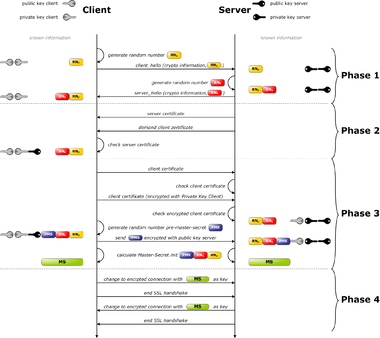
Open Source Vpn Client
7 open source VPN tools for businesses
In recent months, many popular online security and VPN vendors have come under fire after unaddressed vulnerabilities in their products left users open to serious threats.
In early February, the Software Engineering Institute at Carnegie Mellon University posted an advisory warning stating that the Pulse Secure VPN graphic user interface failed to validate SSL certificates when connecting to websites. This left enterprise-level clients open to man-in-the-middle (and other) attacks. While the SSL validation problem has been resolved for Pulse 5. 3R4. 2 and Pulse 5. 2R9, the Carnegie Mellon researchers still warn against using it on untrusted networks.
After suffering from similar vulnerabilities, Cisco Adaptive Security Appliance software resolved its SSL validation problems, but didn’t address whether it should be avoided on untrusted networks. These disclosures have left many organizations wondering whether they can trust these industry titans with their sensitive information or if they should abandon VPNs altogether.
Luckily, there are a number of enterprise-level, open source VPN solutions that will meet the needs of any corporation, large or small.
Benefits of OpenVPN solutions
OpenVPN is one of the power players in the online privacy world. It is an open source VPN technology that comes equipped with a 256-AES-CBC with a 2048 bit Diffie-Hellman key for Windows users. For Linux, iOS, and MacOS users, OpenVPN encrypts information via the IKEv2/IPsec protocol with an AES-256-CGM and 3072bit DH key.
In my experience, the Diffie-Hellman key is far more robust than RSA (Rivest, Shamir, and Adelman) due to the fact that it enables perfect forward secrecy, which ensures that past communications and transfers cannot be decrypted in the future even if a long-term key is compromised.
What this means is OpenVPN is one of the most secure open source VPN software options available.
Furthermore, the OpenVPN developer community is one of the most active and vocal in the online security world. Members are constantly refining and updating the software to keep up with the rapidly changing landscape of internet security.
Considering its impressive security specifications and the passionate team behind the software, I encourage corporations to use an OpenVPN-powered security solution, including some of the options on this list, whenever and wherever possible.
The 7 best open source VPN alternatives
Following are seven of the best open source VPN solutions that might work for your enterprise.
Openswan | Linux
Openswan is an IPsec implementation for Linux that supports most IPsec-related extensions (including IKEv2). It’s largely been considered the “go-to” VPN software for Linux users since early 2005. Depending on the version of Linux you are running, Openswan may already be in your distribution, and you can download the source code directly from its site if you can’t easily locate the software.
Tcpcrypt | Windows and MacOS
The Tcpcrypt protocol is a unique VPN solution in the sense that it requires no configuration, changes to applications, or noticeable shifts in your network connection. Tcpcrypt operates using something known as “opportunistic encryption. ” This means if the other end of the connection communicates to Tcpcrypt, the traffic will be encrypted, otherwise, it can be seen as cleartext.
While this is far from ideal, the protocol has experienced a number of robust updates that make it more protected against both passive and active attacks. Although I would not recommend Tpcrypt as a company-wide solution, it can serve as a fantastic and easy-to-implement solution for employees and branches that handle less sensitive information.
Tinc | Linux, MacOS, and Windows
Tinc is free software that is licensed under the GNU General Public License. What sets tinc apart from the other VPNs on this list (including the OpenVPN protocol) is the variety of unique features it includes, including encryption, optional compression, automatic mesh routing, and easy expansion. These features make tinc an ideal solution for businesses that want to create a VPN out of numerous smaller networks based far apart.
SoftEther VPN | Linux, Windows, MacOS, and others
SoftEther (short for software Ethernet) VPN is by far one of the most powerful and user-friendly multi-protocol VPN software options on the market. Positioned as the ideal alternative to OpenVPN, SoftEther VPN has a clone function for the OpenVPN server allowing you to seamlessly migrate from OpenVPN to SoftEther VPN. SoftEther’s impressive security standards and capabilities are considered comparable to market leaders such as NordVPN, making it an open source powerhouse.
SoftEther is also compatible with the L2TP and IPsec protocols, enabling added customization. Furthermore, SoftEther VPN has proven to be even faster than OpenVPN, improving the browsing experience. SoftEther’s primary drawback is that it lags behind its contemporaries in terms of compatibility. However, the lead cause of this issue is the relative novelty of the SoftEther protocol and, as time goes on, you will likely see more and more platforms supporting SoftEther.
OpenConnect | Linux
Considering that OpenConnect was a VPN client created to support Cisco’s AnyConnect SSL VPN, you might be surprised to see this software on the list (after all this is an article detailing alternatives to Cisco and Pulse). However, it’s important to note that OpenConnect is not officially associated with Cisco or Pulse Secure. It’s simply compatible with their equipment.
In fact, redevelopment of OpenConnect started after a trial of the Cisco client found it to have numerous security vulnerabilities, which OpenConnect set out to rectify. Today OpenConnect has addressed all of the Cisco client deficiencies (and more), making it one of the leading Cisco alternatives for any Linux user.
Libreswan | Linux, FreeBSD, and MacOS
After more than 15 years of active development, Libreswan has created one of the best open source VPN alternatives on the modern market. Libreswan currently supports the most common VPN protocols, IPsec, IKEv1, and IKEv2. Like Tcpcrypt, Libreswan operates based on opportunistic encryption, making it vulnerable to active attacks. However, the plethora of security features and the active developer community make Libreswan a great option for low-mid grade encryption requirements.
StrongSwan | Linux, Android, and routers
Maintained by Andreas Steffen, a professor for security in communications and the head of the Institute for Internet Technologies and Applications at the Swiss University of Applied Sciences Rapperswil, strongSwan has carved a name for itself in the VPN community by offering exceptional encryption standards, easy configuration, and IPsec policies that support large and complicated VPN networks.
Conclusion
Although the recent vulnerabilities revealed in the Cisco and Pulse Secure networks are troubling (to say the least), there are numerous open source alternatives that are suitable on the enterprise level. While implementing these solutions will require significant technical savvy and a high degree of company-wide cooperation, you can sleep much sounder at night knowing your company’s sensitive information is secured by the best protocols available.
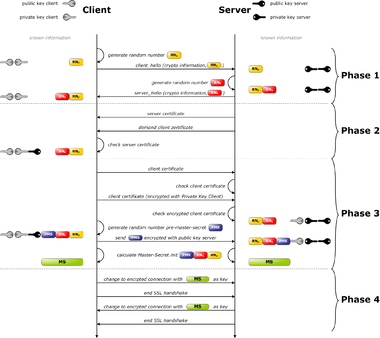
SoftEther VPN Project
SoftEther VPN Project develops and distributes SoftEther VPN, An Open-Source Free Cross-platform Multi-protocol VPN Program, as an academic project from University of Tsukuba, under the Apache License 2. is SoftEther VPN
SoftEther VPN (“SoftEther” means “Software Ethernet”) is one of the world’s most powerful and easy-to-use multi-protocol VPN software. It runs on Windows, Linux, Mac, FreeBSD and Solaris.
SoftEther VPN is open source. You can use SoftEther for any personal or commercial use for free charge.
SoftEther VPN is an optimum alternative to OpenVPN and Microsoft’s VPN servers. SoftEther VPN has a clone-function of OpenVPN Server. You can integrate from OpenVPN to SoftEther VPN smoothly. SoftEther VPN is faster than OpenVPN. SoftEther VPN also supports Microsoft SSTP VPN for Windows Vista / 7 / 8. No more need to pay expensive charges for Windows Server license for Remote-Access VPN function.
SoftEther VPN can be used to realize BYOD (Bring your own device) on your business. If you have smartphones, tablets or laptop PCs, SoftEther VPN’s L2TP/IPsec server function will help you to establish a remote-access VPN from your local network. SoftEther VPN’s L2TP VPN Server has strong compatible with Windows, Mac, iOS and Android.
SoftEther VPN is not only an alternative VPN server to existing VPN products (OpenVPN, IPsec and MS-SSTP). SoftEther VPN has also original strong SSL-VPN protocol to penetrate any kinds of firewalls. Ultra-optimized SSL-VPN Protocol of SoftEther VPN has very fast throughput, low latency and firewall resistance.
SoftEther VPN has strong resistance against firewalls than ever. Built-in NAT-traversal penetrates your network admin’s troublesome firewall for overprotection. You can setup your own VPN server behind the firewall or NAT in your company, and you can reach to that VPN server in the corporate private network from your home or mobile place, without any modification of firewall settings. Any deep-packet inspection firewalls cannot detect SoftEther VPN’s transport packets as a VPN tunnel, because SoftEther VPN uses Ethernet over HTTPS for camouflage.
Easy to imagine, design and implement your VPN topology with SoftEther VPN. It virtualizes Ethernet by software-enumeration. SoftEther VPN Client implements Virtual Network Adapter, and SoftEther VPN Server implements Virtual Ethernet Switch. You can easily build both Remote-Access VPN and Site-to-Site VPN, as expansion of Ethernet-based L2 VPN. Of course, traditional IP-routing L3 based VPN can be built by SoftEther VPN.
SoftEther VPN has strong compatibility to today’s most popular VPN products among the world. It has the interoperability with OpenVPN, L2TP, IPsec, EtherIP, L2TPv3, Cisco VPN Routers and MS-SSTP VPN Clients. SoftEther VPN is the world’s only VPN software which supports SSL-VPN, OpenVPN, L2TP, EtherIP, L2TPv3 and IPsec, as a single VPN software.
SoftEther VPN is free software because it was developed as Daiyuu Nobori’s Master Thesis research in the University. You can download and use it from today. The source-code of SoftEther VPN is available under the Apache License 2. 0.
Features of SoftEther VPN
Free and open-source software. Easy to establish both remote-access and site-to-site VPN. SSL-VPN Tunneling on HTTPS to pass through NATs and firewalls. Revolutionary VPN over ICMP and VPN over DNS features. Resistance to highly-restricted firewall. Ethernet-bridging (L2) and IP-routing (L3) over VPN. Embedded dynamic-DNS and NAT-traversal so that no static nor fixed IP address is required. AES 256-bit and RSA 4096-bit encryptions. Sufficient security features such as logging and firewall inner VPN tunnel. 1Gbps-class high-speed throughput performance with low memory and CPU usage. Windows, Linux, Mac, Android, iPhone, iPad and Windows Mobile are supported. SSL-VPN (HTTPS) and 6 major VPN protocols (OpenVPN, IPsec, L2TP, MS-SSTP, L2TPv3 and EtherIP) are all supported as VPN tunneling underlay protocols. The OpenVPN clone function supports legacy OpenVPN clients. IPv4 / IPv6 dual-stack. The VPN server runs on Windows, Linux, FreeBSD, Solaris and Mac OS X. Configure All settings on GUI. Multi-languages (English, Japanese and Simplified-Chinese). No memory leaks. High quality stable codes, intended for long-term runs. We always verify that there are no memory or resource leaks before releasing the build. RADIUS / NT Domain user authentication function RSA certificate authentication function Deep-inspect packet logging function Source IP address control list function syslog transfer function More details at Specification. Architecture of SoftEther VPN Virtualization of Ethernet devices is the key of the SoftEther VPN architecture. SoftEther VPN virtualizes Ethernet devices in order to realize a flexible virtual private network for both remote-access VPN and site-to-site VPN. SoftEther VPN implements the Virtual Network Adapter program as a software-emulated traditional Ethernet network adapter. SoftEther VPN implements the Virtual Ethernet Switch program (called Virtual Hub) as a software-emulated traditional Ethernet switch. SoftEther VPN implements VPN Session as a software-emulated Ethernet cable between the network adapter and the switch. You can create one or many Virtual Hub with SoftEther VPN on your server computer. This server computer will become a VPN server, which accepts VPN connection requests from VPN client computers. You can create one or many Virtual Network Adapter with SoftEther VPN on your client computer. This client computer will become a VPN client, which establishes a VPN connections to the Virtual Hub on the VPN server. You can establish VPN sessions, as called ‘VPN tunnels’, between VPN clients and VPN servers. A VPN session is the virtualized network cable. A VPN session is realized over a TCP/IP connection. The signals through the VPN session is encrypted by SSL. Therefore, you can safely establish a VPN session beyond the Internet. A VPN session is established by SoftEther VPN’s “VPN over HTTPS” technology. It means that SoftEther VPN can create a VPN connection beyond any kinds of firewalls and NATs. The Virtual Hub exchanges all Ethernet packets from each connected VPN session to other connected sessions. The behavior is same to traditional Ethernet switches. The Virtual Hub has a FDB (forwarding database) to optimize the transmission of Ethernet frames. You can define a local bridge between the Virtual Hub and the existing physical Ethernet segment by using the Local Bridge function. The Local Bridge exchanges packets between the physical Ethernet adapter and the Virtual Hub. You can realize a remote-access VPN from home or mobile to the company network by using the Local Bridge function. You can define a cascading connection between two or more remote Virtual Hubs. With cascading, you can integrate two or more remote Ethernet segments to a single Ethernet segment. For example, after you establish cascading connections between the site A, B and C, then any computers in the site A will be able to communicate with the computers in the site B and the site C. This is a site-to-site VPN. SoftEther VPN can also establish a VPN session over UDP. The UDP-mode of SoftEther VPN supports NAT traversal. The NAT traversal function allows the VPN server behind existing NATs or firewalls to accept incoming VPN sessions. You need no network administrator’s special permission before setting up a VPN server on the company network behind firewalls or NATs. Additionally, SoftEther VPN Server may be placed on the dynamic IP address environment since SoftEther VPN has built-in Dynamic DNS (DDNS) function. SoftEther VPN Server supports additional VPN protocols, including L2TP/IPsec, OpenVPN, Microsoft SSTP, L2TPv3 and EtherIP. These realizes the interoperability with built-in L2TP/IPsec VPN clients on iPhone, iPad, Android, Windows and Mac OS X, and also with Cisco’s VPN routers and other vendors VPN products.
How to Use SoftEther VPN?
SoftEther VPN is an essential infrastructure to build-up IT systems on enterprises and small-businesses.
Ad-hoc VPN Make an ad-hoc VPN consists of the small-number computers with SoftEther VPN. Despite long-distance, it is easy to communicate mutually with any kinds of LAN-oriented protocols. LAN to LAN Bridge Geologically distributed branches are isolated as networks by default. SoftEther VPN lays virtual Ethernet cables between your all branches. Then all computers of all branches are connected to the single LAN. Remote Access to LAN Does employees need to connect to the company LAN from outside or home? Remote Access VPN will realizes virtual network cable from a Client PC to the LAN from anywhere and anytime.
SoftEther VPN can build-up flexible and dependable virtual network around Clouds. Amazon EC2, Windows Azure and most of other Clouds are supporting SoftEther VPN.
Join a Local PC into Cloud Your desktop or laptop PC can join into the Cloud VM network. You can make use of Cloud VM as if it is on your own local network easily. Join a Cloud VM into LAN Your Cloud VM can join to your company LAN with SoftEther VPN. Anyone on your company can access to the Cloud VM without any settings. Cloud to LAN Bridge VPN SoftEther VPN keeps a virtual dedicate Ethernet line from the Cloud to the LAN 24h/365d. You can consider remote Cloud private network as a part of your corporate network. Cloud to Cloud Bridge VPN Are you using Amazon EC2 and Windows Azure, or using two or more remote datacenters of a Cloud service? SoftEther VPN can make a single united network between all Cloud VMs despite differences of physical locations.
SoftEther VPN supports several mobile devices including iPhone and Android. Your smartphone is now a part of your on-premise or Cloud network by using SoftEther VPN.
iPhone and Android iPhone and Android has a built-in VPN client but originally they need Cisco, Juniper or other expensive hardware-based VPNs for remote-access. SoftEther VPN has a same function to Cisco, and supports your iPhone and Android easily. Windows and Mac Laptops Your mobile PCs with Windows or Mac can be easily connected to SoftEther VPN anywhere and anytime, despite firewalls or packet filters on Wi-Fi or overseas ISP. Windows RT is also supported.
SoftEther VPN is also an ultra-convenient tool for effective system management by IT professionals on enterprises and system integrators.
Remote Management Are you having problem with many servers, clients and printers of your client companies are distributed around the state? SoftEther VPN will help you a network administrator as a handy tool just from your desk. You can reach to any networks by only installing SoftEther VPN. Building Your Own Cloud Do you want to build and provide your own Cloud service which can beat Amazon EC2 or Windows Azure? SoftEther VPN can help you to build an inter-VMs network and remote-bridging network between your Cloud and your customer’s on-premise. VPN for Network Testing, Simulation and Debugging SoftEther VPN is not a program only for building remote network. It can be used for network design, test, and simulation by IT professionals. For example, delay, jitter and packet loss generator is implemented on SoftEther VPN. So network designer can test VoIP phones under the bad-condition IP network.
SoftEther VPN is also convenient for home users. You can be proud of using enterprise-class VPN for your home-use.
Remote Access Do you want to access to your home server or digital appliance from outside? Set up SoftEther VPN Server on your home PC and gain access to your server or HDTV recorder from anywhere even the opposite side of the earth, through the Internet. Comfortable Network Anywhere Are you a business man and running around the world? Most of Wi-Fi and local ISPs of several countries are discomfort to use because of packet filtering or censorship. So set up your private relay server on your own home PC and use it from fields to gain ease.
Does your network administrator hesitates to assign you a global IP address? Or Does your company has a firewall on the border between the private network and the Internet? No problem! SoftEther VPN has a strong function to penetrate troublesome corporate firewalls.
Dynamic DNS and NAT Traversal Unlike legacy IPsec-based VPN, even if your corporate network doesn’t have any static global IP address you can set up your stable SoftEther VPN Server on your corporate network. VPN Azure If the corporate firewall is more restricted and the NAT Traversal of SoftEther VPN doesn’t work correctly, use VPN Azure to penetrate such a firewall.
IPsec-based VPN protocols which are developed on 1990’s are now obsoleted. IPsec-based VPN are not familiar with most of firewalls, NATs or proxies. Unlike IPsec-based VPN, SoftEther VPN is familiar with any kind of firewalls. Additionally SoftEther VPN requires no expensive Cisco or other hardware devices. You can replace your Cisco or OpenVPN to SoftEther VPN today.
Penetrates Firewall by SSL-VPN Are you having trouble with IPsec-based legacy VPN products? Replace it to SoftEther VPN. SoftEther VPN Protocol is based on HTTPS so almost all kinds of firewalls will permits SoftEther VPN’s packets. Replacements of Cisco or other hardware-based VPNs Cisco, Juniper or other hardware-based IPsec VPNs are expensive for set-up and management. They are also lack of usability and compatibility with Firewalls. Replace them to SoftEther VPN. You can very easily replace because SoftEther VPN also has the L2TP/IPsec VPN function which is same to Cisco’s. Replacements of OpenVPN Are you still using OpenVPN? SoftEther VPN has more ability, better performance and easy-configurable GUI-based management tools. SoftEther VPN has also the OpenVPN Server Clone Function so that any OpenVPN clients, including iPhone and Android, can connect to SoftEther VPN easily.
Screenshots
SoftEther VPN consists of three software: VPN Client, VPN Server and VPN Bridge.
SoftEther VPN Client
More Screenshots…
SoftEther VPN Server Admin Tool
More Screenshots…

Best Open Source VPN For 2020 – 5 Choices To Consider
We’re living in times where internet privacy could soon become a myth with companies putting in their best foot to get hold of our data for advertising and other purposes.
Thankfully, we still have VPNs to browse the internet anonymously. However, the recent case of one of the most popular VPNs falling prey to hackers further complicates the issue.
So what’s the solution? Open source VPN. We’re not saying that open source VPNs aren’t prone to hacking but as the reputation of open source products precedes, we can consider these to be safer than closed source VPNs.
One of the benefits of using an open-source VPN client as compared to a custom VPN is the fact that all the source code of the VPN apps is public, which ensures that the company isn’t hiding anything from you. Open source VPNs use SSL/TLS protocol for encryption.
However, one downside that you might face while using an open source VPN is that these VPNs lack additional features like kill switch, Double VPN, DNS leak protection that you usually find in premium VPNs.
If you rank your safety above the bells and whistles, open source VPNs are the fair choice.
Below, we have enlisted some of the best free open source VPNs.
5 Best Open Source VPNs 2020
OpenVPN
Libreswan VPN
SoftEther VPN
Openswan VPN
Freelan VPN
1. OpenVPN – Overall Best Open Source VPN
The top spot in this list is undoubtedly reserved for OpenVPN, which is a full-fledged open source VPN solution for enterprises as well as everyday consumers. OpenVPN’s consumer VPN is called Private Tunnel, and for businesses, it offers feature-rich VPN solutions.
Using OpenVPN’s technology, you can deploy certification, encryption, and authentication features of the OpenSSL library for protection. The VPN provides support for dynamic IP addresses and DHCP and can be ported to the majority of operating systems using third-party applications.
OpenVPN is available for Android, macOS, Linux, Windows, and iOS.
2. Libreswan VPN – A reliable open source VPN
Libreswan offers free and open source VPN software based on the popular IPsec and IKE standards of VPN protocols. The standards are maintained by the Internet Engineering Task Force (“IETF”).
If you are a Linux user, this should be your go-to open source VPN. Libreswan uses the built-in “XFRM“ IPsec stack (linux-ipsec) and NSS crypto library. This open source VPN ships with several Linux distributions like Fedora, Arch Linux, and RHEL/EPEL. Libreswan has been active for over 15 years now, which speaks volumes of its reliability.
3. SoftEther VPN – Free open source, multi-protocol VPN
SoftEther stands for “Software Ethernet, ” and it is a free, open source VPN supporting multiple protocols. It claims itself to be one of the most feasible alternatives to OpenVPN owing to its speed and the smooth integration it offers with the latter.
SoftEther VPN uses ultra-optimized SSL-VPN protocol that delivers firewall resistance, low latency, and fast throughput. It can easily penetrate a network firewall with built-in NAT-traversal. Another benefit of using SoftEther VPN as your preferred open source VPN is that it supports SSL-VPN, L2TP, IPsec, EhterIP, OpenVPN, and L2TPv3 protocols as a single VPN software.
4. Openswan VPN – Best Open Source VPN for Linux
Openswan VPN is one of the most popular VPNs and specially designed to cater to the network security demands of Linux users. It is an IPsec implementation for Linux and comes pre-installed in several Linux versions from Fedora, Ubuntu, Debian, Gentoo, and Red Hat.
With Openswan VPN, you can setup IPsec links between mobile clients and enterprise computers. Available under GPL, Openswan VPN is compatible with different IPsec extensions like IKEv2, X. 509 Digital Certificates, NAT Traversal, and many others.
5. Freelan – Free open source VPN for Windows
Freelan is a free and open source VPN released under the GPLv3 license and designed to offer ultimate security and privacy. The service is available under three configurations – client-server, peer-to-peer, and hybrid.
With support for Windows, Linux, and macOS, Freelan is mainly for creating your virtual private network for unblocking websites, masking IP addresses, and encrypting internet traffic. However, Freelan does not have a UI, but you can integrate it into commercial apps.
Most of the VPNs we’ve mentioned in our list of best open source VPNs are available for all popular operating systems. Besides being open source, these also offer excellent features like ethernet bridging, SSL-VPN tunneling, and tunnel networks over NAT.
You can choose and pick from this list if you prefer an open-source VPN over custom close-source VPNs available out there.
Frequently Asked Questions about open source vpn client
What is the best free open source VPN?
5 Best Open Source VPNs 2020OpenVPN.Libreswan VPN.SoftEther VPN.Openswan VPN.Freelan VPN.Feb 6, 2020
Is there any open source VPN?
OpenVPN is one of the power players in the online privacy world. It is an open source VPN technology that comes equipped with a 256-AES-CBC with a 2048 bit Diffie-Hellman key for Windows users. … What this means is OpenVPN is one of the most secure open source VPN software options available.Jun 8, 2018
Is OpenVPN client free?
The OpenVPN open source project is free to use if you keep to the software license agreement, but the commercial OpenVPN Access Server product sold by OpenVPN Inc. is not free.
